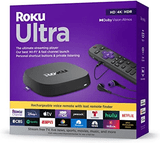Roku: Channels and Devices Worth Paying For
Mar 20, 2017 | Share
Equipment Guides, Technology
If you stream movies, TV shows, or games, you’re definitely not alone. More and more people—particularly young people—are turning from traditional TV with its commercials to the more flexible streaming content, where they can watch programming via tablets, smartphones, laptops, smart TVs, and streaming devices like Roku.
In fact, latest reports from Nielsen, a research firm that has measured traditional TV viewing for several years, finds that 50% of American households now employ streaming video services—that’s eight percentage points more than in 2015.
If you’re part of that crowd, you may already own a streaming device and are simply curious about other gadgets on the market, like the Roku. Or perhaps you fall on the other side and want to join the streaming masses. If either category applies to you, read on—we’ve compiled everything you need to know about Roku and its streaming capabilities.
What Is a Roku?
A Roku device streams media content to your TV, working similarly to cable set-top boxes and DVRs. The difference, however, rests in the content that’s delivered. Rather than shows found on standard cable channels, the Roku provides content from streaming media providers like Netflix, Amazon, and Hulu.
What Does Roku Have That Other Streaming Devices Don’t?
The answer to this question is largely subjective, but generally your love for Roku will depend on whether it provides the channels, or apps, you’re looking for.
The price can affect perspective, too. For example, the Roku Express comes in at a lower price than the basic Google Chromecast. Roku’s higher-end models, which power 4K and HDR content, come with appropriately higher price tags.
Other comparison points include connectivity functionality and remotes. You should consider connection points, which include Wi-Fi, USB, HDMI, optical audio, analog, and microSD. If you care about storage or gaming capabilities, other devices like the Xbox One or Amazon Fire TV may be a better option for you than the Roku. You can learn more about those streaming devices here.
What Roku Devices Are Available for Purchase?
Roku technically sells five devices: three set-top boxes, one streaming stick, and a smart TV. Each features the Roku Mobile App, which turns your smartphone or tablet into a remote control. You can also use the app to browse and add channels or to send content from your connected device to the TV.
- Roku Express
- Roku Express+
- Roku Streaming Stick
- Roku Premiere
- Roku Premiere+
- Roku Ultra
- Roku TV
The only commonality among the streaming gadgets is the HDMI connector. The price, remote, and other specifications vary and will be discussed in greater depth below.
How Much Does the Roku Cost?
The Roku involves an initial, flat cost, which ranges between $30 and $130, depending on which device you get. From there, monthly costs depend on the channels watched. Roku provides several free channels, but other channels feature subscription requirements or pay-per-view fees. Ultimately, your total cost will come down to the content streamed, not the device itself.
Roku, unlike most cable set top boxes, claims no monthly rental or service fees for the box itself. However, you will accumulate monthly fees for some of the channels purchased from the Roku Channel Store. Netflix and Sling TV, for example, require monthly subscription fees.
What Channels Are Available on Roku?

A better question might be what channels aren’t available on Roku. With a Roku account, you gain access to more than 3,500 free and paid channels. Roku estimates that the actual number of movies and TV episodes exceeds 350,000.
To help you stay within your budget, Roku shows whether a show is free or comes at a cost, be it a subscription, rental fee, or outright purchase. You’ll also see information about where to get a show, movie, or soccer game for free or at a lower cost.
When browsing the Roku Channel Store, you can look for free channels for movies, TV shows, news, music, and kids’ shows. You’ll notice sports are missing—this is because you’ll almost always have to pay to watch your beloved A&M Aggies or Boston Red Sox. The most popular free channels include the following five.
- YouTube
- Pandora
- CBS News
- PBS Kids
- The CW
What Channels Should I Get on My Roku?
With 3,500 channels to choose from, it can be hard to decide which ones to get. Roku’s favorite channels overall include the usual suspects: Netflix, Amazon Instant Video, Hulu, Pandora, and The CW, as well as a mix of other paid and free content. The most-watched paid channels include these five.
- Netflix
- Hulu
- Amazon Instant Video
- Sling TV
- HBO GO
What’s the Difference between Public and Private Channels?
You’ll find public channels on the all-access Roku Channel Store, but private channels require a code prior to watching the content. Most people find private channels through Google searches or relationships with a content provider; however, keep in mind that Roku provides no support for private channels, so you may experience some performance issues.
Some private channels are being beta tested, which explains their lack of public presence. Others might be released by a private company and used for employee training. Still other private channels contain explicit content that is not suitable for the public-facing Roku Channel Store.
How Do Smart TVs Work with Roku?
Roku streaming devices feature several types of connectors, so you don’t officially need a smart TV to benefit from them. You do, however, need to consider compatibility. If you own a 4K HDTV, you will need a Roku capable of streaming 4K and possibly HDR content. If you own an older TV, look at its ports and purchase the compatible Roku device. The Roku Express+, for instance, offers analog and HDMI connectors.
You may need a Roku in addition to your smart TV because smart TVs deliver some streaming content, but not all content. As an example, some smart TVs grant access to Netflix and YouTube, but most people watch a number of shows beyond what is offered by a smart TV, which is why they purchase a streaming media player. Additionally, streaming devices tend to receive updates and patches more often, keeping content and streaming services from getting buggy.
Should I Get a Roku TV?
Roku also sells the Roku TV, which may be of interest to some homeowners. While the TV isn’t required to take advantage of Roku’s streaming devices, some people purchase one to extend Roku streaming services throughout the home.
Best Roku Products on the Market
You can purchase a Roku directly from Roku, at a store, or on Amazon.
Roku Streaming Stick
(4.3/5)
See on Amazon
The Roku Streaming Stick goes head to head with Google Chromecast. If you own multiple TVs, but want to limit the number of purchased streaming devices, give the Roku Streaming Stick a try—it plugs and plays in any HDMI port.
Internet Connection: Wi-Fi only
4K: No
HDR: No
Connection Points: HDMI
Remote: Point anywhere (non-infrared)
Roku Express+
(4.7/5)
See on Amazon
The Roku Express+ allows you to stream media on older TVs, including those of the analog variety. If your TV has an HDMI port, though, go with the basic Roku Express. It costs about $10 less than the Express+.
Internet Connection: Wi-Fi only
4K: No
HDR: No
Connection Points: HDMI, analog
Remote: Standard (infrared)
Roku Ultra
(3.8/5)
See on Amazon
The Roku Ultra pairs with 4K HDTVs, so you should purchase this streaming device if you want to enjoy 4K and HDR content in all its glory. For a less expensive option, consider the Roku Premiere+. It offers the same functionality, minus the voice search option, USB connectors, and optical audio connectors.
Internet Connection: Wi-Fi and hardwired
4K: Yes
HDR: Yes
Connection Points: HDMI, microSD, USB, optical audio
Remote: point anywhere (non-infrared)
Whew! You should now be well on your way to enjoying streaming video with Roku. Get started today by either purchasing a Roku device or adding some must-have channels to the Roku you already have.
Also See:
https://www.highspeedinternet.com/resources/deciding-between-chromecast-or-roku/
https://www.highspeedinternet.com/resources/2017s-best-streaming-devices/
Author - Erin Feldman
Erin is a freelance writer based in Austin, Texas. She has over ten years of experience, with a background in marketing and creative writing