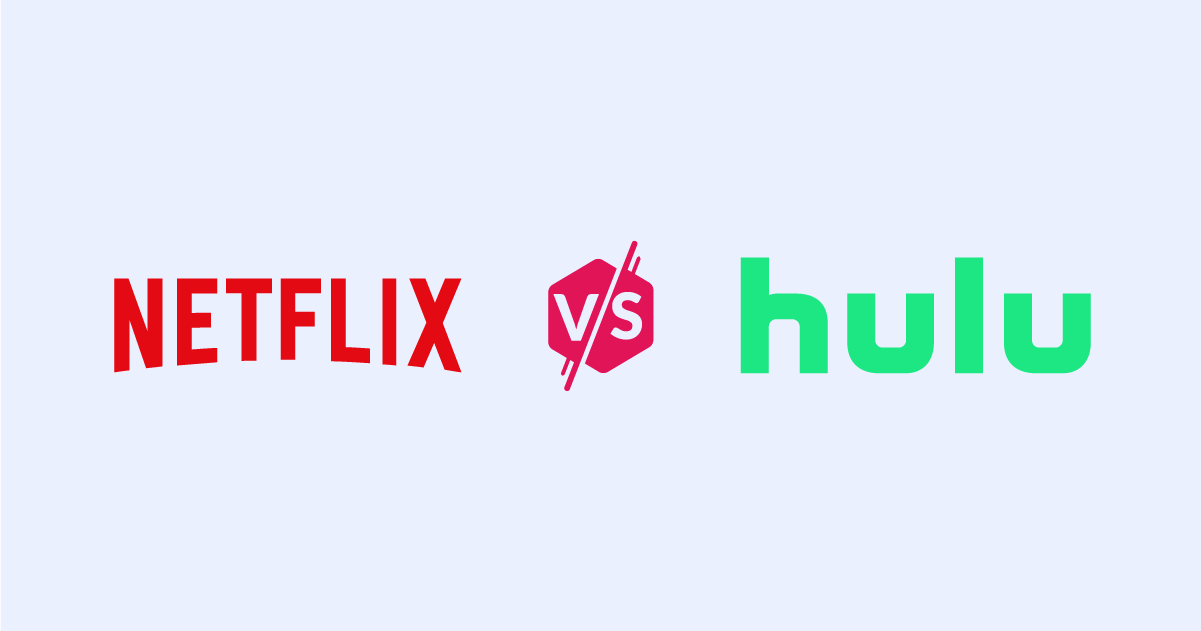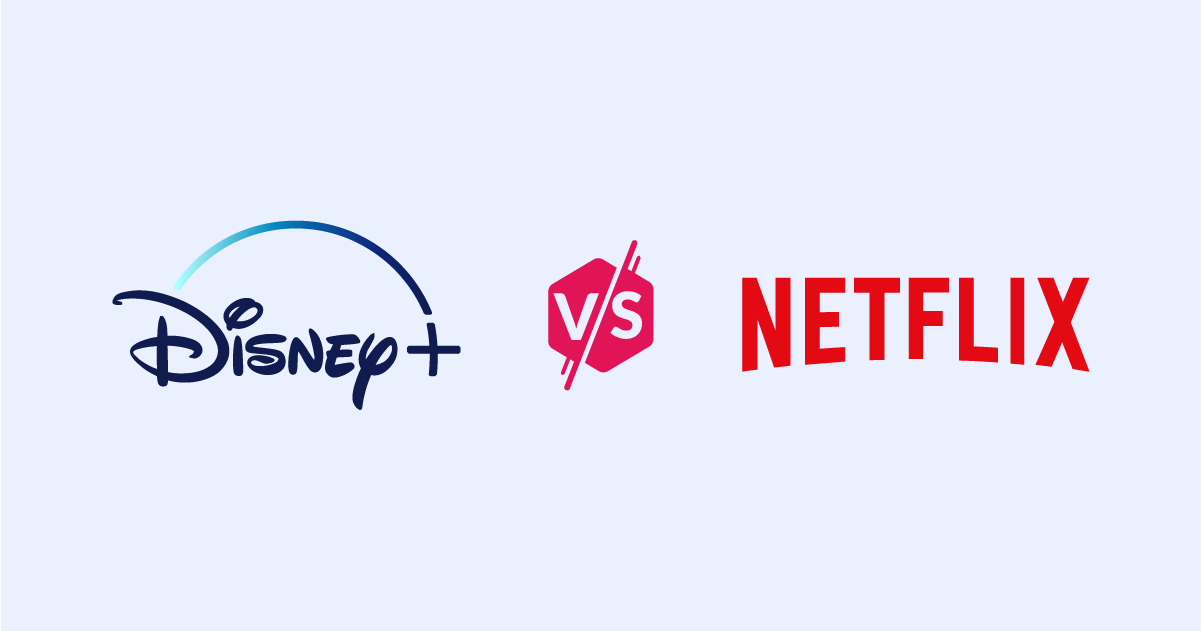The 12 Apps for Chromecast Worth Paying For
Aug 30, 2017 | Share
Streaming Guides
Chromecast is different from other streaming devices, including Roku and Amazon Fire. While Roku and Amazon Fire typically come preinstalled with a couple of channels, Chromecast doesn’t. Instead, it pairs with an existing smart device, such as a smartphone, tablet, or laptop, and turns the device into a sophisticated remote control for the TV screen. From there, you “cast” specific mobile applications onto the larger screen.
What devices support Chromecast?
Chromecast works with the latest Android and iOS devices. It also supports Chrome on Windows and iOS operating systems. Most Android devices receive an additional capability: mirroring. This ability allows you to cast the Chrome browser from a computer or connected device in a single step. Google continues to grow the number of devices supporting Chromecast, with the list of devices now including speakers, televisions, and Google’s voice-activated assistant.
Is Chromecast plug and play?
Chromecast is plug and play in that you plug the device into the television’s HDMI port to play. But if you expect to watch Netflix or Hulu Plus from the get-go, don’t. First you’ll need to pair a connected device with Chromecast and configure the Netflix or Hulu app to stream content.
What other requirements should I know about?
To get Chromecast up and running, you need to know about Google Home, accessories, and Wi-Fi.
1. You’ll need the Google Home app to set up sharing between your connected devices and Chromecast. This can be a bit confusing since “Google Home” is the name of not only Google’s voice-activated assistant but also the mobile app. For the purposes of Chromecast, ignore the assistant—unless you own one—and focus on the application.
Get Google Home on iTunes or Google Play.
2. You may need to purchase additional accessories, particularly if you decide to “Chromecast” throughout your home. Each Chromecast attaches to an individual screen, meaning you’ll need to buy one Chromecast per television. And, if the television lacks an HDMI port, you may need to buy a Chromecast USB cable.
3. Chromecast requires a wireless connection. You likely use Wi-Fi in your home already, so you’d think you’re good to go. But beware—Chromecast may be the tipping point that tanks Wi-Fi speed and connectivity. If that occurs, you may need to purchase a router with dual- or tri-band capabilities or make sure you have the best internet service plan available in your area for your streaming needs .
Test your current internet speed and find out how much internet speed you need to satisfy your family’s internet and streaming needs by clicking the buttons below.
What’s the difference between Chromecast and Chromecast Ultra?
Chromecast and Chromecast Ultra both stream content from a smart device to a television screen but at different resolutions. Chromecast works on the standard spectrum of 1080p. Chromecast Ultra supports resolutions up to 4K Ultra HD and high dynamic range (HDR). If you own an older television, you should purchase the basic Chromecast. A newer television most likely needs the Chromecast Ultra to stream photos, videos, and other content at the right frame rate and quality. The two devices also differ in price. Chromecast Ultra comes in at a higher price point ($69) than Chromecast ($35).
Top Chromecast Apps
If you need somewhere to start in your hunt for the best Chromecast apps, start here. We’ve listed the top two apps in each category as well as popular content available through that app.
TV & Movies
Netflix streams movies and television shows to any internet-connected viewing device for a fee. If you already subscribe to the streaming service, download the app to cast shows to your television. Be sure to check out the popular shows Mad Men, Breaking Bad, Freaks and Geeks, Parks and Recreation, and Arrested Development.
To watch Doctor Who or Father Brown, download the BBC Media Player. The app offers almost all the British shows you could ever want. People usually enjoy EastEnders, Poldark, Panorama, and Murdered for Being Different.
Music & Audio
Spotify claims a large share of the streaming music market, likely because it works across multiple devices. You can’t go wrong with Spotify, but if you want something with a higher sound quality, check out Tidal. The top five albums on Spotify are Pretty Girls Like Trap Music, Melodrama, How Did We Get So Dark?, Crack-Up, and Life’s About to Get Good.
Podcasts come to the big screen with Pocket Casts. This app carries over 200,000 shows. The top five podcasts are Make Me Smart, Seriously . . ., Horizon Line, My Favorite Murder, and Melanin Millennials.
Games
Not all mobile games cast well, but Tricky Titans is designed exclusively for Chromecast. In this game, you square off against two or more of your friends to determine the top Titan.
Angry Birds are back with a vengeance. The Angry Birds Friends version of the game puts you in an arena-style competition against other players.
Sports
PlayStation Vue competes with other streaming services, delivering live-streamed television shows and sports. It can hog the bandwidth, though, so come prepared with a high-speed internet plan. The Vue’s pricing tiers start at $29.99 per month.
Sling TV offers a similar service to the PlayStation Vue but at a lower price point. Its monthly subscriptions start at $20 per month. But be careful—its add-on channels can increase costs quickly.
Photos & Videos
Google Photos will be your best bet for casting photos from a phone or tablet to the television screen. If you don’t use Google Photos, don’t worry about it. The Google Home app periodically looks for new photo and video sources before nudging you toward a Chromecast-compatible app.
Think of AllCast as the Swiss Army knife of Chromecast apps. It streams content like local photos, videos, and audio files, as well as files found in a cloud storage service like Dropbox
Miscellaneous
If you enjoy watching TED Talks on your phone or desktop, think of how much better the experience will be on the large screen. Settle back with the app and prepare to be inspired. Be sure to check out “Your Body Language May Shape Who You Are,” “How Great Leaders Inspire Action,” “The Power of Vulnerability,” “My Stroke of Insight,” and “Do Schools Kill Creativity?”
Meet your fitness goals with Daily Burn. The app finds “the perfect workout for you,” and you receive a thirty-day free trial. The price after that is $14.95 per month.
Chromecast augments your smart devices and home entertainment center by joining the two together. Just plug in Chromecast, pair it with your smart device, and install Google Home. And whatever you want to do with Chromecast, there’s probably an app for that.
Need more speed? Find and compare faster internet service plans available in your area below.
Author - Erin Feldman
Erin is a freelance writer based in Austin, Texas. She has over ten years of experience, with a background in marketing and creative writing