How Does the Internet Work?
May 15, 2023 | Share
FAQ, Technology
The internet is the backbone of modern global communication and works by transmitting information across a vast, interconnected network of computers. It is the physical infrastructure that makes the Web and other global information systems possible. Of course, if you’re reading this right now, you probably have a pretty good idea of what the internet is and how to use it. Trying to explain it to someone, on the other hand, can be a bit of a challenge.
We’re here to help you put some of these complicated concepts into words and hopefully show you a few things you might not have known about the internet.
Sign up for our newsletter. Get more from your internet.
Have a better, faster, more secure experience with your internet.
By signing up, you agree to our Privacy Policy & Terms and Conditions.
The internet is a network of networks
On its most basic level, the internet is a way of connecting computers all around the world. Most of us do this on a much smaller scale in our own home networks. At the heart of your home network is your router, which is the central point through which all your other devices connect. Most home networks are wireless these days, but you could also connect devices to a router using network cables.
While you could just connect two computers together directly, a router acts as a central hub. A router is just a specialized computer whose job is to manage the communication between the computers it’s connected to.
This means that by making one connection to the router, it’s like you made a connection to every other computer the router is connected to. These networks are usually referred to as local area networks (LANs), and they’re the kind of networks that people would set up to have LAN parties to play computer games together before online games were the norm.
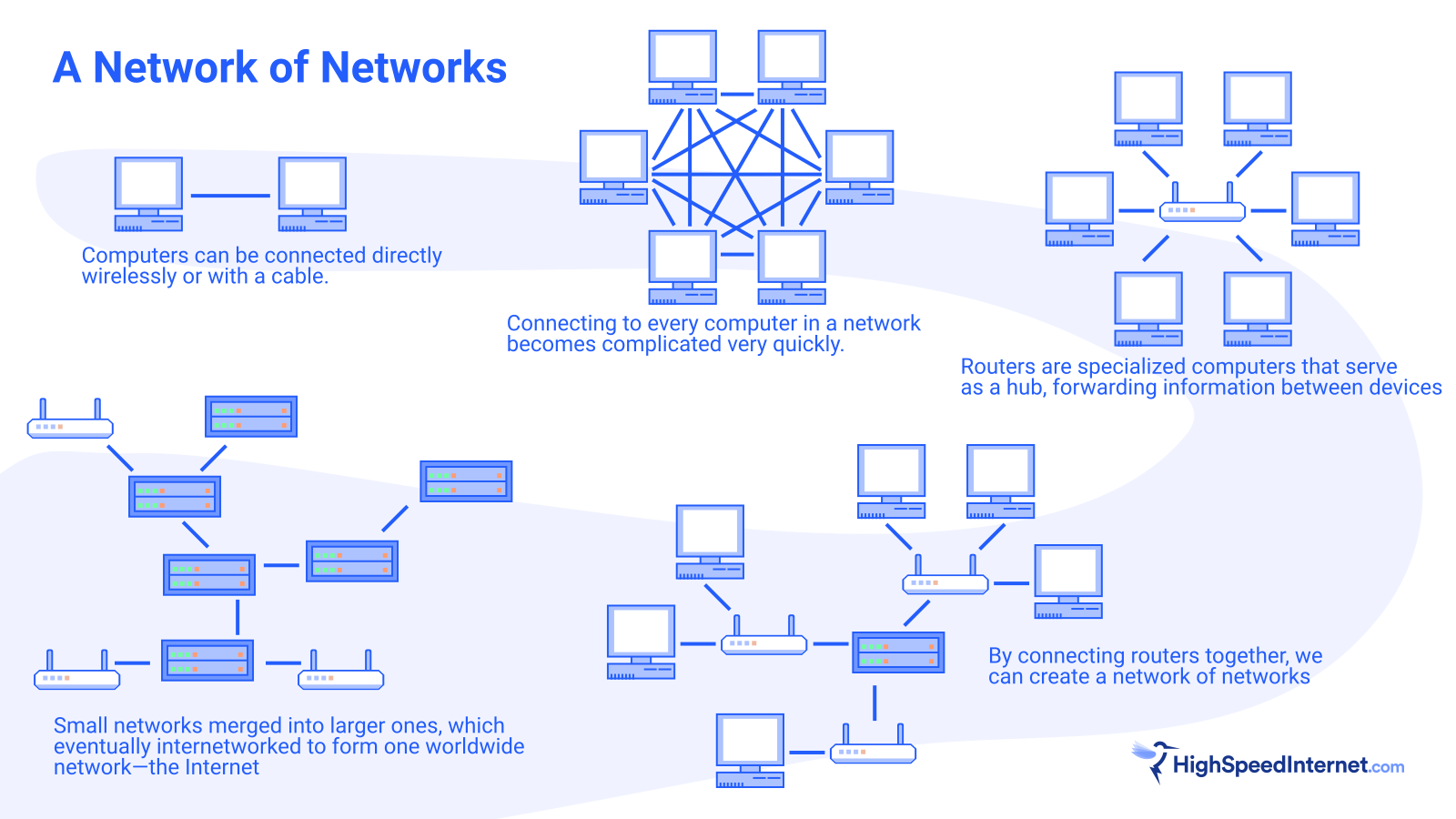
If you wanted to connect your local network to someone else’s, you could connect your routers together directly. You could also get a bunch of people to connect their local networks to the same router, making a network of networks. This is essentially how the earliest computer networks grew together from several large regional networks into one vast internetworked system that we now call the internet. Today, your home network is part of your ISP’s network, which is part of the worldwide network that we call the internet.
Information superhighways
The internet of today now covers the entire planet. But, like your home network or a ’90s LAN party, it’s made up of a bunch of physical devices linked together. The bulk of the internet’s infrastructure is made of fiber-optic cables because fiber is awesome. Underground fiber cables cover the continent and undersea cables cross entire oceans, allowing near-instantaneous communication around the world.
But where does all this infrastructure come from? Fiber infrastructure doesn’t grow on trees, so someone has to be building all this stuff.
How the internet is built
Though we don’t often have to think about it, telecom companies spend massive amounts of money to build and maintain the routers and cables necessary for the internet. Operating these networks is a huge industry in itself. Our relatively smooth experience of using the internet belies the complicated business deals under the surface that keep the whole thing running.
Imagine you want to send an email to your friend in London. You pay your local internet service provider (ISP) to connect to its network, but while it owns the underground cables that connect to your house, it doesn’t own cables that reach all the way to Europe.
In order to connect its customers to the rest of the world, your local ISP will have to make a deal with a larger network and pay for transit.1 The larger network might have to pay for transit on an even bigger network, or it might have a peering agreement with other networks, basically agreeing that “You’re free to use my network if I’m free to use yours.”
Thanks to these business deals between telecom companies, your ISP is allowed to pass your data along to larger and larger networks until it reaches an internet backbone that can send it to the East Coast, across the Atlantic, and finally to your friend’s computer in London.
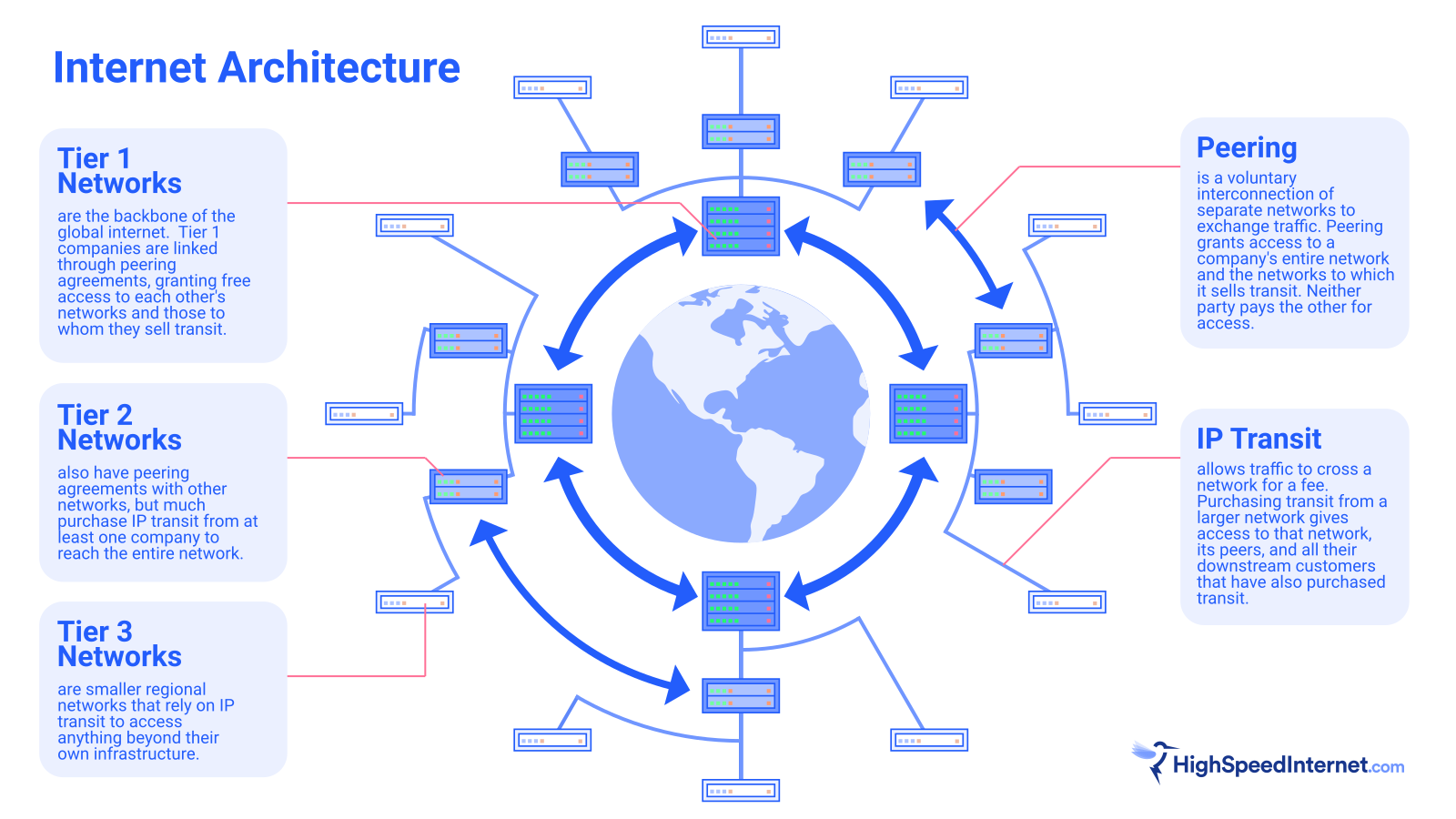
These different kinds of networks are often grouped into tiers. The biggest networks that form the backbone of the internet are referred to as Tier 1 networks. Tier 1 networks are owned by large telecom companies—like AT&T and CenturyLink in the US and Deutsche Telekom in Germany—and are connected to one another through peering agreements. Tier 2 and Tier 3 networks, in contrast, must purchase transit from larger networks in order to reach the rest of the internet.2
Sending and receiving data on the internet
Now that we have a massive globe-spanning network, how do we actually find anything on the internet? The rules for sending and receiving information across all of these interconnected networks is known as the Internet Protocol (IP).
For this system to work, every device connected to the internet is given an IP address. When a piece of information like a file or an image is sent across the internet, it’s first chopped up into tiny packets of information, each of which is tagged with a header containing the IP address of its starting point and its destination, just like a letter being mailed.
Navigating a decentralized network
Perhaps surprisingly, these packets aren’t sent in a straight line to their destination. Since the internet was developed during the Cold War, the US didn’t want a communication system that could be taken out by a precise nuclear strike. Instead, packets are sent out in all directions, so even if a big chunk of the network went down, the information would just find a way around the hole.
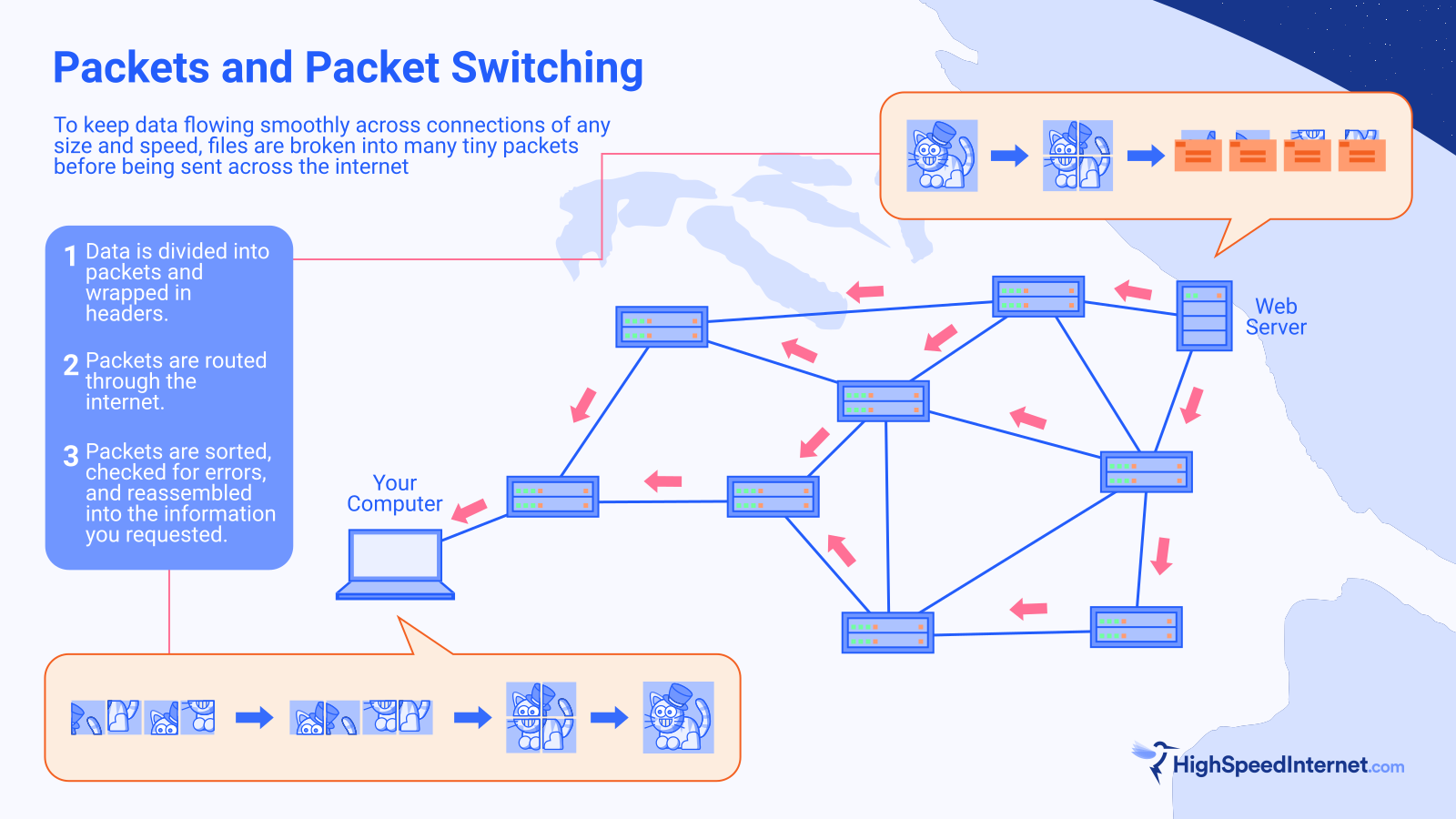
This also means that since packets take different paths, they can arrive at their destination in the wrong order. To deal with this, packets also contain additional metadata to put the information back in the correct order and make sure none of it was lost or damaged.
Putting names to online spaces
IP addresses make it possible to find anything on the internet, but they’re not particularly easy to remember. They are also not permanent, so you’d also have to keep track of when addresses are reassigned.
To make it easier to find what you’re looking for, we use domain names like “www.highspeedinternet.com” to stand in for IP addresses. These are also known as Uniform Resource Locators (URLs). When you type a URL into your browser, it sends that name to a Domain Name System (DNS) Server. That server will look up the name and find the IP address you’re trying to find.
Internet vs. World Wide Web
One of the most important things on the internet is the World Wide Web. Although the “internet” and the “web” are often used interchangeably, the internet is the physical infrastructure, while the World Wide Web is an information system that uses the internet.
The World Wide Web is what first made the internet useful for the average person. The Web introduced browsers and web pages, as well as concepts like clickable hyperlinks.3 This meant that, for the first time, people could spend hours clicking from page to page “surfing” the Web. The first search engines followed soon after, making it easier than ever to find the information you’re looking for.
When you open a web page in your browser, your computer sends a request to a web server that then returns a hypertext document that your browser can display. Many web pages are static, which means that the page is stored on a web server somewhere. When you request to open it, a copy of the page is sent to your computer.
Other web pages are dynamic. When you request to see a dynamic page, the server takes the information you give it and information from its database to construct a web page for you on the fly. This is how Google is able to send you a web page with your search results or how eBay is able to send you a web page with items that are currently on sale.
More than just the Web
Not every server on the internet is a web server. There are lots of different kinds of servers that all have different functions. These include the following:
- Email servers for sending and receiving email
- DNS servers for looking up website names
- File servers for storing data
- IRC servers for old-school internet chat networks
- List servers for managing electronic mailing lists
- Proxy servers for mediating between clients and other servers
There are also many servers on the internet with much more specific functions. For example, you can set up a Minecraft server for the sole purpose of getting your friends together to play.
How the internet gets a website to your home computer
So, now that you know the basics of how the internet works, how does it look when you put it all together? Let’s take a look at what happens when you go to HighSpeedInternet.com.
The first step is opening a browser and typing in the URL. When you hit enter, your computer will send a request to the nearest DNS server to find out the IP address for HighSpeedInternet.com. The DNS server will look it up (or might ask a bigger DNS server if it can’t find the answer) and will send the correct IP back to your computer.
Now that your computer knows which web server it’s looking for, it will send a request to that IP address. That message will go from your computer to your ISP’s nearest router and then bounce from router to router until it gets to the server where our website is hosted. The server then pulls together information from its database to build the web page you requested.
Now that the server has your page, it will break it up into tiny chunks and tag each one with the return address from your original message. The server will then send these packets out to a bunch of nearby routers, which will start bouncing the packets back to your machine.
Once the packets have all arrived, your computer will put them back in the correct order, check to make sure all the information is correct, then display the completed page in your browser. This whole journey back and forth across thousands of miles usually takes less than one second.
It really helps put into perspective just how amazing the internet really is.
Is your internet less amazing than it should be? See what other providers are in your area.
Sources
- Rudolph van der Berg, Ars Technica, “How the ‘Net Works: An Introduction to Peering and Transit,” September 9, 2008. Accessed May 27, 2021.
- Definitively categorizing ISPs into a specific tier is difficult because it makes assumptions about whether two ISPs have made an agreement for either peering or transit. The specifics of these agreements are not public, thus, most categorization involves some degree of speculation.
- World Wide Web Foundation, “History of the Web.” Accessed May 27, 2021.
Author - Peter Christiansen
Peter Christiansen writes about satellite internet, rural connectivity, livestreaming, and parental controls for HighSpeedInternet.com. Peter holds a PhD in communication from the University of Utah and has been working in tech for over 15 years as a computer programmer, game developer, filmmaker, and writer. His writing has been praised by outlets like Wired, Digital Humanities Now, and the New Statesman.
Editor - Cara Haynes
Cara Haynes has been editing and writing in the digital space for seven years, and she's edited all things internet for HighSpeedInternet.com for five years. She graduated with a BA in English and a minor in editing from Brigham Young University. When she's not editing, she makes tech accessible through her freelance writing for brands like Pluralsight. She believes no one should feel lost in internet land and that a good internet connection significantly extends your life span.





