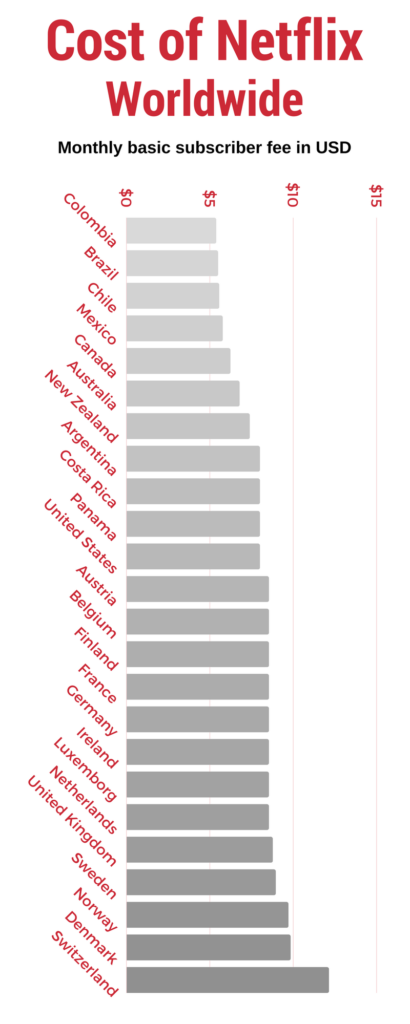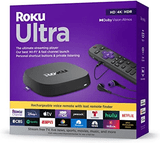For the past ten years, Netflix has transformed the way the world watches movies and TV shows. It does this by providing subscribers with a massive library of mainstream classics, cult classics, and dozens of recommendations customized to their personal taste—all available at their fingertips. This is more than just convenience; it’s a media metamorphosis.
Netflix’s influence and worldwide popularity has our team at HighSpeedInternet.com asking a lot of questions: What is everyone watching on Netflix? Who’s tuning in? And how much are they willing to pay for it? Read on for the answers to these pressing questions and more.
What Is the Most Popular Netflix Show in the World?
Netflix’s library is enormous, and there are always new shows on the way. With tens of thousands of hours already there for the bingeing, we had to know what show topped the world’s must-watch list. Using Google Trends data, our team ranked countries by their number of Netflix-related searches and cross-referenced their ranks with their most-searched show. Now for the results!

Click here for a list of each country’s favorite show
Did you deduce the winner?
It’s BBC’s Sherlock! This crime drama sets Sherlock Holmes and John Watson in modern-day London and astonishes audiences with its mysterious twists and turns. Sherlock won in three categories at the 66th Primetime Emmy Awards and won a Peabody Award in 2011.
In second place is American television sitcom and cultural phenomenon Friends. Netflix has all ten seasons of the titular friends’ Manhattan adventures ready for your bingeing pleasure. Friends was named the Outstanding Comedy Series at the Primetime Emmy Awards in 2002 and ranked as one of the greatest TV shows of all time with TV Guide and Empire magazines.
Netflix originals Narcos and House of Cards take third and fourth place respectively. Narcos is a biographical crime drama that follows the life story of a drug kingpin in Colombia. It was nominated for three Primetime Emmy Awards and two Golden Globe Awards. House of Cards, a political drama set in Washington, DC, is Netflix’s first original series as well as the first original online-only series to receive major Emmy nominations.
Coming in fifth place is Fox’s New Girl, a sitcom following the life of a quirky teacher, Jess, after she moves into a Los Angeles apartment with three men. The show has been nominated for five Golden Globe Awards and five Primetime Emmy Awards.
Top 5 Most Popular Netflix Shows in the World
- Sherlock
- Friends
- Narcos
- House of Cards
- New Girl
Where in the World Is Netflix the Most Popular?
Netflix has around 70.5 million global subscribers, and 53% of those are based in the United States. Out of the remaining 47%, the places most interested in Netflix are Canada, Ireland, Australia, the United Kingdom, New Zealand, Puerto Rico, Denmark, and Norway.
How Has Netflix Grown over the Years?
With over 190 countries and twenty-one languages serviced, Netflix can proudly claim it’s a global internet TV network. Our animated map below illustrates Netflix’s worldwide spread. In 2009, the year before it expanded to its first international market, Netflix earned $5.2 million. Seven years later, in 2016, it earned $4,828,160,000. That’s over ninety-six-times growth in just eight years.
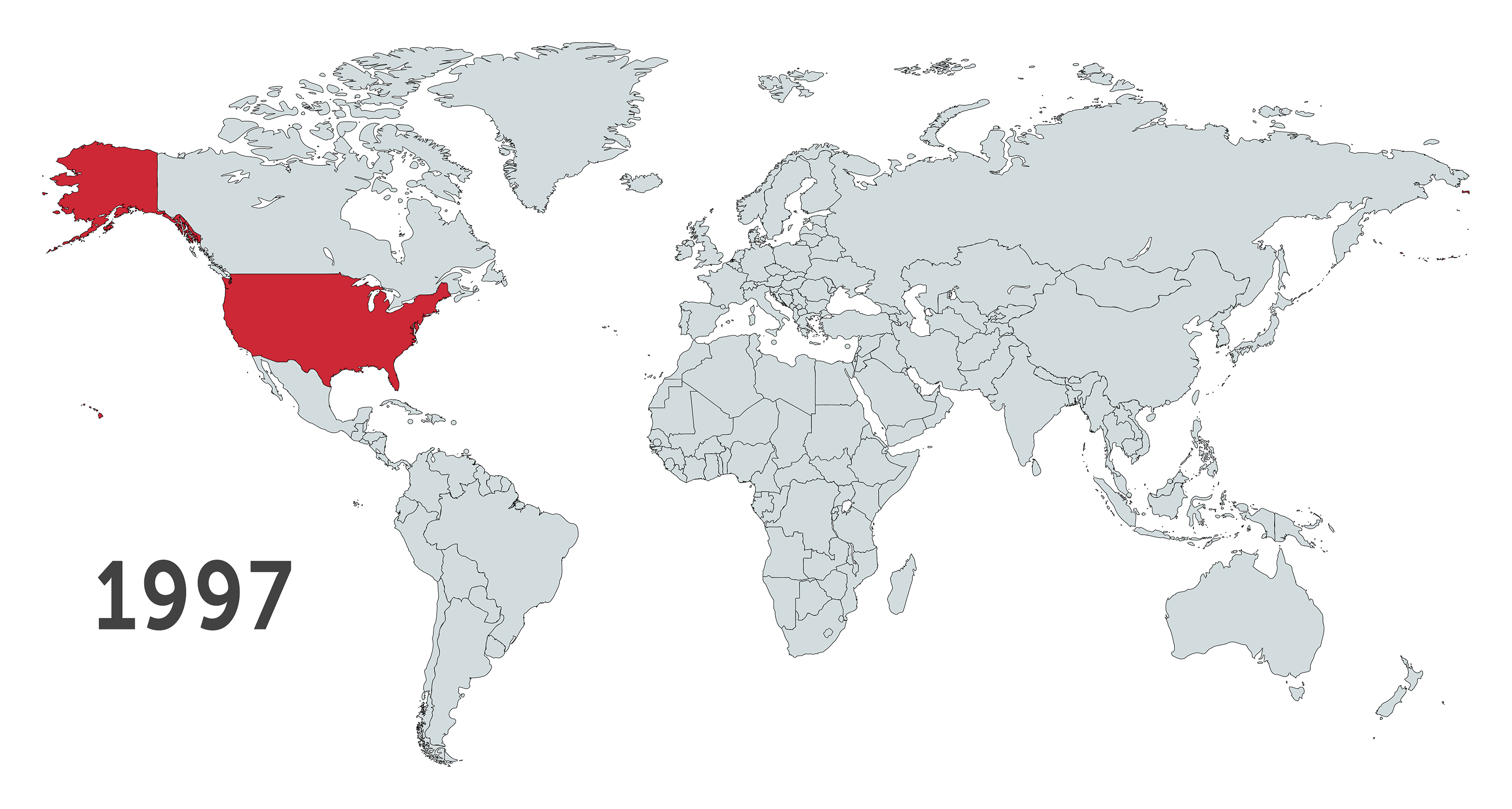
Who Pays the Most for Netflix?
The average cost of Netflix comes in at USD 8.00, but how much you’ll pay depends on where you live. Colombia has the lowest basic rate at USD 5.37, whereas Switzerland pays the most, with a basic rate of USD 12.13. While this is certainly a large discrepancy, it’s worth noting the average monthly net salary in Colombia is USD 340.74, while Switzerland’s is USD 4,874.29. As a global company, Netflix must balance its stockholders’ revenue expectations with what its markets can afford.
What’s next for Netflix?
Netflix’s international subscriptions are projected to surpass US subscriptions by 2018. By 2020, Netflix is projected to have as many as 75 million international subscribers, more than the total number of subscribers they have now. While we can’t anticipate what television shows the world will be watching in 2020, with this potential growth it’s safe to say we’ll be watching it on Netflix.
Most popular Netflix shows in 91 countries throughout the world.
| Country | Favorite Netflix Show |
|---|---|
| Algeria | The Black List |
| Argentina | Grand Hotel |
| Armenia | Sherlock |
| Australia | Jane the Virgin |
| Azerbaijan | Sherlock |
| Bangladesh | Sherlock |
| Belarus | Bones |
| Belgium | New Girl |
| Bolivia | Futurama |
| Bosnia nd Herzegovina | Breaking Bad |
| Brazil | Pretty Little Liars |
| Bulgaria | Scrubs |
| Canada | Bates Motel |
| Chile | Breaking Bad |
| Colombia | Carlos |
| Costa Rica | The Walking Dead |
| Cyprus | Narcos |
| Czechia | The Big Bang Theory |
| Denmark | Rita |
| Dominican Republic | Sense8 |
| Ecuador | The Walking Dead |
| Egypt | Lost |
| El Salvador | American Horror Story |
| Estonia | Sherlock |
| Finland | The Bridge |
| France | The Returned |
| Georgia | Breaking Bad |
| Germany | House of Cards |
| Ghana | The Originals |
| Greece | Grand Hotel |
| Guatemala | Narcos |
| Hong Kong | Black Mirror |
| Hungary | Family Guy |
| India | Friends |
| Indonesia | Love Rain |
| Iran | Love Rain |
| Ireland | Black Mirror |
| Isreal | Grey's Anatomy |
| Italy | Gomorrah |
| Jamaica | The Originals |
| Japan | Hibana |
| Jordan | Friends |
| Kazakhstan | Scrubs |
| Kenya | Sense8 |
| Kuwait | Narcos |
| Kyrgystan | The Black List |
| Latvia | Friends |
| Lebanon | Friends |
| Lithuania | Shameless |
| Malaysia | Love Rain |
| Mexico | Las Aparicio |
| Moldova | The Vampire Diaries |
| Morocco | Narcos |
| Nauru | Friends |
| Nepal | Friends |
| Netherlands | Sons of Anarchy |
| New Zealand | Wentworth |
| Nigeria | Boys Over Flowers |
| Norway | The Americans |
| Pakistan | New Girl |
| Peru | The Wonder Years |
| Philippines | My Love from the Star |
| Poland | House of Cards |
| Portugal | Shadowhunters |
| Romania | The Vampire Diaries |
| Russia | Arrow |
| Saudi Arabia | Lost |
| Serbia | Gossip Girl |
| Singapore | Daredevil |
| Slovakia | The Mentalist |
| South Africa | New Girl |
| South Korea | Soul Eater |
| Spain | Narcos |
| Sri Lanka | Arrow |
| Sweden | Dexter |
| Switzerland | House of Cards |
| Taiwan | My Love from the Star |
| Thailand | Soul Eater |
| Tunisia | Hannibal |
| Turkey | The Tudors |
| Ukraine | Friends |
| United Arab Emirates | Gotham |
| United Kingdom | Call the Midwife |
| United States | Shameless |
| Uruguay | Breaking Bad |
| Uzbekistan | Suits |
| Venezuela | Pablo Escobar |
| Vietnam | Empresses in the Palace |
| Zimbabwe | Scandal |
Our Methodology
Chromecast is different from other streaming devices, including Roku and Amazon Fire. While Roku and Amazon Fire typically come preinstalled with a couple of channels, Chromecast doesn’t. Instead, it pairs with an existing smart device, such as a smartphone, tablet, or laptop, and turns the device into a sophisticated remote control for the TV screen. From there, you “cast” specific mobile applications onto the larger screen.
What devices support Chromecast?
Chromecast works with the latest Android and iOS devices. It also supports Chrome on Windows and iOS operating systems. Most Android devices receive an additional capability: mirroring. This ability allows you to cast the Chrome browser from a computer or connected device in a single step. Google continues to grow the number of devices supporting Chromecast, with the list of devices now including speakers, televisions, and Google’s voice-activated assistant.
Is Chromecast plug and play?
Chromecast is plug and play in that you plug the device into the television’s HDMI port to play. But if you expect to watch Netflix or Hulu Plus from the get-go, don’t. First you’ll need to pair a connected device with Chromecast and configure the Netflix or Hulu app to stream content.
What other requirements should I know about?
To get Chromecast up and running, you need to know about Google Home, accessories, and Wi-Fi.
1. You’ll need the Google Home app to set up sharing between your connected devices and Chromecast. This can be a bit confusing since “Google Home” is the name of not only Google’s voice-activated assistant but also the mobile app. For the purposes of Chromecast, ignore the assistant—unless you own one—and focus on the application.
Get Google Home on iTunes or Google Play.
2. You may need to purchase additional accessories, particularly if you decide to “Chromecast” throughout your home. Each Chromecast attaches to an individual screen, meaning you’ll need to buy one Chromecast per television. And, if the television lacks an HDMI port, you may need to buy a Chromecast USB cable.
3. Chromecast requires a wireless connection. You likely use Wi-Fi in your home already, so you’d think you’re good to go. But beware—Chromecast may be the tipping point that tanks Wi-Fi speed and connectivity. If that occurs, you may need to purchase a router with dual- or tri-band capabilities or make sure you have the best internet service plan available in your area for your streaming needs .
Test your current internet speed and find out how much internet speed you need to satisfy your family’s internet and streaming needs by clicking the buttons below.
What’s the difference between Chromecast and Chromecast Ultra?
Chromecast and Chromecast Ultra both stream content from a smart device to a television screen but at different resolutions. Chromecast works on the standard spectrum of 1080p. Chromecast Ultra supports resolutions up to 4K Ultra HD and high dynamic range (HDR). If you own an older television, you should purchase the basic Chromecast. A newer television most likely needs the Chromecast Ultra to stream photos, videos, and other content at the right frame rate and quality. The two devices also differ in price. Chromecast Ultra comes in at a higher price point ($69) than Chromecast ($35).
Top Chromecast Apps
If you need somewhere to start in your hunt for the best Chromecast apps, start here. We’ve listed the top two apps in each category as well as popular content available through that app.
TV & Movies
Netflix streams movies and television shows to any internet-connected viewing device for a fee. If you already subscribe to the streaming service, download the app to cast shows to your television. Be sure to check out the popular shows Mad Men, Breaking Bad, Freaks and Geeks, Parks and Recreation, and Arrested Development.
To watch Doctor Who or Father Brown, download the BBC Media Player. The app offers almost all the British shows you could ever want. People usually enjoy EastEnders, Poldark, Panorama, and Murdered for Being Different.
Music & Audio
Spotify claims a large share of the streaming music market, likely because it works across multiple devices. You can’t go wrong with Spotify, but if you want something with a higher sound quality, check out Tidal. The top five albums on Spotify are Pretty Girls Like Trap Music, Melodrama, How Did We Get So Dark?, Crack-Up, and Life’s About to Get Good.
Podcasts come to the big screen with Pocket Casts. This app carries over 200,000 shows. The top five podcasts are Make Me Smart, Seriously . . ., Horizon Line, My Favorite Murder, and Melanin Millennials.
Games
Not all mobile games cast well, but Tricky Titans is designed exclusively for Chromecast. In this game, you square off against two or more of your friends to determine the top Titan.
Angry Birds are back with a vengeance. The Angry Birds Friends version of the game puts you in an arena-style competition against other players.
Sports
PlayStation Vue competes with other streaming services, delivering live-streamed television shows and sports. It can hog the bandwidth, though, so come prepared with a high-speed internet plan. The Vue’s pricing tiers start at $29.99 per month.
Sling TV offers a similar service to the PlayStation Vue but at a lower price point. Its monthly subscriptions start at $20 per month. But be careful—its add-on channels can increase costs quickly.
Photos & Videos
Google Photos will be your best bet for casting photos from a phone or tablet to the television screen. If you don’t use Google Photos, don’t worry about it. The Google Home app periodically looks for new photo and video sources before nudging you toward a Chromecast-compatible app.
Think of AllCast as the Swiss Army knife of Chromecast apps. It streams content like local photos, videos, and audio files, as well as files found in a cloud storage service like Dropbox
Miscellaneous
If you enjoy watching TED Talks on your phone or desktop, think of how much better the experience will be on the large screen. Settle back with the app and prepare to be inspired. Be sure to check out “Your Body Language May Shape Who You Are,” “How Great Leaders Inspire Action,” “The Power of Vulnerability,” “My Stroke of Insight,” and “Do Schools Kill Creativity?”
Meet your fitness goals with Daily Burn. The app finds “the perfect workout for you,” and you receive a thirty-day free trial. The price after that is $14.95 per month.
Chromecast augments your smart devices and home entertainment center by joining the two together. Just plug in Chromecast, pair it with your smart device, and install Google Home. And whatever you want to do with Chromecast, there’s probably an app for that.
Need more speed? Find and compare faster internet service plans available in your area below.
En los últimos diez años, Netflix ha transformado la manera en la que el mundo ve películas y series. Esto lo logra poniendo al alcance de sus usuarios una selección masiva de títulos que van desde clásicos favoritos hasta contenido de culto y docenas de recomendaciones personalizadas a su gusto. Más que una cuestión de conveniencia, se trata de una metamorfosis en los medios de entretenimiento.
La influencia y popularidad de Netflix en el mundo ha hecho que en nuestro equipo de HigshSpeedInternet.com surjan muchas preguntas, por ejemplo, ¿qué están viendo los usuarios de Netflix? ¿quiénes son estos usuarios? y, ¿cuánto están dispuestos a pagar por el servicio? Sigue leyendo y encontrarás las respuestas a estas inquietantes preguntas y otra información.
¿Cuál es la Serie de Netflix Más Popular en el Mundo?
La colección de títulos de Netflix es inmensa y está siempre en aumento. Con miles de horas disponibles en contenido para darse auténticos maratones televisivos, no podíamos quedarnos sin saber cuáles series ocupan los primeros lugares a nivel mundial. Utilizando información de Google Trends, nuestro equipo clasificó los países según el número de búsquedas relacionadas con Netflix, y posteriormente realizó una referencia cruzada con el programa más buscado en cada país. Y ahora, ¡vayamos a los resultados!

Haz clic para ver una lista de los shows favoritos de cada país
¿Adivinaste la serie ganadora?
¡Se trata de Sherlock de BBC! Este drama policiaco sitúa a Sherlock Holmes y John Watson en el Londres moderno y deja boquiabiertos a los espectadores con sus misteriosos sucesos y revelaciones inesperadas. La serie ganó tres categorías en la 66ª entrega de los Primetime Emmy Awards, así como un Peabody Award en el 2011.
En segundo lugar, se coloca la comedia y fenómeno cultural de TV estadounidense, Friends. Para el deleite total de sus seguidores, Netflix tiene las 10 temporadas completas de las aventuras de este singular grupo de amigos en Manhattan. Esta serie fue nombrada Mejor Serie de Comedia en la edición 2002 de los Primetime Emmy Awards, y además fue calificada como uno de los mejores programas de TV de todos los tiempos por las revistas TV Guide y Empire.
Las series originales de Netflix Narcos y House of Cards ocupan el tercero y cuarto lugar respectivamente. Narcos es un drama criminal biográfico que narra la historia del líder narcotraficante colombiano Pablo Escobar. Esta serie recibió nominaciones para tres Primetime Emmy Awards y dos Globos de Oro. House of Cards¸ la primera serie original de Netflix, es un drama político ambientado en Washington, D.C., y se convirtió en la primera serie disponible exclusivamente en línea en recibir nominaciones importantes en los premios Emmy.
En el quinto lugar se coloca la serie New Girl, de la cadena Fox. Esta comedia sigue la vida de Jess, una maestra muy peculiar que se muda a Los Ángeles y comparte un departamento con tres hombres solteros. La serie ha sido nominada a cinco Globos de Oro y cinco Primetime Emmy Awards.
Las 5 Series Más Populares en el Mundo
- Sherlock
- Friends
- Narcos
- House of Cards
- New Girl
Popularidad de Netflix en el Mundo
Netflix tiene alrededor de 70.5 millones de suscriptores en el mundo, de los cuales el 53% se localizan en Estados Unidos y el 47% restante en Canadá, Irlanda, Australia, Reino Unido, Nueva Zelanda, Puerto Rico, Dinamarca y Noruega.
Crecimiento Global de Netflix
Con servicio en más de 190 países y 21 idiomas, Netflix puede declararse con orgullo una cadena mundial de televisión por Internet. En 2009, un año antes de ingresar a su primer mercado internacional, Netflix obtuvo ganancias de $5.2 millon es de dólares. En 2016, dichas ganancias ascendieron a $4,828,160,000, alcanzando así un crecimiento 96 veces mayor en tan sólo siete años. El siguiente mapa animado ilustra la expansión internacional de Netflix.
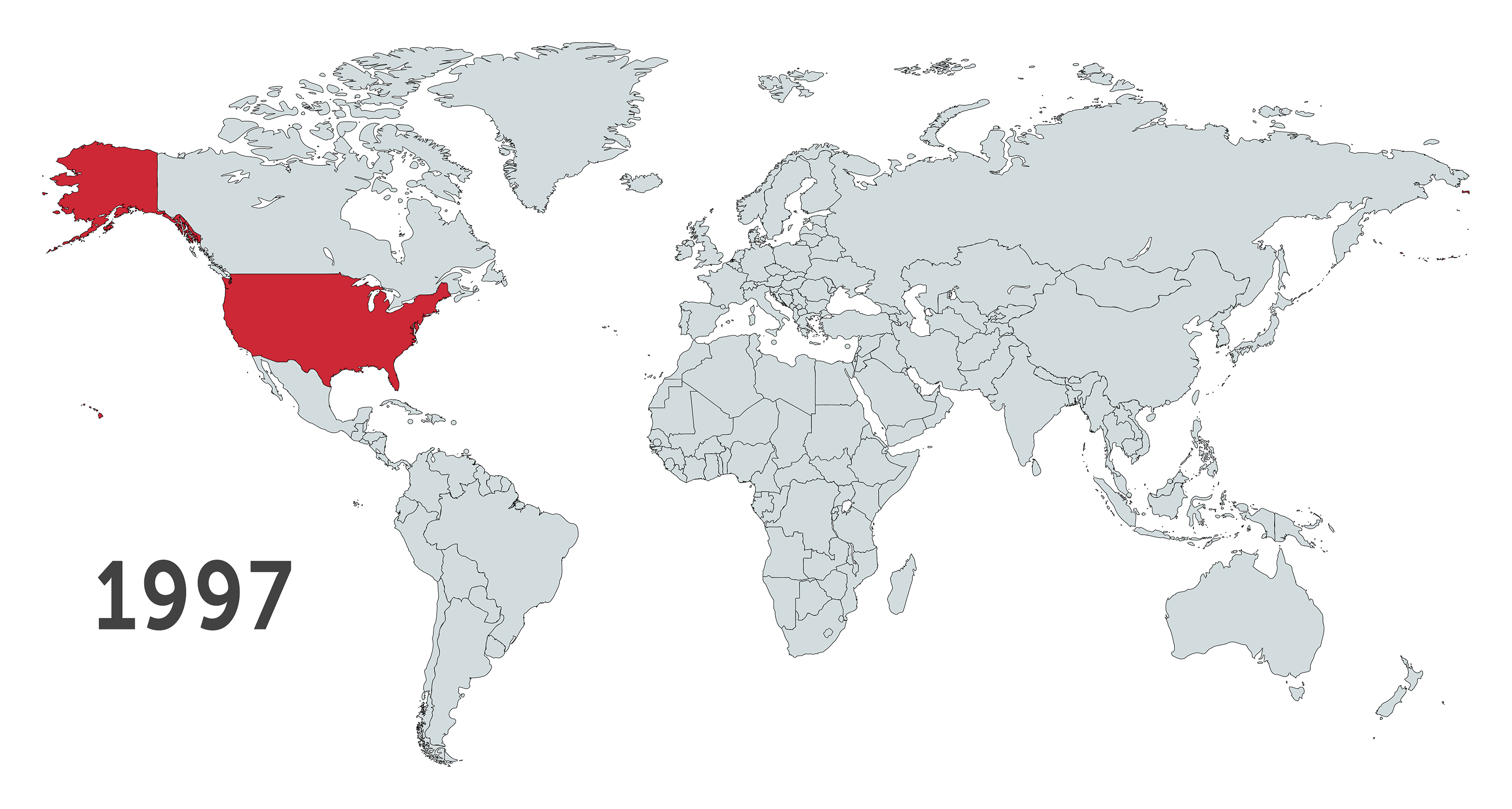
¿Quién paga más por el servicio?
El servicio de Netflix tiene un costo promedio de USD 8.00, aunque cabe señalar que el costo del servicio depende de la ubicación del usuario. Mientras que en Colombia se paga la tasa más baja (USD 5.37), en Suiza se paga la tasa más alta (USD 12.13). Esta discrepancia obedece al ajuste de precios con base en el salario mensual neto de cada país. Como compañía global, Netflix debe crear un balance entre las ganancias esperadas por sus accionistas y el costo que los mercados pueden pagar por el servicio.
DE CARA AL FUTURO
Se estima que para el 2018, las suscripciones internacionales de Netflix sobrepasarán el número de suscripciones en Estados Unidos, y que para el 2020 tan solo el número de suscriptores internacionales alcanzará los 75 millones. Si bien no podemos predecir lo que el mundo estará viendo en el 2020, el potencial de crecimiento de la compañía nos impulsa a decir que lo estará viendo en Netflix.
LAS SERIES MÁS POPULARES DE NETFLIX EN 91 PAÍSES
| País | Serie favorita de Netflix |
|---|---|
| Alemania | House of Cards |
| Algeria | The Black List |
| Arabia Saudita | Lost |
| Argentina | Grand Hotel |
| Armenia | Sherlock |
| Australia | Jane the Virgin |
| Azerbaiyán | Sherlock |
| Bangladesh | Sherlock |
| Bélgica | New Girl |
| Bielorrusia | Bones |
| Bolivia | Futurama |
| Bosnia nd Herzegovina | Breaking Bad |
| Brasil | Pretty Little Liars |
| Bulgaria | Scrubs |
| Canadá | Bates Motel |
| Chile | Breaking Bad |
| Colombia | Carlos |
| Corea del Sur | Soul Eater |
| Costa Rica | The Walking Dead |
| Chipre | Narcos |
| Dinamarca | Rita |
| Ecuador | The Walking Dead |
| Egipto | Lost |
| Emiratos Árabes Unidos | Gotham |
| El Salvador | American Horror Story |
| Eslovaquia | The Mentalist |
| España | Narcos |
| Estados Unidos | Shameless |
| Estonia | Sherlock |
| Filipinas | My Love from the Star |
| Finlandia | The Bridge |
| Francia | The Returned |
| Georgia | Breaking Bad |
| Ghana | The Originals |
| Grecia | Grand Hotel |
| Guatemala | Narcos |
| Holanda | Sons of Anarchy |
| Hong Kong | Black Mirror |
| Hungría | Family Guy |
| India | Friends |
| Indonesia | Love Rain |
| Irán | Love Rain |
| Irlanda | Black Mirror |
| Isreal | Grey's Anatomy |
| Italia | Gomorrah |
| Jamaica | The Originals |
| Japón | Hibana |
| Jordania | Friends |
| Kazajstán | Scrubs |
| Kenya | Sense8 |
| Kuwait | Narcos |
| Kyrgystan | The Black List |
| Letonia | Friends |
| Líbano | Friends |
| Lituania | Shameless |
| Malasia | Love Rain |
| Marruecos | Narcos |
| México | Las Aparicio |
| Moldavia | The Vampire Diaries |
| Nauru | Friends |
| Nepal | Friends |
| Nigeria | Boys Over Flowers |
| Noruega | The Americans |
| Nueva Zelanda | Wentworth |
| Pakistán | New Girl |
| Perú | The Wonder Years |
| Polonia | House of Cards |
| Portugal | Shadowhunters |
| Reino Unido | Call the Midwife |
| República Checa | The Big Bang Theory |
| República Dominicana | Sense8 |
| Rumanía | The Vampire Diaries |
| Rusia | Arrow |
| Serbia | Gossip Girl |
| Singapur | Daredevil |
| Sudáfrica | New Girl |
| Sri Lanka | Arrow |
| Suecia | Dexter |
| Suiza | House of Cards |
| Taiwán | My Love from the Star |
| Tailandia | Soul Eater |
| Túnez | Hannibal |
| Turquía | The Tudors |
| Ucrania | Friends |
| Uruguay | Breaking Bad |
| Uzbekistán | Suits |
| Venezuela | Pablo Escobar |
| Vietnam | Empresses in the Palace |
| Zimbabwe | Scandal |
NUESTRA METODOLOGÍA
Utilizamos el sitio Finder.com para identificar las series de Netflix disponibles en cada país. Después, utilizamos la información de Google Trends para identificar los nombres de las series más buscadas en cada país.
Por Rachel Oaks; traducido por Ana Corona |Publicado originalmente el 8 de mayo de 2017
If you stream movies, TV shows, or games, you’re definitely not alone. More and more people—particularly young people—are turning from traditional TV with its commercials to the more flexible streaming content, where they can watch programming via tablets, smartphones, laptops, smart TVs, and streaming devices like Roku.
In fact, latest reports from Nielsen, a research firm that has measured traditional TV viewing for several years, finds that 50% of American households now employ streaming video services—that’s eight percentage points more than in 2015.
If you’re part of that crowd, you may already own a streaming device and are simply curious about other gadgets on the market, like the Roku. Or perhaps you fall on the other side and want to join the streaming masses. If either category applies to you, read on—we’ve compiled everything you need to know about Roku and its streaming capabilities.
What Is a Roku?
A Roku device streams media content to your TV, working similarly to cable set-top boxes and DVRs. The difference, however, rests in the content that’s delivered. Rather than shows found on standard cable channels, the Roku provides content from streaming media providers like Netflix, Amazon, and Hulu.
What Does Roku Have That Other Streaming Devices Don’t?
The answer to this question is largely subjective, but generally your love for Roku will depend on whether it provides the channels, or apps, you’re looking for.
The price can affect perspective, too. For example, the Roku Express comes in at a lower price than the basic Google Chromecast. Roku’s higher-end models, which power 4K and HDR content, come with appropriately higher price tags.
Other comparison points include connectivity functionality and remotes. You should consider connection points, which include Wi-Fi, USB, HDMI, optical audio, analog, and microSD. If you care about storage or gaming capabilities, other devices like the Xbox One or Amazon Fire TV may be a better option for you than the Roku. You can learn more about those streaming devices here.
What Roku Devices Are Available for Purchase?
Roku technically sells five devices: three set-top boxes, one streaming stick, and a smart TV. Each features the Roku Mobile App, which turns your smartphone or tablet into a remote control. You can also use the app to browse and add channels or to send content from your connected device to the TV.
- Roku Express
- Roku Express+
- Roku Streaming Stick
- Roku Premiere
- Roku Premiere+
- Roku Ultra
- Roku TV
The only commonality among the streaming gadgets is the HDMI connector. The price, remote, and other specifications vary and will be discussed in greater depth below.
How Much Does the Roku Cost?
The Roku involves an initial, flat cost, which ranges between $30 and $130, depending on which device you get. From there, monthly costs depend on the channels watched. Roku provides several free channels, but other channels feature subscription requirements or pay-per-view fees. Ultimately, your total cost will come down to the content streamed, not the device itself.
Roku, unlike most cable set top boxes, claims no monthly rental or service fees for the box itself. However, you will accumulate monthly fees for some of the channels purchased from the Roku Channel Store. Netflix and Sling TV, for example, require monthly subscription fees.
What Channels Are Available on Roku?

A better question might be what channels aren’t available on Roku. With a Roku account, you gain access to more than 3,500 free and paid channels. Roku estimates that the actual number of movies and TV episodes exceeds 350,000.
To help you stay within your budget, Roku shows whether a show is free or comes at a cost, be it a subscription, rental fee, or outright purchase. You’ll also see information about where to get a show, movie, or soccer game for free or at a lower cost.
When browsing the Roku Channel Store, you can look for free channels for movies, TV shows, news, music, and kids’ shows. You’ll notice sports are missing—this is because you’ll almost always have to pay to watch your beloved A&M Aggies or Boston Red Sox. The most popular free channels include the following five.
- YouTube
- Pandora
- CBS News
- PBS Kids
- The CW
What Channels Should I Get on My Roku?
With 3,500 channels to choose from, it can be hard to decide which ones to get. Roku’s favorite channels overall include the usual suspects: Netflix, Amazon Instant Video, Hulu, Pandora, and The CW, as well as a mix of other paid and free content. The most-watched paid channels include these five.
- Netflix
- Hulu
- Amazon Instant Video
- Sling TV
- HBO GO
What’s the Difference between Public and Private Channels?
You’ll find public channels on the all-access Roku Channel Store, but private channels require a code prior to watching the content. Most people find private channels through Google searches or relationships with a content provider; however, keep in mind that Roku provides no support for private channels, so you may experience some performance issues.
Some private channels are being beta tested, which explains their lack of public presence. Others might be released by a private company and used for employee training. Still other private channels contain explicit content that is not suitable for the public-facing Roku Channel Store.
How Do Smart TVs Work with Roku?
Roku streaming devices feature several types of connectors, so you don’t officially need a smart TV to benefit from them. You do, however, need to consider compatibility. If you own a 4K HDTV, you will need a Roku capable of streaming 4K and possibly HDR content. If you own an older TV, look at its ports and purchase the compatible Roku device. The Roku Express+, for instance, offers analog and HDMI connectors.
You may need a Roku in addition to your smart TV because smart TVs deliver some streaming content, but not all content. As an example, some smart TVs grant access to Netflix and YouTube, but most people watch a number of shows beyond what is offered by a smart TV, which is why they purchase a streaming media player. Additionally, streaming devices tend to receive updates and patches more often, keeping content and streaming services from getting buggy.
Should I Get a Roku TV?
Roku also sells the Roku TV, which may be of interest to some homeowners. While the TV isn’t required to take advantage of Roku’s streaming devices, some people purchase one to extend Roku streaming services throughout the home.
Best Roku Products on the Market
You can purchase a Roku directly from Roku, at a store, or on Amazon.
Roku Streaming Stick
(4.3/5)
See on Amazon
The Roku Streaming Stick goes head to head with Google Chromecast. If you own multiple TVs, but want to limit the number of purchased streaming devices, give the Roku Streaming Stick a try—it plugs and plays in any HDMI port.
Internet Connection: Wi-Fi only
4K: No
HDR: No
Connection Points: HDMI
Remote: Point anywhere (non-infrared)
Roku Express+
(4.7/5)
See on Amazon
The Roku Express+ allows you to stream media on older TVs, including those of the analog variety. If your TV has an HDMI port, though, go with the basic Roku Express. It costs about $10 less than the Express+.
Internet Connection: Wi-Fi only
4K: No
HDR: No
Connection Points: HDMI, analog
Remote: Standard (infrared)
Roku Ultra
(3.8/5)
See on Amazon
The Roku Ultra pairs with 4K HDTVs, so you should purchase this streaming device if you want to enjoy 4K and HDR content in all its glory. For a less expensive option, consider the Roku Premiere+. It offers the same functionality, minus the voice search option, USB connectors, and optical audio connectors.
Internet Connection: Wi-Fi and hardwired
4K: Yes
HDR: Yes
Connection Points: HDMI, microSD, USB, optical audio
Remote: point anywhere (non-infrared)
Whew! You should now be well on your way to enjoying streaming video with Roku. Get started today by either purchasing a Roku device or adding some must-have channels to the Roku you already have.
Also See:
https://www.highspeedinternet.com/resources/deciding-between-chromecast-or-roku/
https://www.highspeedinternet.com/resources/2017s-best-streaming-devices/
There’s nothing quite as thrilling as watching the winning shot of a live game or experiencing groundbreaking news as it’s happening. And if you’re already paying an Internet Service Provider (ISP) for an Internet connection, you may be able to stream some of those thrilling live TV moments to any Wi-Fi enabled device.
If you want to watch live TV online, you’ve actually got a few options. However, the method won’t be the same across the board — it depends on the show, the channel, and even your Internet connection. Here’s our roundup of how to stream live TV over the Internet whenever — and wherever — you want.
Sports Channel Subscriptions
Sports fans can pay for a short-term online subscription to favorite sports league games. The MLB, NBA, and NHL all offer packages for viewers to watch live games online. MLB.tv offers streaming of live games, spring training, and archived games. NBA League Pass offers the most customizable selection, including access to a single team, a single game, or just audio streams. And NHL Game Center features extra camera angles and DVR controls. All three leagues, though, have out-of-market restrictions, meaning local, home team games are blacked out — though most of these services still make live audio streams available.
Options for the NFL are among the most limited. The NFL Game Pass includes live game radio broadcasts and playoff games, but live video streams are not available.
Online News Broadcasts
A recent comScore survey found that live news was important to the TV viewing habits of 58 percent of pay TV subscribers and 46 percent of non-pay TV subscribers, making it one of the biggest drivers of TV consumption. While many major news networks require a cable subscription to access live news programs, several media brands offer live streaming for free. With a good ISP, you can watch MSNBC, Bloomberg, CBS News, NewsMaxTV, and HuffPost Live from your computer or smart device. Check your local stations, too. ABC 7 in San Francisco and Fox 5 in New York, for example, offer their news shows streaming during airtime.
Web-Only Channels
Streaming sites like Livestream, Ustream, and YouTube have emerged as popular ways to watch live programming for free, be it a concert, sports event, or entertainment program. Selection and quality of content varies widely. Livestream hosts the BBC and TED Talks channels, UStream hosts the International Space Station and PBS NewsHour channels, and YouTube broadcasts notable political events like presidential debates and speeches.
Cable Online Services
New in 2015, online cable services are changing the cable game. The DISH® subsidiary service Sling TV, for example, combines traditional TV with online streaming, allowing subscribers to start with a basic 20 cable TV channel package, with the option to add more channels for an additional fee. XFINITY® Stream TV offers a similar service, offering local and premium channels to XFINITY Internet subscribers in select areas. Unlike traditional cable, these services require no equipment. Though your options are limited — the initial channel selection is small — these are affordable streaming options. Sling TV starts at a low price of $20 per month, while XFINITY Stream TV starts at $15 per month for XFINITY Internet subscribers.
TV Aggregator Sites
Although no TV aggregator site is perfect, many of them are great for watching a variety of shows and movies from around the globe. While quality is low, content variety is high. Try watching live shows through sites like Live TV Cafe, Live TV Center, and World Wide Internet TV, which are free with the creation of an account.
On Demand Subscription
Watch streaming media of popular television shows through on-demand subscription providers Netflix, Hulu, Amazon Prime, or HBO Go. Most of these services have their own set of critically acclaimed series only available through a subscription: Netflix features the popular shows “Orange is the New Black” and “House of Cards”; Amazon Prime hosts “Transparent” and “Alpha House”; HBO Go is known for “Game of Thrones” and “Girls.” Hulu hosts the most prime time content of any of the on-demand services, though network shows are usually available a day after the initial air date.
Internet and TV Bundles
If you haven’t been able to find your show through any of the other options on this list, consider paying for a bundled cable package. Many ISPs also sell cable television service in bundles, and depending on your Internet and TV bundle provider, many of the same movies and TV channels included in your cable subscription are available for streaming on supported smart devices, too. Using your cable TV login, you can stream your favorite TV shows on your laptop, tablet, or phone. Which channels are available to you online depends on your cable provider and package selection. How-To Geek gives a breakdown of the streaming channels available for each major cable provider.
In 2016, you’re no longer stuck to your couch to watch your favorite TV shows. The Internet gives you the flexibility to stream TV shows and movies from anywhere. Now that you’ve got our guide to viewing TV online, the only thing you need is a good Internet connection. For the best streaming experience, consider upgrading your current Internet package, or bundle cable television with your Internet subscription.
*Pricing and speeds are current as of writing. Pricing and speeds are subject to change. Not all offers available in all areas.
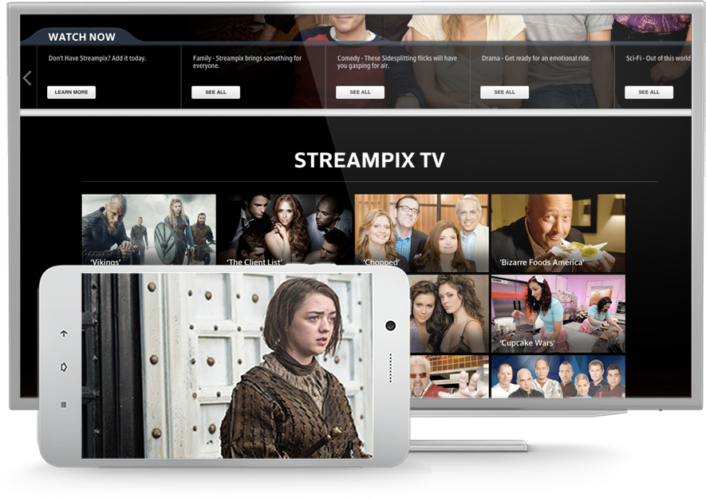
What is Xfinity Streampix from Comcast?
Xfinity Streampix is a streaming subscription service that allows unlimited access to thousands of hit movies and TV shows that you can watch as often as you want on any device, no matter where you are.
With Xfinity Streampix from Comcast you get
- Unlimited viewing
- Instant access
- Use on TV, mobile and online devices
- Free with some Xfinity Triple Play bundles
Heard enough and want to get some sweet Streampix for yourself? Check out more details about Xfinity’s packages here.
View Xfinity PlansWhat movies and TV shows can I watch with Streampix?
The Streampix website and Xfinity On Demand are the best places to find the service’s catalog of thousands of movies and TV shows. From here, you have access to all of your favorite movies from the past as well as recent releases. Get award-winning shows like Shameless or catch The Lego Movie on a rainy day, all from your TV, computer, or mobile device. Streampix also offers an increasing selection of titles in 4k Ultra HD.
Streampix divides its listings into several different sections. At the top is the main feature of the moment, a recent addition of one of the hit movies that recently went to DVD. Below that is “Trending This Week,” which is a list you can scroll through to see options your fellow Comcast customers watched this week.
“Just In” features the newest movies Streampix added to its collection and “Last Chance” lists movies Streampix is about to remove from its catalog. Streampix also has lists that rotate through specific genres, such as “Heartthrobs” (romantic movies), “Tough Guys” (male action star flicks), and “‘70s Flashback” (hits from the 1970s). Streampix TV lists entire seasons of past TV shows, including Kids TV, which lists family and child-appropriate TV shows you can enjoy on the go or from the comfort of your home.
How do I sign up for Streampix?
Streampix comes as part of several different Comcast packages, or you can add it to any new or existing service for an additional monthly fee of $4.99. You can also bundle Streampix with your high-speed Xfinity Internet through the Internet Plus plan or the Internet Plus with Blast plan. This makes it a great alternative to other streaming services like Netflix or Hulu, but it’s available for Comcast customers only.
Want to see if Comcast is available in your area? Enter your zip code and we’ll let you know.