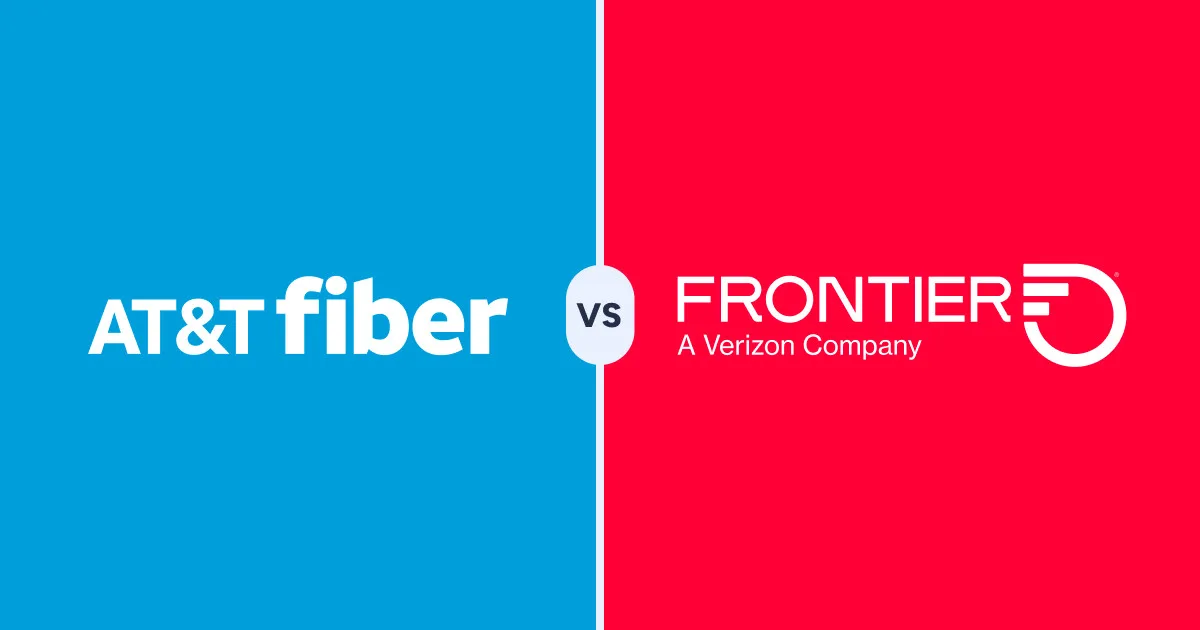CenturyLink vs. Frontier: Which is Better For You?
CenturyLink has the best DSL deal but Frontier gives you the fastest fiber of the two.
Feb 19, 2026 | Share
Provider Comparisons (Versus)
-
Best for variety
- Customer rating: 3.6†
- Price: $50.00–$75.00/mo.
- Speed: Up to 140–940Mbps
- Internet type: Fiber, DSL
- Data cap: No cap
- Contract: No contract
-
Best for speed
- Customer rating: 3.6†
- Price: $29.99–$109.99/mo.
- Fiber Speed: Up to 200–7,000Mbps
- Internet type: Fiber, DSL
- Data cap: No cap
- Contract: Optional 1-year agreement with Visa Reward Card
* Data effective 02/19/2026.
† Rating based on a five (5) point system used in our customer satisfaction survey.
Compare CenturyLink and Frontier head to head
CenturyLink (Lumen Technologies) and Frontier are mostly DSL internet providers with some fiber. Their DSL internet competes in the Nebraska/Minnesota/Wisconsin/Iowa area and in Florida around Tampa. We say go with CenturyLink if you can get it for fast DSL speeds. Frontier’s fiber internet is your best option of the two if you live in Tampa or Minneapolis.
Is CenturyLink or Frontier available in your area?
Enter your zip code to see the internet types and speeds they deliver to your home or office.
In this comparison:
Plans and pricing | Extra fees | Customer ratings | Internet connection types | Contracts | Installation | Availability
In this comparison:
Plans and pricing: CenturyLink vs. Frontier
CenturyLink and Frontier rarely butt heads, but where they do, CenturyLink is the better DSL deal. Frontier has the fastest fiber of the two, with speeds up to 7,000Mbps if you can find it. CenturyLink’s fastest plan isn’t even a full gigabit.
CenturyLink plans and pricing
| Package | Price | Speed | Internet type |
|---|---|---|---|
| Simply Unlimited Internet up to 140 Mbps | $55.00/mo.† | Up to 140Mbps | DSL |
| Simply Unlimited Fiber Internet up to 500 Mbps | $50.00/mo.* | Up to 500Mbps | Fiber |
| Simply Unlimited Fiber Internet up to 940 Mbps | $75.00/mo.* | Up to 940Mbps | Fiber |
* Limited availability. Service and rate in select locations only. Paperless billing required. Taxes and fees apply.
† Paperless billing or prepay required. Additional taxes, fees, and surcharges apply. Get the fastest internet speed available at your location (max speed is up to 140 Mbps).
CenturyLink’s fiber internet clashes with Frontier only in Minneapolis and Tampa. CenturyLink is your costlier megabit-per-dollar value of the two, pricing its fastest plan—which only reaches 940Mbps—at $75.00 per month versus $59.99 per month for Frontier’s 1,000Mbps plan. CenturyLink’s rival is simply a better deal.
But CenturyLink’s DSL is where the megabits-per-dollar value is at. It heavily competes with Frontier in Nebraska, Minnesota, Iowa, Wisconsin, and Florida, providing speeds of up to 140Mbps. It’s $10 cheaper than Frontier, too.
Frontier plans and pricing
| Package | Price | Speed | Internet type |
|---|---|---|---|
| Frontier Fiber 200 | $29.99/mo.† | Up to 200Mbps | Fiber |
| Frontier Fiber 500 | $29.99/mo.‡ | Up to 500Mbps | Fiber |
| Frontier Internet | $64.99/mo.* | Call provider for details | DSL |
| Frontier Fiber 1 Gig | $49.99/mo.§ | Up to 1,000Mbps | Fiber |
| Frontier Fiber 2 Gig | $64.99/mo.║ | Up to 2,000Mbps | Fiber |
| Frontier Fiber 5 Gig | $89.99/mo.# | Up to 5,000Mbps | Fiber |
| Frontier Fiber 7 Gig | $109.99/mo.** | Up to 7,000Mbps | Fiber |
See disclaimers.
Frontier has the fastest fiber internet of the two, reaching up to 7,000Mbps versus CenturyLink’s 940Mbps maximum. Technically, you’ll rarely ever see their fiber services compete unless you live in small pockets where they overlap. Frontier is our preferred pick of the two for fiber internet, although neither one scored well in our latest customer satisfaction survey.
On the DSL front, Frontier has a smaller nationwide footprint. Its single DSL plan is more expensive than the two offered by CenturyLink, making it your go-to DSL choice over Frontier if you can’t get fiber or cable internet.

Deals and promotions: CenturyLink vs. Frontier
- You and a friend can get a $50–$100 reward when you refer them to CenturyLink, plus a $10 donation to your choice of charity
- Get free installation and included Wi-Fi equipment when you sign up for a fiber internet plan from CenturyLink with 940Mbps speeds
- Get $20 off the monthly fee for Bark with your CenturyLink internet subscription
- Try Unbreakable Wi-Fi backup internet free for one month, then pay just $25/mo.
- Get a Wi-Fi 7 router included with any Frontier internet plan with at least 500Mbps of download speed
- Get free installation with any new Frontier fiber internet plan
Extra fees: CenturyLink vs. Frontier
| Equipment fees | |
| Installation fee | |
| Other fees | |
Frontier also offers self-install for some fiber plans. CenturyLink doesn’t charge you to self-install internet, but its pro install charge is expensive.
Customer ratings: CenturyLink vs. Frontier
* Rating based on a five (5) point system used in our customer satisfaction survey.
CenturyLink ranks within the bottom half of four out of five categories in our latest customer satisfaction survey. Its highest placement is in price, while its weakest point is speed satisfaction, hitting rock bottom in that category and falling a few points shy of the national average (3.8).
Like CenturyLink, Frontier ranks in the bottom half of four out of five categories in our survey. It ranks a little higher than CenturyLink in speed, reliability, and customer service but falls slightly behind in price and overall customer satisfaction.
Internet types: CenturyLink vs. Frontier
| Internet type | Order online | |
|---|---|---|
|
| View Plans |
| Internet type | |
| Order online | |
|
| |
| Internet type | |
| Order online | View Plans |
CenturyLink and Frontier primarily offer DSL internet, which runs over existing telephone lines. Fiber-to-the-home is a newer connection, so those plans aren’t as widely available. DSL has slower download and upload speeds (topping out at 140Mbps), while fiber is capable of much faster download speeds and symmetrical upload speeds. Get a fiber connection over DSL if it’s available to you.
Data caps: CenturyLink vs. Frontier
| Internet type | Order online | |
|---|---|---|
|
| View Plans |
| Internet type | |
| Order online | |
|
| |
| Internet type | |
| Order online | View Plans |
CenturyLink discontinued its data caps, and Frontier doesn’t have them, so there’s no need to worry about monthly limits and overage fees.
Contracts: CenturyLink vs. Frontier
| Internet type | Order online | |
|---|---|---|
|
| View Plans |
| Internet type | |
| Order online | |
|
| |
| Internet type | |
| Order online | View Plans |
CenturyLink doesn’t enforce contracts. Frontier doesn’t either, but you must sign a one-year agreement if you accept a Visa Reward Card when you get new fiber internet service.
Installation: CenturyLink vs. Frontier
| Internet type | Order online | |
|---|---|---|
|
| View Plans |
| Internet type | |
| Order online | |
|
| |
| Internet type | |
| Order online | View Plans |
CenturyLink installs your DSL or fiber service for up to $129, but that fee can be waived for fiber plans. Frontier offers free fiber expert installation and also offer self-install for some fiber plans.
Availability: CenturyLink vs. Frontier
CenturyLink has a larger nationwide DSL footprint than Frontier. You’ll mostly find it scattered across the Central, Mountain, and Pacific time zones and in Florida. Its fiber internet is in the same areas, but availability is scarce compared to its DSL internet.
Frontier’s DSL internet resides in the Northeast, in Florida, and around the Great Lakes. Other pockets are scattered across the south, in Texas, and in parts of Arizona, Utah, Nevada, and California. Its fiber generally occupies the same areas, but there’s far less of it than Frontier’s DSL internet.
Is CenturyLink or Frontier available where you live?
To find our, enter your zip code to see what’s available to you.
Final call: CenturyLink vs. Frontier
You’ll really only see these two providers compete for your business near the Great Lakes and in Florida, so the chances of you having to compare the two are slim. If both offer DSL in your area, then by all means, choose CenturyLink for its speed and price. It’s a far better deal than Frontier.
If speed is what you need, Frontier’s fiber is your better option if you can get it. Its fastest plan is 7,000Mbps (if you can even find it), but it has a couple of slower plans that still outpace CenturyLink’s quickest “gigabit” plan.
But here’s the thing: Both providers don’t rank well in our latest satisfaction survey, so keep that in mind. They do fairly well for price satisfaction, but that’s it. CenturyLink sits at rock bottom out of 15 for speed satisfaction, in fact—Frontier ranks thirteenth.
| View Frontier Plans |
Disclaimers
* w/ Auto Pay and Paperless Bill per month. One-time charges apply.
† per mo. w/ Auto Pay for 12 mos
‡ w/ Auto Pay & Paperless Bill. Max wired speed 500/500 Mbps. Wi-Fi, actual & average speeds vary. One-time charges apply. In select areas where available.
§ w/ Auto Pay & Paperless Bill. Max wired speed 1000/1000 Mbps. Location dependent. Wi-Fi, actual & average speeds vary. One-time charges apply. In select areas where available.
║ w/ Auto Pay & Paperless Bill. Max wired speed 2000/2000 Mbps. Wi-Fi, actual & average speeds vary. One-time charges apply. In select areas where available.
# w/ Auto Pay & Paperless Bill. Max wired speed 5000/5000. Wi-Fi, actual & average speeds vary. One-time charges apply. In select areas where available.
** w/ Auto Pay & Paperless Bill. Max wired speed 7000/7000. Wi-Fi, actual & average speeds vary. One-time charges apply.
Author - Kevin Parrish
Kevin Parrish has more than a decade of experience working as a writer, editor, and product tester. He began writing about computer hardware and soon branched out to other devices and services such as networking equipment, phones and tablets, game consoles, and other internet-connected devices. His work has appeared in Tom’s Hardware, Tom's Guide, Maximum PC, Digital Trends, Android Authority, How-To Geek, Lifewire, and others. At HighSpeedInternet.com, he focuses on network equipment testing and review.
Editor - Cara Haynes
Cara Haynes has been editing and writing in the digital space for seven years, and she's edited all things internet for HighSpeedInternet.com for five years. She graduated with a BA in English and a minor in editing from Brigham Young University. When she's not editing, she makes tech accessible through her freelance writing for brands like Pluralsight. She believes no one should feel lost in internet land and that a good internet connection significantly extends your life span.