A Guide to Classroom Technologies that Increase Learning: An Educator’s Resource
Oct 26, 2015 | Share
Brand Guides
There are many compelling reasons to incorporate technology into your classroom. As Edutopia points out, technology touches every aspect of modern life, including homes and communities. Of course, technology integration is about more than a few sessions in the school computer lab to learn basic computer and software skills – much more, in fact.
According to Edutopia, “Effective tech integration must happen across the curriculum in ways that research shows deepen and enhance the learning process. In particular, it must support four key components of learning: active engagement, participation in groups, frequent interaction and feedback, and connection to real-world experts.” What’s more, the use of technology should be both routine and transparent, and it should also support curricular goals.
Educators who have been relying on traditional instructional methods without making use of the many benefits modern technology offers may be unsure where to start and what technologies are most effective for enhancing the learning experience. That’s why we’ve created this comprehensive guide to classroom technologies that increase learning: to provide a detailed and thorough, yet easy-to-follow guide outlining the various types of classroom technologies that have proven to enhance learning (or at least show tremendous promise in doing so).

Image via Flickr by David Woo
What You’ll Find in This Guide:
– Incorporating Effective Technology Integration in the Classroom: Benefits, Basics, and Best Practices
– Emerging Technologies That Will Impact Education
– Assistive Technology: Tech Tools and Resources to Aid Students with Disabilities
– Blended Learning: Finding the Balance Between Face-to-Face Instruction and Technology
– Flip Your Classroom with Technology Tools
Incorporating Effective Technology Integration in the Classroom: Benefits, Basics, and Best Practices
This section includes information and resources on the benefits of technology in the classroom and tips and best practices for incorporating technology into your classroom to enhance learning. Additionally, you will find perspectives from professionals on the value of technology in the classroom and research on the impact of increased technology integration in the delivery of instruction and learning outcomes.

A Technology Enhanced Active Learning (TEAL) Studio, UIC, Chicago, 2012. Image via Flickr by Nate Burgos
One of the primary objections to the increased use of technology in the classroom is that too much interaction through technology devices can hinder social maturation. This paper reflects on recent literature to gain insights on whether technology use in the classroom helps or hinders social maturation and the impact technology has on student learning.
Mike Atkinson, Faculty Associate in the Teaching Support Centre at Western University Ontario, summarizes a keynote presentation by Dr. Connie Varnhagen from the Department of Psychology at the University of Alberta at Fall Perspectives and outlines best practices for integrating technology into the classroom (both at Western University and other institutions). According to Atkinson, Dr. Varnhagen points out in her keynote presentation that often instructional technology is thought of as a new concept, when it’s actually been an integral part of classroom instruction since the introduction of chalkboards. While today’s technology is certainly more advanced, it can be thought of in much the same way: as a resource to improve the delivery of instruction and enhance learning. The full presentation from Western University’s Instructional Technology Research Centre (ITRC) is available here.
This presentation by Emily Springfield, MS Ed, University of Michigan, suggests thinking of instructional technology not as the type of technology or gadget, but in terms of its function. Think of technology as falling into three categories: content delivery, engagement and feedback, and assessment.
Differentiated instruction is a term that often leaves teachers feeling overwhelmed. This article offers tips for differentiating instruction using technology such as SAS Curriculum Pathways, Newsela, and EDpuzzle.
Remember that not every lesson needs to incorporate technology. The time-tested instructional habits you’ve developed over the course of your career are still effective in many instructional scenarios. While you shouldn’t be afraid to step out of your comfort zone and make use of technology when it holds promise for engaging your students and/or enhancing learning, you also shouldn’t feel pressured to incorporate the latest technology into every class period, unit, or lesson.
Embrace connected learning. According to this article from the Huffington Post, connected learning can bridge interests, friendships, and academic achievement. Examples cited in this article include asking a student to prepare a report on his favorite video game or engaging a student who enjoys computer-aided drawing to create banners or posters for a classroom event or activity.
It’s “important for institutions to support pedagogies related to collaboration and the learner environment.” This article from Educause Review outlines several key challenges of the new era in which educators and technologists must collaborate more than ever before. Likewise, this article addresses the need for strategic partnerships to maximize the benefits of today’s technology in the classroom: “Integrating the science of learning into technology-enhanced learning environments and developing a research agenda and methodologies to iteratively discover more about learning in these environments depend on multifaceted partnerships.”
Technology improves learner-centered learning. This article points out that there is an increasing emphasis on shifting learning from teacher-centric to learner-centric, and offers several tips for using technology to create a more learner-focused environment.
While some educators, administrators, and even parents remain ambivalent about the prominent use of technology such as tablet computers in the classroom, more classrooms are issuing iPads to students or allowing students to provide and use their own devices in the classroom. This article from Secure Edge Networks outlines several ways in which iPads can be used in the classroom to enhance learning.
The Massachusetts Institute of Technology (MIT) runs the TEAL (Technology-Enhanced Active Learning) Project, which reformatted the delivery of instruction and learning environment for two freshmen physics classes at MIT, using a variety of assessment techniques to evaluate the impact of the interactive engagement across a range of student backgrounds. “The teaching methods used in the TEAL classroom produced about twice the average normalized learning gains for low-, intermediate-, and high-scoring students when compared to traditional instruction,” this article notes. “These findings replicate the results of studies performed at other universities.” This paper from Michael Seery also highlights some teaching scenarios in which technology is likely to have an impact.
Think of technology as a tool to facilitate active learning. As this article from the University of California, Berkeley, points out, technology is a means – not an end. It explains, “Integrating technology into our pedagogy conjures reflection on our part as educators about moving away from the ways things have been done, to imagining the ways things ought to be done. (How can I make this lesson more relevant, applied, practical, collaborative, connected, multidisciplinary, etc.?)”
A 2013 study from PBS finds that about three-fourths of teachers link educational technology to a multitude of benefits. According to the study’s findings, “Three-quarters of teachers surveyed link educational technology to a growing list of benefits, saying technology enables them to reinforce and expand on content (74%), to motivate students to learn (74%), and to respond to a variety of learning styles (73%). Seven in 10 teachers (69%) surveyed said educational technology allows them to ‘do much more than ever before’ for their students.”
The Office of Educational Technology elaborates on these findings, outlining plans for the Enhancing Education Through Technology (EETT) initiative, which would “help educators leverage technology and data to personalize learning and improve college- and career-ready instruction, ensuring that as schools increase access to broadband Internet through the ConnectED Initiative, teachers and leaders are prepared to use these resources in a way that increases student learning and achievement.”
Emerging Technologies That Will Impact Education
This section includes resources that identify specific emerging technologies that are expected to have an impact on education, as well as technologies that are already being used to transform the educational experience for both students and educators.

Image via Flickr by Ted Eytan
The NMC’s (New Media Consortium) latest research efforts, the NMC Horizon Report: 2013 K-12 Edition and the NMC Horizon Report: 2013 Higher Education Edition, highlights ten emerging technologies predicted to impact education over the subsequent five years: cloud computing, mobile learning, learning analytics, open content, 3D printing, Massively Open Online Courses (MOOCs), virtual and remote laboratories, games and gamification, tablet computing, and wearable technology. This article from Innovation Excellence delves into each of these technologies with examples and case studies of successful implementation, along with estimates of time to implementation in the classroom.
Educause also discusses emerging technologies poised to make an impact on education. This article by Eric Kunnen, Associate Director of eLearning and Emerging Technologies, Information Technology at Grand Valley State University, discusses the importance of informal learning spaces, immersive and engaging environments (particularly those offering the ability to interact, discover, learn, and share), and the experience of knowledge creation as an alternative or supplement to knowledge consumption, achieved through projects such as the Makerspace created at GVU, which highlights more than 20 technologies throughout the year.
Instructional technology is more than just technology devices, also including instructional strategies and delivery methods that are new and innovative. This article from Emerging EdTech names ten emerging education and instructional strategies including flipped classrooms, smartphone apps, the gamification of education, and more. While this article was published in September 2012, the technologies listed are still highly relevant in today’s educational climate. This article, also from Emerging EdTech, names ten tech-savvy web teaching apps that both students and teachers will love.
Video streaming, playing games, and social media are just a few of the technologies that can be used to enhance learning. This article names seven technologies that can enhance the learning experience and offers tips for using them effectively.
Educational Technology and Mobile Learning identifies five emerging technologies to know about. This infographic highlights cloud computing, mobile technology, game-based learning, MOOCs, and learning analytics.
There are some technologies for which we have yet to see the impact potential in education. For instance, this article discusses eight emerging technologies including a few that haven’t yet achieved mass mainstream consumption – such as Google Glass, which paves the way for Augmented Reality (AR). Other emerging technologies such as virtual field trips, 3D printing, and biometrics are discussed as well.
Beaver Country Day School (BCDS) in Massachusetts is a pioneer in integrating technology into the classroom. This article discusses the decision to incorporate computer coding into middle and high school courses, as well as the science behind the decision. The BCDS blog is a wealth of information on the instructional technologies the school has incorporated into instruction.
Robotics, makerspaces, and wearables are expected to become increasingly prominent in K-12 classrooms. This article from CIO discusses emerging technologies and offers tips for implementation, such as starting with desired student outcomes and making technology decisions around this framework.
Assistive Technology: Tech Tools and Resources to Aid Students with Disabilities
Assistive technology (AT) is one of the most important uses of technology in educational settings. Assistive technology devices and tools facilitate learning and interaction for students with learning disabilities (LDs) or physical limitations in ways never before possible for these students. This section includes information on assistive technology tools and resources that transform the learning experience for students with disabilities.

Image via Flickr by Comcast Washington State
One of the most compelling examples of the potential for technology to transform the educational experience is that of assistive technology for students with disabilities. As this article points out, new technologies are enabling students with both learning and physical disabilities to excel in the classroom – a feat that, at one time, proved extraordinarily challenging.
Assistive technology can be used for students with a broad range of disabilities, including cognitive issues and physical impairments. This article explains the types of learning disabilities that assistive technology can address, as well as some of the types of assistive technology tools that are available.
Assistive technology can help students accomplish goals or complete tasks more easily, quickly, or even independently. This resource is an excellent primer on assistive technology, even delving into federal law and clarifying the difference between assistive technology and educational technology.
In inclusive classrooms, technology is a powerful tool. As this article explains, “Using technology fosters belonging and interactive participation in general education classrooms for students with LD (Bryant & Bryant, 1998).” Computer supports for writing are discussed, including talking word processors, word prediction, portable note-taking devices, and other tools.
Assistive technology can address a variety of types of learning disabilities. This article from Reading Rockets outlines the types of disabilities, such as listening, organization and memory, math, reading, and writing, that can be addressed or eased with assistive technology, as well as examples of assistive technology devices and tools that are available, such as alternative keyboards, audio books and publications, electronic math worksheets, information/data managers, graphic organizers and outlining, and several other tools.
This guide is a comprehensive resource on assistive technology, encompassing everything from reasons for using assistive technology and types of assistive technology to specific technologies for reading, writing, math, organization/memory, and listening. Additionally, this guide offers advice for selecting the best type of assistive technology tool based on an individual student’s needs.
Assistive technology has been proven effective in several research studies. As this article explains, “Numerous research studies on both children and adults with LD have shown (a) word processors, spell checkers, speech synthesizers, graphic organizers, word prediction programs, speech recognition systems, and optical character recognition/speech synthesis systems can be effective in compensating for difficulties in writing and reading; (b) technologies can be helpful in multiple contexts, including school, home, social, and employment settings; and (c) AT can promote independence in persons with LD.”
Blended Learning: Finding the Balance Between Face-to-Face Instruction and Technology
Blended learning is a strategy aiming to balance the amount of face-to-face instruction with other instructional delivery methods, which often includes the use of technology. This section includes resources on blended learning, including information on how to use technology to achieve a more blended learning environment.

Image via Flickr by www.audio-luci-store.it
The National Education Association (NEA) supports blended learning. According to this NEA Policy Brief, “The National Education Association (NEA) believes that technology in the educational process improves learning opportunities for students, quality of instruction, effectiveness of education employees, and provides opportunities to reduce educational inequities.”
Edutopia has created an excellent collection of blended learning resources, including resources on how to get started with blended learning, how to make blended learning work in your classroom, and tools and strategies to try.
Technology can be incorporated in simple ways to enhance traditional lessons. This resource discusses several ways to enhance instruction through technology, including computer games, teacher websites with discussion forums for student participation, digital textbooks, videos, and even podcasting.
Blended learning isn’t all about technology. As this article explains, technology does play a role (an important role, depending on which school of thought you’re consulting), but implementing blended learning isn’t a process that should begin with technology. It notes, “The first rule is simple, even if it is counterintuitive. Do not start with the technology. Instead, schools should follow a tried-and-true design process to innovate successfully. The first step is to pick a rallying cry by identifying the problem to solve or the goal to achieve. Some problems relate to serving mainstream students in core subjects, while others arise because of gaps at the margins — where schools cannot offer a particular course, for example. Both areas are worthy of innovation. In either case, though, the problem or goal must not be about technology — such as trying to solve a ‘lack of devices’ — and lead to a deployment of technology for technology’s sake.”
An article in EdTech explains that technology enables blended learning. Author Wylie Wong explains how technology facilitated an effective blended learning process in one school district by balancing classroom time with online learning.
Half of all high school students are expected to engage in some form of online learning by 2019. This article explains TNTP’s findings after visiting more than 20 schools across the country, including one school in which “students moved seamlessly between working independently and receiving one-on-one instruction while using an online personalized playlist that laid out everything they needed to learn over the course of the year.” The article highlights four takeaways from TNTP’s findings and includes links to more in-depth, downloadable resources including the working paper, “Reimagine Teaching in a Blended Classroom.”
Don’t think of technology for blended learning as a frill, but use it to replace and improve what you already do. “For example, a teacher who traditionally creates a handout with a series of comprehension questions could, instead, post a discussion question online using a discussion board or discussion platform,” explains this article from ACSD.org.
This Blended Learning Toolkit provides an abundance of helpful resources to help educators successfully implement blended learning into their classrooms, including model courses, effective practices, and evaluation resources.
Flip Your Classroom with Technology Tools
Like many strategies and initiatives within the realm of education, schools of thought are divided on the effectiveness of the flipped classroom. Whether you employ the flipped classroom technique regularly or in rare circumstances, you’ll find the following resources helpful for understanding the role of technology in the flipped classroom and the types of technology tools most useful for inverted learning.
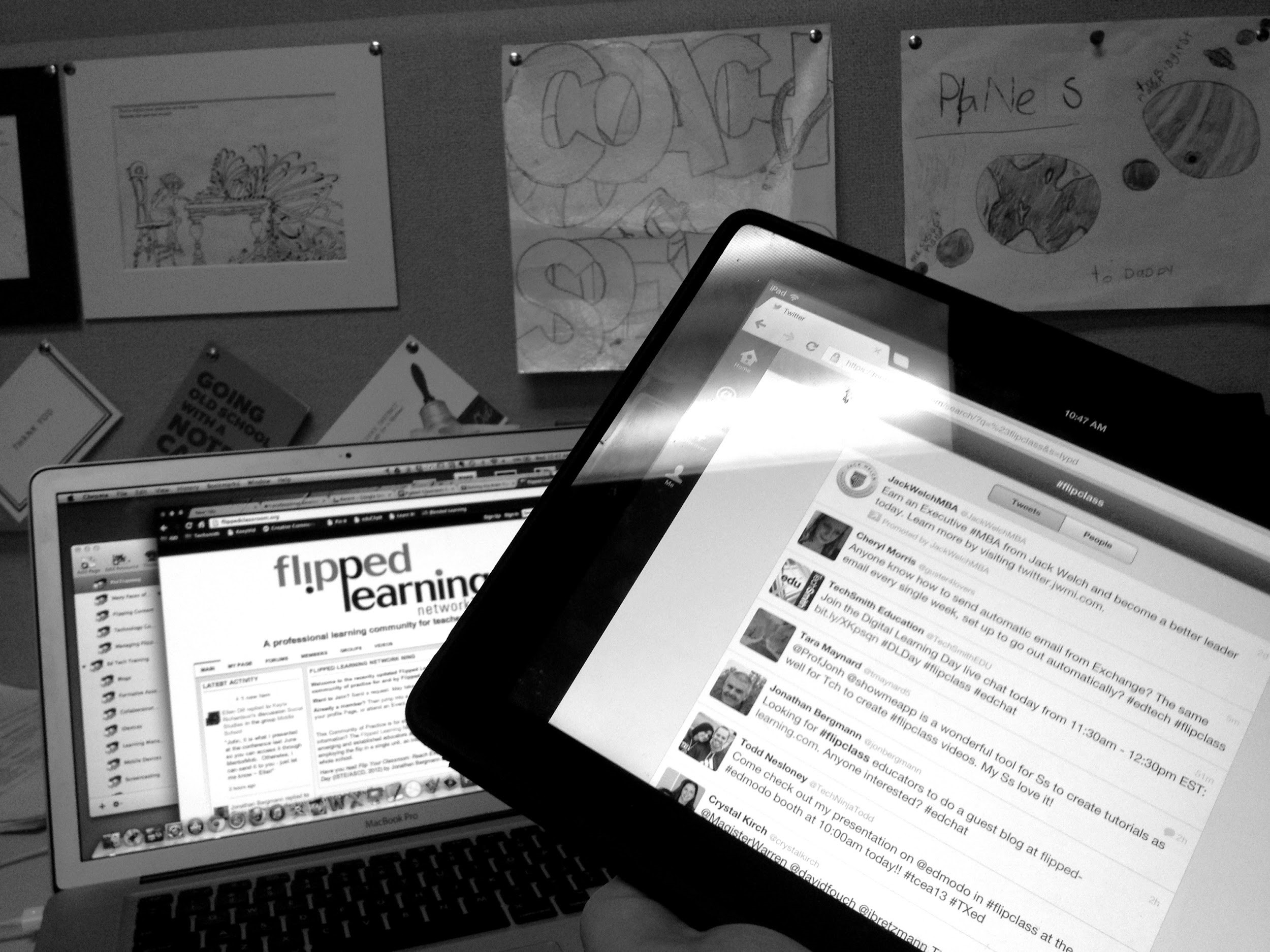
Image via Flickr by Dan Spencer
Flipping a classroom doesn’t mean eliminating lectures, and it’s not merely a strategy promoted by those with a strong dislike for the lecture format of instruction. This article from Inside Higher Ed dispels these and other myths about flipping classrooms.
The primary goal of flipping a classroom is to preserve the value of lecture while freeing up in-person class time for active learning strategies. According to this resource from the University of Washington, “The main goal in flipping a class is to cultivate deeper, richer active learning experiences for students when the instructor is present to coach and guide them. Emphasis is on higher-order thinking skills and application to complex problems, and may include collaborative learning, case-based learning, peer instruction and problem sets.”
The evidence is still coming in on the effectiveness of flipped classrooms, but early results show promise. According to this 2013 article from ASCD.org, “In one survey of 453 teachers who flipped their classrooms, 67 percent reported increased test scores, with particular benefits for students in advanced placement classes and students with special needs; 80 percent reported improved student attitudes; and 99 percent said they would flip their classrooms again next year (Flipped Learning Network, 2012). Clintondale High School in Michigan saw the failure rate of its 9th grade math students drop from 44 to 13 percent after adopting flipped classrooms (Finkel, 2012).”
The Center for Instructional Technology (CIT) at Duke University highlights several examples of flipped classrooms and outlines key techniques for flipping a classroom. Additionally, CIT provides a multitude of educational resources on flipped classrooms (also called inverted classrooms).
Technology used for flipping a classroom includes both newly developed technologies and older technologies that can simply be repurposed for the task at hand. This resource from the Association of College Research Libraries and American Library Association names numerous specific technology tools that can aid educators aiming to flip their classrooms. Tools such as GoAnimate, PowToon, Adobe Captivate, and SoftChalk are among the many technologies and tools discussed.
The Flipped Learning Toolkit from Edutopia discusses different types of technology and tools that will help you restructure class time and maximize learning. Technologies discussed include content creation tools like screencasting and camera-based solutions, as well as distribution tools (and how to get around the issue if your school blocks YouTube, the most obvious distribution platform).
Tech tools for flipping the classroom include video creation tools, video hosting, video interaction, and learning management tools. FlippedClass.com is an excellent resource for learning about the different types of tools that can facilitate an effective flipped classroom. The Flipped Institute is another go-to resource for any educator considering a flipped classroom format.
Teachers are using the flipped classroom methodology to provide substitute plans (and make the lives of substitute teachers much less stressful). As this article explains, “Teachers who have flipped their classrooms either create or link to content related instructional materials and post them to a web site or learning management system for students to view outside the school day. By having students view the videos and learning resources at home, teachers use class-time by helping students apply or practice the learning. Activities that have been traditionally assigned as homework are now done in class with the teacher’s support. Teachers have begun using this model for providing sub plans.”
Smartphone apps and tablet and desktop applications can be useful technology tools for flipping your classroom. This article from Getting Smart identifies ten teacher-tested (and approved) classroom-flipping tools.
Explain Everything, Knowmia, and Edmodo are among the many useful technologies that can streamline flipping a classroom. This article from Educational Technology and Mobile Learning outlines a few of the most useful tools and provides a more comprehensive list of Tools to Flip Your Classroom.
As every teacher is painfully aware, budgets are ever-tightening and educators are finding themselves dipping into their own wallets more and more often for technology tools and even classroom supplies. The good news is that flipped learning doesn’t have to break the bank. This article from Campus Technology identifies five free or low-cost tools for flipped learning, including Doceri, the frequently mentioned Explain Everything app, and Verso.
There are hundreds of free and affordable web-based tools that enable flipped learning. This list, compiled by Edudemic, names the ten best web-based tools for flipped classrooms, including free tools like Wikispaces, Poll Everywhere, and Evernote.
Classroom technology, or instructional technology, spans categories including conceptual strategies and frameworks, technology devices such as assistive technology and mainstream devices, apps and web-based tools which fall into numerous subcategories, and more. Because there’s such a diverse range of technology options, along with different opinions on the efficacy of various tools and strategies, it’s not surprising that many teachers avoid introducing new technology into their classrooms simply due to information overload. With the tools, resources, and information found in this guide, you can take steps to
Author - Jack Frey
Jack writes about how the Internet can help people get the most out of life, especially concerning online streaming, the Internet of Things, education, and security.




