Author
Austin Aguirre
Austin worked as a broadband technician installing and troubleshooting countless home internet networks for some of the largest ISPs in the U.S. He became a freelance writer in 2020 specializing in software guides. After graduating with a BS in technical communication from Arizona State University, he joined the team at HighSpeedInternet.com where he focuses on home network improvement and troubleshooting.

by Chili Palmer and Austin Aguirre | Aug 7, 2025 | Brand Guides, Equipment Guides, FAQ
If you’re shopping for a new Internet Service Provider (ISP), you’re probably wondering about the installation process. How long does it take? Will you need to drop a bunch of cash for a professional installation? Or can you just do it yourself? We’ll answer all those questions and more in this guide to CenturyLink installation.
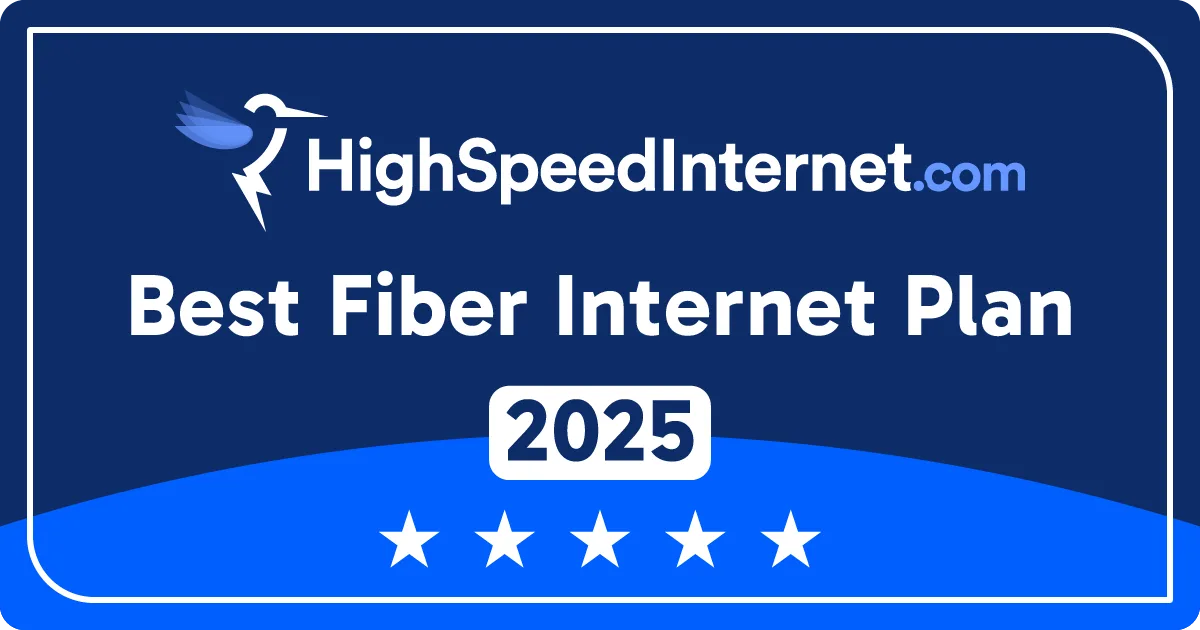
by Austin Aguirre | Aug 6, 2025 | Annual Review, Brand Guides, Data and Research, Featured, Industry Exclusive/Entertainment
Switching to Quantum Fiber gets you fast fiber internet at $50 per month for life!

by Austin Aguirre | Aug 6, 2025 | Technology
A broadband technician’s pro tips to solving Spectrum Internet issues.

by Austin Aguirre | Jul 28, 2025 | Technology
These common network vulnerabilities put your information at risk.

by Austin Aguirre and Chili Palmer | Jul 10, 2025 | How-To, Technology
Expert tips to get your hotspot back up and running
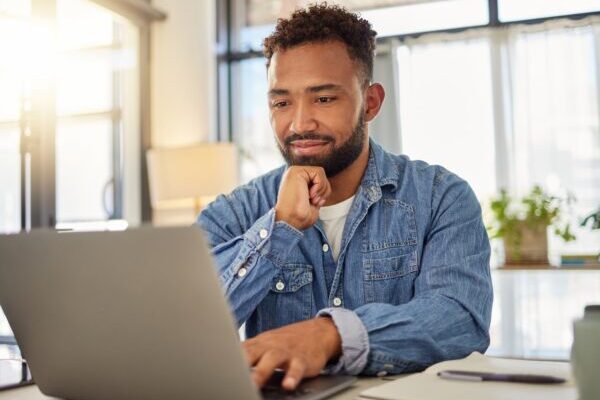
by Austin Aguirre | Jun 30, 2025 | Brand Guides
Xfinity Internet customers can save big with Xfinity Mobile, especially with multiple lines.

by Austin Aguirre | Jun 18, 2025 | Brand Guides, Data and Research, Featured, Industry Exclusive/Entertainment
Switching to T-Mobile 5G Home Internet is easy, and customers say it’s as fast as fiber and cable.

by Austin Aguirre | May 16, 2025 | Brand Guides, Data and Research, Featured, Industry Exclusive/Entertainment
Google Fiber wins best customer service for the fourth year in a row, according to 10,000 customers.

by Austin Aguirre | Apr 24, 2025 | Annual Review, Data and Research, Featured
Astound, HSI’s Best Value ISP of 2025, saves most customers over 50% on their internet bill.

by Austin Aguirre | Mar 26, 2025 | Annual Review, Data and Research, Featured
Google Fiber proves it’s still America’s best ISP with all-around excellent performance.

by Austin Aguirre | Mar 26, 2025 | Annual Review, Data and Research, Featured
Brightspeed’s new fiber network is fast but highlights progress stalls with larger providers.

by Austin Aguirre | Mar 26, 2025 | Annual Review, Data and Research, Featured
Google Fiber stands on top as America’s best home fiber internet provider.