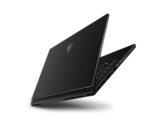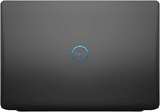5 Best Gaming Laptops
Dec 17, 2018 | Share
Equipment Guides, Gaming
The best gaming laptops—chosen by gamers, for gamers.
Jump to: Gaming Laptops Comparison Table | Specs & Descriptions | Features | FAQs
5 Gaming Laptops for Leveling Up on the Go
Need to get your gaming fix away from home? At a friend’s house? On your couch?
While we usually recommend a desktop for the best gaming experience, you don’t want to lug all that equipment around just to log on and let your ultimate rip through the enemy team.
Best Gaming Laptops
| Model | Processor | Graphics Card | Screen Size | Price* | ||
|---|---|---|---|---|---|---|
| Alienware 17 R5 | i9-8950HK | GTX 1080 | 17.3" | $$$$ | View on Amazon | |
| MSI GS65 Stealth Thin | i7-8750H | GTX 1070 | 15.6" | $$$ | View on Amazon | |
| Dell G3 15 | i5-8300H | GTX 1050 Ti | 15.6" | $ | View on Amazon | |
| MSI GT75 Titan 4K-071 | i9-8950HK | GTX 1080 | 17.3" | $$$$$ | View on Amazon | |
| Apple MacBook Pro 15” | Intel i7 | Radeon Pro 560X | 15.4" | $$$ | View on Amazon |
| Model | Alienware 17 R5 |
| Processor | i9-8950HK |
| Graphics Card | GTX 1080 |
| Screen Size | 17.3" |
| Price* | $$$$ |
| View on Amazon | |
| Model | MSI GS65 Stealth Thin |
| Processor | i7-8750H |
| Graphics Card | GTX 1070 |
| Screen Size | 15.6" |
| Price* | $$$ |
| View on Amazon | |
| Model | Dell G3 15 |
| Processor | i5-8300H |
| Graphics Card | GTX 1050 Ti |
| Screen Size | 15.6" |
| Price* | $ |
| View on Amazon | |
| Model | MSI GT75 Titan 4K-071 |
| Processor | i9-8950HK |
| Graphics Card | GTX 1080 |
| Screen Size | 17.3" |
| Price* | $$$$$ |
| View on Amazon | |
| Model | Apple MacBook Pro 15” |
| Processor | Intel i7 |
| Graphics Card | Radeon Pro 560X |
| Screen Size | 15.4" |
| Price* | $$$ |
| View on Amazon | |
Heads up—be prepared to spend a pretty penny if you want all the latest tech packed into your gaming laptop.
For example, if you bought them separately, an Intel i9 processor will run you anywhere from $400 to over $1,000, and an NVIDIA GTX 1080 Ti graphics card requires you to drop about $1,500. So it’s no wonder high-end gaming laptops cost in the $3,000 to $4,000 range.
Your first kill? Bad internet.
If you’re playing online, you’ll want a killer internet speed to keep up with your gaming hardware. Check out top ISPs in your area.
What’s under the hood of our favorite gaming laptops?
There’s a lot more to consider when choosing your gaming laptop than tech specs.
Sure, an Intel i9 processor and NVIDIA GeForce GTX 1080 graphics card are nice—they’ll let you snipe enemy players in Call of Duty: Black Ops 4.
But while the latest CPU is awesome, battery life, weight, and how that keyboard feels under your fingertips are important factors too.
The Specs
- i9-8950HK
- 6-core
- Up to 5.0 GHz
- NVIDIA GeForce GTX 1080
- 8 GB VRAM
- 256 GB SSD + 1 TB HDD
- 32 GB RAM
- 17.3″ display
- 1920 x 1080
- 9.7 pounds
Alienware is pretty much synonymous with “gaming laptop” and for good reason. Most of our gamer buddies swear by them—one even lugged his old Alienware 18 to Afghanistan and back.
And lugging this behemoth is what you’ll do, too, since it weighs a whopping 9.7 pounds. But honestly, that’s not uncommon for gaming laptops. (If you want something that’s easier on your joints, check out the MSI GS65 Stealth Thin.) With an NVIDIA GeForce GTX 1080 graphics card, you can count on high frame rates, even with the settings on “Ultra.” That’s right, push that GPU to the max.
And if you’re all about binding every skill to a key, you’ll be as psyched as we are about the programmable macro keys. We’ll always say yes to more customization.
![]() Pros:
Pros:
- Great frame rates
- Slightly above average battery life
- Macro keys
![]() Cons:
Cons:
- A lot of “junk in the trunk”
Runner-Up: Razer Blade 15
We were impressed with the Razer Blade 14, but the Razer 15 is even better. This lightweight gaming laptop comes packed with an Intel i7 CPU and GTX 1060 graphics card and will run you a fairly budget-friendly price as gaming laptops go.
The Specs
- i7-8750H
- 6-core
- 2.2–4.1 GHz
- NVIDIA GeForce GTX 1070
- 8 GB VRAM
- Two 512 GB NVMe SSD
- 32 GB RAM
- 15.6″ display
- 1920 x 1080
- 4.14 pounds
If you want a gaming laptop you can travel with for long distances, get something that doesn’t weigh more than five pounds.
This machine fits that bill, weighing in at 4.14 pounds and cutting a slim 0.7-inch figure. There’s no way it won’t slide into your carry-on.
Even with its small size, the Stealth Thin doesn’t skimp on quality. You’ll avoid choppy frame rates with the NVIDIA GeForce GTX 1070, and the i7-8750H puts plenty of processor power at your fingertips.
Another great feature? The Stealth Thin sports a better-than-average battery life. So, even if all the outlet seats are taken, you can still pass your layover burning enemies with Geralt’s Igni spell.
![]() Pros:
Pros:
- Slim and lightweight construction
- Great battery life
![]() Cons:
Cons:
- A tendency to run hot
Runner-Up: Asus ZenBook Pro UX550VE
We recommend the Asus ZenBook Pro for travellers with less cash to drop. While it sports only an NVIDIA GeForce GTX 1050 Ti card, it still packs enough punch for a few gaming sessions while you’re on the road. One of our World of Warcraft guildies keeps this four-pound laptop close by when he travels for work.
The Specs
- i5-8300H
- Quad-core
- Up to 4.0 GHz
- NVIDIA GeForce GTX 1050 Ti
- 4 GB VRAM
- 128 GB SSD + 1 TB HDD
- 8 GB RAM
- 15.6″ display
- 1920 x 1080
- 5.57 pounds
Does price matter more to you than getting the best processor or graphics card? Then you might prefer the Dell G3 15 over our other picks.
This gaming laptop comes in under $1,000, but low price doesn’t mean poor performance here. The Intel i5 CPU and NVIDIA GeForce GTX 1050 Ti are more than enough to keep up with your teammates as you ready, aim, fire to grab that “winner, winner, chicken dinner” in PlayerUnknown’s Battlegrounds.
Plus, the Dell G3 15 lets you boost the solid state drive to a much roomier 256 GB for about an extra $100. And it still earns a “best affordable gaming laptop” title—even with that upgrade thrown in.
![]() Pros:
Pros:
- Superb CPU performance
- Good setup for budget gamers
![]() Cons:
Cons:
- Flimsy construction
- Short battery life
Runner-Up: HP Pavilion 15
Another winner in the under $1,000 bracket is the HP Pavilion 15. Trust us on this—HP has come a long way from the early 2000s. Our first HP was a giant, proudly displaying a Windows 98 sticker. But those days are long gone now. The main difference between the HP and the Dell? The HP comes with a (less popular) AMD Radeon graphics card. We don’t recommend AMD over Intel, but if you’re cutting costs, it’ll do you just fine.
The Specs
- i9-8950HK
- 6-core
- 2.9–4.8 GHz
- NVIDIA GeForce GTX 1080
- 8 GB VRAM
- Two 512 GB NVMe SSD + 1 TB HDD
- 32 GB RAM
- 17.3″ display
- 3840 x 2160
- 10.1 pounds
Got the money to do some serious splurging on a gaming laptop? We’re jealous.
If we ever won the lottery, we’d treat ourselves to the MSI GT75 Titan. This monster of a gaming laptop comes loaded with an i9 processor and GTX 1080 graphics card. We’re not hyperventilating. You’re hyperventilating.
That top-notch hardware delivers some amazing frame rates and processing speeds. And MSI didn’t skimp on the mechanical keyboard either. You can happily click-clack your keys into the wee hours of the night, nabbing those Overwatch plays of the game until the cows come home.
![]() Pros:
Pros:
- G-sync
- Mechanical keyboard
![]() Cons:
Cons:
- A weight that’s a few pounds more than the average newborn baby
- Short battery life
The Specs
- Intel Core i7
- 6-core
- 2.6–4.3 GHz
- Radeon Pro 560X
- 4 GB VRAM
- 512 GB SSD
- 16 GB RAM
- 15.4″ retina display
- 2880 x 1800
- 4 pounds
We never thought we’d see the day when a MacBook made the list for best gaming laptops, but hey, here it is.
Sure, Apple is well-known for delivering machines that kick butt in terms of graphics and pure processing power. And nowadays more and more games will run natively on Apple’s OS. Our gaming buddy Mike says he has almost 500 games in his Steam library, and about a quarter of them run natively on the Mac. Not bad.
To game on your Mac, you’ll want a dedicated graphics card. That comes standard on the 15-inch models like this MacBook Pro. Pair that graphics card with an Intel i7 processor, and you’ll get smooth performance even when you’re about to blow your cooldowns in World of Warcraft’s Uldir raid.
![]() Pros:
Pros:
- Rich graphics
- A weight that won’t strain your muscles
- Updated keyboard
![]() Cons:
Cons:
- Only Thunderbolt 3 (USB-C) ports
- High price for not a lot of gaming power
What to Look For in a Gaming Laptop
You can easily spend a few thousand dollars on a new gaming laptop, but do you really need to?
Depending on what games you’re playing, you can save some cash on lower-end specs. Here’s what we recommend:
Graphics Card: NVIDIA GeForce GTX 1070
A good graphics card, or GPU, will make gaming a more enjoyable experience with high frame rates. You’ll want a GPU with at least 4 GB of its own dedicated video memory, or VRAM.
Just Good Enough
NVIDIA GeForce GTX 1050: A 1050 or 1050 Ti is more than capable with your graphics sliders set in the middle. But if you’re playing graphics-intensive, top-of-the-line games like Shadow of the Tomb Raider, you’ll be disappointed.
Mainstream
NVIDIA GeForce GTX 1060: If you’re gaming at 1920 x 1080, a 1060 will still let you experience the detailed world of games like Witcher 3: Wild Hunt, all the way down to Geralt’s flowing white locks.
Hardcore
NVIDIA GeForce GTX 1070/1080: Open up your settings and put everything on “Ultra.” The 1070 will save you about $100 over the 1080 and still grind out silky frame rates and visual details. But if you’re looking for maximum frame rates while you play Assassin’s Creed Odyssey, get the 1080.
Display: 1920 x 1080
Don’t waste all that money you just poured into a dope graphics card. Make sure your resolution is up to par and comes with a refresh rate of at least 120 Hz.
Recommended Resolution
- Just Good Enough: 1920 x 1080
- Mainstream: 2560 x 1440
- Hardcore (Optimized for 4K): 3840 x 2160
At the same time, if you’re planning on stuffing your new gaming laptop into your suitcase for some on-the-go PvP, a huge screen might cause some issues. Of course, 13–14 inches is best if you travel a lot, but a 15-, 17-, or 18-inch screen is still portable enough to take on the plane.
Solid State Drive/Hard Drive
You need a solid state drive (SSD), hands down. These come stacked with exceptional file-transfer speeds, so your games load faster. Plus, they have no moving parts so they’re more durable—a must-have for travel.
At a minimum, a 256 GB SSD is all right. If you can up that to 512 GB of storage, you’re even better off. But be prepared to fork over a sizeable amount of cash.
| Solid State Drive (SSD) | Hard Drive (HDD) |
|---|---|
| ✓ Fast file-transfer speeds | ✓ Lower price |
| ✓ Better durability | ✗ Slower load times |
| ✗ Higher price |
Your best bet is to grab a gaming laptop that pairs an SSD with a hard drive (HDD). This setup gives you more than enough room for photos, videos, and other files that don’t need quick load speeds on the HDD, while your operating system, games, and other files that benefit from those snappy speeds will go on your SSD.
Processor: Intel Core i7
Your processor, or CPU, is the workhorse for anything not graphics-related, like in-game physics and NPCs. Plus, a good CPU will keep your operating system, web browser, and other applications running smoothly.
Recommended CPUs for Gaming Laptops
- Just Good Enough: You shouldn’t get anything less than an Intel Core i5.
- Mainstream: Go for an Intel Core i7—preferably a quad-core. (Quad-core CPUs end with HQ or HK.)
- Hardcore: For the best of the best, shell out for an Intel Core i9.
Don’t forget to look at the clock speed too. Higher numbers are better—all our recommended laptops for gaming go up to at least 4 GHz.
Memory: 8 GB
We recommend getting at least 8 GB of RAM. For even better performance, 16 GB should do it. If you want more than that, 32 GB should be more than enough.
Congrats! Your gaming laptop just titanforged.
Sure, gaming laptops will cost you a pretty penny. But if you’re on the road a lot or just can’t stand sitting at a desk for hours at a time, carrying your games with you is worth it.
Because we all know layovers and that two hours to kill before your next class are just the worst—especially if you can’t grind experience on your desktop PC.
FAQs
Which laptop brand is best for gaming?
MSI gaming laptops are some of the best. In fact, two of our picks here are MSI—the GS65 Stealth Thin and GT75 Titan. Aside from the Titan, which is completely decked out, we find MSI laptops are a great bang for your buck.
Other high-rated gaming laptop brands we recommend include Alienware, Razer, and Asus.
Are Apple laptops any good?
Apple laptops are great for graphics-intensive applications like Photoshop and video editing software like Premiere Pro. For gaming, a MacBook should have enough juice for mid-tier games like League of Legends.
Just know that you’ll spend the same amount for an Apple laptop as you would for a better-equipped Windows gaming laptop. Choose your allegiance carefully.
What are good cheap laptops for gaming?
If that $1,000+ price range is simply out of the question, here are some affordable gaming laptops you can find for less than a grand on Amazon.
Cheap Gaming Laptops Under $1,000
Keep in mind, if you want to play some of the newer titles, like Call of Duty: Black Ops 4, you’re probably looking at spending $1,000 or more.
Author - Catherine McNally
Catherine has a degree in journalism and an MBA, and has spent the last 10+ years writing everything from Okinawa travel columns to internet guides and reviews. She's a lead writer on internet and technology for Reviews.org and believes the internet is a necessity, not a luxury, that everyone should have access to. You can also find her on Twitter: @CMReviewsIt.