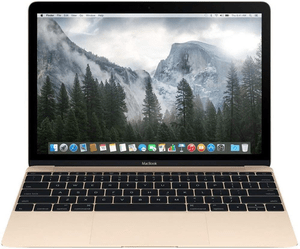Best Apple Laptops
Jul 11, 2019 | Share
Equipment Guides, Technology
Which laptop is king of the Mac pack?
| Best overall | Best for students | Best for creative pros | Best for travelers |
|---|---|---|---|
 |  |  | 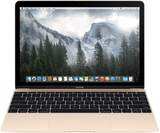 |
| Apple MacBook Pro 13" | Apple MacBook Air 13" | Apple MacBook Pro 15" | Apple MacBook 12" |
| View on Amazon | View on Amazon | View on Amazon | View on Amazon |
Data effective 4/4/19. Offers and availability may vary by location and are subject to change.
Jump to: Best overall | Best for students| Best for creative pros | Best for travelers | What to look for | FAQ
The bottom line
On the surface, all these laptops are pretty similar. And, honestly, it’s hard to go wrong with any MacBook.
But there are some significant features under the hood that make different MacBook models better for different types of users. We’ll help you figure out which is best for you.
The best Apple laptops
| Model | Processor | # or Ports | Screen size | Price* | Get it | ||
|---|---|---|---|---|---|---|---|
| Best overall | Apple MacBook Pro 13" | 2.3 Ghz quad-core Intel Core i5 | 2–4 | 13.3" | $$$ | View on Amazon | |
| Best for students | Apple MacBook Air 13" | 1.6 Ghz dual-core Intel Core i5 | 2 | 13.3" | $$ | View on Amazon | |
| Best for creative pros | Apple MacBook Pro 15" | 2.2 Ghz six-core Intel Core i7 | 4 | 15.4" | $$$$ | View on Amazon | |
| Best for travelers | Apple MacBook 12" | 1.2 Ghz dual-core Intel Core m3 | 1 | 12" | $$$ | View on Amazon |
| Best overall | |
| Model | Apple MacBook Pro 13" |
| Processor | 2.3 Ghz quad-core Intel Core i5 |
| # or Ports | 2–4 |
| Screen size | 13.3" |
| Price* | $$$ |
| Get it | View on Amazon |
| Best for students | |
| Model | Apple MacBook Air 13" |
| Processor | 1.6 Ghz dual-core Intel Core i5 |
| # or Ports | 2 |
| Screen size | 13.3" |
| Price* | $$ |
| Get it | View on Amazon |
| Best for creative pros | |
| Model | Apple MacBook Pro 15" |
| Processor | 2.2 Ghz six-core Intel Core i7 |
| # or Ports | 4 |
| Screen size | 15.4" |
| Price* | $$$$ |
| Get it | View on Amazon |
| Best for travelers | |
| Model | Apple MacBook 12" |
| Processor | 1.2 Ghz dual-core Intel Core m3 |
| # or Ports | 1 |
| Screen size | 12" |
| Price* | $$$ |
| Get it | View on Amazon |
*Price at time of writing. Prices are subject to change.
MacBooks are some of the best laptops you can buy. No, they’re not cheap, but they pack a lot of cool features into excellent designs that are slim and light.
Apple MacBook Pro 13″
- Processor: 2.3 Ghz quad-core Intel Core i5
- # of ports: 4
- Screen size: 13.3″
- Weight: 3.02 lbs.
- Price: $$$
- Color options: Silver and Space Gray
The 13-inch MacBook Pro is our pick for best overall Apple laptop. It packs a powerful quad-core processor and gorgeous screen into a relatively compact body. The trackpad is huge and a pleasure to use, and the keyboard is crisp and fast, although the butterfly mechanism can take some getting used to.
The combination of portability, power, and design make this a great choice for anyone looking for a reliable laptop that will carry them through work and beyond.
![]() Pros:
Pros:
- Excellent balance of power and portability
- Optional Touch Bar and Touch ID
- Beautiful screen
![]() Cons:
Cons:
- Less powerful graphics
- Touch Bar not included with base model
Apple MacBook Air
- Processor: 1.6 Ghz dual-core Intel Core i5
- # of ports: 2
- Screen size: 13.3″
- Weight: 2.75 lbs.
- Price: $$
- Color options: Silver, Gold, and Space Gray
Apple’s updated MacBook Air finally adds a Retina Display to the popular laptop, so its screen quality is finally on par with the rest of the MacBooks.
It also adds the excellent Touch ID fingerprint sensor and new color options in Gold and Space Gray. Best of all, it makes the already slim MacBook Air thinner and lighter than ever.
That portability—combined with a decently fast processor and the lowest starting price of any MacBook—makes the Air our pick for students. Slip this puppy in a backpack, and you’ll forget it’s there. Plus, you can pay for textbooks or Grubhub quick with just the touch of your finger and Apple Pay.
![]() Pros:
Pros:
- Thin and light design
- More affordable price than other models
- More color options than MacBook Pro
![]() Cons:
Cons:
- No Touch Bar option
- Less processor oomph
Apple MacBook Pro 15″
- Processor: 2.2 Ghz six-core Intel Core i7
- # of ports: 4
- Screen size: 15.4″
- Weight: 4.02 lbs.
- Price: $$$$
- Color options: Silver and Space Gray
Graphic designers and video editors, pay attention. The 15-inch MacBook Pro is Apple’s most powerful laptop by far. Not only does it pack blazing fast six-core processors, but it’s also the only model with a dedicated graphics card, meaning it can handle intensive video tasks much better than other models.
That power, combined with a larger screen, makes the 15-inch Pro the perfect choice for creative tasks like video editing, programming, and graphic design. It’s also the best Mac laptop for gaming, although the game selection for macOS is usually more limited than Windows.
![]() Pros:
Pros:
- Dedicated graphics for demanding applications
- Plenty of power for pro users
- Larger screen than other models
![]() Cons:
Cons:
- Very expensive
- Heavier and less portable than other models
Apple MacBook 12″
- Processor: 1.2 Ghz dual-core Intel Core m3
- # of Ports: 1
- Screen size: 12″
- Weight: 2.03 lbs.
- Price: $$$
- Color options: Silver, Gold, and Space Gray
If portability is your number-one concern, the 12-inch MacBook is the laptop for you. This tiny machine packs a surprising amount of power into a package that’s barely bigger than an iPad, making it ideal for cramped spaces (like on an airplane).
At just two pounds, it’s also the lightest MacBook, so you can carry it from coffee shop to train ride and hardly notice it.
But the MacBook isn’t without compromises: you do sacrifice a bit of speed for all that portability, and the single port guarantees you’ll be living the dongle life. Keep that in mind if you’re weighing the current MacBook versus the MacBook Air 2018. Still, this is a sleek number to bring along when you take on the world.
![]() Pros:
Pros:
- Super light and portable design
- More color options than MacBook Pro
![]() Cons:
Cons:
- Smaller screen
- Slower processor
What to look for in a MacBook
Choosing an Apple laptop comes down to finding the right balance of power, price, and portability for your unique needs. The laptops all fall on a continuum, from big and powerful to small and portable. Here’s what you need to know to get the right Apple laptop for you.
Speed and processing
MacBooks use Intel processors, just like PC laptops, so if you’re familiar with those, you’ll be right at home in Apple-land. The MacBook Pro 13-inch with Touch Bar uses quad-core processors, which are considerably faster than the dual-core CPUs on other Mac models. This makes the MacBook Pro ideal for more intensive tasks like programming or photo editing.
For even more power, go with the 15-inch MacBook Pro, which packs a six-core processor.
Display
All modern MacBooks now use Apple’s Retina Display, which is a fancy term for a high-resolution screen with four times as many pixels as an HD display. No matter which Apple laptop you choose, you’ll get a sharp, beautiful display. There are some differences between models though.
The MacBook Pro line has a brighter display with support for a wider color gamut than the other models. There’s also screen size to consider: the MacBook Pro 13-inch and MacBook Air both use a 13-inch display.
The MacBook comes in slightly smaller at 12 inches, while the MacBook Pro 15-inch is the biggest of the bunch. If you know you want a certain screen size, it can help narrow down your choices considerably.
Graphics
Some laptops include a dedicated graphics card for additional power. In Apple’s case, the only model that offers this option is the 15-inch MacBook Pro.
If you’re buying your MacBook for primarily gaming or professional use (think graphic design or photo and video editing), stick with this model. While the other MacBooks can perform these tasks, they won’t do them nearly as well as a computer with a dedicated graphics card.
Ports
All Apple laptops use USB-C/Thunderbolt 3 ports. In fact, that’s the only type of port you’ll find on a MacBook these days. The computers charge through these ports, and if you need to connect anything that requires another port, you’ll need an adapter.
Different MacBook models come with different numbers of ports. For example, the MacBook has just a single USB-C port. The MacBook Air and MacBook Pro without Touch Bar have two ports. The 13-inch MacBook Pro with Touch Bar and 15-inch MacBook Pro both have four ports.
Portability
These are all slim, relatively light computers, but the MacBook Air and especially the 12-inch MacBook are considerably thinner and lighter than the Pro models, weighing just two pounds.
The little MacBook is so compact that it almost looks like an iPad from a distance. This is definitely the one to grab if portability is your top priority.
Price
Let’s face it: none of the MacBooks are cheap. Apple prefers to sell only high-end devices that serve as a long-term investment. That said, there can be steep differences in price between different models.
The MacBook Air is the most affordable laptop Apple currently sells, starting at about $1,100. The 15-inch MacBook Pro is the most expensive MacBook, starting at $2,500.
The others fall in between those prices, depending on the configuration you choose. If your budget is a major factor, the MacBook Air is powerful enough to handle everyday tasks and won’t break the bank.
Our final take
If you have the cash, it’s hard to go wrong with an Apple laptop. That said, we think the 13-inch MacBook Pro will be the best option for most people. It comes with most of the standout Apple features without the hefty size or price tag of higher-end models. Plus, it’s really pretty.
MacBook FAQ
What’s the best MacBook for students?
We like the MacBook Air best for students. It packs a slim design, light weight, solid speed, and a great trackpad. But the best part for students is that it’s also Apple’s most affordable MacBook—and now it comes in multiple colors too.
If you need a little more oomph for programming or design, check out the MacBook Pro.
How much is an Apple laptop?
The most affordable model, the Macbook Air, starts at a price of $1,100. The MacBook Pro 15-inch has a base cost of $2,400. If you’re a student, ask about discounted pricing through your college or university. Stores like Best Buy also occasionally run Apple promotions.
What Apple laptop should I buy?
The Apple laptop you should buy depends on what you’re looking for in a laptop:
- Portability: MacBook
- Power: MacBook Pro
- Good compromise: MacBook Air
What is Air with Retina Display?
Air with Retina Display is the nickname for the updated MacBook Air that was released in 2018. Previously, the Air featured a pretty terrible low-res screen. Apple finally updated it to bring it into the twenty-first century with the rest of its computers.
Edited by Cara Haynes
Author - Dave Schafer
Dave has written professionally for tech companies and consumer technology sites for nearly five years, with a special focus on TV and internet. He uses his industry expertise to help readers at HighSpeedInternet.com get the most out of their services. No matter the project, he prefers his coffee black (the stronger, the better).