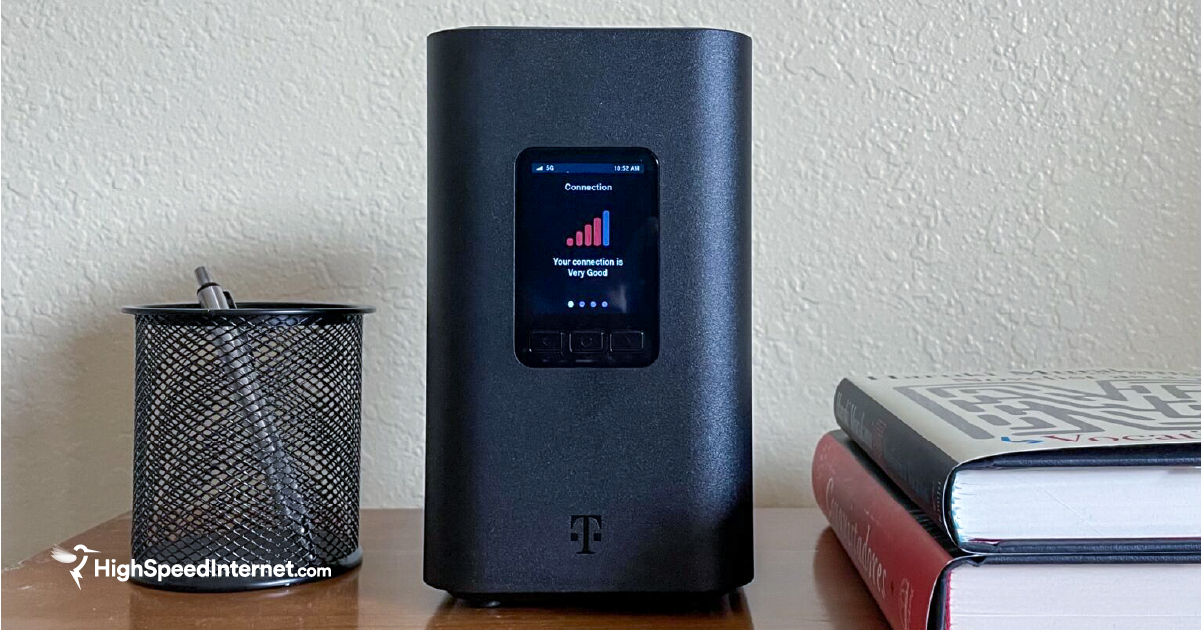Best PC Laptops
Jul 11, 2019 | Share
Brand Guides, Equipment Guides
Get more done with these top-of-the-line PCs.
| Best overall laptop | Best laptop for college students | Best gaming laptop | Best laptop under $500 | Best 2-in-1 laptop |
|---|---|---|---|---|
 |  |  |  |  |
| Dell XPS 13 | Microsoft Surface Laptop 2 | Razer Blade 15 | Acer Aspire E 15 | HP Spectre x360 |
| View on Amazon | View on Amazon | View on Amazon | View on Amazon | View on Amazon |
The bottom line
The best PC laptop for most people is the Dell XPS 13, followed closely by the Microsoft Surface Laptop 2. There are a host of other great options, though, depending on what you’re after.
The best PC laptops
| Laptop | Processor | RAM | Screen size | Price* | Get it | ||
|---|---|---|---|---|---|---|---|
| Best overall laptop | Dell XPS 13 | 8th Gen Intel Core i5 | 8 GB | 13.3" | $$$ | View on Amazon | |
| Best laptop for college students | Microsoft Surface Laptop 2 | 8th Gen Intel Core i5 | 8 GB | 13.5" | $$$ | View on Amazon | |
| Best gaming laptop | Razer Blade 15 | 8th Gen Intel Core i7 | 16 GB | 15.6" | $$$$ | View on Amazon | |
| Best laptop under $500 | Acer Aspire E 15 | 8th Gen Intel Core i3 | 6 GB | 15.6" | $$ | View on Amazon | |
| Best 2-in-1 laptop | HP Spectre x360 | 8th Gen Intel Core i7 | 16 GB | 13.3" | $$$ | View on Amazon |
| Best overall laptop | |
| Laptop | Dell XPS 13 |
| Processor | 8th Gen Intel Core i5 |
| RAM | 8 GB |
| Screen size | 13.3" |
| Price* | $$$ |
| Get it | View on Amazon |
| Best laptop for college students | |
| Laptop | Microsoft Surface Laptop 2 |
| Processor | 8th Gen Intel Core i5 |
| RAM | 8 GB |
| Screen size | 13.5" |
| Price* | $$$ |
| Get it | View on Amazon |
| Best gaming laptop | |
| Laptop | Razer Blade 15 |
| Processor | 8th Gen Intel Core i7 |
| RAM | 16 GB |
| Screen size | 15.6" |
| Price* | $$$$ |
| Get it | View on Amazon |
| Best laptop under $500 | |
| Laptop | Acer Aspire E 15 |
| Processor | 8th Gen Intel Core i3 |
| RAM | 6 GB |
| Screen size | 15.6" |
| Price* | $$ |
| Get it | View on Amazon |
| Best 2-in-1 laptop | |
| Laptop | HP Spectre x360 |
| Processor | 8th Gen Intel Core i7 |
| RAM | 16 GB |
| Screen size | 13.3" |
| Price* | $$$ |
| Get it | View on Amazon |
*Price at time of writing
There are a ton of great Windows laptops out there (and a ton more that aren’t so great). As with most things these days, we’re spoiled with choices.
But out of the sea of portable computing powerhouses, these five models stand out. Let’s look at what makes them special and see which is right for you.
Dell XPS 13
- Processor: 8th Gen Intel Core i5
- RAM: 8 GB
- Screen size: 3″
- Weight: 7 lbs.
- Price: $$$
The Dell XPS 13 has been one of the best 13-inch laptops in the world for several years now, and for good reason.
The tiny metal rim surrounding the screen allows for one of the most compact 13-inch laptops on the market. And the screen itself is excellent—especially the 4K option.
The keyboard is backlit (no more squinting), and the trackpad is precise (say goodbye to that jittery cursor)—two important performance-related details to look out for in the world of Windows laptops.
The XPS 13 packs plenty of power and battery life to keep you working throughout the day, and the premium build is just icing on the cake. If you want a no-frills workhorse laptop that’s a joy to use, look no further.
Pros
- Extremely compact build for its screen size
- Great keyboard and trackpad
- Excellent quality
Cons
- Some pricey configurations
- No touchscreen on the base models
Microsoft Surface Laptop 2
- Processor: 8th Gen Intel Core i5
- RAM: 8 GB
- Screen size: 13.5″
- Weight: 2.76 lbs.
- Price: $$$
The Surface Laptop 2 might be the best-looking laptop we’ve ever seen. The aluminum body is available in four beautiful colors: blue, burgundy, black, and silver.
And with a keyboard deck covered in color-matched Alcantara fabric that makes for a comfortable typing experience, this thing just screams quality.
Add in one of the best keyboards and trackpads in the business, plenty of power under the hood, and a lightweight design that feels great in a backpack, and you’ve got yourself a killer notebook for school.
Our favorite part, though, is that the high-res touchscreen is taller than the average laptop display. That allows more of your favorite websites and personal documents to appear on screen without scrolling, making it perfect for productivity.
Pros
- Thin and light build
- Stylish design in a range of colors
- Gorgeous touchscreen
Cons
- No ports
- Fabric keyboard cover that gets messy
Shopping around for new internet?
Enter your zip code below to see which providers are available in your area.
Razer Blade 15
- Processor: 8th Gen Intel Core i7
- RAM: 16 GB
- Screen size: 15.6″
- Weight: 4.63 lbs.
- Price: $$$$
Gaming laptops have traditionally been thick and bulky to accommodate for the cooling systems needed by powerful graphics cards.
But now there are a number of thin, relatively lightweight gaming laptops that pack a full-power processor and graphics into a sleek frame. Our favorite of the bunch is the Razer Blade 15.
This slim powerhouse packs a six-core i7 processor, plenty of RAM, and a superfast 144 Hz refresh-rate display into a package that’s as thin as any of the other laptops on this list.
But the best part is that NVIDIA RTX 2080 graphics card. It’s capable of powering even the most modern games. Oh, and the signature Razer chromatic keyboard backlights are pretty cool too.
Pros
- Thin, solid design
- 144 Hz display for smooth gaming
- Ridiculously powerful graphics
Cons
- High price tag
- Heavier than regular laptops
- Did we say expensive?
Acer Aspire E 15
- Processor: 8th Gen Intel Core i3
- RAM: 6 GB
- Screen size: 15.6″
- Weight: 5.27 lbs.
- Price: $$
You no longer have to pay a fortune for a capable Windows laptop, and the Acer Aspire E series is proof of that. This capable machine is one of the best budget laptops available, and it rings in under $400.
A full Intel Core processor and 6 GB of RAM ensure you’ll have the power for your day-to-day tasks, and the spacious 15-inch display gives you plenty of room to work and play.
The biggest trade-off for the low price is bulk. This thing is big and heavy. You’ll definitely feel it in your bag. That said, if you need a laptop that will get the job done and won’t break the bank, we think you’ll be plenty satisfied with the Aspire E.
Pros
- Affordable price tag
- Lots of power for cheap
- Large 15.6-inch screen
Cons
- Sleek look of more expensive laptops
- Very heavy
HP Spectre x360
- Processor: 8th Gen Intel Core i7
- RAM: 16 GB
- Screen size: 13.3″
- Weight: 2.93 lbs.
- Price: $$$
The HP Spectre x360 is our pick for best convertible laptop. With plenty of power under the hood and a touchscreen with active stylus support, this versatile laptop can handle anything you throw at it.
Fold the screen back, and you’ve got yourself a 13-inch Windows tablet that’s perfect for taking notes or casual browsing. And it does it in style, thanks to its beautiful angular design.
Our only real complaint is that it tends to get hot when it’s been running for a while, which can make it uncomfortable on your lap. It’s also one of the more expensive 13-inch laptops on the market, but you do get what you pay for.
Pros
- Gorgeous, compact design
- Great keyboard and trackpad
- Active stylus included
Cons
- High price tag
- Cooling issues
What to look for in a PC laptop
There are several things that go into making a great laptop, from processor speed and display quality to design and build. Let’s explore each in more detail.
Processor and RAM
The processor is what makes your laptop tick, and it’s power (or lack thereof) can make or break the experience.
All the laptops on this list use Intel Core i-series processors, which offer an excellent balance of power and battery life. The Core i3 is the slowest of the bunch, while the i5, i7, and i9 offer substantial increases in speed.
RAM, often referred to as memory, is also important, especially for multitasking. For the best experience, we’d recommend 8 GB minimum.
You can get by with 4 GB, but eight will ensure your machine keeps up with a demanding load.
And to really future-proof, consider upgrading to 16 GB. It usually doesn’t cost much more than the 8 GB option, and it’ll go a long way to making your laptop stand the test of time.
Display
Laptops typically come in two display sizes: 13.3 inches and 15.6 inches. The 13-inch option is great for on-the-go use, while the 15-inch screens are better as desktop replacements that’ll mostly be stationary.
With PC laptops, you also get the option of touchscreen displays, something Apple has yet to provide on its MacBook line. This is a surprisingly useful feature to have on a laptop, so we’d recommend springing for it.
Graphics
The majority of laptops use Intel-integrated graphics chips, meaning the graphics are part of the processor.
This is fine for everyday productivity tasks and (very) light gaming, but if you’ll be using your laptop for heavy gaming or design work, you’ll want to look for a model with a dedicated graphics card (or GPU).
In our top five, the Razer Blade 15 features a powerful NVIDIA GPU capable of running modern games and tackling strenuous video editing.
This option is most common on 15-inch laptops and tends to be expensive, so make sure you need a discrete GPU before you get one.
Keyboard and trackpad
The keyboard and trackpad can make or break a computing experience, and since they’re built into a laptop and can’t be replaced, it’s doubly important to find a set that’s comfortable.
In the PC world, Dell and HP are known for their excellent keyboards. But in our opinion, Microsoft’s Surface lineup offers the best. If you’ll be doing a lot of typing, the Surface Laptop is a serious contender for best keyboard on the market.
None of the PC laptops available can really compete with Apple in the trackpad department, but we’d say Microsoft comes closest.
Price
Unlike Apple, PC laptops run the gamut from under $300 all the way past $3,000. Most of the laptops featured here start at about $1,000 for their base configurations.
It can be tempting to go for the cheapest machine that meets your needs, but spending a little more will ensure you get something that’ll hold up for years.
Our final take
The sea of Windows laptops can seem endless, but there are definitely a few that stand out. Any of the machines here will serve well for years to come. But we think the Dell XPS 13 holds its own as the best PC laptop for most users.
PC laptop FAQ
What’s the best laptop keyboard?
Finding the best laptop keyboard can be hit or miss. Dell and HP tend to make good keyboards, but it depends on the model.
If a great typing experience is important to you, we recommend a Microsoft Surface device as the best laptop keyboard.
The Surface Laptop 2 features a comfortable fabric cover that feels great compared to the plastic or metal of other laptops. Just be sure to keep it clean.
What’s the fastest laptop processor?
The fastest laptop processor currently available is the Intel Core i9. You’ll pay a pretty penny for it though. For most users, a Core i5 or higher should be plenty of power.
What’s the highest RAM available in a laptop?
The highest RAM available in laptops is generally up to 32 GB. This is overkill for most, but it can be great for designers, programmers, video editors, and hardcore gamers. We’d recommend a minimum of 8 GB, while 16 GB will provide a nice future-proof buffer.
What laptop should I buy?
The laptop you should buy really depends on your priorities because there are several great options out there.
- Portability: Dell XPS 13
- 2-in-1: HP Spectre x360
- Gaming: Razer Blade 15
- Budget: Acer Aspire E 15
Edited by Cara Haynes
Author - Dave Schafer
Dave has written professionally for tech companies and consumer technology sites for nearly five years, with a special focus on TV and internet. He uses his industry expertise to help readers at HighSpeedInternet.com get the most out of their services. No matter the project, he prefers his coffee black (the stronger, the better).