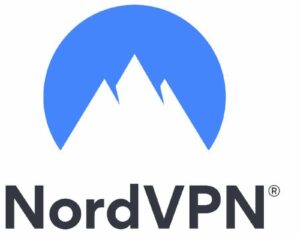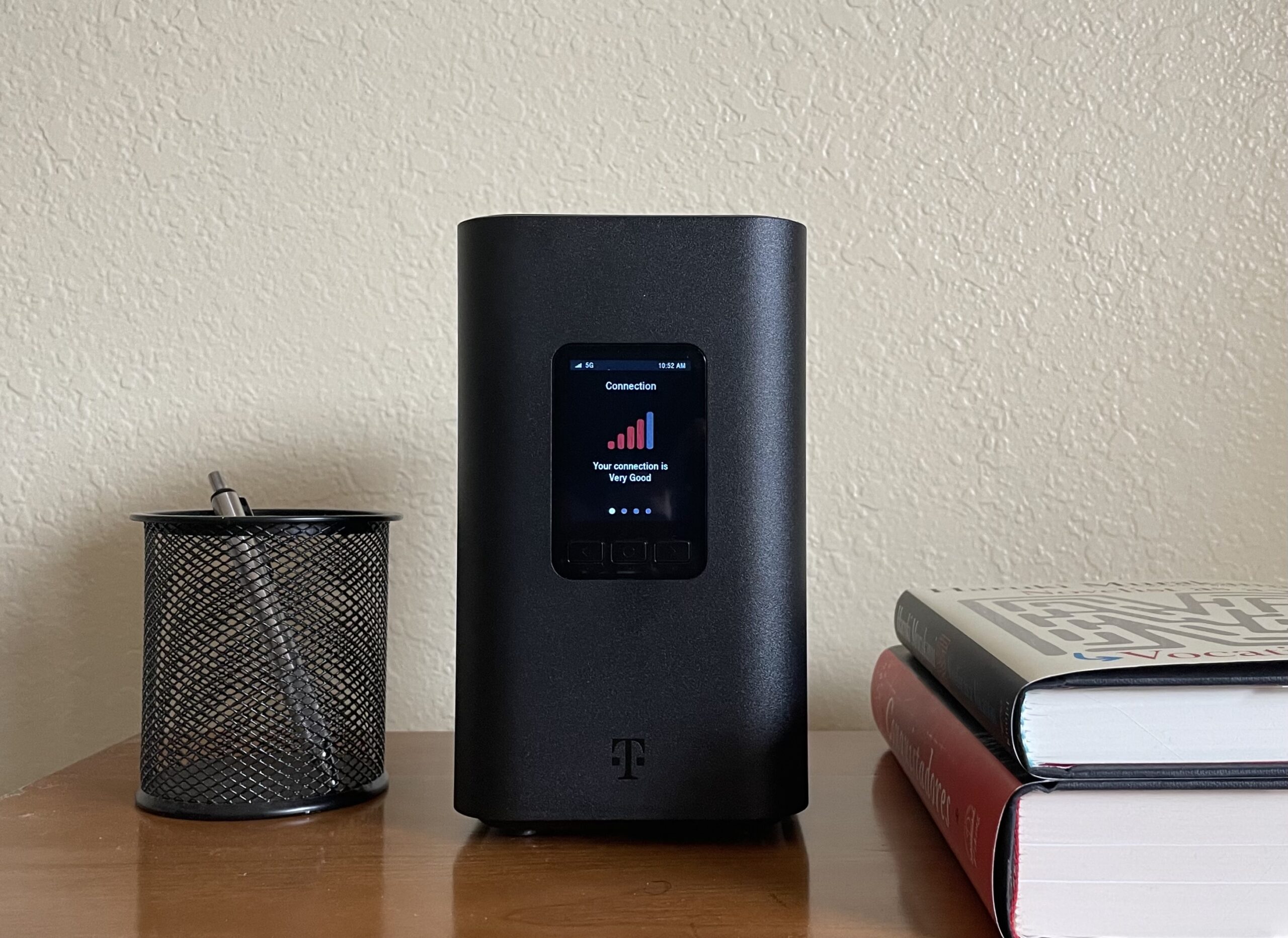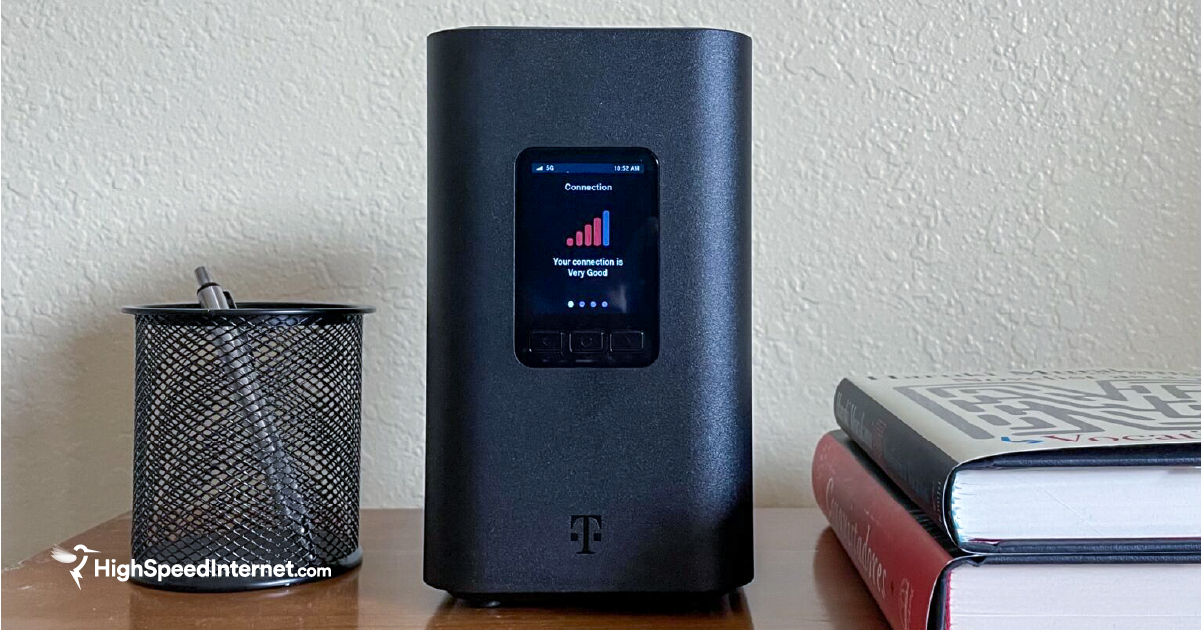Best VPNs of 2026
Feb 7, 2024 | Share
Brand Guides
VPNs come in endless varieties, but not all of them are worth your money. The best VPN services are fast, give you lots of servers and IPs to choose from, and keep your privacy secure by not logging your data. And of course, it helps if they come at an affordable monthly or annual rate. (Free VPNs are an option too—but only a select few are worthwhile since many can compromise your privacy.)
The VPNs in this guide deliver solid performance for many uses, covering all the bases for privacy, speed, streaming capabilities, and price. Read on for a look at the best VPNs to keep your browsing secret and secure.
Which VPN is best?
The best VPN service is NordVPN. It’s incredibly reliable, comes at a decent price, and has user-friendly desktop software that lets you select from over 5,500 servers in dozens of countries across the globe. The more servers there are, the more options you have, so NordVPN ensures you’ll find one that hasn’t been blocked and isn’t bogged down by too many other users.
NordVPN is faster and more secure than the majority of competing VPNs and even has features to let you access servers in countries notorious for blocking VPNs. It also has 24-hour customer support.
Pro tip:
Not sure why VPNs are important? Here are five reasons why you should use one.
Shopping around for new internet?
Enter your zip code below to see which providers are available in your area.
Best VPNs
| Best for | Service | Price | # of servers | Max devices per subscription | Get it |
|---|---|---|---|---|---|
| Best overall | NordVPN | $81.36 per 2 yrs. ($3.39/mo.) | 5,000+ | 6 | Sign Up |
| Best for security | ExpressVPN | $99.95 per yr. ($8.32/mo.) | 3,000+ | 5 | Sign Up |
| Best for streaming | CyberGhost | $56.94 per 2 yrs. ($2.19/mo.) | 6,700+ | 7 | Sign up |
| Best budget option | Private Internet Access | $56.94 per 2 yrs. ($2.19/mo.) | 2,400+ | 10 | Sign up |
| Best free option | Windscribe | Free | Unknown | Unlimited | Sign up |
*Price at time of writing.
NordVPN and ExpressVPN
These two are the most respected, reliable, high-end VPN services available. Both boast enormous networks and adopt respectable privacy practices. And they have options that let you connect to the US version of Netflix and other streaming services while overseas.
CyberGhost
Founded in Romania in 2011, CyberGhost goes the extra mile with a vast network of servers, a 45-day trial period, and support for a wide range of streaming platforms. So you can check out South African Spotify or Indian Amazon Prime or Europe’s Eurosport app if you so desire.
Windscribe
This is one of the only free VPN services worth using, with handsome speeds and a 10 GB monthly data cap. It offers good service and privacy protections, which is uncommon with many free VPNs.
Pro tip:
Most VPNs are subscription-based and feature various price tiers that incentivize you to pay a lump sum upfront for a year or more of service. However, many VPNs also come with free trial periods—so take your time and do a test drive before committing.
Should you get a free VPN?
You should get a free VPN if you’re on a budget and need a VPN for relatively limited purposes. But be careful when you pick one, because many free VPNs are full of ads, have slower speeds and fewer servers, and sometimes adopt questionable business practices (like logging your data and selling it to third parties).
VPNs that require a monthly subscription tend to be far more secure and give you a lot more options to work with. It costs more, yes, but you’re paying for better performance and peace of mind.
NordVPN
$81.36 for 2 yrs. ($3.39/mo.)
Most popular price tier
- 5,500+ servers in 59 countries
- Works for 6 devices simultaneously
- No data logging
- 30-day money-back guarantee
- Based in Panama
NordVPN enjoys a great reputation among VPN experts and internet security buffs, and some of its best features are designed to give you more flexibility and privacy even under extreme circumstances. But for lighter uses, NordVPN also has dedicated servers to let you access geo-specific versions of apps like Netflix and Hulu (like, say, British Netflix when you’re in America). And while VPNs do use up some bandwidth generally, NordVPN doesn’t put a noticeable drain on your internet speed.
The service comes with a “kill switch” feature (on both desktop and mobile applications) that will disable your internet if the VPN loses its connection. This saves you from accidentally exposing your IP address if the VPN server you’re signed onto stops working.
Just as helpful is NordVPN’s list of “Obfuscated Servers.” These come in handy if you’re in a country like China or Egypt, where governments block many VPNs. Obfuscated Servers bypass network firewalls and other forms of censorship, giving you a handy alternate route to access the VPN.
 Pros:
Pros:
- Intuitive user interface
- Excellent security features
 Cons:
Cons:
- High subscription fee
- Limited servers for torrenting
Travel warning:
If you’re using a VPN overseas, read up on local regulations in the country you’re in so you don’t inadvertently break any laws. Some countries ban VPNs outright and others impose restrictions on how you can use them.
ExpressVPN
$99.95 billed every yr. ($8.32 per month)
Most popular price tier
- 3,000+ servers in 94 countries
- Works for 5 devices simultaneously
- No data logging
- 30-day money-back guarantee
- Based in the British Virgin Islands
ExpressVPN is pretty much neck-and-neck with NordVPN in terms of reliability, performance, and usefulness. Speed tests have shown that ExpressVPN delivers some of the fastest VPN speeds around. It also has a proven record in protecting users’ privacy. When one of its servers was seized by Turkish authorities in 2017, an investigation turned up no information from users—a sure sign the company doesn’t keep logs of user data.
Like NordVPN, ExpressVPN has a “kill switch” feature (available only for desktop in ExpressVPN’s case) and a fleet of Obfuscated Servers, letting you use the service even in the most censored nations. It also lets you pay in Bitcoin, an option that probably isn’t necessary for most users but may be appealing if you want to be top-secret about your internet presence.
 Pros:
Pros:
- Fastest speeds compared to rivals
- Proven track record for privacy
 Cons:
Cons:
- Lacks a kill switch for mobile
- Costs more than many VPNs
Pro tip:
You can use a VPN to see whether your internet service provider (ISP) is throttling your internet speeds.
Here’s how to do it: take our speed test to run a quick initial diagnostic, sign onto your VPN, and run the speed test again. Does it display the same speed or a faster one? If it’s faster on the VPN, your ISP may be blockading your bytes.
Read our guide to ISP internet throttling for more tips on seeing if you’re getting the speeds you’re paying for.
CyberGhost VPN

$56.94 for 2 yrs. ($2.19/mo.)
Most popular price tier
- 6,700+ servers in 88+ countries
- Works for 7 devices simultaneously
- No data logging
- 45-day money-back guarantee
- Based in Romania and Germany
Sign up
Recognizable by its lovable “Ghostie” mascot, CyberGhost VPN appeals to the streaming crowd, boasting a host of servers specially optimized to bypass geographic restrictions and network firewalls. You can use CyberGhost to access a wide range of online streaming services—anything from Netflix US to Zurich-based TV platform Zattoo.
CyberGhost also holds up well for internet privacy and security. It has a “kill switch” feature (although not for its mobile apps), an ad blocker, and regular Transparency Reports so you can stay on top of its efforts to protect digital privacy.
 Pros:
Pros:
- Dedicated servers for streaming
- Affordable prices
 Cons:
Cons:
- Slower speeds over long-distance servers
- Complex desktop user interface
Private Internet Access

$56.94 for 2 yrs. ($2.19/mo.)
Most popular price tier
- 2,400+ servers in 77 countries
- Works for 10 devices simultaneously
- No data logging
- 30-day money-back guarantee
- Based in the United States
Sign up
Private Internet Access covers all the basics and comes at a lower price than many top-rated rival VPNs. You can connect 10 devices simultaneously on one account—twice as many as what’s allowed on most VPNs. It doesn’t log your data and there’s a “kill switch” function for both desktop and mobile to keep you safe from exposure if the VPN’s connection drops.
The service recently expanded its money-back guarantee “trial” period from seven days to 30 days. And it has a lot of servers that allow torrenting, which is a plus if you’re into that sort of thing. All in all, it’s a great pick if you want a VPN that’s solid and affordable.
 Pros:
Pros:
- Allows many device connections
- Comes at a low price
 Cons:
Cons:
- Provides basic features
- Lacks customer support chat
Is your VPN working?
If you’ve signed up for a VPN and want to make sure it’s connecting, use an IP address check tool to get your real IP address and write it down. Now, log in to one of the VPN’s servers and use the same tool to check the IP. If it displays a new IP, then your VPN is activated.
Windscribe
$69 billed every yr. ($5.75/mo.)
Most popular price tier (for paid version)
- Undisclosed number of servers in 60+ countries
- Works on unlimited devices simultaneously
- Minimal data logging
- Free and paid plans available
- Based in Canada
Windscribe is one of the few VPN services that offers a free option that actually works great and doesn’t do sketchy stuff with your data. It logs some of your data, but its logs are limited to basic details about when you last signed in and how much data you’ve used over the month, so you won’t need to worry about being overexposed if there’s a data breach.
The free version gives you a 10 GB monthly data limit, which is quite generous for a free plan. (The paid option gives you unlimited data.) It delivers solid speeds, gives you access to Netflix, and features other privacy-preserving functions that are standard on top-listed paid VPNs.
The paid version of Windscribe gives you more options, and it comes at a good price too—the yearly plan costs $49 upfront, which calculates out to $4.08 per month. However, you’ll still get a cheaper overall price from Private Internet Access.
 Pros:
Pros:
- Quick and easy setup
- Strong privacy protections
 Cons:
Cons:
- Slow long-distance speeds
- Limited access to servers on free version
What is a VPN?
VPN stands for “virtual private network.” It’s a connection that encrypts your data as you use the internet, disguising your IP address and shielding your internet activity from potential monitoring.
VPN services maintain servers and IP addresses in multiple locations across the globe. You access the VPN by signing on to one of those servers, which then makes it appear as though you’re accessing the internet from one of those locations rather than where you actually are.
A VPN comes in handy for a bunch of reasons:
- It keeps you hidden if you’re working on a public Wi-Fi network.
- It prevents government authorities from tracking your internet activity.
- It bypasses geographic-based restrictions and censors, letting you access blocked websites and platforms.
Streaming services like Netflix will often flag and blacklist IP addresses connected to some VPNs, but a good VPN will have multiple options for you to still log on. (Head back up the page to see our best VPN for streaming.)
What to look for in a VPN
A good VPN is fast, reliable, and affordable. It should have policies in place to maintain your privacy and security. And it’s a plus if it also includes features like dedicated IP addresses and servers optimized for accessing streaming platforms.
There are countless VPNs you can sign up for, but you should be careful about which one you choose. When you use a VPN, you’re trusting it to keep all your internet activity secure—so you want to make sure the VPN is actually trustworthy, right? Here are a few important things to watch out for.
No data logging
Choose a VPN that doesn’t log your data as you’re using the service. Many top-rated VPNs do this as a matter of policy to ensure your privacy in the event of a data breach. If you have additional concerns about privacy, read over the VPN’s privacy policy and do some research to see if it has a good reputation among data-security specialists.
Stay away from lesser-known free VPN services, which sometimes draw revenue by selling your data to a third party. (One exception would be Windscribe, which we describe farther up on this page as a quality free VPN service.)
Pro tip:
If you want to make sure your VPN is legit, the cybersecurity site That One Privacy Site maintains a helpful VPN comparison chart that gives a breakdown based on a VPN’s strengths and weaknesses.
Dedicated IPs
Rather than choosing from a list of many servers and IPs, a dedicated IP address gives you a single, stable IP that you can use to host a website or a server while still running the VPN. You usually pay extra for a dedicated IP, but it’s helpful for running a business or blog.
Optimized servers
Specific servers can be optimized for using streaming services. Junky VPNs may host a bunch of old IP addresses that have already been burned by streaming companies, but a good VPN will likely have a list of fresh options available.
Pro tip:
Take a look at the VPN’s About page or research its technical features to see if it can give you access to specific streaming apps and platforms—like the US version of Netflix, which is blocked on many VPN servers (but not all of them).
Our verdict
NordVPN is the best VPN out there because it’s easy, fast, and secure. It offers lots of servers and IPs to choose from and comes with extra functions to boost your privacy and give you the access you need.
ExpressVPN, CyberGhost VPN, and Private Internet Access are fantastic options as well if you want a paid service with deluxe features. ExpressVPN will give you even more security assurance and faster speeds. CyberGhost is great for streaming. And Private Internet Access is a bit more affordable.
If you’re looking for a free VPN, you can’t do much better than Windscribe, which has great security standards for a free service and gives you a generous 10 GB per month to use. Generally, though, we recommend avoiding free VPNs.
VPNs FAQ
What is the best VPN?
NordVPN is the best VPN on the market because it’s fast, secure, intuitive, and it comes at a decent price considering all the advanced features you get.
Are VPNs legal?
VPNs are legal in many countries, including the United States, Canada, and the United Kingdom. However, some countries ban them outright, including Belarus, North Korea, Iraq, and Turkmenistan, according to Top10VPN.com. Other countries impose heavy restrictions on their usage. Make sure you look up local laws and read security news updates before accessing a VPN while traveling overseas. Look up local laws and read security news updates before accessing a VPN while traveling overseas.
Also—this should be obvious—but going online to do illegal activity will still be illegal if you’re doing it over a VPN.
What is a VPN used for?
VPNs can be used for accessing blocked websites, getting around geo-specific restrictions on streaming services, and generally keeping your internet activity secure from prying eyes. They work by giving you proxy access to a separate server, disguising your original IP address and making it appear as though you’re accessing a website or media platform from a different location.
Are VPNs safe?
Many VPNs are safe to use, but make sure you’re using one with robust security safeguards and a policy against logging your data usage. If a VPN is logging your internet history, it can sell your private information to a third party. Your info can also get leaked if a government entity seizes a VPN’s server or if it experiences a data breach through hacking or malware.
Should I use a VPN?
You should use a VPN if you do sensitive activities on the internet (like online banking) over a network that you worry is insecure. You should also use a VPN if you want added security while you’re signed onto an unsecured public Wi-Fi network or using the internet while traveling internationally.
VPNs also let you access websites and apps that are censored, blocked, or have geographic restrictions in place (although you should always be aware of local laws).
How much do VPNs cost?
VPNs cost anywhere from $45 to $100 per year. You can pay for a VPN on a monthly basis, but the cost tends to be higher if you’re on a month-to-month plan since many VPN services give bigger discounts when you sign up for longer and pay upfront.
There are also free VPNs, but those come with hidden costs—including the risk that your data could be tracked by the VPN itself or your bandwidth could be hijacked by the service.
Author - Peter Holslin
Peter Holslin has more than a decade of experience working as a writer and freelance journalist. He graduated with a BA in liberal arts and journalism from New York City’s The New School University in 2008 and went on to contribute to publications like Rolling Stone, VICE, BuzzFeed, and countless others. At HighSpeedInternet.com, he focuses on covering 5G, nerding out about frequency bands and virtual RAN, and producing reviews on emerging services like 5G home internet. He also writes about internet providers and packages, hotspots, VPNs, and Wi-Fi troubleshooting.
Editor - Cara Haynes
Cara Haynes has been editing and writing in the digital space for seven years, and she's edited all things internet for HighSpeedInternet.com for five years. She graduated with a BA in English and a minor in editing from Brigham Young University. When she's not editing, she makes tech accessible through her freelance writing for brands like Pluralsight. She believes no one should feel lost in internet land and that a good internet connection significantly extends your life span.