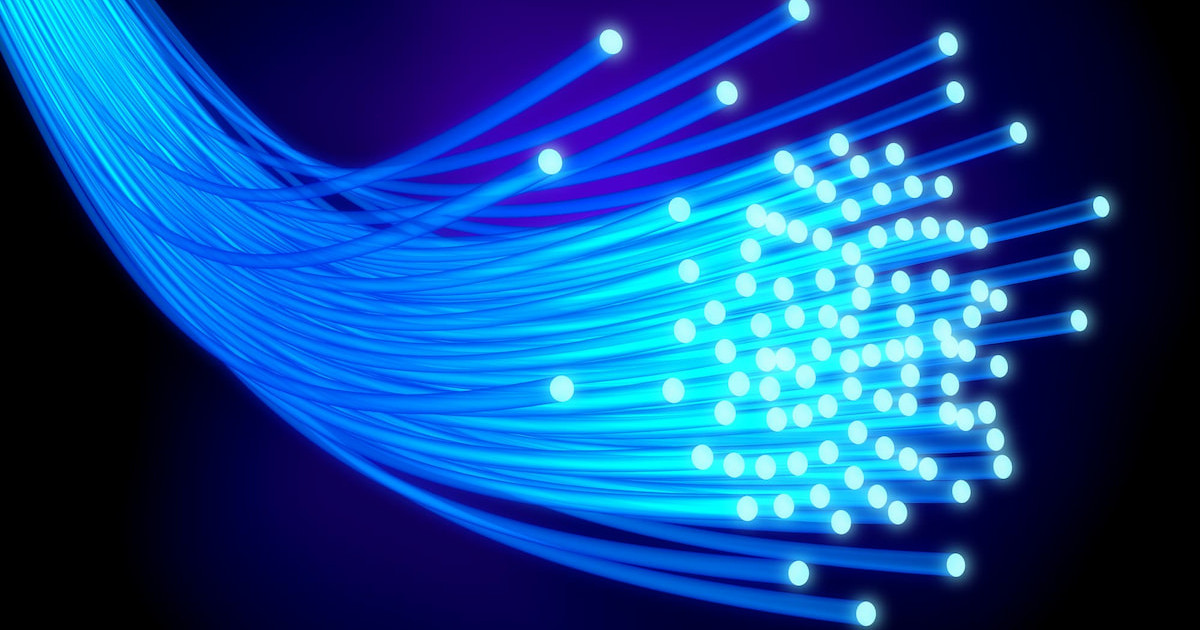How Can I Tell If My Provider Is Throttling My Internet?
Learn what throttling is and get tips to improve your speed
Jan 13, 2025 | Share
FAQ, Internet Speed Guides
Your internet may be throttled if everything slows down all at once or if you notice slower-than-expected speeds on data-intensive actives like gaming, streaming, or video chats. However, slowdowns can also be caused by general network congestion, outdated equipment, or even slow websites.
Home internet connections aren’t throttled that often, though. First, try some basic troubleshooting and try running a speed test on a few different devices, at different times of day. If you still suspect that your internet provider is throttling your speeds, see if using a virtual private network (VPN) makes a difference.
First, connect a computer to your modem or gateway using an Ethernet cable and run a test. Then, open a VPN client—we provide a list of the best VPNs—and rerun the test. If your connection is significantly faster while using the VPN, your ISP is likely throttling your service.
This trick works because internet providers sometimes throttle your speeds when they notice certain types of traffic, such as torrenting. However, a VPN encrypts your data and connection so your provider can’t see what you’re doing online.
We’ll walk you through everything you need to know about internet bandwidth throttling to determine if that is indeed your issue.
Test your internet speed in seconds
Download speed
000 Mbps
Upload speed
000 Mbps
Latency (ping)
00 ms
Jitter
00 ms
What is throttling?
Throttling is when your internet provider intentionally limits your internet speeds. Providers do this for several reasons, and it shows up in super slow load times, buffering errors, or timeouts.
Why do ISPs throttle your connection?
Internet providers could throttle your speeds for a variety of reasons, but these are the top culprits:
- Network congestion
- Exceeding data caps
- Paid prioritization
- Forbidden activity
Network congestion
All internet providers throttle bandwidth to some extent to manage network traffic. For example, a provider with just one fiber line that serves multiple neighborhoods may throttle speeds so it can distribute bandwidth evenly. This kind of throttling is necessary to mitigate the slowdowns caused by network congestion. When it’s done properly, you shouldn’t even notice that your speed is being throttled.
Problems arise when providers discriminate against specific users unnecessarily. For example, in 2010, the US Court of Appeals ruled that Comcast had unfairly targeted peer-to-peer network users when there were more fair ways of managing network traffic. The idea that providers shouldn’t be able to discriminate against certain kinds of users is one of the core principles of net neutrality.
Exceeding data caps
It’s not as common as it once was, but some providers still limit how much data you can send and receive each month. Sometimes, they reduce your bandwidth if your usage exceeds that limit.
Keep in mind that everything you access online requires a download, whether it’s just a web page, a mobile app, or streaming video. Moreover, everything you do requires an upload, too, like requesting access to a website, sending an email, posting to social media, and so on.
All this interaction with the internet uses your monthly data allotment. Providers usually offer a way to monitor your data usage through an app or online portal so you don’t go overboard throughout the month.
Any provider that enforces a data cap must include that information in your service agreement. So, if you’re experiencing throttling, take a look at your contract or call customer service.
Here’s a list of internet service providers with data caps on at least some plans:
A few internet providers without data caps are Spectrum, Frontier, AT&T, and Verizon (though speeds may be throttled for excessive usage). Xfinity also recently joined the unlimited data club, and we expect more providers to follow suit in coming months and years.
Paid priorization
Sometimes providers will throttle your speeds, not because of anything you’re doing, but because another company paid them to. Paid prioritization, often referred to as an “internet fast lane,” allows companies to pay a provider to prioritize its data over other data on the network. While often framed as beneficial or necessary, paid prioritization can lead to several unfortunate scenarios:
- A provider gives preference to its own proprietary streaming service and throttles Netflix, Hulu, and similar services, crippling their ability to compete
- A provider wants a specific website to pay for faster load times
- A provider starts offering a premium “fast lane” for certain popular sites, thereby throttling speeds for everyone who doesn’t pay the premium fee in addition to their normal monthly fee
All of this is good for providers but terrible for consumers. Moreover, paid prioritization used to be illegal until the Federal Communications Commission (FCC) repealed the net neutrality laws in 2018.

How do I stop throttling?
The best way to bypass throttling is to use a VPN. It creates a secure, encrypted tunnel between you and a dedicated server. This server then decrypts your data and sends it to the destination in plaintext. This data does not include your IP address or any other information that can link back to you.
However, some providers may throttle your bandwidth if they detect your VPN (some VPNs can ignore this). Be sure that you’re using the best VPN for your needs, as the wrong one can make your internet throttling issues worse.
Data caps
Unfortunately, a VPN won’t help with throttling caused by network congestion or data cap overages. In these cases, your provider restricts the total amount of bandwidth rather than a specific type of data.
If your throttling issues stem from data cap overages, you have four options:
- Reduce your monthly usage
- Pay for more bandwidth
- Upgrade to a plan with a higher data cap or unlimited data
- Switch to a provider without data caps
Network congestion
If you have cable internet and you experience slow speeds during peak hours, try one of the following:
- Upgrade to a faster plan
- Use the internet during off-peak hours
For example, try downloading large files between 11 p.m. and 7a.m. when most of your neighbors are asleep. On the flip side, if you’re only paying for 100Mbps and you need more speed, a 400Mbps plan may be a better option.
Monitor your download speeds often—especially if you notice continuously slow speeds. Complain to your provider if you don’t see speeds anywhere near your plan’s advertised bandwidth. You may not get the response you want, but you could also hit the jackpot and receive a free upgrade.
Ready for internet without limits?
Enter your zip code to start shopping.
Author - Austin Aguirre
Austin worked as a broadband technician installing and troubleshooting countless home internet networks for some of the largest ISPs in the U.S. He became a freelance writer in 2020 specializing in software guides. After graduating with a BS in technical communication from Arizona State University, he joined the team at HighSpeedInternet.com where he focuses on home network improvement and troubleshooting.
Editor - Cara Haynes
Cara Haynes has been editing and writing in the digital space for seven years, and she's edited all things internet for HighSpeedInternet.com for five years. She graduated with a BA in English and a minor in editing from Brigham Young University. When she's not editing, she makes tech accessible through her freelance writing for brands like Pluralsight. She believes no one should feel lost in internet land and that a good internet connection significantly extends your life span.