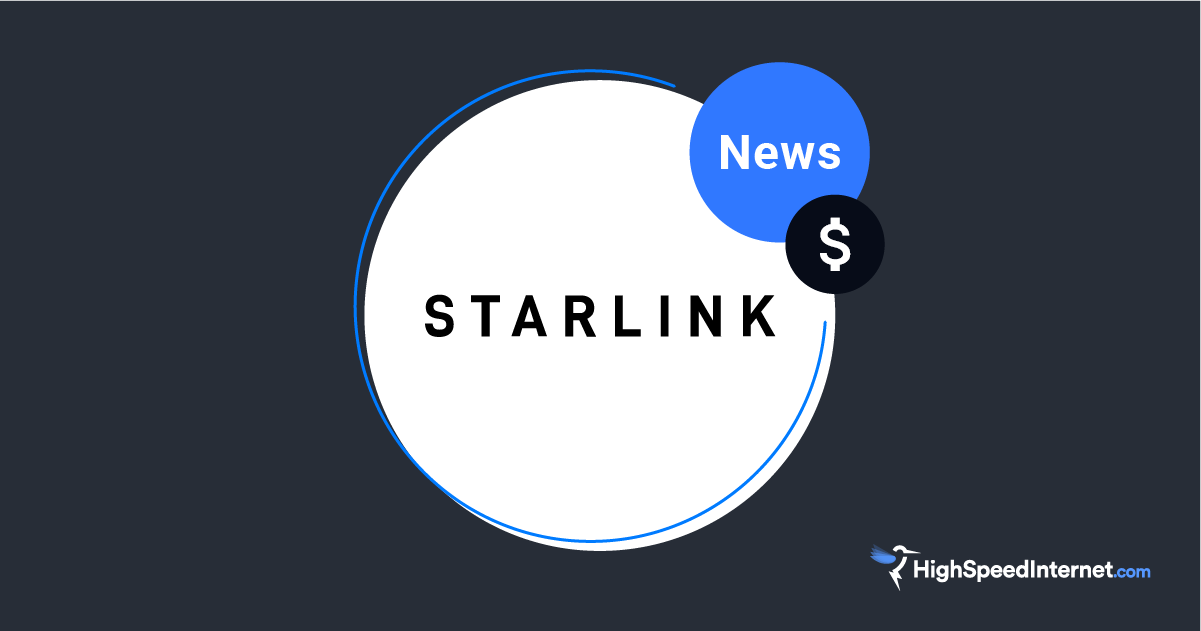Update Inactive Starlink Devices Now or Risk Malfunctions
You have until Nov. 17, 2025, to update devices on paused or canceled plans
Oct 31, 2025 | Share
News
Starlink recently notified certain customers on a paused or canceled service plan that a critical software update will be carried out by Nov. 17, and devices that don’t receive this update will be permanently inoperable. If you have an active Starlink plan and your device is already connected, you won’t need to worry about the update since it will automatically install.
But if you can’t access your inactive Starlink device before Nov. 17, you can contact Starlink’s support team to help you navigate the next steps. We’ll walk you through each step to make sure your Starlink devices remain usable.
Who needs to update their devices
Only customers who get an app notification or an email will need to update their devices. The app notification or email will include an identification number that will distinguish which devices will need to be updated.
Starlink is sending out two types of emails.
- Action Required: Plug in for critical update
- Action Required: Update software
Depending on which email you receive, you’ll have to follow certain steps. We’ll break down the instructions for each below.
Ready to move on from Starlink and find a new provider?
Enter your zip code below to see what internet plans and providers are available in your area.
How to update your Starlink devices
You won’t need to reactivate your plan or log into your account in order to update your device. Customers won’t be charged for processing the update and keeping devices plugged in for the update. But depending on the type of notification you receive, you’ll need to follow specific instructions.
Email messages will indicate whether you need to plug in devices or update the software. Here are the steps you’ll need to follow for both.
Action Required: Plug in for critical update
If you get the “Action Required: Plug in for critical update” email, the update should go through once you plug in your device. You’ll want to follow these instructions outlined by Starlink.
- Plug in your Starlink device outside—you won’t need a perfectly clear view of the sky for this update.
- Check the app for progress.
- The update will automatically install in about 15 to 30 minutes.
Action Required: Update software
If you get an email indicating you need to update the software, you need to manually perform the software update with the following instructions.
- Make sure your Starlink device is on. If it isn’t, plug in your Starlink device outside—you won’t need a perfectly clear view of the sky for this update.
- Check the app, you’ll be notified when the update is ready to install.
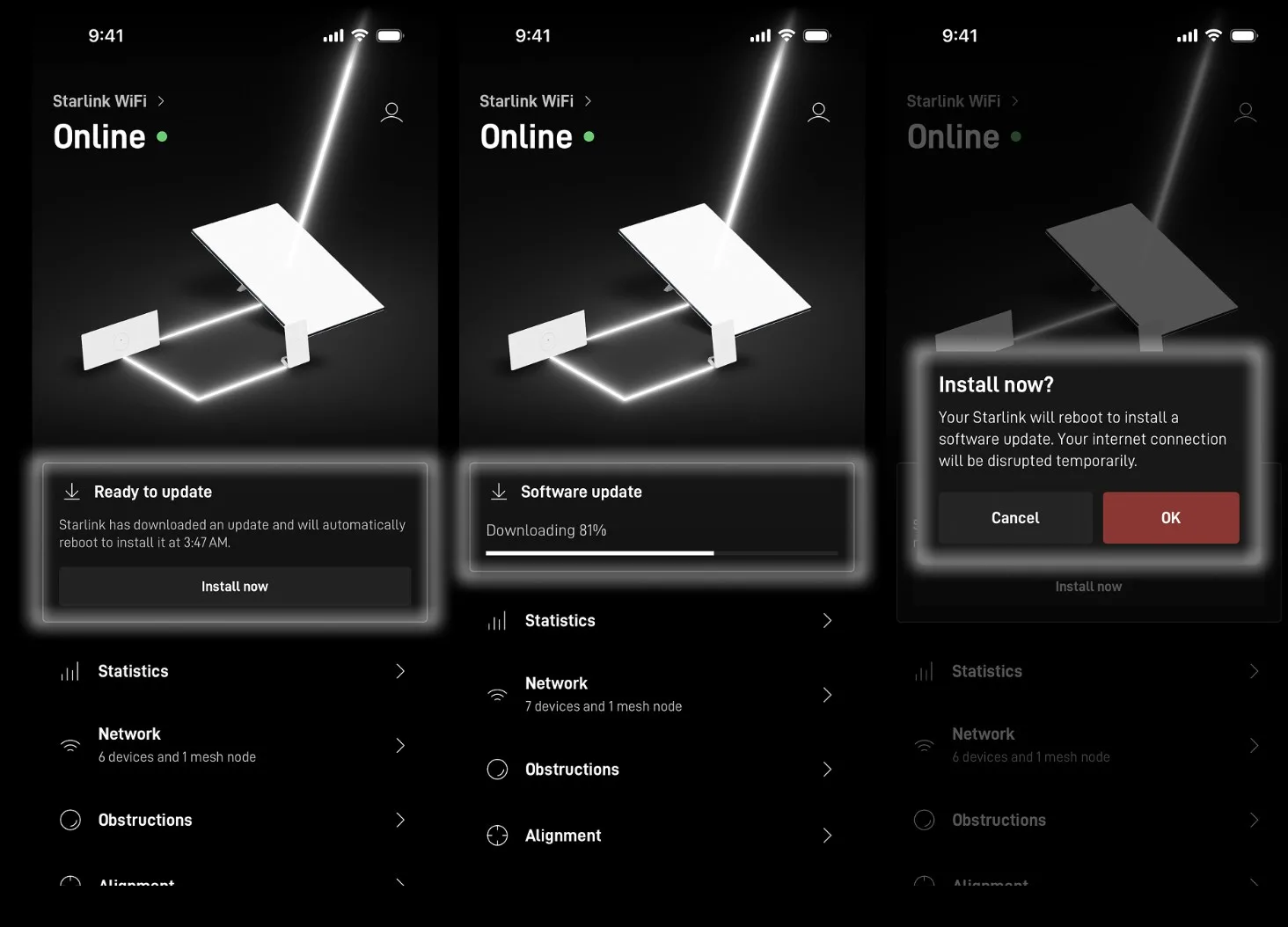
Verify the update went through
To verify the update was successful, follow these steps.
- Go to the Advanced button.
- Navigate to Software Version.
- Verify that you see “2025” in the software prefix.
What happens if you miss the deadline
Starlink announced that beginning Nov. 18, any devices that were not updated won’t be able to access the internet until the device is updated. Depending on the software version your device is on, you’ll see different outcomes if you miss the update deadline.
Software versions 2024.05.0 or earlier will be permanently inoperable if the update is not installed by the deadline, so you’ll want to set a reminder to get it done before Nov. 17 if you’re on this version. Software versions between 2024.05.0 and 2024.12.26 can be updated through the app and won’t have internet access until the update is performed, but at least it won’t deem your device permanently inoperable. If your software version is after 2024.12.26, you’re golden and won’t need to worry about the update.
Why is Starlink pushing this critical update?
This update is meant to improve the reliability, performance, and security of Starlink’s network. This update is aimed at devices with significantly outdated software—which is most likely tied to those who have a paused or canceled Starlink plan and have their devices in storage.
If you own a Starlink device and haven’t run an update in a while, dust your device off, take it outside, and get the update installed before Nov. 17, 2025. Starlink equipment is pricey but can be a great long-term investment, so you’ll want to keep it functioning and usable.
Author - Andrea GutierrezPrieto
After graduating from the University of Utah with an honors degree in Linguistics, Andrea Gutierrez Prieto transitioned from being an Analytic Linguist and Research Assistant to the HighSpeedInternet.com team. Andrea has a background in academic and research writing with a passion for helping readers make informed decisions. Off the clock, Andrea spends her time watching anime, reading manga, and baking delicious pastries at home.
Editor - Jessica Brooksby
Jessica loves bringing her passion for the written word and her love of tech into one space at HighSpeedInternet.com. She works with the team’s writers to revise strong, user-focused content so every reader can find the tech that works for them. Jessica has a bachelor’s degree in English from Utah Valley University and seven years of creative and editorial experience. Outside of work, she spends her time gaming, reading, painting, and buying an excessive amount of Legend of Zelda merchandise.