Category: Equipment Guides

by Kevin Parrish | Feb 10, 2024 | Equipment Guides, Product Reviews, Router Reviews
The ASUS RT-AX68U is a great Wi-Fi 6 router at a great price. We ran it through our barrage of tests to compare it with the similarly priced competition.

by Kate Sowinski | Dec 8, 2023 | Equipment Guides
A modem is a device that connects your home network to the internet. A router connects your computers, phones, tablets, etc., to the internet and to each other.

by Kevin Parrish | Sep 25, 2023 | Equipment Guides, Technology
You can find many Wi-Fi security and troubleshooting tips online, but do they work? We find out.
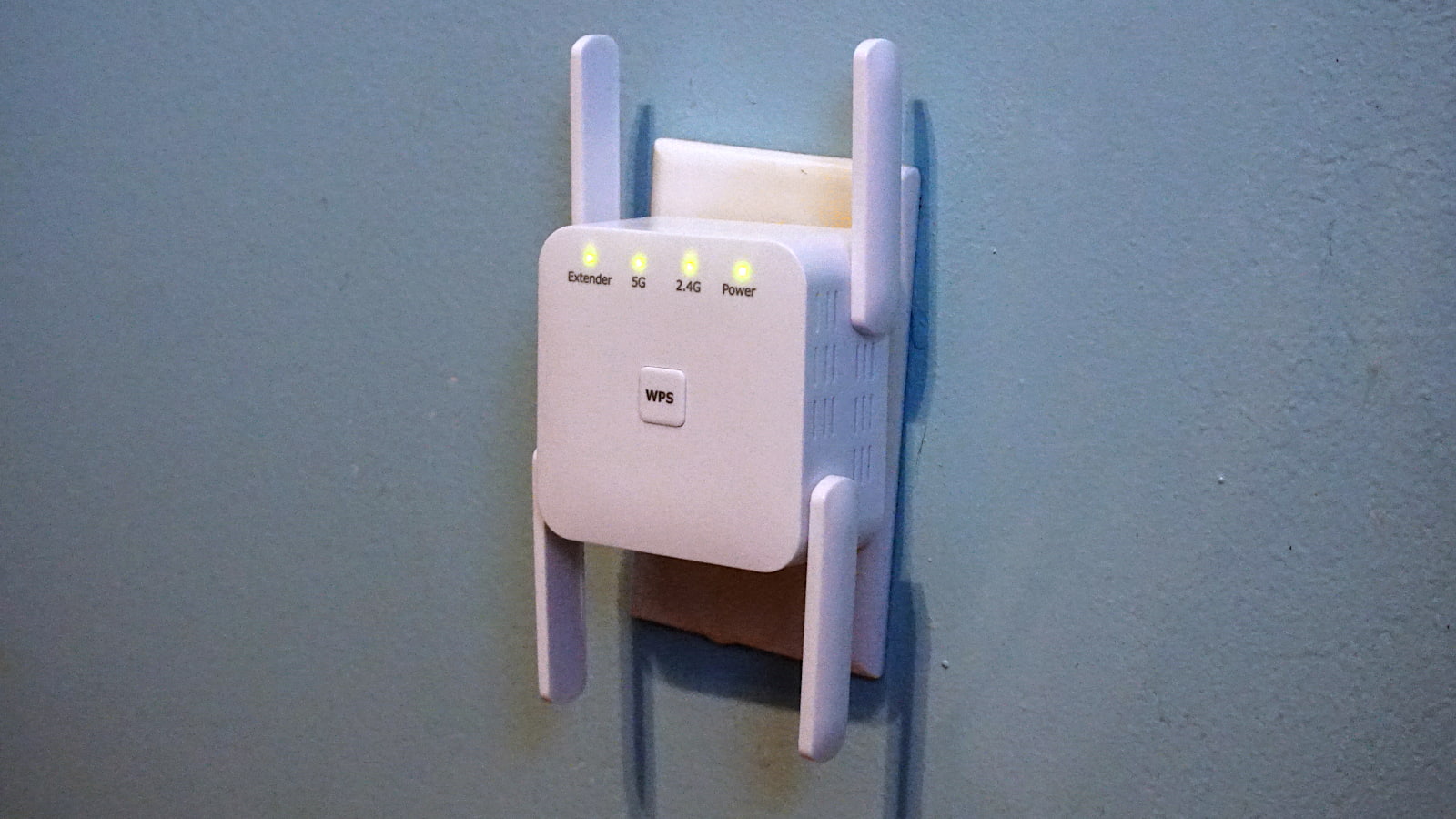
by Kevin Parrish | Sep 5, 2023 | Equipment Guides, Product Reviews
The Encalife Portable Wifi Extender is good for guests and IoT devices. We test its speeds.

by Kevin Parrish | Jun 22, 2023 | Equipment Guides, Product Reviews, Router Reviews
The Deco X50-PoE is great for business, but it’s a good choice for homes too if you’re willing to go the extra installation mile. We take a closer look.

by Kevin Parrish | May 19, 2023 | Equipment Guides, How-To, Parental Controls, Security
Learn how to set up parental controls on routers made by ASUS, TP-Link, NETGEAR, and more.

by Peter Christiansen | Apr 6, 2023 | Brand Guides, Equipment Guides
What to expect when you sign up for Viasat.

by Peter Holslin | Mar 2, 2023 | Brand Guides, Equipment Guides, Streaming Guides
Image: Comcast As of 11/10/2023 Xfinity Flex is no longer available Jump to: Bottom line |...

by Peter Holslin | Jul 27, 2022 | Equipment Guides, Product Reviews
Use one of these Wi-Fi hotspots instead of phone tethering for stronger connections on the go.

by Kristin Cooke | Jan 29, 2020 | Brand Guides, Equipment Guides, Gaming
Best overallBest for fast actionBest budget mouseLogitech G502 HERO High Performance Gaming MouseRazer DeathAdder Elite Gaming...

by Rebecca Lee Armstrong | Jan 28, 2020 | Equipment Guides, Gaming, Technology
Our pickBest for a budgetBest for wireless gamingBest for audiophilesBest for color optionsSteelSeries Arctis 7(2019 Edition)Corsair...

by Dave Schafer | Jan 8, 2020 | Equipment Guides, Technology
Find your way to clicking bliss. Best OverallBest Wireless Gaming MouseBest Wireless Mouse under $20Best Portable...