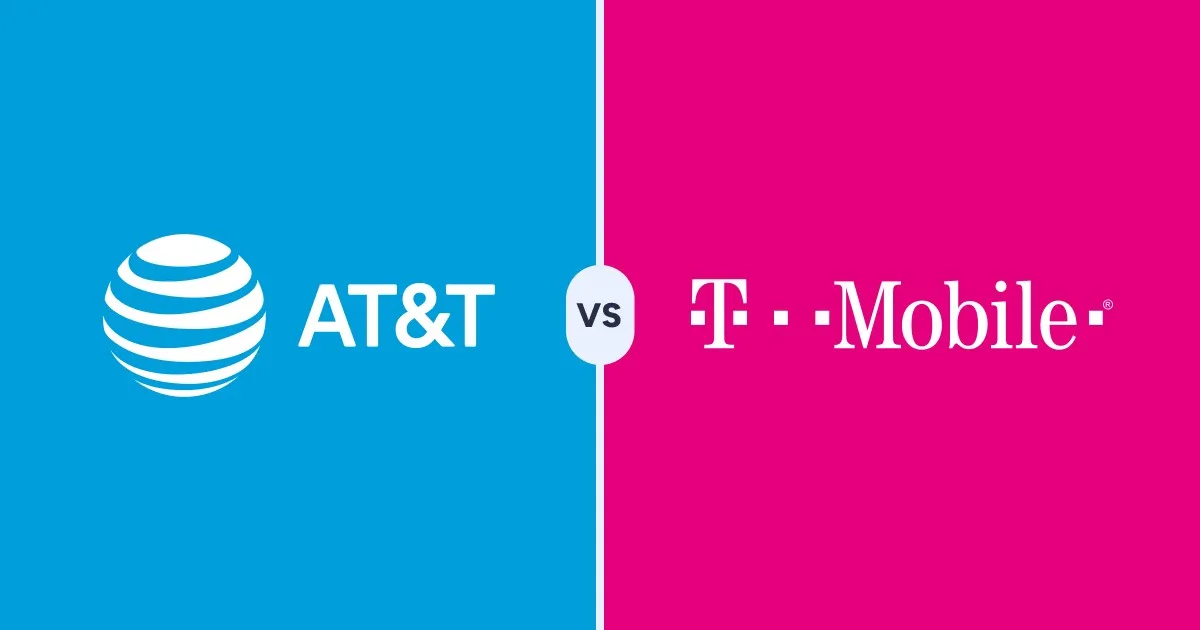CenturyLink vs. Xtream
Xtream offers generous data limits and fast speeds, but CenturyLink wins on reasonable prices and a fantastic fiber gigabit plan
Sep 24, 2025 | Share
Brand Guides, Provider Comparisons (Versus)
-
Best for affordable prices
- Price: $50.00–$75.00/mo.
- Customer rating: 3.6/5
- Speed: 140–940 Mbps
- Internet type: Fiber, DSL
- Data cap: None
- Contract: Month to month
-
Best for big data users
- Price: $50–$75/mo.
- Customer rating: 3.4/5
- Speed: 300–2,000 Mbps
- Internet type: Cable
- Data cap: Unlimited
- Contract: Month to month
Data effective 09/24/2025.
On this page:
Side-by-side comparison | Plans and pricing | Speeds | Fees and contracts | Equipment | Customer service | Availability | Pros and cons | Our verdict | FAQ
On this page:
Bottom line
CenturyLink is great for users who want a no-nonsense plan without price hikes or annual contracts. Its fiber plans are well priced, and the fiber network gets you symmetrical speeds and premium reliability. None of CenturyLink’s plans have data caps.
Xtream powered by Mediacom is ideal if you use a lot of data every month with smart home appliances or online gaming—the data caps on higher-tier plans are absurdly high. There are no annual contracts, but beware of the price hikes. Some plans will go up significantly in price after a year of service and go up again a year later.
CenturyLink vs. Xtream internet
 Pros:
Pros:
- No data caps
- Great price for 500Mbps fiber plan
 Cons:
Cons:
- Inconsistent availability
- Slow speeds on DSL
 Pros:
Pros:
- No data caps
- Free installation with online sign up
 Cons:
Cons:
- Merciless price hikes
Data effective 7/16/2024. Not all offers available in all areas.
CenturyLink vs. Xtream packages and pricing
CenturyLink is the best pick out of these two providers when it comes to packages and pricing. CenturyLink’s plans are straightforward, easy to understand, and don’t have arbitrary fees and price hikes buried in the fine print like Xtream does.
Xtream, however, offers a wider range of high-speed internet plans. Its network runs over coaxial cables, which tend to be a lot faster and more reliable than DSL.
Let’s take a gander and see who’s got the finest internet plans.
CenturyLink packages
| Package | Price | Speed* | Internet type |
|---|---|---|---|
| Simply Unlimited Internet up to 140 Mbps | $55.00/mo.† | Up to 140 Mbps | DSL |
| Simply Unlimited Fiber Internet up to 500 Mbps | $50.00/mo.* | Up to 500 Mbps | Fiber |
| Simply Unlimited Fiber Internet up to 940 Mbps | $75.00/mo.* | Up to 940 Mbps | Fiber |
Data as of 11/14/2024. Offers and availability may vary by location and are subject to change. Plus taxes, equip. charges and fees.
* Limited availability. Service and rate in select locations only. Paperless billing required. Taxes and fees apply.
† Paperless billing or prepay required. Additional taxes, fees, and surcharges apply. Get the fastest internet speed available at your location (max speed is up to 140 Mbps).
CenturyLink offers a simple menu of internet options.
CenturyLink’s Simply Unlimited Fiber Internet up to 940 Mbps plan is a great deal on fiber internet. As the name suggests, this plan runs over fiber, so it’s extremely dependable and will likely meet your speed expectations as advertised. The contract goes month to month, so no need to worry about draconian annual commitments, and you get installation and equipment included for no extra fee. Even better is CenturyLink’s Simply Unlimited Fiber Internet up to 500 Mbps plan, which costs $50 a month and gives you enough bandwidth to support several users for simultaneous streaming, gaming, and video calls.
There’s also CenturyLink’s DSL internet service, which gives users up to 140Mbps download speeds depending on what’s available in their area. There are no data caps, and you’ll be on a convenient, month-to-month contract. But this is a slow plan on a tech type that’s fast becoming obsolete, so we don’t recommend it if you have to choose between that and Xtream’s cable plans.
Xtream packages
| Package | Price | Speed | Data | Internet type |
|---|---|---|---|---|
| Internet 300 | $50/mo.† for 12 mos. | Up to 300Mbps | Unlimited | Cable |
| Internet 1 Gig | $65/mo.* for 24 mos. | Up to 1,000Mbps | Unlimited | Cable |
| Internet 2 Gig | $75/mo.* for 24 mos. | Up to 2,000Mbps | Unlimited | Cable |
| Package | Internet 300 |
| Price | $50/mo.† for 12 mos. |
| Speed | Up to 300Mbps |
| Data | Unlimited |
| Internet type | Cable |
| Package | Internet 1 Gig |
| Price | $65/mo.* for 24 mos. |
| Speed | Up to 1,000Mbps |
| Data | Unlimited |
| Internet type | Cable |
| Package | Internet 2 Gig |
| Price | $75/mo.* for 24 mos. |
| Speed | Up to 2,000Mbps |
| Data | Unlimited |
| Internet type | Cable |
Data as of 09/24/2025
* for 2 years plus one-time charges, taxes and gov’t fees
† for 1 year plus one-time charges, taxes and gov’t fees
Xtream hooks you up with low prices (at least initially) and unlimited data allowances, so you’ll have a lot more flexibility to stream video and have smart home appliances without the worry of overage charges. Xtream’s plans run over a cable network—always faster and more reliable than DSL.
But reading the fine print is especially important when it comes to Xtream. The plans may seem decently priced at first, but many of them have steep price hikes. The 1Gig Unlimited plan, originally billed for $65, goes up after two years.
It’s a good thing Xtream has no annual contracts, so you can bail before it gets too pricey.

Deals and promotions: CenturyLink vs. Xtream
- You and a friend can get a $50–$100 reward when you refer them to CenturyLink, plus a $10 donation to your choice of charity
- Get free installation and included Wi-Fi equipment when you sign up for a fiber internet plan from CenturyLink with 940Mbps speeds
- Save $15 on mobile service every month when you bundle with home internet from Xtream by Mediacom
- Get a one-year price lock on any internet plan from Xtream by Mediacom
CenturyLink vs. Xtream: Who has the fastest internet speed?
Internet speeds
CenturyLink and Xtream both offer fiber plans—some of the fastest internet speeds available for residential users in the US. But CenturyLink’s up to 940Mbps plan is obviously the much better deal because it costs less and runs on a fiber network.
As its name suggests, CenturyLink’s Fiber Internet plan delivers speeds over fiber, the fastest and most reliable type of internet you can get. Xtream offers its 1Gig plan over a cable network, which also works great but can experience neighborhood-wide slowdowns during peak hours.
CenturyLink’s Simply Unlimited Fiber Internet up to 940 Mbps plan goes for $75 a month, while Xtream’s Prime Internet 1 Gig plan (boasting the same speed) starts off at $65. However, Xtream’s plan goes up $30 after two years.
Measure your speed needs:
Use our handy How Much Speed Do I Need? tool to see how fast your internet needs to be.
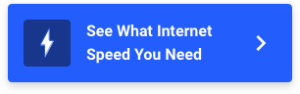
Internet types
CenturyLink has DSL and fiber internet. Xtream provides cable internet. Fiber is the best type of internet around because it’s fast and reliable. CenturyLink’s DSL plans don’t have nearly the same spectrum of possibilities as Xtream’s cable plans.
DSL can hit a max speed of only around 140 Mbps, and we’ve found residences in some cities where 15 Mbps or even less was the only option available to CenturyLink’s DSL customers.
By comparison, Xtream’s cable network can comfortably hit anywhere from 300 to 2,000 Mbps speeds and everywhere in between, so you won’t be forced to choose between “kinda slow” or “needlessly fast” like you might with CenturyLink.
Internet availability
CenturyLink’s Fiber Internet plan is available in select areas—only about 40% of the US population has access to any kind of fiber internet, according to the Federal Communications Commission (FCC). And CenturyLink’s other DSL options don’t always deliver the same speeds in every area.
To give you a few examples, we did some research and found that 100 Mbps speeds were available to CenturyLink’s DSL customers in densely populated parts of Seattle and Denver. But there was one area in Phoenix where we could find only 10Mbps max speeds available for an even higher fee of $55 a month.
Editor’s take:
If 10 Mbps is all you can get for $55 a month from CenturyLink, then it’s definitely worth considering Xtream as an alternative.
Internet data caps
Xtream goes all out when it comes to data caps. That’s really the best thing about a Xtream deal. The Internet 300, Internet 1 Gig, and Internet 2 Gig plans all include unlimited data.
Getting unlimited data on your plan is like finding a pot of gold at the end of the rainbow. With unlimited data, you could stream Disney’s Frozen all the way through 800 times in 1080p and still have data left over to game online and operate numerous smart home devices.
Customers on CenturyLink’s DSL and fiber internet plans also have unlimited data. Want to stream Frozen 1,600 times? In 4K? Suuuuure . . . just make sure you don’t end up in violation of CenturyLink’s Excessive Use Policy and get your internet cut off.

Pro tip:
CenturyLink doesn’t do overage charges, so no need to worry. See our data caps guide for more details on how monthly data limits work.
CenturyLink vs. Xtream fees and contracts
Nobody likes hidden fees and tricky contracts, so we went ahead and looked through the fine print to see what kind of Cracker Jack–style surprises CenturyLink and Xtream have tucked away for you to find at the bottom of your bill.
CenturyLink fees
| Fees | Amount |
|---|---|
| Modem rental | $15/mo. (or $150 flat fee) |
| Installation | $25–$129 (free with fiber internet) |
| Secure Wi-Fi service | $5/mo. (optional) |
| Declined payment | $10–$25 |
| Late fees | $5 or percentage of bill |
| Cancellation fee | N/A |
| Taxes | Cost may vary |
Data as of 11/14/2024. Offers and availability may vary by location and are subject to change.
To protect your system from hacking and malware, CenturyLink has Secure Wi-Fi technology built into its routers and modems to warn you about higher-risk websites you may be visiting and to block malicious activity targeting your smart home devices.
Your home network will already be secure so long as you take the proper precautions, but this is an extra bit of security and costs an extra $5 per month.
Be careful if you’re in the middle of switching credit cards or don’t have enough funds in your bank account. CenturyLink will punish your wallet with a fee of $10 to $25 if you make a payment on your card but it doesn’t go through.
If you make your payment past the monthly deadline, you’ll be hit with either a fixed late fee of $5 or a percentage of your bill—or possibly both. Sign up for AutoPay if you’re the forgetful type.
Xtream fees
| Fees | Amount |
|---|---|
| Modem rental | $14.00/mo. |
| Installation | $99.99 (waived if you order online) |
| Activation | $10.00 |
| Overage charge | $10.00/50 GB |
| Late fees | Up to $10.00 |
| Cancellation fee (1- to 3-year contracts only) | $120.00–$240.00 |
| Taxes | Cost may vary |
Data as of 07/16/24. Offers and availability may vary by location and are subject to change.
Xtream does only professional installation, so you can’t install it yourself. But it will waive your $99.99 installation fee if you order online—sahweet.
However, just to get a Xtream plan, you will have to pay a $10 activation fee. We’re not sure why you should pay $10 just to have the company switch on your internet, but c’est la vie.
Also, if you’ve had a plan with Xtream for several years and have signed an annual contract, you’ll have to pay a pretty penny if you decide to cancel before your agreement is up. Early termination will cost up to $120 for a one-year contract and as much as $240 for a two- or three-year contract.
Internet contracts
CenturyLink offers month-to-month contracts, which is always nice because it lets you switch providers without incurring penalties.
Xtream also does monthly contracts, requiring no annual commitment from the customer.
Editor’s pick:
We prefer CenturyLink over Xtream when it comes to the fine print because CenturyLink doesn’t impose arbitrary “activation” fees or charge for exceeding your data cap.
CenturyLink vs. Xtream equipment
Renting a modem and router
If you don’t have much patience for tech stuff, you’ll save a lot of headaches by simply renting a router/modem from your internet provider.
It costs $14.00 a month to get one from Xtream and $15.00 for CenturyLink. Or, in CenturyLink’s case, you can just pay $150.00 upfront to buy the modem and router.
Buying a modem and router
You can buy a modem and router yourself if you’d prefer to pick something that’s up to your own personal specifications. Owning your router gives you more control over security settings and advanced features, or if you’d like to boost your Wi-Fi signal to a wider reach.

Pro tip:
If you have the money upfront, buy CenturyLink’s modem and router straight away so you don’t have to pay the monthly rental fees.
CenturyLink vs. Xtream customer service
Customer satisfaction
Data effective 9/29/23.
In terms of overall customer satisfaction, CenturyLink and Xtream both get below-average ratings, ranking towards the bottom in most of the categories of our annual customer satisfaction survey. CenturyLink does fairly well for price, though, and its fiber customers have given great feedback for speed as well.
CenturyLink vs. Xtream availability
CenturyLink
Top 5 states:
- Colorado
- Missouri
- Washington
- North Carolina
- Arkansas
Data as of 4/2/2020.
CenturyLink casts a wide net across the United States, providing DSL and fiber internet in the Pacific Northwest, Mountain West, and many states along the Mississippi River. It’s also available in parts of Virginia, North Carolina, and Alabama.
Xtream’s coverage is more focused around the Midwest, spanning southern Minnesota, southwest Wisconsin, and northern Indiana. Its network also covers most of Iowa, Illinois, and Missouri, and it’s available in pockets of Alabama, Florida, Georgia, North Carolina, and Delaware.
Run a search using your ZIP code to see if CenturyLink or Xtream can hook you up with Wi-Fi at your house:
Looking for a new internet provider?
Use our tool to see what’s available in your area.
Pros and cons
![]() Pros:
Pros:
- No data caps
- Competitively priced fiber plans
![]() Cons:
Cons:
- Limited fiber availability
- Slow DSL speeds in some areas
![]() Pros:
Pros:
- Reliable cable internet
- Large data allotments
![]() Cons:
Cons:
- Big price hikes after one year
- Arbitrary activation fee
Our verdict: Go with CenturyLink if decent speeds are available in your area.
We like CenturyLink the best because it has straightforward plans, unlimited data, and no annual contracts. CenturyLink also delivers the most affordable fiber internet on the market.
Xtream powered by Mediacom also deserves credit for not locking customers into annual contracts, offering an extra bit of flexibility if you decide to switch providers. It’s also nice that Xtream offers extremely generous data allowances on most of its plans, and it’s an added bonus that you won’t have to pay the installation fee if you sign up online.
But Xtream plays too many games with price hikes for our taste. Some of their plans practically double in price over two years, which seems to incentivize the customer to switch providers when it gets too expensive rather than stay loyal.
Want to see what kinds of internet you can get in your area?
Use our tool to find out.
CenturyLink vs. Xtream FAQ
Is CenturyLink internet any good?
Is Xtream internet any good?
Is CenturyLink better than Xtream?
Who has the fastest internet: CenturyLink or Xtream?
Author - Peter Holslin
Peter Holslin has more than a decade of experience working as a writer and freelance journalist. He graduated with a BA in liberal arts and journalism from New York City’s The New School University in 2008 and went on to contribute to publications like Rolling Stone, VICE, BuzzFeed, and countless others. At HighSpeedInternet.com, he focuses on covering 5G, nerding out about frequency bands and virtual RAN, and producing reviews on emerging services like 5G home internet. He also writes about internet providers and packages, hotspots, VPNs, and Wi-Fi troubleshooting.
Editor - Cara Haynes
Cara Haynes has been editing and writing in the digital space for seven years, and she's edited all things internet for HighSpeedInternet.com for five years. She graduated with a BA in English and a minor in editing from Brigham Young University. When she's not editing, she makes tech accessible through her freelance writing for brands like Pluralsight. She believes no one should feel lost in internet land and that a good internet connection significantly extends your life span.