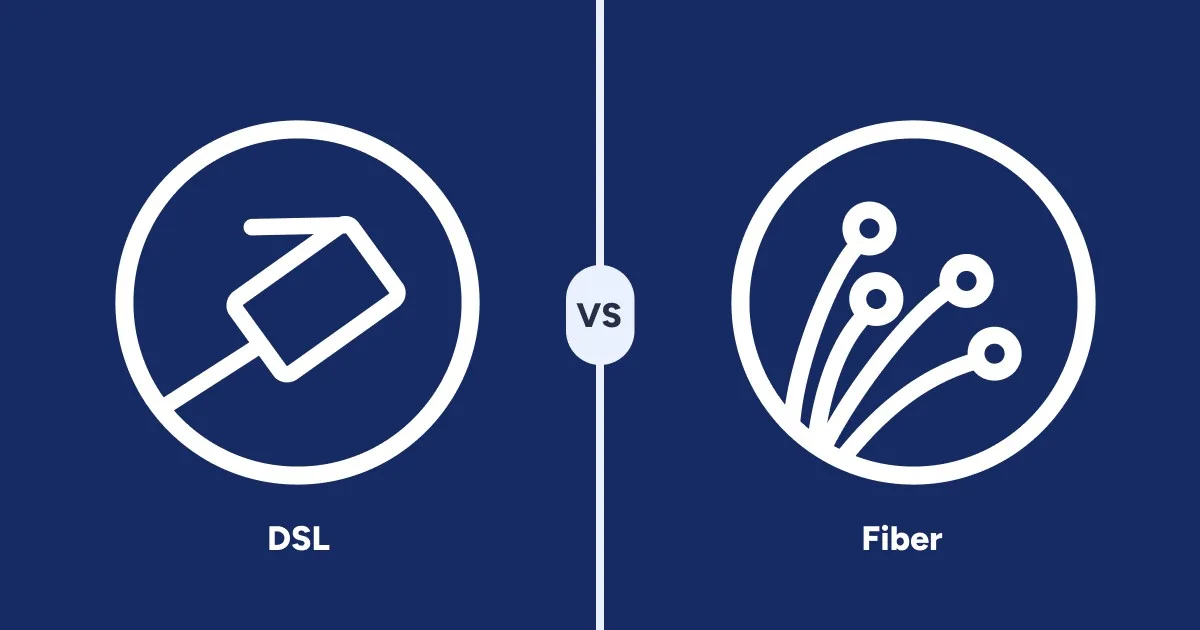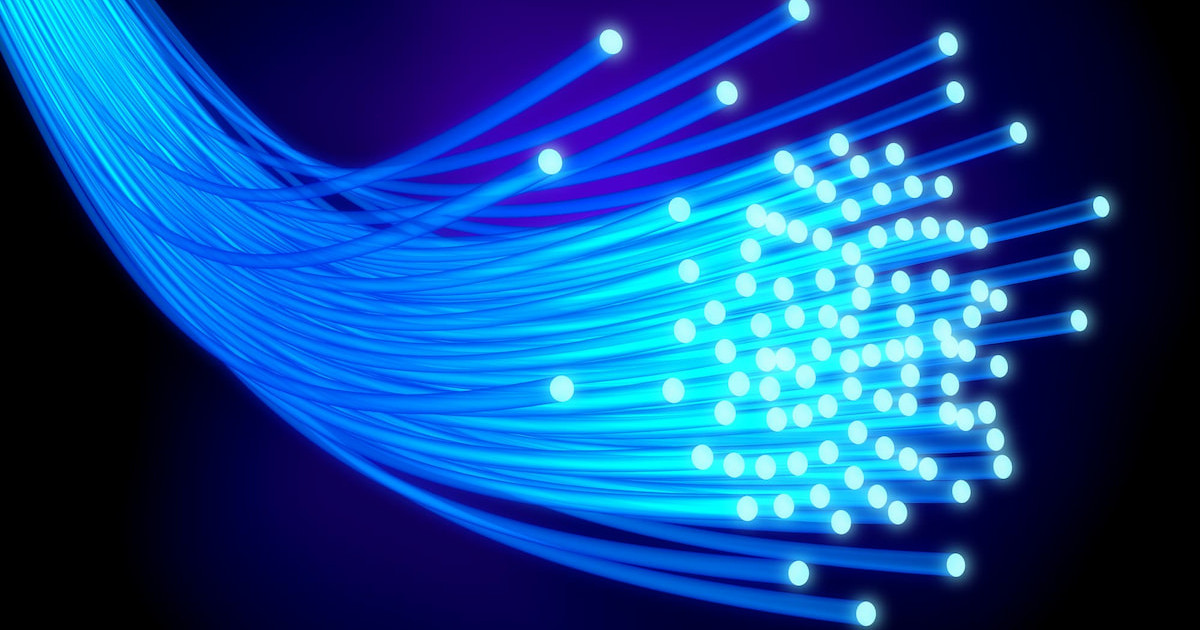How to Break Up with Your Internet Provider in 5 Easy Steps
Feb 5, 2025 | Share
FAQ
Many people are unhappy with their current internet plan but are nervous about making the switch to a new one. Switching does take some effort, and a new internet service provider (ISP) can seem like a gamble, especially if you’re not sure what you really want.
The good news is it doesn’t have to be difficult. You can get out of your unfulfilling relationship with your ISP and move on to bigger and better things!
Ready to switch providers?
See what new options are available by entering your zip code below.
Step 1: Find a new plan
The first thing you need to do is find another internet provider that actually meets your needs. To determine what you need, here are a few important things to consider:
- How much speed do you need?
- Are you willing to sign a long-term contract?
- What do you do most online?
How much speed do you need?
With download speed, the general consensus is that faster is better. But is it?
Download speed makes a big difference if you’re trying to stream video or if you’ve got a house full of people trying to use the internet at once. But if you’re just checking your email, a 10 Mbps connection and a 1,000 Mbps connection aren’t going to feel that different for you. Your monthly bill, on the other hand, will.
You never want to overpay for speed you’re not going to use. If you’re not sure how much download speed you need for your everyday activities, find out how much speed you need.
Are you willing to sign a long-term contract?
One of the trickiest things about switching internet plans is dealing with contracts. Many internet plans require 12- or 24-month contracts to get the best prices. While these long-term plans often get you a lower monthly bill, they usually come with early termination fees if you want to leave your contract early, which can end up costing you more in the end.
You can look for a no-contract internet plan. These plans function on a month-to-month basis. If you decide you don’t want to continue with that provider, you can choose not to renew your service the next month and go with a different one without paying termination fees. These plans are sometimes (but not always) more expensive than plans with long-term contracts. But for many people, the flexibility is well worth it.
Best no-contract internet plans
| Plan | Price | Type | Download Speed | Order online |
|---|---|---|---|---|
| Google Fiber Core 1 Gig | $70.00/mo.* | Fiber | 1 Gbps (1,000 Mbps) | |
| AT&T Internet 300 | $55.00/mo.† | Fiber | 300 Mbps | |
| Xfinity NOW Internet 100 Mbps | $30.00/mo.‡ | Cable | 100 Mbps | |
| Cox StraightUp Internet | $50.00/mo.§ | Cable | 25 Mbps | |
| CenturyLink Simply Unlimited Internet up to 140 Mbps | $55.00/mo.Δ | DSL | Up to 140 Mbps |
* Terms and Conditions: Plus taxes and fees. Service not available in all areas. If you live in an apartment or condo, Google Fiber’s ability to construct and provide Fiber is subject to the continued agreement between Google Fiber and the property owner. Upload/download speed and device streaming claims are based on maximum wired speeds. Actual Internet speeds are not guaranteed and may vary based on factors such as hardware and software limitations, latency, packet loss, etc
† Plus taxes. Price after $5/mo Autopay & Paperless bill discount (w/in 2 bills). Monthly State Cost Recovery Charge in TX, OH, NV applies.
‡ Restrictions apply. Not available in all areas. Limited to NOW Internet service, speeds up to 100 Mbps/10 Mbps. Actual speeds vary and are not guaranteed.
§ Per month internet plan. Download speeds up to 25 Mbps.
Δ Paperless billing or prepay required. Additional taxes, fees, and surcharges apply. Get the fastest internet speed available at your location (max speed is up to 140 Mbps).
What do you do most online?
There’s a lot more to an internet connection than just download speed. If you’re a content creator, upload speed might be a big factor in choosing a provider. If you work from home, you might value having a reliable connection, like fiber. If you play online games or use video chat, you might care more about latency than you do about download speed.
In any case, it’s important to look at the providers in your area thoroughly. Don’t just look for the fastest option—look for the one that best fits your household’s internet needs.
Want to know which internet providers are available in your area?
Enter your zip code below.
Step 2: Weigh the pros and cons
If you’ve found a plan or two that looks promising, it’s time to compare them with your current internet plan. There’s no right or wrong way to evaluate a plan, but here are some important things to consider:
- Does this plan fit my monthly budget?
- Does this plan meet my speed requirements?
- Is this plan faster than my current plan?
- Are the features worth the cost?
- Does this ISP have good customer reviews?
- Does this plan have any hidden fees?
- Does this plan have a data cap?
- Are there any upfront costs?
- Will there be any price hikes later on?
- Will I be charged any fees for leaving my current plan?
Step 3: Ask your current provider about an upgrade
Still not sure about switching? You might be able to upgrade your existing service. ISPs can be flexible if they’re worried about losing your business. If you’re mostly happy with your current internet plan, contact your provider and see if it can cut you a deal.
Providers often have special offers that current customers might not know about, and you might be able to get a special discount or a free upgrade so the ISP can keep your business. This isn’t always the case, but if you can save yourself a bunch of money with one phone call, it’s worth the effort.
It’s important to remember how you evaluated the pros and cons of your plan when negotiating with your ISP. For example, if the customer service rep offers you a discount but the speeds they offer are still too slow, it’s not worth it. Don’t stick around unless you get an offer that is actually better for you than just switching.
Step 4: Set up your new plan first
Before you cancel your current plan, get your new plan up and running. Since most plans bill monthly, this gives you a window of up to a month to get your new connection set up without having to pay another bill from your old provider.
Most ISPs try to make setup and installation as quick and easy as possible. If you’re getting a professional installation, make sure you plan ahead, as it can often take a week or two to get a technician to your house.
If you’re planning to install your new internet yourself, it can often go much quicker, though you might have to wait for your equipment to be shipped to your house.
Step 5: Tell your old provider goodbye
Once your new internet connection is up and running, it’s time to break up with your old ISP for good. When you call the provider to cancel your service, customer service reps will often pressure you to stay and offer discounts or perks if you do.
Of course, if your new service is already up and running, these offers aren’t very persuasive. Plus, if you’ve already called customer service, you’ve probably heard all these offers before, so you don’t have to worry about missing out on some incredible deal.
So, there you have it—breaking up with your internet provider can be that easy. Now you can finally get the online experience you’ve always wanted.
Ready to switch to a better internet provider in your area?
Enter your zip code below.
Author - Peter Christiansen
Peter Christiansen writes about telecom policy, communications infrastructure, satellite internet, and rural connectivity for HighSpeedInternet.com. Peter holds a PhD in communication from the University of Utah and has been working in tech for over 15 years as a computer programmer, game developer, filmmaker, and writer. His writing has been praised by outlets like Wired, Digital Humanities Now, and the New Statesman.
Editor - Cara Haynes
Cara Haynes has been editing and writing in the digital space for seven years, and she's edited all things internet for HighSpeedInternet.com for five years. She graduated with a BA in English and a minor in editing from Brigham Young University. When she's not editing, she makes tech accessible through her freelance writing for brands like Pluralsight. She believes no one should feel lost in internet land and that a good internet connection significantly extends your life span.