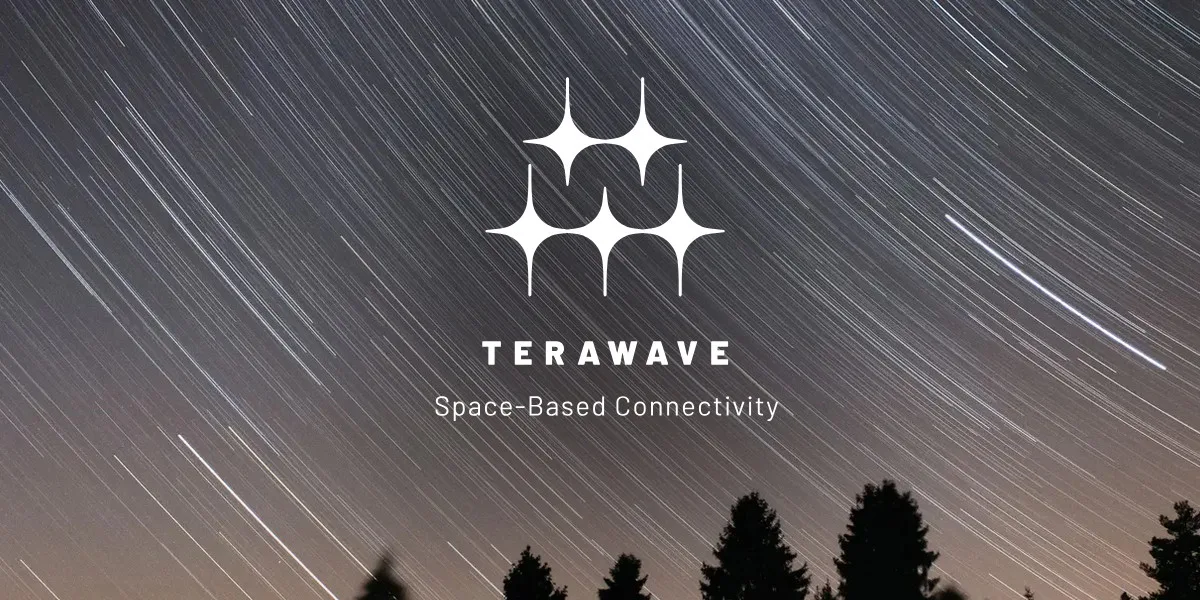What is Wi-Fi 6? Do you need a Wi-Fi 6 Router?
Create a home network to support the devices that keep your life running smoothly.
Mar 27, 2023 | Share
Technology
Wi-Fi 6 is a high-efficiency wireless communication protocol designed specifically to better manage home networks with lots of smart devices like TVs, thermostats, and lights.
Most modern routers use Wi-Fi 6, so if you’re using an older router, upgrading can squeeze the most out of your internet connection. For those with smart homes, Wi-Fi 6 will help all your smart devices run more efficiently. But for most people, there’s no rush to upgrade just yet. Read on to find out if upgrading now is the right choice for you.
Wi-Fi 6 features
Wi-Fi 6 improves upon previous Wi-Fi standards. It isn’t just faster Wi-Fi; it also adds features to make our increasingly online lives a bit easier. Many of these features require Wi-Fi 6 enabled devices to take full advantage of the improvements, which means that Wi-Fi 6 will become more useful as new compatible devices are released.
Wi-Fi 6 is fast
The biggest reason to get Wi-Fi 6 is speed. Under ideal conditions, a Wi-Fi 6 network has a theoretical max bandwidth of 9.6 Gbps. That’s almost three times faster than Wi-Fi 5.
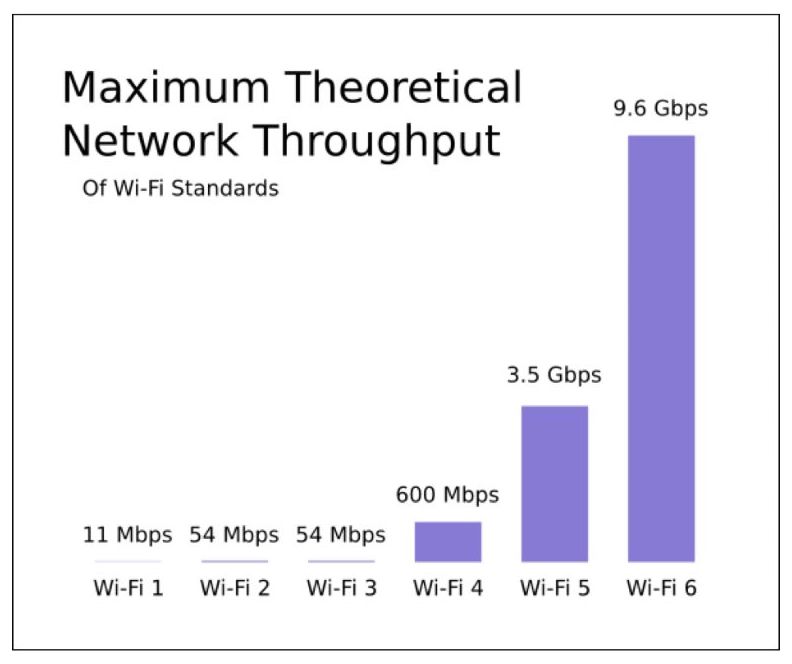
Theoretical speeds don’t translate into what people actually experience because we live in houses, not laboratories, and we connect to servers all over the internet. If we instead look at how upgrading from Wi-Fi 5 to Wi-Fi 6 can impact the speed of a single connected device by increasing the data rate by about 39%, which is a pretty decent boost.1
Wi-Fi 6 has great coverage
Unlike Wi-Fi 5, which uses only the faster 5 GHz frequency, Wi-Fi 6 makes use of both the 5 GHz and 2.4 GHz frequency ranges. Older versions of Wi-Fi focused on 2.4 GHz signals, which don’t carry as much information as 5 GHz signals. But 2.4 GHz frequencies have greater range and can more easily pass through small obstacles.
The technologies used to reach high speeds on Wi-Fi 6 also improve speed on the 2.4 GHz frequency band, giving you a Wi-Fi network with both better range and faster speeds than any previous version.
Wi-Fi 6 is secure
Having a secure router is one of the best ways to keep people from stealing your information or mooching off your internet connection. Many routers and Wi-Fi enabled devices support the WPA3 security protocol, which adds new layers of protection to your network and is required for a device to be Wi-Fi 6 certified.
Wi-Fi 6 routers are the most secure options available, just remember that in order for these security features to work, both your router and your device have to support WPA3.
Wi-Fi 6 is efficient
Wi-Fi 6 is all about efficiency. While many routers can get bogged down by network congestion by a handful of devices, Wi-Fi 6 is designed to manage dozens of devices on its network simultaneously. Speed might be the first thing on your mind when you look at a new router, but measuring the speed increase for one lone computer on a Wi-Fi 6 network doesn’t tell the whole story.
Network capacity is the biggest difference between Wi-Fi 5 and Wi-Fi 6. The latter supports more frequency bands, expanded multi-user support, better multiplexing, and lots of other technologies to help networks manage more devices. Wi-Fi 6 really shines in dense networks like office buildings, public spaces, and smart homes.
Wi-Fi 6 is made for smart homes
The ability to manage network congestion is the main focus of the Wi-Fi 6 standard. A few years ago, most people had only a couple of computers and mobile devices on their home network. Nowadays, we also have TVs, thermostats, light bulbs, and much more.
Although devices like smart light bulbs use only the smallest bit of data to function, wireless routers can struggle to manage large numbers of devices at the same time, even if your internet connection has bandwidth to spare. For example, your TV might have problems playing video, not because you don’t have enough download speed, but because your router was busy checking on your thermostat while the video data was ready to go.
Wi-Fi 6 adds network management and multiplexing features that allow your router to better multitask when dealing with a crowded network. Although upgrading your home network to Wi-Fi 6 might give a single device a speed boost of 39%, a dense network of smart devices could see up to a 400% increase in data throughput density.2
Wait, how’d we get to Wi-Fi 6?
Although Wi-Fi 6 is the hot buzzword in home networking, you may not remember hearing about the other five versions at all. Much like Fast & Furious 6, Windows 10, and the fifth French Republic, the number might seem a bit arbitrary.
Before 2018, Wi-Fi standards were known by their IEEE designations, such as “802.11ac” or “802.11n.” These designations didn’t go in alphabetical order, which could make it difficult to find a router that supported your wireless devices. The Wi-Fi Alliance, a trade group for hardware manufacturers, decided to rebrand wireless standards before the release of Wi-Fi 6 to make them easier for consumers to understand and identify.
| Wi-Fi version | IEEE standard | Adoption year | Max speed | Radio frequency |
|---|---|---|---|---|
| Wi-Fi 1 | 802.11b | 1999 | 11 Mbps | 2.4 GHz |
| Wi-Fi 2 | 802.11a | 1999 | 54 Mbps | 5 GHz |
| Wi-Fi 3 | 802.11g | 2003 | 54 Mbps | 2.4 GHz |
| Wi-Fi 4 | 802.11n | 2008 | 600 Mbps | 2.4/5 GHz |
| Wi-Fi 5 | 802.11ac | 2014 | 3.5 Gbps | 5 GHz |
| Wi-Fi 6 | 802.11ax | 2019 | 9.6 Gbps | 2.4/5 GHz |
This new numbering scheme has been adopted by most manufacturers, making it easy to see at a glance if a device has the capabilities you’re looking for.
How does Wi-Fi 6 work?
Wi-Fi 6 offers faster speeds, yes, but it also gives you more efficient network management, better security, and longer battery life for your devices. It does this by making use of several technologies:
- MU-MIMO
- OFDMA
- Dynamic fragmentation
- 1024-QAM
- Target Wake Time
- WPA3
These technical improvements pack as much data into your Wi-Fi signal as possible, making sure none goes to waste. Many of these technologies are also used in other types of wireless communication like 5G.
MU-MIMO
Multiple-Input Multiple-Output (MIMO) technologies use several antennas to transmit lots of spatial streams of data simultaneously. Wi-Fi 5 upgraded MIMO to MU-MIMO (Multi-User Multiple-Input Multiple-Output).2 MU-MIMO directs wireless signals toward the intended device only, instead of in all directions. With MU-MIMO, routers not only manage multiple streams of data at once, they can also send those streams to different destinations.
Wi-Fi 6 improves MU-MIMO further, better managing the way routers and connected devices respond to each other and increasing the number of devices able to communicate simultaneously from four to eight.3
OFDMA
Perhaps the most important feature of Wi-Fi 6 is orthogonal frequency-division multiple access (OFDMA). OFDMA allows the router to divide the Wi-Fi radio frequency bands into smaller chunks and choose which chunks will be used to send data to each device.2
Think of the additional streams of data available through MU-MIMO as multiple delivery trucks taking data to different locations. OFDMA is like being able to load data going to multiple locations on the same truck, dropping the correct data off at every stop along its route instead of going back and forth, delivering data and then turning back to get the next delivery. This is especially useful when you have a lot of devices with low bandwidth requirements.
OFDMA has been used in cellular technology and fixed wireless internet for years, but Wi-Fi 6 is the first Wi-Fi standard to it.
Dynamic fragmentation
Wi-Fi 6 devices also have more control than previous Wi-Fi standards when dividing data packets. Older Wi-Fi standards divide data packets into fragments of uniform size. Dynamic fragmentation allows the router to divide data into different fragment sizes depending on the space available on its signal. Dynamic fragmentation works with OFDMA and MU-MIMO to make your network even more efficient in transmitting data.
1024-QAM
Quadrature amplitude modulation (QAM) is a modulation technique that uses amplitude modulation (like AM radio) and phase modulation to send multiple bits of data on the same signal. By dividing the combinations of phase and amplitude on the signal, the position of the wave can convey more information.4 A signal using 16-QAM, for example, can be at one of 16 positions each cycle, which is enough to cover all the possible combinations of 4 bits of data, thus giving you the ability to send 4 bits every cycle.
Wi-Fi 6 devices are so precise they can divide the signal’s potential positions 1024 individual spaces (or 10 bits). Relying on such specific positions of the carrier wave means that such signals are sensitive to interference. As such, Wi-Fi 6 routers often stick with 256-QAM, but if the signal is strong enough, it kicks up to 1024-QAM, making those ultrafast 9.6 Gbps speeds possible.2
Target Wake Time (TWT)
Your router sends out a beacon frame with basic network information about ten times per second to keep devices on the network in sync. This is what your device detects when you search for available networks. Wi-Fi antennas take a lot of power, so many devices will turn their antennas off for a few milliseconds to save battery power, then turn back on to check the beacon for new data. If there’s data, they stay awake until it’s received, even if other devices are ahead of them in the queue.
Target Wake Time (TWT) tells devices how long they can sleep. This saves more battery power and makes more efficient use of the router’s bandwidth. It also reduces packet collisions (when two devices try to transmit at the same time, wasting both bandwidth and power).
Traditional devices can’t risk skipping more than one or two beacons at a time—still checking in multiple times per second, but TWT can put smart devices to sleep for seconds, minutes, or hours at a time. This works great for devices like outdoor humidity sensors, where you’d only expect new data every few minutes at most.
WPA3
Wi-Fi Protected Access 3 (WPA3) is the latest security protocol for wireless networks. It offers much better protection against cyber attacks and is backward compatible with older devices.
WPA3 provides better protection for your passwords, even if yours happens to be “password123.” If an attacker cracks your password, it can’t be used to unlock old data. That means an attacker can’t just record the encrypted data on your network and decrypt it once they have your password.
I’m sold. How do I get Wi-Fi 6?
With the new, simplified branding, all you have to look for are the “Wi-Fi 6” and “Wi-Fi 6 Certified” logos on the router you’re buying. If you want recommendations for Wi-Fi 6 routers or more information about Wi-Fi standards, check out these articles and reviews by our hardware experts:
Sources
- Avnet, “Wi-Fi 6 Is Here. Is It Time to Make a Move?” February 1, 2020. Accessed May 9, 2022.
- Evgeny Khorov, Anton Kiryanov, Andrey Lyakhov, and Giuseppe Bianchi. IEEE Communications Surveys & Tutorials, Vol. 21, No. 1., “A Tutorial on IEEE 802.11ax High Efficiency WLANs,” 2019. Accessed May 9, 2022.
- Hannah Aronoff, Minim, “WiFi standards explained: WiFi 4 vs WiFi 5 vs WiFi 6,” July 29, 2020. Accessed May 9, 2022.
- Dennis Huang, Commscope, “Wi-Fi 6 fundamentals: What is 1024-QAM?” October 23, 2018. Accessed May 9, 2022.
Author - Peter Christiansen
Peter Christiansen writes about telecom policy, communications infrastructure, satellite internet, and rural connectivity for HighSpeedInternet.com. Peter holds a PhD in communication from the University of Utah and has been working in tech for over 15 years as a computer programmer, game developer, filmmaker, and writer. His writing has been praised by outlets like Wired, Digital Humanities Now, and the New Statesman.
Editor - Rebecca Lee Armstrong
Rebecca Lee Armstrong has more than six years of experience writing about tech and the internet, with a specialty in hands-on testing. She started writing tech product and service reviews while finishing her BFA in creative writing at the University of Evansville and has found her niche writing about home networking, routers, and internet access at HighSpeedInternet.com. Her work has also been featured on Top Ten Reviews, MacSources, Windows Central, Android Central, Best Company, TechnoFAQ, and iMore.