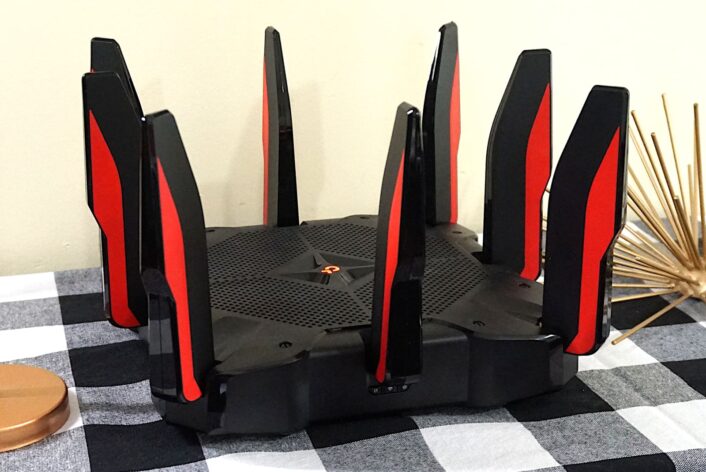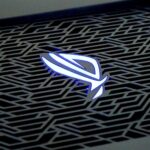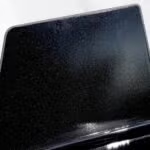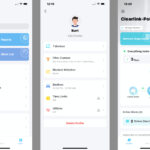Best Wi-Fi 6 Routers for 2026: The Best We’ve Tested to Date
These Wi-Fi 6 routers are the best of the best based on our tests
Dec 11, 2025 | Share
Best Routers
-
Best overallTP-Link Archer AX11000
- $229.99*
- Plenty of Ethernet ports
- Free parental controls
- No real gaming tools
-
Best for budgetsTP-Link Archer AX20
- $34.99*
- Good Mbps-per-dollar speeds
- Low price
- Limited features
-
Best for gamersASUS ROG Rapture GT-AX11000
- $611.48*
- LED customization
- Free security
- High price
*Amazon.com prices (as of 12/11/2025 11:27 MST). Read full disclaimer.
Our pick: Which Wi-Fi 6 router is best?
The TP-Link Archer AX11000 and the ASUS ROG Rapture GT-AX11000 are the best Wi-Fi 6 routers according to our hands-on testing and reviews. We know—we’re supposed to pick just one. But it’s a struggle. We love the ASUS model because it’s more well-rounded than the TP-Link one. Plus, the ASUS router is better for gamers in our book, but it also sells at a higher price. The Archer AX11000 takes the top spot in this round, but you can’t go wrong with either one. Seriously.
How we test routers
We vigorously test routers to see how well they stack up against the competition in speed and range. We also evaluate the setup process and dig into the web and mobile apps to see if they’re easy or difficult to use. Check out our methodology page for more information.
In this roundup:
Best Wi-Fi 6 routers | What to look for | Best overall | Our verdict | Benchmarks | FAQ
In this roundup:
The 5 best Wi-Fi 6 routers
- Best overall: TP-Link Archer AX11000
- Best for budgets: TP-Link Archer AX20
- Best for gamers: ASUS ROG Rapture GT-AX11000
- Best for speed: NETGEAR Nighthawk RAX200
- Best for mesh: TP-Link Deco X50-PoE
Compare router speeds and prices
| Best for | Model | Max throughput | Price* |
|---|---|---|---|
| Overall | TP-Link Archer AX11000 | 11,000Mbps | $229.99 on Amazon |
| Budgets | TP-Link Archer AX20 | 1,800Mbps | $34.99 on Amazon |
| Gamers | ASUS ROG Rapture GT-AX11000 | 11,000Mbps | $611.48 on Amazon |
| Speed | NETGEAR Nighthawk RAX200 | 11,000Mbps | $204.99 on Amazon |
| Mesh | TP-Link Deco X50-PoE | 3,000Mbps | $279.99 on Amazon |
*Amazon.com prices (as of 12/11/2025 11:27 MST). Read full disclaimer.
What should you look for in a Wi-Fi 6 router?
Wi-Fi 6 is the new baseline for routers, replacing Wi-Fi 5. But if you want real-world, honest-to-gosh, sub-2Gbps wireless speeds, consider Wi-Fi 6E instead. It’s an even newer standard with access to the 6 GHz Wi-Fi band. (We’ll chat more about that later.)
Throughput—or the amount of total data a router can process per second—is another factor to consider. The higher the throughput, the faster your router. Budget routers and mesh systems don’t have the fastest throughput, but to date, standalone routers like the Archer AX11000 and Rapture GT-AX11000 blast some of the highest volume of data across the airways in testing.
Do you have the best internet plan to go with your Wi-Fi 6 router?
If not, be sure to enter your zip code below to see what options are available to you.
Best overall—TP-Link Archer AX11000
|
Kevin Parrish | HighSpeedInternet.com |
|
The best gigabit-ready centerpiece for your network |
|
Score:4out of 5 |
The Archer AX11000 gives you a lot of bang for your buck: free Trend Micro security, loads of wired connectivity, and fast Wi-Fi 6 speeds. It’s also ideal if you have a multi-gig internet connection. |
| Pros | Cons |
|
|
$229.99*
*Amazon.com price (as of 12/11/2025 11:27 MST). Read full disclaimer.
Expand for product details and ratings
| Category | Score* | Summary |
| Performance | 4 | Trails behind the NETGEAR Nighthawk RAX200 in our speed tests but runs neck and neck with the ASUS ROG Rapture GT-AX11000. |
| Features | 4 | Includes security features from Trend Micro and easy parental controls at no extra cost. |
| Design | 4 | Provides a 2.5Gbps internet port for fast fiber plans, plus eight Gigabit Ethernet ports for wired connections. |
| Setup | 4 | Takes little time to get up and running, whether you use the web interface or the Tether app. |
| Ease of use | 4 | Employs the most user-friendly interface of all the gaming and non-gaming TP-Link routers we’ve tested. |
* out of 5 points
What we like about it: The Archer AX11000 maintains good speeds at close range and long range based on our tests, running neck and neck with the Rapture GT-AX11000. We love all the extras you get at this price too, including eight LAN ports, free security, and multi-gig internet compatibility.
What we wish it did better: For a gaming router, Archer AX11000 doesn’t have real gaming tools—only renamed settings you typically find on non-gaming routers. That’s why the ASUS model takes the gaming seat.
Why do we recommend it? The Archer AX11000 is one of the best Wi-Fi 6 routers you can get. We nominate it as the Best Overall router in nearly every roundup we publish. Sure, it’s lacking in a few areas, but there’s so much bang for your buck here we doubt you’ll want to upgrade again anytime soon.
Tested speeds at a glance
| 5 GHz max speed | 2 feet | 40 feet | 120 feet |
| 1,200 | 860 | 692 | 282 |
* Speeds in megabits per second (Mbps) using a Wi-Fi 6 client and an 80 MHz channel. See our Benchmarks section for more speed results from our testing.
| Wi-Fi specs | Wired specs |
|
|
Best for budgets—TP-Link Archer AX20
|
Kevin Parrish | HighSpeedInternet.com |
|
Great speeds at a great price |
|
Score:3.8out of 5 |
The Archer AX20 is a great value. It’s affordable, packed with features, and fast at a long range. Plus, you don’t need a subscription to get the most out of it. |
| Pros | Cons |
|
|
$34.99*
*Amazon.com price (as of 12/11/2025 11:27 MST). Read full disclaimer.
Expand for product details and ratings
| Category | Score* | Summary |
| Performance | 4 | Provides decent speeds even at a long range. |
| Features | 4 | Builds in VPN tools and basic parental controls. |
| Design | 3 | Needs more streams on the 5 GHz band. |
| Setup | 3 | Employs a slower, clumsier setup process than ideal. |
| Ease of use | 4 | Includes a decent web interface, but the Tether app is better. |
* out of 5 points
What we like about it: We’ll be frank: you shouldn’t expect too much from a sub-$100 router. But there’s plenty of bang for your buck with the AX20, like USB connectivity and VPN tools. We tested decent Wi-Fi 6 speeds at close and long ranges too, which was a pleasant surprise.
What we wish it did better: Printer sharing would be a nice touch to eliminate any Wi-Fi conflicts between your printer and the router.
Why do we recommend it? There’s a lot to love with the Archer AX20: USB connectivity, VPN tools, and good speeds at a long range. Sure, it could use a few extra features to pack a punch, but you can’t beat what you get here for less than $100.
Tested speeds at a glance
| 5 GHz max speed | 2 feet | 40 feet | 120 feet |
| 1,200 | 809 | 470 | 244 |
* Speeds in megabits per second (Mbps) using a Wi-Fi 6 client and an 80 MHz channel. See our Benchmarks section for more speed results from our testing.
| Wi-Fi specs | Wired specs |
|
|
Best for gamers—ASUS ROG Rapture GT-AX11000
|
Kevin Parrish | HighSpeedInternet.com |
|
A full-featured solution anyone can love |
|
Score:4.1out of 5 |
The GT-AX11000 is a gaming router at heart, but even non-gamers can benefit from this router, so don’t let that stop you. It’s one of the most comprehensive routers we’ve tested and reviewed to date. |
| Pros | Cons |
|
|
$611.48*
*Amazon.com price (as of 12/11/2025 11:27 MST). Read full disclaimer.
Expand for product details and ratings
| Category | Score* | Summary |
| Performance | 4 | Falls short of the RAX200 in Wi-Fi 6 speed but is one of the fastest we’ve tested. |
| Features | 5 | Comes with free antivirus, parental controls, and a built-in VPN server and client. |
| Design | 4 | Supports up to 6 wireless devices at full speed or 12 at half speed. |
| Setup | 4 | Requires more time to set up all the extra features you normally don’t get on a standard router. |
| Ease of use | 4 | Provides a better experience in the web interface than the mobile app. |
* out of 5 points
What we like about it: Free antivirus, free parental controls, and built-in VPN components—there’s so much to love about the ASUS ROG Rapture GT-AX11000 that it makes us feel warm and fuzzy. It has great speeds up close and at long range too. Custom lighting? Check! Multi-gig internet support? You got it!
What we wish it did better: We found the antennas problematic on the unit we tested and reviewed. Some fell over time, no matter how hard we screwed the antennas into place. We even considered breaking out the Scotch tape.
Why do we recommend it? The GT-AX11000 is a great router for anyone—not just gamers. It’s the ideal centerpiece for households with lots of wireless devices. It’s not cheap, but it gives a ton of value that makes it a worthwhile investment. Oh, it’s our new favorite router for gaming too. Just sayin’.
Tested speeds at a glance
| 5 GHz max speed | 2 feet | 40 feet | 120 feet |
| 1,200 | 848 | 642 | 260 |
* Speeds in megabits per second (Mbps) using a Wi-Fi 6 client and an 80 MHz channel. See our Benchmarks section for more speed results from our testing.
| Wi-Fi specs | Wired specs |
|
|
Best for speed—NETGEAR Nighthawk RAX200
|
Kevin Parrish | HighSpeedInternet.com |
|
The fastest Wi-Fi speeds we’ve tested |
|
Score:4.2out of 5 |
The RAX200 is slightly cheaper than its Wi-Fi 6E sibling, but you still pay for features you can get for free on other routers. |
| Pros | Cons |
|
|
$204.99*
*Amazon.com price (as of 12/11/2025 11:27 MST). Read full disclaimer.
Expand for product details and ratings
| Category | Score* | Summary |
| Performance | 5 | Outpaces all gaming and non-gaming routers we’ve tested to date. |
| Features | 3 | Requires subscriptions to use the parental controls and security fully. |
| Design | 4 | Includes a third band and multi-gig internet support. |
| Setup | 4 | Has one of the fastest setups we’ve endured. |
| Ease of use | 4 | Provides a better experience in the app than the web interface. |
* out of 5 points
What we like about it: The RAX200 is a speed demon. It has the longest range and the fastest Wi-Fi 6 speeds we’ve tested to date. And with three Wi-Fi bands and 12 streams, it can easily handle all your wireless devices. It’s even ready for multi-gig internet.
What we wish it did better: You need four different accounts to get the most out of this router: MyNETGEAR (remote login), Circle (parental controls), NETGEAR Armor (security), and NETGEAR ReadyCloud. Can we say UGH?
Why do we recommend it? If you have the need for speed, the RAX200 is the router for you. It has the best Wi-Fi 6 speeds in our tests, and it’s primed to handle internet speeds up to 2.5Gbps. It’s cheaper now too, thanks to the arrival of its Wi-Fi 6E sibling.
Alternative: Technically, the RAX200 isn’t the fastest router we’ve tested to date—the updated RAXE500 Wi-Fi 6E model takes the speed crown in our tests. The only difference between the two routers is the RAXE500’s added 6 GHz Wi-Fi band. Honestly, you’ll have better luck achieving sub-2Gbps wireless speeds with the RAXE500, but it costs $200 more.
Tested speeds at a glance
| 5 GHz max speed | 2 feet | 40 feet | 120 feet |
| 1,200 | 880 | 691 | 285 |
* Speeds in megabits per second (Mbps) using a Wi-Fi 6 client and an 80 MHz channel. See our Benchmarks section for more speed results from our testing.
| Wi-Fi specs | Wired specs |
|
|
Best for mesh—TP-Link Deco X50-PoE
|
Kevin Parrish | HighSpeedInternet.com |
|
Great mesh for homes with multi-gig internet |
|
Score:3.9out of 5 |
The Deco X50-PoE is a great mesh networking kit for your home or office, but it works best if you’re willing to buy and install extra Ethernet hardware and cables. It has great Wi-Fi speeds too, even if you don’t use the Ethernet backbone. |
| Pros | Cons |
|
|
$279.99*
*Amazon.com price (as of 12/11/2025 11:27 MST). Read full disclaimer.
Expand for product details and ratings
| Category | Score* | Summary |
| Performance | 4 | Races neck and neck with the Eero Pro 6 in speed. |
| Features | 4 | Requires a subscription for security and some parental controls. |
| Design | 4 | Supports multi-gig internet and PoE networking. |
| Setup | 4 | Has one of the easiest setups we’ve seen to date. |
| Ease of use | 4 | Manages your network easily through the improved Deco app. |
* out of 5 points
What we like about it: The Deco X50-PoE performed exceptionally well in our tests, going head-to-head with the Eero Pro 6. We love the multi-gig internet support and Power over Ethernet feature, but the latter requires a compatible Ethernet switch and extra cables. The units look great in any room too, whether you mount them on the wall, on the ceiling, or place them on a table.
What we wish it did better: Our beef with the Deco X50-PoE also applies to most other mesh kits: you can’t change Wi-Fi channels manually. Your speeds are at the mercy of the firmware and the surrounding networks in the area. But again, that’s more of an issue with the form factor than with this particular model.
Why do we recommend it? Using the Deco X50-PoE is a no-brainer if you own a business. You can mount each unit out of reach and install the switch and all the cables out of sight. You can do that at home too, and it’s still a good solution even if you don’t want to deal with all the extra installation hoopla.
Tested speeds at a glance
| 5 GHz max speed | 2 feet | 40 feet | 120 feet |
| 1,200 | 821 | 366 | 83 |
* Speeds in megabits per second (Mbps) using a Wi-Fi 6 client and an 80 MHz channel. See our Benchmarks section for more speed results from our testing.
| Wi-Fi specs | Wired specs |
|
|
Our verdict
As stated earlier, we’re in a bit of a pickle here. We love the ASUS ROG Rapture GT-AX11000 and the TP-Link Archer AX11000. They’re nearly equal in tested speed, so the battle between the two boils down to costs and features.
The GT-AX11000 is a fully-featured router. It checks all the boxes. While it and the Archer AX11000 are advertised as gaming routers, the ASUS router has useful gaming tools and customizable lighting, whereas the Archer AX11000 and the RAX200 do not. For this reason, we shoved the GT-AX11000 into the Best for Gamers category, although it’s the best router we’ve reviewed to date.
But the Archer AX11000 is cheaper than the GT-AX11000 and packs twice the number of wired ports. It lacks a few features, but that’s okay—not everyone needs them. It’s the next-best candidate for the Best Overall router if you don’t want to pay the price for the GT-AX11000.
Our router benchmarks
Here are the average 5 GHz speeds recorded for each router. Wi-Fi speeds fluctuate significantly, so these numbers reflect at least three tests taken at each 10-foot interval.
TP-Link Archer AX11000
| iPhone 12 Pro Max | Google Pixel 3 | |
|---|---|---|
| 2 feet | 860 | 658 |
| 10 feet | 848 | 645 |
| 20 feet | 768 | 572 |
| 30 feet | 745 | 453 |
| 40 feet (porch) | 692 | 330 |
| 120 feet (across street) | 282 | 175 |
| 2 feet | |
| iPhone 12 Pro Max | 860 |
| Google Pixel 3 | 658 |
| 10 feet | |
| iPhone 12 Pro Max | 848 |
| Google Pixel 3 | 645 |
| 20 feet | |
| iPhone 12 Pro Max | 768 |
| Google Pixel 3 | 572 |
| 30 feet | |
| iPhone 12 Pro Max | 745 |
| Google Pixel 3 | 453 |
| 40 feet (porch) | |
| iPhone 12 Pro Max | 692 |
| Google Pixel 3 | 330 |
| 120 feet (across street) | |
| iPhone 12 Pro Max | 282 |
| Google Pixel 3 | 175 |
* Speeds in megabits per second (Mbps) using an 80 MHz channel.
TP-Link Archer AX20
| iPhone 12 Pro Max | Google Pixel 3 | |
|---|---|---|
| 2 feet | 809 | 620 |
| 10 feet | 741 | 540 |
| 20 feet | 653 | 415 |
| 30 feet | 542 | 327 |
| 40 feet (porch) | 470 | 200 |
| 120 feet (across street) | 244 | 92 |
| 2 feet | |
| iPhone 12 Pro Max | 809 |
| Google Pixel 3 | 620 |
| 10 feet | |
| iPhone 12 Pro Max | 741 |
| Google Pixel 3 | 540 |
| 20 feet | |
| iPhone 12 Pro Max | 653 |
| Google Pixel 3 | 415 |
| 30 feet | |
| iPhone 12 Pro Max | 542 |
| Google Pixel 3 | 327 |
| 40 feet (porch) | |
| iPhone 12 Pro Max | 470 |
| Google Pixel 3 | 200 |
| 120 feet (across street) | |
| iPhone 12 Pro Max | 244 |
| Google Pixel 3 | 92 |
* Speeds in megabits per second (Mbps) using an 80 MHz channel.
ASUS ROG Rapture GT-AX11000
| iPhone 12 Pro Max | Google Pixel 3 | |
|---|---|---|
| 2 feet | 848 | 652 |
| 10 feet | 827 | 644 |
| 20 feet | 755 | 529 |
| 30 feet | 729 | 462 |
| 40 feet (porch) | 642 | 308 |
| 120 feet (across street) | 260 | 169 |
| 2 feet | |
| iPhone 12 Pro Max | 848 |
| Google Pixel 3 | 652 |
| 10 feet | |
| iPhone 12 Pro Max | 827 |
| Google Pixel 3 | 644 |
| 20 feet | |
| iPhone 12 Pro Max | 755 |
| Google Pixel 3 | 529 |
| 30 feet | |
| iPhone 12 Pro Max | 729 |
| Google Pixel 3 | 462 |
| 40 feet (porch) | |
| iPhone 12 Pro Max | 642 |
| Google Pixel 3 | 308 |
| 120 feet (across street) | |
| iPhone 12 Pro Max | 260 |
| Google Pixel 3 | 169 |
* Speeds in megabits per second (Mbps) using an 80 MHz channel.
NETGEAR Nighthawk RAX200
| iPhone 12 Pro Max | Google Pixel 3 | |
|---|---|---|
| 2 feet | 880 | 703 |
| 10 feet | 864 | 671 |
| 20 feet | 833 | 538 |
| 30 feet | 750 | 511 |
| 40 feet (porch) | 691 | 464 |
| 120 feet (across street) | 285 | 184 |
| 2 feet | |
| iPhone 12 Pro Max | 880 |
| Google Pixel 3 | 703 |
| 10 feet | |
| iPhone 12 Pro Max | 864 |
| Google Pixel 3 | 671 |
| 20 feet | |
| iPhone 12 Pro Max | 833 |
| Google Pixel 3 | 538 |
| 30 feet | |
| iPhone 12 Pro Max | 750 |
| Google Pixel 3 | 511 |
| 40 feet (porch) | |
| iPhone 12 Pro Max | 691 |
| Google Pixel 3 | 464 |
| 120 feet (across street) | |
| iPhone 12 Pro Max | 285 |
| Google Pixel 3 | 184 |
* Speeds in megabits per second (Mbps) using an 80 MHz channel.
TP-Link Deco X50-PoE
| iPhone 12 Pro Max | Google Pixel 3 | |
|---|---|---|
| 2 feet | 821 | 618 |
| 10 feet | 719 | 561 |
| 20 feet | 657 | 497 |
| 30 feet | 593 | 405 |
| 40 feet (porch) | 366 | 258 |
| 120 feet (across street) | 83 | 6 |
| 2 feet | |
| iPhone 12 Pro Max | 821 |
| Google Pixel 3 | 618 |
| 10 feet | |
| iPhone 12 Pro Max | 719 |
| Google Pixel 3 | 561 |
| 20 feet | |
| iPhone 12 Pro Max | 657 |
| Google Pixel 3 | 497 |
| 30 feet | |
| iPhone 12 Pro Max | 593 |
| Google Pixel 3 | 405 |
| 40 feet (porch) | |
| iPhone 12 Pro Max | 366 |
| Google Pixel 3 | 258 |
| 120 feet (across street) | |
| iPhone 12 Pro Max | 83 |
| Google Pixel 3 | 6 |
* Speeds in megabits per second (Mbps) using an 80 MHz channel.
FAQ about Wi-Fi 6 routers
Why should I consider Wi-Fi 6E?
Do I really need eight Ethernet ports?
Will these routers work with my older devices?
Do I really need the VPN tools?
Disclaimer
Amazon.com Prices as of 12/11/2025 11:27 MST. Product prices and availability are accurate as of the date/time indicated and are subject to change. Any price and availability information displayed on Amazon.com at the time of purchase will apply to the purchase of this product. Highspeedinternet.com utilizes paid Amazon links.
CERTAIN CONTENT THAT APPEARS ON THIS SITE COMES FROM AMAZON. THIS CONTENT IS PROVIDED ‘AS IS’ AND IS SUBJECT TO CHANGE OR REMOVAL AT ANY TIME.
Author - Kevin Parrish
Kevin Parrish has more than a decade of experience working as a writer, editor, and product tester. He began writing about computer hardware and soon branched out to other devices and services such as networking equipment, phones and tablets, game consoles, and other internet-connected devices. His work has appeared in Tom’s Hardware, Tom's Guide, Maximum PC, Digital Trends, Android Authority, How-To Geek, Lifewire, and others. At HighSpeedInternet.com, he focuses on network equipment testing and review.
Editor - Rebecca Lee Armstrong
Rebecca Lee Armstrong has more than six years of experience writing about tech and the internet, with a specialty in hands-on testing. She started writing tech product and service reviews while finishing her BFA in creative writing at the University of Evansville and has found her niche writing about home networking, routers, and internet access at HighSpeedInternet.com. Her work has also been featured on Top Ten Reviews, MacSources, Windows Central, Android Central, Best Company, TechnoFAQ, and iMore.