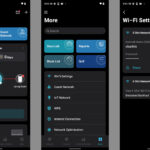Best Wi-Fi 6E Routers of 2026
We tested a batch of Wi-Fi 6E routers to see if they're worth the upgrade from Wi-Fi 5 and Wi-Fi 6
Dec 11, 2025 | Share
Best Routers
-
Best overallLinksys Hydra Pro 6E
- $159.99
- 5Gbps internet support
- Mesh support
- Barebones design
-
Best for priceTP-Link Archer AXE75
- $199.99*
- VPN tools
- Basic parental controls
- No multi-gig ports
-
Best for gamersMSI RadiX AXE6600
- $116.61*
- Antenna illumination
- BitTorrent client
- No real gaming tools
* Amazon.com prices (as of 12/11/2025 12:45 MST). Read full disclaimer.
Our pick: Which Wi-Fi 6E router is best?
The Linksys Hydra Pro 6E takes our spot as the best Wi-Fi 6E router we’ve tested to date. Sure, it’s a bare-bones router compared to others on our list, but it offers great speeds and 5Gbps internet support at a decent price. If you want a router specific to gaming, the MSI RadiX AXE6600 is a better fit. Want the longest range you can get? The NETGEAR Nighthawk RAXE500 has the Hydra Pro 6E beat based on our 5 GHz tests.
How we test routers
We vigorously test routers to see how well they stack up against the competition in speed and range. We also evaluate the setup process and dig into the web and mobile apps to see if they’re easy or difficult to use. Check out our methodology page for more information.
In this roundup:
Best Wi-Fi 6E routers | What to look for | Best overall | Our verdict | Benchmarks | FAQ
In this roundup:
The 5 best Wi-Fi 6E routers
- Best overall: Linksys Hydra Pro 6E
- Best for price: TP-Link Archer AXE75
- Best for gamers: MSI RadiX AXE6600
- Best for range: NETGEAR Nighthawk RAXE500
- Best for mesh: TP-Link Deco XE75 Pro
Compare Wi-Fi 6E router speeds and prices
| Best for | Model | Max throughput | Price* |
|---|---|---|---|
| Overall | Linksys Hydra Pro 6E | 6,600Mbps | $159.99 on Amazon |
| Budgets | TP-Link Archer AXE75 | 5,400Mbps | $199.99 on Amazon |
| Gamers | MSI RadiX AXE6600 | 6,600Mbps | $116.61 on Amazon |
| Range | NETGEAR Nighthawk RAXE500 | 11,000Mbps | $599.99 on Amazon |
| Mesh | TP-Link Deco XE75 Pro | 5,400Mbps | $179.99† on Amazon |
* Amazon.com prices (as of 12/11/2025 12:45 MST). Read full disclaimer.
† Price for one (1) unit only.
What should you look for in a Wi-Fi 6E router?
Wi-Fi 6E is a half-step between Wi-Fi 6 and Wi-Fi 7. It adds the 6 GHz Wi-Fi band to deliver faster wireless speeds than the 5 GHz band. But the new connection really shines if the router has a multi-gig internet (WAN) port. Just look at the difference between the Linksys Hydra Pro 6E and the TP-Link Archer AXE75, both listed in our roundup, to see how a multi-gig internet port makes a huge difference in your Wi-Fi speeds.
Do you have a multi-gig plan to go with your Wi-Fi 6E router?
If not, enter your zip code below to see what options are available to you.
Best overall—Linksys Hydra Pro 6E
|
Kevin Parrish | HighSpeedInternet.com |
|
A good bare-bones candidate for 5Gbps internet |
|
Score:3.9out of 5 |
The Hydra Pro 6E has great multi-gig speeds for the money thanks to its 5Gbps internet port and 6 GHz Wi-Fi band. But it lacks some features commonly found on other routers. |
| Pros | Cons |
|
|
$159.99*
* Amazon.com Price (as of 12/11/2025 12:45 MST). Read full disclaimer.
Expand for product details and ratings
| Category | Score* | Summary |
| Performance | 4 | Hits high 6 GHz speeds based on our tests. |
| Features | 3 | Lacks many features offered on competing routers. |
| Design | 4 | Includes a 5Gbps WAN port and a third 6 GHz band. |
| Setup | 4 | Requires the Linksys app to get your network running. |
| Ease of use | 4 | Presents a pretty interface but hides some settings by default. |
* out of 5 points
What we like about it: The 5Gbps WAN port and the new 6 GHz band mean you’ll see great real-world multi-gig wireless speeds on your Wi-Fi 6E devices. It also has basic parental controls, file sharing, and mesh networking support.
What we wish it did better: It needs more of the USB-based features seen on comparable routers—like FTP and DLNA support and a built-in VPN server.
Why do we recommend it? If speed is all you need, the Hydra Pro 6E delivers with its 5Gbps WAN port and the new 6 GHz Wi-Fi band. It can handle lots of devices simultaneously, too, making it a great network centerpiece.
Tested speeds at a glance
| 6 GHz max speed | 2 feet | 40 feet | 120 feet |
| 2,400 | 1,590 | 1,014 | 171 |
* Speeds in megabits per second (Mbps) using a Wi-Fi 6 client and a 160 MHz channel. See our Benchmarks section for more speed results from our testing.
| Wi-Fi specs | Wired specs |
|
|
Best for price—TP-Link Archer AXE75
|
Kevin Parrish | HighSpeedInternet.com |
|
A decent and affordable upgrade from Wi-Fi 5 |
|
Score:3.8out of 5 |
The Archer AXE75 is a decent pick if you’re upgrading from a Wi-Fi 5 router. It includes a third 6 GHz band, but it doesn’t have the wired speeds to back up the advertised throughput. |
| Pros | Cons |
|
|
$199.99*
* Amazon.com Price (as of 12/11/2025 12:45 MST). Read full disclaimer.
Expand for product details and ratings
| Category | Score* | Summary |
| Performance | 4 | Matches the speeds of other 5,400Mbps routers in our tests. |
| Features | 4 | Includes VPN tools, file sharing, and basic parental controls. |
| Design | 3 | Lacks a multi-gig internet port to back the 160 MHz channels. |
| Setup | 3 | Takes longer to set up due to a few unnecessary steps. |
| Ease of use | 4 | Provides a decent user experience in the web interface and Tether app. |
* out of 5 points
What we like about it: The Archer AXE75 has good Wi-Fi 6 speeds based on our tests, with an 854Mbps average at close range and 254Mbps at 120 feet. The built-in VPN server and client are a plus.
What we wish it did better: The router needs a multi-gig internet port to back up the advertised 2,402Mbps throughput on the 5 GHz and 6 GHz Wi-Fi bands.
Why do we recommend it? The Archer AXE75 is a decent upgrade from a Wi-Fi 5 router. It packs VPN tools, file and media sharing, and a third 6 GHz band. It has good Wi-Fi 6 speeds based on our tests, too.
Tested speeds at a glance
| 6 GHz max speed | 2 feet | 40 feet | 120 feet |
| 2,400 | 926 | 150 | N/A |
* Speeds in megabits per second (Mbps) using a Wi-Fi 6 client and a 160 MHz channel. See our Benchmarks section for more speed results from our testing.
| Wi-Fi specs | Wired specs |
|
|
Best for gamers—MSI RadiX AXE6600
|
Kevin Parrish | HighSpeedInternet.com |
|
The best for Windows gamers with MSI products |
|
Score:4.5out of 5 |
The RadiX AXE6600 (GRAXE66) is best for Windows gamers with MSI products. There’s a lot to love here for gamers and non-gamers alike, but you may find the previous Wi-Fi 6 model a better deal if you don’t need cool lighting. |
| Pros | Cons |
|
|
$116.61*
* Amazon.com Price (as of 12/11/2025 12:45 MST). Read full disclaimer.
Expand for product details and ratings
| Category | Score* | Summary |
| Performance | 5 | Has some of the fastest close-range tested speeds. |
| Features | 4 | Includes a built-in VPN server and BitTorrent client. |
| Design | 5 | Supports multi-gig internet and actual wireless speeds above 1,000Mbps. |
| Setup | 4 | Gets you up and running in no time. |
| Ease of use | 3 | Lacks tools to change the LEDs outside the Windows app. |
* out of 5 points
What we like about it: The RadiX GRAXE66 has some of the best close-range Wi-Fi 6 speeds we’ve tested to date. Other notable wins include multi-gig internet support, customizable lighting, and a built-in BitTorrent client.
What we wish it did better: It lacks lighting controls in the web interface, meaning Linux and Mac gamers can’t customize the colors and effects.
Why do we recommend it? The RadiX GRAXE66 has stellar performance based on our tests, making it a better megabit-per-dollar value than our top speed demon in stock, the NETGEAR Nighthawk RAXE500. The colored lighting is neat if you’re into that sort of thing, plus it can prioritize traffic from other MSI PCs and hardware. There are non-gaming features as well, including basic parental controls and a built-in BitTorrent client.
Tested speeds at a glance
| 6 GHz max speed | 2 feet | 40 feet | 120 feet |
| 2,400 | 1,530 | 390 | 135 |
* Speeds in megabits per second (Mbps) using a Wi-Fi 6 client and a 160 MHz channel. See our Benchmarks section for more speed results from our testing.
| Wi-Fi specs | Wired specs |
|
|
Best for range—NETGEAR Nighthawk RAXE500
|
Kevin Parrish | HighSpeedInternet.com |
|
An expensive speedster with an incredible range |
|
Score:4.2out of 5 |
The RAXE500 has some of the fastest speeds we’ve tested to date. Plus, it has an excellent range if you’re in the mood to stream video to your neighbor’s front yard. |
| Pros | Cons |
|
|
$599.99*
* Amazon.com Price (as of 12/11/2025 12:45 MST). Read full disclaimer.
Expand for product details and ratings
| Category | Score* | Summary |
| Performance | 5 | Outpaces nearly every gaming and non-gaming router we’ve tested. |
| Features | 3 | Requires subscriptions to use the parental controls and security fully. |
| Design | 4 | Includes a third Wi-Fi band and multi-gig internet support. |
| Setup | 4 | Has one of the fastest setups we’ve endured. |
| Ease of use | 4 | Provides a better experience in the app than the web interface. |
* out of 5 points
What we like about it: The RAXE500 has the best range and some of the fastest speeds we’ve tested, thanks to the new 6 GHz band. It also has an OpenVPN server to hide your actions online and a built-in media server to share your files locally and across the internet.
What we wish it did better: The RAXE500 needs more free parental controls—all you can do is create a profile, assign a device, and pause the internet. It should also have a free built-in VPN client like the competition, versus forcing you to pay for Bitdefender VPN.
Why do we recommend it? You can’t beat the RAXE500 in speed and range. The new 6 GHz connection promises the ultrafast speeds the 5 GHz band doesn’t consistently deliver. Plus, there are a few tidbits thrown in to sweeten the deal. Get it if you’re good with the hefty price.
Tested speeds at a glance
| 5 GHz max speed | 2 feet | 40 feet | 120 feet |
| 2,400 | 1,550 | 396 | 120 |
* Speeds in megabits per second (Mbps) using a Wi-Fi 6 client and an 80 MHz channel. See our Benchmarks section for more speed results from our testing.
| Wi-Fi specs | Wired specs |
|
|
Best for mesh—TP-Link Deco XE75 Pro

Kevin Parrish | HighSpeedInternet.com
One of the best mesh systems we’ve tested |
|
Score:4.3out of 5 |
You can’t go wrong with the Deco XE75 Pro. It’s surprisingly loaded with features, but expect to pay for a subscription to get the most out of it. |
| Pros | Cons |
|
|
$179.99*†
* Amazon.com Price (as of 12/11/2025 12:45 MST). Read full disclaimer.
† Price for one (1) unit only.
Expand for product details and ratings
| Category | Score* | Summary |
| Performance | 4 | Has some of the best speeds we’ve tested for a mesh system. |
| Features | 5 | Packs VPN tools, IoT networking, and more. |
| Design | 4 | Includes a third 6 GHz Wi-Fi band for Deco-to-Deco communication. |
| Setup | 4 | Gets you up and running quickly. |
| Ease of use | 5 | Makes network management easy through the Deco app. |
* out of 5 points
What we like about it: We recorded good speeds, especially when we tested the communication between the router and the satellite unit. The system also has a few decent features you normally don’t see from a mesh system.
What we wish it did better: We need the ability to manually change the Wi-Fi channels, as the best one picked by the AI may not be ideal in your home or office.
Why do we recommend it? The Deco XE75 has the best speeds we’ve tested to date for a mesh system in part due to the dedicated Deco-to-Deco line. It also packs some cool features for the money, like basic parental controls and built-in VPN tools.
Tested speeds at a glance
| 5 GHz max speed | 2 feet | 40 feet | 120 feet |
| 1,200 | 829 | 413 | 124 |
* Speeds in megabits per second (Mbps) using a Wi-Fi 6 client and an 80 MHz channel. See our Benchmarks section for more speed results from our testing.
| Wi-Fi specs | Wired specs |
|
|
Our verdict
The Linksys Hydra Pro 6E is our top pick for the best Wi-Fi 6E router we’ve tested to date. While it lacks some standard features we normally get on routers, like built-in VPN tools and media sharing, it makes up for its shortcomings through great Wi-Fi 6E speeds and 5Gbps internet support at a great price. But if you’re looking for gaming-specific features or fast speeds at a superlong range, MSI and NETGEAR have Wi-Fi 6E routers that are a better fit.
Our router benchmarks
Here are the average speeds recorded for each router and system. Wi-Fi speeds fluctuate significantly, so these numbers reflect at least three tests taken at each 10-foot interval.
Linksys Hydra Pro 6E (6 GHz)
| Google Pixel 6 | |
|---|---|
| 2 feet | 1,590 |
| 10 feet | 1,520 |
| 20 feet | 1,436 |
| 30 feet | 1,014 |
| 40 feet (porch) | 679 |
| 120 feet (across street) | 171 |
| 2 feet | |
| Google Pixel 6 | 1,590 |
| 10 feet | |
| Google Pixel 6 | 1,520 |
| 20 feet | |
| Google Pixel 6 | 1,436 |
| 30 feet | |
| Google Pixel 6 | 1,014 |
| 40 feet (porch) | |
| Google Pixel 6 | 679 |
| 120 feet (across street) | |
| Google Pixel 6 | 171 |
* Speeds in megabits per second (Mbps) using an 160 MHz channel.
TP-Link Archer AXE75 (6 GHz)
| Google Pixel 6 | |
|---|---|
| 2 feet | 926 |
| 10 feet | 875 |
| 20 feet | 779 |
| 30 feet | 545 |
| 40 feet (porch) | 150 |
| 120 feet (across street) | No connection |
| 2 feet | |
| Google Pixel 6 | 926 |
| 10 feet | |
| Google Pixel 6 | 875 |
| 20 feet | |
| Google Pixel 6 | 779 |
| 30 feet | |
| Google Pixel 6 | 545 |
| 40 feet (porch) | |
| Google Pixel 6 | 150 |
| 120 feet (across street) | |
| Google Pixel 6 | No connection |
* Speeds in megabits per second (Mbps) using a 160 MHz channel.
MSI RadiX GRAXE66 (6 GHz)
| Google Pixel 6 | |
|---|---|
| 2 feet | 1,530 |
| 10 feet | 1,380 |
| 20 feet | 1,003 |
| 30 feet | 976 |
| 40 feet (porch) | 390 |
| 120 feet (across street) | 135 |
| 2 feet | |
| Google Pixel 6 | 1,530 |
| 10 feet | |
| Google Pixel 6 | 1,380 |
| 20 feet | |
| Google Pixel 6 | 1,003 |
| 30 feet | |
| Google Pixel 6 | 976 |
| 40 feet (porch) | |
| Google Pixel 6 | 390 |
| 120 feet (across street) | |
| Google Pixel 6 | 135 |
* Speeds in megabits per second (Mbps) using an 160 MHz channel.
NETGEAR Nighthawk RAXE500 (6 GHz)
| Google Pixel 6 | |
|---|---|
| 2 feet | 1,550 |
| 10 feet | 1,325 |
| 20 feet | 1,180 |
| 30 feet | 1,030 |
| 40 feet (porch) | 396 |
| 120 feet (across street) | 120 |
| 2 feet | |
| Google Pixel 6 | 1,550 |
| 10 feet | |
| Google Pixel 6 | 1,325 |
| 20 feet | |
| Google Pixel 6 | 1,180 |
| 30 feet | |
| Google Pixel 6 | 1,030 |
| 40 feet (porch) | |
| Google Pixel 6 | 396 |
| 120 feet (across street) | |
| Google Pixel 6 | 120 |
* Speeds in megabits per second (Mbps) using a 160 MHz channel.
TP-Link Deco XE75 Pro (5 GHz)
| iPhone 12 Pro Max | Google Pixel 3 | |
|---|---|---|
| 2 feet | 829 | 621 |
| 10 feet | 767 | 570 |
| 20 feet | 634 | 509 |
| 30 feet | 595 | 419 |
| 40 feet (porch) | 413 | 254 |
| 120 feet (across street) | 124 | 93 |
| 2 feet | |
| iPhone 12 Pro Max | 829 |
| Google Pixel 3 | 621 |
| 10 feet | |
| iPhone 12 Pro Max | 767 |
| Google Pixel 3 | 570 |
| 20 feet | |
| iPhone 12 Pro Max | 634 |
| Google Pixel 3 | 509 |
| 30 feet | |
| iPhone 12 Pro Max | 595 |
| Google Pixel 3 | 419 |
| 40 feet (porch) | |
| iPhone 12 Pro Max | 413 |
| Google Pixel 3 | 254 |
| 120 feet (across street) | |
| iPhone 12 Pro Max | 124 |
| Google Pixel 3 | 93 |
* Speeds in megabits per second (Mbps) using an 80 MHz channel.
FAQ about Wi-Fi 6E routers
Why didn't you test the 6 GHz speeds on the Deco XE75 Pro?
Wi-Fi 6 vs. Wi-Fi 6E: What's the difference?
Disclaimer
Amazon.com Prices as of 12/11/2025 12:45 MST. Product prices and availability are accurate as of the date/time indicated and are subject to change. Any price and availability information displayed on Amazon.com at the time of purchase will apply to the purchase of this product. Highspeedinternet.com utilizes paid Amazon links.
CERTAIN CONTENT THAT APPEARS ON THIS SITE COMES FROM AMAZON. THIS CONTENT IS PROVIDED ‘AS IS’ AND IS SUBJECT TO CHANGE OR REMOVAL AT ANY TIME.
Author - Kevin Parrish
Kevin Parrish has more than a decade of experience working as a writer, editor, and product tester. He began writing about computer hardware and soon branched out to other devices and services such as networking equipment, phones and tablets, game consoles, and other internet-connected devices. His work has appeared in Tom’s Hardware, Tom's Guide, Maximum PC, Digital Trends, Android Authority, How-To Geek, Lifewire, and others. At HighSpeedInternet.com, he focuses on network equipment testing and review.