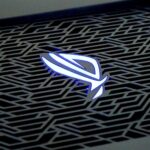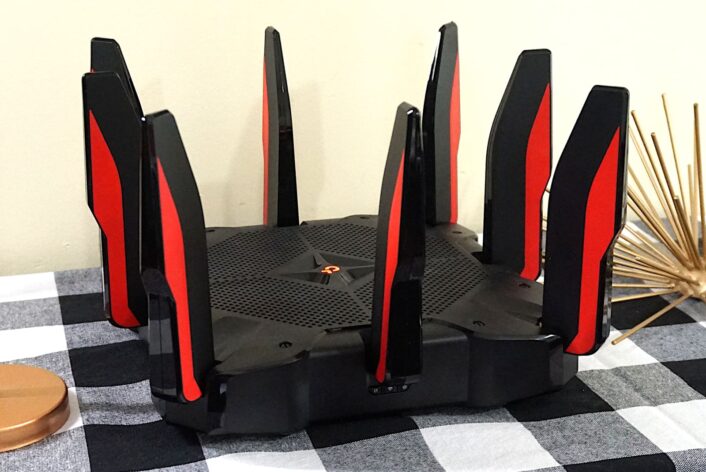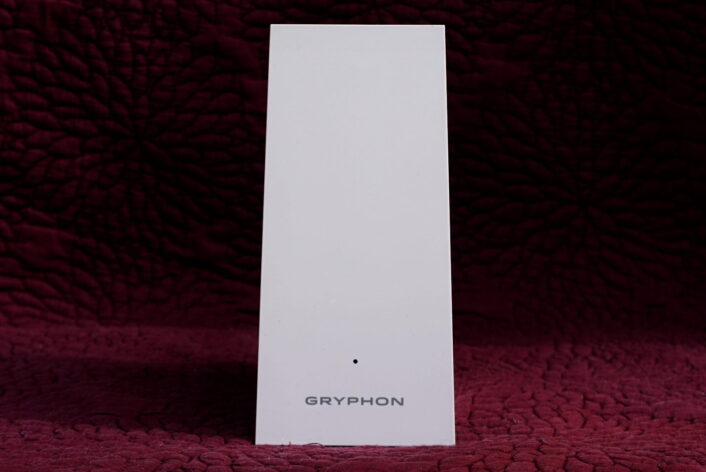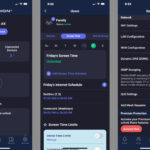Best Routers with Parental Controls for 2026
We tested and reviewed dozens of routers to see which ones have the best parental controls
Jan 6, 2026 | Share
Best Routers, Parental Controls, Security
-
Best overallASUS ROG Rapture GT-AX11000
- $599.99*
- Multi-gig internet support
- VPN tools
- High price
-
Best for budgetsTP-Link Archer AX20
- $52.22*
- Great low price
- No subscriptions
- Low stream count
-
Best for featuresASUS RT-AX68U
- $220.00*
- Free security
- Dual internet support
- No multi-gig internet
*Amazon.com prices (as of 01/06/2026 10:30 MST). Read full disclaimer.
Our pick: Which router with parental controls is best?
The ASUS ROG Rapture GT-AX11000 is the best router with parental controls out of all the ones we’ve tested to date. No, it’s not cheap, and yes, it’s built for gamers. But it’s one of the fastest routers and is loaded with everything you need to keep your kids safe online at no extra cost.
How we test routers
We vigorously test routers to see how well they stack up against the competition in speed and range. We also evaluate the setup process and dig into the web and mobile apps to see if they’re easy or difficult to use. Check out our methodology page for more information.
In this roundup:
Best router with parental controls | What to look for | Best overall | Our verdict | Benchmarks | FAQ
In this roundup:
The 5 best router with parental controls
- Best overall: ASUS ROG Rapture GT-AX11000
- Best for budgets: TP-Link Archer AX20
- Best for features: ASUS RT-AX68U
- Best for wired: TP-Link Archer AX11000
- Best for mesh: Gryphon AX
Compare router speeds and prices
| Best for | Model | Max throughput | Price* |
|---|---|---|---|
| Overall | ASUS ROG Rapture GT-AX11000 | 11,000Mbps | $599.99 on Amazon |
| Budgets | TP-Link Archer AX20 | 1,800Mbps | $52.22 on Amazon |
| Features | ASUS RT-AX68U | 2,700Mbps | $220.00 on Amazon |
| Wired | TP-Link Archer AX11000 | 11,000Mbps | $229.99 on Amazon |
| Mesh | Gryphon AX | 4,300Mbps | $299.00 on Amazon |
* Amazon.com Prices (as of 01/06/2026 10:30 MST). Read full disclaimer.
What should you look for in a router with parental controls?
Most modern routers provide some limited parental controls for free, but we gravitate to the ones with the most controls provided at no extra cost. The ASUS AiProtection suite is a good example, as is TP-Link’s HomeCare, both of which have excellent parental controls (and security features) that don’t require a paid subscription.
Generally, you want to be able to do the following:
- Create a profile
- Set the profile’s age-specific preset
- Add devices to the profile
- Set the profile’s internet downtime
- Set the profile’s weekday bedtimes
- Set the profile’s weekend bedtimes
Some free parental controls don’t use profiles, so you must set filters and downtimes manually for each device connected to the router (wired or wireless). This method still works, but managing a single profile with a few assigned devices is more convenient. The routers we chose all use profiles.
Do you have the best plan to go with your router with parental controls?
If not, be sure to enter your zip code below to see what options are available to you.
Best overall: ASUS ROG Rapture GT-AX11000
|
Kevin Parrish | HighSpeedInternet.com |
|
An excellent network centerpiece for everyone |
|
Score:4.1out of 5 |
The ASUS ROG Rapture GT-AX11000 is one of the best routers you can get, even if you’re not a gamer. It’s loaded with features, including a host of free parental controls. |
| Pros | Cons |
|
|
$599.99*
* Amazon.com Price (as of 01/06/2026 10:30 MST). Read full disclaimer.
Expand for product details and ratings
| Category | Score* | Summary |
| Performance | 4 | Has some of the best Wi-Fi 6 speeds you can get in our tests. |
| Features | 5 | Includes free parental controls, free security, and VPN tools. |
| Design | 4 | Provides multi-gig internet support and three bands to better handle all your devices. |
| Setup | 4 | Takes a little longer to set up due to all the extra features. |
| Ease of use | 4 | Displays an incredible web interface and a lackluster mobile one. |
* out of 5 points
What we like about it: The ROG Rapture GT-AX11000 includes everything a router can offer, from file sharing to multi-gig internet support to free parental controls. It has excellent speeds, too, even at 120 feet.
What we wish it did better: The antennas fell over after a while, no matter how hard we screwed them in. This problem may have been an issue with the router we purchased or a design flaw affecting every GT-AX11000 unit.
Why do we recommend it? The GT-AX11000 is one of the best routers you can get, hands down. Sure, it’s a little expensive, but it’s worth every penny. It’s fast, packs more features than you’ll ever need, and helps protect your kids at no extra cost to you.
Parental control platform: ASUS AiProtect Pro
Tested speeds at a glance
| 5 GHz max speed | 2 feet | 40 feet | 120 feet |
| 1,200 | 848 | 642 | 260 |
* Speeds in megabits per second (Mbps) using a Wi-Fi 6 client and an 80 MHz channel. See our Benchmarks section for more speed results from our testing.
| Wi-Fi specs | Wired specs |
|
|
Best for budgets: TP-Link Archer AX20
|
Kevin Parrish | HighSpeedInternet.com |
|
An affordable pick for tight budgets |
|
Score:3.8out of 5 |
The Archer AX20 is a decent pick for the money, providing you with enough parental controls for free to keep your kids safe online. Our tests show it has good speeds, too. |
| Pros | Cons |
|
|
$52.22*
* Amazon.com Price (as of 01/06/2026 10:30 MST). Read full disclaimer.
Expand for product details and ratings
| Category | Score* | Summary |
| Performance | 4 | Has decent speeds during testing for a router at this price. |
| Features | 4 | Packs basic parental controls, VPN tools, and free security. |
| Design | 3 | Lacks multi-gig internet support and printer sharing. |
| Setup | 3 | Needs a faster, more streamlined setup process. |
| Ease of use | 4 | Displays a better mobile app interface than the browser one. |
* out of 5 points
What we like about it: The Archer AX20 has plenty of free parental controls for managing device downtimes and blocking unwanted content. It also has decent speeds for the money, even when we’re standing outside and across the street.
What we wish it did better: The AX20 needs a better stream count—at least on the 5 GHz band—to better handle all of your devices at once.
Why do we recommend it? The Archer AX20 is a decent pick for the money. It has basic parental control and security features at no extra cost, a few other goodies under the hood you may never use, and decent speeds based on our tests. It supports TP-Link’s mesh technology, too, so you can widen this router’s range using a compatible Wi-Fi extender or powerline adapter.
Parental control platform: TP-Link HomeCare
Tested speeds at a glance
| 5 GHz max speed | 2 feet | 40 feet | 120 feet |
| 1,200 | 809 | 470 | 244 |
* Speeds in megabits per second (Mbps) using a Wi-Fi 6 client and an 80 MHz channel. See our Benchmarks section for more speed results from our testing.
| Wi-Fi specs | Wired specs |
|
|
Best for features: ASUS RT-AX68U
|
Kevin Parrish | HighSpeedInternet.com |
|
A feature-packed router for a great price |
|
Score:3.9out of 5 |
There’s a lot to love with the RT-AX68U, from all the features it packs under the hood to the speeds we tested up to 120 feet. It’s an affordable solution for businesses too. |
| Pros | Cons |
|
|
$220.00*
* Amazon.com Price (as of 01/06/2026 10:30 MST). Read full disclaimer.
Expand for product details and ratings
| Category | Score* | Summary |
| Performance | 4 | Keeps up with similar routers at this price. |
| Features | 5 | Provides basic parental controls, free security, and more. |
| Design | 4 | Includes support for two internet connections and link aggregation (LAN only). |
| Setup | 5 | Has one of the fastest router setups we’ve tested to date. |
| Ease of use | 4 | Displays a better mobile interface than the web browser one. |
* out of 5 points
What we like about it: There are enough free parental controls to manage your kids’ devices at no extra cost. It packs other great features you’ll love, like free security and VPN tools. The speeds are great when we benchmark its range, even at 120 feet.
What we wish it did better: Technically, the link aggregation feature only applies to the LAN connections, so even if you take advantage of the dual-internet support, you’ll only get up to around 940Mbps in internet speed.
Why do we recommend it? The RT-AX68U packs a lot of features for the money under the hood, including free parental controls and VPN tools. It’s ideal for businesses with a backup internet connection—you can use parental controls to manage your employees.
Parental control platform: ASUS AiProtect Classic
Tested speeds at a glance
| 5 GHz max speed | 2 feet | 40 feet | 120 feet |
| 1,200 | 848 | 567 | 251 |
* Speeds in megabits per second (Mbps) using a Wi-Fi 6 client and an 80 MHz channel. See our Benchmarks section for more speed results from our testing.
| Wi-Fi specs | Wired specs |
|
|
Best for wired: TP-Link Archer AX11000
|
Kevin Parrish | HighSpeedInternet.com |
|
A great feature-packed hub for all your wired devices |
|
Score:4out of 5 |
Don’t let the game-centric design fool you: The Archer AX11000 is one of the best routers you can get. It’s loaded with features and packs a punch even when we test its speeds at a long range. |
| Pros | Cons |
|
|
$229.99*
* Amazon.com Price (as of 01/06/2026 10:30 MST). Read full disclaimer.
Expand for product details and ratings
| Category | Score* | Summary |
| Performance | 4 | Has some of the best speeds based on our tests, even at 120 feet. |
| Features | 4 | Includes easy parental controls, free antivirus, and more. |
| Design | 4 | Provides eight LAN ports to support all your wired devices. |
| Setup | 4 | Leads you through a quick and easy network setup. |
| Ease of use | 4 | Displays the best web interface we’ve seen on any TP-Link router. |
* out of 5 points
What we like about it: The Archer AX11000 is one of our favorite routers, and for a good reason: it’s loaded with features. Plus, our tests show it has great speeds, reaching a 692Mbps average at 40 feet and 282Mbps at 120 feet.
What we wish it did better: The Archer AX11000 targets gamers, but there are none of the unique gaming tools seen on other gaming routers—not even customizable lighting.
Why do we recommend it? There’s a lot of value here with the Archer AX11000 for gamers and non-gamers alike. The parental controls are great to have and are provided at no extra cost to you. Plus, it has some of the best speeds we’ve tested, even at a long range.
Parental control platform: TP-Link HomeCare
Tested speeds at a glance
| 5 GHz max speed | 2 feet | 40 feet | 120 feet |
| 1,200 | 860 | 692 | 282 |
* Speeds in megabits per second (Mbps) using a Wi-Fi 6 client and an 80 MHz channel. See our Benchmarks section for more speed results from our testing.
| Wi-Fi specs | Wired specs |
|
|
Best for mesh: Gryphon AX
|
Kevin Parrish | HighSpeedInternet.com |
|
The best mesh router with parental controls you can get |
|
Score:4out of 5 |
The Graphon AX is a great mesh networking system packed with loads of free parental controls. We recorded decent speeds, too, during our testing. |
| Pros | Cons |
|
|
$299.00*
* Amazon.com Price (as of 01/06/2026 10:30 MST). Read full disclaimer.
Expand for product details and ratings
| Category | Score* | Summary |
| Performance | 4 | Has some of the best speeds for a mesh system we’ve tested to date. |
| Features | 4 | Includes lots of unique parental controls you can use for free. |
| Design | 4 | Provides an Ethernet port you can use for a wired network backhaul. |
| Setup | 4 | Requires very little time to get you up and running. |
| Ease of use | 4 | Displays a clean mobile interface for easy network management. |
* out of 5 points
What we like about it: The Gryphon AX is ideal if you want a mesh system with the most free parental controls. Plus, it packs other cool features like ad blocking and YouTube restrictions. Our testing shows it has good speeds for the money too.
What we wish it did better: You need a subscription to get the most out of the Gryphon AX, but that’s typical with most network systems.
Why do we recommend it? The Gryphon AX is an excellent solution for parents who want to keep their kids safe without paying an annual fee. It also has decent speeds for the money—just don’t expect standalone router-like speeds at a long range.
Parental control platform: Gryphon Advanced Protection
Tested speeds at a glance
| 5 GHz max speed | 2 feet | 40 feet | 120 feet |
| 1,200 | 855 | 469 | 146 |
* Speeds in megabits per second (Mbps) using a Wi-Fi 6 client and an 80 MHz channel. See our Benchmarks section for more speed results from our testing.
| Wi-Fi specs | Wired specs |
|
|
Our verdict
The ASUS ROG Rapture GT-AX11000 is an excellent choice if you want a standalone router with free parental controls. It’s a gaming router at heart, we know, and it’s not exactly cheap. But it has excellent Wi-Fi 6 speeds based on our benchmarks and many features we know you’ll love. You can’t go wrong with the GT-AX11000 if you can handle the cost.
The runner up in our book is the Gryphon AX mesh system, hands down. It was built with parental controls in mind, packing features like safe searching, YouTube restrictions, ad blocking, and profile-based filtering. Sure, it has a few less standard features than the ASUS router, but it’s the least expensive of the two if you want a mesh network.
Our router benchmarks
Here are the average 5 GHz speeds recorded for each router. Wi-Fi speeds fluctuate significantly, so these numbers reflect at least three tests taken at each 10-foot interval.
ASUS ROG Rapture GT-AX11000
| iPhone 12 Pro Max | Google Pixel 3 | |
|---|---|---|
| 2 feet | 848 | 652 |
| 10 feet | 827 | 644 |
| 20 feet | 755 | 529 |
| 30 feet | 729 | 462 |
| 40 feet (porch) | 642 | 308 |
| 120 feet (across street) | 260 | 169 |
| 2 feet | |
| iPhone 12 Pro Max | 848 |
| Google Pixel 3 | 652 |
| 10 feet | |
| iPhone 12 Pro Max | 827 |
| Google Pixel 3 | 644 |
| 20 feet | |
| iPhone 12 Pro Max | 755 |
| Google Pixel 3 | 529 |
| 30 feet | |
| iPhone 12 Pro Max | 729 |
| Google Pixel 3 | 462 |
| 40 feet (porch) | |
| iPhone 12 Pro Max | 642 |
| Google Pixel 3 | 308 |
| 120 feet (across street) | |
| iPhone 12 Pro Max | 260 |
| Google Pixel 3 | 169 |
* Speeds in megabits per second (Mbps) using an 80 MHz channel.
TP-Link Archer AX20
| iPhone 12 Pro Max | Google Pixel 3 | |
|---|---|---|
| 2 feet | 809 | 620 |
| 10 feet | 741 | 540 |
| 20 feet | 653 | 415 |
| 30 feet | 542 | 327 |
| 40 feet (porch) | 470 | 200 |
| 120 feet (across street) | 244 | 92 |
| 2 feet | |
| iPhone 12 Pro Max | 809 |
| Google Pixel 3 | 620 |
| 10 feet | |
| iPhone 12 Pro Max | 741 |
| Google Pixel 3 | 540 |
| 20 feet | |
| iPhone 12 Pro Max | 653 |
| Google Pixel 3 | 415 |
| 30 feet | |
| iPhone 12 Pro Max | 542 |
| Google Pixel 3 | 327 |
| 40 feet (porch) | |
| iPhone 12 Pro Max | 470 |
| Google Pixel 3 | 200 |
| 120 feet (across street) | |
| iPhone 12 Pro Max | 244 |
| Google Pixel 3 | 92 |
* Speeds in megabits per second (Mbps) using an 80 MHz channel.
ASUS RT-AX68U
| iPhone 12 Pro Max | Google Pixel 3 | |
|---|---|---|
| 2 feet | 848 | 655 |
| 10 feet | 796 | 631 |
| 20 feet | 766 | 602 |
| 30 feet | 759 | 518 |
| 40 feet (porch) | 567 | 369 |
| 120 feet (across street) | 251 | 148 |
| 2 feet | |
| iPhone 12 Pro Max | 848 |
| Google Pixel 3 | 655 |
| 10 feet | |
| iPhone 12 Pro Max | 796 |
| Google Pixel 3 | 631 |
| 20 feet | |
| iPhone 12 Pro Max | 766 |
| Google Pixel 3 | 602 |
| 30 feet | |
| iPhone 12 Pro Max | 759 |
| Google Pixel 3 | 518 |
| 40 feet (porch) | |
| iPhone 12 Pro Max | 567 |
| Google Pixel 3 | 369 |
| 120 feet (across street) | |
| iPhone 12 Pro Max | 251 |
| Google Pixel 3 | 148 |
* Speeds in megabits per second (Mbps) using an 80 MHz channel.
TP-Link Archer AX11000
| iPhone 12 Pro Max | Google Pixel 3 | |
|---|---|---|
| 2 feet | 860 | 658 |
| 10 feet | 848 | 645 |
| 20 feet | 768 | 572 |
| 30 feet | 745 | 453 |
| 40 feet (porch) | 692 | 330 |
| 120 feet (across street) | 282 | 175 |
| 2 feet | |
| iPhone 12 Pro Max | 860 |
| Google Pixel 3 | 658 |
| 10 feet | |
| iPhone 12 Pro Max | 848 |
| Google Pixel 3 | 645 |
| 20 feet | |
| iPhone 12 Pro Max | 768 |
| Google Pixel 3 | 572 |
| 30 feet | |
| iPhone 12 Pro Max | 745 |
| Google Pixel 3 | 453 |
| 40 feet (porch) | |
| iPhone 12 Pro Max | 692 |
| Google Pixel 3 | 330 |
| 120 feet (across street) | |
| iPhone 12 Pro Max | 282 |
| Google Pixel 3 | 175 |
* Speeds in megabits per second (Mbps) using an 80 MHz channel.
Gryphon AX
| iPhone 12 Pro Max | Google Pixel 3 | |
|---|---|---|
| 2 feet | 855 | 684 |
| 10 feet | 789 | 607 |
| 20 feet | 695 | 588 |
| 30 feet | 584 | 442 |
| 40 feet (porch) | 469 | 255 |
| 120 feet (across street) | 146 | 85 |
| 2 feet | |
| iPhone 12 Pro Max | 855 |
| Google Pixel 3 | 684 |
| 10 feet | |
| iPhone 12 Pro Max | 789 |
| Google Pixel 3 | 607 |
| 20 feet | |
| iPhone 12 Pro Max | 695 |
| Google Pixel 3 | 588 |
| 30 feet | |
| iPhone 12 Pro Max | 584 |
| Google Pixel 3 | 442 |
| 40 feet (porch) | |
| iPhone 12 Pro Max | 469 |
| Google Pixel 3 | 255 |
| 120 feet (across street) | |
| iPhone 12 Pro Max | 146 |
| Google Pixel 3 | 85 |
* Speeds in megabits per second (Mbps) using an 80 MHz channel.
FAQ about routers with parental controls
Why do we need parental controls on a router?
What parental controls come with ASUS AiProtect?
What parental controls come with TP-Link HomeCare?
What parental controls come with Gryphon Advanced Protection?
Disclaimer
Amazon.com Prices as of 01/06/2026 10:30 MST. Product prices and availability are accurate as of the date/time indicated and are subject to change. Any price and availability information displayed on Amazon.com at the time of purchase will apply to the purchase of this product. Highspeedinternet.com utilizes paid Amazon links.
CERTAIN CONTENT THAT APPEARS ON THIS SITE COMES FROM AMAZON. THIS CONTENT IS PROVIDED ‘AS IS’ AND IS SUBJECT TO CHANGE OR REMOVAL AT ANY TIME.
Author - Kevin Parrish
Kevin Parrish has more than a decade of experience working as a writer, editor, and product tester. He began writing about computer hardware and soon branched out to other devices and services such as networking equipment, phones and tablets, game consoles, and other internet-connected devices. His work has appeared in Tom’s Hardware, Tom's Guide, Maximum PC, Digital Trends, Android Authority, How-To Geek, Lifewire, and others. At HighSpeedInternet.com, he focuses on network equipment testing and review.
Editor - Cara Haynes
Cara Haynes has been editing and writing in the digital space for seven years, and she's edited all things internet for HighSpeedInternet.com for five years. She graduated with a BA in English and a minor in editing from Brigham Young University. When she's not editing, she makes tech accessible through her freelance writing for brands like Pluralsight. She believes no one should feel lost in internet land and that a good internet connection significantly extends your life span.