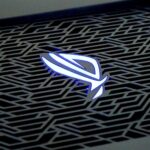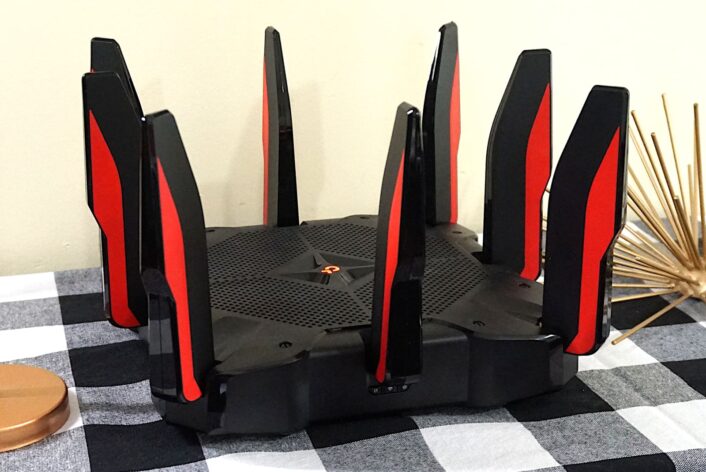The Best Gaming Routers in 2026
We tested a handful of gaming routers to see which is the best your money can buy
Dec 10, 2025 | Share
Best Routers
-
Best overallASUS ROG Rapture GT-AX11000
- $611.48*
- Customizable RGB logo
- Free parental controls
- Annoying antennas
-
Best for budgetsASUS RT-AX68U
- $220.00*
- Mobile gaming mode
- Free security
- No multi-gig internet
-
Best for speedMSI RadiX AXE6600
- $116.61*
- Lighted antennas
- MSI device priority
- Frustrating management
*Amazon.com prices (as of 12/10/2025 14:30 MST). Read full disclaimer.
Our pick: Which gaming router is best?
Of all the gaming routers we’ve tested to date, the ASUS ROG Rapture GT-AX11000 is our favorite. It checks all the right boxes in both features and speeds based on our tests, making it a great choice for gamers and non-gamers alike. There’s even a little extra bling for gamers with other ASUS ROG products to appreciate.
How we test routers
We vigorously test routers to see how well they stack up against the competition in speed and range. We also evaluate the setup process and dig into the web and mobile apps to see if they’re easy or difficult to use. Check out our methodology page for more information.
In this roundup:
Best gaming routers | What to look for | Best overall | Our verdict | Benchmarks | FAQ
In this roundup:
The 5 best gaming routers
- Best overall: ASUS ROG Rapture GT-AX11000
- Best for budgets: ASUS RT-AX68U
- Best for speed: MSI RadiX AXE6600
- Best for features: NETGEAR Nighthawk XR1000
- Best for wired: TP-Link Archer Ax11000
Compare gaming router speeds and prices
| Best for | Model | Max throughput | Price* |
|---|---|---|---|
| Overall | ASUS ROG Rapture GT-AX11000 | 11,000Mbps | $611.48 on Amazon |
| Budgets | ASUS RT-AX68U | 2,700Mbps | $220.00 on Amazon |
| Speed | MSI RadiX AXE6600 | 6,600Mbps | $116.61 on Amazon |
| Features | NETGEAR Nighthawk XR1000 | 5,400Mbps | $290.00 on Amazon |
| Wired | TP-Link Archer AX11000 | 11,000Mbps | $229.99 on Amazon |
*Amazon.com prices (as of 12/10/2025 14:30 MST). Read full disclaimer.
What should you look for in a gaming router?
Manufacturers generally mark specific routers as gaming routers if they’re designed to support gaming specifically. There’s always something that makes these routers stand out among all the other non-gaming ones, like custom lighting and built-in gaming tools. Some even sync with other products. Keep an eye out for this terminology and the associated features if a standard router just can’t suffice in your gaming arsenal.
On top of that, we suggest finding a router with three bands, a high stream count, and maybe even a long row of Ethernet ports if you prefer wired connections to the internet for gaming. Wi-Fi 6 or newer is best if you need good wireless speeds.
Do you have the best internet plan to go with your gaming router?
We suggest going with Verizon’s fiber internet for the best gaming online, as our tests show it has the lowest latency. Enter your zip code below to see what’s available to you.
Best overall—ASUS ROG Rapture GT-AX11000
|
Kevin Parrish | HighSpeedInternet.com |
|
One of the best gaming routers on the planet |
|
Score:4.1out of 5 |
The GT-AX11000 is a true gaming router, providing actual gaming tools and customizable RGB lighting. It’s definitely not cheap, but you get a lot of bang for the buck, even if you’re not a gamer. |
| Pros | Cons |
|
|
Price: $611.48*
*Amazon.com price (as of 12/10/2025 14:30 MST). Read full disclaimer.
Expand for product details and ratings
| Category | Score* | Summary |
| Performance | 4 | Has speeds comparable to other gaming routers at this price, based on tests. |
| Features | 5 | Includes TP-Link’s free HomeCare security suite, a few gaming tools, and more. |
| Design | 4 | Packs three bands, multi-gig internet support, and Aura Sync support. |
| Setup | 4 | Takes a little longer to set up due to the extra features you won’t find on other routers. |
| Ease of use | 4 | Provides a better web interface than the ASUS Router app layout. |
*out of 5 points
What we like about it: The GT-AX11000 is one of the few gaming routers we’ve tested that actually has gaming tools. It’s loaded with good non-gaming stuff too, along with some decent up-close and long-range tested speeds.
What we wish it did better: The antennas on our test unit were a pain. Some refused to stand upright over time, which can cause problems for long-range Wi-Fi transmissions.
Why do we recommend it? The GT-AX11000 is a great router for anyone, not just gamers. Sure, it’s a pretty penny, but there’s so much to love with the GT-AX11000 that it’s hard to overlook. Multi-gig internet support, VPN tools, and actual gaming tools make it a worthwhile investment.
Tested speeds at a glance
| 5 GHz max speed | 2 feet | 40 feet | 120 feet |
| 1,200 | 848 | 642 | 260 |
* Speeds in megabits per second (Mbps) using a Wi-Fi 6 client and an 80 MHz channel. See our Benchmarks section for more speed results from our testing.
| Wi-Fi specs | Wired specs |
|
|
Best for budgets—ASUS RT-AX68U
|
Kevin Parrish | HighSpeedInternet.com |
|
A non-gaming router with a cool mobile gaming perk |
|
Score:4.2out of 5 |
The RT-AX68U isn’t specifically a gaming router, but it’s a good candidate for mobile gaming. It has other perks too, like free security and VPN tools. |
| Pros | Cons |
|
|
Price: $220.00*
*Amazon.com price (as of 12/10/2025 14:30 MST). Read full disclaimer.
Expand for product details and ratings
| Category | Score* | Summary |
| Performance | 4 | Keeps up with other routers sold at the same price. |
| Features | 5 | Includes a mobile gaming mode, free security, and more. |
| Design | 4 | Supports link aggregation and dual-internet connections. |
| Setup | 5 | Has one of the fastest setups we’ve experienced to date. |
| Ease of use | 4 | Presents a better user-friendly experience in the ASUS Router app than the web interface. |
*out of 5 points
What we like about it: Technically, the RT-AX68U isn’t a gaming router, but you can enable a mobile gaming mode within the ASUS Router app. It has loads of other non-gaming goodies too and good speeds for a router sold at this price based on our tests.
What we wish it did better: The web interface and mobile app need a unified experience to reduce user confusion as they switch between the two.
Why do we recommend it? The RT-AX68U works as a decent gaming router if you’re on a tight budget. There’s a gaming mode you can enable, but that’s it. Still, there’s plenty of other non-gaming features to love here, from the VPN tools to free parental controls.
Tested speeds at a glance
| 5 GHz max speed | 2 feet | 40 feet | 120 feet |
| 1,200 | 848 | 567 | 251 |
* Speeds in megabits per second (Mbps) using a Wi-Fi 6 client and an 80 MHz channel. See our Benchmarks section for more speed results from our testing.
| Wi-Fi specs | Wired specs |
|
|
Best for speed—MSI RadiX AXE6600
|
Kevin Parrish | HighSpeedInternet.com |
|
An eye-catching solution for Windows gamers |
|
Score:4.5out of 5 |
The RadiX AXE6600 (GRAXE66) is one of the best gaming routers we’ve ever tested. But you get the most fun out of it if you’re a Windows gamer with other MSI products. |
| Pros | Cons |
|
|
Price: $116.61*
*Amazon.com price (as of 12/10/2025 14:30 MST). Read full disclaimer.
Expand for product details and ratings
| Category | Score* | Summary |
| Performance | 5 | Surpasses other tested gaming routers at close range. |
| Features | 4 | Packs a BitTorrent client, an OpenVPN server, and more. |
| Design | 5 | Includes multi-gig connectivity and the new 6 GHz connection. |
| Setup | 4 | Has a quick and painless setup for most users. |
| Ease of use | 3 | Requires three interfaces to fully manage the router. |
* out of 5 points.
What we like about it: The RadiX GRAXE66 has great speeds based on our tests, averaging 888Mbps at close range and 258Mbps at 120 feet. We also clocked a 1,530Mbps up-close average using a 160 MHz channel on the 6 GHz band. Other callouts include multi-gig internet support, customizable lighting, and a built-in BitTorrent client.
What we wish it did better: It lacks lighting controls in the web interface, so Linux and Mac gamers can’t customize the colors and effects.
Why do we recommend it? The RadiX GRAXE66 has stellar performance based on our tests. The colored lighting is rather neat too if you’re into that sort of thing, plus it can prioritize traffic from other MSI PCs and hardware. There are also other non-gaming callouts, including basic parental controls and a built-in BitTorrent client.
Tested speeds at a glance
| 5 GHz max speed | 2 feet | 40 feet | 120 feet |
| 1,200 | 888 | 649 | 258 |
* Speeds in megabits per second (Mbps) using a Wi-Fi 6 client and an 80 MHz channel. See our Benchmarks section for more speed results from our testing.
| Wi-Fi specs | Wired specs |
|
|
Best for features—NETGEAR Nighthawk XR1000
|
Kevin Parrish | HighSpeedInternet.com |
|
A decent gaming router with an excellent web interface |
|
Score:3.6out of 5 |
The Nighthawk XR1000 has the best web interface in town plus a few gaming features and ad blocking. But it locks some features behind a subscription, so buyers beware. |
| Pros | Cons |
|
|
Price: $290.00*
*Amazon.com price (as of 12/10/2025 14:30 MST). Read full disclaimer.
Expand for product details and ratings
| Category | Score* | Summary |
| Performance | 4 | Provides great speeds for the price based on our speed tests. |
| Features | 3 | Locks premium features behind the NETGEAR Armor subscription. |
| Design | 3 | Lacks link aggregation and multi-gig internet support. |
| Setup | 2 | Prompts a subscription nag and a video tutorial even before you log in. |
| Ease of use | 5 | Presents the coolest app-based web interface we’ve ever seen. |
*out of 5 points
What we like about it: The XR1000 performed like most Wi-Fi 6 routers at this price, testing with an 847Mbps average up close and a 275Mbps average at 120 feet. You get a few real gaming tools like native WTFast support (unlike some other gaming routers) along with an ad-blocker and VPN server.
What we wish it did better: Parents wanting to manage their kids’ online activities need to look elsewhere, as there are no parental controls to be had here.
Why do we recommend it? It’s not quite as loaded as the ASUS ROG Rapture GT-AX11000, but this Nighthawk router has the best web interface (DumaOS) we’ve seen on a router. Plus, it has a few good perks too, like real gaming tools, ad blocking, and a built-in VPN client.
Tested speeds at a glance
| 5 GHz max speed | 2 feet | 40 feet | 120 feet |
| 1,200 | 847 | 534 | 275 |
* Speeds in megabits per second (Mbps) using a Wi-Fi 6 client and an 80 MHz channel. See our Benchmarks section for more speed results from our testing.
| Wi-Fi specs | Wired specs |
|
|
Best for wired—TP-Link Archer AX11000
|
Kevin Parrish | HighSpeedInternet.com |
|
A great centerpiece for all your wired gaming devices |
|
Score:4out of 5 |
The Archer AX11000 is one of our favorite routers thanks to its multi-gig connectivity, free features, and plentiful wired ports. But it lacks real gaming tools. |
| Pros | Cons |
|
|
Price: $229.99*
*Amazon.com price (as of 12/10/2025 14:30 MST). Read full disclaimer.
Expand for product details and ratings
| Category | Score* | Summary |
| Performance | 4 | Has great up-close speeds and incredible range based on our tests. |
| Features | 4 | Packs free security, parental controls, a VPN server, and mesh networking support. |
| Design | 4 | Includes eight Gigabit Ethernet ports, link aggregation, and a 2.5Gbps internet port. |
| Setup | 4 | Needs separate Basic and Advanced setups so novice users get up and running quickly. |
| Ease of use | 4 | Displays the best web interface of all the TP-Link routers we’ve tested. |
*out of 5 points
What we like about it: The Archer AX11000 is one of our all-time favorite routers. It has excellent tested speeds up close and at longer ranges. Plus, it’s fully loaded under the hood with free security and parental controls, mesh networking support, and more.
What we wish it did better: The Archer AX11000 has a game-centric interface but no unique gaming tools like a few others on this list.
Why do we recommend it? The Archer AX11000 offers great megabit-per-dollar value. It has great speeds complemented by a great set of features like free security and mesh networking. It’s also fully outfitted for wired connectivity with eight Ethernet ports and multi-gig internet support.
Tested speeds at a glance
| 5 GHz max speed | 2 feet | 40 feet | 120 feet |
| 1,200 | 860 | 692 | 282 |
* Speeds in megabits per second (Mbps) using a Wi-Fi 6 client and an 80 MHz channel. See our Benchmarks section for more speed results from our testing.
| Wi-Fi specs | Wired specs |
|
|
Our verdict
The ASUS ROG Rapture GT-AX11000 is our favorite gaming router, hands down. It has everything gamers and non-gamers could possibly need, including free security, printer sharing, and VPN connectivity. It even has gaming tools like user profiles, real-time ping rates, and RGB customization and synchronization with other ROG products. It has great speeds based on our tests too, making it one of the best routers you can get.
Our router benchmarks
Here are the average 5 GHz speeds recorded for each router. Wi-Fi speeds fluctuate significantly, so these numbers reflect at least three tests taken at each 10-foot interval.
ASUS ROG Rapture GT-AX11000
| iPhone 12 Pro Max | Google Pixel 3 | |
|---|---|---|
| 2 feet | 848 | 652 |
| 10 feet | 827 | 644 |
| 20 feet | 755 | 529 |
| 30 feet | 729 | 462 |
| 40 feet (porch) | 642 | 308 |
| 120 feet (across street) | 260 | 169 |
* Speeds in megabits per second (Mbps) using an 80 MHz channel.
ASUS RT-AX68U
| iPhone 12 Pro Max | Google Pixel 3 | |
|---|---|---|
| 2 feet | 848 | 665 |
| 10 feet | 796 | 631 |
| 20 feet | 766 | 602 |
| 30 feet | 759 | 518 |
| 40 feet (porch) | 567 | 369 |
| 120 feet (across street) | 251 | 148 |
* Speeds in megabits per second (Mbps) using an 80 MHz channel.
MSI RadiX GRAXE66
| iPhone 12 Pro Max | Google Pixel 3 | |
|---|---|---|
| 2 feet | 888 | 691 |
| 10 feet | 814 | 637 |
| 20 feet | 726 | 522 |
| 30 feet | 701 | 442 |
| 40 feet (porch) | 549 | 301 |
| 120 feet (across street) | 258 | 91 |
* Speeds in megabits per second (Mbps) using an 80 MHz channel.
NETGEAR Nighthawk XR1000
| iPhone 12 Pro Max | Google Pixel 3 | |
|---|---|---|
| 2 feet | 847 | 684 |
| 10 feet | 796 | 659 |
| 20 feet | 747 | 549 |
| 30 feet | 723 | 494 |
| 40 feet (porch) | 534 | 326 |
| 120 feet (across street) | 275 | 122 |
* Speeds in megabits per second (Mbps) using an 80 MHz channel.
TP-Link Archer AX11000
| iPhone 12 Pro Max | Google Pixel 3 | |
|---|---|---|
| 2 feet | 860 | 658 |
| 10 feet | 848 | 645 |
| 20 feet | 768 | 572 |
| 30 feet | 745 | 453 |
| 40 feet (porch) | 692 | 330 |
| 120 feet (across street) | 282 | 175 |
* Speeds in megabits per second (Mbps) using an 80 MHz channel.
FAQ about gaming routers
What are Aura RGB and Aura Sync?
What is WTFast?
What is DumasOS?
What type of free security does Trend Micro provide?
Disclaimer
Amazon.com Prices as of 12/10/2025 14:30 MST. Product prices and availability are accurate as of the date/time indicated and are subject to change. Any price and availability information displayed on Amazon.com at the time of purchase will apply to the purchase of this product. HighSpeedInternet.com utilizes paid Amazon links.
CERTAIN CONTENT THAT APPEARS ON THIS SITE COMES FROM AMAZON. THIS CONTENT IS PROVIDED ‘AS IS’ AND IS SUBJECT TO CHANGE OR REMOVAL AT ANY TIME.
Author - Kevin Parrish
Kevin Parrish has more than a decade of experience working as a writer, editor, and product tester. He began writing about computer hardware and soon branched out to other devices and services such as networking equipment, phones and tablets, game consoles, and other internet-connected devices. His work has appeared in Tom’s Hardware, Tom's Guide, Maximum PC, Digital Trends, Android Authority, How-To Geek, Lifewire, and others. At HighSpeedInternet.com, he focuses on network equipment testing and review.
Editor - Rebecca Lee Armstrong
Rebecca Lee Armstrong has more than six years of experience writing about tech and the internet, with a specialty in hands-on testing. She started writing tech product and service reviews while finishing her BFA in creative writing at the University of Evansville and has found her niche writing about home networking, routers, and internet access at HighSpeedInternet.com. Her work has also been featured on Top Ten Reviews, MacSources, Windows Central, Android Central, Best Company, TechnoFAQ, and iMore.