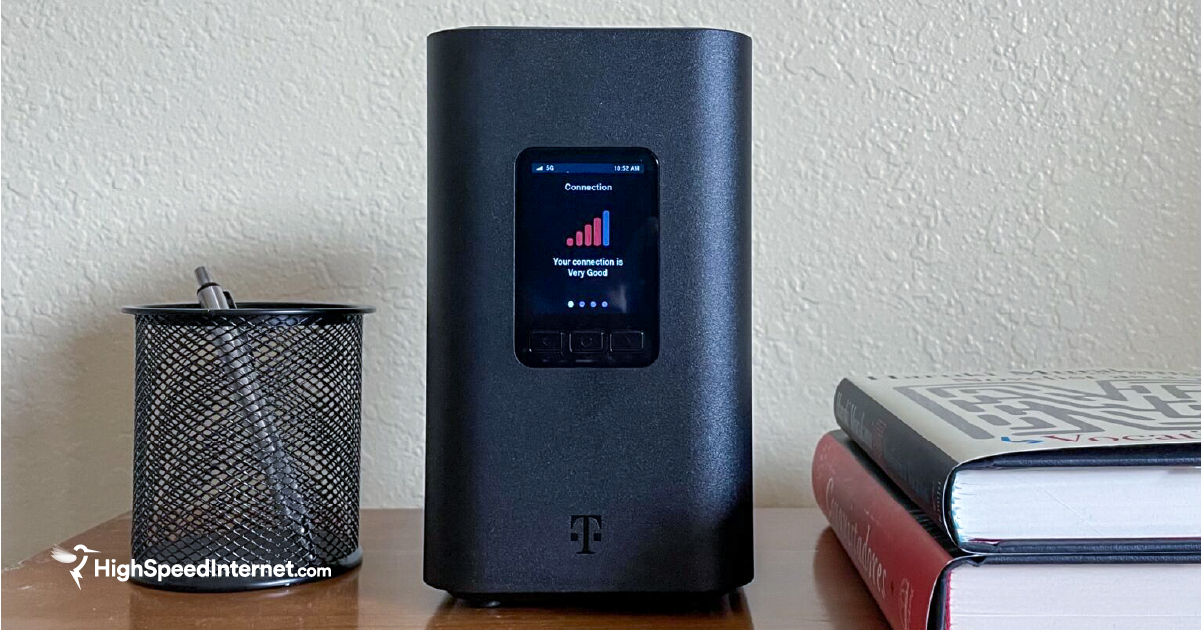NETGEAR Nighthawk RAXE500 vs. RAX200: Which Router Is Right for You?
Both are great routers for range and speed if you’re willing to pay the price
Feb 14, 2025 | Share
Equipment Guides, Product Reviews, Router Reviews
*Amazon.com prices (as of 2/14/25 11:55 MST). Read full disclaimer.
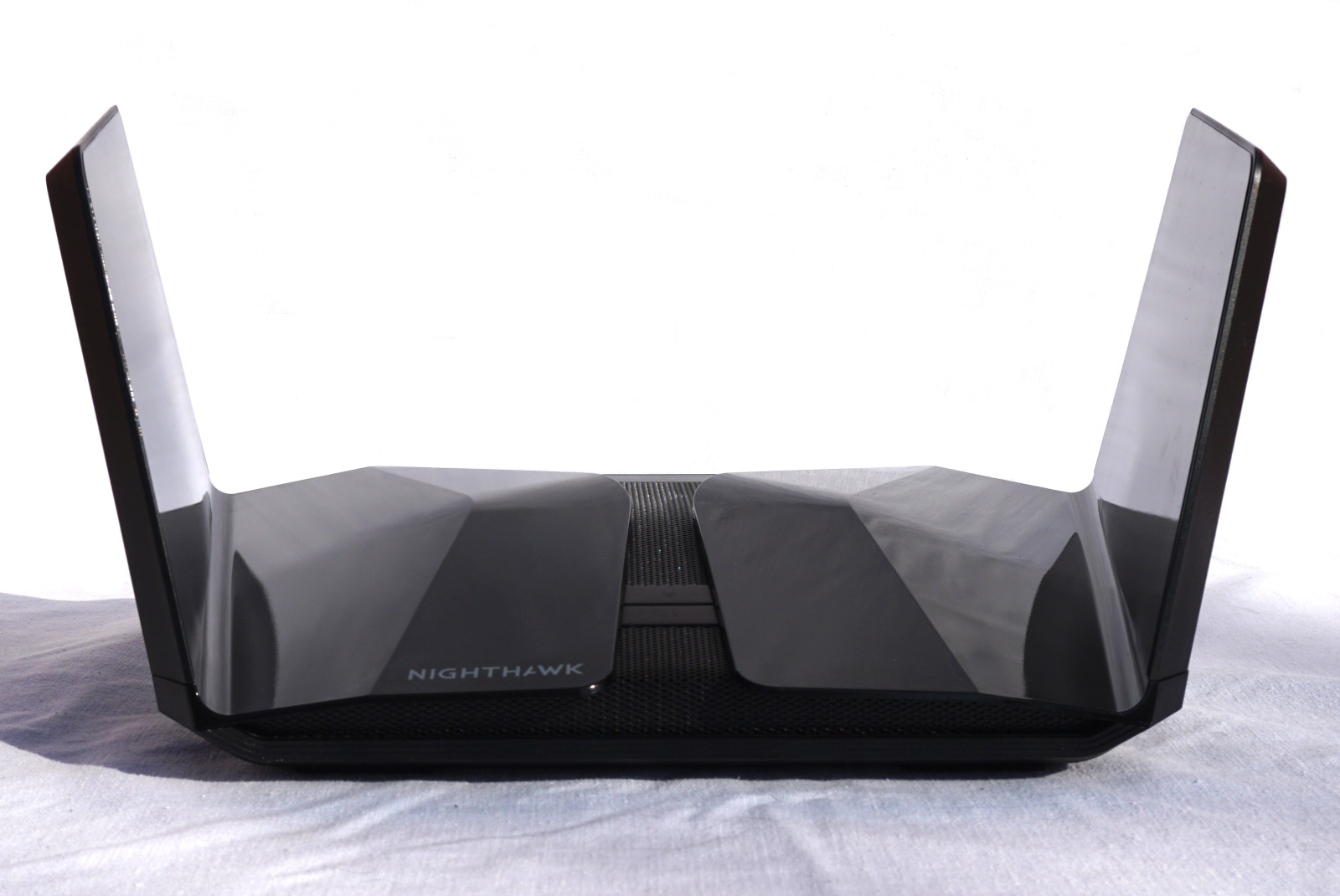
The RAXE500 and RAX200 may be pricey, but they have the fastest speeds we’ve recorded to date. Kevin Parrish | HighSpeedInternet.com
Is the RAXE500 or RAX200 right for you?
The RAXE500 and RAX200 are nearly identical in design except for one glaring difference: The RAXE500 has a 6 GHz connection, and the RAX200 does not. Both have the best range and the highest speeds we’ve tested to date. Go with either one if you prefer speed over features and price isn’t an issue.
But both routers feel overpriced for what you get, plus they require at least two subscriptions to get the most out of them. If you want more bang for your buck, look to competing routers instead like the ASUS ROG Rapture GT-AX11000 with a better balance of speed, range, and features.
 Pros:
Pros:
- Great Wi-Fi speeds
- Superb long range
- Built-in OpenVPN server
 Cons:
Cons:
- High cost
- Limited free parental controls
- Subscription requirements
On this page:
Standout features | Competitor comparisons | Scoring breakdown | Our verdict | FAQ | Methodology
On this page:
RAXE500 and RAX200 standout features
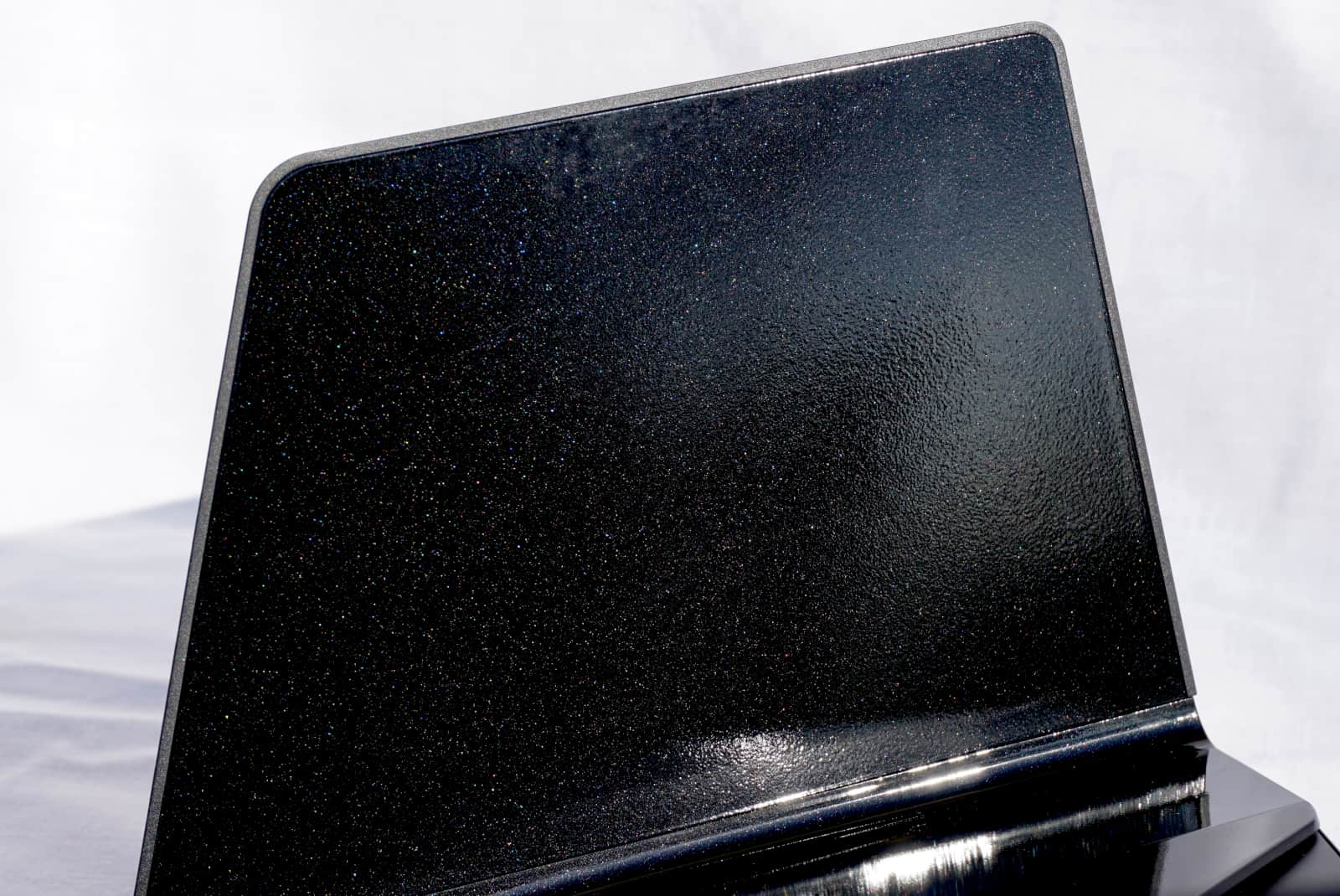
The surface on the RAXE500 and RAX200 sparkles like deep space if you look at it just right. Kevin Parrish | HighSpeedInternet.com
The RAXE500 and the RAX200 support multi-gig internet by way of the 2.5 GbE port or through link aggregation (2Gbps). Both routers also include a built-in OpenVPN server and a media server for sharing files over the local network and across the internet.
Compare the RAXE500 and RAX200 to the competition
| Product | Max throughput | Price* | Order online |
|---|---|---|---|
| NETGEAR Nighthawk RAXE500 | 11,000 Mbps | $371.46 | View on Amazon |
| NETGEAR Nighthawk RAX200 | 11,000 Mbps | $299.97 | View on Amazon |
| TP-Link Archer AX11000 | 11,000 Mbps | $199.97 | View on Amazon |
| TP-Link Archer AX6000 | 6,000 Mbps | $159.99 | View on Amazon |
| ASUS ROG Rapture GT-AX11000 | 11,000 Mbps | $578.88 | View on Amazon |
*Amazon.com prices (as of 2/14/25 11:55 MST). Read full disclaimer.
We usually push the RAXE500 and RAX200 as speed demons, but truth be told, they’re not that much faster than the competition—maybe a 10–40Mbps increase difference, depending on the tested router’s top speed. But they’re the only routers we’ve tested to date that can (barely) deliver internet at 160 feet—across the street by the mailboxes, in fact. Does that long range make up for the high cost? Not really.
With the TP-Link and ASUS routers, there’s a lot of bang for your buck for a smidge less speed than the Nighthawk routers, like free parental controls and free security. Heck, the TP-Link models even have eight Ethernet ports versus four. Frankly, the ASUS model is the most feature-packed router on the list, with added features like printer sharing and the VPN client.
See our full coverage of the best gaming routers.
Our RAXE500 and RAX200 scoring breakdown
| Category | Score* | Summary |
| Performance | 5 | Outpaces all gaming and non-gaming routers we’ve tested to date. |
| Features | 3 | Requires subscriptions to use the parental controls and security fully. |
| Design | 4 | Includes a third band and multi-gig internet support. |
| Setup | 4 | Has one of the fastest setups we’ve endured. |
| Ease of use | 3 | Provides a better experience in the app than the web interface. |
* out of 5 points
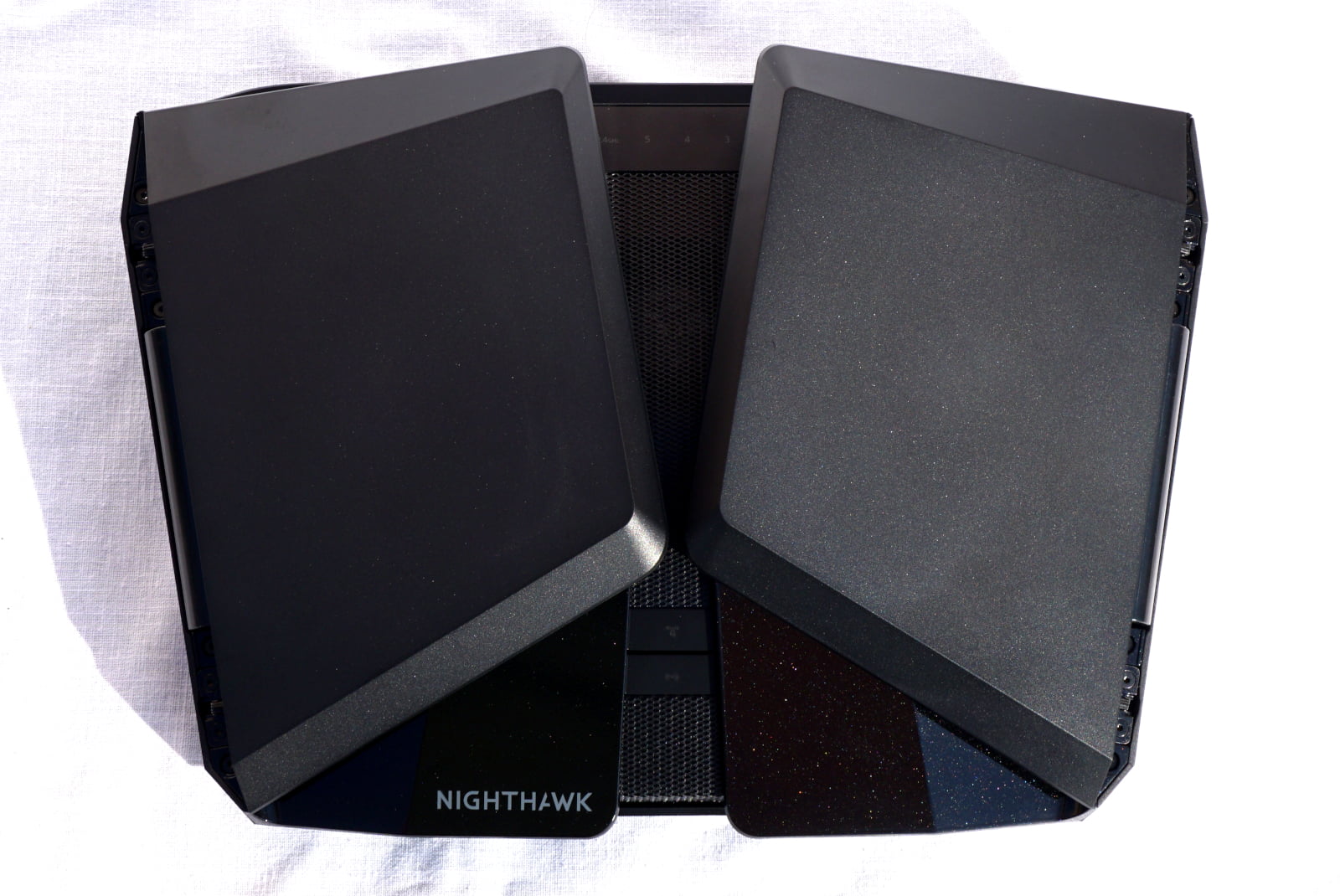
The new 6 GHz connection on the RAXE500 promises real-world sub-2Gbps wireless speeds. Kevin Parrish | HighSpeedInternet.com
Performance |
5 |
* Using 160 MHz channels
So, here’s the thing. The RAX500E and the RAX200 have the best speeds we’ve recorded to date when we run our tests at close range. But by the time we go outside, dodge traffic, and run our tests at 100 feet across the street, they’re on par with TP-Link’s Archer AX11000 and 6000 routers and the ASUS ROG Rapture GT-AX11000. They’re still the “fastest” of the bunch at 285 Mbps, but that’s a bit of a stretch, given their lead is only by 2–5Mbps compared to the competition.
The RAXE500 trumps other routers with its real-world Gig+ wireless speeds. We can thank the 6 GHz band for that because, based on our experience, getting Gig+ wireless speeds on the 5 GHz band can be a real pain in the rump roast. The RAX200 doesn’t access the 6 GHz spectrum, so you’re stuck dodging pesky radar to get Gig+ Wi-Fi on the 5 GHz band. With the RAXE500, we easily recorded 1,550Mbps at close range using the 6 GHz band. Oh yeah.

Each foldable wing on the RAXE500 and RAX200 has four antennas. Kevin Parrish | HighSpeedInternet.com
Features |
3 |
The RAXE500 and RAX200 are not gaming routers despite their game-centric look. NETGEAR doesn’t market them as gaming routers, so there are no built-in gaming tools.
Both models include an OpenVPN server you can use to hide what you do online wherever you are. There’s also a built-in media server for sharing files locally and over the internet. What you won’t find here is free security, printer sharing, or loads of free parental controls. The VPN client is part of the NETGEAR Armor subscription service.
What we wish the RAXE500 and RAX200 did better
- More free parental controls
- Free security
Both routers require a subscription to get the most out of their parental controls and security offerings. With the RAX200 model, you can create profiles, apply filters, and a few other things for free, but you need a Circle subscription for bedtime schedules and more. With the RAXE500, you can create a profile, add a device, and pause the internet, but that’s it without a Smart Parental Controls subscription.
The security features require a NETGEAR Armor subscription. For an annual fee of $99.99, you get Bitdefender Security, Bitdefender VPN (client only), anti-theft protection, and more. In contrast, ASUS and TP-Link provide antivirus and parental controls for free on the standalone routers we tested.

You can use the Multi-Gig Ethernet port on the RAXE500 and RAX200 for a speedy internet connection or a compatible wired device. Kevin Parrish | HighSpeedInternet.com
Design |
4 |
The RAXE500 and RAX200 are identical in design. Both sit on a flat surface like a parked spaceship, ready to take flight. Both have four gigabit Ethernet LAN ports, link aggregation, a couple of USB ports, and a Multi-Gig Ethernet port you can use for the internet or a wired device. They each have three radios too, and this is where the two differ.
The RAX200 uses two radios to divide the available 5 GHz channels. The first 5 GHz radio provides the lower channels (36–64), while the second radio uses the higher channels (100–128). This setup is actually good because all your devices aren’t crammed into a single 5 GHz channel, as seen with dual-band routers.
The RAXE500 swaps out the second 5 GHz radio for a 6 GHz one. We prefer this design over the RAX200 one, but you need a Wi-Fi 6E device. The 6 GHz connection gives you real-world sub-2Gbps speeds because you’re not fighting with radar detection like the 5 GHz spectrum.
Setup |
4 |
We were quite annoyed with the setup process when we first tested the RAX200. But many months later (and after a full reset), we found the steps far less painful on both models. We didn’t have to jump through hoops or use a cloud account to set up either one. It was one of the fastest setups we’ve endured to date, so kudos to NETGEAR.
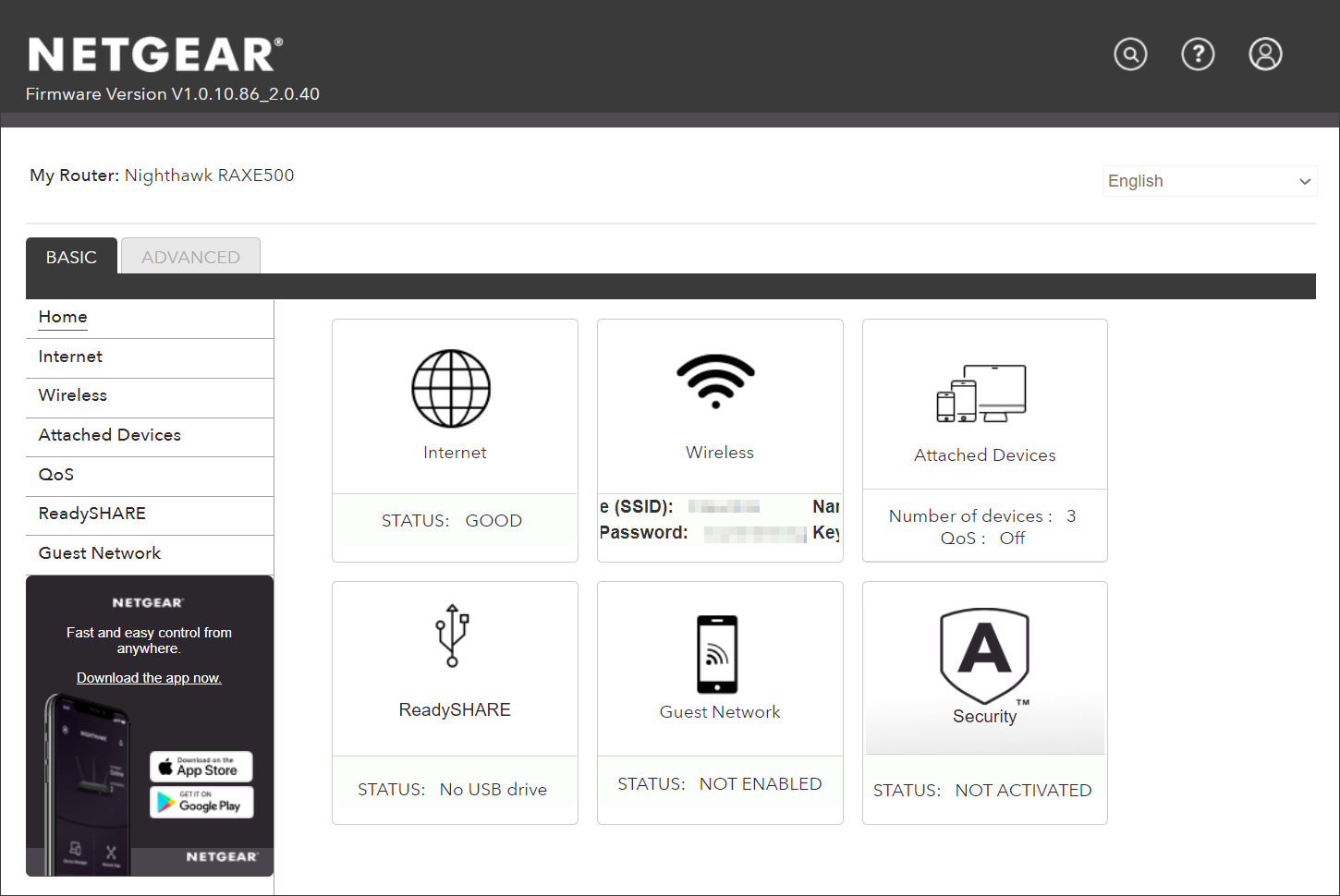
The Nighthawk app provides a better experience than the web interface. Kervin Parrish | HighSpeedInternet.com
Ease of use |
3 |
The Nighthawk app is simplified, easier to use, and more appealing than the web interface, but it’s slow—most taps cause a “please wait” popup when it loads a settings page, even if you’re connected locally.
The web interface is downright ugly and could use a tighter design to make it more accessible to the average user. You can do a lot more with the web interface, but the app is ideal if you want to make quick changes away from your computer.
Are there any additional costs?
You’d think premium parental controls and security would be part of the package for the amount of money you pay for these two routers. But no. The RAX200 has more free, basic parental controls than the RAXE500, but if you want time limits and bedtime schedules, you need a Circle or Smart Parental Controls subscription. Both routers require a NETGEAR Guard subscription to use the security features. Our FAQ provides more information about the cost and features.

The RAXE500 and RAX200 have very few notable features, but they have incredible ranges. Kevin Parrish | HighSpeedInternet.com
Our Nighthawk RAXE500 vs. RAX200 review: The verdict
We’ve recommended the RAX200 as a router for speed for a while now, and that hasn’t changed. It’s still our top performer of the Wi-Fi 6 routers we’ve tested to date. Sure, it lacks in some areas and is a bit bloated in price for the features you get. But its range is impressive, so some may argue it’s worth the cost. We’re still on the fence about the overall value.
Now the RAXE500 model is here to take the performance crown. It’s identical in every way to the RAX200 model except for the 6 GHz radio for roughly over $200 more. That new connection is like a shiny new sports car you want to gun down the internet speedways, but you must have a Wi-Fi 6E device to take advantage of the top speeds.
If you need an upgrade right this minute, the RAX200 and RAXE500 are a tough sell, given the competition. Don’t even bother with the RAXE500 if you have no plans to get a Wi-Fi 6E device before Wi-Fi 7 surfaces in 2023.
FAQ about the Nighthawk RAXE500 and RAX200
What’s the difference between the RAXE500 and the RAX200?
What does Multi-Gig and sub-2Gbps mean?
What is Circle and how much does it cost?
What is Smart Parental Controls and how much does it cost?
What is NETGEAR Armor and how much does it cost?
What is ReadyCLOUD?
Methodology
We test router speed by setting up each router in an office and connecting it to a local test server. Then, we transmit test data between our wireless devices and the server, taking numerous measurements to account for fluctuations in Wi-Fi speeds.
The first tests occur close to the router, without obstructions—so the Wi-Fi is as strong and fast as it’s gonna get. We repeat the process straight out at 10, 20, and 30 feet, with only a glass door obstructing our view of the router. The same glass door and an exterior door blocks our path when we test outside at 40 and 50 feet.
We also run tests in a hallway to the left of the TV room and office—where there’s a glass door, three walls, and an air handler unit blocking our view of the router. The dining room, another testing point, sits to the right of the kitchen, TV room, and office—two walls and a glass door block the path in this test.
To test video streaming, we connect a fast storage device to the router and stream a 4K video to six wireless devices simultaneously—two phones, three tablets, and a laptop—connected to the same wireless band.
Client devices used in testing
| Google Pixel 6 | iPhone 12 Pro Max | Google Pixel 3 | |
|---|---|---|---|
| Wi-Fi version | Wi-Fi 6E | Wi-Fi 6 | Wi-Fi 5 |
| Stream configuration | 2 x 2 | 2 x 2 | 2 x 2 |
| Max channel width | 160 MHz | 80 MHz | 80 MHz |
| Max 6 GHz speed (AXE) | 2,400Mbps | - | - |
| Max 5 GHz speed (AX) | 2,400Mbps | 1,200Mbps | – |
| Max 5 GHz speed (AC) | 866Mbps | 866Mbps | 866Mbps |
| Max 2.4 GHz speed (AX) | 195Mbps | 195Mbps | – |
| Max 2.4 GHz speed (AC) | 144Mbps | 195Mbps | 144Mbps |
RAXE500 benchmarks (6 GHz only)
| Google Pixel 6* | |
|---|---|
| 2 feet | 1,550 |
| 10 feet | 1,325 |
| 20 feet | 1,180 |
| 30 feet | 1,030 |
| 40 feet (porch) | 396 |
| 120 feet (across street) | 120 |
| 160 feet (mailboxes) | No connection |
| 20 feet (hallway) | 283 |
*speed in megabits per second (Mbps)
RAXE500 benchmarks (5 GHz only)
| iPhone 12 Pro Max* | Google Pixel 3* | |
|---|---|---|
| 2 feet | 878 | 701 |
| 10 feet | 841 | 698 |
| 20 feet | 792 | 576 |
| 30 feet | 755 | 530 |
| 40 feet (porch) | 693 | 421 |
| 120 feet (across street) | 285 | 184 |
| 160 feet (mailboxes) | 12 | No connection |
| 20 feet (hallway) | 547 | 376 |
*speed in megabits per second (Mbps)
RAX200 benchmarks (5 GHz only)
| iPhone 12 Pro Max* | Google Pixel 3* | |
|---|---|---|
| 2 feet | 880 | 703 |
| 10 feet | 864 | 671 |
| 20 feet | 833 | 538 |
| 30 feet | 750 | 511 |
| 40 feet (porch) | 691 | 464 |
| 120 feet (across street) | 285 | 184 |
| 160 feet (mailboxes) | 12 | No connection |
| 20 feet (hallway) | 584 | $22 |
*speed in megabits per second (Mbps)
Disclaimer
Amazon.com Prices as of 2/14/25 11:55. Product prices and availability are accurate as of the date/time indicated and are subject to change. Any price and availability information displayed on Amazon.com at the time of purchase will apply to the purchase of this product. Highspeedinternet.com utilizes paid Amazon links.
CERTAIN CONTENT THAT APPEARS ON THIS SITE COMES FROM AMAZON. THIS CONTENT IS PROVIDED ‘AS IS’ AND IS SUBJECT TO CHANGE OR REMOVAL AT ANY TIME.
Author - Kevin Parrish
Kevin Parrish has more than a decade of experience working as a writer, editor, and product tester. He began writing about computer hardware and soon branched out to other devices and services such as networking equipment, phones and tablets, game consoles, and other internet-connected devices. His work has appeared in Tom’s Hardware, Tom's Guide, Maximum PC, Digital Trends, Android Authority, How-To Geek, Lifewire, and others. At HighSpeedInternet.com, he focuses on network equipment testing and review.
Editor - Kevin Parrish
Kevin Parrish has more than a decade of experience working as a writer, editor, and product tester. He began writing about computer hardware and soon branched out to other devices and services such as networking equipment, phones and tablets, game consoles, and other internet-connected devices. His work has appeared in Tom’s Hardware, Tom's Guide, Maximum PC, Digital Trends, Android Authority, How-To Geek, Lifewire, and others. At HighSpeedInternet.com, he focuses on network equipment testing and review.