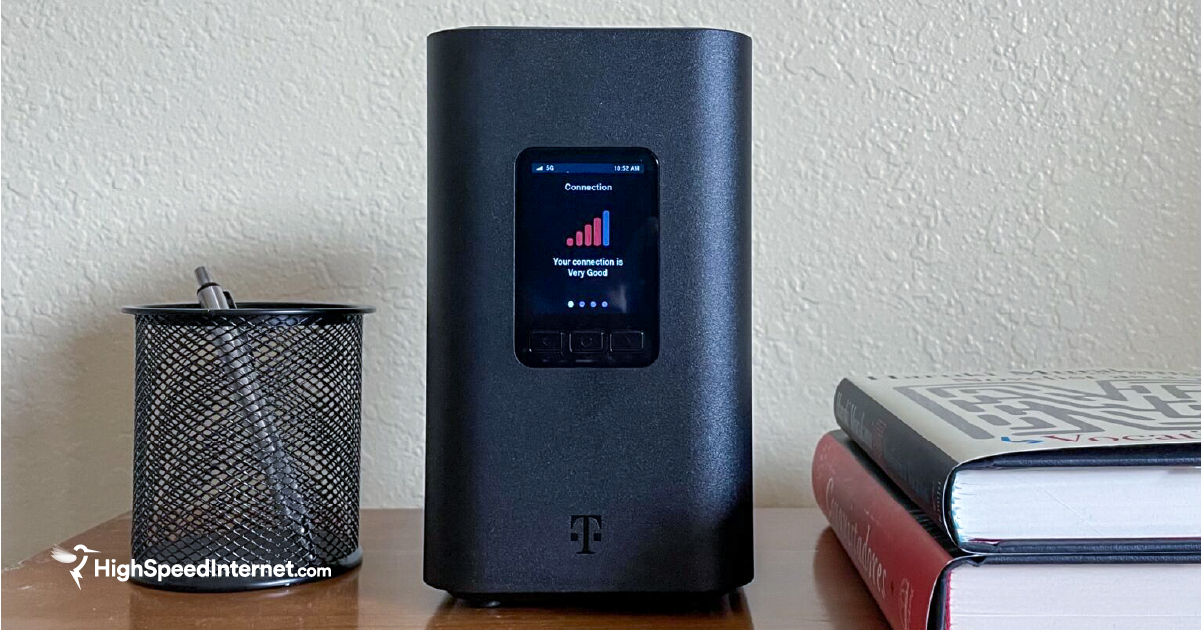TP-Link Archer AX6000 Review
The Archer AX6000 is an excellent router for the money and your best alternative to the Archer AX11000.
Feb 14, 2025 | Share
Equipment Guides, Product Reviews, Router Reviews
*Amazon.com price (as of 2/14/25 15:30 MST). Read full disclaimer.

The Archer AX6000 is one of the fastest routers we’ve tested to date. Kevin Parrish | Highspeedinternet.com
Is the TP-Link Archer AX6000 right for you?
The TP-Link Archer AX6000 is ideal if you have a 2Gbps internet connection or slower. It’s also your go-to router if you want lots of speed at a long range, loads of wired connectivity, and free tools like parental controls and a built-in VPN server. It’s a cheaper alternative to the TP-Link Archer AX11000 model, which has one additional band and a few more streams but—if we can be honest here—has an uglier design.
 Pros:
Pros:
- Great Wi-Fi 6 speeds
- Free antivirus and parental controls
- Multi-gig internet support
 Cons:
Cons:
- Mediocre web interface
- Two bands only
- No VPN client
TP-Link Archer AX6000 standout features
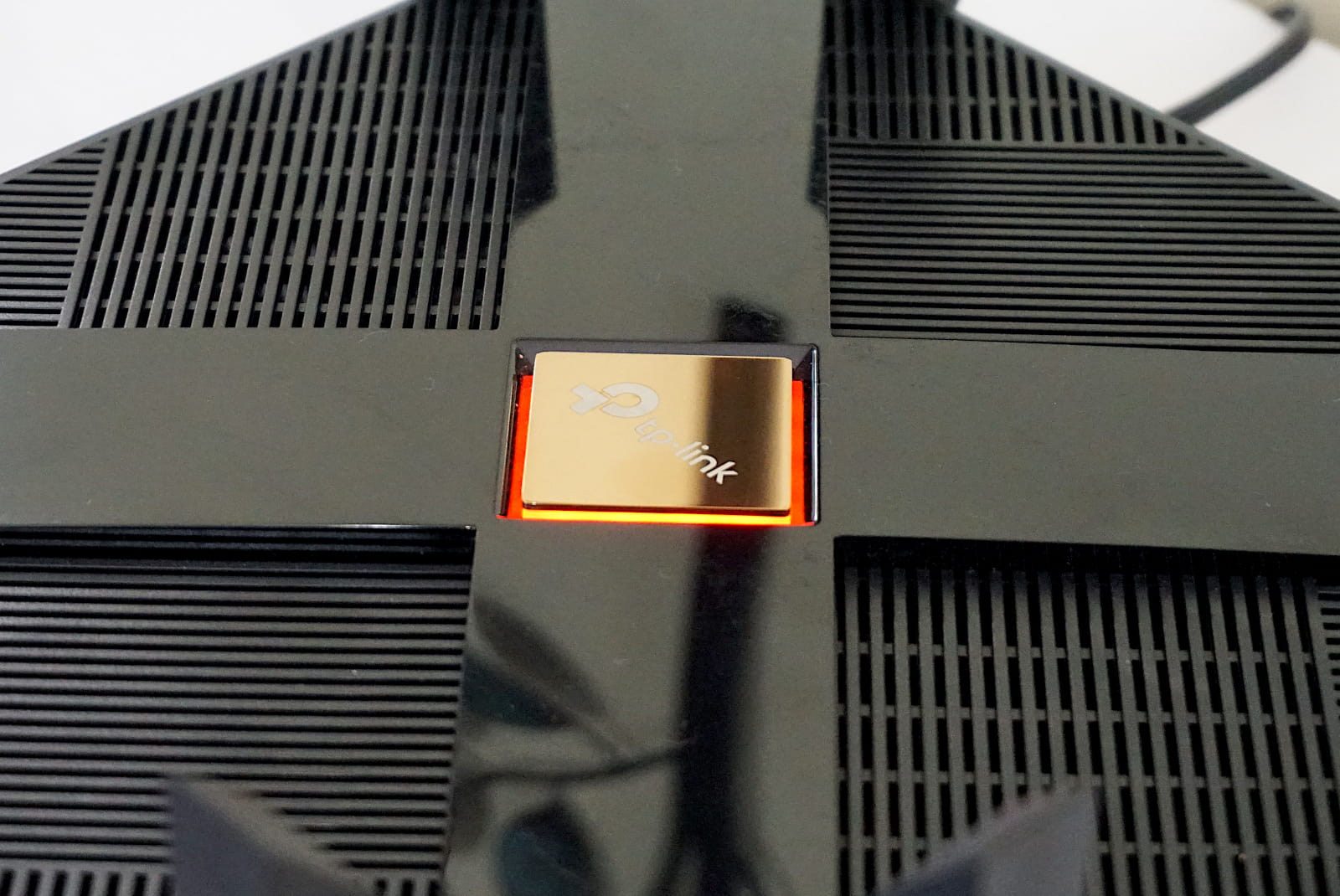
The TP-Link logo signals an internet connection or outage. Kevin Parrish | Highspeedinternet.com
The Archer AX6000 has loads of features like the AX11000 model. Both have a free subscription to TP-Link HomeCare powered by Trend Micro, eight LAN ports, and a Multigig WAN port supporting up to 2,300Mbps in real-world wired speeds.
Compare the TP-Link Archer AX6000 to the competition
| Product | Wi-Fi version | Max throughput | Price* | Order online |
|---|---|---|---|---|
| TP-Link Archer AX6000 | Wi-Fi 6 | 6,000Mbps | $159.99 | View on Amazon |
| NETGEAR Nighthawk XR1000 | Wi-Fi 6 | 5,400Mbps | $159.99 | View on Amazon |
| NETGEAR Nighthawk XR500 | Wi-Fi 5 | 2,600Mbps | $134.00 | View on Amazon |
| ASUS RT-AC88U | Wi-Fi 5 | 3,100Mbps | $129.00 | View on Amazon |
*Amazon.com prices (as of 2/14/25 15:30 MST). Read full disclaimer.
Of the routers we tested in this price range, the Archer AX6000 has the best speeds, even at long range. It slightly outperformed the XR1000 at close range and clocked nearly 100Mbps faster at 120 feet. The XR500 and RT-AC88U can’t compete with either one since they’re slower Wi-Fi 5 routers.
On a features level, the AX6000 is the only router in the group with a multigig internet port. It packs eight Gigabit Ethernet ports like the RT-AC88U as well as free antivirus and parental controls. It also includes built-in VPN and media servers like all the others but lacks the VPN client included with the RT-AC88U and the XR500.
See our full coverage of the best routers for Xfinity.
Our TP-Link Archer AX6000 scoring breakdown
| Category | Score* | Summary |
| Performance | 4 | Has some of the fastest Wi-Fi 6 speeds we’ve tested to date, even at long range. |
| Features | 4 | Includes a VPN server and a free subscription to HomeCare for the life of the router. |
| Design | 4 | Packs a 2.5Gbps WAN port, loads of wired connectivity, and two USB ports. |
| Setup | 3 | Takes longer than it should compared to the tested setup times on competing routers. |
| Ease of use | 4 | Offers a better experience through the Tether app than the web interface. |
* out of 5 points

You can disable Wi-Fi with the press of a button on the front. Kevin Parrish | Highspeedinternet.com
Performance |
4 |
When we compare the Archer AX6000 with all the routers we’ve tested, it falls behind the NETGEAR Nighthawk RAX200, TP-Link’s Archer AX11000, and the Archer AX90 in speed at close range. But it holds up quite well at long range, with a clocked speed of 280Mbps at 120 feet, falling a slight hair behind the RAX200 and the AX11000.
But when we compare it to other tested routers at this price, the Archer AX6000 outperforms them all, although barely when we compare it to the NETGEAR Nighthawk XR1000 gaming router. The Wi-Fi 5 models at this price can’t compete in close-range speed, but surprise! Depending on the model, they can equal out with the Wi-Fi 6 models at 120 feet.

You can’t remove the antennas, but you can rotate them up to 90 degrees. Kevin Parrish | Highspeedinternet.com
Features |
4 |
This router is packed for the money: free antivirus and parental controls, native Amazon Alexa support, built-in VPN and media servers—the works. Sure, there are two notable features it lacks to make this router a full, complete package, but they’re not absolutely vital to your network. Be glad you’re not forced into a subscription to fully enjoy this router like some of its competitors.
What we wish the TP-Link Archer AX6000 did better
- Built-in VPN client
- Printer sharing
The AX6000 has a built-in VPN server, but why not include a client so all your devices can use your VPN subscription, not only those with VPN software installed? And why not include printer sharing since the router has two USB ports? A wired connection eliminates any Wi-Fi problems between your printer and the router.

The Archer AX6000 provides plenty of wired connectivity and multi-gig internet support. Kevin Parrish | Highspeedinternet.com
Design |
4 |
There’s a lot to love with the Archer AX6000 design. First and foremost, it’s ready for multigig internet, although the WAN port doesn’t exceed 2,300Mbps in real-world speed. You also have eight Gigabit Ethernet ports for your wired network, two of which you can pair for a 2Gbps local network connection. The two USB ports round out an excellent package for the money, so you can share files and media locally or across the internet.
Setup |
3 |
We’re still not a fan of TP-Link’s setup process. Expert users shouldn’t have a problem, but novice users (think Mom) won’t know what MAC cloning is all about and pause the setup to search Google for a clue. TP-Link needs to take note of the competition and move some of the steps into an Advanced Setup option. Plus, why don’t TP-Link routers automatically detect the time zone? This step adds more time to an already unnecessarily lengthy setup.
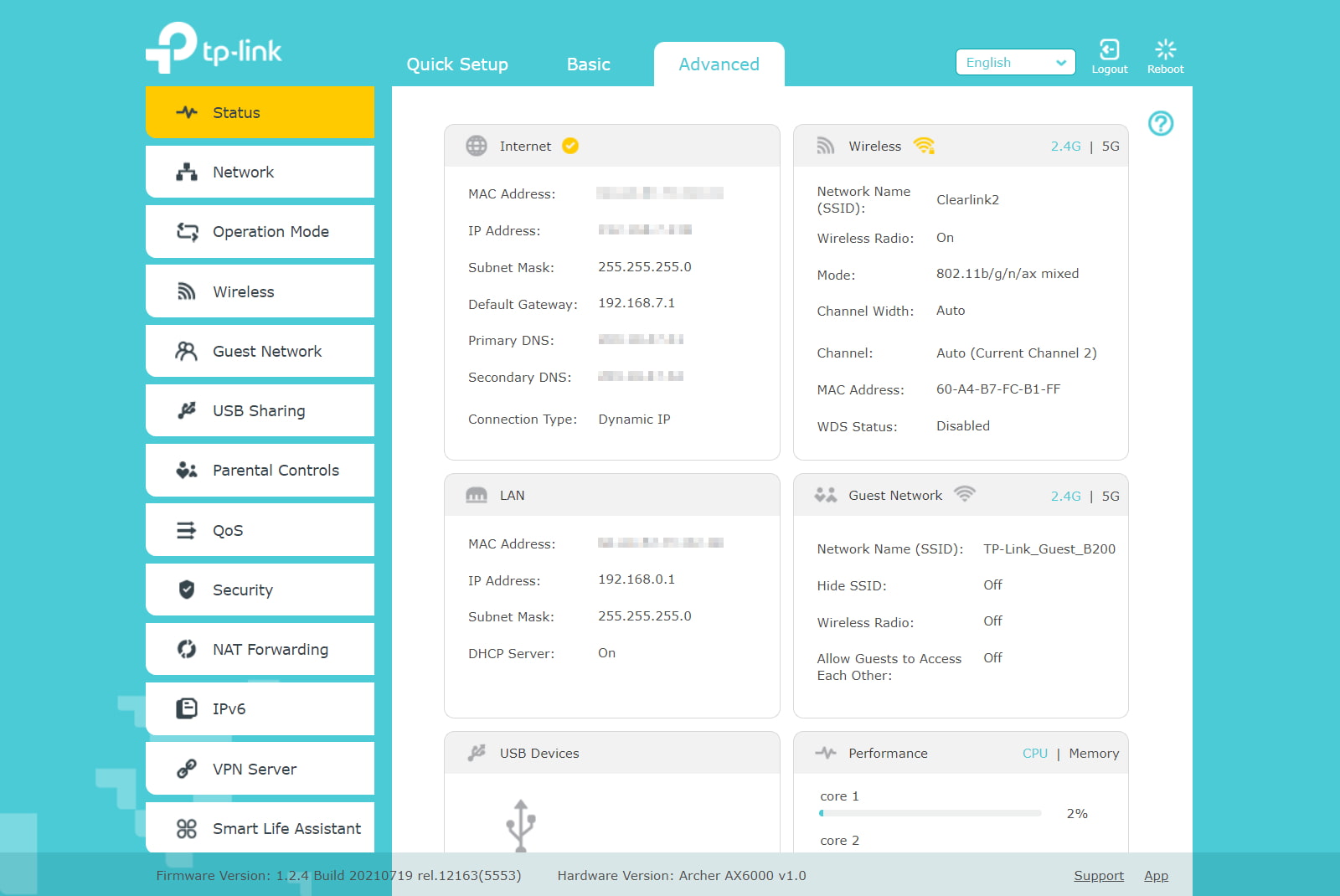
The Archer AX6000 web interface isn’t bad, but it’s not great either. Kevin Parrish | Highspeedinternet.com
Ease of use |
4 |
The web interface isn’t bad, but it’s not great. You’ll find some router controls scattered between the Basic and Advanced tabs, so a lot of clicking is involved in getting things done. We’re not a big fan of the bright interface either, after using dark-themed ones on other routers.
The Tether app has a similar color scheme, but it’s far easier to use once you learn the layout. The drawback is you can’t access every setting using the app—you still need the web interface for some settings.
Are there any additional costs?
There are no additional costs unless you want to create a mesh network. The Archer AX6000 is part of TP-Link’s OneMesh family of products with built-in mesh networking technology. You can pair this router with any compatible OneMesh range or powerline extender. For more information, TP-Link provides a full product list.

The TP-Link Archer AX6000 is a slimmed-down version of the AX11000 model. Kevin Parrish | Highspeedinternet.com
Our TP-Link Archer AX6000 review: The verdict
The TP-Link Archer AX6000 is a solid choice for the money. It’s packed full of features you’ll love: free antivirus and parental controls, built-in VPN and media servers, and native Amazon Alexa support. It’s ready for multigig internet too and has more Ethernet ports than you’ll likely ever use.
The Archer AX6000 is also one of the fastest routers we’ve tested at close and long range. It’s a slimmer version of TP-Link’s Archer AX11000, so you can expect the same speeds but without the third band and extra streams. We highly recommend this router if you’re not quite ready to jump on the Wi-Fi 6E bandwagon.
FAQ about the TP-Link Archer AX6000
How is the AX6000 different from the AX11000 version?
Is the AX6000 designed for gaming?
What is TP-Link HomeCare?
Methodology
We test router speed by setting up each router in an office and connecting it to a local test server. Then, we transmit test data between our wireless devices and the server, taking numerous measurements to account for fluctuations in Wi-Fi speeds.
The first tests occur close to the router, without obstructions—so the Wi-Fi is as strong and fast as it’s gonna get. We repeat the process straight out at 10, 20, and 30 feet, with only a glass door obstructing our view of the router. The same glass door and an exterior door blocks our path when we test outside at 40 and 50 feet.
We also run tests in a hallway to the left of the TV room and office—where there’s a glass door, three walls, and an air handler unit blocking our view of the router. The dining room, another testing point, sits to the right of the kitchen, TV room, and office—two walls and a glass door block the path in this test.
To test video streaming, we connect a fast storage device to the router and stream a 4K video to six wireless devices simultaneously—two phones, three tablets, and a laptop—connected to the same wireless band.
Client devices used in testing
| iPhone 12 Pro Max | Google Pixel 3 | |
|---|---|---|
| Wi-Fi version | Wi-Fi 6 | Wi-Fi 5 |
| Stream configuration | 2 x 2 | 2 x 2 |
| Max channel width | 80 MHz | 80 MHz |
| Max 5 GHz speed (AX) | 1,200Mbps | – |
| Max 5 GHz speed (AC) | 866Mbps | 866Mbps |
| Max 2.4 GHz speed (AX) | 195Mbps | – |
| Max 2.4 GHz speed (AC) | 195Mbps | 144Mbps |
TP-Link Archer AX6000 benchmarks (5 GHz only)
| iPhone 12 Pro Max* | Google Pixel 3* | |
|---|---|---|
| 2 feet | 849 | 621 |
| 10 feet | 832 | 576 |
| 20 feet | 782 | 459 |
| 30 feet | 721 | 413 |
| 40 feet (porch) | 605 | 251 |
| 120 feet (across street) | 280 | 123 |
| 160 feet (mailboxes) | Out of range | Out of range |
*speed in megabits per second (Mbps)
Disclaimer
Amazon.com Prices as of 2/14/25 15:30 MST. Product prices and availability are accurate as of the date/time indicated and are subject to change. Any price and availability information displayed on Amazon.com at the time of purchase will apply to the purchase of this product. Highspeedinternet.com utilizes paid Amazon links.
CERTAIN CONTENT THAT APPEARS ON THIS SITE COMES FROM AMAZON. THIS CONTENT IS PROVIDED ‘AS IS’ AND IS SUBJECT TO CHANGE OR REMOVAL AT ANY TIME.
Author - Kevin Parrish
Kevin Parrish has more than a decade of experience working as a writer, editor, and product tester. He began writing about computer hardware and soon branched out to other devices and services such as networking equipment, phones and tablets, game consoles, and other internet-connected devices. His work has appeared in Tom’s Hardware, Tom's Guide, Maximum PC, Digital Trends, Android Authority, How-To Geek, Lifewire, and others. At HighSpeedInternet.com, he focuses on network equipment testing and review.
Editor - Rebecca Lee Armstrong
Rebecca Lee Armstrong has more than six years of experience writing about tech and the internet, with a specialty in hands-on testing. She started writing tech product and service reviews while finishing her BFA in creative writing at the University of Evansville and has found her niche writing about home networking, routers, and internet access at HighSpeedInternet.com. Her work has also been featured on Top Ten Reviews, MacSources, Windows Central, Android Central, Best Company, TechnoFAQ, and iMore.