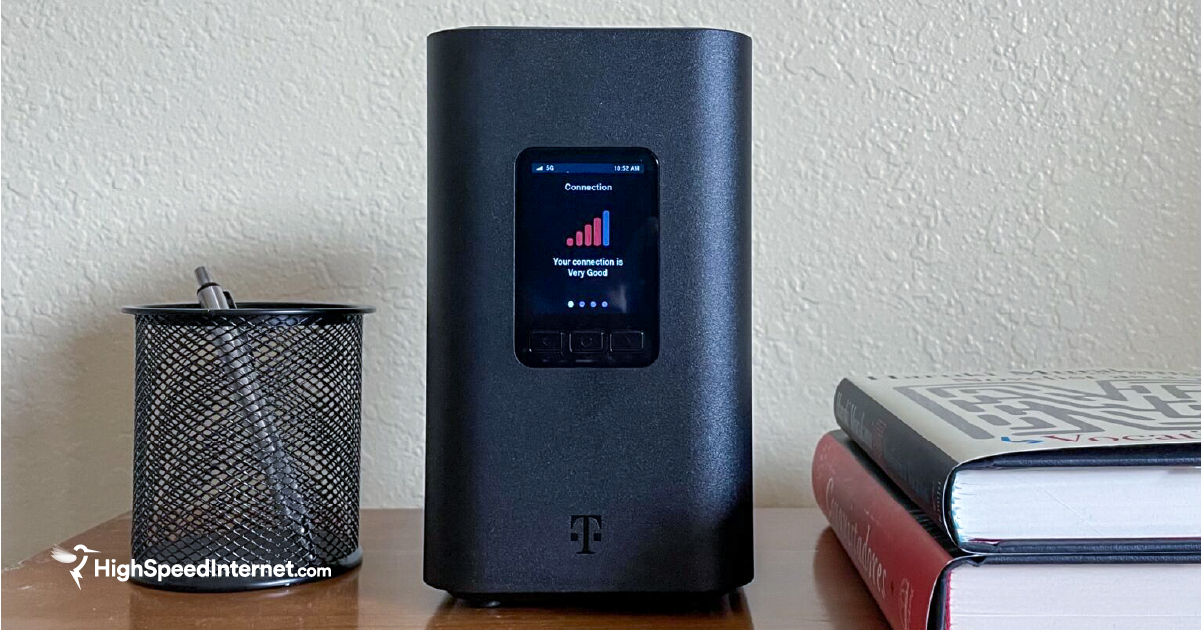NETGEAR Nighthawk XR500 Review
The Nighthawk XR500 is a decent Wi-Fi 5 router that’s now best suited for wired gamers
Feb 14, 2025 | Share
Equipment Guides, Product Reviews, Router Reviews
*Amazon.com price (as of 2/14/25 13:30 MST). Read full disclaimer.

The Nighthawk XR500 is a Wi-Fi 5 router best used for wired gaming. Kevin Parrish | HighSpeedInternet.com
Is the Nighthawk XR500 right for you?
The Nighthawk XR500 is a decent gaming router that still holds up after five years. It’s a bit overpriced at this point, as you can get the newer Nighthawk XR1000 Wi-Fi 6 model at the same price. But if you’re a wired gamer and prefer features over wireless connectivity, the XR500 may be your better option of the two.
 Pros:
Pros:
- OpenVPN server and client
- Some gaming tools
- Printer sharing
 Cons:
Cons:
- No multi-gig wired support
- No parental controls
- No free security features
Nighthawk XR500 standout features

The Nighthawk XR500 has some of the best Wi-Fi 5 speeds we’ve tested. Kevin Parrish | HighSpeedInternet.com
The Nighthawk XR500 has a decent feature set for an older router, but it lacks the real parental controls and free security features you can get on other gaming routers.
Compare the Nighthawk XR500 to the competition
| Product | Wi-Fi version | Max throughput | Price* | Order online |
|---|---|---|---|---|
| NETGEAR Nighthawk XR500 | Wi-Fi 5 | 2,600Mbps | $134.00 | View on Amazon |
| ASUS RT-AC88U | Wi-Fi 5 | 3,100Mbps | $129.00 | View on Amazon |
| NETGEAR Nighthawk XR1000 | Wi-Fi 6 | 5,400Mbps | $159.99 | View on Amazon |
| TP-Link Archer AX6000 | Wi-Fi 6 | 6,000Mbps | $159.99 | View on Amazon |
*Amazon.com prices (as of 2/14/25 13:30 MST). Read full disclaimer.
The ASUS RT-AC88U is the only Wi-Fi 5 router in stock that competes with the XR500. We recorded a higher speed at close range on the ASUS model but a substantially higher speed at 120 feet with the XR500. The ASUS model also has a far better design and feature set for roughly the same price, but it’s so old now that you won’t find it brand new at a reasonable price.
As the table above shows, you can get newer Wi-Fi 6 routers with higher speeds for the same price. The Archer AX6000 model is the best pick of the two for its multi-gig support, LAN port count, and free security features.
See our full coverage of the best gaming routers.
Our Nighthawk XR500 scoring breakdown
| Category | Score* | Summary |
| Performance | 4 | Provides some of the best Wi-Fi 5 speeds we’ve tested |
| Features | 4 | Lacks real parental controls and free security |
| Design | 4 | Includes a high stream count and multiple USB ports |
| Setup | 3 | Needs a faster process to get your network running quickly |
| Ease of use | 5 | Employs one of the best web interfaces we’ve seen |
* out of 5 points

Each antenna shipped with the Nighthawk XR500 is marked, so you know where they go. Kevin Parrish | HighSpeedInternet.com
Performance |
4 |
Out of the Wi-Fi 5 routers we’ve tested, the ASUS RT-AC88U is the only gaming model that competes with the XR500. Both have similar single-device wireless speeds up close, and at 120 feet, so you can’t go wrong with either router.
At this point, the newer Nighthawk XR1000 model is a better megabit-per-dollar investment than the XR500 if you already have Wi-Fi 6 devices. But if you mostly play games on a wired connection, the XR500 has a few more incentives we’ll cover in the next section.

The Nighthawk XR500 has two USB-A 3.2 ports on the left side. Kevin Parrish | HighSpeedInternet.com
Features |
4 |
The XR500 has a better feature set than the newer XR1000 model. It includes an OpenVPN server and client, printer sharing, media sharing (including a built-in iTunes server), native TiVo support, and a few gaming tools.
It also includes old-school remote management via logging in with an IP address and port number. NETGEAR removed this feature on the XR1000 model and now encourages users of both products to use Anywhere Access in the Nighthawk app, which requires a free MyNETGEAR account.
What we wish the Nighthawk XR500 did better
- Better parental controls
- Added security
Technically, the XR500 doesn’t have parental controls. You can’t create profiles or easily set bedtimes and content filters. However, you can use Traffic Controller to set the time range and days to block or allow all traffic, port ranges, specific games, or specific categories. It’s a pain.
The XR500 also doesn’t offer any additional security features outside the standard firewall. There’s no antivirus, as seen with the TP-Link Archer AX11000 or the built-in adblocker included with the newer XR1000 model.

The Nighthawk XR500 does not support multi-gig wired speeds. Kevin Parrish | HighSpeedInternet.com
Design |
4 |
The XR500 doesn’t have a multi-gig port, so it’s best for internet plans of 940Mbps and slower. It also doesn’t have link aggregation for fast connections to a NAS device or local gaming server. Sure, it’s an older router launched when multi-gig internet wasn’t a thing, but we hoped it would at least support a 2Gbps LAN connection since the XR500 is, you know, a gaming router.
But saving the day here is a slightly better hardware design than the newer XR1000 model. The XR500 has four streams per band to support more devices at once, so there’s less waiting in line for everything you connect to Wi-Fi. The XR500 also has two USB ports mounted on the side (versus one on the XR1000) to share media, a printer, and so on.
Setup |
3 |
The XR500 has a better setup process than the XR1000. There’s no ProSupport nag stalling your progression and no video tutorials getting in the way. The only roadblock is the speed test performed at the beginning to optimize your connection, which ideally should wait until after you access DumaOS. Plus, you have to wait to set the 5 GHz name and password until after the setup.

The DumaOS interface on the Nighthawk XR500 is our all-time favorite. Kevin Parrish | HighSpeedInternet.com
Ease of use |
5 |
We love DumaOS. It’s the best interface we’ve ever used on a router, hands down. It’s clean, well-organized, and doesn’t have confusing tabs or a blinding white backdrop, as seen with other router interfaces.
But the big callout here is how DumaOS uses an app-based approach, which we simply love. You can pin most settings to the Dashboard as router apps (or Rapps) for easy management, like the VPN traffic monitor, the Geo-Filter map, the congestion control setting, and more.
Honestly, NETGEAR should use DumaOS across its entire Nighthawk family, but it’s available only on four models.
Are there any additional costs?
No, the XR500 does not require any additional costs.

The Nighthawk XR500 includes VPN tools and iTunes music streaming. Kevin Parrish | HighSpeedInternet.com
Our Nighthawk XR500 review: The verdict
The Nighthawk XR500 is a decent Wi-Fi 5 gaming router. It packs a few goodies under the hood, like printer sharing and a built-in OpenVPN client that’s not always available on other routers. It even has a few gaming tools to help improve your latency.
But here’s the thing: NETGEAR launched the XR500 in 2018. It’s an old router sold at the same price as the newer Wi-Fi 6 model from 2020, the XR1000. Neither one is Multi-Gig ready, but of the two, we’ll always suggest the XR1000 if you play games over Wi-Fi.
If you’re more about features than Wi-Fi speed, then the XR500 may be a better choice—until it becomes hard to find and the price skyrockets into unreasonable heights.
FAQ about the Nighthawk XR500
HomeCare vs. HomeShield: What’s the difference?
What is ReadySHARE Vault?
What gaming tools does the XR500 include?
Does the built-in iTunes server support video?
Did NETGEAR develop DumaOS?
Can you share media to a TiVo device?
Methodology
We test router speed by setting up each router in an office and connecting it to a local test server. Then, we transmit test data between our wireless devices and the server, taking numerous measurements to account for fluctuations in Wi-Fi speeds.
The first tests occur close to the router, without obstructions—so the Wi-Fi is as strong and fast as it’s gonna get. We repeat the process straight out at 10, 20, and 30 feet, with only a glass door obstructing our view of the router. The same glass door and an exterior door blocks our path when we test outside at 40 and 50 feet.
We also run tests in a hallway to the left of the TV room and office—where there’s a glass door, three walls, and an air handler unit blocking our view of the router. The dining room, another testing point, sits to the right of the kitchen, TV room, and office—two walls and a glass door block the path in this test.
To test video streaming, we connect a fast storage device to the router and stream a 4K video to six wireless devices simultaneously—two phones, three tablets, and a laptop—connected to the same wireless band.
Client devices used in testing
| iPhone 12 Pro Max | Google Pixel 3 | |
|---|---|---|
| Wi-Fi version | Wi-Fi 6 | Wi-Fi 5 |
| Stream configuration | 2 x 2 | 2 x 2 |
| Max channel width | 80 MHz | 80 MHz |
| Max 5 GHz speed (AX) | 1,200Mbps | – |
| Max 5 GHz speed (AC) | 866Mbps | 866Mbps |
| Max 2.4 GHz speed (AX) | 195Mbps | – |
| Max 2.4 GHz speed (AC) | 195Mbps | 144Mbps |
Archer AX90 benchmarks (5 GHz only)
| iPhone 12 Pro Max* | Google Pixel 3* | |
|---|---|---|
| 2 feet | 663 | 627 |
| 10 feet | 643 | 549 |
| 20 feet | 607 | 498 |
| 30 feet | 604 | 407 |
| 40 feet (porch) | 426 | 249 |
| 120 feet (across street) | 235 | Not tested |
| 160 feet (mailboxes) | No connection | No connection |
| 20 feet (hallway) | 342 | 141 |
*speed in megabits per second (Mbps)
Disclaimer
Amazon.com Prices as of 2/14/25 13:30 MST. Product prices and availability are accurate as of the date/time indicated and are subject to change. Any price and availability information displayed on Amazon.com at the time of purchase will apply to the purchase of this product. Highspeedinternet.com utilizes paid Amazon links.
CERTAIN CONTENT THAT APPEARS ON THIS SITE COMES FROM AMAZON. THIS CONTENT IS PROVIDED ‘AS IS’ AND IS SUBJECT TO CHANGE OR REMOVAL AT ANY TIME.
Author - Kevin Parrish
Kevin Parrish has more than a decade of experience working as a writer, editor, and product tester. He began writing about computer hardware and soon branched out to other devices and services such as networking equipment, phones and tablets, game consoles, and other internet-connected devices. His work has appeared in Tom’s Hardware, Tom's Guide, Maximum PC, Digital Trends, Android Authority, How-To Geek, Lifewire, and others. At HighSpeedInternet.com, he focuses on network equipment testing and review.