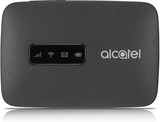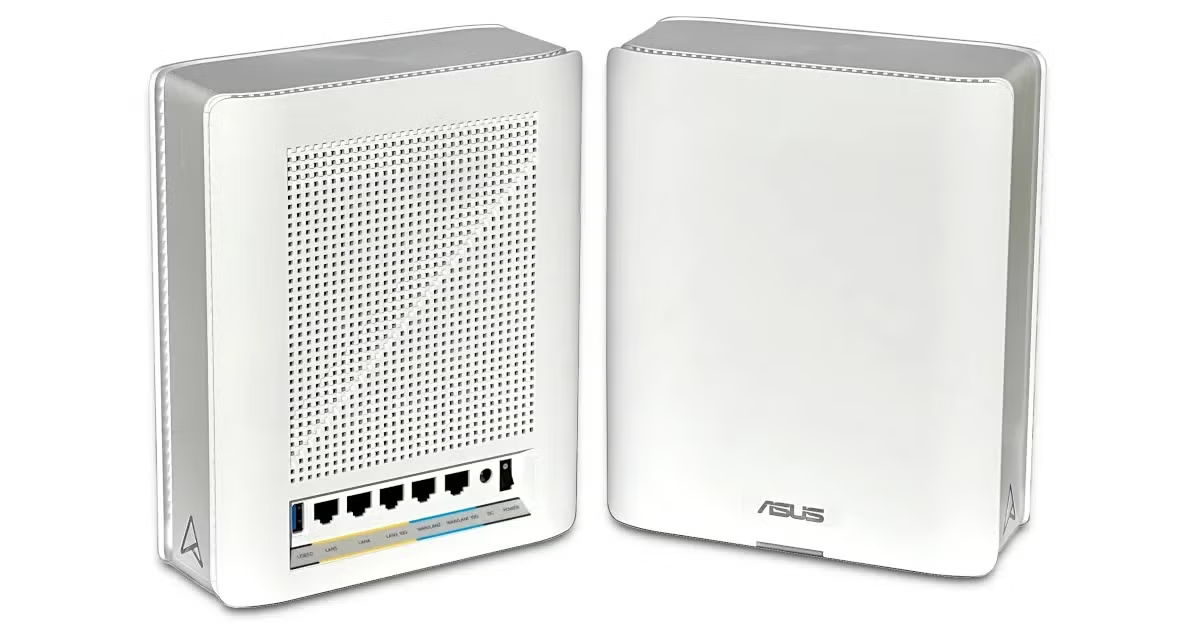The Best Unlocked Hotspots of 2026
Use any cellular carrier with one of these unlocked mobile hotspots.
Dec 12, 2025 | Share
Product Reviews
-
Best overallNETGEAR Nighthawk M1 4G LTE Mobile Router$380.00
- Lots of features
- Easy usability
-
Best user friendly optionGlocalMe G4 Pro 4G LTE Mobile Hotspot Router$169.99
- Connectivity in the US and internationally
- Large touchscreen
-
Best for 5GNETGEAR Nighthawk M6 5G WiFi 6 Mobile Router$599.99
- Fastest possible speeds
- Wi-Fi 6 support for up to 32 devices
-
Best for international travelHuawei E5577Cs-321 4G LTE Mobile WiFi Hotspot$101.00
- Compatibility with a range of global data plans
- Easy setup
-
Best budget optionAlcatel LINKZONE$49.98
- Lowest price
- Solid speeds
Data effective 12/12/2025. Offers and availability may vary by location and are subject to change.
*Amazon.com prices (as of 12/12/2025 07:54 MST). Read full disclaimer.
Our pick: Which unlocked hotspot is best?
We love NETGEAR’s Nighthawk M1 4G LTE Mobile Router. Although it costs more than many hotspots, its reliability and speed make it well worth the price. The Nighthawk M1 uses Wi-Fi 5, which helps maintain respectable speeds even when you connect up to 20 devices. The M1 also has a bunch of extra features to boost signal strength, improve speeds, and even charge your phone.
Pro tip:
Unlocked hotspots are awesome, but many of the best hotspot devices are tied to specific cellular carriers. Take a look at our guide to the best mobile hotspots for details on pricing, data, and more.
The 5 best unlocked hotspots
- Best overall: NETGEAR Nighthawk M1 4G LTE Mobile Router
- Best no–SIM card option: GlocalMe G4 Pro 4G LTE Mobile Hotspot Router
- Best for 5G: NETGEAR Nighthawk M6 5G WiFi 6 Mobile Router
- Best for international travel: Huawei E5577Cs-321 4G LTE Mobile WiFi Hotspot
- Best budget option: Alcatel LINKZONE
Compare unlocked hotspot prices and features
| Hotspot | Price | Max devices you can connect | Wireless/wi-wi standards | Order online | |
|---|---|---|---|---|---|
| Best overall | NETGEAR Nighthawk M1 4G LTE Mobile Router | $380.00 | 20 | Wi-Fi 5 / 802.11ac | View on Amazon |
| Best user friendly option | GlocalMe G4 Pro 4G LTE Mobile Hotspot Router | $169.99 | 10 | Wi-Fi 4 / 802.11n | View on Amazon |
| Best for 5G | NETGEAR Nighthawk M6 5G WiFi 6 Mobile Router | $599.99 | 32 | Wi-Fi 6 / 802.11ax | VIew on Amazon |
| Best for international travel | Huawei E5577Cs-321 4G LTE Mobile WiFi Hotspot | $101.00 | 10 | Wi-Fi 4 / 802.11n | View on Amazon |
| Best budget option | Alcatel LINKZONE | $49.98 | 16 | Wi-Fi 4 / 802.11n | View on Amazon |
*Price at time of writing
*Amazon.com prices (as of 12/12/2025 07:54 MST). Read full disclaimer.
What does “unlocked hotspot” mean?
An unlocked hotspot is a mobile hotspot that isn’t tied to a specific phone carrier. You can use the hotspot with a data plan from any cellular carrier of your choosing.
Some unlocked hotspots may work only with a limited number of carriers. For example, the NETGEAR Nighthawk M1 is designed to work on AT&T and T-Mobile networks but may not be compatible with Verizon’s network. Some international hotspots may work with SIM cards from a range of different carriers, but only in certain geographical regions.
Make sure you look into the compatibility of your unlocked hotspot before buying it to make sure it works with your preferred data plan.
What should you look for in an unlocked hotspot?
Look for an unlocked hotspot compatible with your cell provider or data plan—not all hotspots and networks are compatible, so make sure to double-check. You should also look for an unlocked hotspot with the latest Wi-Fi standards (preferably 802.11ax/Wi-Fi 6 or 802.11ac/Wi-Fi 5) and enough oomph to connect all your devices to meet your needs.
Pro tip:
Every hotspot needs a data plan to go with it—take a look at the best hotspot data plans to see how many gigabytes you can get for your dollar.
Best overall—NETGEAR Nighthawk M1 4G LTE Mobile Router
Price: $380.00
Specs:
- Wi-Fi standard: 802.11ac (Wi-Fi 5)
- Wireless standard: 4G LTE
- Connects up to 20 devices
- Ports: USB-C, Ethernet, and TS9 (for antennas)
*Amazon.com price (as of 12/12/2025 07:54 MST). Read full disclaimer.
The Nighthawk M1 is one of the most powerful hotspots you can get. It lets you connect to a ton of Wi-Fi devices, and it comes with an Ethernet port to give your laptop a direct internet connection. The Nighthawk lets you connect to 2.4GHz and 5GHz Wi-Fi bands simultaneously, giving you more options and flexibility if multiple users are using the single hotspot. It also has a USB-C port so you can charge your phone.
This device is primarily designed to work over AT&T and T-Mobile data plans. NETGEAR doesn’t explicitly say it can’t work with other cellular carriers, but it’s probably safe to stick with a data plan from one of them. (T-Mobile has the best mobile hotspot plans anyway, so it’s not a bad pairing.)
 Pros:
Pros:
- Strong connectivity for lots of devices
- Lots of extra features
 Cons:
Cons:
- High price
- Connectivity with AT&T and T-Mobile only
Best user-friendly option—GlocalMe G4 Pro 4G LTE Mobile Hotspot Router
Price: $169.99
Specs:
- Wi-Fi standard: 802.11n (Wi-Fi 4)
- Wireless standard: 4G LTE
- Connects up to 10 devices
- Ports: USB-C
- No SIM card required
*Amazon.com price (as of 12/12/2025 07:54 MST). Read full disclaimer.
The GlocalMe G4 Pro is big and clunky, but it’s the most user-friendly hotspot you can find—it almost works like a phone, thanks to its huge touchscreen and onboard Google Maps app. The hotspot doesn’t require a SIM card, which saves you some time and effort. To get data, just pay for one of GlocalMe’s data plans, which provide service across the United States and in over 100 countries worldwide.
GlocalMe’s data plans are expensive, and like a lot of budget hotspots, its somewhat outdated Wi-Fi 4 tech means you get slower speeds overall. Also, we’re honestly not sure how well your connection would be overseas: in our experience, you get much more reliable speeds when you stick to your phone’s hotspot with an international SIM card. Still, this hotspot comes at a good price and makes for easy hotspotting wherever you go.
 Pros:
Pros:
- Connectivity in the US and overseas
- Big touchscreen for easy use
 Cons:
Cons:
- High price on CloudSIM data plans
- Outdated Wi-Fi standard
Test your hotspot speed
Download our speed test app to see if your hotspot is getting enough bandwidth to support all of its users. Speeds may fluctuate throughout the day depending on available cell service and network congestion.
Test your hotspot speed
Take a speed test to see if your hotspot is getting enough bandwidth to support all of its users. Speeds may fluctuate throughout the day depending on available cell service and network congestion.
Best for 5G—NETGEAR Nighthawk M6 5G WiFi 6 Mobile Router
Price: $599.99
Specs:
- Wi-Fi standard: Wi-Fi 6
- Wireless standards: 5G, 4G LTE
- Connects up to 32 devices
- Ports: USB-C, Ethernet, and TS9 (for antennas)
*Amazon.com price (as of 12/12/2025 07:54 MST). Read full disclaimer.
The Nighthawk M6 seems to be the only mobile hotspot on the market with C-band 5G capability—that by default makes it the most versatile 5G hotspot around. C-band is a relatively new 5G frequency spectrum that sends wireless speeds far past 4G levels on a much wider scale than was previously possible with 5G networks, making superfast speeds reliable and easily accessible. (Just make sure you’re on Verizon or AT&T’s 5G networks, which have wide C-band coverage.)
This Nighthawk M6 is formidable in other ways too—it sports an Ethernet port for wired connections, as well as security features like VPN pass-through support and password protection. But it’s incredibly expensive, so we recommend getting the M5 only if you plan to use it with big groups, like for travel assignments for work or with classmates. Also, although it’s technically unlocked, NETGEAR’s website makes clear that the M5 works best over AT&T and T-Mobile networks.
 Pros:
Pros:
- Fastest possible speeds for a hotspot
- Extra security features
 Cons:
Cons:
- Extremely high price tag
Pro tip:
Take a look at our guide to C-band 5G for more details on how 5G works and what speeds you can get on different frequency bands.
Best for international travel—Huawei E5577Cs-321 4G LTE Mobile WiFi Hotspot
Price: $101.00
Specs:
- Wi-Fi standard: 802.11n (Wi-Fi 4)
- Wireless standards: 4G LTE in Europe, South and Southeast Asia, the Middle East, and Africa; 3G in other locations (doesn’t work in United States)
- Connects up to 10 devices
- Ports: microSD slot and TS9 (for antennas)
*Amazon.com price (as of 12/12/2025 07:54 MST). Read full disclaimer.
The elaborately named E5577Cs-321 is a standard unlocked hotspot. Its big selling point is that it works over 4G LTE cellular networks across Europe, Southeast and Southern Asia, the Middle East, and Africa. (It gets 3G network access in other parts of the globe.) All you need is a SIM card with a data plan from a local cell carrier wherever you’re traveling, and you’re good to go.
Sure, the branding isn’t the coolest, and it’s slightly inconvenient to go out and buy a SIM card, but it gets the job done. Some users online have commented on the Huawei device’s short battery life (four to five hours of heavy use) and subpar Wi-Fi speeds. But we recommend this hotspot over others that don’t require a SIM card because it makes your internet connection more reliable.
 Pros:
Pros:
- Wide international compatibility
- Easy setup
- Affordable price
 Cons:
Cons:
- Short battery life
- No US connectivity
Best budget option—Alcatel LINKZONE
Price: $49.98
Specs:
- Wi-Fi standard: 802.11n (Wi-Fi 4)
- Wireless standard: 4G LTE
- Connects up to 16 devices
- Ports: USB-A, USB-C, and microSD slot
*Amazon.com price (as of 12/12/2025 07:54 MST). Read full disclaimer.
The Alcatel LINKZONE is way cheaper than any other standard hotspot you can find. It doesn’t have a touchscreen; its microchip components aren’t the best; and it uses an older Wi-Fi standard—so it’s not likely to hit the same speeds as higher-end mobile hotspots outfitted with Wi-Fi 5 and Wi-Fi 6 standards. But it has a killer battery life—up to 16 hours—and it gets the job done. No fuss, no muss.
 Pros:
Pros:
- Affordable price
- Long-lasting battery
 Cons:
Cons:
- Awkward controls
- Slower speeds
How do I unlock my mobile hotspot?
You can unlock your mobile hotspot by going to the device unlock page on your cell carrier’s website or by contacting customer service. You might also have the option to unlock your device through the networking section in your settings menu.
In most cases, your device has to meet certain eligibility requirements to be unlocked. For example, the device might have to be fully paid off and not reported lost or stolen.
If these efforts don’t work, you can unlock your mobile hotspot using software from a service like DC-unlocker. You have to pay a small fee, but DC-unlocker works with a wide range of devices, including hotspots.
Unlocked hotspot specs and features
Most hotspots are straightforward and offer the same things—but the technical specifications are important, as they determine the number of devices you can connect and the device’s battery life.
Compatibility with your data plan
Hotspots tend to be locked to certain cellular providers, and even ones advertised as unlocked might not be compatible with every cellular company. So the very first thing you should do is double-check your hotspot works with your preferred data plan.
Check with your cellular company to make sure the device works with any plan you sign up for. Once you have the device, give the hotspot a test run with your SIM card. If you have any connectivity issues, make sure to contact your cell carrier—and if that doesn’t work, you may need to return the device.
If you’re traveling internationally, make sure your hotspot works with cell carriers in the region you’re visiting. Some hotspots are certified to work with a wide number of global cell companies, but there may be restrictions depending on the region.
Up-to-date wireless standard (Wi-Fi 5 or Wi-Fi 6)
Aim to get a hotspot that adheres to recent Wi-Fi standards, which ensure it provides the best possible internet speeds and manages bandwidth over multiple devices.
All 5G hotspots adhere to 802.11ax, commonly known as Wi-Fi 6, which means you get really fast speeds over a reliable connection even when you’re using a lot of devices at once. More upper-tier hotspots still use 4G LTE with 802.11ac (Wi-Fi 5), which isn’t as cutting edge as Wi-Fi 6 but still delivers respectable speeds of 30 Mbps and faster over 4G LTE networks.
Cheaper hotspots use 802.11n, an outmoded wireless standard with much slower speeds that often max out at under 25 Mbps. Having this Wi-Fi standard also means you can experience more slowdowns and buffering when you connect multiple devices to your hotspot’s Wi-Fi.
Wi-Fi standards
- 802.11ax (Wi-Fi 6)—Fastest speeds and robust support for a large number of devices
- 802.11ac (Wi-Fi 5)—Slower speeds but still respectable, available on most 4G LTE hotspots
- 802.11n (Wi-Fi 4)—Slowest speeds, not ideal for connecting multiple devices
Number of possible device connections
One big advantage of using a mobile hotspot instead of a phone’s hotspot is connectivity. Some 5G hotspots can connect as many as 32 devices, while 4G LTE hotspots typically connect up to 20 at a time. Granted, you can expect slower speeds and more buffering if you actually connect that many devices at once. But a hotspot that connects a larger number of devices means it’s that much more useful for group settings like work conferences, class projects, or setting up Wi-Fi to use with friends in a vacation home or hotel.
Long-lasting battery
Some hotspots are better than others when it comes to battery power—while the Alcatel LINKZONE is a lower-tier device, it’s well known for having robust battery life. A long-lasting battery comes in handy when you’re traveling or moving around a lot, since it can be frustrating to have to stop and repeatedly charge your hotspot just to get Wi-Fi.
Our verdict
NETGEAR’s Nighthawk M1 4G LTE Mobile Router is by far the best unlocked hotspot you can get. It’s fast, uses recent wireless standards, and connects up to 20 devices, making it the go-to device for vacation stays, work trips, and more.
But there are a bunch of hotspot options out there, and depending on your needs, you may want to consider a different choice.
- The GlocalMe G4 Pro has the easiest controls with a big touchscreen that makes it work like a phone.
- The NETGEAR Nighthawk M5 5G gets you eye-popping speeds over millimeter-wave and C-band 5G networks.
- The travel-ready Huawei E5577Cs-321 is a simple and straightforward hotspot that works in many parts of the world.
Alcatel’s LINKZONE gets the job done when you’re on a budget and plan to connect only one or two devices at a time.
Disclaimer
Amazon.com Prices as of 12/21/2022 07:54 MST. Product prices and availability are accurate as of the date/time indicated and are subject to change. Any price and availability information displayed on Amazon.com at the time of purchase will apply to the purchase of this product. HighSpeedInternet.com utilizes paid Amazon links.
CERTAIN CONTENT THAT APPEARS ON THIS SITE COMES FROM AMAZON. THIS CONTENT IS PROVIDED ‘AS IS’ AND IS SUBJECT TO CHANGE OR REMOVAL AT ANY TIME.
Author - Peter Holslin
Peter Holslin has more than a decade of experience working as a writer and freelance journalist. He graduated with a BA in liberal arts and journalism from New York City’s The New School University in 2008 and went on to contribute to publications like Rolling Stone, VICE, BuzzFeed, and countless others. At HighSpeedInternet.com, he focuses on covering 5G, nerding out about frequency bands and virtual RAN, and producing reviews on emerging services like 5G home internet. He also writes about internet providers and packages, hotspots, VPNs, and Wi-Fi troubleshooting.
Editor - Rebecca Lee Armstrong
Rebecca Lee Armstrong has more than six years of experience writing about tech and the internet, with a specialty in hands-on testing. She started writing tech product and service reviews while finishing her BFA in creative writing at the University of Evansville and has found her niche writing about home networking, routers, and internet access at HighSpeedInternet.com. Her work has also been featured on Top Ten Reviews, MacSources, Windows Central, Android Central, Best Company, TechnoFAQ, and iMore.