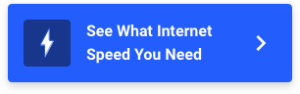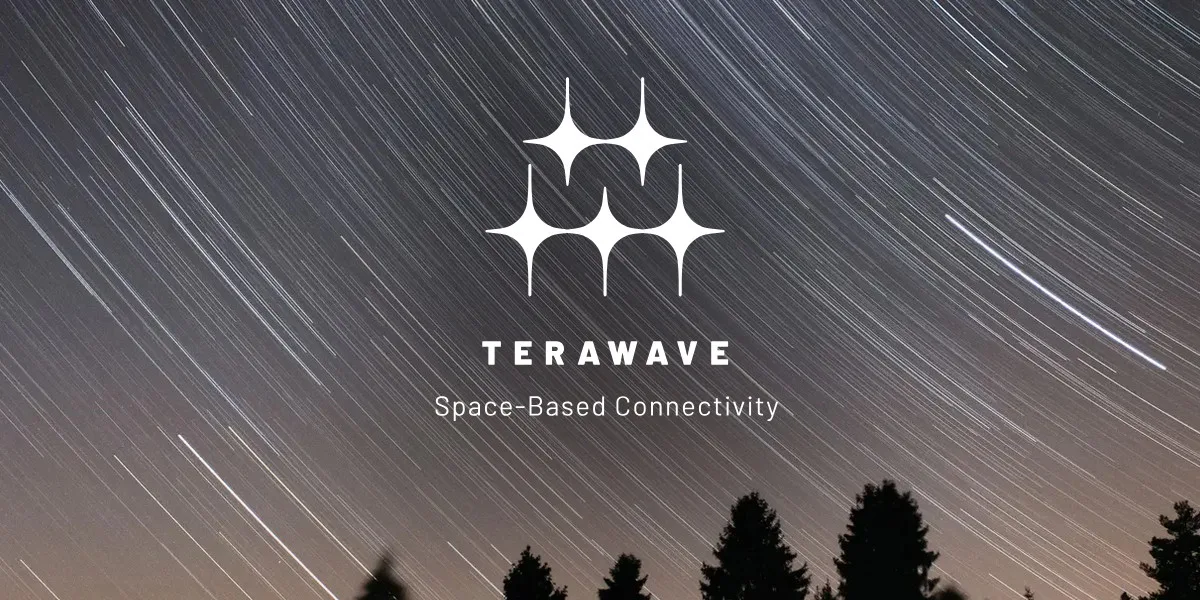How To Stop Your VPN From Slowing Down Your Internet
Explore the best VPNs that won't slow down your internet speeds
Jan 16, 2026 | Share
Technology
Using a VPN (virtual private network) slows down your internet connection. According to our research, you can see Wi-Fi speeds drop by as much as 77% as soon as you sign onto a VPN—but don’t fret, there’s a way to decrease the chances of your speeds dropping so drastically.
You can maintain reliable Wi-Fi speeds if you get a quality, subscription-based VPN. And you can keep your internet running smoothly as well if you keep your router updated and placed in a centralized location in your home.
Here’s a quick guide on how a VPN impacts internet bandwidth. We’ll explain why your speeds get slower with a VPN and recommend the best VPNs to maintain fast speeds.
Want to test your internet speed?
Take our internet speed test to measure how your VPN is impacting your speeds.
You can also install our mobile apps to test your speed on a smartphone!
Why does a VPN slow down your internet?
A VPN slows down your internet because it adds multiple extra steps to the process of getting data from your home internet network to your internet provider and back.
VPNs work by letting you sign on to a separate server—usually located in a different state or foreign country. This creates a virtual tunnel that masks your online activity, IP address, and location, keeping you safe from hacking and online surveillance and giving you access to websites that you might not be able to visit otherwise (like foreign versions of Netflix).
But encryption takes up bandwidth, routing a VPN through a foreign server increases latency (especially if it’s a server located in a distant state or country). A VPN’s own server bandwidth and efficiency can also impact your speed. If a VPN server is crowded with other users, it can lead to slower speeds and a less reliable connection.
On the flip side, a VPN can also combat speed throttling from an ISP, as it masks the kind of data you use. So if your provider, say, caps video streaming at 5 Mbps, using a VPN could potentially improve your speed. Let’s take a look at the best VPNs you can get to maintain fast internet speeds.
Best VPNs for fast internet speeds
| Service | Starting price (monthly) | # of servers | Max devices per subscription |
|---|---|---|---|
| NordVPN | $12.99/mo. | 7,900+ | 10 |
| ExpressVPN | $12.99/mo. | 3,000+ | 8 |
| Surfshark | $15.45/mo. | 3,200+ | Unlimited |
| Private Internet | $11.99/mo. | 10,000+ | Unlimited |
| Hotspot Shield | $12.99/mo. | 1,800+ | 10 |
| CyberGhost | $12.99/mo. | 9,700+ | 7 |
| Hide.me | Free or $9.99/mo. for paid version | 2,600+ | 1 (10 for paid service) |
You can get a massive discount from most of these VPNs by signing up for a longer subscription. Most range from 6 months all the way up to 26 months. If you plan on using your VPN long-term, we highly recommend going with a longer subscription that can help you save on the monthly cost.
NordVPN, ExpressVPN, and Surfshark consistently rank as the fastest VPNs among reviewers and experts—and they’re generally considered the best VPNs for privacy and other features, too. All three use efficient, up-to-date encryption protocols and have enough servers so you’re less likely to experience major network congestion when you sign on.
Private Internet Access, Hotspot Shield, and CyberGhost are also well-known VPNs and have performed excellently in many speed tests. Private Internet Access also boasts the most servers of any VPN in the world, giving you more options to choose from. Hide.me isn’t as fast, but it’s a great free VPN service that doesn’t eat as much bandwidth as most free VPNs.
Find fast internet providers in your area
Enter your zip code below to find all internet plans and providers available to you.
Want to see how a VPN impacts your speed? Take a speed test
Take our speed test to see if your VPN is slowing down your internet.
Even the best VPN speeds can fluctuate daily. Your internet speed can also easily be impacted by a range of other factors, including your internet provider, the connection type, your plan, and the router you’re using. But a speed test gives you a ballpark estimate of how different VPNs impact your bandwidth.
Here’s a quick rundown on how to do it.
How to test VPN speed
Step one: Run a speed test with your VPN disabled. Write down the results.
Step two: Turn on the VPN and run the test again. Write down these results as well.
Step three: Compare the two speeds to see how they are different.
Step four: Repeat the process a few times throughout the day to see how the numbers differ.
How can you make a VPN faster (or at least not as slow)?
It’s hard to predict just how much a VPN may slow your internet speed because a lot of factors play into the speeds you’re getting. But there are a few things you can do to make sure you’re getting the most out of your VPN, speed-wise.
Avoid free VPNs
Free VPNs might work if you’re on a budget, but they typically don’t perform as well as subscription-based VPNs. They have fewer servers, so you have to share a single server with more users, and some are also loaded with malware that drains your bandwidth or even hijacks it for nefarious purposes. Also, some lesser VPNs collect your user data and sell it to make money, which is another good reason to avoid them.
To ensure the best speeds—not to mention the best security and other features—stick to a well-vetted VPN that costs a monthly or annual subscription.
Switch your VPN server location
The best VPNs host servers all over the world. Some servers may perform better than others, depending on where they’re located and how many users are on each one. Try picking a server close to you to reduce the amount of time it takes to route your data to and from the VPN server.
Troubleshoot your internet connection
There are lots of ways to improve your internet connection. In addition to these VPN fixes, you can:
- Get a router with Wi-Fi 5 or Wi-Fi 6 standards
- Move your router to a centralized location in your home
- Plug your computer directly into your modem/router with Ethernet
- Remove unwanted users from your Wi-Fi network
- Upgrade to a faster internet plan
Take a look at our guide to faster Wi-Fi for more ideas.
Use the WireGuard protocol
Although OpenVPN is the most common and best-respected VPN protocol in use today, a newer protocol called WireGuard has been drawing positive attention since it launched in early 2021. Speed tests show it to be faster and more efficient than OpenVPN—although the latter still remains stronger for privacy.1, 2
Most top-rated VPNs allow you to switch between different protocols, and NordVPN specifically supports WireGuard. You can switch between protocols on your VPN by going to the settings menu. Also, you can adjust the protocol settings to make your speeds faster.
Get a better VPN
Of course, if you’re experiencing consistent speed issues on your VPN, you can always try a new VPN to see if it fares better. NordVPN, ExpressVPN, and Surfshark are often the top-rated VPNs, but there are plenty of others worth trying. See our guide to the best VPNs for recommendations.
Your internet plan might be what's slowing down your speeds
Enter your zip code below to check out the fastest internet plans available in your area.
Sources
- JP Jones, TopVPN.com, “Wireguard vs. OpenVPN,” March 11, 2022. Accessed April 14, 2022.
- Sven Taylor, RestorePrivacy, “Wireguard VPN: Secure and Fast, but Bad for Privacy?” January 10, 2022. Accessed April 14, 2022.
More about VPNs and internet speed
Author - Peter Holslin
Peter Holslin has more than a decade of experience working as a writer and freelance journalist. He graduated with a BA in liberal arts and journalism from New York City’s The New School University in 2008 and went on to contribute to publications like Rolling Stone, VICE, BuzzFeed, and countless others. At HighSpeedInternet.com, he focuses on covering 5G, nerding out about frequency bands and virtual RAN, and producing reviews on emerging services like 5G home internet. He also writes about internet providers and packages, hotspots, VPNs, and Wi-Fi troubleshooting.
Editor - Rebecca Lee Armstrong
Rebecca Lee Armstrong has more than six years of experience writing about tech and the internet, with a specialty in hands-on testing. She started writing tech product and service reviews while finishing her BFA in creative writing at the University of Evansville and has found her niche writing about home networking, routers, and internet access at HighSpeedInternet.com. Her work has also been featured on Top Ten Reviews, MacSources, Windows Central, Android Central, Best Company, TechnoFAQ, and iMore.