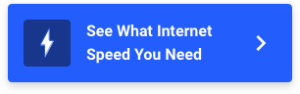Internet Speed vs. Bandwidth: What’s the Difference?
Jul 2, 2025 | Share
Technology
The terms “speed” and “bandwidth” are often used interchangeably, but they’re technically different. “Bandwidth” is the set limit of data that flows across a wired or wireless medium, while “speed” is more about how fast you can download or upload a file from start to finish. But for simplicity’s sake, internet providers always use “speed” to describe a plan’s total bandwidth.
Keep reading for a clear breakdown of the differences between internet speed and internet bandwidth—and for recommendations on internet providers with the best bandwidth for your dollar.
Explaining internet bandwidth vs. speed—the bucket analogy
The best way to explain the difference between speed and bandwidth is to use the bucket analogy.
First, picture bandwidth as a water pipe. We’ll use a wide one for fiber, a medium-sized one for cable, and a narrow one for DSL. Underneath each pipe is a huge bucket—this is your device, ready to download.
Now picture internet data as a flow of digital water, which travels at one specific speed down the pipe. An internet provider can reduce the amount of water you receive, resulting in a trickle of water no matter what pipe you use. At this rate, the bucket takes forever and a day to fill. This example represents a slow download speed, like 50 megabits per second (Mbps).
But if the internet provider increases the water to its maximum flow, the pipe determines how fast your bucket fills up with water. So, the widest pipe (fiber) fills your bucket faster than the narrowest one (DSL).
Of course, there are issues that can prevent you from filling that bucket at the rate you expect. A clogged line or a faulty pipe can reduce the flow—you name it. Similar problems apply to an internet connection, reducing your speed.
Bottom line—Bandwidth determines your speed
Internet providers advertise bandwidth as speed. A fiber connection with a 5,000Mbps bandwidth allows a single device to download a large file faster than a connection with a 140Mbps bandwidth. The more bandwidth you have, the more devices you can use simultaneously on a single internet connection.
Why are speed and bandwidth important?
Internet speed and bandwidth are important because they set the parameters for what you can do online.
Having faster speeds and higher bandwidth means you can do more online with ease, vastly reducing the chance of buffering, long load times, and other connection issues. This makes gaming, streaming, and other online activities a whole lot easier.
High bandwidth also facilitates multitasking on multiple Wi-Fi devices. It means you can efficiently support a lot of users and devices at the same time while maintaining consistent speeds and performance.
What you get with higher internet bandwidth/speeds
- Shorter load times and less buffering
- Consistent speeds across multiple internet-connected devices
- Smoother connection when streaming and playing online games
What you get with lower internet bandwidth/speeds
- Longer load times and more buffering
- Clunkier streaming, especially in HD or 4K video resolution
- Higher likelihood of speed slowdowns when multiple Wi-Fi devices are in use
Find fast internet now!
If you’re looking for an internet plan with lots of bandwidth, search your zip code below to see what’s available in your area.
How can you measure your internet speed and bandwidth?
When you sign up for an internet plan, your provider gives you a max speed that your plan can hit. That’s your bandwidth. It represents what you can accomplish when your Wi-Fi is firing on all cylinders.
Speed test results aren’t static the same way bandwidth is—the numbers tend to vary day to day based on a range of factors, including your internet connection type, your router, the number of people on your Wi-Fi, and even the location of your router in your home.
Best internet plans for speed and bandwidth
| Plan | Price | Speed | Order online |
|---|---|---|---|
| Xfinity 300 Mbps | Check Xfinity for price* | 300Mbps | |
| Spectrum Internet Premier w/ Spectrum Advanced | $60/mo.† for 12 mos. | Up to 500Mbps (wireless speeds may vary) | |
| Verizon Internet 300/300 | $39.99–$49.99/mo.‡ | 300Mbps | View Plans |
| Google Fiber 1 Gig | $70.00/mo.§ | Up to 1,000Mbps | View Plans |
| AT&T Internet 5000 | $250.00/mo.║ | Up to 5,000Mbps |
Read disclaimers.
Internet providers have been racing to raise their speeds so much over the past few years that an internet plan that once seemed fast nowadays might actually be on the slower side. We talk at length about internet speed in our Fastest Internet Providers report, which highlights the speediest and breeziest internet providers in the country.
Still, most people don’t need the fastest internet to be happy—according to one report, only 12% of internet users in North America have gigabit speeds on their home internet plans.1
Bandwidth really becomes an issue only when your speeds aren’t fast enough to meet your daily needs. If you’re shopping for an internet plan and trying to figure out the best speeds, you should think about not just what you do online, but also what your roommates or family members do. The more people you have on your Wi-Fi, the bigger strain that puts on your bandwidth.
Which types of internet have the most bandwidth?
| Internet type | Bandwidth capacity | Max speeds | View providers |
|---|---|---|---|
| Fiber | Very high | 100–10,000 Mbps | View Fiber Providers |
| Cable | High | 25–1,200 Mbps | View Cable Providers |
| 5G | Medium | 35–1,000 Mbps | View 5G Providers |
| DSL | Low | 1–140 Mbps | View DSL Providers |
| Satellite | Very low | 25–100 Mbps (throttled when you hit data cap) | View Satellite Providers |
The type of internet you have plays a central role in determining the amount of bandwidth you can get from your internet plan. Different types of internet providers have certain technical limits on the amount of throughput they can deliver.
It’s likely you can get relatively fast download and upload speeds from your internet provider—our own speed-test data shows that internet speeds have been going up since the pandemic started in 2020. Still, some internet types remain relatively sluggish, especially in rural areas.
Take a look below to see how different internet types rate in terms of speed and bandwidth.
Comparing bandwidth for different internet types
Fiber-optic internet gives you the most bandwidth and the fastest internet speeds, with internet plans topping out at a ridiculous 10,000 Mbps. Nobody really needs internet that fast (not yet, at least), but fiber also speeds ahead of other internet types because it has symmetrical upload speeds.
Symmetrical uploads mean you can get up to gigabit-speed throughput on uploads as well as downloads, vastly boosting your ability to hold video calls, upload large files to the internet, and post to social media.
Cable internet is often just as fast as fiber internet, at least for download speeds. Cable internet has much slower upload speeds compared to fiber, and it also can’t deliver impressive (albeit unnecessary) multigigabit speeds. But for most people, it’s as good as it gets for bandwidth.
5G internet doesn’t have the same impressive bandwidth as fiber or cable, but it’s much faster than more antiquated internet types like DSL. A relatively new technology, 5G can be found mostly in urban areas through cellular providers Verizon and T-Mobile.
The internet connection draws entirely from 5G wireless networks, which makes it very fast but also slightly unstable—so your speeds can vary considerably throughout the day, and you may experience occasional disconnects.
DSL internet is a somewhat outdated internet service that seems slower and slower as cable and fiber providers increasingly raise their speeds. DSL maxes out at 140 Mbps, but many DSL users experience much slower speeds due to the technical limitations of a DSL connection.
DSL’s copper wire connections deteriorate in strength as the user gets farther away from a central server, which makes for particularly slow connections in rural areas, suburbs, and the outskirts of cities.
Satellite internet is the slowest type of internet you can get. A satellite connection draws from a signal literally beaming down from space, which makes for much higher latency and vastly limits the amount of bandwidth you can get.
However, Starlink’s emerging satellite service has much faster speeds than traditional satellite providers HughesNet and Viasat. That’s because Starlink relies on a larger number of satellites, which orbit at a lower altitude.
Pro tip:
Are you dealing with a slow internet connection? Take a look at our tips to improve your internet speed.
What internet activities use the most bandwidth?
| Online activity | Recommended bandwidth |
|---|---|
| Checking email | 1 Mbps |
| Making Zoom calls (1:1 only and without video) | 1.5 Mbps |
| Playing online games | 5 Mbps |
| Streaming music | 10 Mbps |
| Videoconferencing with groups | 25 Mbps |
| Streaming video in HD or 4K on one or two devices | 25–50 Mbps |
| Streaming video in 4K on several devices | 100–500 Mbps |
| Streaming video in 4K while playing a video game online and making a video conference call all at the same time, while your roommate does the same thing in the next room | 1,000 Mbps |
| Hosting a livestream | 500–1,000 Mbps |
Most online activities take up only a small amount of bandwidth. But you use a lot more bandwidth to make video calls, stream video, or host livestreams. And all of these demands on your internet speed really start to add up if you’re sharing an internet connection with other users.
To play it safe, we recommend setting aside at least 25 Mbps worth of bandwidth for every internet user in your household. So if you live with three other people, then an internet plan with max speeds of 100 Mbps should be fine.
However, definitely consider a faster plan—say, 50 Mbps per person—if you regularly do high-bandwidth activities like streaming movies in 4K or hosting livestreams on Twitch.
Search your zip code to find high-bandwidth internet in your area.
Sources
- OpenVault, “Broadband Insights Report—Q4 2021,” March 2022. Accessed March 2, 2022.
Disclaimers
Best internet plans (return to top)
* For 12 months, no term contract. Restrictions apply. Autopay w/ stored bank account and paperless billing req’d. Taxes and fees extra and subj. to change. Reduced speeds after 30 GB of usage/line. Data thresholds may vary.
† Limited time offer; subject to change; new residential customers only (no Spectrum services within past 30 days) and in good standing with Spectrum. Taxes and fees extra in select states. SPECTRUM INTERNET: Standard rates apply after promo period. Additional charge for installation. Speeds based on wired connection. Actual speeds (including wireless) vary and are not guaranteed. Gig capable modem required for Gig speed. For a list of Gig capable modems, visit spectrum.net/modem. Services subject to all applicable service terms and conditions, subject to change. Not available in all areas. Restrictions apply.
‡ w/ Auto Pay. Available in select areas.
§ Terms and Conditions: Plus taxes and fees. Service not available in all areas. If you live in an apartment or condo, Google Fiber’s ability to construct and provide Fiber is subject to the continued agreement between Google Fiber and the property owner. Upload/download speed and device streaming claims are based on maximum wired speeds. Actual Internet speeds are not guaranteed and may vary based on factors such as hardware and software limitations, latency, packet loss, etc.
║ Price after $5/mo Autopay & Paperless bill discount (w/in 2 bills). Plus taxes & fees. Internet speed claims represent maximum network service capability speeds and based on wired connection to gateway. Actual customer speeds may vary based on a number of factors and are not guaranteed. For 5GIG speed, single device wired speed maximum 4.7Gbps. For more information, go to www.att.com/speed101.
Author - Kevin Parrish
Kevin Parrish has more than a decade of experience working as a writer, editor, and product tester. He began writing about computer hardware and soon branched out to other devices and services such as networking equipment, phones and tablets, game consoles, and other internet-connected devices. His work has appeared in Tom’s Hardware, Tom's Guide, Maximum PC, Digital Trends, Android Authority, How-To Geek, Lifewire, and others. At HighSpeedInternet.com, he focuses on network equipment testing and review.
Editor - Rebecca Lee Armstrong
Rebecca Lee Armstrong has more than six years of experience writing about tech and the internet, with a specialty in hands-on testing. She started writing tech product and service reviews while finishing her BFA in creative writing at the University of Evansville and has found her niche writing about home networking, routers, and internet access at HighSpeedInternet.com. Her work has also been featured on Top Ten Reviews, MacSources, Windows Central, Android Central, Best Company, TechnoFAQ, and iMore.