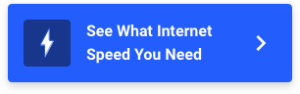Is 100Mbps Fast?
Feb 18, 2026 | Share
Brand Guides
An internet speed of 100Mbps is the equivalent of four devices streaming 4K content simultaneously. It’s also the bare minimum download speed for broadband internet as defined by the Federal Communications Commission.
Whether or not 100Mbps is “fast” depends squarely on your internet needs. The more devices you tack onto your home network, whether they’re active or passive, the more bandwidth you need. Speed is now more about supporting all the devices that access a single internet connection, not the number of people using them.
See below for tips on how broadband internet speed works and what internet speed you need.
What is a good internet speed?
| Internet speed | What you can do |
|---|---|
| 0–5Mbps | Send emails, search Google, stream in HD on a single device |
| 5–40Mbps | Stream in HD on a few devices, play online games, run 1–2 smart devices |
| 40–100Mbps | Stream in 4K on 2–4 devices, play online games with multiple players, download big files quickly (500MB to 2GB), run 3–5 smart devices |
| 100–500Mbps | Stream in 4K on 5+ devices, download very big files very quickly (2–30GB), run 5+ smart devices |
| 500–1,000+Mbps | Stream in 4K on 10+ devices, download and upload gigabyte-plus–sized files at top speed, do basically anything on lots of devices with no slowdowns |
Speed requirements taken from HighSpeedInternet.com’s How Much Internet Speed Do I Need? guidelines.
A good internet speed is about 100–200Mbps. That’s enough bandwidth to let you stream videos, play games online, and participate in video chat meetings on a range of devices. And it will promise fast internet even when there are several people on your Wi-Fi.
Granted, you won’t always need internet that fast, especially if you mostly go online to check email, read headlines, and do a bit of streaming in HD. The Federal Communications Commission defines broadband internet as anything that can achieve a minimum of 100Mbps download speeds and 20Mbps upload speeds—which is more speed than most low-key internet surfers will use.
How much speed do you need?
Take a spin through our How Much Internet Speed Do I Need? tool to see if you’re getting the best speeds to meet your everyday Wi-Fi needs.
On the other hand, 100–200Mbps is hardly the max connection speed you can get from an internet package. These days the fastest internet plans frequently top out at 1,000Mbps. Xfinity even has a fiber plan that delivers 6,000Mbps download speeds, which is not necessary for most people (and is ridiculously expensive).
Still, plans in the range of 500–1,000Mbps are useful if you live with a lot of people and everyone is on the internet at the same time. You’ll require a ton more bandwidth as you have more users doing speed-intensive stuff like streaming movies, playing online games, and/or making calls on video-chat apps.
Is 100Mbps fast enough for you?
| Download | Time it takes with 100Mbps |
|---|---|
| Small PDF (50 KB) | Less than a second |
| Ebook (2.5 MB) | Less than a second |
| ZIP file of .jpgs (425 MB) | 34 seconds |
| HD video file (2 GB) | 2.7 minutes |
| Video game (30 GB) | 40 minutes |
| iPhone backup (256GB) | 5.7 hours |
| Terabyte cloud drive (1 TB) | 22 hours |
*We calculated these download speeds using the download calculator from OmniCalculator.com.
A connection speed of 100Mbps will be fast enough for you to download small files quickly, stream movies in HD, play online games on a handful of devices, and operate a few smart-home devices.
But 100Mbps won’t be fast enough if you live in a large household and a lot of people are using your Wi-Fi to do high-bandwidth activities at the same time. Also, 100Mbps speeds will require longer wait times to download large files.
To make sure your internet speeds are fast enough, consider ordering an internet package that sets aside 25Mbps for each person living in your household. If you’re living alone, then 25Mbps may be enough. But if you’re living with three others, then 100Mbps will be right on the money. However, any more roommates than that and you may want to upgrade to 200Mbps, 500Mbps, or even 1,000Mbps speeds, depending on what you use your internet for.
What you can do with 100Mbps:
- Stream 4K video on four devices
- Play multiplayer games online with two or three devices
- Run three to five smart-home devices
- Participate in group Zoom meetings with HD video switched on
What you can do with speeds faster than 100Mbps:
- Stream 4K video on half a dozen devices or more
- Play multiplayer games online with four to ten devices
- Run five or more smart-home devices
- Participate in group Zoom meetings while three or four housemates also do any of these activities
Are you looking for fast internet with at least 100Mbps speeds?
Run a search with your zip code below to see what kind of internet packages are available in your area.
What’s the best 100Mbps internet plan?
| Plan | Price | Speed (download/upload) | View plans |
|---|---|---|---|
| T-Mobile Rely Home Internet | $50/mo.* w/ AutoPay, plus taxes & fees. | View Plans for T-Mobile Home Internet | |
| AT&T Internet 100 | $45/mo.† | 100Mbps | |
| EarthLink Fiber 100 | $39.95/mo.‡ | 100Mbps | View Plans for EarthLink |
See disclaimers.
Plenty of internet service providers have 100Mbps plans, or plans that hit speeds in the ballpark of 100Mbps. We like T-Mobile’s 5G Home Internet plan because it’s cheap and runs over a fast 5G connection, which means you’ll have solid speeds and performance. T-Mobile has top-tier price and customer service ratings and it folds the usual extra prices (for equipment and installation) into the overall bill, so you’re getting a straight deal.
What’s the best router for fast internet?
The best router for fast internet is the TP-Link Archer AX11000. It’s a supercharged, tri-band Wi-Fi 6 router packing eight Gigabit Ethernet ports, multigig internet support, 12 streams, and loads of extras like free security and parental controls. It offers great W-Fi speeds at a great price that just can’t be beat.
If you don’t have a multigig connection (1.1Gbps+), don’t fret—any router with a Gigabit Ethernet internet port will do. We suggest going with a Wi-Fi 6 router since it’s newer, supports more devices, faster speeds, and better data management. But there are still plenty of great Wi-Fi 5 routers you can get.
For more router recommendations, check out these lists:
- Best Gigabit Routers for Superfast Wi-Fi
- Best Long-Range Routers for Extended Wi-Fi
- Best Routers for Gaming
- Best Routers for Streaming
Amazon.com Price (as of 12/19/25 10:15 MST). See full disclaimer.
What are the fastest internet providers?
| Provider | Fastest advertised speed | Avg. download speeds* | Price range |
|---|---|---|---|
| Google Fiber | 8,000Mbps | 167.1Mbps | $70.00–$150.00/mo.† |
| Verizon | Up to 1,500-2,300Mbps | 158.6Mbps | $49.99–$109.00/mo.‡ |
| Xfinity | 2,000Mbps | 155.7Mbps | Starting at $40/mo.§ for 12 mos. |
| Astound | 1,500Mbps | 139.5Mbps | $20.00–$70.00/mo.|| |
| Cox | Up to 2,000Mbps | 136.8Mbps | $55–$115/mo.** for 24 mos. |
* Speed based on our Fastest Internet Providers report.
See disclaimers.
Based on results from millions of internet customers who’ve used our speed test, Google Fiber has the fastest internet speeds in America. Although Google Fiber’s fastest-possible plans hit much higher speeds, the average customer gets upload and download speeds of around 167.1Mbps.
Verizon Fios, Xfinity, and Astound all come in close behind Google Fiber. Customers of these providers get average download speeds of well over 100Mbps—and they each sell internet packages with much faster, gigabit speeds. These speed test results suggest that 100Mbps (or slightly faster) is a solid speed for most internet users nationwide.
How does internet speed work?
Internet speed is commonly measured in terms of megabits per second, or Mbps.
A “bit” is the smallest unit of data in digital networking, equal to a single 1 or 0 in binary code. Websites, emails, videos, and other online things typically travel over an internet connection in large packets of bits—and a megabit equals one million individual bits.
Most internet connections typically fall in the range of 1–1,000Mbps, making Mbps the most common measurement you’ll see advertised by internet service providers (ISP). But there’s a pretty wide gulf between 1Mbps (really slow) and 1,000Mbps (way fast).
You may notice some other terms too:
- Kilobits per second, or kbps.
These are the slowest internet speeds possible, covering everything under 1Mbps. You’ll see kbps only in reference to the slowest DSL connections and older systems like dial-up.
- Gigabits per second, or Gbps.
These are extremely fast speeds, covering 1,000Mbps and up. The fastest internet plans, which run over cable and fiber networks, usually top out at 1Gbps. Internet experts often refer to 1,000Mbps–plus speeds as “gigabit internet.”
What’s the difference between upload and download speeds?
| Connection type | Download speeds | Upload speeds |
|---|---|---|
| Fiber internet | 100–10,000Mbps | 100–10,000Mbps |
| Cable internet | 25–1,200Mbps | 5–500Mbps |
| DSL internet | 0.5–140Mbps | Up to 1.5Mbps |
| Satellite internet | Up to 100Mbps | Up to 3Mbps |
Upload and download speeds refer to different types of internet activities you do and how fast you can do them.
A download is data you receive from the internet, while an upload is data you send to the internet. Here’s a quick breakdown of examples:
Downloads
- Reading articles on news websites
- Downloading files from the cloud
- Streaming movies from Netflix
Uploads
- Posting on social media
- Uploading files to the cloud
- Sharing your screen over Zoom
In almost all cases, download speeds are a lot faster than upload speeds. Most of what we do online involves downloading data, so cable, DSL, and satellite internet providers have put a lot more effort into boosting download speeds while upload speeds have straggled far behind. Sometimes your upload speed could be as much as 10 times slower than your download speed.
The one exception is with fiber internet service providers like AT&T and Google Fiber , which deliver symmetrical speeds. That means your upload speed will be just as fast as your download speed, making it an ideal choice if you depend heavily on using things like Google Drive and Zoom, post a lot of stuff on TikTok and YouTube, or frequently host livestreams.
Pro tip:
Remember, you can always take a speed test to see what kind of connection speed you have. Then you can decide whether you’re good or if your Wi-Fi could use an upgrade.
What is a good download speed?
Anything in the range of 100–200Mbps is a good download speed.
A slower download speed than 100Mbps can still be good. But a faster speed might be necessary if you live with a lot of people and everyone frequently uses the internet on multiple devices all at once—a common occurrence in this day and age.
What is a good upload speed?
A good upload speed is 5Mbps or faster.
Since most of what we do online involves downloading data, you don’t need to worry too much about whether you have adequate upload speeds. Many DSL internet plans give you a max of just 1.5Mbps for uploads, which is enough to support activities like Zoom group calls with your video switched on.
However, consider upgrading your upload speed if you struggle with long loading times or disconnections while you’re uploading files, attending a Zoom meeting, or hosting a livestream. You can also switch to a fiber package, if it’s available, which will give your uploads a Superman–style speed boost.
You can see what kinds of speeds internet providers offer in your area by searching with your zip code below.
What kind of speeds can you get where you live?
Enter your zip code below to see what’s available to you.
Is 100Mbps good for gaming?
Yes, 100Mbps is a solid speed for gaming online. But you may need faster speeds depending on how often you play and what else you do online between runs on games like Fortnite and Overwatch.
A lot of games you can play online still work well even when you have relatively slow internet speeds. But having a plan that’s 100Mbps or faster leaves enough bandwidth for downloading big video game files, chatting on gamer-friendly apps like Discord, and doing other tasks while you’re playing games.
Gaming and latency
| Connection type | Latency (in ms)* |
|---|---|
| Fiber | 5–12 |
| Cable | 18–24 |
| DSL | 27–55 |
*Data from the Federal Communications Commission’s “Ninth Measuring Broadband America Fixed Broadband Report.”
While speed is important for online gamers, low latency is also central to having a good gaming experience.
Latency refers to the slight delay (measured in milliseconds) when a signal is sent back and forth between a device to the network’s servers. Higher rates of latency lead to lag, which will cause headaches in fast-paced games like Call of Duty or Halo, slowing your controller’s response time as you fire weapons and maneuver your player.
Having a faster internet speed also often correlates to lower latency, but the best way to really reduce your latency is to get a fiber internet plan. A fiber-optic connection reduces the amount of interference you can get over a connection, bringing down your latency significantly.
Pro tip:
Take a look at our best internet for gaming guide for recommendations on the most gamer-friendly Wi-Fi plans. It’s also got tips on how to ensure a speedy and responsive connection during your gameplay.
FAQ about 100Mbps speeds
Is 100Mbps fast enough for me?
How fast do I need my internet?
Disclaimers
Best 100Mbps internet
* Guarantee exclusions like taxes and fees apply.
† Above pricing is after $10/mo Autopay & Paperless bill discount with a debit card or bank account; if using a credit card, then price is $5/mo more. Pricing includes Equipment Fee. Up to $99 install fee may apply, plus tax where applicable.
‡ with a 12 month contract. Actual speeds may vary depending on the distance, line-quality, phone service provider, and number of devices used concurrently. All speeds not available in all areas. DSL and Fiber Plans require a 12 month contract and may have a cancellation fee to be determined upon cancellation.
Fastest providers
† Google Fiber
- Terms and Conditions: Plus taxes and fees. Service not available in all areas. If you live in an apartment or condo, Google Fiber’s ability to construct and provide Fiber is subject to the continued agreement between Google Fiber and the property owner. Upload/download speed and device streaming claims are based on maximum wired speeds. Actual Internet speeds are not guaranteed and may vary based on factors such as hardware and software limitations, latency, packet loss, etc.
- Available in select markets only. Plus taxes and fees. Upload/download speed and device streaming claims are based on maximum wired speeds. Actual Internet speeds are not guaranteed and may vary based on factors such as hardware and software limitations, latency, packet loss, etc.
‡ Verizon
- w/ Auto Pay. Available in select areas. Consumer data usage is subject to the usage restrictions set forth in Verizon’s terms of service; visit: https://www.verizon.com/support/customer-agreement/ for more information about 5G Home and LTE Home Internet or https://www.verizon.com/about/terms-conditions/verizon-customer-agreement for Fios internet.
- w/ Auto Pay and select 5G mobile plans. Available in select areas. Consumer data usage is subject to the usage restrictions set forth in Verizon’s terms of service; visit: https://www.verizon.com/support/customer-agreement/ for more information about 5G Home and LTE Home Internet or https://www.verizon.com/about/terms-conditions/verizon-customer-agreement for Fios internet.
- Available in select areas only. Price per month with Auto Pay & without select 5G mobile plans. Fios plan prices include taxes & fees. Consumer data usage is subject to the usage restrictions set forth in Verizon’s terms of service; visit: https://www.verizon.com/support/customer-agreement/ for more information about 5G Home and LTE Home Internet or https://www.verizon.com/about/terms-conditions/verizon-customer-agreement for Fios internet.
§ Xfinity
- Pricing and plan names may vary by region. For 12 month, no term contract. Taxes and equipment not included. Incl. up to $10/mo. auto-pay & paperless bill discount.
|| Astound
- No contract required. 24 Month Internet Pricing. Equipment priced separately. Includes $5 discount w/ ebill & autopay. Observed speeds may vary. Excludes surcharges and fees. New residential customers only.
** Cox
- Excludes taxes and fees. No annual contract. For 24 mos.
Amazon disclaimer
Product prices and availability are accurate as of the date/time indicated and are subject to change. Any price and availability information displayed on Amazon.com at the time of purchase will apply to the purchase of this product. HighSpeedInternet.com utilizes paid Amazon links.
CERTAIN CONTENT THAT APPEARS ON THIS SITE COMES FROM AMAZON. THIS CONTENT IS PROVIDED ‘AS IS’ AND IS SUBJECT TO CHANGE OR REMOVAL AT ANY TIME.
Author - Peter Holslin
Peter Holslin has more than a decade of experience working as a writer and freelance journalist. He graduated with a BA in liberal arts and journalism from New York City’s The New School University in 2008 and went on to contribute to publications like Rolling Stone, VICE, BuzzFeed, and countless others. At HighSpeedInternet.com, he focuses on covering 5G, nerding out about frequency bands and virtual RAN, and producing reviews on emerging services like 5G home internet. He also writes about internet providers and packages, hotspots, VPNs, and Wi-Fi troubleshooting.
Editor - Aaron Gates