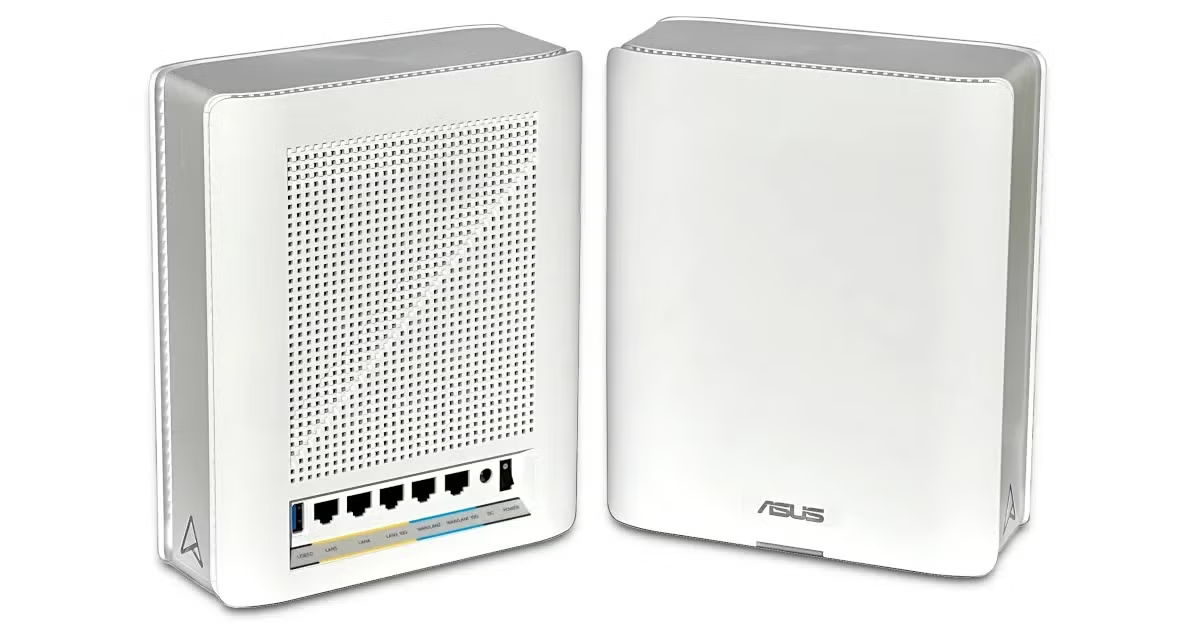Best Apps for Internet Service Providers
Manage your home Wi-Fi on your phone with bill pay, technical support, and more
Jul 28, 2025 | Share
Product Reviews
-
Best overallXfinity app
- Reliable chatbot
- Great bill pay capabilities
- Slight incompatibility with older phones
-
My Verizon
- Easy access to deals
- Support for all Verizon services (mobile and internet)
- Sales-heavy interface
-
T-Life app
- Access to exclusive perks from T-Mobile Tuesdays
- Helpful device and network management
- Reported reliability issues
Data effective 7/28/25. Offers and availability may vary by location and are subject to change.
A mobile app comes standard with your internet service. You usually need to download your internet service provider’s app to install your service. After it’s all set up, you can continue using the app for tasks like managing your network and paying your monthly bill.
But not all apps are created equal—some are full of extra features, while others are littered with ads or brought down by buggy interfaces.
Although many factors go into choosing an internet provider, a mobile app can play a surprisingly large role in your satisfaction with your service. We took a deep dive into internet providers’ apps to see which ones are best for your internetting needs. All of these apps are available for free download with your internet service.
Looking for a new internet plan? From a provider with a killer app, perhaps? Run a search with your zip code below.
Which internet service provider has the best mobile app?
Xfinity doesn’t have a fancy name for its app—it’s just called the Xfinity app. But the app’s quality and consistency speak for themselves. The simple design makes it easy to navigate, and it’s packed with lots of features that often aren’t available on basic networking apps.
We also love Xfinity’s helpful chatbot, which can help you track outages, troubleshoot bad connections, and update you on scheduled technician visits. You simply can’t do better than Xfinity’s namesake app.
Other useful internet websites and apps
In addition to your internet provider’s mobile app, there are tons of other handy tools at the ready to help when you need them. Here’s a quick look at some websites and apps we can’t get enough of.
Know your bandwidth with the HighSpeedInternet.com Speed Test
Our speed test app is designed by M-Labs, a team associated with Google. The browser test and corresponding mobile app are both easy to run and give you a comprehensive view of your internet speeds—including download speed, upload speed, and latency.
You can also find easy links to internet service providers in your area if you happen to be shopping for a new plan. Take the test or download the app below.
Avoid data overages with the Armstrong Data Calculator
Make sure to bookmark this data calculator tool if you have a low data cap or satellite internet. Although many internet providers and phone companies have data calculators, Pennsylvania provider Armstrong’s version is the most handy and comprehensive, helping you get a handle on how much monthly data you’re consuming.
You can measure data by category (streaming, gaming, video chat, etc.) and calculate data usage down to the hour.
Predict download wait times with the Omni Download Time Calculator
You probably don’t have to calculate download times every day, but Omni’s download time calculator comes in handy if you’re gearing up for a major update or backup and you’re not sure how long it’s going to take.
The tool sacrifices easy usability for the sake of thoroughness, so you need to know some relevant terminology to get measurements that make sense. Bottom line, make sure to measure speeds in denominations of megabits (Mbit) or gigabits (Gbit) per second. Be careful not to mistake those bits for megabytes or gigabytes, which are altogether different.
Compare internet provider apps
| App | Features | Download app | View provider plans |
|---|---|---|---|
| Xfinity app |
| Download Xfinity App | View Plans |
| AT&T Smart Home Manager |
| Download AT&T Smart Home Manager | |
| My Spectrum App |
| Download My Spectrum | View Plans |
| My Verizon |
| Download My Verizon | View Plans |
| T-Life app |
| Download T-Life App | View Plans |
Data effective 7/28/25. Offers and availability may vary by location and are subject to change.
What should you look for in an internet provider mobile app?
A good mobile app for an internet provider covers the basics:
- Installation
- Billing
- Network monitoring
- Tech support
You can find other features on some apps, including outage reports and router restart options. If you’re using a so-called Whole Home Wi-Fi app in conjunction with the provider’s gateway (modem/router), the app may be able to handle parental controls and security features.
You can also often access a chart listing devices using your network, giving you the option to limit their bandwidth usage or kick them off.
Best overall—Xfinity App
iOS App Store rating: 4.3/5.0
Google Play rating: 3.3/5.0
Features:
- 24/7 chatbot support
- Plan view and bill pay
- Outage updates
- Modem restart
Xfinity is the easiest to use and most reliable app out there. The app’s clean and straightforward interface makes it easy to pay your bill and look up important details like your data usage for the month. A section of the app keeps tabs on your network activity, and you can run tests to make sure you’re getting a strong connection.
Best of all, the app comes with a chatbot that provides automated customer support 24/7, which makes helpful recommendations and does thorough follow-up if you’ve scheduled visits from a technician. The app doesn’t work as well on older Android phones (you may need to use the browser to schedule an appointment), but Xfinity covers all the bases and covers them well.
 Pros:
Pros:
- Reliable customer support
- Simple interface
 Cons:
Cons:
- Some features unavailable on older Android phones
Best for network monitoring—AT&T Smart Home Manager
iOS App Store rating: 4.8/5.0
Google Play rating: 4.5/5.0
Features:
- Screen time management
- Data usage tracking
- Speed test
- QR code for sharing Wi-Fi
- Virtual Assistant
AT&T has a basic myAT&T app, but the Smart Home Manager takes things to the next level with additional features and capabilities. Designed to work with AT&T’s fiber gateway, the app lets you keep your home network in tip-top shape as you monitor devices on your network, impose parental controls, and run speed tests.
Guests can get quick access to your Wi-Fi with email and text invites and a QR code, and you get extra security features with AT&T’s ActiveArmor program (which costs an additional $3.99 a month). Our only tiff is that customers now may feel pressured to fill their phones with multiple AT&T apps. You still need the separate myAT&T app to cover basics like billing, whereas Xfinity combines these features into one app.
 Pros:
Pros:
- Lots of features
- Easy Wi-Fi sharing
 Cons:
Cons:
- Additional price for AT&T ActiveArmor
- Incompatible with non-AT&T routers
Best for functionality—MySpectrum App
iOS App Store rating: 4.8/5.0
Google Play rating: 4.7/5.0
Features:
- Access to Wi-Fi hotspots
- AutoPay and paperless billing
- Equipment troubleshooting
- Portal for browsing current offers and services
Spectrum’s app gets some of the highest ratings on Apple’s App Store for its functionality and features. The My Spectrum App comes with standard functions like bill pay, but it also handles advanced tasks—it sends updates when there’s a provider outage, connects you to customer support for technical issues, and directs you to public Spectrum Wi-Fi access points when you’re away from home.
You can also use the app to apply discounts, upgrade your internet plan, or add additional services like Spectrum Mobile.
 Pros:
Pros:
- Access to public Spectrum Wi-Fi points
- Comprehensive view of billing and bill history
 Cons:
Cons:
- Slightly spammy special offers section
Best for finding deals—My Verizon
iOS App Store rating: 4.7/5.0
Google Play rating: 4.6/5.0
Features:
- Deals feed
- Plan view and bill pay
- Chat support
Verizon frequently offers deals to customers, and the My Verizon app is probably the best way to stay on top of all the latest promotions. The app comes with a “Discovery” feed showcasing discounts on cell phones and other short-term offers, while the customer support section includes a link to call a sales agent.
It’s understandable if some customers find this all a bit too salesy. The app is otherwise fairly minimal, lacking some of the innovative features you get on AT&T and Xfinity’s apps. But it does cover the basics with bill pay, a technical support chat line, and a scheduler for setting up appointments with a technician. Even better, if you have both Verizon phone and internet, you can access all of your Verizon accounts on this single app rather than having to download multiple ones.
 Pros:
Pros:
- Support for mobile, Fios, and 5G home internet accounts
- Frequent deals
 Cons:
Cons:
- Sales-focused interface
Best for connectivity—T-Life app
iOS App Store rating: 4.8/5.0
Google Play rating: 4.7/5.0
Features:
- Interactive router placement assistant
- Connection status monitoring
- Device management
- Parental controls
The T-Life app for T-Mobile’s 5G Home Internet plans includes all the common features you need—you can pay your bill or look at bill history, for example. It’s also a great tool for maintaining a healthy Wi-Fi connection. You also get access to exclusive perks and promos with T-Mobile Tuesdays through the T-Life app.
The app’s interactive placement assistant makes installation a breeze by showing you the optimal locations to get a strong signal for your T-Mobile 5G Wi-Fi Gateway. You can update your Wi-Fi password, monitor your connection quality, and manage devices on your network—letting you remove unfamiliar devices if they take up too much bandwidth. And unlike some provider apps, T-Mobile includes a phone number for customer service in case you need technical support.
 Pros:
Pros:
- Easy-to-navigate design
- Quick access to customer support
 Cons:
Cons:
- Reported reliability issues
Need some internet to go with your mobile app? Run a search below to find internet options in your area.
Author - Peter Holslin
Peter Holslin has more than a decade of experience working as a writer and freelance journalist. He graduated with a BA in liberal arts and journalism from New York City’s The New School University in 2008 and went on to contribute to publications like Rolling Stone, VICE, BuzzFeed, and countless others. At HighSpeedInternet.com, he focuses on covering 5G, nerding out about frequency bands and virtual RAN, and producing reviews on emerging services like 5G home internet. He also writes about internet providers and packages, hotspots, VPNs, and Wi-Fi troubleshooting.