Xumo Stream Box Review
The Xumo Stream Box is a decent, affordable cable TV box replacement.
Jan 13, 2026 | Share
Equipment Guides, Product Reviews
See provider-specific disclaimers.
|| Retail cost when ordered through Xumo (as of 2/11/25 17:35 MST).

The Xumo Stream Box is an affordable option for your cable TV box. Kevin Parrish | HighSpeedInternet.com
Is the Xumo Stream Box right for you?
The Xumo Stream Box is an affordable media streamer you can use instead of the traditional cable TV box used with Cox, Spectrum, Xfinity, and Xtream. It’s compatible with Contour TV, Spectrum TV®, Xfinity Stream, and Xtream TV, plus it includes loads of free content from Xumo Play and similar platforms. Sure, you can find better media streamers with faster performance and more options, but there’s a lot to love here for the money.
 Pros:
Pros:
- 4K HDR support
- Voice-controlled remote
- Loads of free content
 Cons:
Cons:
- Xumo account requirement
- Slow performance
- No app store
In this review:
Standout features | Competitor comparisons | Scoring breakdown | Our verdict | FAQ
In this review:
The best plans for the Xumo Stream Box
If you can get Cox, Xtream, Spectrum, or Xfinity and you’re ready to switch or upgrade your current plan, here’s what you can expect from each. But keep in mind the Xumo Stream Box doesn’t fully support Spectrum Internet® Gig, Xfinity Gigabit, or Xfinity Gigabit Extra.
Spectrum Internet® plans
| Plan | Price | Speed | Type |
|---|---|---|---|
| Spectrum Internet® Advantage | $30/mo.* for 1 year | Up to 100Mbps (wireless speeds may vary) | Cable, fiber |
| Spectrum Internet® Premier | $50/mo.* for 1 year | Up to 500Mbps (wireless speeds may vary) | Cable, fiber |
| Spectrum Internet® Gig | $70/mo.*† for 1 year | Up to 1,000Mbps (wireless speeds may vary) | Cable, fiber |
Data as of 08/04/2025. Offers and availability may vary by location and are subject to change. See disclaimers.
Xfinity internet plans
| Plan | Price | Speed | Type |
|---|---|---|---|
| 300 Mbps | $40/mo.* for 12 mos. | 300Mbps | Cable |
| 500 Mbps | $55/mo.* for 12 mos. | 500Mbps | Cable |
| 1 Gig | $70/mo.* for 12 mos. | 1,000Mbps | Cable |
| 1.2 Gig | $100/mo.* for 12 mos. | 1,200Mbps | Cable |
| 2 Gig | $100/mo.* for 12 mos. | 2,000Mbps | Cable |
Data as of 09/22/2025. Offers and availability may vary by location and are subject to change. See disclaimers.
Cox internet plans
| Plan | Price | Speed | Type |
|---|---|---|---|
| Fast | $55/mo.* for 24 mos. | Up to 300Mbps | Cable |
| Go Even Faster | $85/mo.* for 24 mos. | Up to 500Mbps | Cable |
| Go Super Fast | $100/mo.* for 24 mos. | Up to 1,000Mbps | Fiber |
| Go Beyond Fast | $115/mo.* for 24 mos. | Up to 2,000Mbps | Fiber |
Data as of 01/13/2026. Offers and availability may vary by location and are subject to change.. See disclaimers.
Xtream internet plans
| Plan | Price | Speed | Type |
|---|---|---|---|
| Internet 300 | $50/mo.† | Up to 300Mbps | Cable |
| Internet 1 Gig | $65/mo.* | Up to 1,000Mbps | Cable |
| Internet 2 Gig | $75/mo.* | Up to 2,000Mbps | Cable |
Data as of 09/18/2025. Offers and availability may vary by location and are subject to change. See disclaimers.
Ready to get Xumo?
Enter your zip code to see if one of these providers is available to you!
Xumo Stream Box standout features

The Xumo Stream Box model we tested included apps for Spectrum and Xfinity. Kevin Parrish | HighSpeedInternet.com
The Xumo Stream Box doesn’t have any major callout features. It feels pretty standard for a budget streamer.
Compare the Xumo Stream Box to the competition
| Product | Voice controls | Wireless | Price* |
|---|---|---|---|
| Xumo Stream Box | Yes | Wi-Fi 6 | $60.00† |
| Apple TV 4K | Yes (Siri) | Wi-Fi 6 | $189.00 |
| Amazon Fire TV Cube | Yes (Alexa) | Wi-Fi 6E | $109.99 |
| Roku Ultra | Yes | Wi-Fi 6 | $99.99 |
*Amazon.com prices (as of 2/11/25 17:35 MST). See disclaimer.
† Retail cost when ordered through Xumo (as of 2/11/25 17:35 MST).
The Xumo Stream Player is the most affordable device on the list, but it lacks the Wi-Fi 6E connectivity and built-in mic and speakers of Amazon’s latest Fire TV Cube. It also lacks the processing power of all three competitors on the list, explaining the slow app-loading speeds we noticed during the review.
The Roku Ultra and Apple TV 4K include a rechargeable remote, whereas the included remote for the Xumo Stream Player and Amazon Fire TV Cube require batteries.
Our Xumo Stream Box scoring breakdown
| Category | Score* | Summary |
| Performance | 3 | Loads apps slower than competing streamers like Apple TV. |
| Features | 4 | Includes voice control, games, and loads of free content. |
| Design | 4 | Packs Ethernet and HDMI ports into a compact, wallet-sized box. |
| Setup | 2 | Leads you through a long and annoying process. |
| Ease of use | 4 | Uses a ribbon design complemented by the remote’s voice commands. |
* out of 5 points
Performance |
3 |
We found the performance a little lackluster compared to the Apple TV 4K unit we had on hand. The Prime Video app took 12 seconds to load on the Xumo unit versus six seconds on Apple TV. Meanwhile, Disney+ took even longer to load on the Xumo at 20 seconds, whereas the same app opened on the Apple TV 4K unit in six seconds. We already installed both apps on both units, so there’s a clear difference in the speed between the two devices.
App loading aside, making changes to the settings felt near instantaneous. Loading pages like My List and Movies opened quickly, so our only real performance issues were with the app load times.

The Xumo Stream Box’s bulky remote supports voice commands. Kevin Parrish | HighSpeedInternet.com
Features |
4 |
There’s enough going on with the Xumo Stream Box to give it a good score. You can use the remote to control your TV and speaker bar, play games, and search for apps and content using voice commands or text input.
The streamer doesn’t support user profiles, so you’ll need to set a PIN along with the parental controls supplied with each service. You can create up to five personal My Lists containing all the movies and shows you want to add, but you can’t pin specific apps.

The Xumo Stream Box has everything you need to stream your favorite shows. Kevin Parrish | HighSpeedInternet.com
Design |
4 |
The overall design is large enough to host a Gigabit Ethernet port, an HDMI port, and a power connector, so it’s relatively small compared to a cable TV box. It’s similar to the original XiOne launched in 2021, a joint venture between Comcast (NA) and Sky (Europe). In fact, it uses Sky’s Entertainment OS (v1.2) platform layered with the new “global” user interface Comcast revealed in its Q4 2022 earnings call. The casing and remote are different, but from what we can tell, the internal setup is similar.
Based on the specs we could gather, the Xumo Stream Box has everything you’d expect from a modern 4K streamer: Dolby Vision, support for HDR10 and HDR10+, Dolby Atmos, and more.
Setup |
2 |
From plugging the Xumo Stream Box into our TV to finally reaching the home screen, we counted 24 steps to get this device up and running. Part of it is setting up the remote to control your TV and external speakers, which can be tedious if you don’t have the make and model of either one handy.
What’s surprising here is you can’t use this device without a Xumo account, which is free, even if you received the device from Xfinity or Spectrum. We tried to get around this roadblock, but you end up in a continuous, if not highly annoying, setup loop when you select Skip & Set Up Later. That option doesn’t mean you can go ahead and use this device—it means you can’t use the device until you log in or create a Xumo account.
All this also means Xfinity and Spectrum don’t pre-configure this streamer before it arrives on your doorstep. You must link the provider like any other streamer and sign in to all your premium channels, like Max and Paramount+ with Showtime, with your Spectrum or Xfinity account.
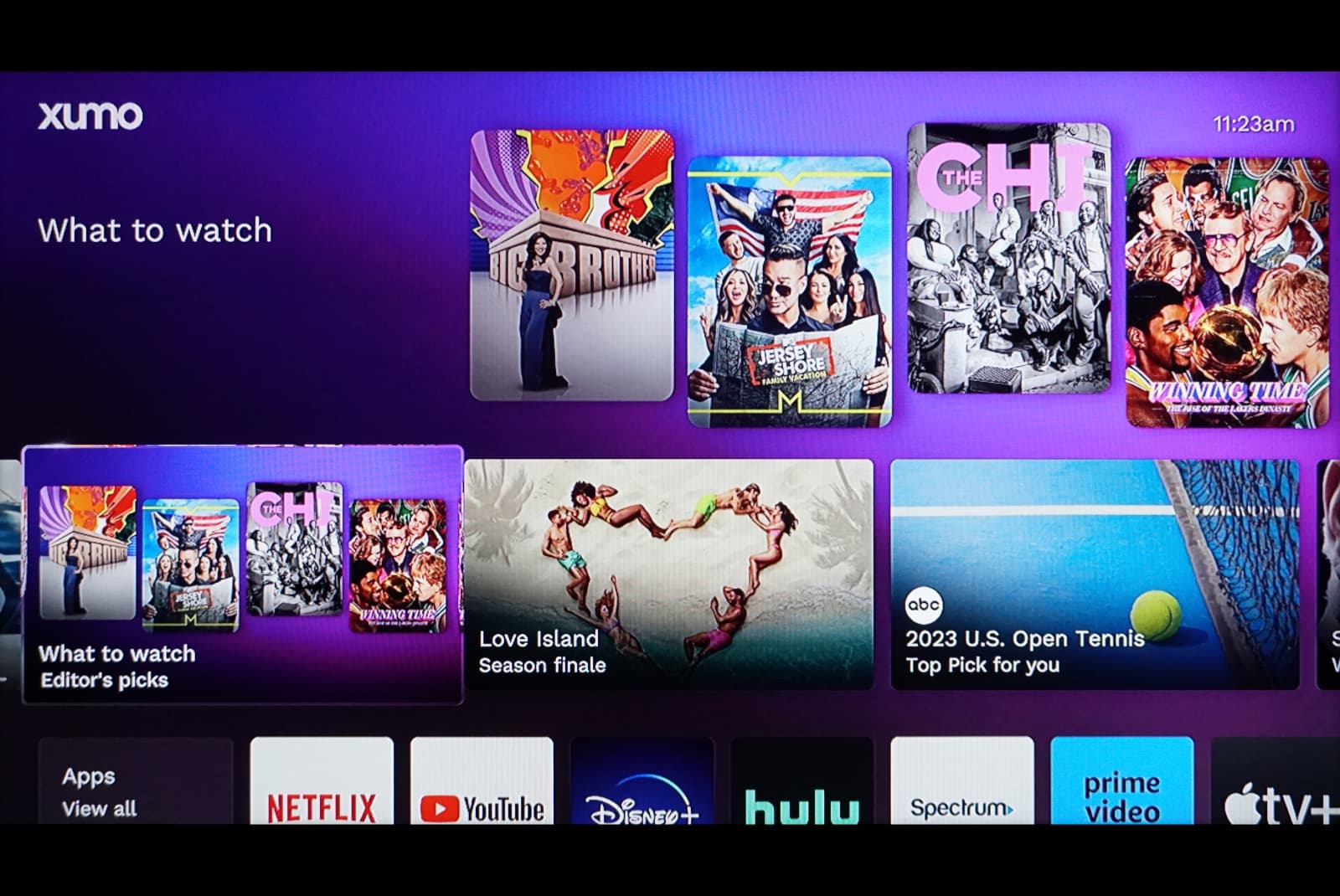
The Xumo Stream Box uses a ribbon-like interface similar to Prime Video. Kevin Parrish | HighSpeedInternet.com
Ease of use |
4 |
After using the Apple TV 4K media streamer for years, the Xumo interface was initially jarring.
For example, Apple’s streamer uses the familiar tablet presentation where apps are central to the user experience. Want to see what’s new on Paramount+ with Showtime? Just open the app. Apple also has its own standalone apps for getting more apps, purchasing and playing games, and accessing paid and free content curated from all your connected services, including Apple TV.
In contrast, the Xumo Stream Box uses a ribbon layout similar to Prime Video or Google TV, although it lacks tabs like Live TV and Apps. The highlights ribbon displays your recently used apps, what you should watch, and so on. Other ribbons divide content by category, popularity, and collections.
The Xumo Stream Box also doesn’t have an app store. Instead, you have an app ribbon listing all the available media and gaming apps you can install from the device’s internal storage. Any media you want to rent or purchase must be made through Amazon, Apple, or the other third-party platforms available on this device. You can add a credit card to your Xumo account, but we presume that’s only for subscribing to streaming services.
Finally, you can adjust your settings by pressing the “gear” button on the remote or scrolling down to the Settings button at the bottom of your screen. There you can change the video and audio settings, enable accessibility options, set a PIN, connect the device to Wi-Fi, and more.
Using the remote
While we aren’t a huge fan of the Apple TV remote, we’re also not keen on the Xumo remote.
Our beef is with the volume buttons placement. They need to swap places with the four media buttons (Netflix, Peacock, Xumo, and Prime Video), which are currently positioned in the thumb-friendly area. You’ll adjust the volume more often than you open Xumo, so it makes sense to place the volume buttons in the middle versus the top.
We like the rubberized navigation pad, though—it’s a far more controlled experience than that wacky touchpad on Apple’s 1st-gen Siri Remote we have in-house. And we like how you can open apps and media with voice commands. The number buttons are easy on the eyes for entering PINs and changing to a specific channel.
Are there any additional costs?
Your additional costs include the media you rent or purchase within each streaming platform and any monthly subscription payment you make to these platforms.

You can get the Xumo Stream Box fairly cheap through Spectrum and Xfinity. Kevin Parrish | HighSpeedInternet.com
Our Xumo Stream Box review: The verdict
Look, we know what’s going on here. Comcast (Xfinity) and Charter (Spectrum) are teaming up to kick you off the traditional cable TV box, which ten years ago would have been a real eye-opening shocker because they made a good chunk of change from the rentals.
So, why the new change of heart? To give you more internet bandwidth (speed). As it stands now, your cable connection pipes cable TV channels and internet data channels to your modem. By moving TV services over to the digital internet lanes, more channels are open for internet use, and that means more speed.
Now, enter devices like the Xumo Stream Box that include apps for streaming the same channels you get through the old-school cable TV box. Technically, you can use any media streamer to access your provider’s standard and premium TV channels, like Apple TV and Roku Ultra, but you can get this through Spectrum and Xfinity by paying a monthly fee for 12 months or buying it outright.
Overall, it’s a decent media streamer, but you may find the interface a little jarring if you’ve spent a lot of time using Apple TV. The Xumo’s ribbon design can get a little overwhelming if you’re not used to it, and the lack of a properly organized app store is a little disappointing. Still, it’s not bad for what you pay for, and hopefully, future updates will improve your overall user experience.
FAQ about the Xumo Stream Box
Can you play games on the Xumo Stream Box?
Are there any Spectrum or Xfinity apps pre-installed?
Do you need a subscription to use the Xumo Stream Box?
How many apps can you install on the Xumo Stream Box?
How many free movie and TV channels can you get?
Are my premium movie channels available as standalone apps?
What popular streaming platforms can I use on the Xumo Stream Box?
Can I stream music on the Xumo Stream Box?
Are there any kid-friendly apps on the Xumo Stream Box?
Disclaimers
Amazon
Amazon.com Prices as of 2/11/25 17:35 MST. Product prices and availability are accurate as of the date/time indicated and are subject to change. Any price and availability information displayed on Amazon.com at the time of purchase will apply to the purchase of this product. Highspeedinternet.com utilizes paid Amazon links.
CERTAIN CONTENT THAT APPEARS ON THIS SITE COMES FROM AMAZON. THIS CONTENT IS PROVIDED ‘AS IS’ AND IS SUBJECT TO CHANGE OR REMOVAL AT ANY TIME.
Provider-specific disclaimers
* Cox
- $60/box. One-time charge. Requires Internet 100 Mbps or higher.
† Spectrum
- Offer limited to one box per account; must be redeemed at same time as qualifying Spectrum TV service. Spectrum Internet required. Separate subscriptions are required to view content through various paid applications. Standard rates apply after promo period or if qualifying services not maintained. Xumo Stream Box and all other Xumo product names, logos, slogans and marks are the trademarks of Xumo or its licensors.
‡ Xfinity
- Restrictions apply. Not available to current Xfinity TV customers. Requires post-paid subscription to Xfinity Internet, excluding Internet Essentials. Taxes, fees and other applicable charges extra, and subject to change. One-time $15 activation fee per account. Limited to 3 devices. Currently, one device included with monthly Xfinity Internet service. Additional devices $5/mo. Pricing is subject to change. Taxes, fees and other applicable charges extra, and subject to change. All devices must be returned when service ends. Separate charges apply to On Demand and certain streaming services. Viewing will count against any Comcast data plan.
- Separate subscriptions required to access Peacock, Netflix, Prime Video, Hulu, Spotify, STARZ®, Paramount+ with SHOWTIME®, Max™, and Disney+. Peacock Premium is $7.99/month. Access to Disney+, Netflix, Prime Video, Hulu and YouTube on Xfinity requires an eligible set-top box with Internet service. Disney+, Netflix streaming, and Amazon Prime Video membership required. Netflix, Prime Video, Hulu, YouTube, and all other streaming services use your Internet service and will count against any Xfinity data plan. Programming subject to change. Streaming content limited to the U.S.
§ Xtream
- Xumo Stream Box: Must subscribe to Xtream Internet Service. A one-time $15 fee will apply if the box is not activated or returned within 30 days. Separate subscriptions are required to view content through various paid applications. No monthly service fee for the first box. Additional Xumo Stream Boxes can be ordered for a $5/mo. service fee. Limit of 6 boxes per account. All Xumo Stream Boxes remain the property of Mediacom unless purchased by customer.
Spectrum plans
* Limited time offer; subject to change; new residential customers only (no Spectrum services within past 30 days) and in good standing with Spectrum. Taxes and fees extra in select states. SPECTRUM INTERNET: Standard rates apply after promo period. Additional charge for installation. Speeds based on wired connection. Actual speeds (including wireless) vary and are not guaranteed. Gig capable modem required for Gig speed. For a list of Gig capable modems, visit spectrum.net/modem. Services subject to all applicable service terms and conditions, subject to change. Not available in all areas. Restrictions apply.
† Spectrum Advanced WiFi included in price (Internet Gig only).
Xfinity plans
* For 12 months, no term contract. Restrictions apply. Autopay w/ stored bank account and paperless billing req’d. Taxes and fees extra and subj. to change. Reduced speeds after 30 GB of usage/line. Data thresholds may vary.
Cox plans
* Excludes taxes and fees. No annual contract. For 24 mos.
Xtream plans
* for 2 years plus one-time charges, taxes and gov’t fees
† for 1 year plus one-time charges, taxes and gov’t fees
Author - Kevin Parrish
Kevin Parrish has more than a decade of experience working as a writer, editor, and product tester. He began writing about computer hardware and soon branched out to other devices and services such as networking equipment, phones and tablets, game consoles, and other internet-connected devices. His work has appeared in Tom’s Hardware, Tom's Guide, Maximum PC, Digital Trends, Android Authority, How-To Geek, Lifewire, and others. At HighSpeedInternet.com, he focuses on network equipment testing and review.




