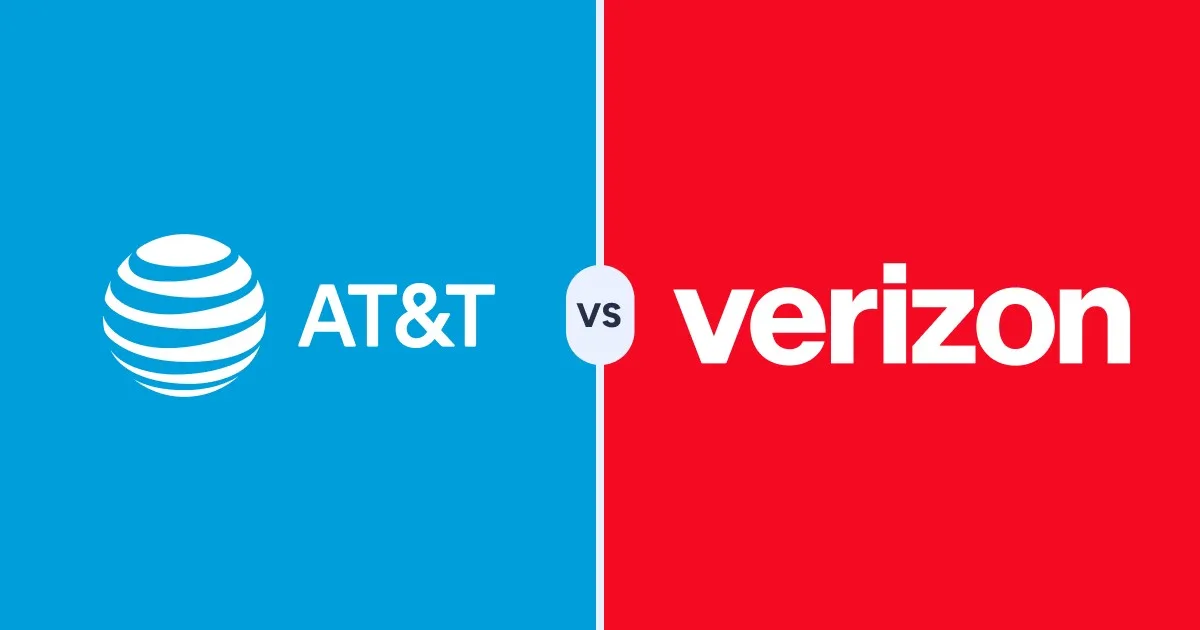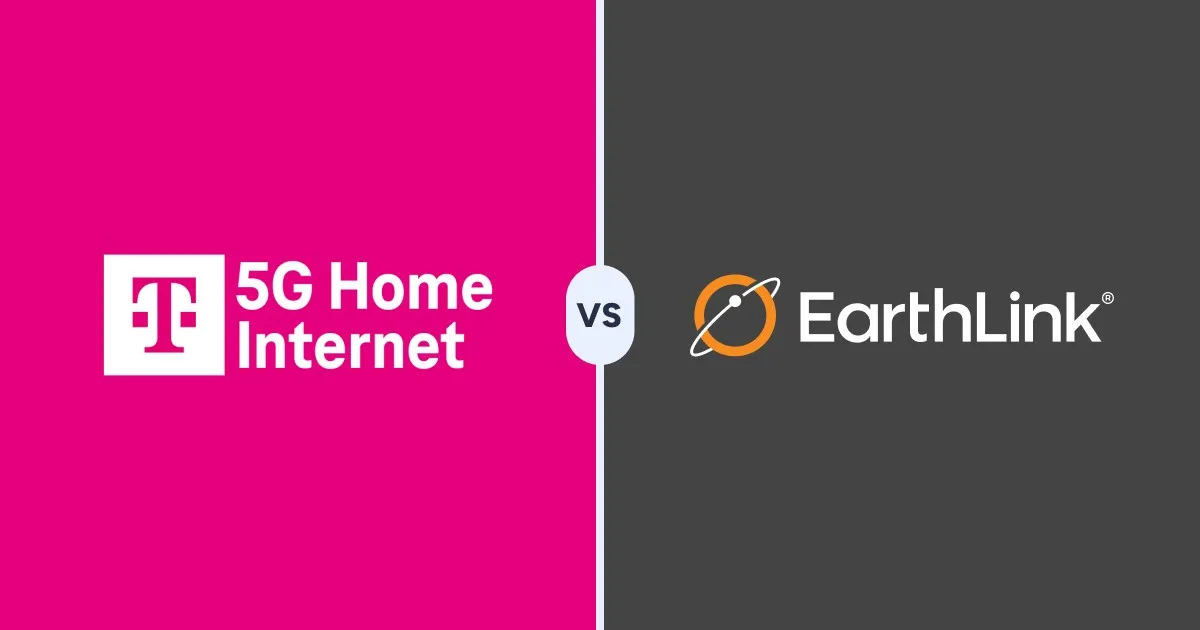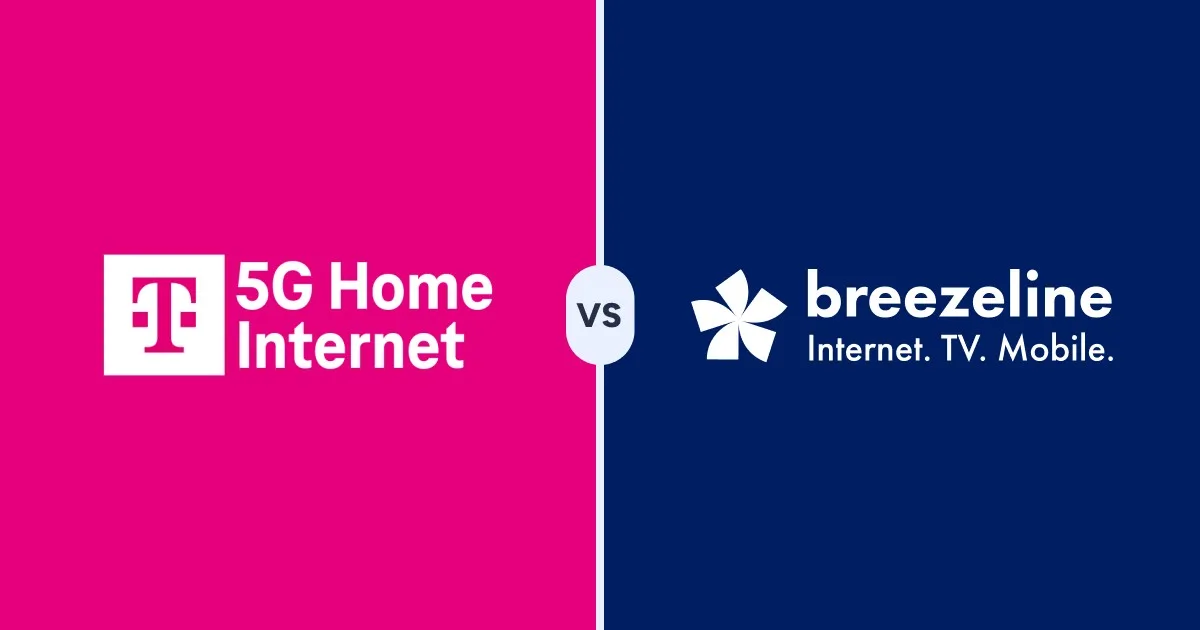AT&T vs. CenturyLink
It’s a throwdown between AT&T’s incredibly fast fiber and CenturyLink’s wide accessibility.
Dec 23, 2025 | Share
Provider Comparisons (Versus)
-
Best for customer care
- Price: $45–$155/mo.*
- Customer Satisfaction: 3.9/5
- Download speeds: 100–5,000Mbps
- Type of service: Fiber and fixed-wireless
- Contract: Month-to-month
- Installation fee: Free–$99.00
- Equipment fees: $10.00/mo. for DSL
-
Best for budget options
- Price: $50.00–$75.00/mo.†
- Customer Satisfaction: 3.6/5
- Download speeds: 140–940Mbps
- Type of service: DSL, fiber
- Contract: Month-to-month
- Installation fee: $25.00–$129.00
- Equipment fees: $15.00/mo. or $200 flat fee
See disclaimers.
In this comparison:
Side-by-side comparison | Plans and pricing | Deals and promotions | Speeds | Fees and contracts | Equipment | Customer experience | Availability | Our verdict | FAQ
In this comparison:
Bottom line
AT&T gives you fast fiber internet at an excellent price, making it the obvious first pick here—but it may not be available in your area, since AT&T fiber offerings are limited. CenturyLink is also good, especially if you’re tired of promotional shenanigans. It has one of the cheapest fiber plans you can get anywhere, along with straightforward DSL plans, no data caps, and other ways to save on expenses.

Pro tip:
See our internet deals for more bargains from AT&T, CenturyLink, and other internet providers.
AT&T vs. CenturyLink internet
 Pros:
Pros:
- Affordable fiber prices
- Multi-gig speed options
- Excellent customer satisfaction ratings
 Cons:
Cons:
- Limited availability for fiber plans
 Pros:
Pros:
- Affordable prices
- Cheap 500Mbps fiber plan
- Wide availability
 Cons:
Cons:
- Unpredictable DSL speeds
AT&T vs. CenturyLink packages and pricing
AT&T and CenturyLink both offer two options—DSL and fiber internet. Their DSL plans are decently priced and their fiber speeds are as fast as they come.
AT&T has solid ratings in most recent customer satisfaction survey, so you’ll have fewer worries when it comes to technical support and customer service. CenturyLink, on the other hand, is a great pick if you simply want to save some cash. You can buy a CenturyLink modem instead of renting it, and you get unlimited data on all plans.
AT&T packages
| Package | Price* | Speed | Internet type | Shop online |
|---|---|---|---|---|
| Internet 100 | $45/mo.† | 100Mbps | Fiber | |
| Internet 300 | $55/mo.* | 300Mbps | Fiber | |
| Internet 500 | $65/mo.* | 500Mbps | Fiber | |
| Internet 1000 | $80/mo.† | 1,000Mbps | Fiber | |
| Internet 2000 | $125/mo.† | 2,000Mbps | Fiber | |
| Internet 5000 | $155/mo.† | 5,000Mbps | Fiber | |
| Internet Air | $60/mo.‡ | 300Mbps | Fixed wireless/5G | View Plan for AT&T Internet Air |
Data as of 12/23/2025.
Read disclaimers.
AT&T’s 1 Gig Internet plan impresses us because it has very fast speeds at a decent price. You can get even faster plans from AT&T, but to be honest, most customers would great with a slower and more affordable package like Internet 300. This plan also runs over a fiber-optic network, delivering excellent performance—including impressive, symmetrical upload and download speeds. AT&T’s fiber offerings are also very affordable, with the 300Mbps plan costing the same as CenturyLink’s DSL plan while delivering much faster speeds.
Pick AT&T Internet Air as an alternative to DSL
AT&T has been gradually phasing out its DSL internet service, which is slow and out of date. As a replacement, the provider recently introduced Internet Air, a 5G-based fixed wireless service similar to T-Mobile and Verizon’s 5G home internet options. The plan is affordable and relatively fast, giving you speeds up to 225Mbps along with unlimited data and no annual contracts.
Fixed wireless users gave services like 5G home internet rave reviews in our recent customer satisfaction survey, suggesting that Internet Air is well worth trying out.

Pro tip:
Read our affordable internet guide to find government programs and other subsidies for low-income and low-cost Wi-Fi plans.
CenturyLink packages
| Package | Price | Speed | Internet type | View on CenturyLink site |
|---|---|---|---|---|
| Simply Unlimited Internet up to 140 Mbps | $55.00/mo.† | Up to 140Mbps | DSL | |
| Simply Unlimited Fiber Internet up to 500 Mbps | $50.00/mo.* | Up to 500Mbps | Fiber | |
| Simply Unlimited Fiber Internet up to 940 Mbps | $75.00/mo.* | Up to 940Mbps | Fiber |
Data as of 11/14/2024. Offers and availability may vary by location and are subject to change. Plus taxes, equip. charges and fees.
Read disclaimers.
CenturyLink is a solid pick if you want a good deal on fiber or DSL internet.
CenturyLink’s Simply Unlimited Fiber Internet up to 940 Mbps plan comes at a nice price. Although the baseline monthly fee isn’t quite as cheap as AT&T’s gigabit plan, CenturyLink’s offer comes with a router included and installation at no extra cost. Plus, you get unlimited data and you can cancel any time, since there are no contracts.
Even if you have to rent a router, you can buy a CenturyLink modem/router up front, which will save you some dough in the long run compared to making monthly payments on a rental. Otherwise, its DSL modem costs $15 per month.

Deals and promotions: AT&T vs. CenturyLink
- Get a reward card worth up to $200 when you sign up for 2-Gig or 5-Gig plan from AT&T Fiber by June 1, 2026
- Save 20% every month when you bundle unlimited wireless with home internet from AT&T
- Get up to $20 off your AT&T fiber internet plan every month for a year
- You and a friend can get a $50–$100 reward when you refer them to CenturyLink, plus a $10 donation to your choice of charity
- Get free installation and included Wi-Fi equipment when you sign up for a fiber internet plan from CenturyLink with 940Mbps speeds
- Get $20 off the monthly fee for Bark with your CenturyLink internet subscription
AT&T vs. CenturyLink: Which has the fastest internet speeds?
Internet speeds
AT&T has some of the fastest internet speeds in the country, with the 5G Internet plan clocking in at a max speed of 5,000Mbps. That’s honestly way too more bandwidth than the vast majority of internet users need, but hey, it’s impressive.
AT&T and CenturyLink have fiber internet plans that deliver up to 940Mbps or 1,000Mbps download speeds. These are great plans for big families, gamers, binge-watching TV buffs, and remote workers who spend lots of time on Zoom. You could probably get away with slightly slower speeds and still be doing great, but a gigabit plan is ideal for internet power users and large households.
If you can’t get fiber from either of these providers, then they also have DSL internet plans. DSL is not known for speed, unfortunately—it tops out around 140 Mbps, but the speeds you can get depend on how close your home is to a network node, and some customers will get speeds as low as 1–5Mbps.
DSL is a bit like having a Ford Fiesta instead of a Ferrari. It can still get you decent speeds, just not those eye-popping Ferrari speeds. Anywhere from 50–100 Mbps will still be plenty fast for a modestly sized household with several people all using multiple devices.
Test your speed:
Not sure how much power you’ve got under the hood with your current internet plan? Download our speed test app to see how fast your internet goes.
Test your speed:
Not sure how much power you’ve got under the hood with your current internet plan? Use our speed test tool to see how fast your internet goes.
Internet types
AT&T offers three types of internet—fiber, DSL, and fixed wireless. CenturyLink provides fiber and DSL internet.
Fiber internet is the best type of internet you can get, hands down. It’s the fastest, the most reliable—and also (*drum roll*) the rarest. Fiber is available in only select locations where ISPs have invested in building extremely costly fiber infrastructure.
If you can get fiber Wi-Fi from either of these providers, then you definitely should go for it. You’ll be getting the fastest speeds on the best type of internet infrastructure.
Fixed-wireless internet is mostly useful for rural customers who can’t get anything else in their area except for satellite internet. It’s relatively fast but AT&T’s fixed-wireless plan has a strict data cap of just 350GB per month, with extra fees if you go over. However, AT&T also has a faster version of a fixed wireless plan called Internet Air, which uses 5G networks and is designed more for urban users and former DSL customers. That’s a great option to go for if it’s available where you live.
DSL is a bit of an ugly duckling among internet types. It waddles along through your old-school copper phone lines at speeds below 100Mbps. But DSL plans also cost less and still give you a quality connection and decent speeds.
Do CenturyLink or AT&T offer bundles?
CenturyLink partners with DIRECTV to bill DIRECTV services with CenturyLink services. All bundles rely on DIRECTV’s satellite TV service, but there’s no discounted pricing when you bundle. You can stream DIRECTV to any TV without a satellite dish. You can also get traditional satellite TV service if you can’t get high-speed internet. You an also bundle landline phone service with your CenturyLink internet plan.
AT&T bundles it’s 300Mbps fiber internet packages with DIRECTV, so you can get a 300Mbps fiber plan and up to 150 channels starting at $124.99/mo. You can stream DIRECTV to any TV without a satellite dish. You can also get traditional satellite TV service if you can’t get high-speed internet.
AT&T vs. CenturyLink fees and contracts
Here’s the thing with internet plans: whether you choose AT&T or CenturyLink (or any other provider), the monthly sticker price is not the whole price. Like a spring-loaded jack-in-the-box toy, your bill will also be popping with installation costs, taxes, and other fees.
We went ahead and collected all those fees and put them into a table right here. This is for your education and for the betterment of a transparent society.
AT&T fees
| Fees | Amount |
|---|---|
| Modem rental | $10.00 for DSL |
| Installation | Free (self-install) or $99.00 (professional install for DSL) |
| Late fees | Up to $10.00 |
| Data overages | $10.00 per 50 GB (fixed-wireless plans only) |
| Taxes | Cost may vary |
To get your AT&T Internet up and ready, you can choose between doing self-installation or having a professional technician set it up. Self-installation is free. If you choose a DSL plan it will cost $99 for professional installation.
CenturyLink fees
| Fees | Amount |
|---|---|
| Modem rental | $15.00/mo. (or $200 flat fee) |
| Installation | $25.00–$129.00 (waived for fiber plans) |
| Secure Wi-Fi service | $5.00/mo. (optional) |
| Declined payment | $10.00–$25.00 |
| Late fees | $15.00 |
| Taxes | Cost may vary |
When it comes to installation, getting Wi-Fi set up in your humble abode will cost a $129 flat fee if you require the services of a professional technician. If you’re fit to install it yourself, CenturyLink will mail you a standard installation kit for $25.

Pro tip:
Make sure to check with CenturyLink to see if you can opt for standard installation, which costs a lot less. We’ve heard of some cases in which a technician was required to make adjustments to a customer’s plan.
Read our guides to CenturyLink installation and AT&T installation for more information on the differences between setting up your home network yourself and having a pro do it.
Internet contracts
AT&T and CenturyLink both do not require annual commitments for their internet plans. Their services run month to month, so you can cancel without having to pay a dreaded early termination fee (ETF).
AT&T’s internet plans have a fixed price for 12 months. After that, you will see the price go up on your bill.
Our take:
CenturyLink and AT&T both deserve props here for not requiring annual commitments from internet customers.
Is AT&T or CenturyLink is available where you live?
Enter your zip code to see your options.
AT&T vs. CenturyLink equipment
Renting a modem and router
We think renting the equipment directly from the ISPs is a mighty fine option because it means you’re getting something that’s compatible with the company’s system and easy to troubleshoot or replace.
Buying a modem and router
Buying a modem and router can be good if you’re more of a tech expert and want better options to do things like online gaming, link aggregation, or setting up a guest network. Your own router can also come in handy if you want a long-range router to patch up Wi-Fi dead zones.
CenturyLink also lets you buy its router up front rather than rent it month-by-month. If you ask us, that really is the best option because then you’re saving cash and can keep it long-term.
In the long run, you’ll save money by buying your own modem and router. Just make sure that your equipment is compatible with the internet provider’s network.
AT&T vs. CenturyLink customer service
Installation and setup
AT&T will hit you with a $35 activation fee if you choose to install your Wi-Fi yourself; otherwise, you’ll have to put down $99 to have a professional do it. CenturyLink will mail you a standard installation kit for $15—but you don’t have to pay the fee with a fiber gigabit plan.
If you’re a handy person in general, the self-installation process will be fairly straightforward. It’s usually just a matter of plugging power cords and Ethernet cables in to to the proper equipment and then doing some minor troubleshooting to make sure everything is turned on and working properly. It shouldn’t take longer than a couple hours as long as there aren’t any technical issues and everything necessary came with your self-install kit.
Customer satisfaction
AT&T gets above-average results when it comes to customer rankings in our annual customer satisfaction survey. It lands towards the top for overall satisfaction and takes second place for price, enjoying an enviable perch on a list of 15 major internet providers. Fiber customers have responded especially well in our survey, and AT&T’s multi-gig plans help explain why it lands in the top five for speed too.
CenturyLink ranks below average for most categories in our survey, likely because of the limitations inherent in the provider’s relatively slow DSL service. However, CenturyLink scored very well for price, taking fifth place.
AT&T vs. CenturyLink availability
AT&T internet availability
Top 5 states:
- California
- Texas
- Illinois
- Michigan
- Ohio
CenturyLink internet availability
Top 5 states:
- Colorado
- Washington
- Oregon
- North Carolina
- Wisconsin
AT&T offers DSL, fixed wireless, and fiber internet across large areas of California and Texas. It’s also available in parts of the Midwest and the South.
CenturyLink has wide DSL coverage across almost all 50 states, especially in the Southwest, the Midwest, and the South. It also has fiber internet in select areas across the same regions.
What internet providers are available in your area?
Type in your zip code to see if they are available in your ’hood.
Pros and cons
![]() Pros:
Pros:
- Unbeatable fiber up to 940Mbps price
- Solid customer ratings
- Great bundle options for cord-cutters
![]() Cons:
Cons:
- Annoying activation fee for self-installation
- Limited fiber availability
- Inconsistent DSL speeds
![]() Pros:
Pros:
- Competitive pricing for DSL and fiber
- Free router with fiber internet
- No data caps
![]() Cons:
Cons:
- Limited fiber availability
- Slow DSL in some areas
Our verdict: Pick AT&T for a great deal on fiber internet.
We think AT&T is the best out of these two juggernaut ISPs because it has fast, reliable internet for the best price. AT&T has solid customer satisfaction ratings and affordable prices. If you can get its fiber gigabit internet plan in your area, then you should definitely go for it because it’s a great deal for some of the speediest internet around.
CenturyLink is still worth considering, especially if you can get a fiber plan. The fiber up to 940Mbps plan delivers excellent speeds and comes with standard installation and a free modem. And the up to 500Mbps fiber plan is a good deal and fast enough for a household of up to four people. But if you’re getting DSL, make sure you can get adequate DSL speeds in your area. If the only speeds available are below 25 Mbps, don’t waste your mun-muns.
AT&T vs. CenturyLink FAQ
Why is my AT&T internet so slow?
Is CenturyLink internet good?
Which is better: CenturyLink or AT&T?
Disclaimers
AT&T vs CenturyLink
* AT&T
Plus taxes. Price after $5/mo Autopay & Paperless bill discount (w/in 2 bills). Monthly State Cost Recovery Charge in TX, OH, NV applies.
Above pricing is after $10/mo Autopay & Paperless bill discount with a debit card or bank account; if using a credit card, then price is $5/mo more. Pricing includes Equipment Fee. Up to $99 install fee may apply, plus tax where applicable.
$60/mo after $5 discount when enrolled in Autopay. Paperless billing req’d. Not available in NY. Monthly State Cost Recovery Charge in TX, OH, NV applies. . Service subj. to Internet Terms of Service at att.com/internet-terms. Offers may be modified, or discontinued, at any time without notice. Other conditions may apply to all offers. Speeds based on wired connection. Actual speeds may vary. For more info, go to www.att.com/speed101.
† CenturyLink
Limited availability. Service and rate in select locations only. Paperless billing required. Taxes and fees apply.
Paperless billing or prepay required. Additional taxes, fees, and surcharges apply. Get the fastest internet speed available at your location (max speed is up to 140 Mbps).
AT&T plans and pricing
* Price after $5/mo Autopay & Paperless bill discount (w/in 2 bills). Plus taxes & fees. Monthly State Cost Recovery Charge in TX, OH, NV applies. One time install charge may apply. Ltd. avail/areas. Call or go to www.fiber.att.com to see if you qualify. Speeds based on wired connection. Actual speeds may vary. For more info, go to www.att.com/speed101.
† Above pricing is after $10/mo Autopay & Paperless bill discount with a debit card or bank account; if using a credit card, then price is $5/mo more. Pricing includes Equipment Fee. Up to $99 install fee may apply, plus tax where applicable.
‡ $60/mo after $5 discount when enrolled in Autopay. Paperless billing req’d. Not available in NY. Monthly State Cost Recovery Charge in TX, OH, NV applies. . Service subj. to Internet Terms of Service at att.com/internet-terms. Offers may be modified, or discontinued, at any time without notice. Other conditions may apply to all offers. Speeds based on wired connection. Actual speeds may vary. For more info, go to www.att.com/speed101.
CenturyLink packages
* Limited availability. Service and rate in select locations only. Paperless billing required. Taxes and fees apply.
† Paperless billing or prepay required. Additional taxes, fees, and surcharges apply. Get the fastest internet speed available at your location (max speed is up to 140 Mbps).
Author - Peter Holslin
Peter Holslin has more than a decade of experience working as a writer and freelance journalist. He graduated with a BA in liberal arts and journalism from New York City’s The New School University in 2008 and went on to contribute to publications like Rolling Stone, VICE, BuzzFeed, and countless others. At HighSpeedInternet.com, he focuses on covering 5G, nerding out about frequency bands and virtual RAN, and producing reviews on emerging services like 5G home internet. He also writes about internet providers and packages, hotspots, VPNs, and Wi-Fi troubleshooting.
Editor - Cara Haynes
Cara Haynes has been editing and writing in the digital space for seven years, and she's edited all things internet for HighSpeedInternet.com for five years. She graduated with a BA in English and a minor in editing from Brigham Young University. When she's not editing, she makes tech accessible through her freelance writing for brands like Pluralsight. She believes no one should feel lost in internet land and that a good internet connection significantly extends your life span.