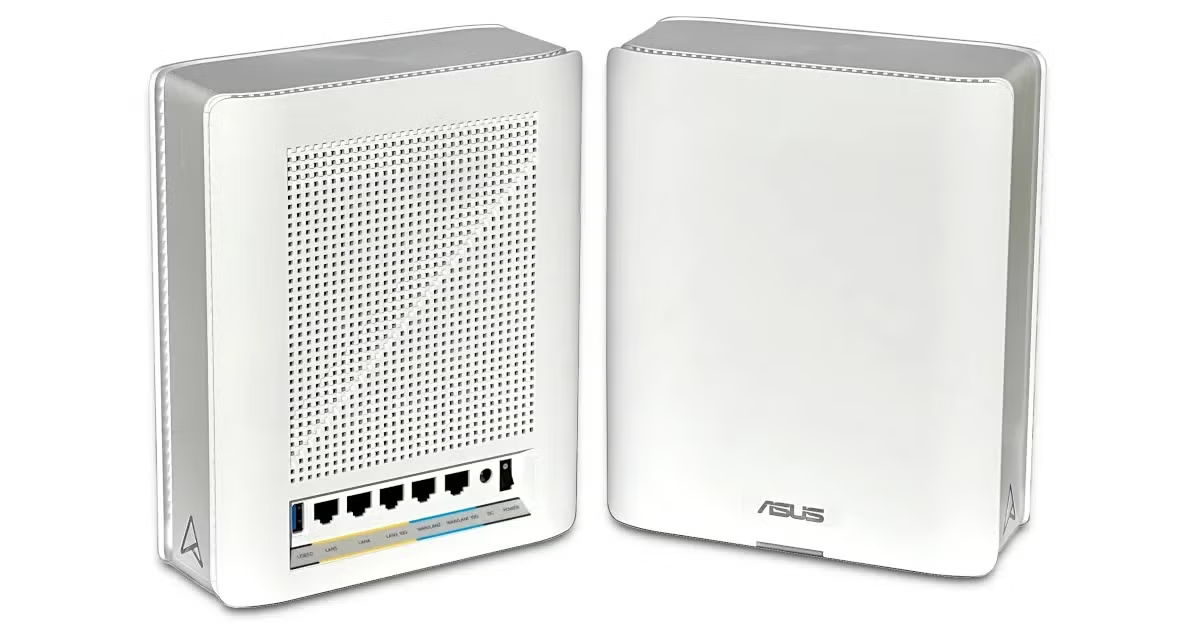Best Cable Modems for Gigabit Internet 2026
Our expert guide to the best cable modems for true gigabit speeds
Dec 16, 2025 | Share
Equipment Guides, Internet Speed Guides
-
Best overallArris SURFboard S34
- $219.00
- 1x 2.5Gbps port
- 1x 1Gbps port
- DOCSIS 3.1
-
Best valueHitron CODA56
- $159.99
- 1x 2.5Gbps port
- DOCSIS 3.1
-
Best for gamingNETGEAR Nighthawk CM3000
- $299.99
- 1x 2.5Gbps port
- 2x 1Gbps port
- DOCSIS 3.1
Amazon.com prices (as of 12/16/2025 16:55 MST). Read full disclaimer.
Best overall: Which cable modem is best for gigabit internet?
The ARRIS SURFboard S34 is the best cable modem for gigabit internet you can get. It packs a punch with its combined speed of 3.5Gbps across two Ethernet ports, plus it offers a two-year warranty in case you run into any issues. It’s reasonably priced, too, compared to other modems with fewer features, making it a great choice overall.
The 5 best cable modems for gigabit internet
- Best overall: ARRIS SURFboard S34
- Best value: Hitron CODA56
- Best gaming: NETGEAR Nighthawk CM3000
- Best compact: Motorola B12
- Best for business: NETGEAR Nighthawk CM1200
Best cable modems for gigabit internet
| Best for | Model | Max Download Speed | Price* |
|---|---|---|---|
| Overall | ARRIS SURFboard S34 | 2.5Gbps | $219.00 on Amazon |
| Value | Hitron CODA56 | 2.5Gbps | $159.99 on Amazon |
| Gaming | NETGEAR Nighthawk CM3000 | 2.5Gbps | $299.99 on Amazon |
| Design | Motorola B12 | 2.5Gbps | $159.99 on Amazon |
| Business | NETGEAR Nighthawk CM1200 | 2Gbps | $249.99 on Amazon |
Amazon.com prices (as of 12/16/2025 16:55 MST). Read full disclaimer.
What should you look for in a cable modem for gigabit internet?
When shopping for a new cable modem for gigabit internet, you first need to determine its compatibility with your current internet provider. Check the tech specs, look on your internet provider’s website, or call your provider to make sure the modem works with your internet plan.
Second, make sure that it has a good warranty. You should be able to register the modem with the manufacturer and call customer support if there’s ever a glitch in the hardware.
Finally, get a cable modem with a 2.5Gbps Ethernet port. It supports true gigabit downloads, whereas the Gigabit Ethernet port locks you to ~940Mbps.
Best overall: ARRIS SURFboard S34

ARRIS SURFboard S34
Specifications
- 1x 2.5Gbps Ethernet port
- 1x 1Gbps Ethernet port
- 2×2 OFDM/A channels (DOCSIS 3.1)
- 32×8 SC-QAM channels (DOCSIS 3.0)
- Max download speed: 2,350Mbps
- Max upload speed: 800Mbps
Amazon.com price (as of 05/22/25 16:40 MST). Read full disclaimer.
Pros
2-year warranty
Multiple ports
Cons
Spotty app
Reported connectivity issues
Overall, the ARRIS SURFboard S34 is a solid option for the average household that offers enhanced features and an all-inclusive great value.
The first Ethernet port offers the now-standard 2.5Gbps connection, which is more than you need with most cable internet providers. The second Gigabit Ethernet port can be used for home offices and businesses that lease a second IP address for things like public-facing servers and Point-of-Sale networks.
And while the S34 may not support the new DOCSIS 4.0 standard, you won’t really need it until cable internet providers finally support multi-gig symmetrical download and upload speeds.
Unless you have irregular internet needs, the ARRIS SURFboard S34 will get the job done.
Best value: Hitron CODA56

Hitron CODA56
Specifications
- 1x 2.5Gbps Ethernet port
- 2×2 OFDM/A channels (DOCSIS 3.1)
- 32×8 SC-QAM channels (DOCSIS 3.0)
- Max download speed: 2,350Mbps
- Max upload speed: 1,000Mbps
Amazon.com price (as of 05/22/25 16:55 MST). Read full disclaimer.
Pros
Great price
Easy plug-and-play setup
Cons
Limited 180 day warranty
No link aggregation
The Hitron CODA56 is an excellent option, offering simplicity in its design and easy setup. Its single Ethernet port supports internet plans with speeds up to 2.3Mbps, which is more than enough for the average household.
There aren’t color options for Hitron CODA56, but you do get a sleek white modem that checks all the boxes. You can even track reported status and performance with its five color-changing LEDs. Unless you need a voice port, the Hitron CODA56’s features-to-price ratio makes it a fantastic value option.
Best for gaming: NETGEAR Nighthawk CM3000

NETGEAR Nighthawk CM3000
Specifications
- 1x 2.5Gbps Ethernet port
- 2x 1Gbps Ethernet ports
- 2×2 OFDM/A channels (DOCSIS 3.1)
- 32×8 SC-QAM channels (DOCSIS 3.0)
- Max download speed: 2,350Mbps
- Max upload speed: 800Mbps
Amazon.com price (as of 05/22/25 16:55 MST).Read full disclaimer.
Pros
Two extra 1Gbps ports
Link aggregation support
Cons
Reported long-term durability issues
Reported connectivity issues
Right off the bat, the CM3000 starts off strong with its impressive specs and features. It comes in a classic, yet timeless black—you won’t have to worry about it clashing or overpowering your gaming setup’s color scheme.
On the connectivity front, you have two options. You get the now-standard 2.5 Gigabit Ethernet port for cable internet plans of up to 2.35Gbps. Alternatively, if your router doesn’t have an identical port but supports link aggregation (many NETGEAR routers do), you can pair the two Gigabit Ethernet ports instead for a 2Gbps connection.
Best compact: Motorola B12

Motorola B12
Specifications
- 1x 2.5Gbps Ethernet port
- 2×2 OFDM/A channels (DOCSIS 3.1)
- 32×8 SC-QAM channels (DOCSIS 3.0)
- Max download speed: 2,350Mbps
- Max upload speed: 800Mbps
Amazon.com price (as of 05/22/25 16:55 MST). Read full disclaimer.
Pros
Minimalistic design
2-year warranty and free tech support
Cons
Costs more for average features
Only one Ethernet port
If you have minimal space to place a modem, the Motorola B12 is your ideal pick. Motorola calls this modem a “pint-sized powerhouse,” and we see why. It might have the same features as other modems, but it’s small enough to hold in the palm of your hand. How cool is that? The Motorola B12 is just over 5 inches tall and only 4 inches wide—fun-sized!
One of the best perks the Motorola B12 has to offer is the motosync app for live tech support—for free! Free tech support and a two-year warranty? That definitely sweetens the deal. The fabric exterior of this compact modem gives it a modern look and feel. If you’re looking for a compact modem that doesn’t just get the job done but looks premium too, you’ll definitely want to go with the Motorola B12.
Best for business: NETGEAR Nighthawk CM1200
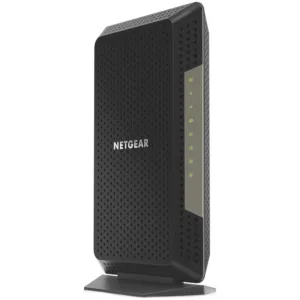
NETGEAR Nighthawk CM1200
Specifications
- 4x 1Gbps Ethernet ports
- 2×2 OFDM/A channels (DOCSIS 3.1)
- 32×8 SC-QAM channels (DOCSIS 3.0)
- Max download speed: 1,880Mbps
- Max upload speed: 800Mbps
Amazon.com price (as of 05/22/25 16:55 MST).Read full disclaimer.
Pros
Four Gigabit Ethernet ports
Supports link aggregation
Cons
No multi-gig port
No ports for voice service
Costing just under $200, the CM1200 is a good bang for your buck. It’s ideal for home offices and businesses that lease more than one IP address. Some providers, like Cox, offer a second internet connection for residential customers—perfect for those who run a business from home. Its only drawback is that it doesn’t include a port for Voice over Internet Protocol (VoIP) services.
If you want to max out on Ethernet ports and network separation options, the CM1200 has you covered. You can only aggregate two of the four Ethernet ports for a max download speed of 1,880Mbps, but the remaining two can still be used to set up separate networks.
FAQ about cable modems for gigabit internet
What is the best gigabit modem?
What cable modem do I need for gigabit internet?
Do you need a DOCSIS 3.1 cable modem for gigabit internet?
Will these modems work with my cable internet?
Disclaimer
Product prices and availability are accurate as of the date/time indicated and are subject to change. Any price and availability information displayed on Amazon.com at the time of purchase will apply to the purchase of this product. HighSpeedInternet.com utilizes paid Amazon links.
CERTAIN CONTENT THAT APPEARS ON THIS SITE COMES FROM AMAZON. THIS CONTENT IS PROVIDED ‘AS IS’ AND IS SUBJECT TO CHANGE OR REMOVAL AT ANY TIME.
Author - Andrea GutierrezPrieto
After graduating from the University of Utah with an honors degree in Linguistics, Andrea Gutierrez Prieto transitioned from being an Analytic Linguist and Research Assistant to the HighSpeedInternet.com team. Andrea has a background in academic and research writing with a passion for helping readers make informed decisions. Off the clock, Andrea spends her time watching anime, reading manga, and baking delicious pastries at home.
Editor - Jessica Brooksby
Jessica loves bringing her passion for the written word and her love of tech into one space at HighSpeedInternet.com. She works with the team’s writers to revise strong, user-focused content so every reader can find the tech that works for them. Jessica has a bachelor’s degree in English from Utah Valley University and seven years of creative and editorial experience. Outside of work, she spends her time gaming, reading, painting, and buying an excessive amount of Legend of Zelda merchandise.