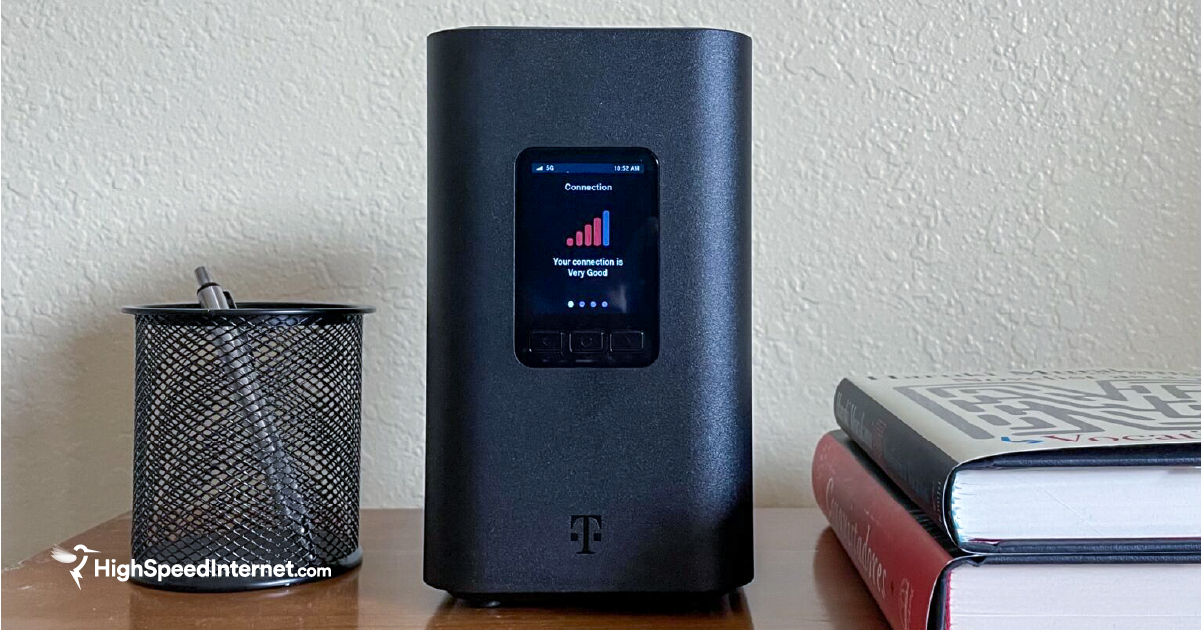Our Cable Modem Selection Methodology
Find out what to look for in a modem or gateway
Jun 28, 2025 | Share
Best Cable Modems, Equipment Guides
Cable modems sit at the edge of your internet provider’s wide-area network. It’s the only device in your home or office that bridges your local network—which starts at the router—to the World Wide Web. Having the best cable modem for the job is crucial.
So, how do we choose the best cable modems for you? What specs and features stand out the most? Read on to understand our methodology.
In this methodology:
What we look for in a cable modem | What we look for in a gateway
In this methodology:
What we look for in a cable modem
Unlike routers, modems are simple little devices. They do only one thing: modify and transmit data. They don’t bake cookies. They don’t schedule your appointments. They just … modem all day and all night. Pretty boring, right?
That all means there’s not a lot to look for in a cable modem. However, as you shop around, make sure the cable modem you choose is compatible with your internet provider’s service before you make the purchase.
Read on to find out what we look for in a cable modem.
DOCSIS specification type
Data Over Cable Service Interface Specifications (DOCSIS) is a standard that defines how data is transferred over traditional cable TV lines (coaxial) using vacant cable TV channels. If you’ve ever wondered why internet providers insist on users switching to streaming TV, it’s to get them off the analog channels so they can be used to transmit even more data.
Most modern cable modems and gateways are based on the DOCSIS 3.1 standard. It uses channels differently than past versions, enabling faster download and upload speeds. However, you’ll find some budget modems still support only DOCSIS 3.0.
According to CableLabs, DOCSIS 3.1 supports download speeds of up to 10,000Mbps. However, current 3.1 modem designs only reach half that speed. However, CableLabs certified DOCSIS 3.1 Plus in April 2025, increasing the download speed to 9,000Mbps on new 3.1+ models.
Eventually, DOCSIS 4.0 modems will become widely available, offering even more speeds over cable. Take a look:
| DOCSIS version | Download max | Upload max |
|---|---|---|
| 3.0 | 1,000Mbps | 100Mbps |
| 3.1 | 5,000Mbps | 1,700Mbps |
| 3.1 Plus | 9,000Mbps | 1,700Mbps |
| 4.0 | 10,000Mbps | 6,000Mbps |
Keep in mind that while a specification lists top download and upload speeds, the speeds you get squarely depend on the modem design, your internet provider’s infrastructure design, and the plan you pay for each month. So, while the market is saturated with DOCSIS 3.1 modems, we haven’t seen a modem or cable internet plan that actually achieves download speeds over 2,100Mbps.
For more information, be sure to read our comparison of DOCSIS 3.0 and 3.1.
Bottom line: If you can afford it, go with a DOCSIS 3.1 cable modem unless your internet provider supports newer versions.
Channel count
Cable internet bandwidth is split into carriers and subcarriers, but we default to using the term “channel” for simplicity. There’s a big difference between DOCSIS 3.0 and DOCSIS 3.1 and newer, and how a modem’s channel count partially dictates your download and upload speeds.
In a nutshell:
- DOCSIS 3.0 and older: Splits the full available bandwidth into single carriers (channels), up to 32 down and 4 up.
- DOCSIS 3.1 and newer: Splits a portion of the wider bandwidth into single carriers (channels), up to 32 down and 4 up. The remaining bandwidth is divided into smaller subcarriers (subchannels) and grouped together into superwide channels.
| DOCSIS version | SC-QAM channels | OFDM channels | OFDMA channels |
|---|---|---|---|
| 3.0 | 32 down / 4 Up | – | – |
| 3.1 | 32 down / 4 Up | 2 | 2 |
| 3.1 Plus | 32 down / 8 Up | 5 | 2 |
| 4.0 | 44 down / 8 Up | 5 | 7 |
The speed you get using OFDM and OFDMA channels squarely depends on the overall bandwidth and the modulation used. Similar to Wi-Fi, the higher the modulation, the more data you can transmit in any given second.
The use of single carrier quadrature amplitude modulation (SC-QAM) channels is a bit different. Take a look:
| Downstream channels | Downstream max speed | Upstream channels | Upstream max speed |
|---|---|---|---|
| 4 | 171Mbps | 4 | 123Mbps |
| 8 | 343Mbps | 4 | 123Mbps |
| 16 | 686Mbps | 4 | 123Mbps |
| 24 | 1,029Mbps | 8 | 246Mbps |
| 32 | 1,372Mbps | 8 | 246Mbps |
Bottom line: You want the cable modem to have the highest channel count for the most speed.
Ethernet port
The Ethernet port speed is also essential when choosing a cable modem or gateway. This port is used to bridge your provider’s wide area network (WAN) to your home’s local area network (LAN). Both the cable modem and router have a dedicated Ethernet port for this connection.
First, let’s go over the most common Ethernet port types:
| Port | Max speed* |
|---|---|
| Fast | 100Mbps |
| Gigabit | 940Mbps |
| 2.5 Gigabit | 2,350Mbps |
| 5 Gigabit | 4,700Mbps |
| 10 Gigabit | 9,400Mbps |
* Usable speeds after factoring a 6% networking overhead.
Now, here’s the thing. A cable modem may have all the channels you need to support multi-gig internet speeds, but if it doesn’t have a 2.5 Gigabit Ethernet port, then it’s locked to outputting 940Mbps max to your home network—even if your router has a 2.5 Gigabit Ethernet port for internet.
But what if it has more than one Ethernet port? Here are two scenarios.
Link aggregation
The modem may support link aggregation, meaning it can pair two Gigabit Ethernet ports to output a 2Gbps internet connection to a router that supports it. However, you can’t assume that every cable modem with multiple Ethernet ports supports link aggregation. You’ll have to look deep into the modem’s specifications, even if the box says it supports 2Gbps speeds.
Multiple IP addresses
If a modem doesn’t support link aggregation, then the multiple ports are generally used for multiple IP addresses. This feature is ideal for businesses that need different addresses for different services. For instance, a company may want one address for general use, one for an online store hosted on the premises, one for VPN use and remote networking, and so on.
Bottom line: Make sure the modem’s WAN port is faster than the internet speeds you have now or plan to have soon.
Other features to consider
Here are a few callouts that catch our eye when we shop for cable modems.
Bling
While not highly important, we like a little visual design. Cable modems sit out in the open, right? Why not have a little visual flair to go with our tea and crackers?
Easy setup and control
Modems should be plug-and-play and easy to customize using a web interface or—better yet—a mobile app.
What we look for in a gateway
A gateway is a single device that combines a cable modem with a Wi-Fi router. We select gateways using the same list of cable modem specs and features found here.
We also examine the gateway’s Wi-Fi aspects to make sure they’re a perfect fit. Be sure to read our router selection methodology to see how we choose the best Wi-Fi.
Author - Kevin Parrish
Kevin Parrish has more than a decade of experience working as a writer, editor, and product tester. He began writing about computer hardware and soon branched out to other devices and services such as networking equipment, phones and tablets, game consoles, and other internet-connected devices. His work has appeared in Tom’s Hardware, Tom's Guide, Maximum PC, Digital Trends, Android Authority, How-To Geek, Lifewire, and others. At HighSpeedInternet.com, he focuses on network equipment testing and review.
Editor - Jessica Brooksby
Jessica loves bringing her passion for the written word and her love of tech into one space at HighSpeedInternet.com. She works with the team’s writers to revise strong, user-focused content so every reader can find the tech that works for them. Jessica has a bachelor’s degree in English from Utah Valley University and seven years of creative and editorial experience. Outside of work, she spends her time gaming, reading, painting, and buying an excessive amount of Legend of Zelda merchandise.