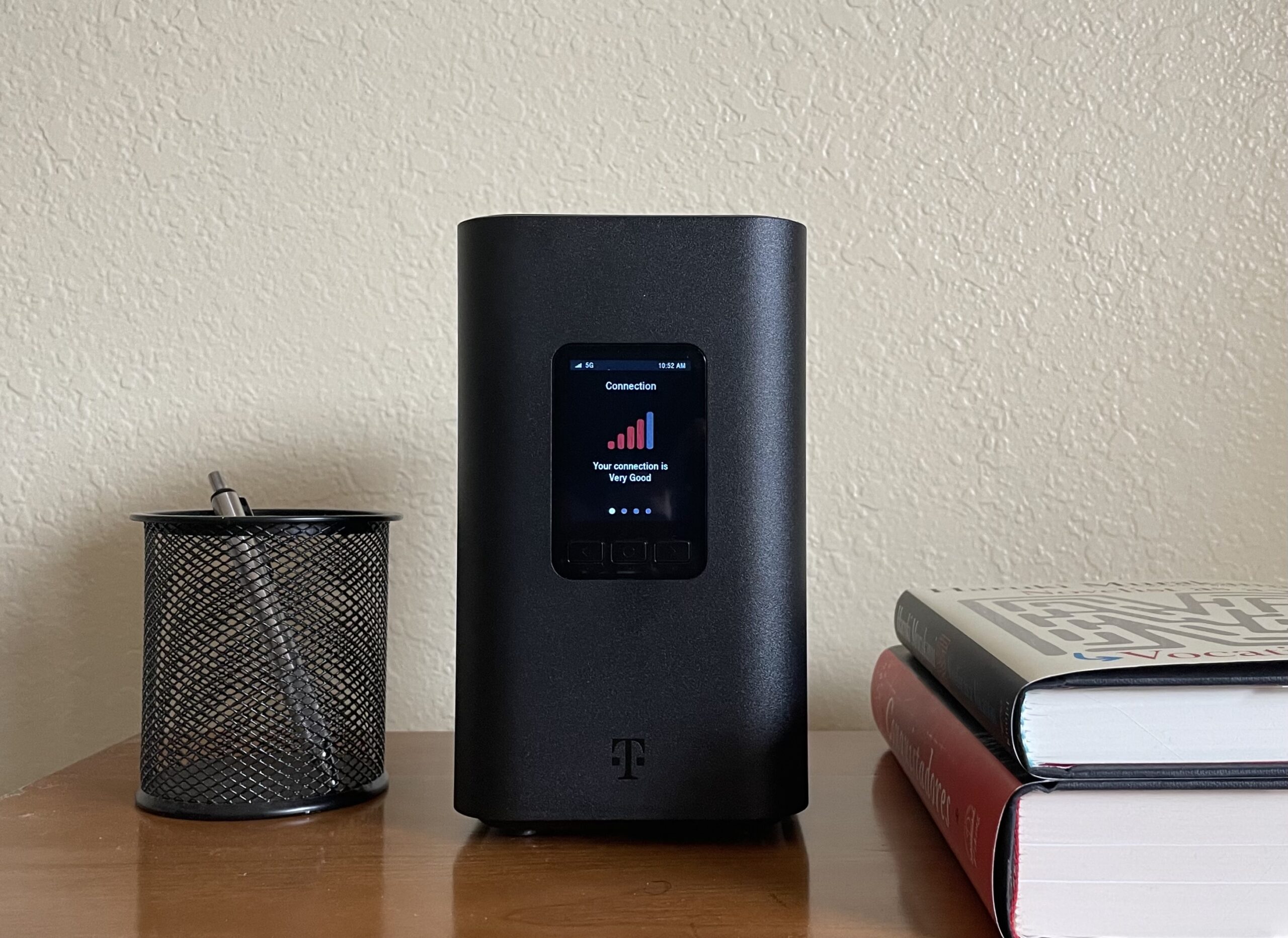How to Boost Satellite Internet
Can you make it faster? Stronger? More reliable?
Aug 6, 2025 | Share
Brand Guides
Satellite internet isn’t known for being the fastest or most reliable way to connect to the internet, but there’s no need for satellite customers to suffer more than they have to. Although it’s never going to get the same performance as other connections, there are a few things you can do to get a better experience with your satellite internet.
Is your internet connection falling short of your expectations?
Enter your zip code to see what other options are available in your area.
Getting a Wi-Fi booster
A Wi-Fi booster or extender is a type of repeater that expands the range of a wireless network by rebroadcasting the signal from the router. This means your connection will bounce from your router to the repeater and then to your device, extending your network range and sidestepping obstacles to reach the farthest corners of your house.
Pro tip:
For more information on Wi-Fi extenders and how they work, read our full analysis of the Best Wi-Fi Extenders.
Most satellite internet customers connect their devices over Wi-Fi, just like with any other internet connection. Because satellite internet has relatively low download speeds and is prone to interference, it’s easy not to notice when the problem is actually your home wireless network, rather than your internet connection.
If your internet is slow or inconsistent in some rooms of your home, while consistently performing better in others, then your Wi-Fi is likely the problem. You can also try plugging a device directly into your router with an Ethernet cable.
If your Wi-Fi is the problem, a Wi-Fi extender is an easy way to boost the signal to the rest of your house. Our top pick for satellite customers is the TP-Link RE315
Troubleshoot speed problems
Wi-Fi boosters will help you fix weak signals or dead zones in your house, but they can’t increase your internet speed. If you’re getting slower than expected speeds, there are a few things you can do to troubleshoot satellite-specific issues.
Check your monthly data
Satellite plans have some of the most restrictive data caps of any internet type, so it’s very easy to go over your monthly allotment of data. Once you’ve passed your data cap, your data is deprioritized, which can drop your speed dramatically, especially during peak usage hours. If you notice a sudden drop in your internet speed, check your data to make sure you haven’t passed your limit.
Remove physical obstructions
To maintain a strong connection, your satellite dish needs to have a clear view of the south sky where your provider’s satellite is located. Physical obstructions, like a fallen branch, can block or interfere with your signal. Snow buildup on the dish itself can also interfere with your connection. Be extremely careful when removing snow or debris so as not to injure yourself or damage your dish.
Look for damage or antenna misalignment
Satellite dishes can be damaged in storms or high winds. Wind can also turn them just enough that they are no longer in alignment with the orbiting satellite. If you can see obvious damage or notice that your antenna has moved out of alignment, contact your provider to replace or realign your equipment.
Wait out bad weather
Satellite internet is uniquely vulnerable to interference from the weather. Rain, snow, extreme heat, high winds, and even sun transit can temporarily interfere with your internet connection. Unfortunately, there’s not much you can do during bad weather if you’re experiencing interference, though hybrid satellite connections like Hughesnet Fusion are slightly more resilient to this kind of interference due to having a backup network to fall back on if the other is experiencing issues.
Troubleshoot other problems
In addition to these satellite-specific issues, satellite internet can encounter the same problems as most other internet technologies. If you’re still having problems with your connection, check out some of our other troubleshooting articles for possible solutions.
Alternatives to satellite
If satellite internet doesn’t provide you with the speed or reliability that you need, there may be other options available, even in rural areas. Even if these other connections offer slower speeds than your satellite provider, there are other benefits to non-satellite internet besides speed.
5G home internet
5G home internet uses the same networks as cellular phones to deliver home internet. It’s widely available, has higher data caps than satellite, and has low monthly costs. Depending on where you live, you can get much faster speeds from 5G than you would from satellite internet. The set up is simpler too.
DSL
Much like satellite, DSL is slow and often overpriced when compared to other internet options; however, because it’s a wired connection, it has many advantages over satellite, such as lower latency, more (or unlimited) data, and a much more reliable connection. And although DSL plans can be overpriced when compared to similar speeds offered by cable or fiber, they’re still much cheaper on average than satellite.
Fixed wireless
Fixed wireless internet uses a ground-based system of antennas to connect people to the internet, especially in areas with no physical infrastructure for DSL or cable. As a wireless connection, it deals with many of the same issues as satellite, but they’re much more manageable. You’ll usually get faster speeds, more data, and less interference.
How many of these options are available in your location?
Enter your zip code to see the providers in your area.
Boosting satellite internet FAQ
How can I boost my satellite internet signal?
Can I get a Wi-Fi booster for satellite internet?
Can you get high-speed internet with a satellite dish?
Will a Wi-Fi booster speed up my satellite internet?
Author - Peter Christiansen
Peter Christiansen writes about telecom policy, communications infrastructure, satellite internet, and rural connectivity for HighSpeedInternet.com. Peter holds a PhD in communication from the University of Utah and has been working in tech for over 15 years as a computer programmer, game developer, filmmaker, and writer. His writing has been praised by outlets like Wired, Digital Humanities Now, and the New Statesman.
Editor - Jessica Brooksby
Jessica loves bringing her passion for the written word and her love of tech into one space at HighSpeedInternet.com. She works with the team’s writers to revise strong, user-focused content so every reader can find the tech that works for them. Jessica has a bachelor’s degree in English from Utah Valley University and seven years of creative and editorial experience. Outside of work, she spends her time gaming, reading, painting, and buying an excessive amount of Legend of Zelda merchandise.