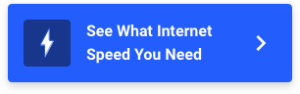Here’s How To Make Your Slow Internet Go Faster
Jul 27, 2023 | Share
How-To
Having slow internet speed is like living a horse-and-buggy life in a rocket-train world—you’re constantly struggling to keep up with everyone else.
Thankfully, you don’t have to throw up your hands in defeat if you have a slow internet connection. Sometimes all it takes to improve your Wi-Fi signal is a simple fix. In other cases, you may need to invest in a new router or a better internet plan.
Take a look at our guide below on how to make your weak Wi-Fi speed zoom.
Looking for fast internet?
Run a search with your zip code below to see what internet options you can get in your area. If you’re always struggling with slow internet speeds, it may be time for an upgrade!
Before we jump into the nitty-gritty, here’s the TL;DR version of what to do:
How to get faster internet
Run a speed test
Before you make any big moves to improve your internet, you first want to know exactly how fast (or how slow) your internet is. Take a moment to run a speed test with our tool—you’ll get a look at your download speed, upload speed, and latency.
Download speed
000 Mbps
Upload speed
000 Mbps
Latency (ping)
00 ms
Jitter
00 ms
After you know your speeds, compare them with other providers
Once you know your internet speed, you can shop around to see the other options in your area. Internet providers can supply only so much bandwidth to each customer, so it could be that everyone in your area has equal internet options and your home Wi-Fi is no better or worse than others’. (Generally, 100Mbps speeds are standard in urban areas, while 25Mbps is more common for rural areas.)
However, you also could be getting a bum deal compared to what else is out there. If so, you may want to consider upgrading your internet plan—or switching to a new provider entirely. You can learn more about upgrading internet farther down in this piece.
Optimize your router
A router is the centerpiece of your home network. It’s also the nexus for a lot of internet connection issues, so it helps to know your router’s specifications and quirks in case you ever need to troubleshoot.
Half the battle of boosting your internet speed involves optimizing your router’s performance. Here’s a breakdown of things to keep in mind.
- Upgrade to Wi-Fi 6 or Wi-Fi 6E. If your router is more than a few years old, spring for an up-to-date router with Wi-Fi 6—a technical standard that can handle multi-gig speeds and deliver consistent performance. Newer variant Wi-Fi 6E expands your capabilities further with a third, 6GHz Wi-Fi band.
- Pick a prime router location. Put your router in a centralized area in your house where the Wi-Fi signal can easily reach all your Wi-Fi devices. Keep the router away from bulky furniture or metal objects that can interfere with signals.
- Set the right frequency band. On a dual-band router, stick to using the 5GHz band to get faster performance on devices like smart TVs, gaming consoles, and your laptop. Only use the 2.4GHz (which has longer range but slower Wi-Fi speeds) if you have to, or if you want to connect low-bandwidth equipment like a smart-home thermostat.
- Get a mesh router for big homes. A mesh router system uses multiple nodes to spread Wi-Fi signals around a large area. It’s perfect for delivering Wi-Fi to dead spots in distant bedrooms, garages, home extensions, and patio areas.
- Change your Wi-Fi password. Too many users on your Wi-Fi can put a dent in your bandwidth. But you can easily get rid of rogue users and mooching neighbors: Simply change your Wi-Fi password so they can’t sign on anymore. You can also kick off specific devices if you look up a network map through your router’s web interface.
- Plug in with Ethernet. Get a CAT 7 or CAT 8 Ethernet cable to physically connect your computer to your router. Using an Ethernet cable gives you a direct internet connection, cutting out the risk of radio interference mucking up your internet speed.
| Router frequency | Capabilities | Best devices to support |
|---|---|---|
| 2.4GHz | Weaker speeds at a longer range | Video doorbells, Bluetooth thermostats, smart stereos |
| 5GHz | Faster speeds at a shorter range | Smart TVs, gaming consoles, laptops, phones |
Pro tip:
We test routers and review them comprehensively at HighSpeedInternet.com—take a look at our guide to the best Wi-Fi routers.
Refresh your devices
Like an outdated router, an aging phone, laptop, or gaming system can also introduce speed bumps into your network.
Wi-Fi devices typically have a ceiling for the amount of bandwidth they can handle, and the bar for max speed is extremely high for the latest products. For example, TP Link’s Archer AX11000 router can handle a throughput of up to 11,000Mbps—giving you tons of overhead for a 1,000Mbps internet plan.
If your device isn’t up to recent standards, then it may end up stuck on a slower speed, even if your home internet is capable of delivering a lot more. A slow processor and overtaxing system updates can also drag down your download speeds.
Even if you’re using a relatively new phone or laptop, there are things you can do to clear out a device’s processing clutter and help it work faster. Here are some tips:
How to boost Wi-Fi device speeds
- Power cycle the device (turn it off, leave it off for 30 seconds, then power it back on)
- Close out unnecessary apps or browser tabs
- Update software and drivers
- Reboot the operating system
- Run an antivirus scan to get rid of malware
Get a faster internet plan
If you aren’t getting sufficient internet speeds even after you’ve tried all these methods, then you probably just need faster internet. Call up your internet provider to see if you can upgrade to faster speeds. And run a search with your zip code below to see if you can find a better provider in your area—you may be able to find a sweet deal that’s affordable and fast.
Looking for fast internet?
Run a search with your zip code below to see what internet options you can get in your area. If you’re always struggling with slow internet speeds, it may be time for an upgrade!
Expert opinion: Get fiber internet for the fastest speeds
When it comes to sheer speed, you can’t beat fiber internet. It’s the only internet connection type that gives you symmetrical speeds—meaning your uploads are just as fast as your downloads. You can also find multi-gigabit plans from many fiber internet providers, although we argue that multi-gig is too fast for most people.
Fiber is (sadly) not as widely available as other common internet types like cable and DSL. For those who can’t get fiber on their block, we recommend a cable internet plan. It can’t top fiber, but cable is still mighty fast and incredibly reliable.
Author - Peter Holslin
Peter Holslin has more than a decade of experience working as a writer and freelance journalist. He graduated with a BA in liberal arts and journalism from New York City’s The New School University in 2008 and went on to contribute to publications like Rolling Stone, VICE, BuzzFeed, and countless others. At HighSpeedInternet.com, he focuses on covering 5G, nerding out about frequency bands and virtual RAN, and producing reviews on emerging services like 5G home internet. He also writes about internet providers and packages, hotspots, VPNs, and Wi-Fi troubleshooting.