Category: Equipment Guides

by Kevin Parrish | Feb 14, 2025 | Equipment Guides, Product Reviews, Router Reviews
The TP-Link Archer AX11000 is one of the best Wi-Fi 6 routers you can get hands down. We dig in and test its speed to show exactly why you need this router as your network centerpiece.

by Kevin Parrish | Feb 12, 2025 | Equipment Guides, How-To
An outdated router can slow down your Wi-Fi and leave your network vulnerable to threats. We’ll walk you through five signs that it’s time for an upgrade.

by Kevin Parrish | Feb 10, 2025 | Equipment Guides, Product Reviews, Router Reviews
The Amazon Eero Pro 6 mesh networking system is one of the best we’ve tested to date, but for a hefty price. We provide the benchmark numbers so you can decide if this is the best system for you.

by Kevin Parrish | Feb 10, 2025 | Equipment Guides, Product Reviews, Router Reviews
Google Nest Wifi is a little outdated but still a decent buy if you want basic mesh networking at an affordable price.

by Kevin Parrish | Feb 10, 2025 | Equipment Guides, Product Reviews, Router Reviews
The Linksys EA8300 Wi-Fi 5 router shows its age, but it’s still a decent pick if you’re on a budget. We put it through our tests so you can determine if it’s the right investment for your home network.

by Kevin Parrish | Feb 10, 2025 | Equipment Guides, Product Reviews, Router Reviews
The Gryphon AX can be a standalone router or part of a mesh network. We run it through our tests and examine a few callout features we think you’ll love.

by Kevin Parrish | Feb 10, 2025 | Equipment Guides, Product Reviews, Router Reviews
The TP-Link Archer AX11000 is one of the best Wi-Fi 6 routers you can get hands down. We dig in and test its speed to show exactly why you need this router as your network centerpiece.

by Kevin Parrish | Feb 10, 2025 | Equipment Guides, Product Reviews, Router Reviews
The ROG Rapture GT-AX11000 is ideal if you’re not afraid to pay a high price for a fully loaded router. We dive in to see if it’s worth the money.

by Peter Christiansen | Jan 14, 2025 | Brand Guides, Equipment Guides
Many providers offer discounts on internet for senior citizens. Read more about internet plans and discounts for senior citizens.

by Chili Palmer | Dec 18, 2024 | Equipment Guides, News
You can now power the Starlink Mini through USB. But do you have the right power bank?
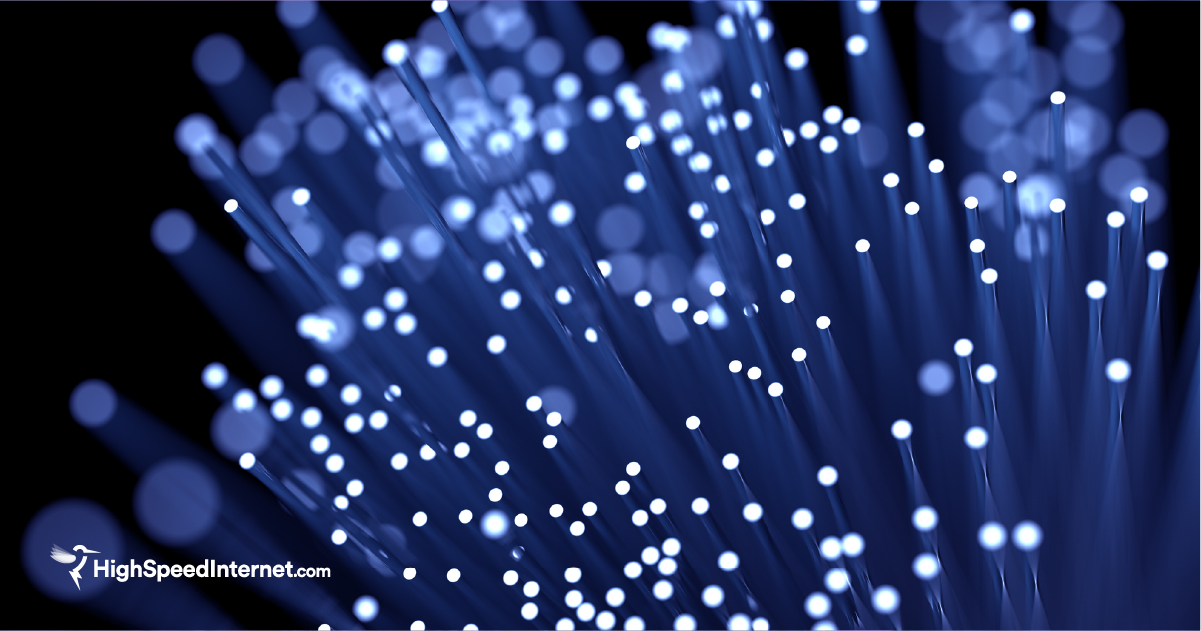
by Austin Aguirre | Dec 4, 2024 | Equipment Guides
Learn how fiber works and why it’s the world’s best type of internet service.

by Austin Aguirre | Oct 8, 2024 | Equipment Guides, How-To, VPN
Learn how to ensure your VPN is working properly. Use this guide to fix common VPN issues.