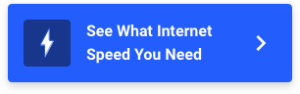The Best Internet Providers for Streaming in 2026
Don't let the buffering and lag put a damper on movie night
Dec 19, 2025 | Share
Internet Buying Guides
-
Best overall
- Multi-Gig speeds
- Limited availability
- Max fiber speed: 8,000Mbps
- Prices: $70–$150/mo.*
-
Best for cable internet
- Wide variety
- Less fiber availability
- Max cable speed: 2,000Mbps
- Prices: Starting at $40/mo.†
for 12 mos.
-
Best for fiber internet
- Fastest fiber plans
- No DSL option
- Max fiber speed: 5,000Mbps
- Prices: $34–$155/mo.§
-
Best for low latency
- Low latency
- Equipment fees
- Max fiber speed: 2,300Mbps
- Prices: $49.99–$109.00/mo.‡
-
Best for availability
- No contracts
- WiFi access fee
- Max cable speed: 1,000Mbps
- Prices: $30–$70/mo.# for 12 mos.
Data effective 12/19/2025. Offers and availability may vary by location and are subject to change.
Our pick: Which internet provider is best for streaming?
Google Fiber is the best internet provider for streaming. It’s extremely reliable and offers some of the fastest speeds available in the US. It even ranks as the fastest provider nationwide in our Fastest Internet Providers report.
But Google Fiber is still hard to get. It’s limited to 18 locations for now, including Atlanta and Salt Lake City. We list other options for the best internet provider for streaming if you can’t get Google Fiber.
Find the best internet provider for streaming near you
Enter your zip code below to see if Google Fiber—or any of our other favorites for streaming—is available where you live.
The 5 best internet providers for streaming
- Best overall: Google Fiber
- Best for cable internet: Xfinity
- Best for fiber internet: AT&T
- Best for low latency: Verizon Fios
- Best for availability: Spectrum
Compare provider prices and speeds
| Provider | Price | Max download speed | Reliability satisfaction score | Order online | |
|---|---|---|---|---|---|
| Best overall |
| $70–$150/mo.* | 8,000Mbps | N/A | View Plans |
| Best for cable internet |
| $40–$100/mo.† for 12 mos. | 2,000Mbps | 3.9 | View Plans |
| Best for fiber internet | $34–$155/mo.§ | 5,000Mbps | 3.8 | ||
| Best for low latency |
| $49.99–$109.00/mo.‡ | 2,300Mbps** | 4.0 | View Plans |
| Best availability |
| $30–$70/mo.# | 1,000Mbps (wireless speeds may vary) | 3.7 | View Plans |
Data effective 12/19/2025. Offers and availability may vary by location and are subject to change. Reliability scores based on our annual customer satisfaction survey.
Unlike many other online activities, streaming video is really reliant on only two things: bandwidth and reliability. Fortunately, internet providers are good at delivering both.
Most internet providers now offer Gigabit download speeds, which is enough bandwidth for everyone in your house to watch a different TV show or movie simultaneously. You can also calculate exactly how much speed you need for each streaming service that you use, but a Gigabit internet plan will always keep all your bases covered.
Best overall—Google Fiber
$70.00–$150.00/mo.*
Specs:
- Type: Fiber-to-the-home
- Max speed: 8,000 Mbps
- Symmetrical speeds: Yes
View Plans
Data effective 1/27/23. Offers and availability may vary by location and are subject to change.
Google Fiber is a residential fiber-to-the-home (FTTH) service, meaning the connection is all fiber from your home to Google’s network. Unlike cable internet, fiber has equal upload and download speeds. Plus, it’s more reliable because there’s no electrical equipment between you and Google that can fail and slow you down.
Google Fiber is available in only a handful of cities, so most people in the US can’t get it right now. Google Fiber’s nationwide rollout is slow, with only three areas in Arizona, Colorado, and Iowa currently marked as “coming soon.” Google also rolled out 5 Gbps and 8 Gbps plans this year.5
The bottom line is that Google Fiber is the best internet for streaming video if it’s available in your area. The prices are irresistible, too, when you compare similar fiber internet plans from Google’s competitors.
 Pros:
Pros:
- Fast download speeds
- Reliable connections
 Cons:
Cons:
- Limited availability
- Limited plans to choose from
Best for cable internet—Xfinity
$40–$100/mo.* for 12 mos.
Specs:
- Type: Hybrid fiber-coax
- Max speed: 2,000Mbps
- Symmetrical speeds: No
View Plans
Data effective 09/19/2025. Offers and availability may vary by location and are subject to change.
Xfinity has the highest speed satisfaction score in our annual customer satisfaction survey. It’s also second in reliability satisfaction, falling behind Verizon Fios.
Xfinity has a wide variety of cable internet plans with speeds ranging from 300 Mbps to 2,000 Mbps, depending on where you live. Like other modern cable internet providers, Xfinity’s backbone uses fiber until it switches over to the traditional cable TV lines at some point—unless you live in a dusty little town where there’s no fiber at all.
Xfinity used to offer home fiber internet based on its business fiber internet service, but parent company Comcast is now focusing on delivering multi-gig speeds to cable internet subscribers. Comcast expects to have multi-gig cable internet delivered to 50 million locations by the end of 2025.4
 Pros:
Pros:
- Wide availability
- Fast download speeds
 Cons:
Cons:
- Data caps
- Price hikes after promo period
Best for fiber internet—AT&T
$34–$155/mo.*†
Specs:
- Type: Fiber-to-the-home, 5G fixed wireless
- Max speed: 5,000Mbps
- Symmetrical speeds: Yes
Data effective 8/21/24. Offers and availability may vary by location and are subject to change.
You’ll find AT&T’s fiber internet mainly in the Eastern and Central time zones and in California. The majority of its service is in the South (the Carolinas, Georgia, Florida, etc.) and stretches west to Texas and Kansas. AT&T has DSL too, but it’s not available for new customers.
You can get Multi-Gig internet in most areas where AT&T has fiber, like Atlanta, Charleston, Orlando, Lake Charles, and 72 other metro locations.6 The fastest plan available has symmetrical speeds of up 5,000Mbps (for now), which is way more than what the average household needs—the 500Mbps plan is probably best for most.
The good news here is you won’t see any price hikes as seen with other internet providers. There’s no annual contract either, so you can switch at any time. AT&T has data caps, but only with its fixed wireless service.
 Pros:
Pros:
- Unlimited data on fiber plans
- Fastest download speeds
 Cons:
Cons:
- Limited availability
- Unpredictable DSL speeds
Best for low latency—Verizon Fios
$49.99–$109.00/mo.*
Specs:
- Type: Fiber-to-the-home
- Max speeds: Up to 2,300 Mbps**
- Symmetrical speeds: Yes
View Plans
Data effective 07/10/24. Offers and availability may vary by location and are subject to change.
Verizon Fios is a fiber-to-the-home internet service located in the northeastern US, offering plans ranging from 300 Mbps to 2,300 Mbps. It delivers ultrafast upload speeds too—up to 2,300 Mbps, faster than any cable internet plan upload speed.
Verizon Fios is the best internet to play games online, as its latency is the lowest based on proprietary data we gathered from our speed test. It also grabs the top spot in reliability satisfaction in our annual customer satisfaction survey. And based on customer feedback, it ranks in the top three for speed, customer service, price, and overall satisfaction.
Unfortunately, Verizon’s fiber internet is limited to just seven states in the northeast—from Virginia to New York.2 Still, we highly suggest Verizon Fios if it’s in your area, especially if you play games online (like Halo Infinite and Destiny 2).
 Pros:
Pros:
- Very low latency
- Great reliability
 Cons:
Cons:
- Limited fiber availability
- Smaller coverage area
Best for availability—Spectrum
$30–$70/mo.*†
Specs:
- Type: Hybrid fiber-coax
- Max speed: 1,000Mbps (wireless speeds may vary)
- Symmetrical speeds: No
View Plans
Data effective 9/30/24. Offers and availability may vary by location and are subject to change.
Spectrum offers cable internet mainly within the Eastern and Central time zones. You’ll also find it scattered across the US and along the West Coast. Spectrum has fiber-to-the-premise internet too, but its availability is limited for now.
Spectrum uses a hybrid fiber-coaxial (HFC) network to deliver internet, meaning the network is all fiber until the “last mile,” where cable TV lines take over and connect to your home. For now, the fastest plan is 1,000Mbps.
The big callouts with Spectrum are that you have no modem or gateway fees, no data caps, and free security if you have Spectrum’s Advanced WiFi. Our only complaint is you pay a monthly fee for WiFi whether you have a Spectrum gateway or a standalone Spectrum router.
 Pros:
Pros:
- Rent-free modem
- Unlimited data
 Cons:
Cons:
- WiFi access fee
- Price hikes after 12 or 24 mos.
What makes an internet connection good for streaming?
You need a good internet connection to stream video, especially if you stream in Ultra HD (4K). But you don’t need to worry about all the technical details that make a big difference in playing games online or video conferencing.
Most internet providers have improved their networks over the years to better handle the bandwidth needed for video streaming. The software on your televisions and computers has also gotten better at preloading (buffering) behind the scenes, so you get smooth video, even if there are fluctuations in the network.
These factors make picking the best internet for streaming video much easier and also give you a lot of options. Let’s take a look at two of the most important considerations: download bandwidth and reliability.
Download bandwidth
Bandwidth is the total amount of data you can send and receive in one second across a wired or wireless connection. Think of it as a one-inch pipe and your data is the water flowing through it.
A single video stream doesn’t require a lot of download bandwidth, but when you have multiple devices streaming video simultaneously, all that downloading gobbles up your total bandwidth and brings your streaming to a stuttering mess.
Internet bandwidth
To avoid all the buffering woes, you need an internet plan with a little more bandwidth than you intend to use. You can sign up for a 500 Mbps plan and have tons of bandwidth left over for other applications while you stream those two Ultra HD movies. If you don’t need all that leftover bandwidth, you can always downgrade to a slower plan.
Confused? Picture bandwidth as a playground slide. You can push more kids down a seven-lane slide at once than you can with a single-lane slide.
Wi-Fi bandwidth
Wi-Fi bandwidth is different from internet bandwidth. Routers use streams to deliver data to smartphones, tablets, laptops, and other wireless devices. A single band can only handle so much bandwidth, so if you have tons of devices connected to that band accessing the internet simultaneously, you may experience buffered video. Disconnect, switch off, or move all devices interrupting your video streams to a different band.
How much speed do you really need?
We provide the minimum requirements for popular services like Netflix, Hulu, and Max in our handy How Much Speed Do You Need guide.
Reliability
You need an internet service with a reliable connection. Network congestion and faulty equipment cause video streams to drop in quality or pause, which can bring movie night to a screeching, popcorn-tossing halt. It doesn’t matter if you have the fastest plan on the earth if your connection is utter garbage.
Some types of connections are inherently more reliable than others. Fiber-to-the-home is by far the best internet for streaming video you can get, as it isn’t slowed by faulty electrical equipment or distance.
Look to customer surveys and other online ratings to gauge a provider’s reliability. They can give you a feel for not only the reliability of a connection throughout the day but also how often maintenance, natural disasters, and other service outages impact the network.
Our verdict: Get Google Fiber if you can
Google Fiber is one of the fastest and most reliable connections you can get, and it’s reasonably priced. Get it if it’s available in your area. If not, Verizon Fios or another local fiber internet provider is your best second choice.
See if Google Fiber is available in your area.
FAQ about the best internet for streaming
What's the best download speed for streaming?
What's the best upload speed for streaming?
| Resolution | Frames per second | Upload bandwidth |
|---|---|---|
| 1080p | 60 | 6 Mbps |
| 720p | 30 | 3 Mbps |
If you do a lot of livestreaming, the best solution is to get a connection like fiber that has symmetrical upload and download speeds.
How much speed do I need to stream Netflix or Hulu?
Here are the recommendations for Netflix:
| HD (720p) | Full HD (1080p) | Ultra HD (4K) |
|---|---|---|
| 3 Mbps | 5 Mbps | 15 Mbps |
Here are the recommendations for Hulu:
| General library | Live streams | Ultra HD (4K) |
|---|---|---|
| 3 Mbps | 8 Mbps | 16 Mbps |
Keep in mind these minimum requirements apply to a single device. If you have multiple devices streaming Netflix in 4K simultaneously, you’ll need 50 Mbps or more.
For more information, see our guide to how much speed you need to stream video.
Why is my video choppy on a fast connection?
Do you always have internet issues?
Why does my video have more issues during live streaming?
Sources
- Federal Communications Commission. Fixed Broadband Deployment map. Accessed August 26, 2020.
- Federal Communications Commission. “Fixed Broadband Deployment.” Accessed December 14, 2021.
- Twitch. “Broadcasting Guidelines.” Accessed December 14, 2021.
- Comcast, “Comcast Completes World-First Live 10G Connection Delivering Multi-Gig Symmetrical Speeds,” December 12, 2022. Accessed January 27, 2023.
- Google, “Ready for Faster Internet? Be a Trusted Tester for Google Fiber’s New 5 Gig and 8 Gig Plans,” October 13, 2022. Accessed January 30, 2023.
- AT&T, “AT&T Fiber Now with Multi-Gig Speeds,” Accessed January 27, 2023.
Disclaimers
The Best Internet Providers for Streaming in 2026
* Terms and Conditions: Plus taxes and fees. Service not available in all areas. If you live in an apartment or condo, Google Fiber’s ability to construct and provide Fiber is subject to the continued agreement between Google Fiber and the property owner. Upload/download speed and device streaming claims are based on maximum wired speeds. Actual Internet speeds are not guaranteed and may vary based on factors such as hardware and software limitations, latency, packet loss, etc
† Xfinity
For 12 months, no term contract. Restrictions apply. Autopay w/ stored bank account and paperless billing req’d. Taxes and fees extra and subj. to change. Reduced speeds after 30 GB of usage/line. Data thresholds may vary.
‡ Verizon
w/ Auto Pay. Available in select areas.
§ AT&T
Price after $5/mo Autopay & Paperless bill discount (w/in 2 bills). Plus taxes & fees. Monthly State Cost Recovery Charge in TX, OH, NV applies. One time install charge may apply. Ltd. avail/areas. Call or go to www.fiber.att.com to see if you qualify. Speeds based on wired connection. Actual speeds may vary. For more info, go to www.att.com/speed101.
Above pricing is after $10/mo Autopay & Paperless bill discount with a debit card or bank account; if using a credit card, then price is $5/mo more. Pricing includes Equipment Fee. Up to $99 install fee may apply, plus tax where applicable.
AutoPay and paperless billing required. Monthly State Cost Recovery Charge in TX, OH, NV applies. . Service subj. to Internet Terms of Service at att.com/internet-terms. Offers may be modified, or discontinued, at any time without notice. Other conditions may apply to all offers. Speeds based on wired connection. Actual speeds may vary. For more info, go to www.att.com/speed101.
# Spectrum
- Offer based on eligibility requirements. Standard rates apply after promo period. Additional charge for installation. Speeds based on wired connection. Actual speeds (including wireless) vary and are not guaranteed. Services subject to all applicable service terms and conditions, subject to change. Not available in all areas. Restrictions apply.
- Limited time offer; subject to change; new residential customers only (no Spectrum services within past 30 days) and in good standing with Spectrum. Taxes and fees extra in select states. SPECTRUM INTERNET: Standard rates apply after promo period. Additional charge for installation. Speeds based on wired connection. Actual speeds (including wireless) vary and are not guaranteed. Gig capable modem required for Gig speed. For a list of Gig capable modems, visit spectrum.net/modem. Services subject to all applicable service terms and conditions, subject to change. Not available in all areas. Restrictions apply.
Compare provider prices and speeds
* Google Fiber
Terms and Conditions: Plus taxes and fees. Service not available in all areas. If you live in an apartment or condo, Google Fiber’s ability to construct and provide Fiber is subject to the continued agreement between Google Fiber and the property owner. Upload/download speed and device streaming claims are based on maximum wired speeds. Actual Internet speeds are not guaranteed and may vary based on factors such as hardware and software limitations, latency, packet loss, etc
† Xfinity
For 12 months, no term contract. Restrictions apply. Autopay w/ stored bank account and paperless billing req’d. Taxes and fees extra and subj. to change. Reduced speeds after 30 GB of usage/line. Data thresholds may vary.
‡ Verizon
w/ Auto Pay. Available in select areas.
** Verizon
Available in select areas only. Price per month with Auto Pay & without select 5G mobile plans. Fios plan prices include taxes & fees.
§ AT&T
- Price after $5/mo Autopay & Paperless bill discount (w/in 2 bills). Plus taxes & fees. Monthly State Cost Recovery Charge in TX, OH, NV applies. One time install charge may apply. Ltd. avail/areas. Call or go to www.fiber.att.com to see if you qualify. Speeds based on wired connection. Actual speeds may vary. For more info, go to www.att.com/speed101.
- Price after $5/mo Autopay & Paperless bill discount (w/in 2 bills). Plus taxes & fees. Monthly State Cost Recovery Charge in TX, OH, NV applies. Ltd. availability/areas. Speeds based on wired connection. Actual speeds may vary. For more info, go to www.att.com/speed101.
- AutoPay and paperless billing required. Monthly State Cost Recovery Charge in TX, OH, NV applies. Service subj. to Internet Terms of Service at att.com/internet-terms. Offers may be modified, or discontinued, at any time without notice. Other conditions may apply to all offers. Speeds based on wired connection. Actual speeds may vary. For more info, go to www.att.com/speed101.
# Spectrum
-
- Offer based on eligibility requirements. Standard rates apply after promo period. Additional charge for installation. Speeds based on wired connection. Actual speeds (including wireless) vary and are not guaranteed. Services subject to all applicable service terms and conditions, subject to change. Not available in all areas. Restrictions apply.
Limited time offer; subject to change; new residential customers only (no Spectrum services within past 30 days) and in good standing with Spectrum. Taxes and fees extra in select states. SPECTRUM INTERNET: Standard rates apply after promo period. Additional charge for installation. Speeds based on wired connection. Actual speeds (including wireless) vary and are not guaranteed. Gig capable modem required for Gig speed. For a list of Gig capable modems, visit spectrum.net/modem. Services subject to all applicable service terms and conditions, subject to change. Not available in all areas. Restrictions apply.
Google Fiber
* Terms and Conditions: Plus taxes and fees. Service not available in all areas. If you live in an apartment or condo, Google Fiber’s ability to construct and provide Fiber is subject to the continued agreement between Google Fiber and the property owner. Upload/download speed and device streaming claims are based on maximum wired speeds. Actual Internet speeds are not guaranteed and may vary based on factors such as hardware and software limitations, latency, packet loss, etc
Xfinity
* For 12 months, no term contract. Restrictions apply. Autopay w/ stored bank account and paperless billing req’d. Taxes and fees extra and subj. to change. Reduced speeds after 30 GB of usage/line. Data thresholds may vary.
AT&T
* Price after $5/mo Autopay & Paperless bill discount (w/in 2 bills). Plus taxes & fees. Monthly State Cost Recovery Charge in TX, OH, NV applies. One time install charge may apply. Ltd. avail/areas. Call or go to www.fiber.att.com to see if you qualify. Speeds based on wired connection. Actual speeds may vary. For more info, go to www.att.com/speed101.
* Above pricing is after $10/mo Autopay & Paperless bill discount with a debit card or bank account; if using a credit card, then price is $5/mo more. Pricing includes Equipment Fee. Up to $99 install fee may apply, plus tax where applicable.
† AutoPay and paperless billing required. Monthly State Cost Recovery Charge in TX, OH, NV applies. . Service subj. to Internet Terms of Service at att.com/internet-terms. Offers may be modified, or discontinued, at any time without notice. Other conditions may apply to all offers. Speeds based on wired connection. Actual speeds may vary. For more info, go to www.att.com/speed101.
Verizon Fios
* w/ Auto Pay. Available in select areas.
** Available in select areas only. Price per month with Auto Pay & without select 5G mobile plans. Fios plan prices include taxes & fees.
Spectrum
* Offer based on eligibility requirements. Standard rates apply after promo period. Additional charge for installation. Speeds based on wired connection. Actual speeds (including wireless) vary and are not guaranteed. Services subject to all applicable service terms and conditions, subject to change. Not available in all areas. Restrictions apply.
† Limited time offer; subject to change; new residential customers only (no Spectrum services within past 30 days) and in good standing with Spectrum. Taxes and fees extra in select states. SPECTRUM INTERNET: Standard rates apply after promo period. Additional charge for installation. Speeds based on wired connection. Actual speeds (including wireless) vary and are not guaranteed. Gig capable modem required for Gig speed. For a list of Gig capable modems, visit spectrum.net/modem. Services subject to all applicable service terms and conditions, subject to change. Not available in all areas. Restrictions apply.
Author - Kevin Parrish
Kevin Parrish has more than a decade of experience working as a writer, editor, and product tester. He began writing about computer hardware and soon branched out to other devices and services such as networking equipment, phones and tablets, game consoles, and other internet-connected devices. His work has appeared in Tom’s Hardware, Tom's Guide, Maximum PC, Digital Trends, Android Authority, How-To Geek, Lifewire, and others. At HighSpeedInternet.com, he focuses on network equipment testing and review.
Editor - Cara Haynes
Cara Haynes has been editing and writing in the digital space for seven years, and she's edited all things internet for HighSpeedInternet.com for five years. She graduated with a BA in English and a minor in editing from Brigham Young University. When she's not editing, she makes tech accessible through her freelance writing for brands like Pluralsight. She believes no one should feel lost in internet land and that a good internet connection significantly extends your life span.