Is AT&T Internet Down?
Your internet outage may not be your fault
Mar 25, 2024 | Share
Brand Guides
No matter what type of internet you have from AT&T, outages are a fact of life. Your mobile service or 5G home internet could go down, and in rare circumstances, even your AT&T Fiber could fail. Network failures also occur on older DSL connections.
Often, however, an internet outage is a problem at your home. And that’s good news! It means you can troubleshoot and get back online fast.
Tired of AT&T outages and slowdowns?
Find other options near you by entering your zip code below.
Jump to: Troubleshooting tips | Refund information | Get online without AT&T | Leave an AT&T review | What customers say | AT&T Reliability | Compare AT&T Fiber | AT&T FAQ
Jump to:
How to find out if AT&T internet is down
The first sign your internet is down is usually an error message from your browser, apps, smart TV, or smart speaker. The following steps will help you figure out whether the problem is your device, your home setup, or a widespread AT&T internet outage.
Step 1: Check other sites, apps, and devices
If you get a connection error message on a particular website, try navigating to another site. If you get the same message, try using a different browser.
If none of your browsers work, try apps such as Facebook, TikTok, or Netflix. If that doesn’t work, see if you can get online with a different device. If you’re on a laptop, for example, see if you can get online with a smartphone connected to Wi-Fi.
When multiple browsers, apps, and devices fail to connect, you know your problem is either your home network or the wider area network (such as AT&T internet).
Step #2: Check the lights on your Wi-Fi gear
To determine whether the problem is your home network or your connection to the internet itself, take a look at the lights on your modem and router (or gateway). What to look for depends on your internet technology type and Wi-Fi equipment.
The AT&T All-Fi Hub for AT&T Air
If you have AT&T Air and use the All-Fi Hub, you know your internet is working if all you see is the digital clock. A red light alongside the clocks means setup or connection has failed. Green or yellow lights mean a process (such as setup or a speed test) is happening in the background.
If you haven’t already, download AT&T’s Smart Home Manager app to manage your All-Fi Hub and report problems.
The Wi-Fi Gateway and ONT for AT&T Fiber
If you have fiber internet from AT&T, you’ll have a box known as an ONT (optical network terminal) that translates the data from fiber light waves to the electrical waves your devices can understand. This ONT connects to your Wi-Fi gateway. On the gateway, green or yellow lights mean the system is setting up and a red light means connection has failed. Use your Smart Home Manager app to troubleshoot.
AT&T DSL equipment
AT&T no longer sells DSL connections to new subscribers, but there’s a chance you have an older AT&T DSL system in your home. If you rent a Netgear DSL Gateway Model 7550 for Wi-Fi, it’s fully supported by AT&T. If you’re having issues, we recommend calling +1-800-288-2020 for support. There’s a good chance you can even upgrade to AT&T Air (and we recommend it).
Step 3: Power cycle your gear
If your equipment lights are on the fritz, it’s time for the best troubleshooting device of all time: Turn it off, wait a few seconds, and turn it back on again. You can simply reboot your Wi-Fi gear and the device giving you trouble.
If a reboot doesn’t work, try a complete power cycle. That’s nerd speak for disconnecting your equipment from power (either unplugging it from the wall outlet or removing the battery), waiting about a minute, and then plugging everything back in and turning it back on.
Pro tip: Avoid the reset button
Many modems, routers, and gateways have reset buttons you can access with a straight pin or other specialized key. Pressing this button will restore the equipment to factory defaults, which means you may have to set up your network and devices from scratch. That’s why our experts say to avoid them. Instead, call AT&T customer service at +1-800-288-2020
Step 4: Check the AT&T app or online outage map
If you’ve rebooted your gear, you may have to wait several minutes for setup to complete. If you’ve waited and waited and still see a red light, there’s a good chance you’re facing a true AT&T outage.
Now’s a good time to check your Smart Home Manager app for reported outages. You can also check att.com/outages to see whether any problems have already been reported. If the map doesn’t show any outages, click the Chat button toward the bottom of the page. The chatbot will always ask you to sign in, so it’s a good idea to have your account info and password handy.
Step 5: Take a look outside
It’s possible there’s no widespread internet outage, but also no problem with your home setup. So what gives? There could be a crew installing AT&T internet to your neighbor’s home. That could result in a brief outage for just you and surrounding homes. Cable damage can also cause hyperlocal outages.
Talk about frustrating!
Pro tip: Find out about AT&T outages on social media
If AT&T internet is having a widespread problem, you’re probably not the only impacted customer out there. Sometimes, your fellow irate customers may be more helpful than AT&T itself. Look for info and get help at r/at&t on Reddit or find the official AT&T support team on X (formerly Twitter).
Step 6: Call customer service
If you can’t get online with AT&T and can’t figure out why, reach out to customer service. You can message the company online or try calling +1-800-288-2020.
If you’re having trouble with your AT&T mobile phone instead of home internet, visit AT&T Wireless support or call +1-800-331-0500.
Refunds for AT&T outages
AT&T’s terms of service say it “does not guarantee performance of your service on an end-to-end basis.” In other words, it’s not legally required to give refunds in case of an internet outage.
However, AT&T does have a history of offering outage-related refunds. After a major national outage in February 2024, for example, the company volunteered to give impacted customers $5 each. If you were one of those customers, you should have gotten notification from AT&T.
If you have any other outages, it’s probably worth calling AT&T once your service is back up to see if you can get a credit on your bill.
How to get online in an AT&T internet outage
If you bundle your AT&T home internet with AT&T Wireless, you may be in luck. Even if one of these services is down, it’s unlikely both services will be down at once. In other words, if your AT&T internet is down, try getting online with your phone. If that works, you can use your phone as a Wi-Fi hotspot. Learn about Mobile Hotspots vs. Phone Tethering and How To Turn On Your Phone’s Wi-Fi Hotspot.
This trick works in reverse, too. If your AT&T Wireless is down, you can try connecting to your AT&T home internet to make calls. Learn more about what to do if you don’t have cell service.
Write a review about your AT&T experience
Are you an AT&T customer? We would love to hear about your experience. We rely on your input to give the best possible tech advice to readers like you.
What other AT&T customers say
We make a habit of asking people around the country what they think of their internet service providers. In our most recent customer survey, AT&T tied for second place in customer satisfaction alongside Verizon and Xfinity. All three came in just a few points behind first-place winner T-Mobile.
AT&T placed third for reliability. It came out just behind Verizon, which came out on top, and two providers that tied for second place: T-Mobile and Xfinity. Overall, AT&T got its highest scores for speed. It makes sense, because AT&T Fiber offers some of the fastest and most reliable internet out there.
*Rating based on a five point system used in our Customer Satisfaction Survey. Higher is better.
AT&T outages reported by real customers
Our survey also asked customers about reliability, and we have to say, we were impressed. More than 9 in 10 customers said they were “somewhat,” “very,” or “completely” satisfied with the reliability of their service. More than half said their speeds were “rarely” or “never” significantly slower than promised.
Customers also told us about how often they experienced outages.
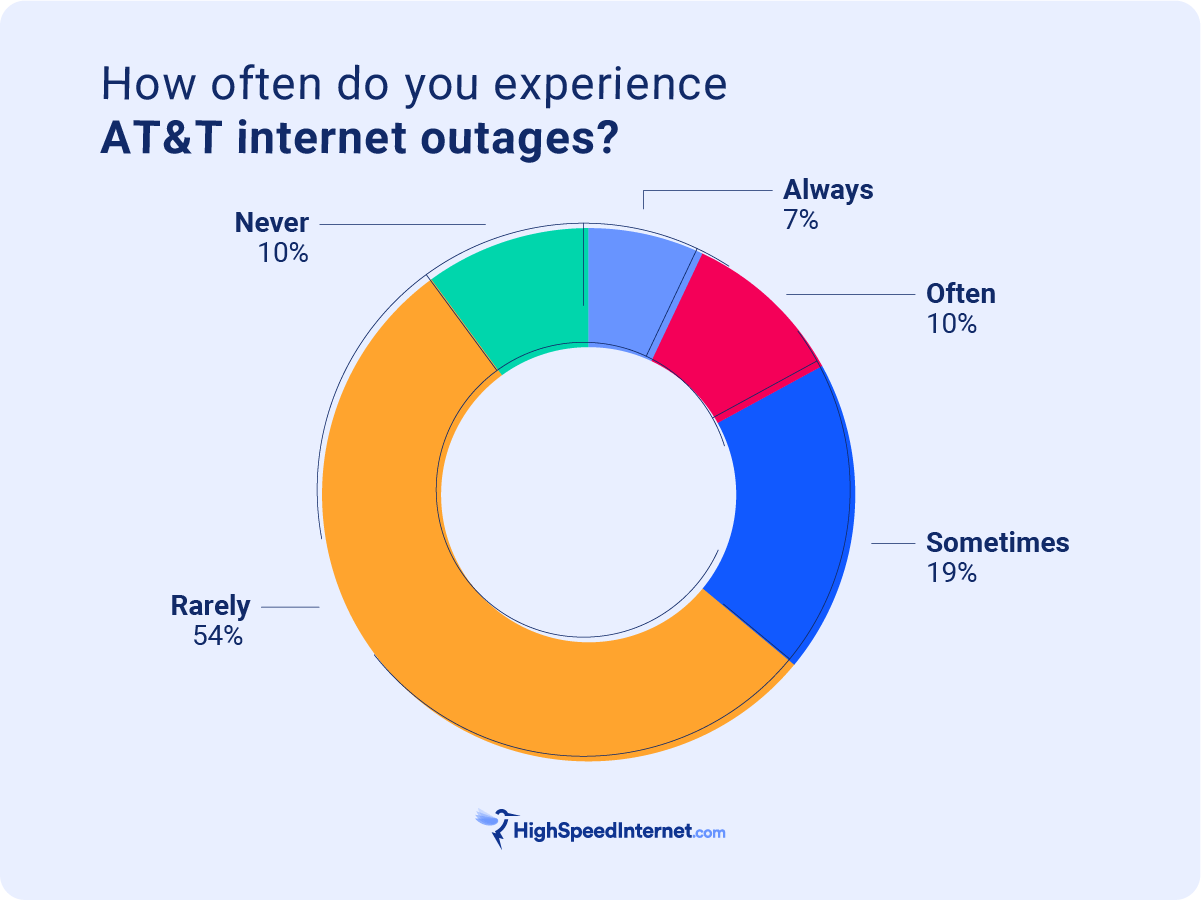
Results from the 2023 Customer Satisfaction Survey. Data is self-reported.
In addition to collecting opinions about individual aspects of service, we asked survey respondents for their thoughts about AT&T internet. Here’s some of what we heard.
AT&T customer quotes
“I’m satisfied with the price. I don’t like that the speed doesn’t match up with the speed that was promised. I don’t like that the signal isn’t all that great in different areas of the house. But I do like that it’s been mostly reliable.”
“AT&T service is fast and reliable. I work remote and have had less than three outages in a seven-month period. I would say I do not like the installation, as a hole is drilled from the outside and I am unable to move my router. Other than that, I have no complaints.”
“I enjoyed AT&T from an internet standpoint, as I get amazing speeds of internet when playing video games and watching streams. They also have great connectivity when I have several devices connected to the same internet and no slowdown on the speeds.”
“They provide reliable services at great prices. However, for troubleshooting it is best to contact local customer service support. Do not request service from the website or corporate call center.”
Sourced from customers in all regions of the United States as part of the 2023 Customer Satisfaction Survey. We did not collect names or other personal info.
In addition to collecting opinions about individual aspects of service, we asked survey respondents for their thoughts about AT&T internet. Here’s some of what we heard.
AT&T reliability in different areas
AT&T owns networks nationwide, and it uses many different types of internet tech. Some networks are based on old-fashioned landlines, while others use high-tech fiber-optic cables from end to end. Other networks owned by AT&T use cell towers with a mix of 3G, 4G, and 5G connectivity.
What does that mean for you? To put it simply, the reliability of your AT&T internet depends on where you live. Heavily populated areas are more likely to have AT&T Fiber, while rural areas are more likely to have access to AT&T Air or DSL.
Fiber is the fastest and most reliable internet technology type AT&T offers, and its DSL is close behind when it comes to reliability. However, DSL is by far the slowest connection type, and it gets slower and slower the farther you are from your neighborhood hub. AT&T Air can be pretty fast, but it slows down if the network is congested. Even worse, AT&T Air service is deprioritized compared to AT&T wireless, which uses the same connection technology, so you could be getting decent speeds on your phone but have lethargic 5G at home.
How AT&T internet compares
AT&T offers internet in California, Texas, and states throughout the South and Midwest. We crunched the numbers to find its biggest direct competitors across the country. Then, we made some friendly calls on which internet provider we’d favor in a broadband battle. Let’s get into it:
AT&T vs. T-Mobile 5G
T-Mobile home internet is closely matched against AT&T Air, but T-Mobile’s offering is a lot easier to get. That’s because T-Mobile 5G is available nationwide. AT&T Air is available only in areas where AT&T once had widespread DSL coverage, and it has the downside of extra fees if you exceed your monthly data allowance or 350GB. For most people, T-Mobile 5G is the right choice.
AT&T vs. Spectrum Internet
The choice between AT&T and Spectrum Internet depends on which connection types are available in your neighborhood. If you can get AT&T Fiber, we think you’ll be happy with it long-term. Lucky for you, both AT&T Fiber and Spectrum Internet are free of data caps.
If you can get only AT&T Air where you live, Spectrum’s cable internet might be the better choice. Just watch out for second-year price hikes, fees for equipment rental, and a mysterious monthly WiFi access fee on your monthly bill.
AT&T vs. Frontier
AT&T and Frontier Communications are two of a kind. Both are veteran providers, and both have a mix of DSL and fiber internet. AT&T has higher customer satisfaction scores, but Frontier has cheaper fiber internet plans. Unlike AT&T, Frontier is still selling DSL. If your choice is between Frontier DSL and AT&T Air though, we recommend AT&T Air.
AT&T vs. Verizon 5G
If Frontier and AT&T are corporate siblings, AT&T and Verizon are identical twins. Both AT&T and Verizon have mobile phone service, fixed wireless home internet (4G or 5G), DSL service, and fiber. If you can get fiber internet from either provider, go for it! If you’re stuck choosing between Verizon and AT&T for fixed wireless, go with your mobile phone provider. If you have neither, we recommend T-Mobile because it outperformed AT&T in our live testing.
AT&T vs. Xfinity
It’s a close call between Xfinity cable internet and AT&T fiber internet. If you can choose between the two and you’re not a heavy internet user, go with Xfinity because it offers cheaper plans. Just watch your data budget: If you use too much in any given month, you’ll get a warning. If you go over again the next month, you’ll be charged.
If you’re a serious gamer or content creator, or if you have a big household with multiple 4K TVs, AT&T fiber is the better choice. If you can get Xfinity cable but only AT&T Air, on the other hand, go with Xfinity.
Here’s a look at how prices, speeds, and customer ratings compare.
| Provider | Customer rating | Cheapest plan | Max download speed | Internet type | Order online |
|---|---|---|---|---|---|
|
| 3.9 | $55.00/mo.||* | 5,000Mbps | Fiber | View Plans for AT&T |

| 4.1 | $40.00–$60.00/mo.† | 245Mbps | Fixed wireless | |
|
| 3.7 | $49.99/mo. for 12 mos.‡ | 1,000Mbps (wireless speeds may vary) | Cable, fiber | View Plans |
|
| 3.5 | $44.99/mo.§ | 500Mbps | Fiber, DSL | |
| 3.9 | $35.00–$60.00/mo.|| | 300Mbps | Fixed wireless | ||
|
| 3.9 | $20.00/mo.# | 2,000Mbps | Cable | View Plans for Xfinity |
Rating based on a five-point system used in our 2023 Customer Satisfaction Survey. Higher is better.
See disclaimers.
AT&T FAQs
How can I report an AT&T internet outage?
You can report an AT&T internet outage in the Smart Home Manager app or by calling +1-800-288-2020. You can also check an outage map at att.com/outages. From there, you could start a virtual chat and report an outage that way.
How do I know if AT&T is down in my area?
There are two main ways to check for AT&T internet outages. First, try the Smart Home Manager app. If you don’t have it, visit att.com/outages. If there isn’t a reported outage, follow the troubleshooting steps above to get back online as quickly as possible.
How long do AT&T internet outages last?
The length of your AT&T outage depends on its cause. If a fiber cable is damaged, the outage could last at least a few hours. If the issue is network maintenance, the outage could conclude in just a few minutes.
If there’s a power outage and you have AT&T Fiber, you’ll probably be fine if you have a battery backup on your ONT.
Visit att.com/outages or call +1-800-288-2020 for the latest info on your situation.
Disclaimers
AT&T
*Price after $5/mo Autopay & Paperless bill discount (w/in 2 bills). Plus taxes & fees. Monthly State Cost Recovery Charge in TX, OH, NV applies. Ltd. availability/areas.
T-Mobile
†w/ Auto Pay. Regulatory fees included in monthly price for qualified accounts. See full terms.
Spectrum
‡ For 12 months when bundled. Limited time offer; subject to change; valid to qualified residential customers who have not subscribed to any services within the previous 30 days and who have no outstanding obligation to Charter. Spectrum Internet® Gig promotion price is $89.99/mo; standard rates apply after yr. 1. Taxes, fees and surcharges extra and subject to change during and after the promotional period; installation/network activation, equipment and additional services are extra.
Frontier
§w/ Auto Pay & Paperless Bill. Max wired speed 500/500 Mbps. Wi-Fi, actual & average speeds vary. One-time charges apply.
Verizon
||w/ Auto Pay and select 5G mobile plans. Available in select areas.
Xfinity
#No term contract. Taxes and equipment not included. (xFi getaway required). Included up to $10 mo. auto pay & paperless discount. Package not available in all cities.Pricing for some packages are for the first 12 months. Some packages require a 1- or 2-year contract.
Author - Chili Palmer
With more than 15 years' experience in the coverage of tech and consumer issues, Chili Palmer holds a bachelor's degree in print journalism from Weber State University. Before joining highspeedinternet.com, she wrote about home internet and cable TV for Switchful.com. Her writing and editing work has also appeared in the Idaho Business Review, Utah Business magazine, Top Ten Reviews, Deseret News, and more. Previously writing under the name Rebecca Palmer, Chili is passionate about providing accurate and accessible information any time you're trying to connect … whether you already speak geek or just got your first smartphone.





