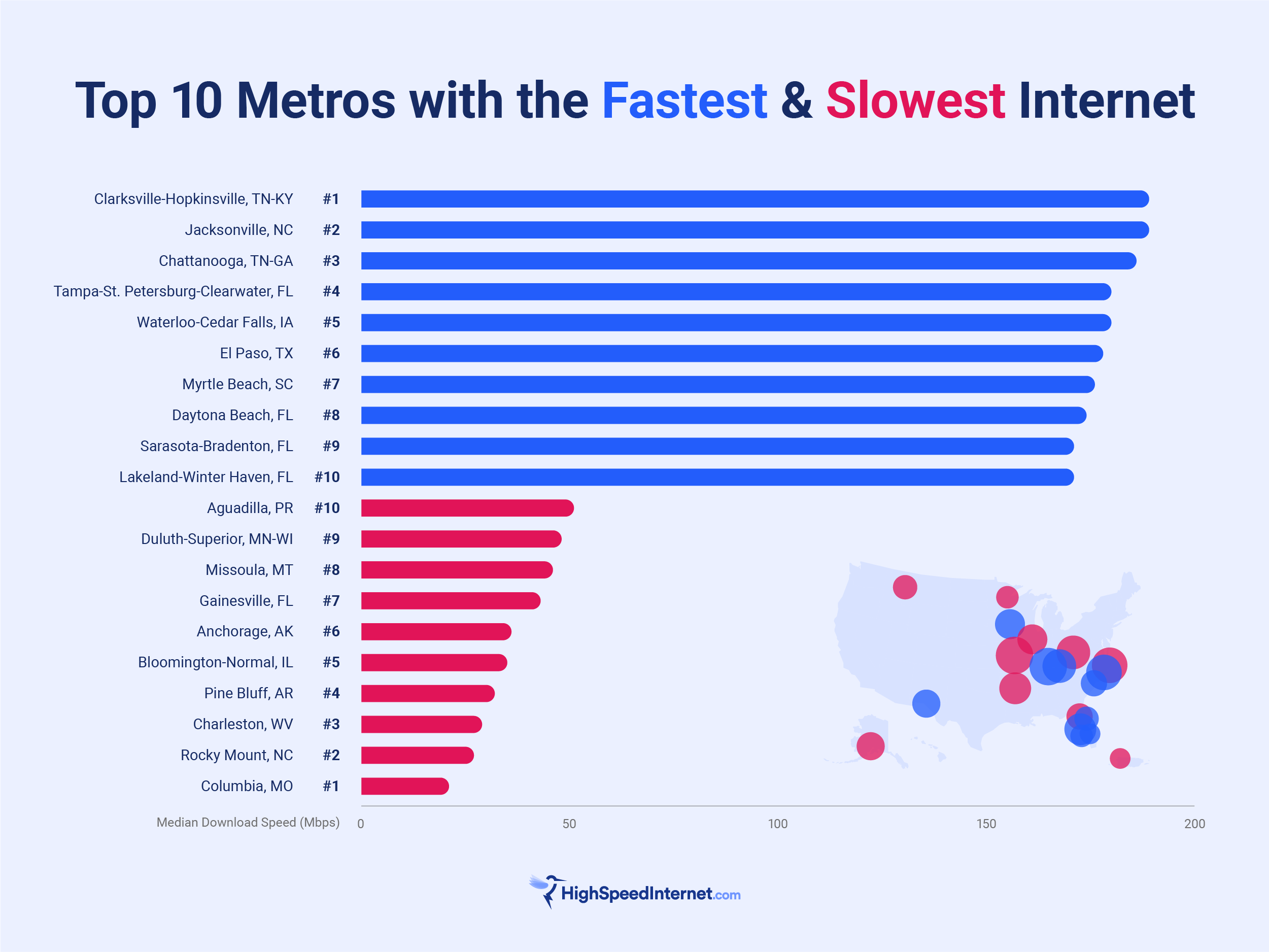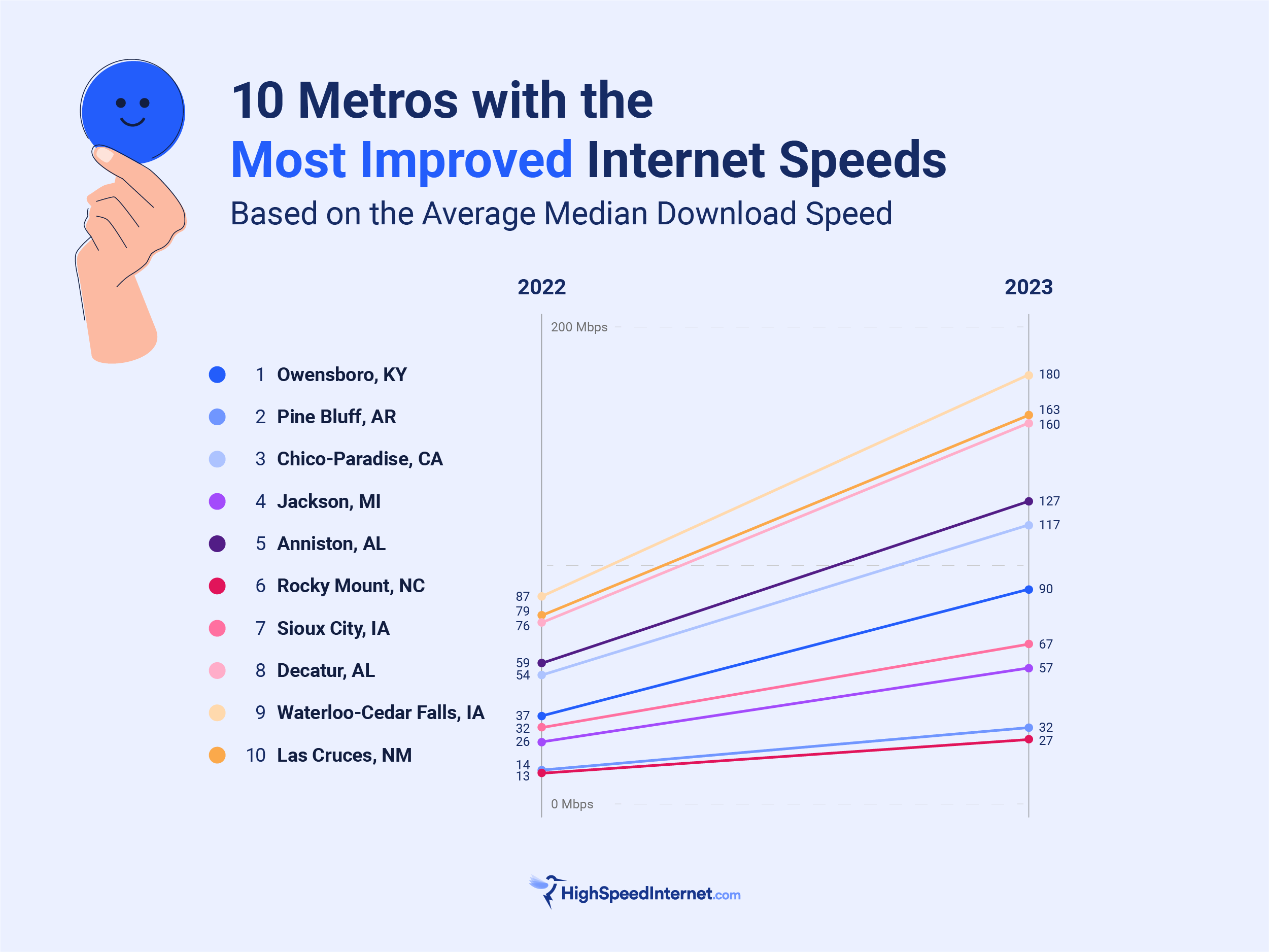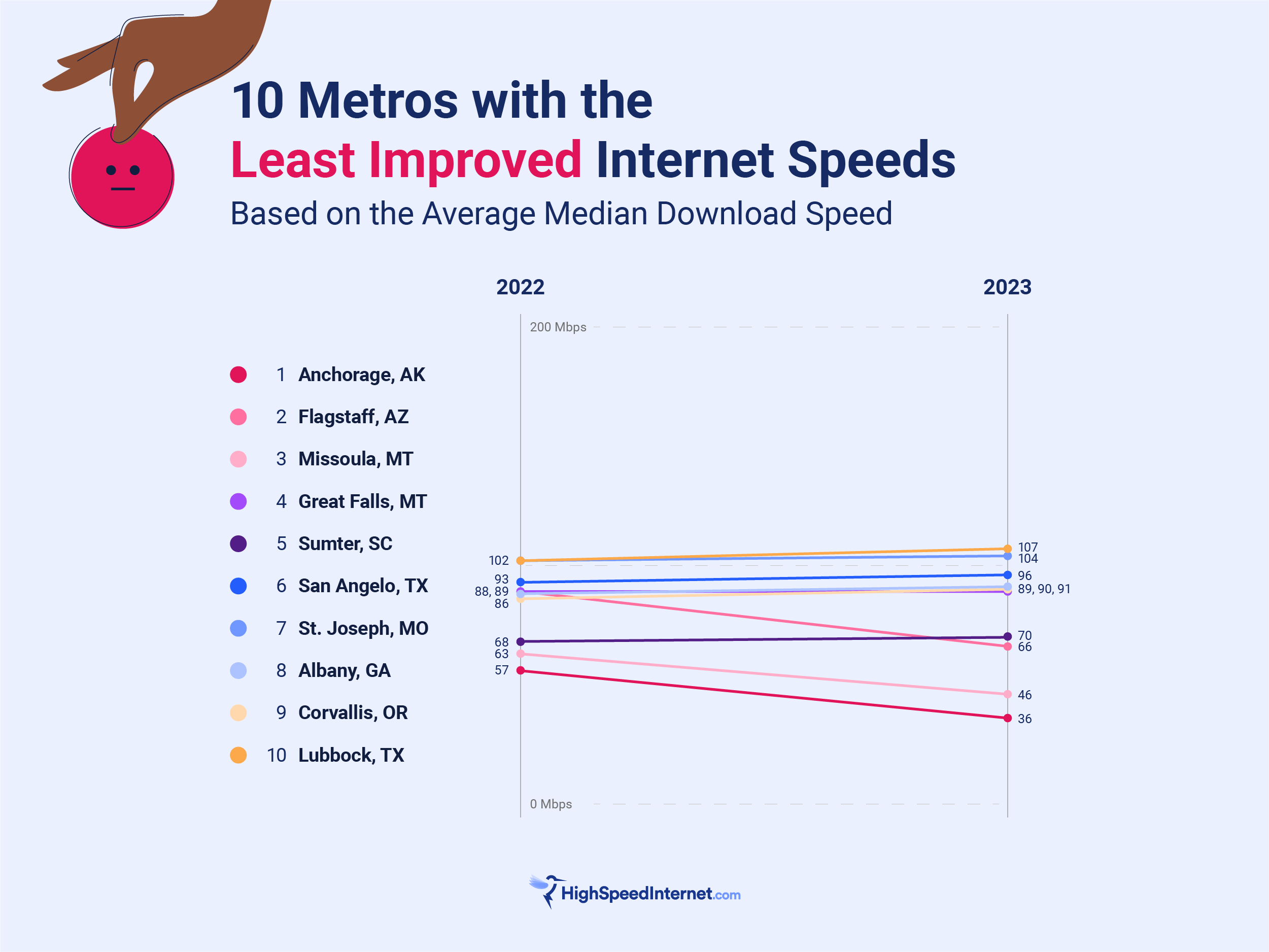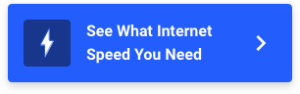The median internet speed among US metro areas is 105.8 Mbps—a 38.3% increase from 2022, when the median was 76.5 Mbps. But the difference between the fastest and slowest metros is a whopping 167.7 Mbps.
If you’re running into trouble with slow speeds for remote work, streaming, or online gaming, you could find the fastest internet provider in your area. But you might have better luck moving to a new metro with faster internet.
Using proprietary speed test data from HighSpeedInternet.com, we analyzed all metropolitan statistical areas in the US and Puerto Rico to determine which ones have the fastest and slowest internet speeds. You can read more about our methodology at the end of this report.
US metro areas with the fastest and slowest internet
Metro areas with the fastest internet speeds
The Clarksville-Hopkinsville metro area, crossing the state border between Tennessee and Kentucky, tops the list with a median download speed of 189 Mbps—that’s 83.2 Mbps faster than the median internet speed among all metros.
Among all 278 metro areas we analyzed, a total of 160 had median download speeds of 100 Mbps or faster—which is considered a good speed for downloading large files, streaming high-definition video on multiple devices or online gaming.
Metro areas with the slowest internet speeds
Columbia, Missouri, had the slowest median speed by far, coming in at 21.3 Mbps. The next slowest was Rocky Mount, North Carolina, with 27.4 Mbps. Of all the metros we analyzed, 118 of them had median download speeds slower than 100 Mbps.
Metro areas with the most improved internet speeds
In addition to 2023 internet speeds, we also analyzed speeds from the same period in 2022 to find out which metro cities have improved the most or least.
Of all the US metros, a total of 128 improved their median internet speeds by more than 50% and 12 of them improved by more than 100%. Only four metro cities had a percentage growth of zero or less. In other words, 274 metros have improved in the past 12 months.
Metro areas with the least improved internet speeds
On the other end of the spectrum, only 25 metros improved by less than 20%. Just one remained unchanged, and only three metro areas saw a decline in speeds year-over-year.
The least improved metro—Anchorage, Alaska—aligns with our recent report on the US states with the fastest and slowest internet speeds. In that report (which uses the same methodology), we found Alaska to be the state with the slowest median internet speeds. We also found that most of the slowest states were more rural, such as Montana.
How much internet speed do you need?
If it seems like you can’t catch a break when it comes to internet or Wi-Fi in your area, fear not. We have several resources that can help make sure you’re getting the fastest speeds possible in the price range that is right for you. If you share Wi-Fi with multiple people, or among multiple internet-connected devices, you’ll want to first figure out what speed is best for you.
Next, use our zip code look-up below to find out which providers are available in your area. We break it down by speed, price, perks, ratings, and more—so you can find the connection that best suits your lifestyle.
Shopping around for new internet?
Enter your zip code below to see which providers are available in your area.
How do you get faster internet speeds?
The internet speeds you can get depend most heavily on what’s available in your area. Internet providers have to make big investments to build fast fiber-optic networks and 5G networks, and some communities end up underserved.
But there’s still a lot you can do to boost your home internet speeds. Here are some recommendations.
- Close out unnecessary browser windows and apps when you’re not using them.
- Move your router to a centralized location in your house, so your Wi-Fi signal connects better to all of your devices.
- Switch to the 5GHz frequency band on your router for a smoother connection.
- Upgrade your router to a model with Wi-Fi 6 standards, which can route bandwidth better and handle more users.
- Choose a faster internet plan—or switch to a faster internet provider.
- Remove bandwidth-hogging Wi-Fi devices from your network.
Complete rankings: Every metro area’s median internet speed, from fastest to slowest
See below the full list of all 278 US metropolitan areas we analyzed, along with their rankings and pertinent statistics. The following list is organized by median 2023 speed—if you’re looking for a specific city or state, use the Command+F (or Ctrl+F) function to search for it.
| Rank (fastest to slowest internet speeds) | Metropolitan area | 2023 median download speed (Mbps) | 2022 median download speed (Mbps) | Year-over-year growth | Rank (most to least improved) |
|---|---|---|---|---|---|
| 1 | Clarksville-Hopkinsville, TN-KY | 189.0 | 101.4 | 86.4% | 21 |
| 2 | Jacksonville, NC | 188.9 | 111.1 | 70.1% | 49 |
| 3 | Chattanooga, TN-GA | 186.4 | 115.4 | 61.5% | 73 |
| 4 | Tampa-St. Petersburg-Clearwater, FL | 180.5 | 120.4 | 49.9% | 130 |
| 5 | Waterloo-Cedar Falls, IA | 179.8 | 87.2 | 106.3% | 9 |
| 6 | El Paso, TX | 178.3 | 126.2 | 41.4% | 173 |
| 7 | Myrtle Beach, SC | 175.9 | 98.9 | 77.8% | 38 |
| 8 | Daytona Beach, FL | 173.8 | 97.3 | 78.6% | 35 |
| 9 | Sarasota-Bradenton, FL | 171.0 | 110.9 | 54.2% | 105 |
| 10 | Lakeland-Winter Haven, FL | 171.0 | 135.5 | 26.2% | 238 |
| 11 | Orlando, FL | 171.0 | 111.7 | 53.0% | 111 |
| 12 | Melbourne-Titusville-Palm Bay, FL | 167.1 | 95.8 | 74.3% | 43 |
| 13 | Killeen-Temple, TX | 164.9 | 92.9 | 77.5% | 39 |
| 14 | Huntsville, AL | 164.0 | 103.9 | 58.0% | 88 |
| 15 | Las Cruces, NM | 162.7 | 79.3 | 105.2% | 10 |
| 16 | Decatur, AL | 160.4 | 75.9 | 111.4% | 8 |
| 17 | Dover, DE | 159.4 | 97.3 | 63.9% | 62 |
| 18 | Fort Pierce-Port St. Lucie, FL | 157.1 | 91.8 | 71.1% | 48 |
| 19 | Bryan-College Station, TX | 156.7 | 89.7 | 74.7% | 41 |
| 20 | Jacksonville, FL | 155.2 | 95.5 | 62.6% | 66 |
| 21 | Yuma, AZ | 154.6 | 109.1 | 41.7% | 169 |
| 22 | Providence-Fall River-Warwick, RI-MA | 153.9 | 94.0 | 63.7% | 64 |
| 23 | West Palm Beach-Boca Raton, FL | 153.1 | 98.2 | 55.9% | 97 |
| 24 | Knoxville, TN | 151.0 | 92.2 | 63.8% | 63 |
| 25 | Panama City, FL | 149.4 | 100.4 | 48.7% | 142 |
| 26 | Hartford, CT | 149.0 | 83.5 | 78.4% | 37 |
| 27 | Wilmington, NC | 148.2 | 91.1 | 62.5% | 67 |
| 28 | San Antonio, TX | 147.3 | 109.7 | 34.2% | 206 |
| 29 | Nashville, TN | 146.9 | 99.5 | 47.6% | 148 |
| 30 | Miami-Fort Lauderdale, FL | 146.4 | 98.2 | 49.0% | 137 |
| 31 | Punta Gorda, FL | 146.2 | 108.8 | 34.4% | 205 |
| 32 | Barnstable-Yarmouth, MA | 144.8 | 92.7 | 56.2% | 96 |
| 33 | Fort Collins-Loveland, CO | 144.4 | 97.7 | 47.8% | 146 |
| 34 | Norfolk-Virginia Beach-Newport News, VA-NC | 144.4 | 88.5 | 63.2% | 65 |
| 35 | Naples, FL | 144.0 | 85.7 | 68.0% | 57 |
| 36 | Santa Barbara-Santa Maria-Lompoc, CA | 143.5 | 90.7 | 58.2% | 87 |
| 37 | Pittsfield, MA | 143.5 | 74.0 | 93.8% | 19 |
| 38 | Victoria, TX | 142.9 | 70.3 | 103.4% | 12 |
| 39 | Jackson, TN | 142.9 | 85.5 | 67.0% | 58 |
| 40 | Houston-Galveston-Brazoria, TX | 142.7 | 101.0 | 41.2% | 174 |
| 41 | Fort Walton Beach, FL | 142.3 | 88.3 | 61.3% | 74 |
| 42 | Philadelphia-Wilmington-Atlantic City, PA-NJ-DE-MD | 141.5 | 101.6 | 39.2% | 181 |
| 43 | Elmira, NY | 140.6 | 82.7 | 70.0% | 50 |
| 44 | Washington-Baltimore, DC-MD-VA-WV | 140.6 | 107.3 | 31.1% | 218 |
| 45 | Boston-Worcester-Lawrence, MA-NH-ME-CT | 140.3 | 93.7 | 49.7% | 132 |
| 46 | Abilene, TX | 139.5 | 114.7 | 21.6% | 248 |
| 47 | Charleston-North Charleston, SC | 138.6 | 89.3 | 55.1% | 100 |
| 48 | Greensboro-Winston-Salem-High Point, NC | 138.0 | 89.7 | 53.9% | 107 |
| 49 | Augusta-Aiken, GA-SC | 136.6 | 91.9 | 48.7% | 143 |
| 50 | Charlotte-Gastonia-Rock Hill, NC-SC | 136.2 | 96.7 | 40.9% | 176 |
| 51 | Savannah, GA | 135.6 | 81.9 | 65.6% | 61 |
| 52 | Fayetteville, NC | 135.3 | 96.3 | 40.6% | 177 |
| 53 | Gadsden, AL | 135.2 | 88.0 | 53.6% | 108 |
| 54 | Corpus Christi, TX | 134.6 | 78.1 | 72.3% | 45 |
| 55 | Grand Junction, CO | 134.5 | 84.3 | 59.6% | 81 |
| 56 | Shreveport-Bossier City, LA | 134.1 | 83.6 | 60.5% | 78 |
| 57 | Pittsburgh, PA | 133.5 | 92.0 | 45.2% | 156 |
| 58 | San Francisco-Oakland-San Jose, CA | 133.4 | 92.3 | 44.5% | 160 |
| 59 | Pensacola, FL | 132.3 | 81.7 | 62.1% | 72 |
| 60 | Tuscaloosa, AL | 132.2 | 82.8 | 59.7% | 80 |
| 61 | Williamsport, PA | 131.7 | 88.2 | 49.4% | 133 |
| 62 | Goldsboro, NC | 131.5 | 86.3 | 52.4% | 116 |
| 63 | Cincinnati-Hamilton, OH-KY-IN | 131.0 | 89.7 | 46.0% | 152 |
| 64 | Montgomery, AL | 130.5 | 82.1 | 59.1% | 83 |
| 65 | Raleigh-Durham-Chapel Hill, NC | 129.4 | 92.8 | 39.5% | 179 |
| 66 | Bellingham, WA | 129.0 | 85.9 | 50.2% | 127 |
| 67 | Austin-San Marcos, TX | 128.9 | 115.0 | 12.0% | 260 |
| 68 | York, PA | 128.6 | 93.8 | 37.1% | 189 |
| 69 | Florence, AL | 128.1 | 86.0 | 48.9% | 140 |
| 70 | Anniston, AL | 127.3 | 58.8 | 116.4% | 5 |
| 71 | Beaumont-Port Arthur, TX | 126.9 | 85.5 | 48.4% | 145 |
| 72 | Amarillo, TX | 126.7 | 70.7 | 79.1% | 34 |
| 73 | Reno, NV | 126.3 | 96.0 | 31.5% | 217 |
| 74 | Lafayette, IN | 125.6 | 90.9 | 38.2% | 185 |
| 75 | Fayetteville-Springdale-Rogers, AR | 125.2 | 92.3 | 35.7% | 200 |
| 76 | Provo-Orem, UT | 125.2 | 79.4 | 57.6% | 91 |
| 77 | Indianapolis, IN | 124.6 | 91.3 | 36.6% | 193 |
| 78 | Greenville-Spartanburg-Anderson, SC | 124.3 | 92.1 | 35.0% | 204 |
| 79 | Richmond-Petersburg, VA | 124.1 | 99.3 | 25.0% | 242 |
| 80 | Los Angeles-Riverside-Orange County, CA | 123.3 | 101.4 | 21.6% | 247 |
| 81 | State College, PA | 122.7 | 67.5 | 81.7% | 31 |
| 82 | Waco, TX | 122.7 | 81.2 | 51.1% | 122 |
| 83 | Janesville-Beloit, WI | 121.8 | 73.2 | 66.5% | 60 |
| 84 | Laredo, TX | 121.5 | 89.0 | 36.6% | 191 |
| 85 | Champaign-Urbana, IL | 121.4 | 84.4 | 43.8% | 162 |
| 86 | Auburn-Opelika, AL | 121.3 | 92.6 | 31.1% | 219 |
| 87 | Kansas City, MO-KS | 120.6 | 83.5 | 44.4% | 161 |
| 88 | Yuba City, CA | 120.6 | 79.4 | 52.0% | 118 |
| 89 | Jonesboro, AR | 120.5 | 84.0 | 43.4% | 163 |
| 90 | Stockton-Lodi, CA | 120.2 | 80.5 | 49.4% | 134 |
| 91 | New York-Northern New Jersey-Long Island, NY-NJ-CT-PA | 119.9 | 94.4 | 27.0% | 232 |
| 92 | Odessa-Midland, TX | 119.7 | 73.8 | 62.2% | 70 |
| 93 | Youngstown-Warren, OH | 119.0 | 70.0 | 70.0% | 52 |
| 94 | Florence, SC | 118.3 | 84.5 | 39.9% | 178 |
| 95 | Enid, OK | 118.1 | 86.7 | 36.3% | 196 |
| 96 | Atlanta, GA | 117.8 | 92.1 | 27.9% | 225 |
| 97 | Louisville, KY-IN | 117.8 | 83.2 | 41.6% | 171 |
| 98 | Columbia, SC | 117.5 | 85.5 | 37.3% | 187 |
| 99 | Oklahoma City, OK | 117.5 | 77.4 | 51.7% | 120 |
| 100 | Chico-Paradise, CA | 117.0 | 53.6 | 118.2% | 3 |
| 101 | Kalamazoo-Battle Creek, MI | 117.0 | 83.9 | 39.4% | 180 |
| 102 | Honolulu, HI | 116.8 | 80.7 | 44.8% | 158 |
| 103 | Salt Lake City-Ogden, UT | 116.8 | 76.5 | 52.8% | 114 |
| 104 | Dayton-Springfield, OH | 116.8 | 76.4 | 52.8% | 113 |
| 105 | Grand Forks, ND-MN | 116.7 | 80.7 | 44.6% | 159 |
| 106 | Evansville-Henderson, IN-KY | 115.9 | 85.6 | 35.4% | 203 |
| 107 | Brownsville-Harlingen-San Benito, TX | 115.9 | 91.6 | 26.5% | 235 |
| 108 | McAllen-Edinburg-Mission, TX | 115.4 | 90.6 | 27.4% | 229 |
| 109 | Madison, WI | 115.1 | 90.0 | 27.9% | 224 |
| 110 | Fort Myers-Cape Coral, FL | 115.1 | 58.0 | 98.4% | 14 |
| 111 | Las Vegas, NV-AZ | 114.3 | 77.0 | 48.4% | 144 |
| 112 | Sharon, PA | 113.6 | 72.9 | 55.9% | 98 |
| 113 | Springfield, IL | 113.5 | 72.0 | 57.6% | 90 |
| 114 | South Bend, IN | 113.1 | 61.7 | 83.2% | 27 |
| 115 | Columbus, GA-AL | 112.7 | 77.4 | 45.6% | 153 |
| 116 | San Diego, CA | 112.5 | 84.9 | 32.5% | 213 |
| 117 | Athens, GA | 112.3 | 69.2 | 62.3% | 69 |
| 118 | Phoenix-Mesa, AZ | 112.2 | 64.0 | 75.4% | 40 |
| 119 | New London-Norwich, CT-RI | 112.1 | 78.4 | 42.9% | 164 |
| 120 | Roanoke, VA | 111.7 | 65.0 | 72.0% | 46 |
| 121 | Lexington, KY | 111.3 | 70.1 | 58.7% | 85 |
| 122 | Grand Rapids-Muskegon-Holland, MI | 111.0 | 73.9 | 50.2% | 126 |
| 123 | Colorado Springs, CO | 110.9 | 72.6 | 52.9% | 112 |
| 124 | Visalia-Tulare-Porterville, CA | 110.9 | 73.8 | 50.3% | 124 |
| 125 | Baton Rouge, LA | 110.6 | 82.7 | 33.7% | 208 |
| 126 | Portland, ME | 110.5 | 65.5 | 68.7% | 56 |
| 127 | Lancaster, PA | 110.4 | 74.7 | 47.7% | 147 |
| 128 | Eau Claire, WI | 109.9 | 77.4 | 42.0% | 168 |
| 129 | Milwaukee-Racine, WI, | 109.4 | 84.3 | 29.7% | 221 |
| 130 | Rockford, IL | 108.5 | 84.9 | 27.7% | 227 |
| 131 | Denver-Boulder-Greeley, CO | 108.4 | 74.6 | 45.3% | 154 |
| 132 | Detroit-Ann Arbor-Flint, MI | 108.3 | 79.4 | 36.5% | 195 |
| 133 | Richland-Kennewick-Pasco, WA | 108.2 | 80.9 | 33.7% | 207 |
| 134 | Wichita Falls, TX | 108.2 | 78.0 | 38.8% | 183 |
| 135 | San Luis Obispo-Atascadero-Paso Robles, CA | 107.2 | 89.6 | 19.7% | 251 |
| 136 | Merced, CA | 107.2 | 58.9 | 82.1% | 29 |
| 137 | Lubbock, TX | 106.9 | 102.0 | 4.8% | 269 |
| 138 | Rochester, MN | 106.5 | 78.5 | 35.8% | 199 |
| 139 | St. Louis, MO-IL | 105.8 | 84.7 | 24.9% | 243 |
| 140 | Reading, PA | 105.8 | 68.0 | 55.5% | 99 |
| 141 | Tucson, AZ | 105.7 | 58.1 | 81.9% | 30 |
| 142 | Asheville, NC | 105.6 | 92.1 | 14.7% | 257 |
| 143 | Erie, PA | 105.5 | 62.1 | 69.7% | 55 |
| 144 | Elkhart-Goshen, IN | 104.5 | 76.5 | 36.6% | 192 |
| 145 | St. Joseph, MO | 104.3 | 101.7 | 2.6% | 272 |
| 146 | Omaha, NE-IA | 104.2 | 59.8 | 74.2% | 44 |
| 147 | Green Bay, WI | 104.0 | 67.9 | 53.2% | 110 |
| 148 | Buffalo-Niagara Falls, NY | 103.6 | 80.8 | 28.2% | 223 |
| 149 | Tulsa, OK | 103.4 | 53.8 | 92.1% | 20 |
| 150 | Rapid City, SD | 103.3 | 71.3 | 45.0% | 157 |
| 151 | Columbus, OH | 103.2 | 81.2 | 27.1% | 231 |
| 152 | Benton Harbor, MI | 102.2 | 73.5 | 39.1% | 182 |
| 153 | Parkersburg-Marietta, WV-OH | 101.7 | 80.1 | 26.9% | 233 |
| 154 | Burlington, VT | 101.4 | 67.6 | 50.0% | 129 |
| 155 | Cumberland, MD-WV | 101.3 | 71.9 | 40.9% | 175 |
| 156 | Bakersfield, CA | 101.2 | 91.4 | 10.8% | 261 |
| 157 | Decatur, IL | 100.9 | 80.0 | 26.2% | 236 |
| 158 | Pueblo, CO | 100.8 | 88.3 | 14.2% | 258 |
| 159 | Sioux Falls, SD | 100.4 | 63.9 | 57.1% | 93 |
| 160 | Dallas-Fort Worth, TX | 100.0 | 93.0 | 7.5% | 265 |
| 161 | Albany-Schenectady-Troy, NY | 99.8 | 82.6 | 20.9% | 249 |
| 162 | Iowa City, IA | 99.7 | 64.5 | 54.7% | 101 |
| 163 | Wheeling, WV-OH | 99.4 | 69.6 | 42.8% | 165 |
| 164 | Harrisburg-Lebanon-Carlisle, PA | 98.4 | 76.0 | 29.5% | 222 |
| 165 | Wichita, KS | 98.3 | 69.4 | 41.6% | 170 |
| 166 | Glens Falls, NY | 98.3 | 67.7 | 45.3% | 155 |
| 167 | Medford-Ashland, OR | 97.8 | 64.1 | 52.4% | 115 |
| 168 | Ocala, FL | 97.7 | 60.2 | 62.4% | 68 |
| 169 | Portland-Salem, OR-WA | 97.5 | 71.6 | 36.1% | 197 |
| 170 | New Orleans, LA | 97.5 | 65.5 | 48.8% | 141 |
| 171 | Lima, OH | 96.8 | 80.9 | 19.7% | 250 |
| 172 | Jackson, MS | 96.7 | 64.8 | 49.3% | 135 |
| 173 | Fort Smith, AR-OK | 96.2 | 65.7 | 46.5% | 151 |
| 174 | Allentown-Bethlehem-Easton, PA | 96.2 | 70.5 | 36.5% | 194 |
| 175 | Appleton-Oshkosh-Neenah, WI | 96.0 | 69.3 | 38.5% | 184 |
| 176 | Chicago-Gary-Kenosha, IL-IN-WI | 95.9 | 78.7 | 21.9% | 246 |
| 177 | Seattle-Tacoma-Bremerton, WA | 95.8 | 74.9 | 27.9% | 226 |
| 178 | Houma, LA | 95.6 | 77.2 | 23.8% | 244 |
| 179 | San Angelo, TX | 95.5 | 93.3 | 2.3% | 273 |
| 180 | Sheboygan, WI | 95.4 | 74.8 | 27.5% | 228 |
| 181 | Steubenville-Weirton, OH-WV | 95.1 | 75.4 | 26.1% | 240 |
| 182 | Monroe, LA | 95.0 | 88.9 | 6.9% | 267 |
| 183 | Bloomington, IN | 94.8 | 84.3 | 12.4% | 259 |
| 184 | Johnstown, PA | 94.7 | 61.3 | 54.5% | 102 |
| 185 | Syracuse, NY | 94.6 | 85.4 | 10.8% | 262 |
| 186 | Bismarck, ND | 94.4 | 58.8 | 60.6% | 76 |
| 187 | Sherman-Denison, TX | 94.4 | 47.2 | 99.9% | 13 |
| 188 | Binghamton, NY | 93.9 | 65.9 | 42.5% | 166 |
| 189 | Salinas, CA | 93.7 | 67.8 | 38.2% | 186 |
| 190 | Lynchburg, VA | 93.6 | 50.5 | 85.6% | 23 |
| 191 | Sacramento-Yolo, CA | 93.6 | 70.4 | 33.0% | 210 |
| 192 | Cleveland-Akron, OH | 93.4 | 69.0 | 35.4% | 202 |
| 193 | Hickory-Morganton-Lenoir, NC | 93.4 | 74.0 | 26.1% | 239 |
| 194 | Minneapolis-St. Paul, MN-WI | 93.2 | 61.2 | 52.3% | 117 |
| 195 | Davenport-Moline-Rock Island, IA-IL | 92.9 | 65.3 | 42.3% | 167 |
| 196 | Toledo, OH | 92.7 | 51.0 | 81.7% | 32 |
| 197 | Memphis, TN-AR-MS | 92.6 | 58.2 | 59.0% | 84 |
| 198 | Lake Charles, LA | 92.6 | 61.7 | 50.1% | 128 |
| 199 | Peoria-Pekin, IL | 92.2 | 78.9 | 16.8% | 255 |
| 200 | Lafayette, LA | 92.0 | 84.2 | 9.3% | 264 |
| 201 | Muncie, IN | 91.9 | 70.2 | 30.9% | 220 |
| 202 | Cheyenne, WY | 91.6 | 68.9 | 32.9% | 211 |
| 203 | Wausau, WI | 91.4 | 46.3 | 97.5% | 16 |
| 204 | Albany, GA | 91.1 | 87.8 | 3.8% | 271 |
| 205 | Casper, WY | 90.4 | 76.3 | 18.5% | 253 |
| 206 | Biloxi-Gulfport-Pascagoula, MS | 90.4 | 49.3 | 83.2% | 26 |
| 207 | Corvallis, OR | 90.4 | 86.3 | 4.8% | 270 |
| 208 | Macon, GA | 90.3 | 50.0 | 80.5% | 33 |
| 209 | Yakima, WA | 90.3 | 78.7 | 14.7% | 256 |
| 210 | Owensboro, KY | 90.0 | 37.5 | 140.1% | 1 |
| 211 | Eugene-Springfield, OR | 90.0 | 57.0 | 58.0% | 89 |
| 212 | Mobile, AL | 89.9 | 58.6 | 53.5% | 109 |
| 213 | Johnson City-Kingsport-Bristol, TN-VA MS | 89.9 | 56.5 | 59.2% | 82 |
| 214 | Billings, MT | 89.7 | 75.4 | 19.1% | 252 |
| 215 | Huntington-Ashland, WV-KY-OH | 89.7 | 84.5 | 6.1% | 268 |
| 216 | Rochester, NY | 89.5 | 65.2 | 37.2% | 188 |
| 217 | Modesto, CA | 89.3 | 63.1 | 41.4% | 172 |
| 218 | Great Falls, MT | 89.2 | 89.2 | 0.0% | 275 |
| 219 | Spokane, WA | 88.9 | 57.8 | 53.9% | 106 |
| 220 | Santa Fe, NM | 88.7 | 70.9 | 25.2% | 241 |
| 221 | Tyler, TX | 88.1 | 79.9 | 10.3% | 263 |
| 222 | Alexandria, LA | 87.9 | 51.3 | 71.3% | 47 |
| 223 | Lawrence, KS | 87.1 | 54.3 | 60.5% | 77 |
| 224 | Lincoln, NE | 86.6 | 65.6 | 32.0% | 214 |
| 225 | Dothan, AL | 86.6 | 51.9 | 66.9% | 59 |
| 226 | Fresno, CA | 86.4 | 64.8 | 33.2% | 209 |
| 227 | Lansing-East Lansing, MI | 86.3 | 53.2 | 62.1% | 71 |
| 228 | Utica-Rome, NY | 86.1 | 65.4 | 31.6% | 216 |
| 229 | Kokomo, IN | 86.1 | 57.3 | 50.3% | 125 |
| 230 | St. Cloud, MN | 85.4 | 52.9 | 61.2% | 75 |
| 231 | Hattiesburg, MS | 84.2 | 56.5 | 49.0% | 139 |
| 232 | Scranton-Wilkes-Barre-Hazleton PA | 82.2 | 40.4 | 103.6% | 11 |
| 233 | Lawton, OK | 82.0 | 54.0 | 52.0% | 119 |
| 234 | Saginaw-Bay City-Midland, MI | 79.5 | 58.5 | 35.8% | 198 |
| 235 | Mansfield, OH | 79.0 | 39.8 | 98.2% | 15 |
| 236 | Lewiston-Auburn, ME | 77.9 | 51.7 | 50.6% | 123 |
| 237 | Des Moines, IA | 77.0 | 58.3 | 32.0% | 215 |
| 238 | Altoona, PA | 75.9 | 50.8 | 49.2% | 136 |
| 239 | Little Rock-North Little Rock, AR | 74.4 | 40.6 | 83.2% | 25 |
| 240 | Fort Wayne, IN | 73.4 | 41.1 | 78.6% | 36 |
| 241 | Topeka, KS | 73.2 | 39.4 | 85.8% | 22 |
| 242 | Fargo-Moorhead, ND-MN | 71.9 | 36.6 | 96.2% | 18 |
| 243 | Tallahassee, FL | 71.0 | 56.2 | 26.2% | 237 |
| 244 | Pocatello, ID | 70.9 | 45.9 | 54.5% | 103 |
| 245 | Springfield, MO | 70.0 | 44.4 | 57.5% | 92 |
| 246 | Sumter, SC | 69.6 | 68.1 | 2.2% | 274 |
| 247 | San Juan-Caguas-Arecibo, PR | 69.2 | 46.4 | 49.0% | 138 |
| 248 | Ponce, PR | 68.7 | 39.4 | 74.6% | 42 |
| 249 | Terre Haute, IN | 67.9 | 40.0 | 69.9% | 53 |
| 250 | Birmingham, AL | 67.7 | 53.5 | 26.5% | 234 |
| 251 | Redding, CA | 67.7 | 39.8 | 70.0% | 51 |
| 252 | Sioux City, IA-NE | 67.1 | 31.6 | 112.2% | 7 |
| 253 | Flagstaff, AZ-UT | 65.9 | 89.3 | -26.2% | 277 |
| 254 | Bangor, ME | 65.6 | 44.6 | 47.0% | 149 |
| 255 | Longview-Marshall, TX | 65.3 | 43.2 | 51.4% | 121 |
| 256 | La Crosse, WI-MN | 63.1 | 32.1 | 96.6% | 17 |
| 257 | Joplin, MO | 63.1 | 46.2 | 36.7% | 190 |
| 258 | Cedar Rapids, IA | 62.9 | 46.4 | 35.7% | 201 |
| 259 | Canton-Massillon, OH | 61.9 | 46.8 | 32.5% | 212 |
| 260 | Mayaguez, PR | 60.1 | 37.4 | 60.4% | 79 |
| 261 | Greenville, NC | 59.0 | 32.4 | 82.3% | 28 |
| 262 | Albuquerque, NM | 59.0 | 37.5 | 57.1% | 94 |
| 263 | Dubuque, IA | 57.3 | 48.9 | 17.0% | 254 |
| 264 | Jackson, MI | 57.1 | 26.3 | 117.5% | 4 |
| 265 | Texarkana, TX-Texarkana, AR | 57.1 | 36.0 | 58.6% | 86 |
| 266 | Springfield, MA | 56.6 | 38.5 | 46.9% | 150 |
| 267 | Boise City, ID | 55.3 | 35.3 | 56.5% | 95 |
| 268 | Charlottesville, VA | 52.9 | 34.3 | 54.3% | 104 |
| 269 | Aguadilla, PR | 51.1 | 41.5 | 23.1% | 245 |
| 270 | Duluth-Superior, MN-WI | 47.9 | 37.7 | 27.2% | 230 |
| 271 | Missoula, MT | 46.5 | 62.9 | -26.1% | 276 |
| 272 | Gainesville, FL | 42.6 | 23.2 | 83.5% | 24 |
| 273 | Anchorage, AK | 35.9 | 57.2 | -37.2% | 278 |
| 274 | Bloomington-Normal, IL | 35.0 | 23.3 | 49.9% | 131 |
| 275 | Pine Bluff, AR | 31.6 | 14.2 | 123.2% | 2 |
| 276 | Charleston, WV | 28.8 | 17.0 | 69.7% | 54 |
| 277 | Rocky Mount, NC | 27.4 | 12.8 | 114.3% | 6 |
| 278 | Columbia, MO | 21.3 | 19.8 | 7.4% | 266 |
Methodology
We analyzed over a million results of speed tests taken on HighSpeedInternet.com’s speed test tool and app in all US metropolitan statistical areas (per Zipcodes.com) from January 1 through September 30, 2023. Metros include multiple cities, and some even cross state lines—this gives a broader view of big cities and their internet speed.
If multiple speed tests were taken from the same IP address, we used only the highest results. We also filtered out results from tests taken on mobile devices and excluded any metropolitan areas that had less than 100 speed test results. To avoid outliers that may skew the data, we used the median download speeds (instead of the average) to determine rankings.
To determine year-over-year growth, we compared these results to those from the same period in 2022.
You don’t need a lot of speed to stream music from the internet. You’ll sip just half of a megabit per second from most music streaming services like iHeartRadio, Spotify, and Pandora. Any internet plan with speeds of 10Mbps or more can stream average-quality music.
Some music streaming services like Apple Music and Tidal offer high-definition “lossless” audio, however. These streams can reach just over 9 megabits per second (Mbps). You’ll need an internet plan that’s at least 20Mbps to handle these streams.
To see how much speed you need to stream music from your favorite service, just select it below.
Spotify | YouTube Music | Pandora | Amazon Music | Apple Music | iHeartRadio | SoundCloud | Tidal | Deezer | SiriusXM | TuneIn Radio | LiveXLive | Idagio | Primephonic
However, before you dive in, we suggest you download our free, easy-to-use speed test app. Testing your speed will show where your connection currently stands so you can compare it to the music streaming requirements.
However, before you dive in, we suggest you take our internet speed test to see where your connection currently stands so you can compare it to the music streaming requirements. Do you plan to stream video too? Be sure to use our How Much Speed Do I Need tool to determine what you need for different services.
How much speed do you need to stream music?
The amount of internet speed you need per music stream depends on the quality. The lowest streaming rate is around 32 kilobits per second (Kbps)—a low-quality stream like talk radio—while the highest is around 9,216Kbps (9.126Mbps).
A good rule of thumb is to double those numbers for each stream, so your music has plenty of breathing room. For example, if your audio stream is 9,216Kbps, a speed of 18,432Kbps (18.43Mbps) should be more than sufficient.
Music streaming speed requirements at a glance
Here’s a general list of internet speed requirements for Spotify, YouTube Music, Pandora, Amazon Music, and more.
| Service | Recommended speed (in Mbps) |
|---|---|
| Spotify | 0.32–0.64 |
| YouTube Music | 0.09–0.51 |
| Pandora | 0.13–0.38 |
| Amazon Music | 0.50–7.46 |
| Apple Music | 0.50–7.46 |
| iHeartRadio | 0.26 |
| SoundCloud | 0.26–0.51 |
| Tidal | 0.64–18.43 |
| Deezer | 0.13–2.28 |
| SiriusXM | 0.06–0.13 |
| TuneIn Radio | 0.64 |
| LiveXLive | 0.26–0.64 |
| Idagio | 0.38–2.82 |
| Primephonic | 0.64–18.43 |
Do you have the best connection to stream music?
While music doesn’t require a lot of bandwidth to stream, you’ll need just over 18Mbps in speed to get the highest quality audio stream available. Enter your zip code below to find out what’s available in your area.
Music streaming data requirements
Here we will break down the bitrates and recommended speed requirements based on quality or tier for each music streaming service. We’ll also provide more detail in regards to sample rates and bit depth for curious audiophiles.
How much data does Spotify use?
| Quality/Tier | Bitrate (in Kbps) | Recommended (in Kbps) | Recommended (in Mbps) | More info |
|---|---|---|---|---|
| Free | 24–160 | 320 | 0.32 | Get Spotify |
| Premium | 24–320 | 640 | 0.64 | Get Spotify |
If you stream Spotify from a browser, the Free account is locked to 128Kbps AAC audio, and the Premium account remains at 256Kbps AAC.
However, if you’re using Spotify’s desktop software, a tablet, or a smartphone, you’ll see Low (24Kbps), Normal (98Kbps), and High (160Kbps) quality options with the Free and Premium accounts. The Premium plan adds a Very High setting (320Kbps). Both plans have an Automatic setting that adjusts the bitrate according to your connection.
How much data does YouTube Music use?
| Quality/Tier | Bitrate (in Kbps) | Recommended (in Kbps) | Recommended (in Mbps) | More info |
|---|---|---|---|---|
| Low | 48 | 56 | 0.06 | Get YouTube Music |
| Normal | 128 | 256 | 0.26 | Get YouTube Music |
| High/Always High | 256 | 512 | 0.51 | Get YouTube Music |
YouTube Music uses the AAC format to stream music, but the maximum bitrate is lower than other services. The “always high” setting maintains the 256Kbps bitrate even when the connection is poor. YouTube Music does not offer lossless audio.
Looking for Google Play Music?
Google shut down Play Music in 2020, so your music is now available on YouTube Music.
How much data does Pandora use?
| Quality/Tier | Bitrate (in Kbps) | Recommended (in Kbps) | Recommended (in Mbps) | More info |
|---|---|---|---|---|
| Free | 24–64 | 128 | 0.13 | Get Pandora |
| Plus | 24–192 | 384 | 0.38 | Get Pandora |
| Premium | 128–192 | 384 | 0.38 | Get Pandora |
The audio quality ranges from 64Kbps AAC+ to 192Kbps when listening through a web browser. The Free and Plus plans range from 24Kbps to 64Kbps on mobile (Android, iOS, iPadOS), while the Premium subscription jumps up to 192Kbps on the same devices. If you have a Sonos or similar device, the stream will always be 128Kbps, no matter what plan you have.
How much data does Amazon Music use?
| Quality/Tier | Bitrate (in Kbps) | Recommended (in Kbps) | Recommended (in Mbps) | More info |
|---|---|---|---|---|
| SD | 256 | 512 | 0.51 | Get Amazon Music Unlimited |
| HD | 850 | 1,700 | 1.70 | Get Amazon Music Unlimited |
| Ultra HD | 3,730 | 7,460 | 7.46 | Get Amazon Music Unlimited |
Amazon’s HD quality tier streams 16-bit songs with a 44.1 kHz sample rate at 850Kbps. The Ultra HD tier streams 24-bit songs with sample rates ranging between 44.1 kHz to 192 kHz at 3,730Kbps average. Both “HD” tiers use lossless compression to preserve the fidelity of the original analog recording.
How much data does Apple Music use?
| Quality/Tier | Bitrate (in Kbps) | Recommended (in Kbps) | Recommended (in Mbps) | More info |
|---|---|---|---|---|
| SD | 256 | 512 | 0.51 | Get Apple Music |
| Lossless | 850 | 1,700 | 1.70 | Get Apple Music |
| Hi-Resolution Lossless | 3,730 | 7,460 | 7.46 | Get Apple Music |
Like Amazon, Apple provides two high-quality tiers that use lossless compression. Apple relies on its proprietary ALAC codec to stream 16-bit (44.1 kHz) and 24-bit (48 kHz) audio. The High-Resolution Lossless tier streams 24-bit music with sample rates up to 192 kHz.
How much data does iHeartRadio use?
| Quality/Tier | Bitrate (in Kbps) | Recommended (in Kbps) | Recommended (in Mbps) | More info |
|---|---|---|---|---|
| Standard | 128 | 256 | 0.26 | Get iHeartRadio |
iHeartRadio’s maximum bitrate is 128Kbps. That equals 58MB per hour, which isn’t bad if you’re streaming using your mobile carrier’s data plan.
How much data does SoundCloud Go use?
| Quality/Tier | Bitrate (in Kbps) | Recommended (in Kbps) | Recommended (in Mbps) | More info |
|---|---|---|---|---|
| Standard | 64 | 128 | 0.26 | Get SoundCloud Go |
| High Quality | 256 | 512 | 0.51 | Get SoundCloud Go |
The SoundCloud Go+ High Quality tier streams at 256Kbps, but sounds like MP3 audio encoded for 320Kbps due to the ACC format. Meanwhile, the standard 64Kbps stream uses the Opus format, so the music sounds like MP3 audio encoded for 128Kbps.
How much data does Tidal use?
| Quality/Tier | Bitrate (in Kbps) | Recommended (in Kbps) | Recommended (in Mbps) | More info |
|---|---|---|---|---|
| Standard | 320 | 640 | 0.64 | Get Tidal |
| HiFi | 1,411 | 2,822 | 2.82 | Get Tidal |
| Master | 2,304–9,216 | 4,608–18,432 | 4.61–18.43 | Get Tidal |
The Standard tier uses the AAC format to stream at 320Kbps, while the HiFi tier uses the FLAC format to stream lossless 16-bit audio (44.1 kHz) at 1,411Kbps. Tidal’s Master tier uses MQA technology and typically streams 24-bit audio with a 96 kHz sample rate but can reach up to 24-bit/192 kHz streams.
How much data does Deezer use?
| Quality/Tier | Bitrate (in Kbps) | Recommended (in Kbps) | Recommended (in Mbps) | More info |
|---|---|---|---|---|
| Basic | 64 | 128 | 0.13 | Get Deezer |
| Standard | 128 | 256 | 0.26 | Get Deezer |
| High Quality | 320 | 640 | 0.64 | Get Deezer |
| HiFi | 1,141 | 2,282 | 2.28 | Get Deezer |
Deezer’s first three tiers rely on the MP3 format, while the HiFi tier uses FLAC (lossless). The Deezer Free account provides Basic and Standard audio quality while the Student, Premium, Family, and HiFi plans add the High Quality audio tier. Deezer HiFi and Deezer Family HiFi are the only plans with lossless audio.
How much data does SiriusXM use?
| Quality/Tier | Bitrate (in Kbps) | Recommended (in Kbps) | Recommended (in Mbps) | More info |
|---|---|---|---|---|
| Music | 64 | 128 | 0.13–0.26 | Get SiriusXM |
| Talk | 32 | 64 | 0.06 | Get SiriusXM |
If you listen to SiriusXM satellite radio on the internet, the bitrate is much lower than what you get when listening from a compatible car radio. Streams use the AAC codec, which means music sounds like MP3 audio encoded for 128Kbps even though the stream is 64Kbps. In addition, SiriusXM uses “variable bitrates” that change based on your connection.
How much data does TuneIn Radio use?
| Quality/Tier | Bitrate (in Kbps) | Recommended (in Kbps) | Recommended (in Mbps) | More info |
|---|---|---|---|---|
| Standard | 32–320 | 640 | 0.64 | Get TuneIn Radio |
The bitrate depends on the broadcast. For instance, a local radio station may transmit in 64Kbps AAC or 64 Kbps MP3 audio only—you can manually switch between the two streams. Another radio station may stream in 128Kbps MP3 only, while another station is locked to 32Kbps AAC.
How much data does LiveXLive use?
| Quality/Tier | Bitrate (in Kbps) | Recommended (in Kbps) | Recommended (in Mbps) | More info |
|---|---|---|---|---|
| Free | 64–128 | 256 | 0.26 | Get LiveXLive |
| Plus | 320 | 640 | 0.64 | Get LiveXLive |
| Premium | 320 | 640 | 0.64 | Get LiveXLive |
The bitrate of songs played through LiveXLive depends on the platform and subscription. If you’re listening through a browser, you can set the quality to 128Kbps or 320Kbps. On mobile devices, you have an extra quality setting of 64Kbps, presumably offered for those who listen using a cellular connection. LiveXLive acquired Slacker Radio in 2017.
How much data does Idagio use?
| Quality/Tier | Bitrate (in Kbps) | Recommended (in Kbps) | Recommended (in Mbps) | More info |
|---|---|---|---|---|
| Normal | 160–192 | 384 | 0.38 | Get Idagio |
| High | 320 | 640 | 0.64 | Get Idagio |
| Lossless | 1,411 | 2,822 | 2.88 | Get Idagio |
Idagio’s free plan streams music at Normal quality, but the bitrate and format depend on the platform. The Premium plan supports both Normal and High quality tiers, while the Premium+ plan supports all three quality levels.
How much data does Primephonic use?
| Quality/Tier | Bitrate (in Kbps) | Recommended (in Kbps) | Recommended (in Mbps) | More info |
|---|---|---|---|---|
| Premium | 320 | 640 | 0.64 | Get Primephonic |
| Platinum | 2,116–9,216 | 4,232–18,432 | 4.23–18.43 | Get Primephonic |
The Premium plan streams music in the MP3 format at 320Kbps. The Platinum plan streams lossless FLAC music up to 24-bit songs with sample rates ranging from 44.1 kHz to 192 kHz. Primephonic does not offer a free option.
FAQ about streaming music
What is bitrate?
A bitrate is how many bits are transferred in a set amount of time. In this case, the rate depends on how many bits you download each second. A higher bitrate translates to more received bits each second, leading to clearer, richer sound.
- 1 Kbps = 1 thousand bits per second
- 1 Mbps = 1 million bits per second
- 1 Gbps = 1 billion bits per second
What is an audio codec?
An audio codec is software that compresses a raw digital recording for downloading or for streaming. The algorithm removes data that it determines as unnecessary to reduce the file size while maintaining the song’s quality. Codecs typically compress songs based on a target bitrate, like 128Kbps.
What is a sample rate?
A sample rate is the number of samples taken from analog audio when creating a digital audio file. Higher samples produce better audio quality but larger files. This number is usually measured in kiloHertz (kHz).
For example, an audio track on a CD typically has a sample rate of 44.1kHz. That means the digital recorder sampled the analog audio 44,100 times per second—one kiloHertz equals 1,000 samples per second. Higher samples produce better audio quality but larger files.
What is lossless?
Lossless means there is no loss of audio quality. This form of audio compression preserves the quality of the original raw digital recording.
Traditional “lossy” compression focuses on file size and how that size is transmitted over the internet. The problem with this method is that you can lose some data, lowering the song’s overall quality.
For instance, an MP3 file compressed for a 128Kbps bitrate isn’t exactly CD quality. The algorithm discards data it deems as unnecessary, lowering the overall quality. Plus, the compressed song cannot be restored to its original form.
Lossless compression is different. It rewrites the digital audio file so that it’s more efficient structurally and smaller in size. It keeps the “unnecessary” data typically discarded by lossy compression to keep the audio quality intact. This compression method leads to larger bitrates than standard streams.
Apple provides its own lossless codec—Apple Lossless Audio Codec(ALAC)—while other services use Free Lossless Audio Codec (FLAC).
How is audio resolution measured?
Audio resolution (or depth) is measured in bits. Higher bit counts provide more sound.
For instance, an audio track on a CD has a sample rate of 44.1kHz at 16 bits per sample. A song with a higher 24-bit depth stored on a DVD or a Blu-ray disc produces more sound without distortion. Some services like Amazon Music can stream music at a 24-bit/192 kHz rate for extremely rich, “ultra HD” sound.
Streaming vs. downloading music: What’s the difference?
The short answer is that downloaded songs are saved locally on your device while streamed songs are not.
A longer explanation is that digital audio in its raw form is huge. Songs are compressed using an audio codec—like MP3 and AAC—to conserve space on your device and make them easy to transfer across the internet. How it’s encoded depends on if you are streaming or downloading.
For streaming, the song is encoded in a way so that it’s transmitted across the internet without using large amounts of bandwidth. The app on your device decodes the file, temporarily stores the unpacked bits of music in memory as they’re received, and then deletes these bits when they’re converted into the analog audio waves that you hear.
Many music streaming services support offline listening, like Amazon Music Unlimited and Spotify. That means when you download songs, they’re placed onto your device’s storage as cache and cannot be exported for listening in other apps. You must have a subscription to hear these songs in offline mode.
If you purchase music from services like Tidal or Walmart, you can download the songs directly to any device for playback using any compatible app. These songs are not stored as cache and are encoded in a way so the downloads aren’t massive.
What are some of the popular audio formats?
Apple Lossless Audio Code (ALAC)
Apple developed its own format for lossless audio compression in 2004. It became open-source and free to use in 2011. Apple devices natively support ALAC files, while support for FLAC audio didn’t appear until iOS 11.
Advanced Audio Coding (AAC)
This lossy format appeared in 1997 and is the successor to the popular MP3 format. It provides better audio quality while retaining the same file size. File extensions include m4a, m4b, m4p, m4v, m4r, 3gp, mp4, and aac.
Free Lossless Audio Codec (FLAC)
This format emerged in 2001 to compress raw digital audio by around 60% without losing any data. It’s a widely used format because it’s open source and free to use.
MPEG-1 Audio Layer 3 (MP3)
This lossy format emerged in 1994 and became the most popular method of compressing raw digital audio for easy downloads. The format skyrocketed with the launch of Apple’s first iPod.
Waveform Audio File (WAV)
This file type contains uncompressed audio in the Pulse-Code Modulation (PCM) format, the digital version of pure analog audio signals. As a result, WAV files are almost always larger than MP3 and AAC files.
Product prices and availability are accurate as of the date/time indicated and are subject to change. Any price and availability information displayed on Amazon.com at the time of purchase will apply to the purchase of this product. HighSpeedInternet.com utilizes paid Amazon links.
A speed test is the measuring tape of your internet connection—a handy tool no netizen should live without.
Speed tests give you a reading of your download speeds, upload speeds, and latency. You can use a speed test to determine if your internet connection is fast enough for activities like streaming and video calls, and you can run speed tests to figure out if your internet provider delivers your plan’s promised speeds.
There are tons of speed test tools available to use for free online, but some are better than others. Of course, we here at HighSpeedInternet.com favor our own speed test the most. But we’ve used a ton of other speed tests as well, so read on for our guide to the best internet speed tests.
Unhappy with your internet speeds?
You can try upgrading your plan or even switching to a faster internet provider. Run a search with your zip code below to see speedy options in your area.
Test your internet speed
Test your speed anywhere with a speed test app
How to run a speed test
You can run a speed test simply by clicking the button on whatever test you’re using. To get the most accurate results, make sure to close out apps and browser windows so you don’t tax your bandwidth with unnecessary traffic. You can even plug your computer directly into your router, gateway, or mesh system via Ethernet.
If you’re running a speed test over Wi-Fi, make sure your device is connected to the 5 GHz or 6 GHz band, and you’re within a few feet of the router or gateway. The 2.4 GHz band is guaranteed to give you a false reading on plans under 200Mbps, so keep that in mind. Routers, gateways, and mesh systems with band steering enabled will likely give you an incorrect reading, too.
Also, internet speeds tend to fluctuate—you’ll never get a single, fixed speed—so it’s best to run multiple tests to get a broader understanding of your internet’s capabilities. You can also run tests at different times throughout the day to see how your download and upload speeds fluctuate around factors like more users and increased traffic.
Compare the best speed tests
| Test name | What it does | Platforms | Run speed test | |
|---|---|---|---|---|
| Most user friendly | HighSpeedInternet.com Speed Test | Data points covering statewide averages and zip code tool to find internet providers | Web browser, mobile app | Run the test |
| Most customizable | Ookla Speed Test | Multiple choices for test servers, archived test results for account holders, VPN access over app | Web browser, mobile app | Run the test |
| Most practical | M-Lab Speed Test | Quick accessibility over Google, open source code, public data archive | Web browser, mobile app | Run the test |
| Most fun | Meteor Speed Test | Meteor-themed visuals, color-coding to rate your speeds, Clippy-style virtual assistant | Mobile app only | Run the test |
| Most interesting | SpeedOf.me Speed Test | Dynamic testing functions | Web browser, mobile app | Run the test |
Most user friendly: HighSpeedInternet.com Speed Test
Obviously we’re biased, but we love our test because it’s easy to use and full of helpful info. Drop-down FAQs give you insights into how the speed test works and how your internet’s performance compares with other users in your same state and with your same internet provider. You can’t choose a test server like you can on Ookla’s test, but if you’re shopping for internet, you can take a look at a detailed list of internet providers serving your area to see what other plans and speeds are available. We also have an app that gives you a simplified readout of your download and upload speeds.
Most customizable: Ookla Speed Test
Ookla’s speed test is the industry standard—fitting for a brand whose homepage is literally speedtest.net. Ookla’s test is reliable and packed with useful information. You can keep a record of all the tests you take if you sign up for an account, and the desktop browser version lets you change test servers to come up with more nuanced diagnostics. The app comes with a free VPN, and you can buy a premium, ad-free Ookla app for a dollar, which may be worth the investment, considering both the app and browser version can get cluttered with banner ads.
Most practical: M-Lab Speed Test
Type “internet speed test” or “Wi-Fi speed test” into Google, and this one pops up. You can run a test instantly without even going to a website. This open-source test, designed by Google-backed Measurement Lab, archives all its data and makes it available online for public perusal. You can even use M-Lab’s source code to make your own testing platform. (That’s how HighSpeedInternet.com made its speed test.) The main drawback is it doesn’t have the advanced features you see on Ookla or Speedof.me’s tests, like the ability to choose a test server or track multiple tests over time.
Most fun: Meteor
This app-only test from data analytics company Opensignal does the same thing every other speed test does, but the graphics can’t be beaten. A yellow meteor thing that flies across the screen in different directions when the test runs, and a smiling, Clippy-style virtual assistant you can tap on to let you know how good your speeds are. It’s not exactly scientific, and we wish there was a browser version, but still—who knew a speed test could be this fun?!
Most interesting: Speedof.me
Unlike the other tests on this list, this one measures your connection’s consistency in addition to your speeds—color-coded graphs track fluctuation in your download and upload speeds throughout the test. Similar to Ookla, Speedof.me keeps track of all the tests you run, letting you spot trends over time and identify potential weaknesses in your connection.
How does a speed test work?
A speed test is an online tool that measures your internet connection’s download speed, upload speed, and latency (ping rate).
Speed tests measure upload and download speeds by connecting to a nearby server and sending chunks of sample data back and forth to see how long the transfers take. Meanwhile, the speed test calculates the time it takes to send a message to the server and receive a reply, giving you a measure of your latency (or ping rate).
Here are some key terms to help you understand how a speed test works:
- Download speed: The speed at which your device receives data from the internet, usually measured in Mbps or Gbps.
- Upload speed: The speed at which your device sends data to the internet, usually measured in Mbps or Gbps.
- Latency (Ping): The time (measured in milliseconds) it takes for a signal to travel from your device to an internet server and back. Lower latency means your connection has a better response time for activities like gaming and livestreams.
- IP address: Internet protocol address—the unique numerical code that identifies an internet-connected device and its geographic location.
- Server location: The location of the server you connect to in order to run the speed test.
Looking for faster internet?
Enter your zip code below to find internet providers near you.
How much internet speed do you need?
Everyone has different Wi-Fi speed needs. Developers and Instagram influencers likely want the fastest download and upload speeds possible, but regular folks can get by with a slower connection if they don’t do much other than check email and stream a few TV shows at night.
Here are some simple rules to follow to make sure you’re getting the speeds you need:
- More Wi-Fi users require more bandwidth. If you’re sharing your internet with a lot of people, you want a faster download speed to ensure everyone gets the reliable service they need.
- Video calls benefit from faster upload speeds. Upload speeds are generally slower on internet connections, but get a plan with faster upload speeds (or, even better, symmetrical Wi-Fi speeds) if you spend a lot of time making video calls, uploading to cloud servers, or hosting livestreams.
- Fiber internet is always better (if you can get it). Even the slowest fiber internet plan is still fast and reliable. Fiber-optic cable is extremely efficient, and you get symmetrical speeds with a fiber connection.
- You don’t always need gigabit internet. Some internet providers like to encourage users to get the fastest speeds possible, but gigabit internet can be pricey—and most people don’t need it. Save your money with an internet plan that meets your speed needs and no more.
How to get faster internet
You can get a faster internet connection by upgrading your plan or switching to a new internet provider. You can also get positive results with home remedies, like moving your router to a more centralized location in your home.
Here’s a quick breakdown of ways to boost your bandwidth.
- Upgrade your internet plan. Many providers offer multiple tiers of internet speeds, so check with your internet provider to see whether you can pay more for faster service.
- Update your router. A healthy router ensures that you get the fastest speeds possible on your plan. Aim to get a router that meets Wi-Fi standards of 802.11ac or 802.11ax, the latter better known as Wi-Fi 6.
- Move your router. Your router is the heart of your Wi-Fi’s circulatory system—so make sure it’s in a central area in your home where the wireless signal can travel easily. Keep it out of closets and away from obstructive objects and electric appliances.
- Plug into Ethernet. Skip the Wi-Fi signal entirely and plug your computer directly into your router with an Ethernet cable to reduce the chance of signal interference and establish a more direct line to your internet connection.
- Get fiber internet. We’ve said it before, and we’ll say it again: fiber internet is the best bet for all netizens’ needs. It’s not available everywhere, but if you can get it, we highly recommend it.
- Switch to a new internet provider. If you can get faster speeds from a different internet provider, so be it. Run a search with your zip code below to see what’s available in your area.
FAQ about internet speed tests
What is an internet health test?
Our internet speed test shows the national average internet speed in 2022 is 119.03 Mbps.
If you live in a land of weak Wi-Fi, you may want to move somewhere with more internet options to choose from. You can always look for a faster internet provider in your area, but sometimes you just can’t get the internet speed you need.
We ranked each state (and Washington, DC) by the fastest average internet speeds. How does your state measure up?
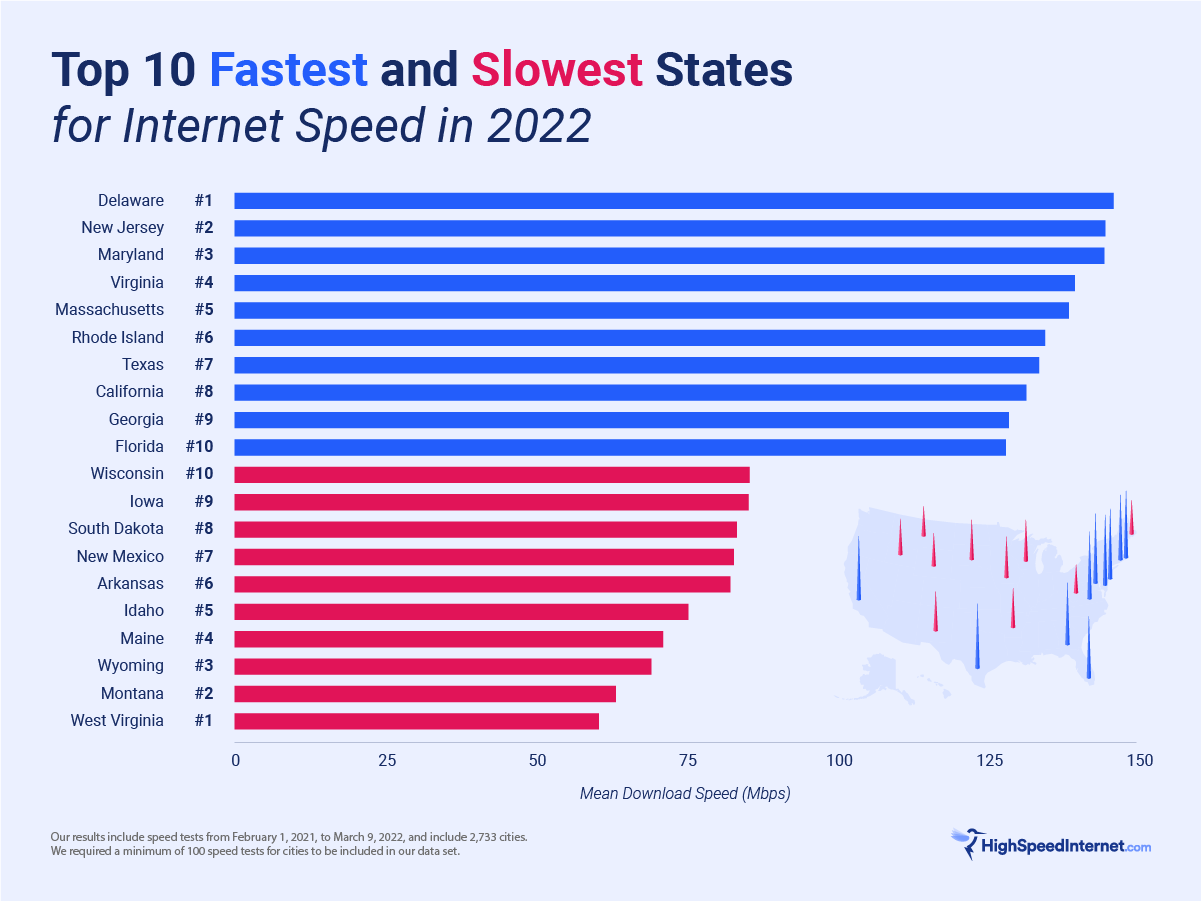
The average US internet speed in 2022
The national average speed for 2022 marks a big improvement for internet speeds nationwide. In 2021, the average internet speed was 99.3 Mbps—that means speeds have gone up 20%.
As noted in our recent fastest internet provider report, internet speeds have been going up nationwide for the last four years. This ongoing trend reflects the increased demand for fast speeds as Americans have spent more time online for work, education, healthcare, and more.
Many parts of the United States have also seen expanded access to technology like fiber internet and 5G, which further contributes to boosted speeds.
Which US state has the fastest internet?
The East Coast is home to the fastest internet speeds in the United States. Average speeds in states like Delaware and New Jersey are more than double the speeds found in the rural states at the bottom of our list.
| Fastest states | Average download speed |
|---|---|
| Delaware | 145.8 Mbps |
| New Jersey | 144.7 Mbps |
| Maryland | 144.3 Mbps |
| Virginia | 139.6 Mbps |
| Massachusetts | 138.1 Mbps |
| Rhode Island | 134.5 Mbps |
| Texas | 133.7 Mbps |
| California | 131.0 Mbps |
| Georgia | 128.0 Mbps |
| Florida | 127.79 Mbps |
Delaware, New Jersey, and Maryland all have average download speeds over 144 Mbps. And Virginia comes in close behind with average speeds of 139.6 Mbps.
-
Fastest stateFastest Advertised Speeds in Delaware
Verizon - Advertised download speeds up to 2048 Mbps
- 5G Home, DSL & Fiber
-
Fastest Advertised Speeds in New Jersey
Optimum - Advertised download speeds up to 8000 Mbps
- Cable & Fiber
-
Fastest Advertised Speeds in Maryland
Verizon - Advertised download speeds up to 2048 Mbps
- 5G Home, DSL & Fiber
Which US state has the slowest internet?
The states with the slowest speeds are mostly rural with relatively low population density—a reminder that America’s digital divide is most starkly felt in the most remote parts of the country.
Still, it’s a hopeful sign that even the slowest average speeds are more than twice as fast as the standards set by the Federal Communications Commission (FCC). The FCC defines broadband internet as a connection with minimum download speeds of 25 Mbps and minimum upload speeds of 3 Mbps—but FCC chairwoman Jessica Rosenworcel has called for that minimum to be raised.1
| Slowest states | Average download speed |
|---|---|
| West Virginia | 60.7 Mbps |
| Montana | 63.4 Mbps |
| Wyoming | 69.9 Mbps |
| Maine | 71.8 Mbps |
| Idaho | 75.1 Mbps |
| Arkansas | 82.3 Mbps |
| New Mexico | 82.7 Mbps |
| South Dakota | 83.1 Mbps |
| Iowa | 85.0 Mbps |
| Wisconsin | 85.1 Mbps |
West Virginia comes in as the slowest US state with average speeds of just 60.7 Mbps. Montana and Wyoming also have average speeds below 70 Mbps, while Maine’s average speed is 71.8 Mbps.
Every state’s average internet speed, from fastest to slowest
| State | Average download speed |
|---|---|
| Delaware | 145.8 Mbps |
| New Jersey | 144.7 Mbps |
| Maryland | 144.3 Mbps |
| Virginia | 139.6 Mbps |
| Massachusetts | 138.1 Mbps |
| Rhode Island | 134.5 Mbps |
| Texas | 133.7 Mbps |
| California | 131.0 Mbps |
| Georgia | 128.0 Mbps |
| Florida | 127.79 Mbps |
| New Hampshire | 127.7 Mbps |
| Colorado | 125.0 Mbps |
| Washington | 124.34 Mbps |
| Illinois | 122.8 Mbps |
| New York | 121.8 Mbps |
| Washington, DC | 120.9 Mbps |
| Pennsylvania | 119.0 Mbps |
| Nevada | 116.6 Mbps |
| Tennessee | 115.6 Mbps |
| Connecticut | 112.6 Mbps |
| Oregon | 111.4 Mbps |
| Utah | 111.3 Mbps |
| South Carolina | 110.8 Mbps |
| North Carolina | 110.7 Mbps |
| Indiana | 110.5 Mbps |
| Michigan | 104.6 Mbps |
| Kansas | 101.8 Mbps |
| Louisiana | 101.4 Mbps |
| Missouri | 101.3 Mbps |
| Oklahoma | 101.2 Mbps |
| Alabama | 99.7 Mbps |
| Arizona | 98.8 Mbps |
| Nebraska | 98.8 Mbps |
| Minnesota | 96.6 Mbps |
| Kentucky | 94.5 Mbps |
| Mississippi | 94.4 Mbps |
| Ohio | 92.4 Mbps |
| Hawaii | 90.2 Mbps |
| Vermont | 89.6 Mbps |
| Alaska | 88.0 Mbps |
| North Dakota | 88.0 Mbps |
| Wisconsin | 85.1 Mbps |
| Iowa | 85.0 Mbps |
| South Dakota | 83.1 Mbps |
| New Mexico | 82.7 Mbps |
| Arkansas | 82.3 Mbps |
| Idaho | 75.1 Mbps |
| Maine | 71.8 Mbps |
| Wyoming | 69.9 Mbps |
| Montana | 63.4 Mbps |
| West Virginia | 60.7 Mbps |
Methodology
Shopping around for new internet?
Enter your zip code below to see which providers are available in your area.
Our data comes from speed tests taken across 2,733 US cities from February 1, 2021, to March 9, 2022. We required a minimum of 100 speed tests for cities to be included in our data set.
We filtered out incomplete, duplicate, and cellular phone data to see what most people were working with on their laptops, desktops, and home-connected devices. After filtering, we used a total of 1,421,960 internet speed test results to rank states from fastest to slowest for average internet speeds.
We use the arithmetic mean download speed for our state averages, so some of the speeds may seem faster or slower due to outliers in the data.
Sources
1. Molly Wood and Kimberly Adams, Marketplace, “There’s a New Boss at the FCC. Let’s Talk About the Internet, Shall We?” July 5, 2021. Accessed April 4, 2022.
Imagine a world where a refrigerator assesses its own contents, creates a customized shopping list, and sends it to your smartphone. Your phone takes this information and compiles coupons and pins recipes that coordinate items from your grocery list. Your car’s navigation system plots the quickest route to the necessary stores on your way home from work. Apps turn on /your oven, crockpot, or rice maker remotely, warming in preparation for dinner. Your family is welcomed home by the smell of a home-cooked meal and the convenience of a well-stocked arsenal of perishables for the weekend. All this seamless integration frees you to spend the evening enjoying quality time together instead of running errands and checking off items on a massive to-do list. Sound idyllically futuristic? Maybe. But the reality of interconnected devices that’ll make this dream life attainable is already here.
It’s called the Internet of Things (IoT) and experts say it’s poised to become the next information revolution. This web of sensors and devices operate using Wi-Fi capabilities and share a vast treasure trove of data. The goal of this kind of universal connectivity is to provide the average consumer with unparalleled technological integration that will dramatically reshape everyday life. In 2013, nearly half of the products at the Consumer Electronics Show integrated Wi-Fi. By 2020, the NCTA (National Cable and Telecommunications Association) estimates nearly 50 million devices will be connected to the Internet of Things, able to synch data and provide insights across a myriad of applications in real time.
“The vast majority of respondents to the 2014 Future of the Internet canvassing agree that the expanding networking of everything and everyone—the growth of the Internet of Things and embedded and wearable devices—will have widespread and beneficial effects by 2025. They say the opportunities and challenges resulting from amplified connectivity will influence nearly everything, nearly everyone, nearly everywhere.” Janna Anderson, Pew Research Center
A convergence of innovation is making the expansion of the Internet of Things inevitable. As broadband and fiber spread into more pockets of the country, faster speeds have become increasingly affordable. The capabilities of cloud computing, advances in smartphone technology, and rapidly growing numbers of Wi-Fi enabled devices have merged to create the possibility of a programmable world.

Applications of the IoT
What does the Internet of Things mean for you and your connected household? Let’s take a look at the future application of the Internet of Things.
- Health: This is where the Internet of Things is already having an impact. From monitoring aging retirees to coordinating hospital resources, a network of sensors is keeping one step ahead of potential problems and saving lives. You know that Fitbit that supports your endless fascination with calories burned and communicates with the bathroom scale? Part and parcel of the Internet of Things.
- Home: Our increasingly connected homes will be like a gigantic nervous system, pulsing and breathing through sensors that coordinate appliances and track temperature. Sprinkler systems that respond to forecasted weather conditions, thermostats that adjust temperature before you arrive home from work, and window shades that can position themselves according to the waning sunlight are all possible through the ubiquitous interconnectivity of a myriad of sensors inexpensively embedded in everyday devices.
- Communities: A vast, public grid coordinated and controlled by data-driven automation could dramatically decrease waste and cost, providing significant advantages to public health and safety. Traffic lights that adjust to changing conditions, energy grids that transfer power automatically according to the weather, and infrastructure that monitors itself for safety concerns are ways a community could seamlessly incorporate the Internet of Things.
- Manufacturing & Marketing: The potential of a data-driven society able to integrate every piece of an enormously complex, international supply chain or a retail industry that can target consumers with specific products selected by behavioral patterns, location and real-time feedback is already transforming the manufacturing and marketing sectors. Billboards that analyze passing consumers, smart shelves that alert stores to restock product, and grocery carts that tally the cost of items and cross them off smartphone shopping lists are realities that lurk just around the corner.
- Environment: Sensors that monitor water pressure and determine leaks, the ability to tailor farming methods with ongoing feedback about nutrients in the soil, and the monitoring of pollutants in the air are ways in which the Internet of Things is already being utilized to aid in conservation.
“When we combine the billions of smart devices into the final IoT (Internet of Things), we should expect to be surprised by the final form all those interactions take, and by the complexity of the thing we create. Those things can and will work together, and how they behave will be defined by the identities we give them today.”
Geoff Webb, Wired
Impact of the IoT
As we move through a world that becomes increasingly connected, there are indications that we’ve underestimated the enormous impact the Internet of Things will have. In the same manner that modern computing has revolutionized our daily lives, a network of sensors embedded in every device and on every person will create a colossal field of data. This gargantuan terrain of specific information about every behavior and interaction has a potential that is just as unfathomable to us as the infinite distances of outer space. Let’s take a peek at the ways in which our ability to measure, analyze, and apply big data will have significant impact on our daily lives.

- Behavior Analysis: As we compile information about people and their interactions with products, devices, the environment, and each other, we’ll be able to design better models to predict behavior. Not only can this lead to more effective marketing techniques, but it can also transform how we approach health and public safety.
- Astute Predictions: The more data at our disposal, the greater our ability to decipher the complex interactions that cause things like weather, accidents, and environmental change. The Internet of Things enables us to evolve our current predictive attempts into more evolved and agile tools that will take into account a larger array of factors.
- Better decisions: Now that connected devices have given us the data, we’ll be able to piece together more of the knowable world and make better decisions. It’ll drive how doctors assess their patients, how industries evaluate risk, and what we do on a day-to-day basis to ensure our safety, improved health, and quality of life.
- Automated Efficiency: Ubiquitous connectivity and a network of sensors allows industries to evolve processes that maximize efficiency. This is especially true of industries that involve manufacturing or global transportation of products. Without an Internet of Things and the ability to mine extensive amounts of data, we wouldn’t have the intuitive, omnipresent entity that is Amazon.
- Conservative Consumption: A data-driven landscape gives us the ability to minimize waste and give our full attention to tactics that will ensure better conservation of natural resources like water, energy, and land. The Internet of Things has the capacity to turn our cities into connected organisms that conserve, reroute, and expand resources according to a delicate balance of need and preservation.
- Unparalleled Performance: The more our technology enables us to automate processes both large and small, simple and complex, the more we can hone into performance gains in every sector of public and private life. Automated processes ideally free humans to do more of what matters.
“If policy makers and businesses get it right, linking the physical and digital worlds could generate up to $11.1 trillion a year in economic value by 2025.”
McKinsley Global Institute, Report June 2015
Concerns about the IoT
We’ve painted a pretty lovely picture, where the world hums and spins and acts according to your every whim without more than a whisper of intent from you. Doesn’t this miracle of efficiency and convenience come at a cost? Absolutely. And some even question whether the process of increased automation will actually add value to our lives or whether it will create needless complexity.
“It’s time to admit that the Internet of Things is really just the colonization of formerly non-computational devices for no other reason than to bring them into the fold of computation.”
Ian Bogost, The Atlantic
So what are the concerns surrounding the Internet of Things? Let’s describe the challenges all this increased connectivity brings and examples of what the concern might look like in the programmable world we are poised to enter.
- Privacy: Sure, we’re creating lots of data. But where does all this information go and who uses it? This is a primary concern that gets at the heart of why some of this innovation feels like an invasion of privacy. A Fitbit and the connected smart scale provide users with graphs and charts of changing body mass, logging subtle shifts in health associated with diet and exercise. There are several parties who might be interested in analyzing these trends. Doctors would want access to this data to diagnose issues and help address changes patients could make to increase longevity. Insurance companies would also be interested in using that data to assess risk more accurately and transfer the burden of cost for some health conditions back onto patients and employers. For every advantage gained in analyzing data, there is a correlating instance in which it might be exploited and ultimately lead to an invasion of privacy.
- Security: Along with the responsibility of mountains of data comes the struggle of how to keep it secure from cybercrime. While the focus has been on innovation, many products have failed to consider how to keep consumers safe from the risk of exposed connections that leave data vulnerable. There have been several highly publicized instances where hackers have revealed the risks of Wi-Fi baby monitors, broadcasting creepy messages from the safety of anonymity halfway around the world. As the connectivity of devices becomes more prevalent, we’ll need to consider how much risk we’re prepared to accept in exchange for convenience and efficiency.
- Data: The problem with data is two-fold. While cloud computing has given us a powerful weapon that expands our ability to store and access information, we’ll need even more capable tools to handle the onslaught of data that’s coming our way in the next decade. Secondly, a network of sensors that provides second-by-second feedback is of no use if we don’t have the tools to analyze and put that feedback to work. We’ll need to design more robust tools to take advantage of the barrage of intelligence the Internet of Things will bring to our collective fingertips.
- Power: An army of sensors needs to be powered by something. And we’ll want the technical capabilities to support the computing muscle this information revolution will require. While some solutions loom on the horizon, we’ve yet to approach anything that has the capability to definitively power the vast electronic universe that is the Internet of Things.

The Internet of Things & You
We began this exploration of the IoT with a simple question: What does the impending information revolution mean for you? We’ve discussed the applications and impact of this ever-expanding network of sensors and data-driven, Wi-Fi capable devices. And we laid out the obvious concerns that such an explosion of development would bring forth issues like privacy, security, data storage and analysis, and power. What can you do to better position yourself for the growing interconnectivity of our everyday lives? Here are three things to consider as you prepare for the next step in the evolution of the Internet of Things.
- Bandwidth: On a larger scale, the technology industry will need to move to an approach that will accommodate all the Wi-Fi devices that are anticipated to join the market in the next few years. From a household perspective, you’ll need a reliable, highly capable router than can handle the increasing demand for Wi-Fi from a multitude of appliances and devices that will crowd your home. And you’ll need to understand how to create and secure a network that will allow all those clever things to communicate with one another without exposing data publicly.
- Storage: Start taking advantage of the cloud now and understand how to use it safely. Choose Internet providers that give you plenty of storage space and the capacity to use much more than you can currently imagine you’ll need. Many devices are moving to adapt to this new world by including the cloud behind their connected devices as an invisible, seamless component of functionality. But several providers like Amazon, Google, and Microsoft can see the future need for a vast, personal cloud pulsing just beyond our current use and they’ve poised themselves to meet that demand.
- Power: Vroom, vroom. Start looking at alternatives now and think about how you can power your devices without going over your budget. While there are some promising developments on the front to make the Internet of Things run battery free and completely wireless, that future isn’t here yet. Until it is, you’re going to need more batteries than a doomsday prepper. Start hoarding.
- Speed: Last but certainly not least, we need to broach the subject of speed. What kind of connection do you need to support a fully integrated household with universal connectivity? Fast. Broadband or fiber connections will almost certainly be a necessity moving forward to enable the average household to make the Internet of Things work for them. It’s not so much about the number of devices sharing your connection. It’s actually about the power to process and upload data to the cloud while simultaneously downloading updates for your connected devices. You’ll want to focus on providers that can bring you 50 mbps or more in the coming decade as the Internet of Things really begins to take off. Want to test your current speed? Use our tool to determine the speed you need.
It’s a brave, new, connected world, friends. One that moves at the speed of now powered by smart devices and the universal connectivity that will transform our lives. The Internet of Things is the future and it’s already here, quietly turning your thermostat up when you walk in the door and planning your dinner calorie count according to how many steps you took today. It has the potential to be a powerful, incredible force for change as long as we pave the way for an integration that enriches our lives and protects our privacy.
Want to learn more about the Internet of Things? These Ted talks will steer you in the right direction.
You rely on your Internet Service Provider (ISP) to deliver the connection speeds you need to get things done. And you deserve to make sure the speeds you pay for are what you get. The “Wall Street Journal” reported that most providers usually deliver lower speeds than they advertise.
If you’re not sure you have the right speeds or worry that your connection isn’t delivering what was promised, you need to test your Internet speed. Your provider probably has their own speed test, but if you want an unbiased reading, there are a variety of free Internet speed test websites out there.
Best Internet Speed Test Sites
Here’s a look at some of the most reliable sites you can choose from and what makes each stand out.
Speedof.me – This HTML5/JavaScript-based speed test works by mimicking real-life downloading and browsing circumstances. The site provides you with easy-to-read graphs and reports and can track your results over time if you continue to do tests. Speedof.me is compatible with mobile devices and laptops. One of the biggest things that sets Speedof.me apart is that you don’t need a Flash or Java plugin to use it.
Speedtest – Speedtest is probably the most used test on the Internet, claiming to perform over 50 million tests every month. Because they’ve collected so much data, Speedtest is an excellent source for broadband statistics and can give you an idea of how your connection speed compares to others in your area and around the world. Speedtest is good if you’re traveling, as it can help you identify top bandwidth speed by country. Speedtest can measure connection speeds on laptops, desktop computers, and mobile devices.
TestMy.net – If you want to see how your Internet speeds match up against other users, then this might be the test for you. TestMy.net also gives you a report of how your connection performs over time, so you can see if it stays consistent throughout the entire test. One of the coolest features of TestMy.net is it can run different test for different activities, like uploading, downloading, and multithreading.
Visualware – Visualware is the right place to go if you want to dig into all the stats about your Internet connection. This comprehensive site gives you a broad variety of testing options. You can find out your Internet’s performance on everything from general quality and speed to the effectiveness of your firewalls. There are a ton of cool graphs and charts available. This is definitely not a simple test site, but the breadth of information is a dream for advanced technophiles.
No one wants to pay for something they’re not getting. Make sure you’re getting the most out of your broadband connection by testing your Internet speeds on a regular basis.