ASUS RT-BE96U Review
My favorite standalone Wi-Fi 7 router to date
Nov 6, 2025 | Share
Router Reviews

The ASUS RT-BE96U is my top pick standalone router for 2025. Kevin Parrish | HighSpeedInternet.com
Price: $449.99 on Amazon*
Our score
(5/5)Specs:
- Up to 1,376Mbps (2.4 GHz)
- Up to 5,764Mbps (5 GHz)
- Up to 11,529Mbps (6 GHz)
- 2x 10 Gigabit Ethernet ports
- 4x Gigabit Ethernet ports
Max internet speed:
- 9,400Mbps (9.4Mbps)
*Amazon.com price (as of 10/22/25 17:35 MST). See disclaimer.
Whether the RT-BE96U is right for you depends on your price point and the features you want. So, let’s be crystal clear before you and I get deep into this review: The ASUS RT-BE96U isn’t cheap. In fact, it’s one of the more high-end Wi-Fi 7 models you can get, and the price reflects that.
Yet when I compare the RT-BE96U to the competition with similar specs and pricing, it provides a crazy amount of features for the price. It’s now my new bestest most favorite router ever, and you’ll see why.
Pros
10Gbps wired connectivity
Free security
Free parental controls
Cons
Proprietary mesh support
Hefty price
Large size
In this review:
Standout features | Competitor comparisons | Scoring breakdown | The verdict | FAQ | Methodology
In this review:
RT-BE96U standout features

The ASUS RT-BE96U Wi-Fi 7 router packs more features than I’m willing to count.. Kevin Parrish | HighSpeedInternet.com
There are a lot of features packed into this router—probably the most I’ve seen since I reviewed the ASUS ROG Rapture GT-AX1000 in 2022. It even includes printer sharing, which hasn’t been a thing in nearly all the routers I’ve tested. What’s interesting is that the RT-BE96U is one of the very few non-business routers I’ve seen that supports site-to-site VPN connectivity, which reminds me of how the Reyee RG-E5 tried to blur the lines between business and residential.
The best features at a glance
Free security features
Free parental controls
Dual WAN connectivity
Compare the RT-BE96U to the competition
| Product | Max throughput | Tested speed @ 40 ft.* | Price† |
|---|---|---|---|
| ASUS RT-BE96U | 19,000Mbps | 1,411Mbps | $449.99 on Amazon |
| NETGEAR Nighthawk RS700S | 19,000Mbps | 1,530Mbps | $499.99 on Amazon |
| NETGEAR Nighthawk RS200 | 6,500Mbps | 1,477Mbps | $229.00 on Amazon |
| TP-Link Archer BE230 | 3,600Mbps | 1,296Mbps | $89.99 on Amazon |
* Speed recorded using a Wi-Fi 7 client and a 160 MHz channel on the 5 GHz band.
† Amazon.com prices (as of 10/22/25 17:35 MST). See disclaimer.
Out of the few Wi-Fi 7 standalone routers I’ve tested to date, the RT-BE96U’s main competitor is the NETGEAR Nighthawk RS700S. Both are very similar in speed and device capacity, and right now, both have comparable competitive pricing, but that’s where the similarities come to a screeching halt. NETGEAR charges extra for security, parental controls, and some VPN connectivity, whereas ASUS does not.
The other two routers in this comparison target affordability, so they lack the third 6 GHz band (and why I chose to compare the 5 GHz speeds). The Archer BE230 is my current budget favorite, and it has a few golden nuggets you’ll also find on the RT-BE96U. However, if you’re looking for everything a Wi-Fi 7 router has to offer and price isn’t really an issue, then the RT-BE96U is hands down the best you can get.
Read more router coverage
RT-BE96U scoring breakdown
| Category | Score* | Summary |
| Performance | 5 | Pushes some of the fastest speeds I’ve recorded to date. |
| Features | 5 | Packs more features than I’m willing to count. |
| Design | 5 | Sports loads of ports for devices and internet. |
| Setup | 5 | Gets your home network up and running super quick. |
| Ease of use | 4 | Displays everything in an interesting, if not busy, way. |
* out of 5 points
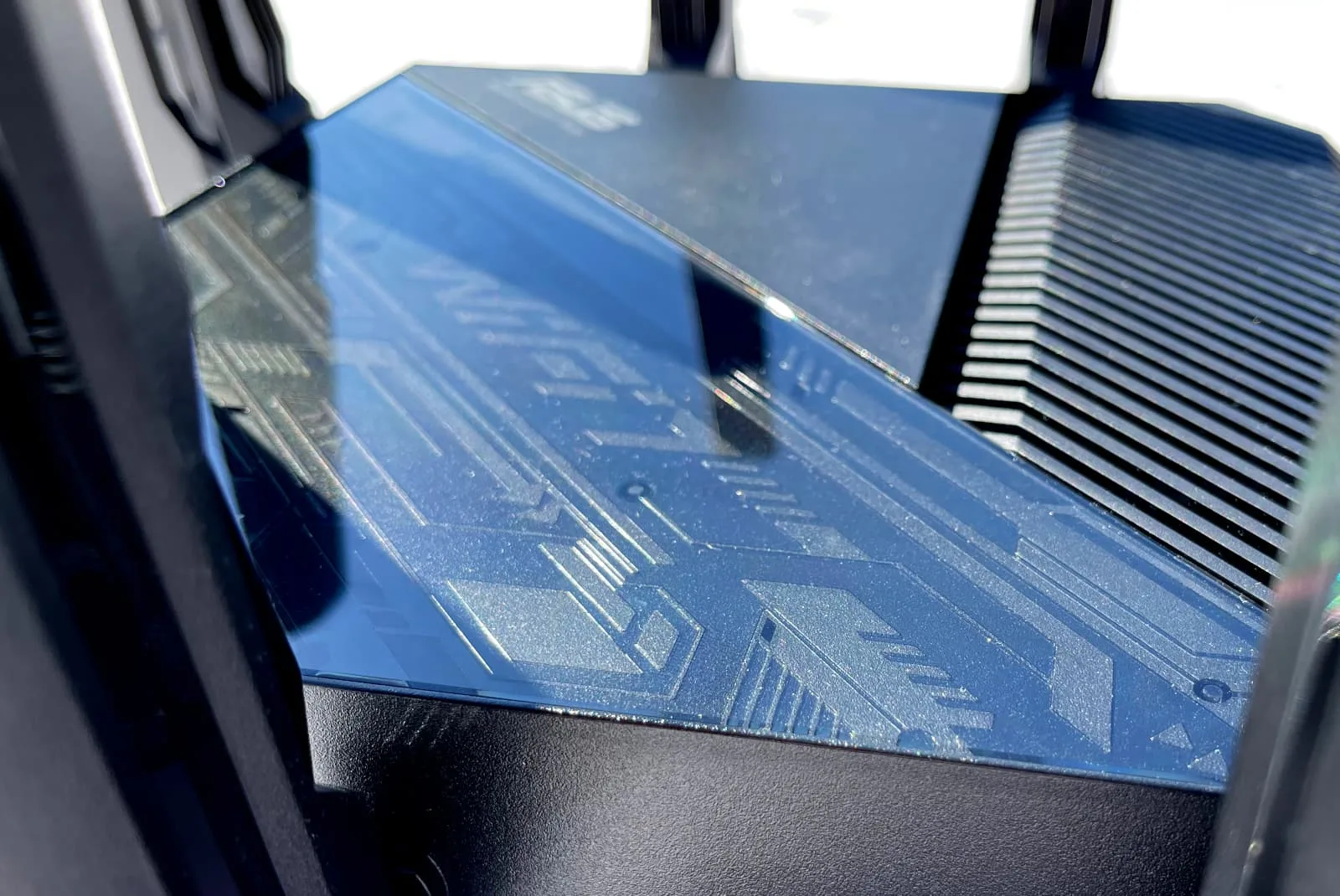
The ASUS RT-BE96U isn’t a gaming router, but it sports a cool mechanical design gamers should appreciate. Kevin Parrish | HighSpeedInternet.com
Performance
5
Wi-Fi configuration
- 4 GHz band: 1,376Mbps (4 x 344Mbps)*
- 5 GHz band: 5,764Mbps (4 x 1,441Mbps)†
- 6 GHz band: 11,529Mbps (4 x 2,882Mbps)‡
* Using a 40 MHz channel width
† Using a 160 MHz channel width
‡ Using a 320 MHz channel width
First, let’s talk about the 5 GHz tests. On a performance level, the RT-BE96U is no better than the other Wi-Fi 7 routers I’ve tested to date. NETGEAR’s Nighthawk RS700S still has a slight lead in close-range performance, but the speed differences between them all even out by the time I step into my neighbor’s yard across the street.
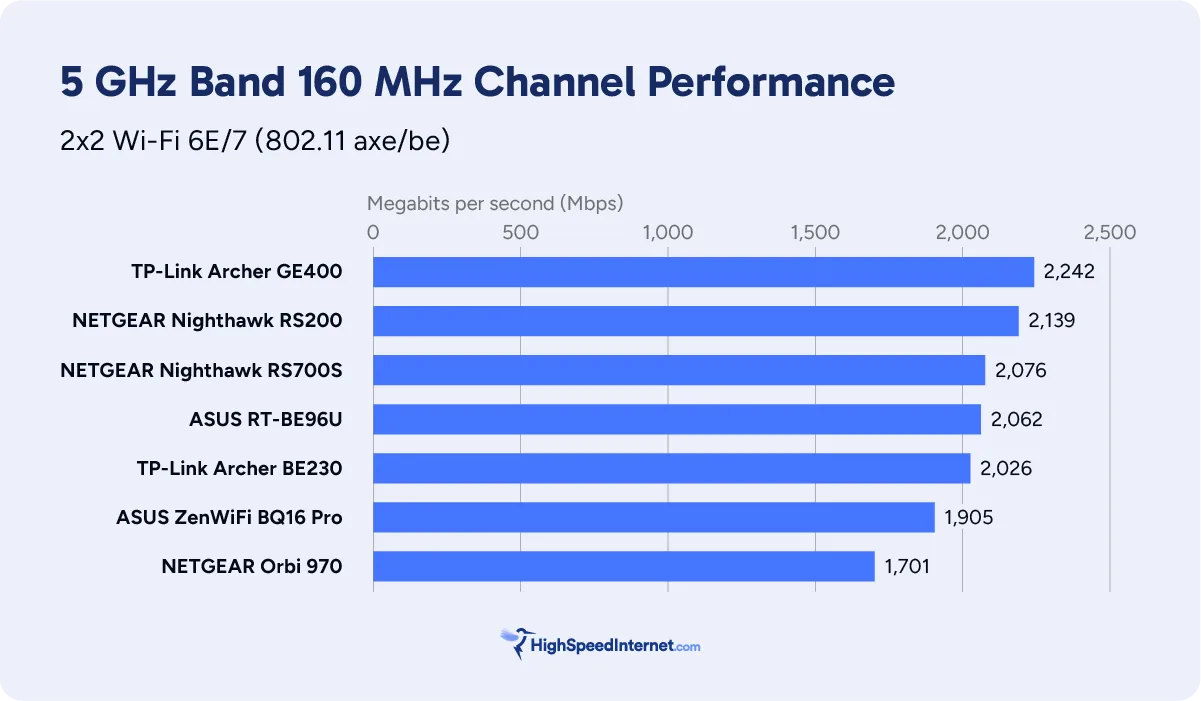
The takeaway from this part of my testing is that I generally got crap speeds from every Wi-Fi 6 and older router when I used DFS channels. That’s clearly not the case with the Wi-Fi 7 routers I’ve tested, and that’s a good thing. Wi-Fi 7 does a great job of weeding out interference, turning previously unusable spaces into speedy freeways.
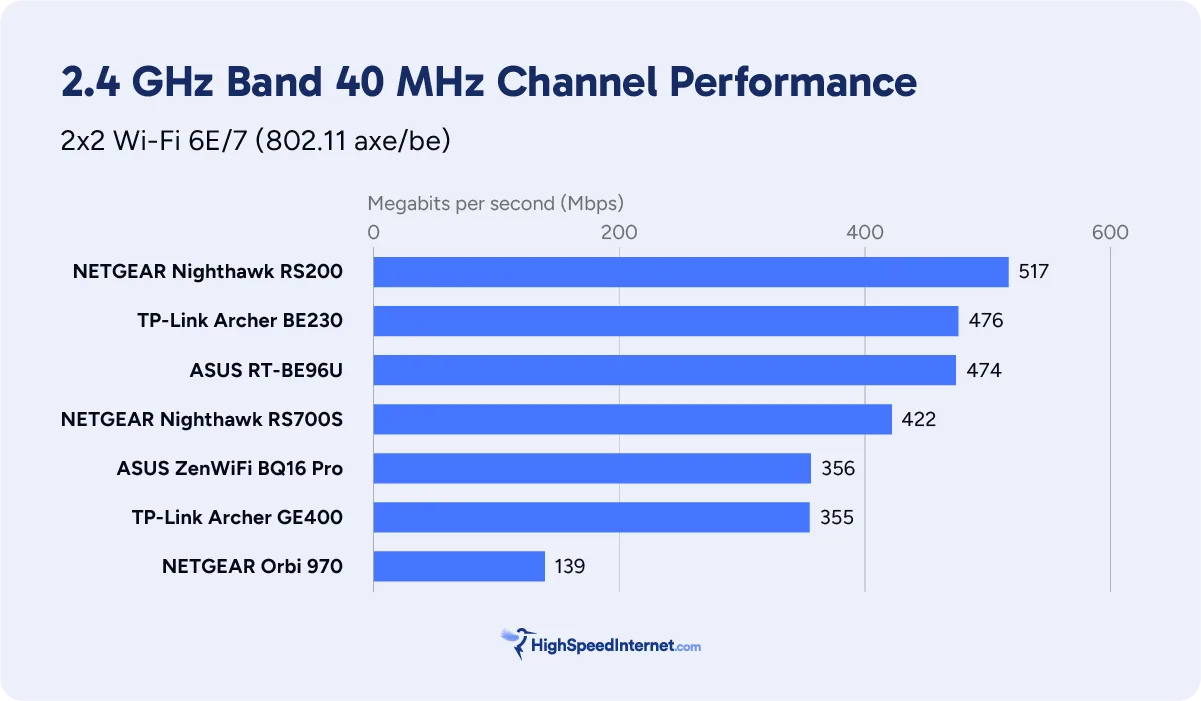
However, I had issues testing the 2.4 GHz band. I normally set the channel width to 40 MHz to squeeze out all the speeds I can get, but the router faced some serious interference I hadn’t seen on the other Wi-Fi 7 routers. There were no colliding networks in the primary channel I chose (and I actually tested on every channel), so I’m not sure what was going on. It all worked out in the end, but Wi-Fi 7 clearly isn’t completely bulletproof against the evils of interference.
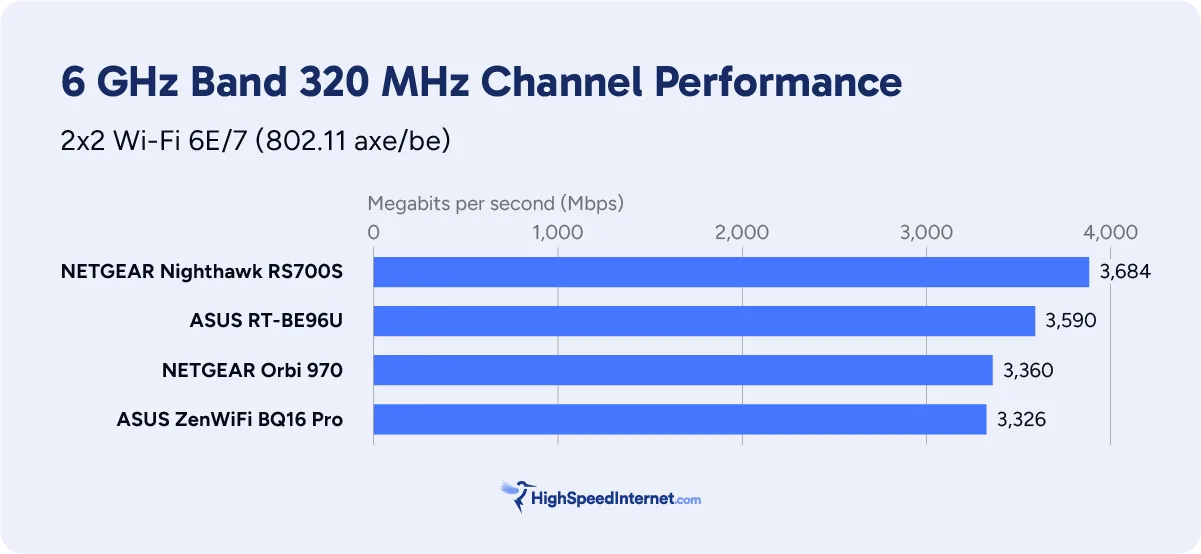
Meanwhile, the RS700S is the only other standalone Wi-Fi 7 router I’ve tested at this point that includes the 6 GHz band. Again, the RT-BE96U fell slightly behind the RS700S in my speed test, but not enough to tell you to pick one over the other. Of course, the speeds you get depend squarely on where you live and the devices you use.

The ASUS RT-BE96U supports mesh working, but it’s only compatible with ASUS AiMesh-based equipment. Kevin Parrish | HighSpeedInternet.com
Features
5
Notable features
- Free security
- Free parental controls
- Free VPN tools
I spent quite a while digging through the web and mobile interfaces to unearth every little golden nugget packed into this router, and I must say, it’s been a long while since I’ve seen any router so loaded that I don’t know where to begin. That’s a good thing.
So, the easiest way to summarize it all without a lot of blah blah blah is to make a scannable, bulleted list. Behold, seekers of superfast Wi-Fi:
- Mesh networking (AiMesh only)
- Free security powered by TrendMicro (AiProtection)
- Free profile-based parental controls
- Free VPN tools (server, client, and a mobile-based connection)
- Gaming tools like mobile game mode and port forwarding rules based on game profiles
- USB-based media streaming and sharing
- USB-based printer sharing
- USB-based 4G/5G tethering
- Multiple SSIDs (I created at least 5)
- Cloud-based file sharing (AiCloud 2.0)
- Dual WAN connectivity with Fail Over and Load Balancing support
- VLAN tagging (to isolate devices and users)
- WAN Aggregation connectivity (up to 2Gbps)
There’s a lot to take in, am I right? You’re definitely getting your money’s worth even if you’re not all about the superfast eyeball-popping Wi-Fi 7 speeds.
What the RT-BE96U could do better
- EasyMesh support
- Server ping tool
The RT-BE96U uses proprietary AiMesh technology only, and I have to wonder why, given that the open-source OpenMesh seems best for everyone. But maybe that’s not the case when MLO is involved? I like EasyMesh because you’re not locked to a specific manufacturer.
Also, geo-filter and ping heatmap tools would be nice if you’re going to dump gaming tools in a router. I realize this isn’t a gaming router per se, but why not go the extra mile?

The ASUS RT-BE96U features 10Gbps wired connectivity and dual internet connection support. Kevin Parrish | HighSpeedInternet.com
Design
5
Buttons
- 1x Power switch (back)
- 1x Reset button (back)
- 1x WPS button (back)
Internet ports
- 1x 10 Gigabit Ethernet WAN/LAN port (back)
- 1x Gigabit Ethernet WAN/LAN port (back)
LAN ports
- 1x 10 Gigabit Ethernet port (back)
- 3x Gigabit Ethernet ports (back)
Other ports
- 1x USB 3.2 port (back)
- 1x USB 2.0 port (back)
Design-wise, this router is a huge upturned tarantula, but it fits the bill perfectly if you want a monster managing your home network. You have the 10Gbps ports needed for superfast Wi-Fi 7 speeds, a couple of USB ports for essential things like secondary internet and Time Machine backups, and lots of ventilation to keep that four-core processor comfy cool. Twelve streams across three bands means there’s plenty of bandwidth to handle your army of devices without a lot of tacked-on latency.
The only drawback I see is a lack of cool lighting, but that would push the RT-BE96U into gaming router territory, which this router isn’t. I guess. ASUS makes gaming hardware, so you wouldn’t be wrong in assuming the RT-BE96U is a gaming router. It has gaming tools, after all, but … um … it’s not a gaming router. Go figure (shrug).
Setup
5
Inside the box
- 1x router
- 1x power adapter
- 1x Ethernet cable
- 1x Advanced Wi-Fi Helper Tip sheet
- 1x Customer Service sheet
- 1x Quick Start guide
- 1x Warranty info
Talk about quick and easy. Because I knew the RT-BE96U might be a loaded beast, and because I’m old school anyway, I chose to set up this router using the web interface. I expected some long, drawn-out process, but once I connected to Wi-Fi and loaded the web UI, I went through a quick-and-painless six-step process. Heck, a car wash takes longer than getting your Wi-Fi network up and running using this router. I can’t say that about some of the competition.

The ASUS RT-BE96U web interface is cool, while the mobile app is somewhat busy. Kevin Parrish | HighSpeedInternet.com
Ease of use
4
Router interface
- Web interface: http://www.asusrouter.com
- Mobile app: ASUS Router (App Store, Google Play)
After reviewing a lot of TP-Link routers with their white and light-blue interfaces, coming back to ASUS was a bit jarring. The interface is a stark contrast to what TP-Link uses, sporting a dark theme full of different gray gradients and black. I’m not complaining, as the web interface looks more game-centric than other interfaces I’ve used.
That said, everything divides into General and Advanced Settings on the left. It’s not hard to figure out where everything resides, although shoving the built-in speed test into Adaptive QoS instead of Traffic Analyzer doesn’t make much sense to me. Some of the features you may be looking for, like advanced parental controls, are only available in the app.
Meanwhile, the ASUS Router app is quite busy at first glance. You can tone down the visuals by changing the theme, which—hello! It’s about time we get themes in a router app. The overall layout isn’t much different when you switch themes, as everything splits into five tabs. The Settings tab is where you’ll find the majority of the controls, while Family is where you create profiles and set content filters. You need separate apps to use Instant Guard and AiCloud.
Additional costs and fees
AdGuard DNS Starter is free to use, but limited to five devices and 300,000 monthly requests. The Personal plan costs $2.49 per month and supports 20 devices and 10 million monthly requests. You get a 33% discount if you select annual billing.

The ASUS RT-BE96U is my new favorite standalone router—for now, anyway. Kevin Parrish | HighSpeedInternet.com
My RT-BE96U review: The verdict
Let’s cut to the chase: The RT-BE96U isn’t cheap, so if you’re looking for a budget router, then this isn’t it. But if you’re reading this conclusion, chances are money really isn’t an issue here. You’re looking for an awesome router that’ll have you set for years to come, and the RT-BE96U fits the bill just right.
As I said earlier, digging through everything this router has to offer took a while. The web interface attempts to be cool, but can be somewhat busy at the same time. In the end, I was impressed by all the cool things I unearthed, and frankly, praised ASUS for providing free features you usually pay for on competing routers, like security, parental controls, and VPN connectivity.
On a performance front, however, the RT-BE96U is on par with NETGEAR’s massive Nighthawk RS700S. The RT-BE96U is the better deal of the two, and now that I’m looking at a significant price drop with the Nighthawk model, I bet NETGEAR thinks so too. Our contacts at ASUS said I’d be blown away by the RT-BE96U, and they were right on the money.
FAQ about the RT-BE96U
How does MLO work on this router?
What VPN server protocols does the RT-BE96U support?
What is Instant Guard?
What is VPN Fusion?
My methodology
I benchmark a standalone router or mesh system by setting it up in my office and connecting it to a local server running speed test software. By using my own local server and software, I can control the input versus relying on fluctuating speeds caused by the connection between me and a remote test server. Routers aren’t internet equipment, so I exclude the internet from testing.
Once I connect the router or first mesh system unit to my local server, I transmit test data between my wireless devices and the server, taking numerous measurements to account for signal degradation, interference, and fluctuations. Here’s the testing path:
Wi-Fi client → router → local wired server → router → Wi-Fi client
The first tests occur close to the router or mesh system node wired to the test server, without obstructions, to get the strongest signal and record the fastest speed possible.
After that, I repeat the process straight out at 10, 20, and 30 feet, with only a glass door obstructing my view of the router.
Next, I go outside and run the speed test from the sidewalk (40 feet) and across the street (120 feet). The same glass door and an exterior door block my path when I run these tests.
Finally, I come back inside and run tests in a hallway to the left of the TV room and office, where a glass door, three walls, and an air handler unit block my view of the router. The dining room, another testing point, sits to the right of the kitchen, TV room, and office—two walls and a glass door block the path in this test.
Client devices used in testing
| OnePlus 11 5G* | Google Pixel 6* | |
|---|---|---|
| Wi-Fi version | Wi-Fi 7 | Wi-Fi 6E |
| Stream configuration | 2 x 2 | 2 x 2 |
| Max channel width | 320 MHz | 160 MHz |
| Max 6 GHz speed (BE) | 5,764Mbps | – |
| Max 6 GHz speed (AXE) | – | 2,402Mbps |
| Max 5 GHz speed (BE) | 2,882Mbps | – |
| Max 5 GHz speed (AX) | 2,402Mbps | 2,402Mbps |
| Max 5 GHz speed (AC) | 866Mbps | 866Mbps |
| Max 2.4 GHz speed (BE) | 688Mbps | – |
| Max 2.4 GHz speed (AX) | 574Mbps | 286Mbps |
| Max 2.4 GHz speed (N) | 144Mbps | 144Mbps |
*Speed in megabits per second (Mbps)
RT-BE96U benchmarks
6 GHz tests
| OnePlus 11 5G* | Google Pixel 6† | |
|---|---|---|
| 2 feet | 3,590 | 1,930 |
| 10 feet | 3,494 | 1,893 |
| 20 feet | 3,271 | 1,771 |
| 30 feet | 3,064 | 1,628 |
| 40 feet (porch) | 2,179 | 1,425 |
| 120 feet (across street) | 940 | 632 |
| 20 feet (hallway) | 2,133 | 1,411 |
* Speeds in megabits per second (Mbps) using a 320 MHz channel width and a 5,764Mbps starting link rate.
† Speeds in megabits per second (Mbps) using a 160 MHz channel width and a 2,402Mbps starting link rate.
5 GHz tests
| OnePlus 11 5G* | Google Pixel 6† | |
|---|---|---|
| 2 feet | 2,062 | 1,945 |
| 10 feet | 1,879 | 1,896 |
| 20 feet | 1,788 | 1,813 |
| 30 feet | 1,621 | 1,752 |
| 40 feet (porch) | 1,455 | 1,411 |
| 120 feet (across street) | 798 | 728 |
| 20 feet (hallway) | 1,436 | 1,451 |
* Speeds in megabits per second (Mbps) using a 160 MHz channel width and a 2,882Mbps starting link rate.
† Speeds in megabits per second (Mbps) using a 160 MHz channel width and a 2,402Mbps starting link rate.
Disclaimers
Amazon
Amazon.com Prices as of 10/22/25 17:35 MST. Product prices and availability are accurate as of the date/time indicated and are subject to change. Any price and availability information displayed on Amazon.com at the time of purchase will apply to the purchase of this product. Highspeedinternet.com utilizes paid Amazon links.
CERTAIN CONTENT THAT APPEARS ON THIS SITE COMES FROM AMAZON. THIS CONTENT IS PROVIDED ‘AS IS’ AND IS SUBJECT TO CHANGE OR REMOVAL AT ANY TIME.
Author - Kevin Parrish
Kevin Parrish has more than a decade of experience working as a writer, editor, and product tester. He began writing about computer hardware and soon branched out to other devices and services such as networking equipment, phones and tablets, game consoles, and other internet-connected devices. His work has appeared in Tom’s Hardware, Tom's Guide, Maximum PC, Digital Trends, Android Authority, How-To Geek, Lifewire, and others. At HighSpeedInternet.com, he focuses on network equipment testing and review.
Editor - Jessica Brooksby
Jessica loves bringing her passion for the written word and her love of tech into one space at HighSpeedInternet.com. She works with the team’s writers to revise strong, user-focused content so every reader can find the tech that works for them. Jessica has a bachelor’s degree in English from Utah Valley University and seven years of creative and editorial experience. Outside of work, she spends her time gaming, reading, painting, and buying an excessive amount of Legend of Zelda merchandise.




