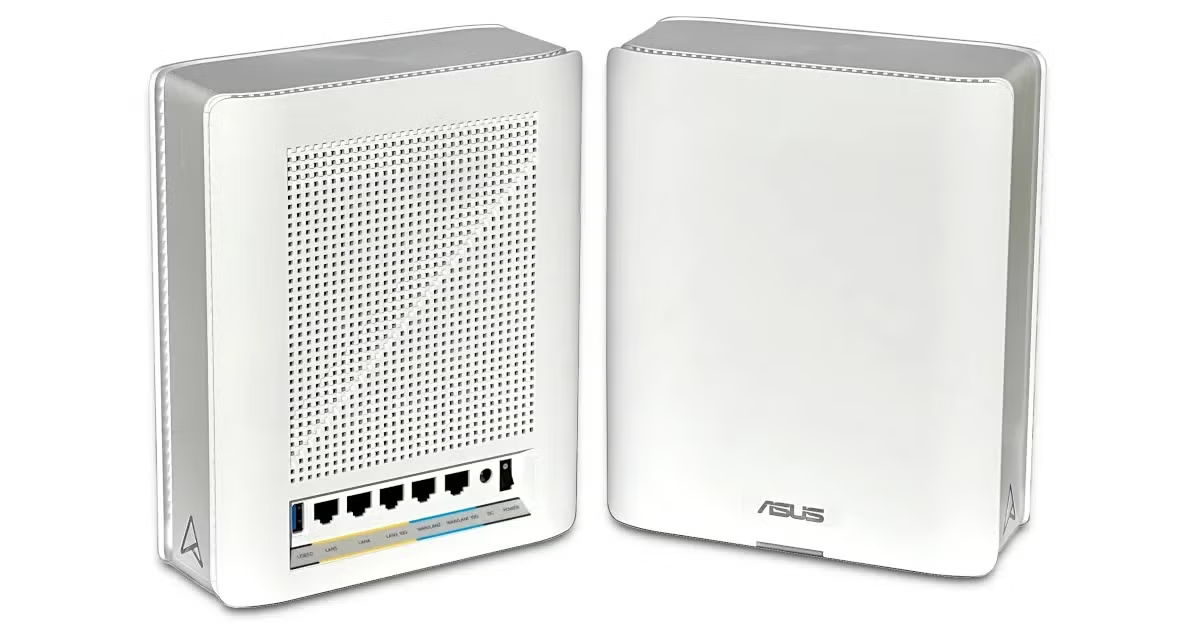TP-Link Archer BE230 Review
TP-Link's budget-friendly Wi-Fi 7 router is quite the bargain
Jan 14, 2026 | Share
Router Reviews
*Amazon.com price (as of 11/07/24 17:35 MST). Read full disclaimer.

The Archer BE230 has the best speeds to date for a budget router. Kevin Parrish | HighSpeedInternet.com
Is the Archer BE230 right for you?
The Archer BE230 is an excellent upgrade for anyone looking to improve their speeds without breaking the bank. However, it’s not ideal for internet connections over 2,000Mbps. You’ll need to look elsewhere if you have or want to upgrade to a superfast fiber plan.
 Pros:
Pros:
- Built-in VPN tools
- Multiple Wi-Fi networks
- EasyMesh support
 Cons:
Cons:
- Subscription-locked features
- No third 6 GHz band
- No 10Gbps wired connections
Check your speed: 2.3Gbps internet and slower required
The Archer BE230 uses a 2.5Gbps Ethernet port for internet, so it’s not fully compatible with internet plans over 2,300Mbps (2.3Gbps). To see if you have the best internet speeds for the Archer BE230, run our speed test first:
You can also install our mobile apps to test your speed on a smartphone!
In this review:
Standout features | Competitor comparisons | Scoring breakdown | Our verdict | FAQ | Methodology
In this review
Archer BE230 standout features

You get plenty of goodies for your buck with the Archer BE230. Kevin Parrish | HighSpeedInternet.com
For the price you pay, the Archer BE230 is crammed with more goodies than Santa’s toy sack. Okay, so maybe that’s a slight exaggeration, but it’s been a long while since I’ve been this excited about a budget router.
Compare the Archer BE230 to the competition
| Product | Price* | Tested speed @ 40 ft.† | Get it |
|---|---|---|---|
| TP-Link Archer BE230 | $99.99 | 1,327Mbps | View on Amazon |
| NETGEAR Nighthawk RS700S | $699.99 | 1,530Mbps | View on Amazon |
*Amazon.com prices (as of 11/07/24 17:35 MST). Read full disclaimer.
† Speed recorded using a 160 MHz channel.
I clocked higher speeds with the RS700S but for $600 more. The thing is, comparing these two routers is like stacking a private jet up against a Boeing 747.
For example, the Archer model is designed to handle four devices simultaneously, whereas the NETGEAR one handles a whopping 12. Plus, the Nighthawk supports the 6 GHz band, while the Archer router does not. However, both have subscription-locked features, driving your overall cost up if you want everything these routers have to offer.
While I could have thrown up a few Wi-Fi 6E routers in the comparison, I decided to compare speeds using the same 5 GHz band and the OnePlus 11 5G phone. I haven’t tested Wi-Fi 6E routers using this phone, and based on my tests, they don’t handle interference like Wi-Fi 7 ones do, so their 5 GHz benchmarks are lower.
See our full coverage of the best budget routers.
Our Archer BE230 scoring breakdown
| Category | Score* | Summary |
| Performance | 5 | Provides excellent speeds for the money. |
| Features | 4 | Includes VPN tools and multiple networks. |
| Design | 4 | Packs multi-gig wired connections. |
| Setup | 4 | Gets you up and running quickly. |
| Ease of use | 4 | Presents a clean interface on desktop and mobile. |
* out of 5 points

The Archer BE230 doesn’t have a third band, but that’s expected with a budget router. Kevin Parrish | HighSpeedInternet.com
Performance |
5 |
Talk about a bargain! The speeds you get for under $100 are amazing, especially compared to NETGEAR’s monster RS700S, which sets you back a blood-draining $700. Yes, I’m probably making an unfair comparison here, but it was the only one I could make at the time of this review since the Archer BE230 was my second standalone Wi-Fi 7 router (not counting the Orbi 970).
That said, the Archer’s big setback is that it doesn’t support 10Gbps wired internet, so it’s at a disadvantage right from the start. Plus, it doesn’t include a third 6 GHz band, which is where you squeeze the most speed out of Wi-Fi 7. This router obviously targets better performance for devices that support only 5 GHz and 2.4 GHz connections.
So, because the wired speed doesn’t go above ~2,350Mbps, here are the best speeds I could get at close range during my 5 GHz tests:
| OnePlus 11 5G | Google Pixel 6 | |
|---|---|---|
| Type: | Wi-Fi 7 | Wi-Fi 6E |
| Speed: | 2,026Mbps | 1,905Mbps |
Not too shabby. The key takeaway is I ran these tests using radar-plagued DFS channels, which normally give me garbage speeds on Wi-Fi 6E routers and older. I’m finding that these channels actually perform better on Wi-Fi 7 routers, so even if you don’t have any Wi-Fi 7 devices just yet, you still should see improved speeds overall, whether you use DFS channels or not, due to how Wi-Fi 7 routers handle interference. Seriously, this improvement has me more excited than finding a new recipe for roadkill stew.
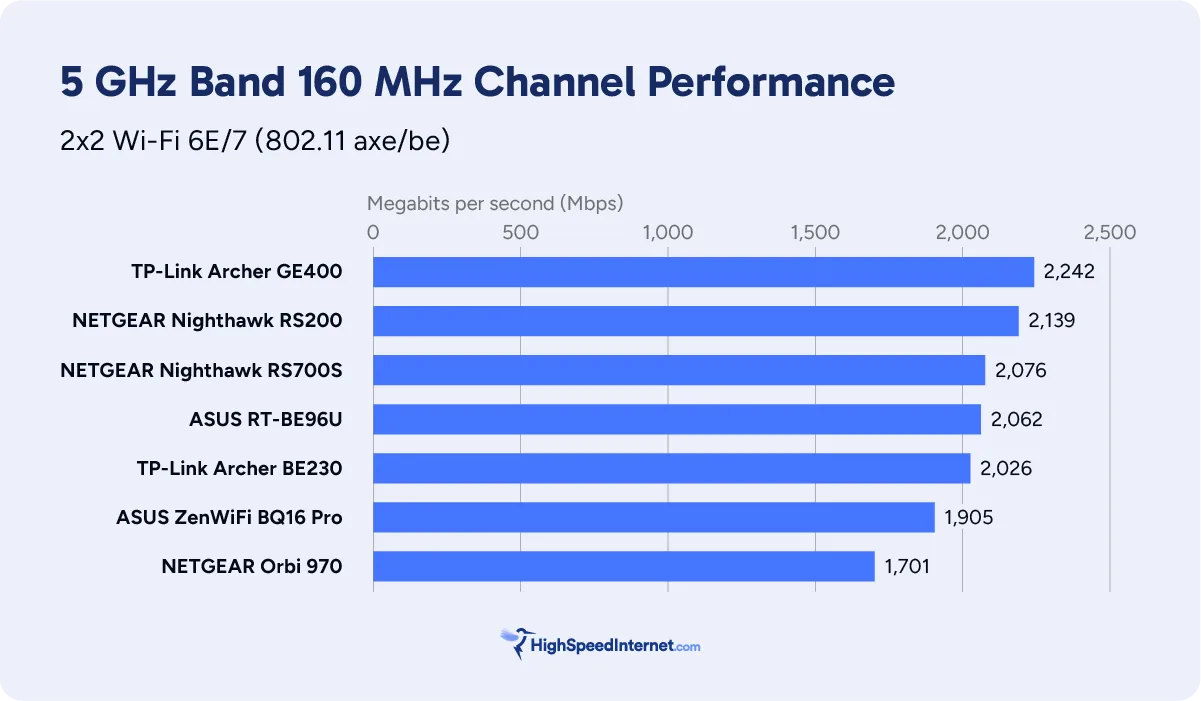
Meanwhile, the 2.4 GHz tests were on par with the speeds I clocked on the RS700S router, if not slightly better. In both cases, the OnePlus 11 5G doesn’t appear to support Wi-Fi 7’s superfast modulation (4096-QAM) on that band. Here’s what I got:
| OnePlus 11 5G | Google Pixel 6 | |
|---|---|---|
| Type: | Wi-Fi 7 | Wi-Fi 6E |
| Speed: | 476Mbps | 167Mbps |
Overall, Wi-Fi 7 really breathes new life into the otherwise decrepit 2.4 GHz band, given tests usually cap at ~150Mbps at close range on Wi-Fi 6E routers and older.
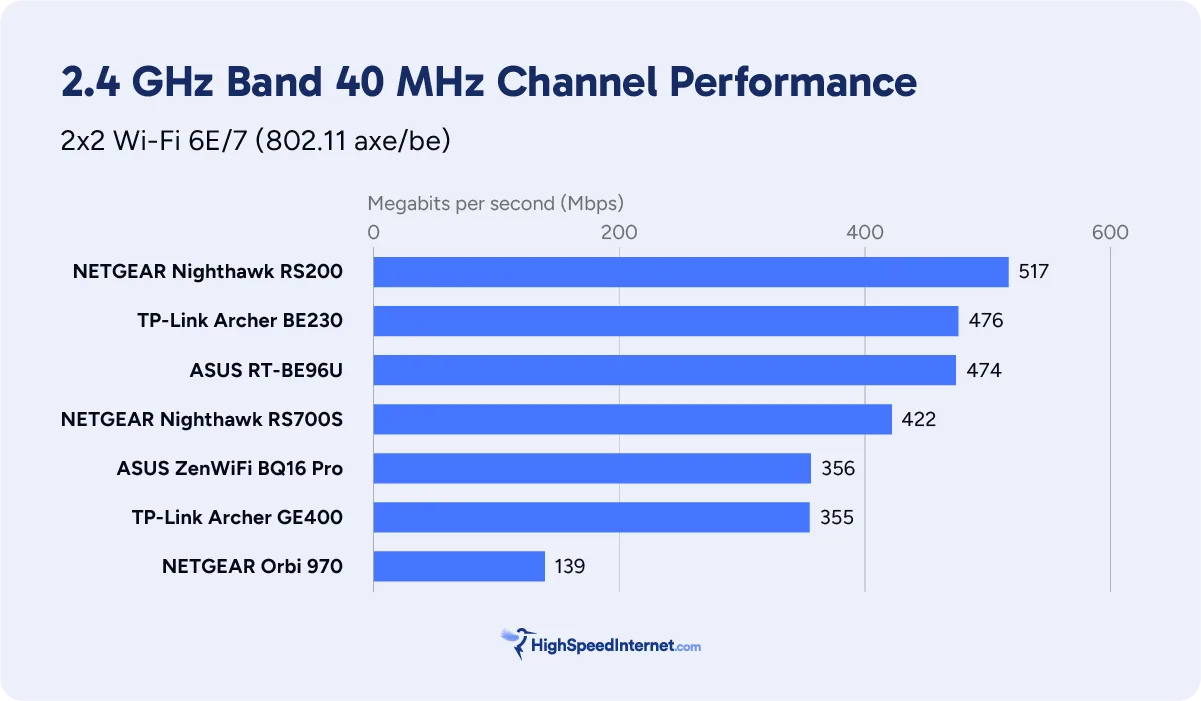
Finally, this router supports Multi-Link Operation (MLO). In this case, I created a separate MLO network to see how this technology works (it wasn’t enabled on the RS700S). In my first test, speeds showed this router clearly used the slower 2.4 GHz band as the download link and the faster 5 GHz band as the upload link. However, in the following tests, the upload and download speeds were similar, telling me the router and phone used the 5 GHz band only.

You can position the Archer BE230 antennas back and side-to-side, but they’re not removable. Kevin Parrish | HighSpeedInternet.com
Features |
4 |
For a router sold for under $100, there’s plenty going on. VPN connectivity is the biggest callout feature, with a built-in client so all your devices are protected through your favorite VPN service(s).
I’m also glad to see TP-Link ditched its proprietary OneMesh tech for EasyMesh. The latter allows you to pair any compatible EasyMesh device to create a home-wide Wi-Fi network, not just TP-Link ones, as seen with OneMesh.
But what’s really interesting is you can have seven networks running simultaneously, which is unusual for a standalone router. I go into more detail in the FAQ.
What the Archer BE230 could do better
- More free parental controls
- More free security
As a parent, I favor multiple bedtime schedules, but the free controls limit you to one. Creating separate “weekday” and “weekend” profiles to have multiple free schedules is possible, but it may be a hassle.
I’ll always turn my nose up at security subscriptions, especially because TP-Link’s HomeCare doesn’t charge a thing on other routers. You need the HomeShield Pro subscription to get the most security features this router has to offer. I go into more detail in the FAQ.

The Archer BE230 supports wired internet and network speeds of up to around 2,350Mbps. Kevin Parrish | HighSpeedInternet.com
Design |
4 |
My trigger finger wanted to give this category a three. At first glance, offering a Wi-Fi 7 router without the third 6 GHz band was a little disappointing. But then I remembered the low price—the added radio would just increase the cost. Instead of having access to the faster band, users will simply see slightly better speeds on the two more common bands no matter what device they use, thanks to better interference management.
I also didn’t love that the 5 GHz band doesn’t support the higher channel range when you set the width to 160 MHz. Yes, Wi-Fi 7 is better at getting around interference, but you may not get the speeds you hoped for due to neighboring networks and radar.
The only saving grace here is the 2.5Gbps wired connectivity and the USB port. With the former, you can use this router with 2.3Gbps internet and slower. With the latter, you can share files across your home network or the internet.
Setup |
4 |
You can use the web interface or Tether app to set up your home network. I’ve always gravitated to the web interface because that’s been the norm, but with this router, I used the app and found it to be an easier, better setup experience.
I still feel that the average user will be stumped by the MAC Address and IPTV steps, whether they use the app or web interface. As I’ve stressed in every TP-Link router and system review, there needs to be Basic and Advanced setup options so novice users can just plug and play without looking for explanations online.
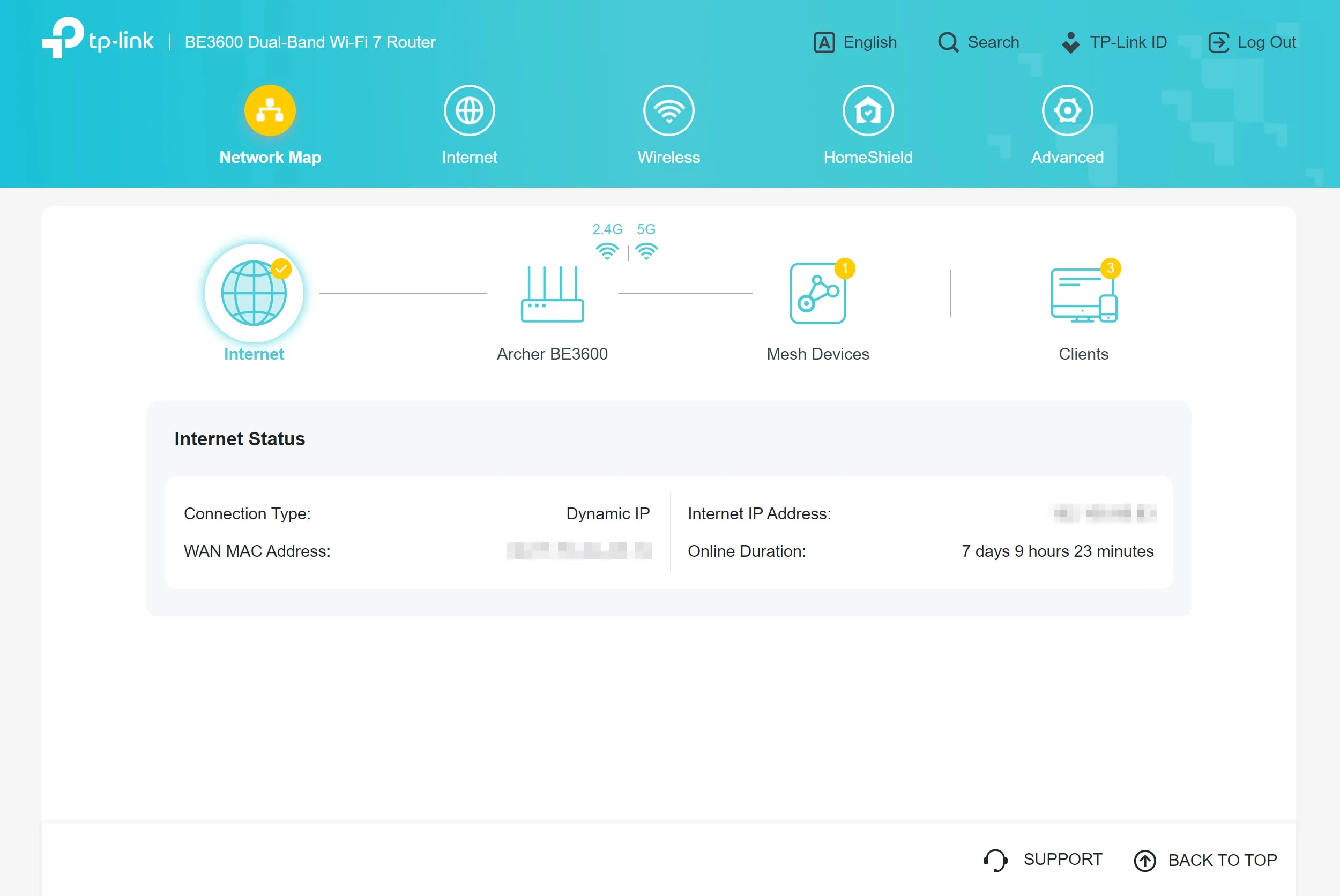
The web interface on TP-Link’s Archer BE230 is clean and easy to use. Kevin Parrish | HighSpeedInternet.com
Ease of use |
4 |
TP-Link’s web interface hasn’t changed since I reviewed the Archer AXE75 and AX5400 Pro routers. It’s still the same clean, blue-on-white design with five navigation tabs across the top. It’s well organized and throws all the heavier settings under the Advanced tab. However, the Network Map could use more at-a-glance information so users aren’t clicking around to see the info they need.
If you’re not keen on managing your home network from a desktop, the Tether app is great for a streamlined, novice-focused experience. But keep in mind that it doesn’t include every setting. You’ll need the web interface at some point—and it’s optimized for mobile viewing.
Conversely, the premium parental controls are only available in the Tether app. In other words, customers still must use two interfaces to manage their home networks. Go figure.
Additional costs and fees
The Archer BE230 provides free and subscription-based security and parental control features through HomeShield, but TP-Link hides the cost behind a free trial. In a nutshell, HomeShield Basic has a couple of free features, while HomeShield Pro includes everything for $5.99 per month or $54.99 per year.
Read the FAQ for more info about the differences.

The Archer BE230 can’t steer you wrong at this price point. Kevin Parrish | HighSpeedInternet.com
Our Archer BE230 review: The verdict
You can’t beat the price for what you get. The Archer BE230 is packed full of features and improved speed for under $100. If you’re itchin’ to ditch your provider’s rental, this little speed demon will save you tons of money in the long run. Plus, it keeps your provider’s prying eyes out of your home network, which this tin foil hat writer simply loves.
Had it included a third 6 GHz band, I would have upgraded to this router in a heartbeat. That empty frontier is bursting with speed, based on my tests (for now, anyway). But nope, it doesn’t support 6 GHz, so anyone wanting to take full advantage of Wi-Fi 7 and the speeds it offers should look elsewhere.
Archer BE230 FAQ
How many Wi-Fi networks can you create using this router?
What is Multi-Link Operation?
Does this router support mesh networking?
What's the difference between HomeShield Basic and Pro?
My methodology
We test router speed by setting up each router in an office and connecting it to a local test server. Then, we transmit test data between our wireless devices and the server, taking numerous measurements to account for fluctuations in Wi-Fi speeds.
The first tests occur close to the router, without obstructions—so the Wi-Fi is as strong and fast as it’s gonna get. We repeat the process straight out at 10, 20, and 30 feet, with only a glass door obstructing our view of the router. The same glass door and an exterior door blocks our path when we test outside at 40 and 50 feet.
We also run tests in a hallway to the left of the TV room and office—where there’s a glass door, three walls, and an air handler unit blocking our view of the router. The dining room, another testing point, sits to the right of the kitchen, TV room, and office—two walls and a glass door block the path in this test.
To test video streaming, we connect a fast storage device to the router and stream a 4K video to six wireless devices simultaneously—two phones, three tablets, and a laptop—connected to the same wireless band.
Client devices used in testing
| OnePlus 11 5G | Google Pixel 6 | |
|---|---|---|
| Wi-Fi type | Wi-Fi 7 | Wi-Fi 6E |
| Stream config. | 2 x 2 | 2 x 2 |
| 6 GHz | ||
| Max rate – BE | 5,764Mbps | – |
| Max rate – AXE | – | 2,402Mbps |
| 5 GHz | ||
| Max rate – BE | 2,882Mbps | – |
| Max rate – AX | 2,402Mbps | 2,402Mbps |
| Max rate – AC | 866Mbps | 866Mbps |
| 2.4 GHz | ||
| Max rate – BE | 688Mbps | – |
| Max rate – AX | 574Mbps | 286Mbps |
| Max rate – N | 144Mbps | 144Mbps |
Archer BE230 benchmarks
5 GHz tests
| OnePlus 11 5G* | Google Pixel 6† | |
|---|---|---|
| 2 feet | 2,026 | 1,905 |
| 10 feet | 1,897 | 1,832 |
| 20 feet | 1,701 | 1,680 |
| 30 feet | 1,505 | 1,501 |
| 40 feet (porch) | 1,327 | 1,296 |
| 120 feet (across street) | 630 | 612 |
| 160 feet (mailboxes) | 6 | 6 |
| 20 feet (hallway) | 1,319 | 1,301 |
* Speeds in megabits per second (Mbps) using a 160 MHz bonded channel and a 2,882Mbps starting link rate.
† Speeds in megabits per second (Mbps) using a 160 MHz bonded channel and a 2,402Mbps starting link rate.
Disclaimers
Amazon
Amazon.com Prices as of 11/07/24 17:35 MST. Product prices and availability are accurate as of the date/time indicated and are subject to change. Any price and availability information displayed on Amazon.com at the time of purchase will apply to the purchase of this product. Highspeedinternet.com utilizes paid Amazon links.
CERTAIN CONTENT THAT APPEARS ON THIS SITE COMES FROM AMAZON. THIS CONTENT IS PROVIDED ‘AS IS’ AND IS SUBJECT TO CHANGE OR REMOVAL AT ANY TIME.
Author - Kevin Parrish
Kevin Parrish has more than a decade of experience working as a writer, editor, and product tester. He began writing about computer hardware and soon branched out to other devices and services such as networking equipment, phones and tablets, game consoles, and other internet-connected devices. His work has appeared in Tom’s Hardware, Tom's Guide, Maximum PC, Digital Trends, Android Authority, How-To Geek, Lifewire, and others. At HighSpeedInternet.com, he focuses on network equipment testing and review.
Editor - Jessica Brooksby
Jessica loves bringing her passion for the written word and her love of tech into one space at HighSpeedInternet.com. She works with the team’s writers to revise strong, user-focused content so every reader can find the tech that works for them. Jessica has a bachelor’s degree in English from Utah Valley University and seven years of creative and editorial experience. Outside of work, she spends her time gaming, reading, painting, and buying an excessive amount of Legend of Zelda merchandise.