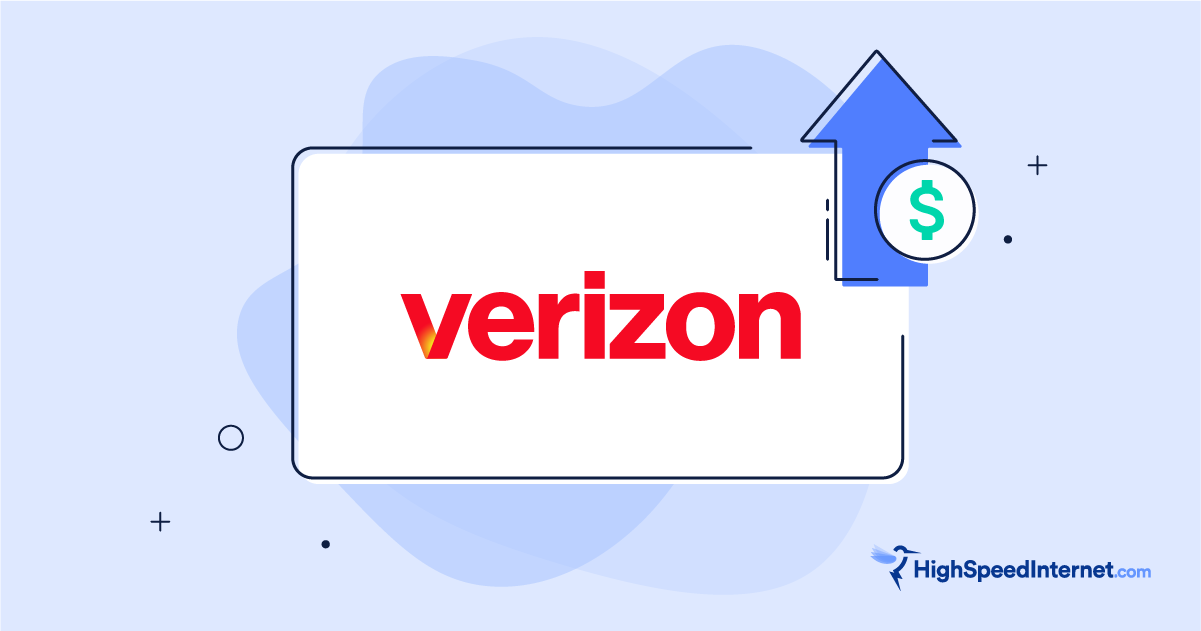How to Cancel Your Internet Service
See how easy it is to switch providers
Jun 28, 2023 | Share
Brand Guides, How-To
The best way to cancel your internet service is to call your internet provider and stand your ground. But first, shop for a new internet service so you can get the best possible deal.
Canceling your service and switching to a new provider isn’t easy—but don’t worry. We’ll walk you through the process to help you navigate early termination fees (ETFs), long phone calls with the customer retention department, and other challenges.
Step-by-step guide
Here’s a step-by-step guide on how to cancel your home internet plan.
- Shop around for a new plan. Compare your options to see if you can get faster speeds, better reliability, or better prices with another provider.
- Review your account. Get the details on monthly costs, termination fees, and more.
- Call customer service. Get a rep on the phone to cancel your service. Unfortunately, most internet providers don’t let you cancel online.
- Consider negotiating. If you’re canceling due to high prices or slow speeds, you can haggle with your rep to get a better deal.
- Return the router and modem. Return any equipment you’ve rented to avoid expensive fees.
- Enjoy your new internet. The most important step of all!
Step 1: Shop for internet service in your area
There are three main reasons most people cancel their internet service: high prices, poor service, or moving to an area with a different internet provider. No matter your reason, it makes sense to find out what’s available at your address (or your new place) before you cancel your existing service.
In recent years, I switched providers twice—once for a move and once when I grew tired of billing shenanigans from my local cable internet provider. Both times, I started with a quick zip code search like the one below.
Ready for a new internet provider?
Enter your zip code to see internet speeds and customer ratings in your area.
Once I had a list of local providers, I entered my exact address on each provider’s website so I could see plan options. My main criteria were price and speed.
For reference, learn how much you should be paying for internet service in our resource library. Then, check out our nifty tool that helps you figure out how much speed you need for your household.
Run a speed test
Before you switch providers or call in to negotiate a better deal, it pays to find out what kind of speeds you’re getting now. Click below to run a test without leaving this page, or download our free speed test app on iPhone or Android devices if you want to test in different locations.
Step 2: Review your account
Before you make a decision on internet service, find some important information about your current plan. If you still have your original contract, pull it out. If not, go to your account profile on your provider’s app or billing website. Look for the following:
- Your monthly payment
- The speed of your plan
- Equipment rental fees
- Fees for bundled services, such as mobile lines or TV
- Cancellation fees
If you’re moving or have decided to switch providers, this info will help you stay within budget on your next plan. If you’re canceling because of poor service or high costs, knowing this info can help you negotiate when you call in.
Do you have early termination fees?
Cancellation fees, also known as early termination fees (ETFs), used to be common for internet plans and could cost $10–$15 per month remaining on your contract. However, almost all providers have done away with contracts and ETFs in recent years.
There are some notable exceptions. Xfinity enforces contracts on certain plans in the West and Northwest, and Earthlink may enforce contracts based on your service type. AT&T doesn’t offer new plans that require contracts, but may charge $15 per month remaining on your contract if you signed up for a 12-month plan on an older network.
Providers that don’t (usually) charge cancellation fees
The following providers don’t require contracts on new plans, and that means they don’t usually charge cancellation fees. It’s a breath of fresh air, because it gives shoppers like you more freedom of choice.
There are a few things to know, though. Even without official cancellation fees, you may have to pay for a full month of service even if you cancel mid-month. Also, you may see increased prices on other services if the internet service you’re canceling is part of a bundle. Finally, even though new plans don’t require contracts, you could be in a contract if you signed up for an older plan.
Pro tip:
Worried about paying early termination fees? Find out if your new provider will cover the cost. Providers such as Spectrum and AT&T are known to buy out old contracts when you sign up for certain plans or bundle deals.
Step 3: Call customer service to cancel
You have to call customer service to cancel your internet. It’s highly unlikely you’ll be able to cancel it online.
When you make the call, you’ll be redirected to a customer retention department. Your agent will want to keep you signed up, so be prepared to wait on hold or slog through a long conversation.
Before you make the call, grab a pen and paper. Jot down the following:
- The name of your rep
- Fees or past due charges
- Deals
- Details about returning your equipment
- The date your service will end
- Your confirmation number
As you talk with customer service on the phone, be polite but firm about your desire to cancel. If necessary, come up with an excuse to ensure a clean exit. For example, you can say you’re moving to a new city where the service isn’t available. Canceling your service goes a lot quicker when the retention agent knows you don’t have the option to move your internet plan to a new location.
How to cancel internet service with each provider
| Provider | How to start the process |
|---|---|
| AT&T | Call +1-800-288-2020 |
| CenturyLink | Visit CenturyLink online and start a chat |
| Cox | Visit Cox online or call +1-800-234-3993 |
| Earthlink | Call +1-866-323-0325 |
| Google Fiber | Visit Google Fiber online and contact customer support |
| Optimum | Visit Optimum online to start a chat or find the customer service number for your region |
| Sparklight | Call Sparklight billing at at +1-877-692-2253 |
| Spectrum | Visit Spectrum online and call customer service |
| T-Mobile Home Internet | Visit T-Mobile online and call +1-833-395-1445 |
| Verizon | Visit Verizon online |
| Xfinity | Visit Xfinity online and schedule a call |
| Xtream by Mediacom | Call customer service at +1-855-633-4226 |
Step 4: Consider negotiating if possible
The customer retention department usually has some leeway to upgrade your service or give you extra perks to keep you from canceling. If you want a lower price or a faster speed, consider negotiating for a better deal instead of canceling outright.
Bring details about prices from other providers and details about the monthly charges you’re paying. Depending on the internet provider, the customer retention agent may be able to do the following:
- Offer a price match on your plan
- Return your monthly bill to its original promotional price
- Speed up your internet at a reduced cost
- Give you premium channels as part of your cable TV package
- Combine internet with mobile service at a special price
Step 5: Return your rented equipment
If you choose to cancel rather than negotiate your service, pack up any equipment you’ve rented from your old provider—usually a modem, router, or gateway device that combines the two.
Then, carefully follow return instructions from your provider. You may have to return everything to a physical store, or you might have to wait for a box and shipping label to be mailed to your address. You might even have to find a UPS store, even if your provider sells new services in a store nearby.
No matter what, make sure you get that equipment returned! Fees for unreturned equipment can add up to several hundred dollars.
Step 6: Enjoy your new internet
Finally, we’ve come to the most important step of all: bonding with your new internet connection. You’re now free to stream, game, tweet, and download to your heart’s content. Yay!
Still looking for a better home internet provider?
Enter your zip code for a list of providers in your area:
FAQ about canceling internet service
Can you cancel your internet service if you’re behind on your bill?
How much does it cost to cancel an internet plan?
How can I cancel my Xfinity internet plan?
How can I cancel my AT&T internet plan?
How can I cancel my Spectrum internet plan?
Can I cancel my cable TV if I bundle with internet service?
Can I cancel my mobile phone plan if I bundle with internet service?
Author - Peter Holslin
Peter Holslin has more than a decade of experience working as a writer and freelance journalist. He graduated with a BA in liberal arts and journalism from New York City’s The New School University in 2008 and went on to contribute to publications like Rolling Stone, VICE, BuzzFeed, and countless others. At HighSpeedInternet.com, he focuses on covering 5G, nerding out about frequency bands and virtual RAN, and producing reviews on emerging services like 5G home internet. He also writes about internet providers and packages, hotspots, VPNs, and Wi-Fi troubleshooting.
Editor - Jessica Brooksby
Jessica loves bringing her passion for the written word and her love of tech into one space at HighSpeedInternet.com. She works with the team’s writers to revise strong, user-focused content so every reader can find the tech that works for them. Jessica has a bachelor’s degree in English from Utah Valley University and seven years of creative and editorial experience. Outside of work, she spends her time gaming, reading, painting, and buying an excessive amount of Legend of Zelda merchandise.