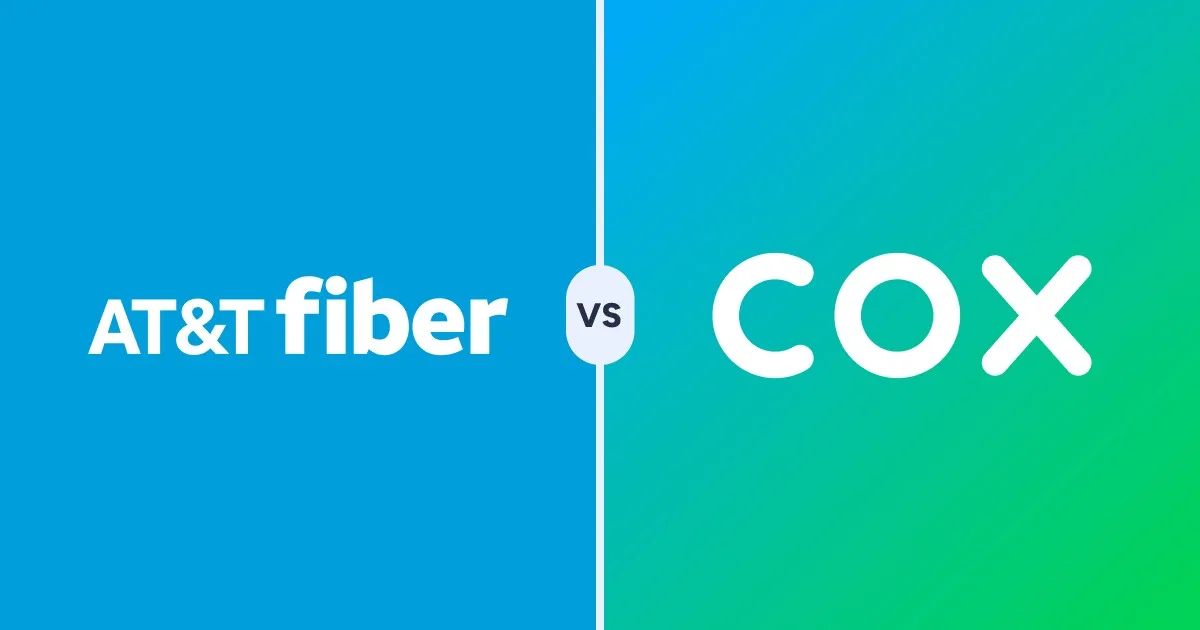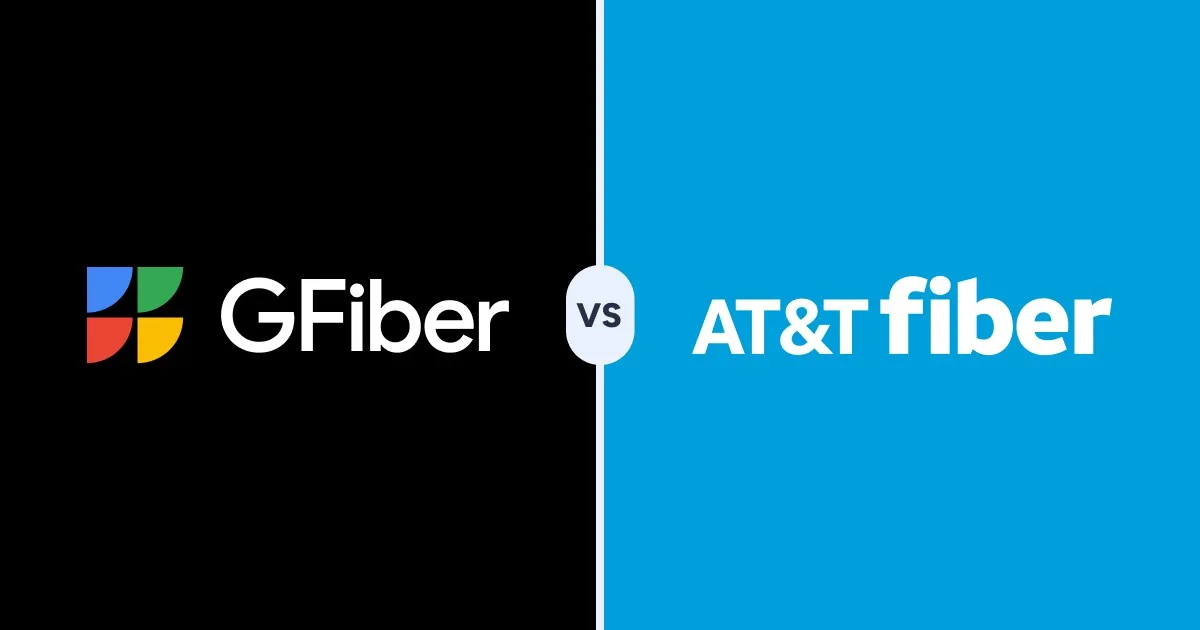CenturyLink vs. Xfinity
Nov 19, 2025 | Share
Provider Comparisons (Versus)
-
Best for variety
- Price: $40–$100/mo.
- Speed: 300–2,000Mbps
- Internet type: Cable
- Data cap: Unlimited
- Contract: Prepaid options and no contracts
-
Best for inexpensive fiber
- Price: $50.00–$75.00/mo.
- Speed: 140–940 Mbps
- Internet type: DSL, fiber
- Data cap: Unlimited
- Contract: Month to month
Compare Xfinity and CenturyLink head to head
Xfinity has more plan variety making it easy to find something that fits your internet needs, and its plans come with high internet speeds for the money; the downside is they also come with some annoying conditions, like price hikes. CenturyLink has two great fiber plans, each offering a ton of value, but it lacks solid mid-tier options. We don’t recommend CenturyLink’s DSL, or any DSL service, above cable internet like Xfinity’s.
So which should you pick? It depends on your exact needs, but in general, if you’re looking for a budget plan, CenturyLink’s Fiber Internet 500Mbps is tough to beat. CenturyLink is also a good call if you’re looking to go big with their up to 940 Mbps fiber connection. But if you’re feeling something more mid-range, Xfinity has the best value with plans like its 500 Mbps plan, which packs a great speed at an even better price.
Pros and cons: Xfinity vs. CenturyLink
 Pros:
Pros:
- Excellent speeds
- Wide availability
- Unlimited data
- No term contracts
 Cons:
Cons:
- Limited availability on fastest plans
- Price hikes
 Pros:
Pros:
- No data caps
- Fiber plans
- No contracts
 Cons:
Cons:
- Inconsistent DSL speeds for same price
- Limited fiber availability
Want to know if you can get an internet package from Xfinity or CenturyLink in your area?
Take a look by typing in your zip code below.
In this comparison:
Plans and pricing | Deals and promotions | Extra fees | Customer ratings | Bundles | Internet connection types | Data caps | Contracts | Installation | Availability
In this comparison:
Plans and pricing: Xfinity vs. CenturyLink
One big difference between these two providers is choice. Xfinity has many plans that give you a lot of options, while CenturyLink has more simplified offerings that make picking a plan easier.
Xfinity boasts a glorious buffet of cable internet plans, all of which vary in speed and price—you can get a cheap and relatively slow plan, a pricey gigabit plan, or something in between. CenturyLink has three packages to offer, including an up to 940 Mbps fiber plan that’s excellent and fairly priced but available only in select areas.
Let’s take a gander to see more about what kinds of speeds, prices, and internet types you can get from both of these providers.

Pro tip:
Take our speed test to see what kind of internet bandwidth you’re getting on your current plan. Does this speed work well for you, or would you prefer something faster? Use your speed-test results as a base of comparison to decide which plan works best.
Xfinity plans and pricing
| Package | Starting price | Speed | Connection type |
|---|---|---|---|
| 300 Mbps | $40/mo.* for 12 mos. | 300Mbps | Cable |
| 500 Mbps | $55/mo.* for 12 mos. | 500Mbps | Cable |
| 1 Gig | $70/mo.* for 12 mos. | 1,000Mbps | Cable |
| 1.2 Gig | $100/mo.* for 12 mos. | 1,200Mbps | Cable |
| 2 Gig | $100/mo.* | 2,000Mbps | Cable |
Data as of 09/19/2025.
* For 12 months, no term contract. Restrictions apply. Autopay w/ stored bank account and paperless billing req’d. Taxes and fees extra and subj. to change. Reduced speeds after 30 GB of usage/line. Data thresholds may vary.
While CenturyLink keeps it simple with three packages to choose from, Xfinity has a solid array of options. Since Xfinity has such a wide range of plans, we recommend considering how many people will be on your Wi-Fi and what kinds of stuff you do online when choosing which package is best for you.
An entry-level plan like 300 Mbps is great if you live alone or with one other person. But you’ll want an upgrade if you have more roommates and you’ll all be doing things like downloading very large files or streaming in 4K.

Pro tip:
Use our “How Much Internet Speed Do I Need?” tool to figure out how much internet firepower you need. A good rule of thumb is to get 25 Mbps per person in your household.
CenturyLink plans and pricing
| Package | Price | Speed | Connection type |
|---|---|---|---|
| Simply Unlimited Fiber Internet up to 500 Mbps | $50.00/mo.* | Up to 500Mbps | Fiber |
| Simply Unlimited Fiber Internet up to 940 Mbps | $75.00/mo.* | Up to 940Mbps | Fiber |
| Simply Unlimited Internet up to 140 Mbps | $55.00/mo.† | Up to 140Mbps | DSL |
Data as of 11/15/24. Offers and availability may vary by location and are subject to change.
* Limited availability. Service and rate in select locations only. Paperless billing required. Taxes and fees apply.
† Paperless billing or prepay required. Additional taxes, fees, and surcharges apply. Get the fastest internet speed available at your location (max speed is up to 140 Mbps).
If CenturyLink’s fiber plan is available in your area, we definitely recommend going for that, provided one of its two fiber plans is a good fit. Fiber internet is incredibly fast and reliable, and CenturyLink offers its fiber plans at a very fair price. You can also get up to 940Mbps upload speeds on the top tier plan. So you’ll have excellent performance for a wide range of activities, including upload-heavy tasks like attending Zoom meetings, uploading files to cloud servers, and hosting livestreams.
The catch is that fiber internet is available only to a minority of CenturyLink’s customers. If you can’t get fiber, you’ll have to stick with the Simply Unlimited Internet up to 140 Mbps, which gives you unlimited data (yay!) but isn’t nearly as fast. It runs over DSL—basically the copper wiring of your landline phone. While 140 Mbps is the max advertised speed, your speeds could end up being much lower. In that case, Xfinity can get you faster speeds at a cheaper price.
Want to know if Xfinity or CenturyLink are in your area? Put in your zip code below to find out.

Deals and promotions: Xfinity vs. CenturyLink
- Enjoy a 5-year price guarantee on a 300Mbps internet plan for $40 per month through Feb. 22
- Earn up to $500 per year by referring friends to Xfinity
- Get the $25 activation fee waived on your included unlimited mobile with certain Xfinity internet plans when you order by Feb. 24
- You and a friend can get a $50–$100 reward when you refer them to CenturyLink, plus a $10 donation to your choice of charity
- Get free installation and included Wi-Fi equipment when you sign up for a fiber internet plan from CenturyLink with 940Mbps speeds
Extra fees: Xfinity vs. CenturyLink
| Equipment Fee | Installation Fee | Other Fees | |
|---|---|---|---|
| Xfinity | None | Free (self-install), $100 (pro install) | $10 (late payment) |
| CenturyLink | $15.00/mo. | $25.00–$129.00 (free for fiber), $85.00 (phone jack install) | Late payment is $5 or a percentage of your total bill |
Data as of 11/04/25. Offers and availability may vary by location and are subject to change.
Like pretty much all internet providers, CenturyLink tacks a few extra charges onto the bill. You can rent a modem and router from CenturyLink for a monthly fee, but your equipment will be included with Xfinity. Rental fees are pretty standard, but you can save some dough and get better features if you buy your own router or go with a provider like Xfinity that includes equipment. We’ve got more deets on the best routers farther down on this page.
One thing we like here is that there are no early termination fees on CenturyLink plans or Xfinity plans. CenturyLink and Xfinity don’t have annual commitments on any plans, so you can cancel any time without facing financial penalties.

Pro tip:
Xfinity and CenturyLink both offer regular promotions and deals that help you shave costs off your bill when you first sign up. Take a look at our best internet deals page for a breakdown of the latest ways to save.
Customer ratings: Xfinity vs. CenturyLink
| Xfinity | CenturyLink | |
|---|---|---|
| Overall | 3.9/5 | 3.6/5 |
| Speed | 4.0/5 | 3.6/5 |
| Price | 3.5/5 | 3.4/5 |
| Reliability | 3.9/5 | 3.5/5 |
| Customer service | 3.7/5 | 3.5/5 |
Xfinity gets excellent ratings in our annual customer satisfaction survey, but CenturyLink doesn’t fare nearly as well. Compared to 15 other major internet providers, Xfinity consistently ranks towards the top. The cable provider takes first place for speed and lands in the top five for reliability and price.
It’s worth mentioning that CenturyLink’s fiber customers give the provider consistently better scores. That’s because fiber is faster and more reliable on the whole compared to DSL.
Want to see what kinds of internet you can get in your area?
Use our zip code tool to find out!
Best TV and internet bundles
| Package | Internet speed | TV channels | Price | Details |
|---|---|---|---|---|
| Xfinity 1.2 Gig + Ultimate TV | 1,200Mbps | 185+ | Starting at $184.60/mo.* | View Plan |
| Xfinity 1 Gig + Popular TV | 1,000Mbps | 125+ | Starting at $157.65/mo.* | View Plan |
| DIRECTV® ENTERTAINMENT™ + CenturyLink Internet Up to 140 Mbps | Up to 140Mbps | 90+ | $129.99/mo.† for 24 mos. Plus taxes and fees | |
| DIRECTV® CHOICE™ + CenturyLink Fiber Internet Up to 940 Mbps | Up to 940Mbps | 125+ | $159.99/mo.‡ for 24 mos. Plus taxes and fees |
* Internet: For 12 months. No term contract. Taxes and equipment not included. Includes $10/mo automatic payments and paperless billing discount. TV: No term contract. Broadcast TV and regional sports fee extra; price subj to change. Taxes and equipment not included. Pricing and plan names may vary by region.
† Internet: Speed may not be available in your area. Maximum download/upload speed of up to 940 Mbps via a wired connection. Paperless billing required. Taxes and fees apply. TV: w/ 24-mo. agmt. AutoPay and Paperless Bill req’d. Advanced Receiver Service Fee $15/mo. and Regional Sports Fee up to $13.99/mo. are extra & apply.
‡ Internet: Speed may not be available in your area. Paperless billing or prepay required. Additional taxes, fees, and surcharges apply. TV: w/ 24-mo. agmt. AutoPay and Paperless Bill req’d. Advanced Receiver Service Fee $15/mo. and Regional Sports Fee up to $13.99/mo. are extra & apply.
Bundling your TV and internet together is a great way to lower your monthly fee and reap benefits from discounts and promotions. You can also often tailor your bundle package for a specific purpose—giving you extra channels for movies or sports, or a lower price for slower internet speeds.
CenturyLink partners with DIRECTV to bill DIRECTV services with CenturyLink services. All bundles rely on DIRECTV’s satellite TV service, but there’s no discounted pricing when you bundle. You can stream DIRECTV to any TV without a satellite dish. You can also get traditional satellite TV service if you can’t get high-speed internet.
We love Xfinity’s Ultimate TV and Popular TV bundle packages paired with the 1 Gig or 1.2 Gig internet plan because they both come with powerful speeds and a ton of channels. The prices are fairly reasonable for what you get, and both also come with a Visa® prepaid card, a Netflix subscription, and DVR service.
Internet types: Xfinity vs. CenturyLink
Xfinity offers cable internet. Cable runs over the same coaxial wiring as cable TV. It’s really fast, widely available, and very reliable. You can also technically get fiber through Xfinity, but those plans have extremely low availability.
CenturyLink offers both DSL and fiber internet. Fiber internet is the best kind of internet you can get—it’s even faster than cable, capable of delivering gigabit upload speeds as well as download speeds. But it’s also the rarest internet out there, so you’re much more likely to find cable or DSL internet in your area.
DSL runs over copper landline telephone wiring. It hits max speeds of 140 Mbps, although usually speeds are much slower. It works fine, but it’s not very fast, so avoid it if you share your Wi-Fi with lots of people, plan to attend lots of Zoom meetings, or want to stream movies in 4K.
Contracts: Xfinity vs. CenturyLink
| Contract length | Details | |
|---|---|---|
| Xfinity | Month to month, NOW Internet prepaid options | View Plans |
| CenturyLink | Month to month |
Both CenturyLink and Xfinity don’t have annual commitments on any of its plans. You don’t need to worry about ETFs with either, which adds a bit more incentive to sign up. Xfinity also offers two prepaid internet plan options, NOW Internet 100 Mbps for $30 per month and NOW Internet 200 Mbps for $45 per month.
Installation: Xfinity vs. CenturyLink
| Installation options | Details | |
|---|---|---|
| Xfinity | -Self-install kit: Free ($29.95 for priority shipping) -Self Install Plus: $100 | View Plans |
| CenturyLink | -Standard installation kit: $25.00 (free for fiber internet) -Pro install: $129.00 -Phone jack install: $85.00 |
Xfinity and CenturyLink both offer standard or self-installation. They’ll mail you a kit, and you just plug everything in. If you need more help, you can have a professional come to your house and install everything (Xfinity calls this Self Install Plus).
CenturyLink may require professional installation in some cases, like if you’re ordering a fiber plan and don’t have fiber wiring installed in your house already.

Pro tip:
Not sure how to install your new internet service? No problem—we’ll walk you through the process in our guide to Xfinity installation or our guide to CenturyLink installation.
Availability: Xfinity vs. CenturyLink
Xfinity and CenturyLink both have huge footprints nationwide. The former is available in 40 states, while the latter is in 36—and there’s a lot of overlap between the two. Use our zip code search tool below to see if either of these providers are available in your area.
Looking for a new internet provider?
Use our tool to find out which providers are in your area.
Final call: Xfinity vs. CenturyLink
We recommend getting CenturyLink fiber if it’s available—but if it’s not, go for Xfinity. CenturyLink’s Simply Unlimited Fiber Internet up to 940 Mbps plan gives you top-caliber internet service at a great price. But that plan has limited availability, and CenturyLink’s DSL service simply can’t match Xfinity’s plans on speed and price.
View Xfinity Plans
Methodology
Our HighSpeedInternet.com editorial team bases our analyses on customer input from our annual customer satisfaction survey, results from our speed test tool, and proprietary internet provider data on speeds and pricing. To strengthen our research, we look closely at provider contracts to get hard-to-find information on price hikes, data caps, and extra fees, and we keep tabs on the latest news reports and online reviews. When applicable, we also rely on our personal experiences testing these services.
FAQ about Xfinity vs. CenturyLink
Does CenturyLink have a price lock on its plans?
Is CenturyLink good for streaming?
What’s the best router to use with Xfinity and CenturyLink?
Disclaimers
Product prices and availability are accurate as of the date/time indicated and are subject to change. Any price and availability information displayed on Amazon.com at the time of purchase will apply to the purchase of this product. HighSpeedInternet.com utilizes paid Amazon links.
CERTAIN CONTENT THAT APPEARS ON THIS SITE COMES FROM AMAZON. THIS CONTENT IS PROVIDED ‘AS IS’ AND IS SUBJECT TO CHANGE OR REMOVAL AT ANY TIME.
Author - Peter Holslin
Peter Holslin has more than a decade of experience working as a writer and freelance journalist. He graduated with a BA in liberal arts and journalism from New York City’s The New School University in 2008 and went on to contribute to publications like Rolling Stone, VICE, BuzzFeed, and countless others. At HighSpeedInternet.com, he focuses on covering 5G, nerding out about frequency bands and virtual RAN, and producing reviews on emerging services like 5G home internet. He also writes about internet providers and packages, hotspots, VPNs, and Wi-Fi troubleshooting.
Editor - Cara Haynes
Cara Haynes has been editing and writing in the digital space for seven years, and she's edited all things internet for HighSpeedInternet.com for five years. She graduated with a BA in English and a minor in editing from Brigham Young University. When she's not editing, she makes tech accessible through her freelance writing for brands like Pluralsight. She believes no one should feel lost in internet land and that a good internet connection significantly extends your life span.