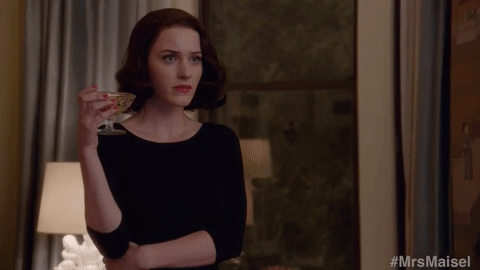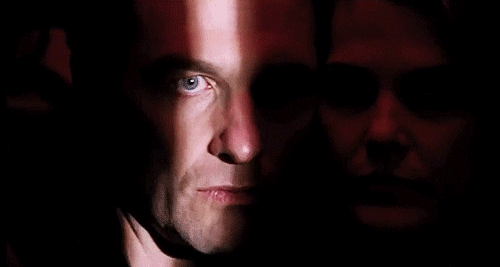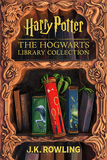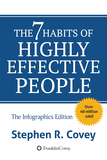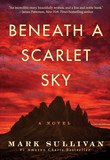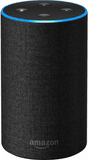Netflix and Amazon Prime Video are two of the biggest names in streaming—but they don’t scratch the same itch. Netflix has all the can’t-miss shows and top-tier custom content, but Amazon has a huge library and a tiny-but-mighty list of originals worth the watch.
We’ll compare pricing, features, and content for Netflix and Amazon Prime Video so you can decide whether to get both, either, or neither.
Got streaming speeds? Find out with this quick test.
Our experts recommend an internet connection of at least 100Mbps if you want to stream on multiple devices at the same time. Select the button below to test your connection quality in seconds.
You can also use our mobile app to get the real truth about your streaming speeds before you hit play.
On this page:
Pricing | Content libraries | Originals | Streaming | User interface | Our take | FAQ
On this page:
Pricing
Amazon Prime Video: Free shipping with streaming on the side
Amazon built its brand selling books, then branched into both video streaming and selling other products. Today, the business is highly regarded for its massive shopping database and fast or free shipping options, but it still offers video streaming on its Amazon Prime Video platform. Customers can choose between Prime Video, Prime Monthly, and Prime Yearly, plus upgrades.
- Prime Video: This standalone subscription offers only Prime’s video streaming features, and it costs $8.99 per month.
- Prime Monthly: This gets you access to all of Amazon Prime, including video streaming and fast, free shipping. It costs $14.99 per month.
- Prime Yearly: This is the same as Prime Monthly but billed on an annual basis instead. It’s $139 per year, which is just over $40 cheaper than Prime Monthly over the course of twelve months.
- Ad removal fee: This $2.99 monthly upcharge lets Amazon Prime Video customers opt out of most ads on the platform, bringing total monthly costs to $17.98 or total annual costs to $174.88.
How to add streaming services to your Amazon Prime Membership
Just like old-fashioned cable TV subscriptions, Amazon lets you add channels to your Amazon Prime Video membership. However, they aren’t bundles. You pay a set price for each, but it’s billed with your Amazon subscription. Lucky for you, you can try most channels free for seven days.
Here’s a list of top content add-ons and prices:
- HBO Max: $10.99–$22.99/mo. (Basic with Ads: $10.99; Standard Ad-Free: $18.49; Ultimate 4K Ad-Free: $22.99)
- Fox One: $19.99/mo. (Includes live local Fox stations, NFL, MLB, and Fox News)
- Paramount+: $8.99–$13.99/mo. (Essential with Ads: $8.99; with SHOWTIME: $13.99)
- Apple TV+: $12.99/mo.
- MGM+: $7.99/mo.
- STARZ: $10.99/mo.
- AMC+: $6.99–$9.99/mo. (Monthly with Ads: $6.99; Ad-Free: $9.99)
- NBA League Pass: $16.99–$24.99/mo. (Single-team options from $13.99/mo).
- Discovery+: $5.99–$9.99/mo.
Netflix: The best shows, games, and movies in streaming
Netflix offers different membership tiers based on video quality and whether you see ads.
- Netflix Standard with Ads: This $7.99 monthly subscription includes HD streaming on two devices at a time, but there is no way to stream in 4K, no downloads, and no option to add extra members.
- Netflix Standard: This $17.99 monthly subscription is similar to the ads-based subscription, but there are no ads, you can download on up to two devices, and you can add members outside your household for an additional $7.99 per month.
- Netflix Premium: This $24.99 monthly subscription comes with all the perks of HD streaming, plus the option to stream on four devices at once and download on up to six devices. There are no ads, and you can add members for $7.99 per month.
You can’t get free trials of Netflix anymore, but no contracts or long-term or commitments are required. You can log in to cancel your subscription any time you want and your viewing privileges will remain through the end of the month.
 The winner on price: Amazon Prime Video
The winner on price: Amazon Prime Video
Although Netflix’s pricing is competitive for how much content you can stream, the additional features and benefits you get with Amazon Prime make it a no-brainer in the value department. Video streaming coupled with free two-day shipping on anything under the sun is a convenience that’s hard to beat.
Content availability
Amazon Prime: Huge library, hit-or-miss quality
Amazon has the widest selection of available shows and movies among all three top streamers, and the library is growing all the time. Its best features are total size and depth—think of it like a digital warehouse. But not everything in the warehouse is compelling or super high quality. You’ll find a huge selection of movies, in particular, but a lot of it is B-grade (or worse).

Below is a snapshot of top titles, trending shows, and movies on Amazon Prime Video:
- Fallout
- The Night Manager
- Beast Games
- Steal
- Alien: Romulus
- Spring Fever
- The Wrecking Crew
- The Girlfriend
- Kung Fu Panda 4
- NBA on Prime (specifically Thursday night doubleheaders)
Netflix: Great content, but it doesn’t last
Netflix, on the other hand, has a smaller library but more that you’ll actually want to watch. It also has a sweet algorithm, meaning its interface is better at showing you options you’ll enjoy.
Netflix has a lot more original content than Amazon Prime, but shows often get canceled after a few seasons or leave the platform when licensing deals expire. It can be frustrating to have great shows canceled without a satisfying ending—it happened to us recently with Supernatural. Crying shame!

Below is a snapshot of top titles, trending shows, and movies on Netflix:
- His & Hers
- People We Meet on Vacation
- Stranger Things
- Run Away
- One Last Adventure: The Making of Stranger Things 5
- WWE Raw (Live)
- Death by Lightning
- Prodigal Son
- 11.22.63
- Emily in Paris
 The winner on back catalog: Netflix
The winner on back catalog: Netflix
Netflix has a smaller library than its competitors these days, but it’s high-quality. In other words, Amazon Prime has all the old, weird stuff, but Netflix has the shows everyone’s talking about.
Original content
Amazon Originals: You might discover some up-and-coming favorites
Amazon has greatly expanded its original content lately, and several shows have become both fan and critic favorites.

These original shows are fan favorites right now:
- Fallout: An excellent adaptation of an equally excellent video game franchise, this series follows the journey of a woman who leaves her fallout shelter to find her father in a world full of radiation and brutality.
- The Boys: This subversive series follows a group of men who take on superheroes, “Supes,” who aren’t really heroes. It’s an R-rated take on the genre, full of political satire and social commentary.
- Fleabag: This dry, witty show follows a grieving woman in London who frequently breaks the fourth wall to speak directly to the audience. Both hilarious and heartbreaking, it boasts a rare 100% rating on Rotten Tomatoes.
Netflix Originals: The streaming MVP, year after year

Netflix was one of the first streaming providers to produce its own original content, and it remains one of the best choices for great shows you won’t find anywhere else.
Check out these originals to make sure you can keep up at the office water cooler:
- Stranger Things: This masterpiece of sci-fi horror leans into 1980s nostalgia with a group of kids who uncover a government conspiracy and a parallel world called the Upside Down.
- Beef: This Emmy Award-winning series starts with parking lot road rage and devolves into a life-destroying obsession. Critics call it dark comedy at its finest.
- Squid Game: This South Korean survival drama criticizes modern capitalism through the stories of 456 deeply indebted players who risk their lives in hopes of winning a cash prize.
 The winner on original content: Netflix
The winner on original content: Netflix
No doubt about it, Netflix offers the better selection of originals. Amazon Prime Video has some up-and-coming picks to watch, especially if you love big explosions and massive fantasy. But Netflix offers genre-defining classics like Stranger Things and Squid Game, and absolutely dominates in reality TV with hits like Love is Blind.
Streaming quality
Amazon Prime: You don’t have to pay extra for high-quality video
Amazon Prime offers both 1080p Full HD and 4K Ultra HD resolutions for streaming, as well as HDR video support. Unlike Netflix, both 1080p and 4K are included in the same package price. In other words, you don’t have to pay extra for 4K video, which is great. However, Amazon has started gating Dolby Vision and Dolby Atmos, making them available only with the $2.99 monthly add-on for ad-free viewing.
What devices does Amazon Prime Video work with?
Amazon Prime works with most streaming players, like Apple TV, Roku, and Amazon Fire TV, as well as most web browsers. There are also apps available for Android and iOS, so you can stream on the go.
Netflix: High-quality streaming with optional 4K
Netflix offers 1080p and 4K Ultra HD video quality, but there’s a catch: you have to pay extra for 4K. Netflix’s various service tiers are primarily differentiated by three things: how many devices you can watch Netflix on at once (called simultaneous streams), what maximum resolution you can stream in, and whether or not you see ads.
- Standard with Ads: $7.99 per month (up to 1080p Full HD)
- Standard: $17.99 per month (up to 1080p Full HD)
- Premium: $24.99 per month (up to 4K Ultra HD)
When it comes to audio, Netflix slightly one-ups Amazon Prime Video by offering up to Dolby Atmos on the Premium tier. Rather than sending sound to specific speakers, Dolby Atmos follows sounds freely in 3D space (including overhead).
What devices does Netflix work with?
Netflix has been around for a while, and it works on pretty much any smart device you can think of at this point. The company provides an extremely thorough page detailing all the devices you can stream on if you want to check it out, but rest assured that if you have a device and want to watch Netflix on it, there’s a really good chance you can.
 The winner on streaming quality: Netflix
The winner on streaming quality: Netflix
Netflix has been in the streaming game for a while, and its experience shows. Although getting a higher-quality picture is easier with Amazon Prime, Netflix has the versatility and accessibility that’s enough to keep millions of streamers satisfied. Even still, it’s a close call.
Want to stream in 4K? You need fast internet.
We recommend download speeds of at least 100Mbps per second to enjoy ultra high-definition streaming in 4K. If your kid or roommate are streaming at the same time, you need speeds that are even faster.
Enter your zip code below to shop local internet providers.
Features and user interface
Amazon Prime: Messy interface, but a fabulous X-Ray feature
Amazon Prime Video features a familiar interface with side-scrolling categories for content, but it mixes content you can watch for free with subscription content that costs extra. Finding what you want to watch can be frustrating.
It’s not our favorite interface, but we love X-Ray, Amazon Prime’s technology that lets you see AI-powered recaps, the names of the actors currently on screen, the song playing in the background, and more. It’s not available on Apple TVs, but you’ll find it on virtually every other streaming device you use to watch Amazon Prime Video.
Netflix: An excellent algorithm with fast-loading technology
We really like the Netflix recommendation engine. Its algorithm is great at presenting shows and movies you’ll enjoy. You get personalized artwork and “taste clusters” instead of traditional genres, and the tech pre-loads shows it expects you to watch so they play in seconds.
Netflix also offers an impressive seventeen languages for viewing and subtitles, though not every title is available in every language.
 The winner on usability: Netflix
The winner on usability: Netflix
Netflix is easier to use. However, this one is really more of a tie. The services work similarly and offer nearly identical features, but Netflix is better at showing you things you’ll like. It also shows you only options available on your current tier, and that’s just good corporate citizenship.
Our take: You probably already have Amazon Prime, but serious streamers need Netflix too
Most households these days have an Amazon Prime subscription already, so our recommendation is to keep the streaming service in mind next time you sit down for a binge. You might be surprised at what you find, especially when you’re on the hunt for older movies or something off the beaten path.
But to keep up with the social zeitgeist, you also need Netflix. It has the highest-quality library and the best interface we’ve seen. It kicked off the age of streaming, and it’s still impossible to beat.
Get home internet that keeps up
Tired of the buffering blues? The problem may be your internet connection. Enter your zip code below to see if it’s time to switch.
FAQs about Netflix and Amazon Prime Video
How do I cancel my Amazon Prime Video subscription?
To get paramount performance out of Paramount+, you need decent internet speeds.
Aim to get download speeds of at least 25Mbps per person in your household to ensure smooth streaming when you cue up your favorite movie or TV series on Paramount network’s streaming platform. So if you have four people in your household, an internet speed of 100Mbps is right on the money.
Internet speed is crucial to a good viewing experience, because streams with video resolution of 1080p and 4K take up a lot of bandwidth. Still, everyone’s speed needs are different. Take a look at our guide below to get the full look at the best internet for Paramount+, including the best internet providers to pick from.
Is your Wi-Fi fast enough?
Take our speed test to see if your internet is fast enough to support your Paramount+ needs.
Download speed
000 Mbps
Upload speed
000 Mbps
Latency (ping)
00 ms
Jitter
00 ms
Paramount+ speed basics
Although you’re technically capable of watching Paramount+ with speeds as low as 4Mbps, you want to factor in the totality of your internet usage when deciding the speeds you need to enjoy all the content on the Paramount network.
Many people tend to surf online with their phones or tablets while watching stuff on their smart TVs, and many households are home to multiple users who may all log into the same streaming service on separate devices. (Think: You’re enjoying The Lost City while your kids have PAW Patrol on in the next room.)
To get the best performance out of Paramount+, you should aim to set aside a chunk of bandwidth per every user in your household. If you have 100Mbps for a family of four, that gives you 25Mbps each—that’s adequate speed to cover all your streaming (and gaming and studying and Zooming) needs. Consider bulking up these speeds to 50Mbps per person or more if you also regularly do bandwidth-guzzling things like hosting Twitch livestreams or uploading influencer content to YouTube.
Three golden rules for Paramount+ streaming:
- The more users and devices you have, the more internet speed you need.
- For 4K streaming, reduce buffering with a fiber-optic or cable internet plan.
- For slow connections and hotspots, save money and reduce buffering with the Ad-Free or With Ads plan.
Here are your minimum speed needs for Paramount+
According to Paramount+, you need at least 4Mbps speeds to stream content on its platform. That’s enough to support a shoddy 480p stream on one device at a time, but the reality is you need significantly faster speeds if you want to stream on multiple devices at once or do other things online while streaming. You also need faster speeds to support 1080p or 4K video quality.
| Paramount+ plan | Required speed* | Recommended speed for optimal streaming | Sign up online |
|---|---|---|---|
| Paramount+ Essential (with ads) | 4Mbps | 100Mbps | Sign Up |
| Paramount+ Premium (no ads) | 4Mbps | 100Mbps | Sign Up |
Recommendations from Paramount+’s speed requirements page. Cancel at any time. Free trials are for new subscribers only.
Our experts say: The same principles apply to all video streaming apps
Even if you have individual Wi-Fi speed needs for other platforms like Netflix, HBO Max, Apple TV, or YouTube TV, the same rules apply. You want ample speeds to support a variety of users and tasks, and you want to be thrifty with pricing and video resolution on slower Wi-Fi.
What speed do you need to stream movies in 4K, Dolby Vision, or HDR10?
You need much faster speeds than normal to stream video in 4K, Dolby Vision, and HDR10 video formats. In most cases, Paramount’s purported minimum of 4Mbps simply doesn’t cut it. Instead we recommend at least 50Mbps per person, if not more.
Paramount+ offers select TV shows and movies in these three premium video formats. They give you much better video resolution, greater depth, striking contrast, and a carnival of color—vastly improving your viewing experience for the high-flying fighter jet scenes in Top Gun: Maverick and the fast-paced excitement of Paramount’s live sports broadcasts.
But you’re going to need premium internet to match premium video quality—and to do that we recommend getting a fiber or fast cable internet plan.
Get fiber internet or a fast cable plan for the best 4K performance
Fiber internet gives you incredibly fast speeds over a reliable connection. Not only is it ideal for streaming, but it’s also excellent for gaming and working from home.
Even a basic fiber plan gives you ample bandwidth to cover a range of activities—including streaming on multiple devices at once. Best of all, fiber plans often cost as much as (or even cheaper than) cable and DSL plans with slower speeds. That means you’ll have more money to set aside for streaming subscriptions and an upper-tier Paramount+ plan.
If you can’t get fiber internet, cable internet comes in second place as an ideal pick. Cable providers have come a long way in improving their network speeds, and a cable internet plan gives you excellent download power for all the streaming you like.
Best internet plans for 4K video streaming
| Plan | Price | Speed | Order online |
|---|---|---|---|
| AT&T Internet 300 | $55.00/mo.* | 300Mbps | |
| Verizon Fios 500 Mbps | $74.99/mo.† w/ Auto Pay | 500Mbps | View Plan |
| Google Fiber Core 1 Gig | $70.00/mo.‡ | 1,000Mbps | View Plan |
| Xfinity 1 Gig | $70/mo.§ for 12 mos. | 1,000Mbps | View Plan |
Read disclaimers.
Find fast internet for smooth streaming
Need a killer Wi-Fi plan to binge Yellowjackets? Run a search with your zip code below to see what internet providers and plans are available in your area.
What if you have slow internet? Never fear—you can still watch Paramount+
Paramount+ still works even if you have slow internet—you just don’t get the same video quality as you would on a top-speed Wi-Fi plan.
When you’re watching content on Paramount+, the platform automatically adjusts the video resolution based on the capabilities of your home internet. A cheaper plan means lower speeds; to compensate, your app adjusts to a lower video resolution, either HD (720p) or even SD (480p). The video still can look good that way, but you’re not as likely to enjoy full 4K or Dolby Vision capabilities, which may put a damper on visually-striking movies.
Best internet plans for budget Paramount+ users
| Plan | Price | Speed | Order online |
|---|---|---|---|
| Astound 300Mbps Internet | $20.00/mo.* | 300Mbps | View Plans |
| Xfinity 300 Gbps | $40/mo† | 300Mbps | View Plans |
| T-Mobile Rely Internet | $50/mo.‡ AutoPay, plus taxes & fees. | 133–415Mbps | View Plans |
| Verizon 5G Home | $50/mo.§ w/ Auto Pay | Up to 300Mbps | View Plans |
‡ Guarantee exclusions like taxes and fees apply.
§ Price per month with Auto Pay & without select 5G mobile plans. Consumer data usage is subject to the usage restrictions set forth in Verizon’s terms of service; visit: https://www.verizon.com/support/customer-agreement/ for more information about 5G Home and LTE Home Internet or https://www.verizon.com/about/terms-conditions/verizon-customer-agreement for Fios internet.
Read disclaimers.
Can you stream Paramount+ with satellite internet?
You can definitely stream Paramount+ when you have a satellite internet plan, but you won’t get the same video quality as usual. You also need to be mindful of how much data you use. Satellite internet comes with strict data limits, and you can easily burn through a month’s supply of data in a couple days if you’re not careful.
Check with your satellite internet provider to see how much data you get and use the Armstrong data calculator to budget out how much you can watch on Paramount+ every day before burning through your data limit.
Pro tip—Get more streaming plan recommendations
Take a look at our guide to the best internet for streaming for a breakdown of top Wi-Fi plans to meet your streaming needs.
Here’s how to adjust the video resolution on Paramount+ app downloads
There is no way to manually adjust Paramount+ video quality on a browser or TV app, but you can manually switch between different resolutions for video downloads on Paramount’s cell phone app. Here’s how.
Step 1: Open the Paramount+ app.
Step 2: On the Paramount+ homepage, tap the More menu button in the bottom-right corner of the screen.
Step 3: Tap Settings and scroll to Download Video Quality.
Step 4: Choose between High Definition or Standard Definition.
Choose the best Paramount+ plan
Parmount+ has two plans to choose from: Essential and with Premium. The Essential plan costs only $8.99 a month, but it comes with ads. The Premium plan costs $13.99 a month, doesn’t have ads, and, of course, includes a ton of extra content.
The Paramount+ Premium plan is the best deal overall, since it comes with an extra service while costing a bit less than the premium plans of a lot of other streamers. But stick with Essential if you want to save some money—a few ads while watching movies is a small price to pay for great value.
FAQ
Does Paramount+ have live TV?
What is the difference between Paramount and Paramount+?
What's the best router for streaming Paramount+?
I have the best internet and equipment. Why is Paramount+ so choppy?
What is the best VPN for using Paramount+?
Disclaimers
Best internet plans for 4K streaming (return to table)
Data effective 03/20/2025. Offers and availability may vary by location and are subject to change.
* Price after $5/mo Autopay & Paperless bill discount (w/in 2 bills). Plus taxes & fees. Monthly State Cost Recovery Charge in TX, OH, NV applies. One time install chrg may apply. Ltd. avail/areas.
† Consumer data usage is subject to the usage restrictions set forth in Verizon’s terms of service; visit: https://www.verizon.com/support/customer-agreement/ for more information about 5G Home and LTE Home Internet or https://www.verizon.com/about/terms-conditions/verizon-customer-agreement for Fios internet.>
‡ Plus taxes and fees. Upload/download speed and device streaming claims are based on maximum wired speeds. Actual Internet speeds are not guaranteed and may vary based on factors such as hardware and software limitations, latency, packet loss, etc.
§ For 12 months, no term contract. Restrictions apply. Autopay w/ stored bank account and paperless billing req’d. Taxes and fees extra and subj. to change. Reduced speeds after 30 GB of usage/line. Data thresholds may vary.
Best internet plans for budget users (return to table)
Data effective 08/13/2025. Offers and availability may vary by location and are subject to change.
* 24 Month Internet Pricing. No contract required. Equipment priced separately. Includes $5 discount for 12 months w/ ebill & autopay. Experienced speeds may vary. New residential customers only.
† For 12 months, no term contract. Restrictions apply. Autopay w/ stored bank account and paperless billing req’d. Taxes and fees extra and subj. to change. Reduced speeds after 30 GB of usage/line. Data thresholds may vary.
‡ Guarantee exclusions like taxes and fees apply.
§ Consumer data usage is subject to the usage restrictions set forth in Verizon’s terms of service; visit: https://www.verizon.com/support/customer-agreement/ for more information about 5G Home and LTE Home Internet or https://www.verizon.com/about/terms-conditions/verizon-customer-agreement for Fios internet.
Most people get their news and entertainment through streaming. For years, more people have watched video over the internet than over broadcast television. Good quality streaming is a basic expectation most people have for their internet service, but it’s one that remains elusive to satellite internet customers.
Traditional satellite internet services are not well designed for streaming video, but with a few data-saving tricks, you can make it work. Read on to see if any of these tips and tricks work for you.
Best satellite internet for streaming: Starlink Residential
Data as of 12/03/2025. Offers and availability may vary by location and are subject to change.
*Plus hardware, shipping & handling fees, and tax. Fully refundable. Depending on location, some orders may take 6 months or more to fulfill.
Starlink Residential is the best way to stream video over satellite. Starlink download speed estimates have gone up and down over the years, even dropping below the suggested minimum for 4K at times, but their standard Residential plan currently advertises a maximum speed of 400Mbps, which is more than enough for a single device streaming video.
Importantly, the Starlink Residential plan has unlimited data. Streaming video is one of the most data-intensive activities people engage in, so even plans with high data caps can run through your monthly allowance with just a single streaming device. Starlink Residential’s unlimited data gives you the peace of mind to watch as much as you want without worrying about your data running out.
If $120 per month seems a bit much, Starlink provides a “Lite” version for $40 less per month, but you’ll see slower speeds during peak times.
For more information, check out our in-depth Starlink review.
 Pros:
Pros:
- Fastest satellite download speeds
- No data caps
 Cons:
Cons:
- High upfront cost
- Long waits for equipment
Popular satellite providers
| Provider | Starting price | Speed range | Order online |
|---|---|---|---|
| $119.99/mo.* | Up to 12–150Mbps | ||
| $39.99/mo.† for first 12 mos. | Up to 25–100Mbps (stated speeds are not guaranteed) | ||
|
| $80/mo.‡ | Up to 300–400Mbps |
Data as of 09/04/2025. Offers and availability may vary by location and are subject to change. Read disclaimers.
Viasat is pretty close to Starlink in both speed and cost, plus both offer unlimited data. If you use video chat or play online games, Viasat can cause issues with its much higher latency, but if you only care about video, Viasat is an excellent alternative.
Hughesnet has slightly lower top speeds than the other satellite providers, but it’s enough to stream movies and TV—at least in theory. When we tested Hughesnet plans first-hand, we found that it couldn’t maintain enough speed to stream most content. The most we could manage were YouTube videos at 480p resolution, which is less than most people expect from their phones.
How much speed do I need to stream video?
Video can use a lot of bandwidth, but it depends heavily on the quality of the picture and the number of devices that are streaming at the same time. Different video services have different bandwidth recommendations, though they’re usually pretty similar. Watching high definition 4K video on a single device, for example, usually requires about 25 Mbps of download speed, which is technically doable over satellite.
For a more detailed breakdown of speed requirements for different platforms, check out our guide to How Much Speed Do I Need to Stream Video.
One nice thing about video streaming services like Netflix and Hulu is that the software itself is really good at buffering your signal. When you’re watching a movie, your device downloads the data a few seconds ahead of what’s actually playing on the screen. That means if the speed of your connection fluctuates or there’s a brief disruption, your movie keeps playing smoothly off that pre-downloaded data without any pauses.
Naturally, live content can’t do this as well without putting a huge delay between the live content and when it appears on your screen, so you’re more likely to encounter buffering issues watching a Twitch stream or a live newscast than with pre-recorded content.
Streaming and data caps
Streaming video over satellite isn’t an ideal situation. While most satellite plans meet the speed requirements for streaming video, data caps usually pose the bigger problem. Satellite data caps are incredibly low compared to other types of internet. Although a plan with 50 GB of data might seem like a lot, you could easily run through four or five GB of data for one movie night.
If watching a show in the evening is part of your daily routine, a 50 GB data plan might only get you halfway through the month. Throw in a couple of kids that want to watch Bluey on their iPads every day after school and you could find yourself running out of data in a matter of days, which isn’t very practical.
Choose unlimited data
The best choice for anyone who watches a lot of online video is to choose an internet plan that offers unlimited data. Right now, the only satellite service that does this is Starlink Residential , making it the clear choice for rural Netflix fans. Starlink speeds are also high enough that you shouldn’t have any bandwidth problems, even if streaming on multiple devices simultaneously.
Lower your picture quality
Although it’s not the most visually appealing option, lowering your video resolution drastically reduces the amount of data it uses. Even just dropping the quality from 4K UHD to HD can make your data last around five times longer.
If you watch everything in standard definition, you could probably watch video every day and still make it through the whole month on an average data plan. You can change the resolution of videos on a service like Netflix through its settings menu.
This is also the same principle behind how things like Video Data Saver work. By automatically throttling your speed when you watch a video, it forces lower resolution playback that uses less data.
Get satellite TV
Getting a satellite TV plan like DirecTV in addition to your satellite internet may sound like an expensive solution, but in some situations, it could actually save you money. Unlike satellite internet, satellite TV prices depend primarily on the number of channels you get, not how much data you use or how much time you spend using it. For those who watch video all day, every day, paying for a second satellite service could be cheaper than buying all the extra data needed every month to support your TV habit.
Of course, satellite TV works a lot differently from a streaming service, and if the channels you want only come in the most expensive packages, it may not be worth it. For some people, however, satellite TV can be a way to watch as much video as you want without worrying about how much data you’re using.
The bottom line: Streaming on satellite is tricky but doable
If you’ve dealt with slow, grainy video or massive data overage charges in the past, you might have given up on trying to watch online video at all. Fortunately, new developments in satellite technology have been emerging in the last few years and there are several ways for satellite customers to access high-quality video without incurring outrageous data rates.
Want to know what other internet options are available in your area?
Enter your zip code below to see what’s available to you.
Streaming on satellite FAQ
Can you stream video with satellite internet?
Is satellite internet good for Netflix?
Disclaimers
* Viasat
- Prices, speeds and availability vary by location. Prices are subject to change. No annual contract or installation fees are required. Monthly equipment lease fees and taxes may apply.
† Hughesnet
-
Minimum term required and early service termination fees apply. Monthly Fee reflects the applied $5 savings for ACH enrollment. Offer may vary by geographic area.
‡ Starlink
- Plus hardware, shipping & handling fees, and tax. Fully refundable. Depending on location, some orders may take 6 months or more to fulfill.
-
- HBO, Warner Bros. Discovery content
- Discount for annual plans
- Higher price for baseline plan
-
- Wider range of content
- 4K playback on some titles with Premium
- Rotating content
HBO Max is perfect for movie lovers and fans of HBO’s original shows and movies. There are some excellent titles that you just can’t find anywhere else, like Game of Thrones, Last Week Tonight, and Westworld. You can also tap into Discovery’s ambient TV classics like House Hunters and Diners, Drive-Ins and Dives, perfect for those nights when you just want to turn off your brain or do the dishes with the TV on.
Netflix has a greater overall selection of content with must-see originals of its own, including The Witcher, Orange Is the New Black, Stranger Things, and Black Mirror. The OG streaming service also has a constantly rotating library of films and shows, so you always have something new to watch. The platform also has a lot of foreign films you can’t find anywhere else.
This is a tough comparison because both services offer such great exclusives. If you have to choose, go with HBO Max. It’s a slightly better overall choice simply for the huge on-demand library and wide variety of shows and movies.
In this comparison:
Packages and pricing | Shows and movies | Devices | Resolution | Simultaneous streaming | Pros and cons | FAQ
In this comparison:
|
|
|
|---|---|
Price $10.99–$22.99/mo. | Price $7.99–$30.98/mo. |
HBO and Warner Bros. Discovery content | On-demand shows and movies |
Resolution Up to 4K | Resolution Up to 4K |
Multiple streams 2–4 devices at once | Multiple streams 1–6 + 2 devices at once |
| Sign Up | Sign Up |
Data effective 11/11/2025. Offers and availability subject to change.
HBO Max packages
| Plan | Pricing | Multiple streams | Sign up |
|---|---|---|---|
| HBO Max Basic with Ads | $10.99/mo. | Stream on 2 devices at once | Sign Up |
| HBO Max Standard (No Ads) | $18.49/mo. | Stream on 2 devices at once | Sign Up |
| HBO Max Premium (No Ads) | $22.99/mo. | Stream on 4 devices at once | Sign Up |
Data effective 11/11/2025. Offers and availability subject to change.
HBO Max has a few plans to choose from, with basically the same features and a similar price as Netflix’s options. There’s budget-friendly plan with ads, a standard plan for ad-free streaming, and the Premium plan that gives you more downloads, more devices to stream from, and access to 4K viewing. On-the-go watchers could consider opting for the Standard or Premium plan, which give you the option to download and stream your favorite content without an internet connection.
Cable packages that include HBO Max
Some cable packages include HBO at no extra cost. A cable package is a great way to get streaming access to HBO without paying extra monthly fees. Here are some cable packages that include HBO:
Netflix packages
| Plan | Pricing | Multiple streams | Sign up |
|---|---|---|---|
| Standard with Ads | $7.99/mo. | Stream on 1 device | Sign Up |
| Standard | $17.99/mo. | 2 | Sign Up |
| Premium | $24.99/mo. | 6 | Sign Up |
| Standard w/extra member slot | $23.48/mo.* | 2 + 1 | Sign Up |
| Premium w/extra member slots | $30.98/mo.† | 6 + 2 | Sign Up |
| Plan | Standard with Ads |
| Pricing | $7.99/mo. |
| Multiple streams | Stream on 1 device |
| Sign up | Sign Up |
| Plan | Standard |
| Pricing | $17.99/mo. |
| Multiple streams | 2 |
| Sign up | Sign Up |
| Plan | Premium |
| Pricing | $24.99/mo. |
| Multiple streams | 6 |
| Sign up | Sign Up |
| Plan | Standard w/extra member slot |
| Pricing | $23.48/mo.* |
| Multiple streams | 2 + 1 |
| Sign up | Sign Up |
| Plan | Premium w/extra member slots |
| Pricing | $30.98/mo.† |
| Multiple streams | 6 + 2 |
| Sign up | Sign Up |
Data effective 01/24/2025. Not all offers available in all areas. Prices subject to change.
*Compatible device and internet connection required. Offers and availability may vary by location and are subject to change. Extra members have their own account and password, but their membership is paid for by the person who invited them to share their Netflix account.
† Compatible device and internet connection required. Offers and availability may vary by location and are subject to change. Extra members have their own account and password, but their membership is paid for by the person who invited them to share their Netflix account.
With Netflix, you’ll need to decide whether you want to spring for the Premium subscription—with 4K content, downloads and up to four simultaneous streams—or stick with Standard (the most popular subscription). We recommend skipping the Standard with Ads plan entirely because ads are no fun these days. Plus, it allows for streaming on only a single device, which can get frustrating.
Is it time to upgrade your internet service?
We can help! Simply enter your ZIP code below to see the best plans in your area.
TV shows and movies
HBO Max and Netflix both have some outstanding shows and movies that you can’t find anywhere else. How can you choose?
HBO and Discovery original series
Here are some of the most popular originals you can find on HBO Max:
- Last Week Tonight
- Game of Thrones
- Succession
- Barry
- Diners, Drive-Ins, and Dives
- House Hunters
- Deadliest Catch
- Mythbusters
Netflix Originals
Here’s a taste of the Netflix Originals you can look forward to with a Netflix subscription:
- Black Mirror
- Narcos
- Stranger Things
- The Haunting of Hill House
- Unbreakable Kimmy Schmidt
- The Witcher
- The Crown
On-demand shows and movies
HBO Max and Netflix are both on-demand services, so that’s where the bulk of the goodies are at. The main difference is that HBO Max does offer a semi-live TV experience, since new episodes are generally available to stream right when they air on the cable channel.
HBO Max
While it isn’t normally considered a livestreaming service, HBO Max allows you to catch new episodes of shows as they air. The only exceptions to this are shows that are filmed live, like Last Week Tonight and Real Time with Bill Maher. These episodes are usually available to stream within 24 hours of when they air live.
Netflix
Netflix doesn’t offer live TV programming—everything is available on-demand. And that’s just fine with us! But depending on what you’re into, that could start to feel boring after a while.
Compatible devices
| HBO | Netflix | |
|---|---|---|
| Amazon Fire TV | ✓ | ✓ |
| Roku | ✓ | ✓ |
| Apple TV | ✓ | ✓ |
| Chromecast | ✓ | ✓ |
| Roku TV | ✓ | ✓ |
| PlayStation 3 | ✘ | ✓ |
| PlayStation 4 | ✓ | ✓ |
| Android Mobile | ✓ | ✓ |
| Android TV | ✓ | ✓ |
| iPhone | ✓ | ✓ |
| iPad | ✓ | ✓ |
You can get Netflix and HBO Max on pretty much everything, including popular choices like Apple TV, Roku, and Chromecast. Most users won’t have any trouble finding a device for either service.
Best streaming devices
The device you stream on can be just as important as the service itself. That’s because apps and interfaces vary from one platform to another, so Netflix on an Apple TV may look a bit different from Netflix on another device.
For the best all-around experience, we recommend Apple TV. Nearly every streaming service supports it, so you should be covered with all your streaming services. Plus, you get access to the iTunes Store, which is a great alternative for shows and movies that aren’t available to stream. For future-proofing purposes, we’re fans of the Apple TV 4K.
Resolution and quality
| Service | Resolution |
|---|---|
| HBO Max | Up to 4K Ultra HD |
| Netflix | Up to 4K Ultra HD |
HBO Max and Netflix provide up to 4K streaming quality, but you have to spring for the deluxe, $22.99–$24.99 per month plans to get video that good. With 4K, your picture is about four times sharper than 1080p—that’s 24 times sharper than a DVD. With TVs getting larger every year, 4K can make for a noticeably better picture.
However, 4K also uses up a ton more data, and most people will be perfectly happy with the 1080p video quality available on HBO Max and Netflix’s standard ad-free plans.
Recommended internet speed
Fast internet is vital to a good streaming experience. You’ll get less buffering on your shows, and it can have a major impact on streaming quality as well (like in the case of HBO Max).
HBO Max recommends at least 5 Mbps per user for streaming reliably.
Netflix recommends these minimum speeds:
- 3 Mbps per user for SD
- 5 Mbps per user for HD
- 25 Mbps per user for 4K
Keep in mind that these are minimum speeds for one instance of streaming. So if you and your kids want to watch different shows, make sure you have enough internet speed (and the right Netflix package) to support multiple streams.
Pros and cons
Pros
Awesome original series
Discount on annual plans
4K quality on Ultimate Ad-Free plan
Cons
Higher price than Netflix for baseline plan
Confusing interface
Pros
Wider range of shows and movies
Expanding selection of original series and movies
Cheaper plan with ads
Cons
Rotating content
Tiered service plans
Why choose just one?
HBO Max and Netflix both offer excellent streaming platforms with outstanding original programming, but the content is totally different. This makes choosing just one much harder. For that reason, we recommend grabbing both if you can swing it. That way you won’t miss out on any of the watercooler conversations about who did what on TV.
FAQ about HBO and Netflix
What is HBO Max?
How much 4K content is available on Netflix?
Can you watch HBO shows on Netflix?
You don’t need the fastest internet speeds to watch all the premium content on HBO Max. But it sure helps to have fast speeds.
Aim to get an internet plan that gives you 25Mbps per person if you plan to sign up for the streamer’s Ad-Free or Ultimate plans. HBO Max is an expanded version of HBO, loaded with content from HBO, Warner Bros., and Discovery. Technically, you can get away with streaming movies and TV with slower speeds than that. But 25Mbps ensures you get an über-smooth connection and avoid buffering issues when you’re binging House of the Dragon or running HGTV’s home makeover shows on a constant loop.
Keep reading for our rundown of how to get the best streaming performance possible on HBO Max.
Is your Wi-Fi fast enough?
Take our speed test to see if your internet is fast enough to support your HBO Max streaming needs.
Download speed
000 Mbps
Upload speed
000 Mbps
Latency (ping)
00 ms
Jitter
00 ms
HBO Max speed basics
You need Wi-Fi speeds fast enough to cover not just your streaming needs, but also those of everyone else in your household. The more people streaming video on their own devices, the faster speeds you need to accommodate all these hungry content viewers. By the way, the same principles apply when you use other streaming services as well, including Netflix, Apple TV+, and many digital live TV options.
If you have an Ultimate account, you also need speeds that can handle the massive bandwidth demands of 4K resolution. That said, you can get away with much slower speeds if you’re signed up for one of HBO Max’s lower-tier plans, such as the Ad-Free plan, which delivers max resolution of 1080p. You can also adjust the video settings in your HBO Max app to stream content at a lower resolution.
Three golden rules for HBO Max streaming:
- The more users and devices you have, the more internet speed you need.
- For 4K streaming, reduce buffering with a fiber-optic or cable internet plan.
- For slow connections and hotspots, save money and reduce buffering with the Ad-Free or With Ads plan.
Here are your minimum speed needs for HBO Max
HBO Max officially recommends minimum speeds of just 5Mbps for its two basic plans, one with ads and the other ad-free. It recommends minimum speeds of 15Mbps for its Ultimate plan, which gives you the ability to stream video in 4K resolution.
You can probably steam video on your smart TV with those speeds, but those are lowball estimates. If you really had internet that slow, you’d likely experience a lot of buffering and slowdowns in 1080p resolution, and you would have to revert to a much lower video quality for a better viewing experience. Streaming 4K with 15Mbps would also be a struggle, since 4K takes up exponentially more bandwidth and data than 1080p does.
| HBO Max plan | Max video resolution | Minimum required speed* | Minimum recommended speed for optimal HBO Max streaming | Sign up online |
|---|---|---|---|---|
| HBO Max Basic with Ads | Full HD 1080p | 5Mbps | 100Mbps | Sign Up |
| HBO Max Standard (No Ads) | Full HD 1080p | 5Mbps | 100Mbps | Sign Up |
| HBO Max Premium (No Ads) | 4K UHD, Dolby Atmos on some titles | 15Mbps | 200Mbps | Sign Up |
Recommendations from HBO Max’s speed requirements page.
How Much Internet Speed Do You Need?
Est. Time: 60 seconds
Answer 6 questions and get a personalized internet speed recommendation!
How many people in your household use the internet/WiFi on a daily basis?
How many devices in your home connect to the internet, including tablets, gaming consoles, and smart devices?
How many people in your household work from home?
What video quality do you use for streaming TV and movies?
How intensely does your household participate in online gaming?
Does your household download large files from the cloud or via the internet?
Our experts say: Get 5Mbps per person at minimum for a better viewing experience
Although we don’t recommend speeds this slow generally, we also acknowledge that some users are on a budget and can’t afford the fastest Wi-Fi plans around. Still, these minimum speeds are much more accurate if you think of them as a per person recommendation.
For example, if you have three people in your household, ideally you would have at least 15Mbps speeds. If you have four people, the ideal would be 20Mbps speeds. That’s still not enough to truly accommodate 1080p viewing, but it’s solid enough to let you stream with a lower video quality.
What do you need to stream Ultra HD 4K movies on HBO Max?
You should aim to get 200Mbps speeds or faster if you want to stream in Ultra HD 4K resolution.
Having a speed of 200Mbps allots 25Mbps per person (or streaming device) for up to eight people in your household. You can accommodate that many users without fear of endless buffering.
Ultra HD 4K resolution gives you stunning detail in every frame, making for awesome viewing as you settle in for a visual extravaganza like Avatar: The Way of Water. But that quality comes at a steep price, as 4K puts a much larger burden on your bandwidth and data usage.
Here’s a breakdown of the facts:
- 4K needs 15Mbps minimum speeds for a single user to stream HBO Max smoothly—3X faster than what you need to stream video in Full HD 1080p resolution.
- Watching a two-hour film in 4K consumes a whopping 16GB per hour—4X the amount of data you use streaming video in HD.
Lots of people stream movies on HBO Max while playing on their phones or tablets at the same time. There are also plenty of households where multiple people regularly stream content on separate devices in different rooms. You want to make sure you have enough bandwidth to cover all those bases.
Get fiber or cable internet for the best 4K performance
Fiber internet is the fastest and most reliable internet you can get, so it’s also the best for streaming. Outages and slowdowns are much less common on fiber connections, and even baseline fiber plans typically come with excellent minimum speeds of 200Mbps or faster. You don’t ever have to worry about a buffering blowout ruining your Sex and the City marathon when you have enough bandwidth and then some.
Most cable internet plans work excellently for streaming, too. Although cable gets slower upload speeds than fiber, download speeds are often just as fast—ensuring smooth viewing even on less expensive cable internet plans.
Best internet plans for 4K HBO Max streaming
| Plan | Price | Speed | Order online |
|---|---|---|---|
| AT&T Internet 300 | $55.00/mo.* | 300Mbps | |
| Verizon Fios 500 Mbps | $74.99/mo.† w/ Auto Pay | 500Mbps | View Plan |
| Google Fiber Core 1 Gig | $70.00/mo.‡ | 1,000Mbps | View Plan |
| Xfinity 1 Gig | $70/mo.§ for 12 mos. | 1,000Mbps | View Plan |
Read disclaimers.
Find fast internet for smooth streaming
Need a killer Wi-Fi plan to binge The Sopranos? Run a search with your zip code below to see what internet providers and plans are available in your area.
What if you have slow internet? Worry not—you can still enjoy HBO Max
Although we usually recommend fast speeds, you don’t need to be the fastest to enjoy HBO Max. You can have a budget cable or 5G internet plan (or even satellite internet) and still catch up on Succession or Euphoria. But you need to adjust your expectations.
HBO Max’s With Ads and Ad-Free plans both give you video resolution of up to 1080p, but depending on your speed, the platform may adjust to a lower resolution—either HD (720p) or SD (420p). Lower video quality doesn’t look as good, but it comes with some advantages: it saves you a ton of bandwidth and doesn’t put as much of a dent in your data.
Can you manually change your video settings on HBO Max?
HBO Max doesn’t have an option to manually adjust video settings on its app. The platform automatically sets the resolution, giving you the best-quality image available based on your network bandwidth and internet speeds.
Pro tip: Avoid HBO Max’s Ultimate plan with budget internet
HBO Max’s Ultimate plan comes with some distinct advantages—you can stream on twice as many devices as once and download as many as 100 videos to watch on the HBO Max app.
It also gives you 4K video quality. But it’s hard to stream video with that high of a resolution on an internet plan with speeds under 100Mbps. You have a higher chance of dealing with slowdowns and buffering issues, and you might not be able to enjoy streaming on multiple devices at once.
If you want Ultimate for the best video quality possible, consider investing in a faster internet plan. That, or stick to HBO’s basic ad-free plan to save your mun-muns.
Best internet plans for budget HBO Max users
| Plan | Price | Speed | Order online |
|---|---|---|---|
| Astound 300Mbps Internet | $20.00/mo.* | 300Mbps | View Plans |
| Xfinity 300 Mbps | $40/mo.† for 12 mos. | 300Mbps | View Plans |
| T-Mobile Rely Internet | $50/mo.‡ w/ AutoPay, plus taxes & fees. | 133–415Mbps | View Plans |
| Verizon 5G Home | $50/mo.§ w/ Auto Pay | Up to 300Mbps | View Plans |
| Verizon 5G Home with select 5G mobile plans | $35/mo. § w/ Auto Pay | Up to 300Mbps | View Plans |
Read disclaimers.
Can you stream HBO Max with satellite internet?
Yes, you can stream HBO Max with satellite internet. However, satellite has much slower speeds and extremely limited data compared to other types of internet, so you may experience buffering issues on HBO Max more often.
Pro tip—Get more streaming plan recommendations
Take a look at our guide to the best internet for streaming for a breakdown of top Wi-Fi plans to meet your streaming needs.
Choose the best HBO Max plan
HBO Max offers a few plan options. The basic Ad-Free plan is the best for most people because it lets users stream on two devices at once and offers excellent 1080p video quality without requiring you to break the bank.
The Ultimate Ad Free plan is the better option for big households and streaming buffs. You get access to 4K resolution, and you can stream on up to four devices at once—twice as many as you get with any other plan.
HBO Max plan options
| Plan | Price* | # of screens you can watch simultaneously | # of downloads you can watch on mobile app | Max video resolution | Sign up online |
|---|---|---|---|---|---|
| HBO Max Basic with Ads | $10.99/mo. | 2 devices at once | None | Full HD 1080p | Sign Up |
| HBO Max Standard (No Ads) | $18.49/mo. | 2 devices at once | 30 | Full HD 1080p | Sign Up |
| HBO Max Premium (No Ads) | $22.99/mo. | 4 devices at once | 100 | 4K UHD, Dolby Atmos on some titles | Sign Up |
*No cancellation or contract fees
FAQ
What's the best router for streaming HBO Max?
I have the best internet and equipment. Why is HBO Max so choppy?
What is the best VPN for using HBO Max?
What is HBO Go?
Disclaimers
Best internet plans for 4K HBO Max streaming (return to table)
Data effective 03/20/2025. Offers and availability may vary by location and are subject to change.
*Price after $5/mo Autopay & Paperless bill discount (w/in 2 bills). Plus taxes & fees. Monthly State Cost Recovery Charge in TX, OH, NV applies. One time install chrg may apply. Ltd. avail/areas.
‡Plus taxes and fees. Upload/download speed and device streaming claims are based on maximum wired speeds. Actual Internet speeds are not guaranteed and may vary based on factors such as hardware and software limitations, latency, packet loss, etc.
† Consumer data usage is subject to the usage restrictions set forth in Verizon’s terms of service; visit: https://www.verizon.com/support/customer-agreement/ for more information about 5G Home and LTE Home Internet or https://www.verizon.com/about/terms-conditions/verizon-customer-agreement for Fios internet.
§ For 12 months, no term contract. Restrictions apply. Autopay w/ stored bank account and paperless billing req’d. Taxes and fees extra and subj. to change. Reduced speeds after 30 GB of usage/line. Data thresholds may vary.
Best internet plans for budget HBO Max users (return to table)
Data effective 08/21/2025. Offers and availability may vary by location and are subject to change.
* 24 Month Internet Pricing. No contract required. Equipment priced separately. Includes $5 discount for 12 months w/ ebill & autopay. Experienced speeds may vary. New residential customers only.
† For 12 months, no term contract. Restrictions apply. Autopay w/ stored bank account and paperless billing req’d. Taxes and fees extra and subj. to change. Reduced speeds after 30 GB of usage/line. Data thresholds may vary.
‡ Guarantee exclusions like taxes and fees apply.
§ Price per month with Auto Pay & without select 5G mobile plans. Consumer data usage is subject to the usage restrictions set forth in Verizon’s terms of service; visit: https://www.verizon.com/support/customer-agreement/ for more information about 5G Home and LTE Home Internet or https://www.verizon.com/about/terms-conditions/verizon-customer-agreement for Fios internet.
Netflix is the original streaming king, but can it keep Hulu from stealing the crown?
Jump to: Packages and Pricing | Shows and Movies | Devices | Resolution | Simultaneous Streaming | Pros and Cons | FAQ
-
Better original contentPlans start at $7.99/mo.
- Award winning original content
- Multiple pricing tiers
- No live TV
-
Better cable TV alternativePrices start at $11.99/mo.
- Large library of licensed content
- Unlimited DVR
- Higher subscription costs
The Bottom Line
Netflix offers top-tier original shows and movies and a frequently updated library, making it perfect for viewers who like on-demand entertainment and lots of it. But it has no live TV and the revolving door of popular shows might prove frustrating for some.
Hulu shines in the TV department, with rapidly updated episodes and a live TV option. It’s affordably priced and also offers its own stellar original programs. The downside is frequent commercials that can sour the experience, and you have to pay to get rid of them.
|
|
|
Price $7.99–$24.99/mo. | Price $11.99–$18.99/mo. |
Live Channel Count N/A | Live Channel Count 90+ |
On-Demand Content Yes | On-Demand Content Yes |
Resolution/Quality Up to 4K Ultra HD | Resolution/Quality Up to 1080p Full HD |
Simultaneous Streaming Up to 4 with Premium plan | Simultaneous Streaming Up to 2 included (unlimited with add-on) |
Cloud DVR Storage N/A | Cloud DVR Storage Unlimited |
| Get Netflix | Get Hulu |
|
| Price $7.99–$24.99/mo. |
|
| Price $11.99–$18.99/mo. |
|
| Live Channel Count N/A |
|
| Live Channel Count 90+ |
|
| On-Demand Content Yes |
|
| On-Demand Content Yes |
|
| Resolution/Quality Up to 4K Ultra HD |
|
| Resolution/Quality Up to 1080p Full HD |
|
| Simultaneous Streaming Up to 4 with Premium plan |
|
| Simultaneous Streaming Up to 2 included (unlimited with add-on) |
|
| Cloud DVR Storage N/A |
|
| Cloud DVR Storage Unlimited |
|
| Get Netflix |
|
| Get Hulu |
Packages and Pricing
Free Trials
Hulu offers a 30-day free trial so you can take it for a test drive before committing. Netflix used to offer a 30-day trial, but now no longer offers a free trial for any length of time.
- Netflix No free trial offered
- Hulu offers a one-month free trial on its ad free plan, and a one-week free trial on the Hulu + Live TV service.
The best part about streaming providers is that contracts just aren’t much of a thing. Even when you do subscribe, you can always change your mind. You have to commit just one month at a time.
Netflix Packages
| Pricing | Resolution | Multiple Streams | Livestreaming | ||
|---|---|---|---|---|---|
| Standard with Ads | $7.99/mo. | SD only | 2 | No | |
| Standard | $17.99/mo. | Up to 1080p HD | 2 | No | |
| Premium | $24.99/mo. | Up to 4K Ultra HD | 6 | No | |
| Standard w/extra member slots | $26.98/mo.* | Up to 1080p HD | 2 + 1 | No | |
| Premium w/extra member slots | $33.98/mo.† | Up to 4K Ultra HD | 6 + 2 | No |
| Standard with Ads | |
| Pricing | $7.99/mo. |
| Resolution | SD only |
| Multiple Streams | 2 |
| Livestreaming | No |
| Standard | |
| Pricing | $17.99/mo. |
| Resolution | Up to 1080p HD |
| Multiple Streams | 2 |
| Livestreaming | No |
| Premium | |
| Pricing | $24.99/mo. |
| Resolution | Up to 4K Ultra HD |
| Multiple Streams | 6 |
| Livestreaming | No |
| Standard w/extra member slots | |
| Pricing | $26.98/mo.* |
| Resolution | Up to 1080p HD |
| Multiple Streams | 2 + 1 |
| Livestreaming | No |
| Premium w/extra member slots | |
| Pricing | $33.98/mo.† |
| Resolution | Up to 4K Ultra HD |
| Multiple Streams | 6 + 2 |
| Livestreaming | No |
Data effective 02/04/2025. Not all offers available in all areas. Prices subject to change.
*Compatible device and internet connection required. Offers and availability may vary by location and are subject to change. Extra members have their own account and password, but their membership is paid for by the person who invited them to share their Netflix account.
† Compatible device and internet connection required. Offers and availability may vary by location and are subject to change. Extra members have their own account and password, but their membership is paid for by the person who invited them to share their Netflix account.
Netflix offers three service tiers. All three get you access to the full Netflix library. The differences are in watching with ads and how many devices you can use simultaneously.
You can stream on just two devices with both Standard plans. However, the Standard plan isn’t ad supported and you can add on additional members to stream for an extra cost.
The Standard tiers both have streaming in Full HD resolution while Premium brings the resolution up to Ultra HD and the simultaneous devices up to four, so it could be good for large families who want a sweet picture.
Hulu Packages
| Pricing | Resolution | Multiple Streams | Livestreaming | ||
|---|---|---|---|---|---|
| Hulu | $11.99/mo. | Up to 1080p | 2 | No | |
| Hulu (No Ads) | $18.99/mo. | Up to 1080p | 2 | No | |
| Hulu + Live TV Only | $88.99/mo. | Up to 1080p | 2 | Yes | |
| Hulu (No Ads) + Live TV, Disney+ (No Ads) and ESPN Select (With Ads) | $89.99/month | Up to 1080p | 2 | Yes |
| Hulu | |
| Pricing | $11.99/mo. |
| Resolution | Up to 1080p |
| Multiple Streams | 2 |
| Livestreaming | No |
| Hulu (No Ads) | |
| Pricing | $18.99/mo. |
| Resolution | Up to 1080p |
| Multiple Streams | 2 |
| Livestreaming | No |
| Hulu + Live TV Only | |
| Pricing | $88.99/mo. |
| Resolution | Up to 1080p |
| Multiple Streams | 2 |
| Livestreaming | Yes |
| Hulu (No Ads) + Live TV, Disney+ (No Ads) and ESPN Select (With Ads) | |
| Pricing | $89.99/month |
| Resolution | Up to 1080p |
| Multiple Streams | 2 |
| Livestreaming | Yes |
Data effective 10/27/2025. Offers and availability subject to change.
The basic Hulu plan gets you the on-demand streaming library for just $11.99, which is a great price. There’s a catch though: you’ll get commercials. If you’re not a fan of commercials, you can remove them for an additional $7.00 per month with Hulu (No Ads). Spoiler alert: it’s totally worth it.
Hulu + Live TV is also a sweet deal since it now come with both Disney+ (with ads) and ESPN Select (with ads). And if you don’t like commercial breaks every few minutes, upgrade to the plan with no ads.
You should also know that, unlike Netflix, all Hulu plans stream in HD (1080p), so you can take full advantage of your TV’s high resolution with a smooth picture. Many Hulu Originals can be watched in 4K Ultra HD.
TV Shows and Movies
Original Series
Netflix and Hulu doubled down on original programming, and both services crank out hits like nobody’s business. No matter what type of shows you’re into, you shouldn’t have any problem finding some great originals to watch with both providers.
Netflix Originals
Netflix pours millions of dollars into creating Netflix Originals, and it’s resulted in some of the most popular shows in the business:
- Bridgerton
- Stranger Things
- The Haunting of Hill House
- Black Mirror
- Orange Is the New Black
- Making a Murderer
Hulu Originals
Although not as prolific as Netflix, Hulu also has several majorly successful originals:
- The Great
- The Handmaid’s Tale
- Only Murders in the Building
- Difficult People
- Harlots
- Future Man
On-Demand Shows and Movies
Netflix and Hulu both started out with just on-demand content, and it’s still the majority of what’s available on each service—even with the rise of live streaming TV. But there are some key differences between how each provider curates its library.
Netflix
Netflix started with movies (remember getting the DVDs in the mail?), but it’s since shifted its focus to TV, acquiring popular series like Arrested Development and creating original phenomenons like Stranger Things. It’s become so common that “streaming” is practically synonymous with “Netflixing”. Unlike Hulu, Netflix releases entire seasons of a show at once rather than trickling them out episode by episode over the course of several months. For binge-watchers, this is great. But for those of us that like watching the newest stuff? Not so much.
Hulu
Hulu’s on-demand streaming library is often more current than the Netflix library. Many shows are available to stream just a day or two after they air—you’ll have to wait longer than that on Netflix. Hulu also keeps shows around longer than Netflix (remember what we said about it being a revolving door?).
Another major difference between Hulu and Netflix is that Hulu shows commercials during on-demand shows. Even if you upgrade your plan to get rid of commercials, they’ll still show on some programs because of streaming rights.
Live Channels on Netflix vs. Hulu
Netflix doesn’t offer live TV and hasn’t announced any plans to do so. Meanwhile, Hulu does have a live streaming service called Hulu + Live TV. The service costs $89.99 per month and includes all the regular Hulu on-demand programs as well.
The base Hulu + Live TV service includes 60+ channels, and there are a handful of add-ons that can increase this to about 70 total channels. Here are some of the options:
- Entertainment add-on with channels like DIY Network and Science
- Español add-on with Spanish-language channels
- Premium channel add-ons like HBO and Paramount+ Premium
Hulu + Live TV also has the best local channel selection of any live streaming provider. It’s free to try for a week, so it’s worth taking it for a spin even if you’re not ready to cut the cord quite yet.
Compatible Devices
| Netflix | Hulu | |
|---|---|---|
| Amazon Fire TV | ✓ | ✓ |
| Roku | ✓ | ✓* |
| Apple TV | ✓ | ✓* |
| Chromecast | ✓ | ✓ |
| Roku TV | ✓ | ✓ |
| PlayStation 3 | ✓ | ✓* |
| PlayStation 4 | ✓ | ✓* |
| Android Mobile | ✓ | ✓ |
| Android TV | ✓ | ✓* |
| iPhone | ✓ | ✓ |
| iPad | ✓ | ✓ |
*Hulu is only available on select models of Android TV, Roku, Samsung TV, Apple TV, and LG TV. Live TV is not supported on PlayStation 3 and 4.
Netflix is available on basically any device you want to watch it on, whether it’s a PC, smart TV, or even your PlayStation. This makes it one of the most versatile streaming options available.
Because they all have different interfaces, streaming devices have a big impact on the experience. We like Apple TV and Amazon Fire TV best.
Apple TV has a large catalog of apps and gives you access to the iTunes Store for music and movie purchases. Amazon Fire TV works seamlessly with Alexa for voice control, and you can grab the Fire TV Stick for a device that’s easy to take to a friend’s house or on vacation. It also works well with Amazon Prime Video (not much of a surprise there).
Cloud DVR
You don’t need a DVR for on-demand shows on Netflix. You can just download episodes for long flights, road trips, or any other time you don’t have a good Wi-Fi connection—no DVR required. Select Netflix TV shows and movies are available to download to iPhones, iPads, Android devices, and PCs running Windows 10. Hulu reportedly has plans to launch a similar feature, but it hasn’t been released yet.
Hulu + Live TV is a different story—they offer a cloud DVR for this service. It records live TV programs to watch later and your subscription comes with an Unlimited amount of storage.
Resolution/Quality
| Resolution | |
|---|---|
| Netflix | Up to 4K Ultra HD |
| Hulu | Up to 1080p Full HD |
Although Netflix offers some 4K entertainment, you have to choose the Premium plan to get it. Before you choose Premium for the 4K support, make sure your favorite shows are actually available at that resolution—not all programming is supported. Hulu offers HD streaming on all its plans, and while it’s only 1080p, that’s plenty for most users.
Recommended Internet Speed
Netflix recommends the following internet speeds for best results:
- Standard Definition (SD): 3 Mbps per user
- High Definition (HD): 5 Mbps per user
- 4K Resolution: 25 Mbps per user
And here are Hulu’s internet speed recommendations:
- Hulu: 3 Mbps per user
- Hulu + Live TV: 8 Mbps per user
Simultaneous Streams
Netflix lets you stream on up to four devices at once, depending on the plan you choose:
- Standard (with ads): 2 device
- Standard: 2 devices
- Premium: 4 devices
Hulu lets you stream on two devices at once with the base plans, and this can be upgraded to unlimited devices on your home network with a $14.99 add-on. But even with that add-on, you’ll be limited to three simultaneous streams on devices outside your home.
Pros and Cons of Netflix vs. Hulu
Pros
-
- Multiple pricing tiers
- Outstanding original shows and movies
- 4K streaming
Cons
-
- No live TV
- Frequent library changes
Pros
-
- Excellent live TV package
- Bundle options with Disney+ and ESPN+
- Great local channel selection
Cons
-
- Costs more to remove ads
- No 4K Ultra HD options
Have your Netflix and Hulu too.
Each of these services is so close to streaming perfection—but not quite. What’s a binge-watcher to do? Well, if you’re like us, you’ll end up with both. Since the on-demand prices are so reasonable, there’s no reason you can’t have your cake and eat it too.
Which provider is your favorite? Let us know in the comments below.
FAQ about Netflix and Hulu
Are there any shows on Hulu that aren’t on Netflix?
Yes. Netflix tends to cycle through programs frequently, so there are several popular shows that you’ll find only on Hulu:
- Seinfeld
- South Park
- Rick and Morty
- It’s Always Sunny in Philadelphia
And of course, you can only get Hulu Originals on Hulu.
Does Hulu have movies?
Hulu does have movies! Most people know it as a TV service, but Hulu offers some serious cinematic classics:
- Aquaman
- Jumanji: Welcome to the Jungle
- Magic Mike
- The Shawshank Redemption
- Ghost World
Check out its current movie library to get the full list of what’s available.
Does Netflix have live TV?
Netflix doesn’t have live TV, and we’re not aware if it has any plans to offer live TV in the future. If you want live TV, go with Hulu + Live TV, YouTube TV, Philo, or Sling TV. They’ll hook you up.
Curious about other streaming services? Check out our streaming guides.
Get faster internet so you can take full advantage of your new streaming service. Find the best packages and prices in your area.
-
Better for kidsPrices start at $11.99/mo.
- Family-friendly favorites
- Bundle opportunity with Hulu and ESPN
- 4K and multiple streams included
- Smaller content library
-
Better for content varietyPlans start at $7.99/mo.
- Huge library of rotating content
- Noteworthy originals
- Month-long trial period
- 4K and multiple screens availabe only with upgrade
Data effective 10/24/2025. Not all offers available in all areas. Prices subject to change.
Bottom line
Both Disney+ and Netflix are top-tier streaming services, but if you have to choose only one, you should stick with Netflix for now. It costs more, but it also offers a significantly larger content library and a wider variety of movies and TV shows.
Of course, it depends on what you want to watch. If your kids are demanding a Frozen marathon, you’ll need that Disney+ subscription. And Disney+ is still fairly new—it will probably only get better from here.
Free trials
Take your streaming service for a test drive. Disney+ offers a 7-day free trial, and Netflix lets you watch for 30 days before you see a charge.
You do have to give billing information to get the free trial, but if you’re stuck choosing between the two (or if you’re interested in only one particular movie or show), you can check things out for free. Just remember to cancel before the first bill.
Disney+ and Netflix vs. the competition
| Disney+ | Netflix | Hulu | Amazon Prime Video | |
|---|---|---|---|---|
| Price | $11.99/–$18.99/mo. | $7.99–$24.99/mo. | $11.99–$18.99/mo. | $14.99/mo. |
| Resolution | Up to 4K | Up to 4K with Premium | Up to 4K | Up to 4K |
| Simultaneous streams allowed | 4 | 4 with Premium | 2 | 3 |
| User profiles | 7 | 5 | 6 | 1 |
| Downloads for offline viewing | Unlimited for up to 10 devices | 100 downloads per device for up to 4 devices | 25 downloads on up to 5 devices | 15–25 downloads on up to 2 devices |
| Start your free trialof Disney+ | Start your free trialof Netflix | Start your free trialof Hulu | Start your free trialof Amazon Prime |
| Price | |
| Disney+ | $11.99/–$18.99/mo. |
| Netflix | $7.99–$24.99/mo. |
| Hulu | $11.99–$18.99/mo. |
| Amazon Prime Video | $14.99/mo. |
| Resolution | |
| Disney+ | Up to 4K |
| Netflix | Up to 4K with Premium |
| Hulu | Up to 4K |
| Amazon Prime Video | Up to 4K |
| Simultaneous streams allowed | |
| Disney+ | 4 |
| Netflix | 4 with Premium |
| Hulu | 2 |
| Amazon Prime Video | 3 |
| User profiles | |
| Disney+ | 7 |
| Netflix | 5 |
| Hulu | 6 |
| Amazon Prime Video | 1 |
| Downloads for offline viewing | |
| Disney+ | Unlimited for up to 10 devices |
| Netflix | 100 downloads per device for up to 4 devices |
| Hulu | 25 downloads on up to 5 devices |
| Amazon Prime Video | 15–25 downloads on up to 2 devices |
| Disney+ | Start your free trialof Disney+ |
| Netflix | Start your free trialof Netflix |
| Hulu | Start your free trialof Hulu |
| Amazon Prime Video | Start your free trialof Amazon Prime |
Data effective 10/24/2025. Not all offers available in all areas. Prices subject to change.
Disney+ and Netflix packages
Disney+ is simply cheaper than Netflix, and it lets you stream in 4K and on up to four screens without upgrading. To get that with Netflix, you’d need Premium, which costs $84 more per year than Basic and $36 more per year than Standard.
Disney+ plans and prices
| Package | Price | Resolution | Simultaneous streams |
|---|---|---|---|
| Disney+ | $11.99/mo. | Up to 4K | Up to 7 |
| Disney+ | $18.99/mo. or $189.99 annual | Up to 4K | Up to 7 |
| Disney+, Hulu (with ads) | $12.99/mo. | Up to 4K | Up to 7 |
| Disney+, Hulu | $19.99/mo. | Up to 4K | Up to 7 |
| Disney+, Hulu, and ESPN Select (with ads) | $35.99/mo. | Up to 4K | Up to 7 |
| Disney+, Hulu, and ESPN Select | $44.99/mo. | Up to 4K | Up to 7 |
| Package | Disney+ |
| Price | $11.99/mo. |
| Resolution | Up to 4K |
| Simultaneous streams | Up to 7 |
| Package | Disney+ |
| Price | $18.99/mo. or $189.99 annual |
| Resolution | Up to 4K |
| Simultaneous streams | Up to 7 |
| Package | Disney+, Hulu (with ads) |
| Price | $12.99/mo. |
| Resolution | Up to 4K |
| Simultaneous streams | Up to 7 |
| Package | Disney+, Hulu |
| Price | $19.99/mo. |
| Resolution | Up to 4K |
| Simultaneous streams | Up to 7 |
| Package | Disney+, Hulu, and ESPN Select (with ads) |
| Price | $35.99/mo. |
| Resolution | Up to 4K |
| Simultaneous streams | Up to 7 |
| Package | Disney+, Hulu, and ESPN Select |
| Price | $44.99/mo. |
| Resolution | Up to 4K |
| Simultaneous streams | Up to 7 |
Data effective 10/24/2025. Not all offers available in all areas. Prices subject to change.
Disney+ offers packages with different bundling options with Hulu and ESPN+. You can also choose between watching with ads or for a few extra dollars more you can watch without ads. This is similar to Netflix which also has tiers of service.
Disney+ Premium is pretty inexpensive, and you get a nice discount if you pay for a full year instead of paying monthly. Prepaying for a full year saves you a little more than a dollar every month, for a total savings of $31.89 over the course of a year.
You can “upgrade” Disney+ (with ads) by bundling it with Hulu and ESPN+ for an additional $10 per month. That’s less than the cost of a Premium Netflix package, and it gives you a much broader range of content than Disney+ alone.
Netflix plans and prices
| Package | Price | Resolution | Simultaneous streams |
|---|---|---|---|
| Standard with ads | $7.99/mo. | SD | 1 |
| Standard | $17.99/mo. | Up to HD (1080p) | Up to 2 |
| Premium | $24.99/mo. | Up to UHD (4K) | Up to 6 |
| Standard w/extra member slot | $23.48/mo.* | Up to HD (1080p) | Up to 2 + 1 |
| Premium we/extra member slot | $30.98/mo.† | Up to UHD (4K) | Up to 6 + 2 |
| Package | Standard with ads |
| Price | $7.99/mo. |
| Resolution | SD |
| Simultaneous streams | 1 |
| Package | Standard |
| Price | $17.99/mo. |
| Resolution | Up to HD (1080p) |
| Simultaneous streams | Up to 2 |
| Package | Premium |
| Price | $24.99/mo. |
| Resolution | Up to UHD (4K) |
| Simultaneous streams | Up to 6 |
| Package | Standard w/extra member slot |
| Price | $23.48/mo.* |
| Resolution | Up to HD (1080p) |
| Simultaneous streams | Up to 2 + 1 |
| Package | Premium we/extra member slot |
| Price | $30.98/mo.† |
| Resolution | Up to UHD (4K) |
| Simultaneous streams | Up to 6 + 2 |
Data effective 01/24/2025. Not all offers available in all areas. Prices subject to change.
*Compatible device and internet connection required. Offers and availability may vary by location and are subject to change. Extra members have their own account and password, but their membership is paid for by the person who invited them to share their Netflix account.
† Compatible device and internet connection required. Offers and availability may vary by location and are subject to change. Extra members have their own account and password, but their membership is paid for by the person who invited them to share their Netflix account.
All Netflix packages have access to the same content library, but paying a little extra per month opens up perks like no ads, higher-resolution options, and the ability to watch on more screens at the same time. “Extra member slots” options let you add a second account for users who don’t live in your household.
Some Netflix packages cost less per month than Disney+, and Netflix also gives you a larger library and more variety of content. Netflix lets you jump from true crime documentaries like Abducted in Plain Sight to feel-good reality TV like The Great British Baking Show. Then you can jump to an action-packed drama like The Witcher or a stand-up comedy special like Iliza Shlesinger: Elder Millennial.
Movies and shows
Original content
If you’re looking for pop culture content, Disney+ has both the Marvel and Star Wars universes to pull from for original content. Disney+ also gives you access to classic Disney movies like Beauty and the Beast and Toy Story. Netflix has its own impressive line up with The Witcher, Stranger Things, The Crown, Bridgerton, You, and many more.
Notable Netflix Originals
- Stranger Things
- Bridgerton
- The Witcher
- Mindhunter
- The Great British Baking Show
- You
- Black Mirror
- The Crown
Notable Disney+ Originals
- The Mandalorian
- Loki
- Ahsoka
- High School Musical: The Musical: The Series
- Star Wars: The Clone Wars
- Andor
- WandaVision
- The Falcon and the Winter Soldier
Fan favorites
Netflix started its streaming service without original content by licensing movies and shows from other entertainment companies, including Disney. Licensed media accounts for a hefty chunk of the platform’s most popular shows, including The Office and Grey’s Anatomy.
That model was all fine and good when there was limited competition. Now that everyone has jumped into the on-demand video streaming game, things are a little more complicated. For example, Netflix lost the ever-popular Friends at the beginning of 2020 to Max.
Of course, Netflix has always had rotating content. Favorites come and go, with the only constants being Netflix Originals.
Disney+, on the other hand, has the advantage here. The Disney nostalgia is real—not only with the classic animated movies but also with Disney Channel shows like Lizzie McGuire, Pixar movies, and franchises like Marvel and Star Wars.
Disney (and all the other companies it owns) has decades’ worth of content in the vault. And it supposedly won’t have a rotating library like Netflix, outside of having to pull content for pre-existing licensing deals.
Disney content on Netflix
For a short, beautiful time, Disney and Netflix worked together. And the consequences of that brief collaborative effort are still evident. There will still be some Disney, Marvel, and Star Wars movies on Netflix through mid-2020.
Netflix and Marvel collab shows like Jessica Jones and Daredevil will stay on Netflix, but there won’t be new episodes since all of them have been cancelled.
Going forward, it’s likely that Disney will keep all its precious content to itself. After the current licensing agreements are up, there probably won’t be many Disney-owned titles on other streaming services.
Availability and compatible devices
You want to be able to watch your content anywhere on any of your devices, right? Netflix has a bit of an advantage here, just because it’s been so ubiquitous for so long.
Disney+ is still available on a ton of devices, but it doesn’t have native compatibility on some older devices, like some previous-generation gaming consoles.
Availability
Disney+ is not yet available in most of the world. It is currently available in the United States, Canada, Australia, New Zealand, and the Netherlands. It’s slated to launch in the UK, Germany, France, Italy, and Spain at the end of March 2020. The content library will vary a little in different countries.
Netflix is available in 190 countries around the world, but the content library varies in different regions.
Compatible devices
| Disney+ | Netflix | |
|---|---|---|
| Apple TV | ✓ Yes | ✓ Yes |
| Apple iPhone, iPad, and iPod Touch | ✓ Yes | ✓ Yes |
| Android phones and tablets | ✓ Yes | ✓ Yes |
| Xbox One | ✓ Yes | ✓ Yes |
| PlayStation 4 | ✓ Yes | ✓ Yes |
| Roku devices | ✓ Yes | ✓ Yes |
| Amazon Fire tablets and Fire TV devices | ✓ Yes | ✓ Yes |
| Android-based Sony TVs | ✓ Yes | ✓ Yes |
| Web browsers | ✓ Yes | ✓ Yes |
| Google Chromecast | ✓ Yes | ✓ Yes |
| Samsung and LG devices | ✓ Yes | ✓ Yes |
| Previous-generation consoles (Xbox 360, PS3, WiiU) | ✘ No | ✓ Yes |
| NVIDIA SHIELD | ✘ No | ✓ Yes |
| Provider set-top boxes | ✘ No | ✓ Yes |
User interface
Both streaming services open to a home screen with several sliding bars full of ready-to-watch content, recommended based on your viewing history. And finding something to watch on either service is easy and intuitive.
User profiles
Disney+ lets you set up to seven user profiles, so you don’t have to live in the same recommendation algorithm as your Forky-obsessed little sibling. You get to choose a Disney-character avatar, and there’s a specific “kids” setting for viewers, which filters out content unsuitable for young children.
Netflix allows for up to five total profiles, no matter your subscription level. Probably because it has a wider variety of content and content ratings, Netflix has three levels of filter. You can roll without an age filter for access to all content on the platform. Plus there are “For Kids” and “For Teens” options, which filter out age-inappropriate content.
Parental controls
Beyond making a kids profile on Disney+, there aren’t other parental controls. And the kids profile thing can be easily circumvented by choosing a different profile. Of course, there isn’t a lot of inappropriate content on Disney+—it’s specifically intended to be family-friendly—but there are perhaps some lines from The Simpsons that you don’t want a two-year-old repeating.
Netflix has more robust content filters and parental controls, which is good because it has a lot of not-family-friendly content. Don’t go unintentionally scaring the children with A Nightmare on Elm Street, folks.
You can set each Netflix user profile to automatically filter out content not suitable for kids or teens, and you can lock content that’s above specific maturity ratings with a pin on all profiles.
Pros and cons
![]() Pros:
Pros:
- Plan variety
- Bundle option with Hulu and ESPN+
- Family-friendly favorites
- 4K and multiple streams included as standard
![]() Cons:
Cons:
- Smaller content library
- Less content variety
- Shorter trial period
![]() Pros:
Pros:
- Larger content library
- Better variety of content
- Noteworthy originals
- Month-long trial period
![]() Cons:
Cons:
- Tiered service
- Higher cost
- Potential to lose fan-favorite content to other platforms
Our verdict: Netflix is better than Disney+.
While Disney+ has amazing, family-friendly titles and a growing library of original content, Netflix still holds on as the top streaming service. It’s Premium package is a little more expensive, but it’s worth it for the much larger library and better assortment of content.
Of course, you don’t have to choose one or the other. Netflix and Disney+ cater to different needs and offer different movies and shows. They also both operate on month-to-month billing cycles, so if you can’t spring for both at the same time, you could alternate months to get the best of both worlds.
Disney+ and Netflix FAQ
Does Disney+ have R-rated movies?
Initially, Disney+ focused on exclusively family friendly content. However, since acquiring 20th Century Studios this is no longer the case. The platform now has R-rated films available for streaming under adult profiles.
Does Disney+ include Hulu?
Disney+ does not include Hulu, but you can bundle Disney+ with Hulu and ESPN for a discounted price. Bundling the three streaming services together costs $29.99 per month with no ads.
How to cancel Netflix?
You can cancel your Netflix subscription at any time from your Account page. If you don’t see that option, you can just cancel the payment with your bank or credit card.
When you cancel Netflix, you can continue to watch until the end of your current billing period. And Netflix keeps your viewing data for 10 months after you close your account, so you can resume your subscription with your algorithm intact if you sign up again within that time.
How to cancel Disney+?
You can cancel Disney+ in a web browser by going to the Billing Details tab from your Account page.
In iPhone settings or through the Google Play Store, you’ll need to navigate to Subscriptions from the main menu, select Disney+, and cancel.
When you cancel, you still have access to Disney+ shows and movies until the end of your billing cycle (or the end of your free trial). After that, Disney+ keeps your account information on file in case you want to come back.
The amount of internet speed you need for Prime Video depends on the devices you use and how many of them access the service simultaneously. Some devices support 4K Ultra HD playback, while others are locked to HD content. We’ll help you decipher everything so you can get the best experience in streaming Prime Video.
Is your Wi-Fi fast enough?
Take our speed test to see if your internet is fast enough to support your Paramount+ needs.
Download speed
000 Mbps
Upload speed
000 Mbps
Latency (ping)
00 ms
Jitter
00 ms
Prime Video speed basics
You don’t need a lot of bandwidth to stream 4K Ultra HD content from Prime Video. We know this from watching our wired Xbox Series X game console use up to 18Mbps to stream M3GAN in 4K Ultra HD (2160p).
So, based on that number, if we have five consoles streaming the same movie simultaneously, they would only use 90Mbps. Double that number to give every streamer breathing room, and you still only use up 180Mbps.
Live streams are a different story. Amazon states you need a minimum download speed of 5MB per second for HD broadcasts, which converts to 40Mbps. That’s 200Mbps total if five people watch live content simultaneously—double that to 400Mbps for breathing room.
But let’s get real here, folks. The chances of five common household members streaming 4K content or watching live events simultaneously are slim at best. Plus, not every device supports 4K playback, which we’ll get to in a bit.
Here are your minimum speed needs for Prime Video
Amazon doesn’t list recommended minimum speeds for content playback. Instead, it provides multiple support articles listing platforms with specific resolution limits. But we also discovered they’re not quite on the mark, as Amazon says web browsers support HD content but we can clearly stream movies in Full HD.
That said, the best we can do is decipher Amazon’s video quality settings based on its stated resolution limits to get an idea of the speeds you need. The only minimum speed requirements we actually dug up are for live broadcasts.
| Prime Video feed | Minimum speed* | Recommended speed | Sign up online |
|---|---|---|---|
| 2160p video (4K UHD) | 18Mbps | 36Mbps | Get Prime Video |
| 1080p video (Full HD) | 15Mbps | 30Mbps | Get Prime Video |
| 720p video (HD) | 13Mbps | 26Mbps | Get Prime Video |
| 480p video (SD) | 6Mbps | 12Mbps | Get Prime Video |
| 720p live stream | 40Mbps | 80Mbps | Get Prime Video |
| 480p live stream | 8Mbps | 16Mbps | Get Prime Video |
Recommendations from the video settings and Prime Video’s speed requirements page.
How Much Internet Speed Do You Need?
Est. Time: 60 seconds
Answer 6 questions and get a personalized internet speed recommendation!
How many people in your household use the internet/WiFi on a daily basis?
How many devices in your home connect to the internet, including tablets, gaming consoles, and smart devices?
How many people in your household work from home?
What video quality do you use for streaming TV and movies?
How intensely does your household participate in online gaming?
Does your household download large files from the cloud or via the internet?
Our experts say: The same principles apply to all video streaming apps
Even if you have individual Wi-Fi speed needs for other platforms like Paramount+, Max, Apple TV, or YouTube TV, the same rules apply. You want ample speeds to support a variety of users and tasks, and you want to be thrifty with pricing and video resolution on slower Wi-Fi.
What do you need to stream 4K Ultra HD content on Prime Video?
First, let’s start with your internet speed. Based on our tests, a 4K video in Best mode streams at up to 18Mbps. If you have five people streaming simultaneously, that’s 90Mbps. Double that number to 180Mbps just in case.
But there’s more to the equation than choosing a fast internet plan. Web browsers don’t support Prime Video’s 4K playback. The Prime Video App for Windows, MacOS, iPhone, and several other platforms doesn’t support 4K video playback either. It’s all a little confusing honestly, even more so with Amazon’s Best/Better/Good Video Quality modes thrown into the mix.
Also, you need a Wi-Fi router that can handle multiple devices simultaneously. If it can only download chunks of video to a few devices at a time, imagine the traffic jam if you have five. Generally, local congestion and Wi-Fi range are your big streaming bottleneck, not your internet plan. We tested and listed the best Wi-Fi routers for streaming to give you some ideas.
Get fiber internet or a fast cable plan for the best 4K performance
We already suggested you should have at least 200Mbps if five people stream Prime Video in 4K simultaneously. Of course, it wouldn’t hurt to go a little higher, especially if someone needs to download a 10GB file quickly.
Fiber internet is the best connection you can get, but you don’t need gigabit internet—sorry, but that’s just overkill for most homes. Honestly, as a homeowner with five streamers and gamers in the house, 500Mbps internet fits the bill just right.
Best internet plans for 4K video streaming
| Plan | Price | Speed | Type | Order online |
|---|---|---|---|---|
| AT&T Internet 500 | $65.00/mo.* | Up to 500Mbps | Fiber | |
| Frontier Fiber 500 | $44.99/mo.† | Up to 500Mbps | Fiber | View Plan |
| Optimum 500 Mbps Fiber Internet | $60.00/mo.‡ | Up to 500Mbps | Fiber | View Plan |
| Spectrum Internet Premier w/ Spectrum Advanced | $60/mo.§ for 12 mos. | Up to 500Mbps (wireless speeds may vary) | Cable, fiber | View Plan |
| Verizon Fios 500 Mbps | $74.99/mo. w/ Auto Pay | Up to 500Mbps | Fiber | View Plan |
| Xfinity 500 Mbps | $55/mo.# for 12 mos. | Up to 500Mbps | Cable | View Plan |
Read disclaimers.
Find fast internet for smooth streaming
Need a killer connection to binge The Boys on Prime Video? Search your zip code below to see what internet providers and plans are available in your area.
What if you have slow internet? Never fear—you can still watch Prime Video
Five people streaming 4K content simultaneously use around 90Mbps. That’s not a lot, but we like to double that bandwidth just in case. You can feasibly get by with a 200Mbps plan, but you may want to factor in other things that will use your total bandwidth, like silent device downloads and so on.
Best internet plans for budget Prime Video users
| Plan | Price | Speed | Type | View on provider’s site |
|---|---|---|---|---|
| AT&T Internet 300 | $55.00/mo.* | Up to 300Mbps | Fiber | |
| Frontier Fiber 200 | $29.99/mo.† | Up to 200Mbps | Fiber | View Plan |
| Optimum 300 Mbps Internet | $40.00/mo.‡ | Up to 300Mbps | Cable, fiber | View Plan |
| Spectrum Internet Advantage | $30/mo.§ for 12 mos. | Up to 100Mbps (wireless speeds may vary) | Cable, fiber | View Plan |
| Verizon Fios 300 Mbps | $49.99/mo. w/ Auto Pay | Up to 300Mbps | Fiber | View Plan |
| Xfinity 300 Mbps | $40/mo.# for 12 mos. | Up to 300Mbps | Cable | View Plan |
Read disclaimers.
Can you stream Prime Video with satellite internet?
Yes, you can stream Prime Video over a satellite internet connection, but do so sparingly since data is limited. Prime Video automatically adjusts the resolution and quality in most cases based on your device, screen, and connection, but you can manually adjust the video quality in a web browser and on some platforms.
Pro tip—Get more streaming plan recommendations
Take a look at our guide to the best internet for streaming for a breakdown of top Wi-Fi plans to meet your streaming needs.
Here’s how to adjust the video resolution for Prime Video
Despite what you may read elsewhere, you can’t adjust the video resolution. Switching the stream between the four quality modes doesn’t convert a Full HD video into an HD one. You’re definitely not going to squeeze out 4K streaming by selecting the Best video quality mode on a device or screen that only supports Full HD. Nope. Not happening.
For example, when we tested M3GAN playback on an iPhone (which has a weird 2,778 x 1,284 screen resolution), the movie remained in HD resolution no matter what visual quality setting we used—even when we disabled the Use Highest Quality on Wi-Fi feature. But we did notice a clear drop in the stream’s framerate and fidelity.
In other words, the Best mode produced a sharp image and fluid motions, while the Data Saver mode was less sharp and movements were less smooth. But you’ll never see a higher video resolution until Amazon updates the Prime Video App with support for Full HD video playback or better.
In most cases, you can’t manually adjust the video quality anyway (despite what other guides tell you). We noticed a few exceptions, however, in desktop web browsers and the apps for iPhone and iPad. We presume Amazon is quietly removing the video quality setting on devices that don’t use cellular data.
In a web browser:
Step 1: Start the video.
Step 2: Move the mouse cursor over the video to activate the overlay.
Step 3: Click on the Gear icon.
Step 4: Select Best, Better, or Good on the drop-down Video Quality menu.
In the Prime Video App:
Step 1: Tap on your profile icon.
Step 2: Tap on the gear icon.
Step 3: Tap on Streaming & Downloading.
Step 4: Tap on Streaming Quality.
Step 5: Select Best, Better, Good, or Data Saver*.
* The Data Saver mode presumably only appears on devices that use cellular data, like smartphones and 5G-capable tablets.
Choose the best Prime Video plan
You can get Prime Video two ways: for free if you subscribe to Amazon Prime, or as a standalone streaming service if you don’t.
| Plan | Price | # of simultaneous streams | # of simultaneous downloads | Video formats | Sign up online |
|---|---|---|---|---|---|
| Amazon Prime | $14.99/mo. or $139.00/yr. | 4K Ultra HD | Get Amazon Prime | ||
| Prime Video | $8.99/mo. | 4K Ultra HD | Get Prime Video |
The chart is based on streaming and downloading content from one account. Here are the major differences between the full Standard and Mobile plans:
| Standard Edition | Mobile Edition | |
|---|---|---|
| # of devices: | ||
| Platforms: |
Mobile Edition subscribers can upgrade to the full Standard Edition plan to stream and download more content. Currently, Prime Video Mobile Edition is not offered in the US.
FAQ about Prime Video
What's the best router for streaming Prime Video?
I have the best internet and equipment. Why is Prime Video so choppy?
What does the Video Quality setting do?
What's the maximum resolution I can get on my device?
How much data does Prime Video use?
What free channels do you get with Prime Video?
What premium channels can you add to Prime Video?
Disclaimers
Best internet plans for 4K streaming (return to table)
Data effective 2/04/2025. Offers and availability may vary by location and are subject to change.
* Price after $5/mo Autopay & Paperless bill discount (w/in 2 bills). Plus taxes & fees. Monthly State Cost Recovery Charge in TX, OH, NV applies. One time install chrg may apply. Ltd. avail/areas. Call or go to www.fiber.att.com to see if you qualify.
† w/ Auto Pay & Paperless Bill. Max wired speed 500/500 Mbps. Wi-Fi, actual & average speeds vary. One-time charges apply.
‡ w/ $10/mo. elig. Auto Pay & Paperless Bill. Wired connection. WiFi speeds may vary. Not available in all areas. Disney+, Hulu Bundle Basic avail. w/ 500 Mbps Internet and above. After promo period, plan auto-renews at $10.99/mo. Offer will not replace existing subscriptions. Add’l terms apply. Unlimited Mobile line w/ Promo Code HEYITSFREE. Plus taxes & fees. Savings via monthly bill credits. Elig. cust. only. Paperless Bill & Auto Pay req’d. Terms Apply.
§ Limited time offer; subject to change; new residential customers only (no Spectrum services within past 30 days) and in good standing with Spectrum. Taxes and fees extra in select states. SPECTRUM INTERNET: Standard rates apply after promo period. Additional charge for installation. Speeds based on wired connection. Actual speeds (including wireless) vary and are not guaranteed. Gig capable modem required for Gig speed. For a list of Gig capable modems, visit spectrum.net/modem. Services subject to all applicable service terms and conditions, subject to change. Not available in all areas. Restrictions apply.
# For 12 months, no term contract. Restrictions apply. Autopay w/ stored bank account and paperless billing req’d. Taxes and fees extra and subj. to change. Reduced speeds after 30 GB of usage/line. Data thresholds may vary.
Best internet plans for budget users (return to table)
Data effective 2/04/2025. Offers and availability may vary by location and are subject to change.
* Price after $5/mo Autopay & Paperless bill discount (w/in 2 bills). Plus taxes & fees. Monthly State Cost Recovery Charge in TX, OH, NV applies. One time install chrg may apply. Ltd. avail/areas. Call or go to www.fiber.att.com to see if you qualify.
† w/ Auto Pay & Paperless Bill. Max wired speed 200/200 Mbps. Wi-Fi, actual & average speeds vary. One-time charges apply.
‡ w/ $10/mo. elig. Auto Pay & Paperless Bill. Wired connection. WiFi speeds may vary. Not available in all areas.
§ Offer based on eligibility requirements. Standard rates apply after promo period. Additional charge for installation. Speeds based on wired connection. Actual speeds (including wireless) vary and are not guaranteed. Services subject to all applicable service terms and conditions, subject to change. Not available in all areas. Restrictions apply.
# For 12 months, no term contract. Restrictions apply. Autopay w/ stored bank account and paperless billing req’d. Taxes and fees extra and subj. to change. Reduced speeds after 30 GB of usage/line. Data thresholds may vary.
The first NFL game of the 2025-2026 season kicks off Thursday, Sept 4. at Lincoln Financial Field. But what’s the best way to find out whether the Philadelphia Eagles still have what it takes to defeat the Dallas Cowboys?
Watch in real time, of course! Tune in on NBC, the streaming service Peacock, or the NFL+ app.
Need fast internet so you can stream in high-def?
Enter your zip code for a list of local providers.
What’s the best streaming service for other NFL games in 2025?
To catch every NFL game all season, you need both live TV and streaming services. The premier experience is YouTube TV with the NFL Sunday Ticket add-on and separate subscriptions for Amazon Prime Video and Netflix. But you’ll pay out the nose.
If you don’t need every single game, we recommend Paramount+ and Peacock for Sunday afternoon games and Amazon Prime Video for Thursday Night Football. You can watch anything that airs on Fox on Tubi, its free streaming service. ESPN+ lets you watch Monday Night Football, and the new ESPN streaming service may offer even more goodies.
You can also watch for free on the NFL+, but you’re limited to live local and prime-time games, highlights, and breaking news.
NFL 2025-26 broadcast partners
We’ll learn more about the rest of the NFL schedule on May 14, 2025, but we already know where the games will be aired. Here’s a quick list of the big broadcast partners:
NFL Kickoff game: NBC (Peacock)
Thursday Night Football: Amazon Prime Video
Sunday afternoon games: split between CBS (Paramount+) and Fox (Tubi) with one alternate broadcast on Nickelodeon
Saturday afternoon games in December: NFL Network
Sunday Night Football: ESPN/ABC (ESPN+)
Monday Night Football doubleheaders: ESPN/ABC (ESPN+)
Doubleheader in week 18: ESPN/ABC (ESPN+)
International games: NFL Network, Paramount+
Black Friday game: Amazon Prime Video
Thanksgiving games: Fox, CBS, and NBC (Tubi, Paramount+, and Peacock)
Christmas Day: Netflix and Amazon Prime Video
Which TV channels carry the NFL?
If you’re a football fan signing up for a cable TV or live TV streaming service, look for the following channels:
- CBS
- ESPN
- FOX
- NBC
- NFL Network
- NFL RedZone
- Nickelodeon
What equipment do you need to stream the NFL season?
You need a smart TV and a streaming device like a Chromecast, Roku, Amazon Fire TV, or Apple TV, which support the streaming platforms that broadcast live NFL games. Of course, you also need an active subscription to your preferred streamer or a cable TV plan that gives you channels like CBS and ESPN.
Tips for optimizing your NFL streaming experience
If you’re looking forward to the next big game, the last thing you want is a spotty Wi-Fi connection buffering two seconds before a touchdown or lagging behind your neighbor’s stream.
Here are some troubleshooting measures you can take to ensure your Wi-Fi doesn’t make a fumble.
Replace your router
An out-of-date router means slow speeds and occasional restarts. Vamp up your equipment with a router featuring the Wi-Fi 6,Wi-Fi 6E, or Wi-Fi 7 standard. See our best routers guide for recommendations.
Move your router
If your router’s shoved into a back closet or cabinet, the signal is going to have trouble making a connection with your TV. Put the router in a centralized place, such as your living room or wherever you’ll plan to watch your favorite team.
Test your speeds
A speed test is the stethoscope of your Wi-Fi network, letting you know whether you’re getting the bandwidth you’re paying for from your internet provider. Run speed tests regularly (and download our speed test app!) to make sure your Wi-Fi isn’t under the weather by game time.
Limit other devices
Sorry kids, you don’t need to watch Frozen II for the 15th time if it means the parents might risk missing a game-clinching field goal. When the big game is coming up, politely ask your children or roommates to cool it on excess app and browser usage—or kick everyone off the Wi-Fi using your router’s admin settings.
You need to watch TV and movies in 4K to get the ultimate experience, right? Or is it 8K now? What about UHD? Seriously, what a headache. With media companies racing to offer the best in online video, finding the highest quality picture is like aiming at a constantly moving target.
If you’re not up to speed with the cutting edge of online video, here’s what you need to know to stream 4K content from Netflix, Hulu, HBO Max, YouTube TV, and similar services.
Want the smoothest 4K experience?
You’ll need a fast plan to stream more than one 4K video simultaneously. Enter your zip code below to see what’s available in your area.
On this page:
What is 4K streaming? | How much speed do you need? | How much data do you need? | What else do you need? | Do you really need 4K? | What about 8K video? | FAQ
On this page:
What is 4K streaming?
You stream in 4K when you watch any video with a 3,840 x 2,160 resolution distributed by Netflix, YouTube, HBO Max, and similar services. The video downloads in small chunks that are played immediately and then deleted.
Most streaming services currently offer 4K as the highest resolution option. In fact, most original content from services like Amazon Prime Video and Disney+ is available in 4K, and that trend is likely to continue.
But not all content is available in 4K. When streaming video, the resolution depends on the device, the service, your internet connection, and the video’s native resolution. There are a lot of different resolutions you’re likely to see, so take a look:
| Resolution | Formal name | Size in Pixels | Examples |
|---|---|---|---|
| 6480p (12K) | 12K Ultra High Definition (UHD or Ultra HD) | 12,288×6,480 | Very highest consumer cameras |
| 4320p (8K) | 8K Ultra High Definition (UHD or Ultra HD) | 7,680×4,320 | YouTube, PS5, Xbox Series X |
| 2160p (4K) | 4K Ultra High Definition (UHD or Ultra HD) | 3,480×2,160 | Most streaming services, 4K Blu-ray |
| 1440p (2K) | Quad High Definition (QHD or Quad HD) | 2,560×1,440 | QHD monitors, smartphones |
| 1080p (FHD) | Full High Definition (FHD or Full HD) | 1,920×1,080 | Blu-ray, HDTV, Xbox |
| 720p (HD) | High Definition (HD) | 1,280×720 | Preferred Twitch streaming resolution |
| 480p (SD) | Standard Definition (SD) | 640×480 (4:3) | TV broadcasts, NTSC-region DVD |
| 480p (SD) | Standard Definition (SD) | 720×480 (3:2) | TV broadcasts, NTSC-region DVD |
| 360p (SD) | Standard Definition (SD) | 640×360 | Low-quality video |
How much speed do you need for 4K streaming?
The internet speed you need to stream a 4K video depends on how it’s compressed and delivered across the internet—raw video is just huge, so it must be packed like a zip file before it’s sent to you. A rate of 25 Mbps is average for a single 4K stream, so if you have a 100 Mbps plan, the stream uses a quarter of your entire bandwidth.
But if three other household members decide to watch 4K content too, you’ll hit the plan’s 100 Mbps limit and leave nothing else for other devices and applications. We suggest a plan that’s faster than 100 Mbps if this scenario applies to you—a fast upload speed doesn’t matter in this case.
Bandwidth isn’t your only requirement, however.
How much data do you need for 4K streaming?
You download video data in small chunks each time you stream, so you can easily burn through a month’s worth of data if your internet provider enforces a monthly data cap, like Xfinity and Mediacom. You may end up with overage fees that cost more than the service you use to stream video.
So, how much data does a 4K stream use? Nearly 16 GB per hour if you stream from YouTube, but only 7 GB per hour if you stream from Netflix. Again, the amount of data you use depends on the platform, but you’ll use less data streaming a 4K movie than if you bought the movie and downloaded it to your device—Avengers: Endgame reaches up to a hefty 105 GB!
Here’s a chart with the average per-hour download amounts to give you an idea:
| Format | Amount per hour |
|---|---|
| 4K UHD | 7,200 MB (7.2 GB) |
| Quad HD | 3,000 MB (3.0 GB) |
| Full HD | 1,500 MB (1.5 GB) |
| HD | 900MB |
| SD | 700MB |
Satellite internet connections have especially restrictive data caps, so it’s often better to have a separate satellite TV provider to watch video. Most other connections give you enough data to stream on a fairly regular basis, but we suggest getting an unlimited data plan for true stress-free streaming.
For more information, see our guide to speed requirements for streaming services.
Looking for an internet plan that can handle 4K video?
Most plans provide enough internet speed for you to stream a few 4K videos simultaneously without interruption. But if your 4K stream constantly buffers, you may need a faster plan. See what’s available in your area.
What else do you need for 4K streaming?
To stream 4K video, you need two things: a 4K device and a 4K streaming service.
4K streaming devices
First, you need devices that support 4K. We can split these devices into two groups: 4K output and 4K input.
4K input
You need a screen that supports a 4K resolution. It can be a smart TV, a desktop monitor, or a laptop screen. Most phones and tablets don’t have a resolution that high, but you can get a good 4K TV fairly cheap. Here are a few examples:
| TV | Size (in inches) | Price* | Get it |
|---|---|---|---|
| Amazon Fire TV 4-Series | 43 | $329.99 | View on Amazon |
| TOSHIBA 43" Class C350 | 43 | $299.99 | View on Amazon |
| SSamsung 43-Inch Class Crystal UHD U8000F | 43 | $267.99 | View on Amazon |
| Hisense 43" Class QD6 Series | 43 | $197.99 | View on Amazon |
* Amazon.com prices (as of 08/19/2025). See disclaimer.
4K output
This group consists of devices that receive the 4K video from the internet and relays it to a 4K screen. Here are a few examples to get you started:
| Device | Price* | Get it |
|---|---|---|
| Google TV Streamer 4K | $92.20 | View on Amazon |
| Apple 2022 Apple TV 4K Wi‑Fi with 64GB Storage (3rd Generation) | $135.49 | View on Amazon |
| Amazon Fire TV Cube | $139.99 | View on Amazon |
| NVIDIA SHIELD Android TV Pro Streaming Media Player | $199.99 | View on Amazon |
| Roku 3920RW-SW Premiere | $89.99 | View on Amazon |
| TiVo Stream 4K | $34.99 | View on Amazon |
* Amazon.com prices (as of 08/19/2025). See disclaimer.
4K streaming services
Once you have the equipment you need to stream and watch 4K video content, the next step is to get a compatible streaming service. Most have some 4K offerings, though these sometimes come at an extra cost.
For example, Netflix customers need the premium plan to watch 4K content. Amazon Prime Video has many 4K shows, but some are available only to rent or buy. Other services, such as Disney+, Hulu, and Starz, include their 4K content in standard monthly subscriptions.
Do you really need 4K?
You don’t need 4K, but it certainly looks a lot better than SD and HD resolutions. A 4K video has sharper edges, less noise, and better colors. If you want the ultimate viewing experience, 4K is the way to go—for now.
If you’re upgrading your TV or some other streaming device, you should definitely get something that supports 4K video. There’s enough 4K content out there already to make upgrading worth it, and most new TV shows and movies moving forward will be available in 4K.
On the other hand, if you’re on an internet plan with low data caps, you might not want to watch content in 4K, even if your device can handle it. Most streaming services automatically choose the highest resolution available based on your connection speed, but this can usually be manually set to a lower resolution, making your data last much longer.
What about 8K video?
4K video is still cutting-edge technology, but 8K is the next level. You can already find 8K televisions on the market, but there’s no need to upgrade just yet. Most streaming services don’t have 8K content, nor can you purchase and stream 8K content from Google Play and the iTunes Store.
However, YouTube does have some 8K content, but that’s mostly a handful of scenic landscape flyovers and peaceful nature videos. They’re great proof-of-concept videos but probably not worth shelling out several thousand dollars for new equipment.
Some newer game consoles like the PlayStation 5 and the Xbox Series X also support 8K content, but they’re similarly limited by the lack of available 8K games and video.
Do you have the speed you need for 4K streaming?
If you’re having issues with 4K streaming but you don’t know the speeds you’re currently getting, run our speed test from a wired device. If your tested speed matches your plan, you may need a plan with a faster speed.
Download speed
000 Mbps
Upload speed
000 Mbps
Latency (ping)
00 ms
Jitter
00 ms
FAQ about 4K streaming
What does 4K mean?
What’s the difference between 4K and UHD?
How much data does 4K streaming use?
Why is 4K resolution 2160p?
What does the “p” mean in 2160p?
What does NTSC mean?
What are the best internet service providers for streaming in 4K
Disclaimer
Amazon.com Price (as of 07/29/25 10:37 MST). Product prices and availability are accurate as of the date/time indicated and are subject to change. Any price and availability information displayed on Amazon.com at the time of purchase will apply to the purchase of this product. HighSpeedInternet.com utilizes paid Amazon links.
Amazon Prime is famous for its two-day shipping, but Prime also comes with several lesser-known benefits—including some excellent streaming services at no additional charge.
If you’ve ever wondered if a Prime subscription is worth it, or if you’re curious about what shows you can get with an Amazon Prime Video subscription, wonder no longer. We’ve put everything you need to know about an Amazon Prime subscription in one place.
Jump to the following sections:
How much does Amazon Prime cost?
Amazon Prime comes in three subscription options: Prime Video, Prime Monthly, and Prime Yearly. Here’s a breakdown of each:
$8.99
If you just want more streaming options, Prime Video is the simplest way to go. All you’ll pay for is video—nothing more, nothing less.
$12.99
Prime Monthly is the full Amazon Prime subscription, with all its bells and whistles, billed monthly. Paying monthly costs more over the course of a year than the Prime Yearly subscription, but it’s a nice option if you want to shell out less cash at once or if you’re wary of annual commitments.
$99.00
Prime Yearly is the traditional Amazon Prime subscription, billed yearly. This gets you all the same benefits as Prime Monthly, but you’ll save money by paying for a full year in advance.
For frequent Amazon shoppers, it’s very possible to make up the entire cost of your Amazon Prime membership in shipping savings, which makes all the additional Prime benefits just icing on the cake.
Shopping around for new internet?
Enter your zip code below to see which providers are available in your area.
Amazon Prime Streaming
Prime Video
Prime Video is Amazon’s answer to Netflix and Hulu. It’s an online video streaming service that works on Android, iOS, smart TVs, and a variety of streaming boxes. Like its competitors, it features tons of content, including some award-winning original programming.
Prime Video offers both movies and TV shows. While its library isn’t quite as extensive as the Netflix library, it’s getting there, and the original programming Amazon puts out is catching up. Here are some of the best movies and TV shows on Amazon right now:
Amazon also offers 4K streaming at no additional charge, so you can enjoy your favorites in gorgeous Ultra HD. It also integrates wonderfully with Echo and Alexa, allowing you to call up your favorite titles with just your voice.
Prime Video can be streamed on Amazon Fire TV Stick, as well as most other streaming boxes:
Prime Video vs. Netflix
Compared to streaming-favorite Netflix, Prime Video offers slightly less content overall. However, it does have better children’s programming and a stronger comedy lineup. Amazon’s original programming is also catching up to Netflix, with critically acclaimed titles like The Marvelous Mrs. Maisel. So, if you can afford it, get both subscriptions. The content is different enough that it’s worth it.
Check out our comparison of Amazon Prime Video and Netflix for the full rundown.
Prime Video vs. Hulu
Prime Video and Hulu are a little more similar. They both offer live TV, and they have slower rotation cycles for content. What that means is that TV shows and movies are added less frequently than on Netflix, but they’re also removed less frequently. This can be either good or bad, depending on how quickly you tend to get through a show. Hulu does offer several popular shows that you’ll also find on cable, like This Is Us, Bob’s Burgers, and Brooklyn Nine-Nine. Plus, if you’re into streaming music, Spotify now offers a great deal for bundling with Hulu.
What else can you get with an Amazon Prime subscription?
You get a lot. For starters, a Prime subscription includes discounted fast shipping, exclusive access to deals and savings, streaming services for audio and video, access to the Kindle Owners’ Lending Library, and plenty more.
We’ll tell you what you need to know about each feature, with a special emphasis on the streaming services offered by Amazon.
Amazon Prime Membership Features
- Free shipping
- Prime Pantry
- Prime Now
- Savings, deals, and discounts
- Prime Video
- Prime Music
- Prime Photos
- Kindle Owners’ Lending Library
- Video add-on subscriptions
- Thursday Night Football
- Membership sharing
- Amazon Echo and Alexa compatibility
If hands-on research works best for you when it comes to making decisions, try Prime free for 30 days.
Free Shipping
Discounted shipping is probably the best and most enticing benefit of a Prime subscription. Prime members get free two-day shipping on over 100 million eligible items along with heavily discounted next-day shipping on those same items.
And if you’re one of the lucky members in select areas, you’ll get free same-day delivery or free one-day shipping on over one million items. (There are some limitations to this—the order must be over $35.00, for example.) Still, it’s hard to argue with free same-day shipping. This feature is currently available in 8,000 cities across the US.
Prime Pantry
Prime Pantry is a “store” on Amazon that offers Prime members everyday household items and food that might otherwise be too expensive to ship individually. For example, Prime Pantry allows you to order a single cereal box instead of an entire case.
This is a handy feature for non-emergency items you might need regularly, like vitamins, laundry detergent, and diapers. The one caveat to keep in mind is that these orders are not eligible for guaranteed two-day shipping due to their size and weight. Instead, they ship in one to four business days.
Prime Now
Prime Now offers same-day delivery on select items. Customers can also order from local restaurants and shops—restaurant orders are delivered within one hour. Delivery fees vary based on order size, but Whole Foods orders are free (Amazon acquired Whole Foods recently).
This is one of those convenience features you don’t know you need until you’ve tried it. It’s just too convenient to place an order, choose a delivery window, and know that it will arrive exactly when you request it. Although it’s only available in select major cities, Amazon is expanding the list.
Savings, Deals, and Discounts
This is a benefit of Amazon Prime that’s easy to overlook. Prime members get access to special deals on items that non-Prime customers don’t. These include exclusive brands and early access to deals with limited supply. If you’re a true bargain hunter, this is the feature for you.
Prime Music
Prime Music is Amazon’s streaming music service for Prime members. It’s included with your Prime membership at no additional charge. It competes against services like Apple Music, Spotify, and Google Play Music. Prime Music offers curated playlists and radio stations, as well as over two million songs to stream on demand.
If you’re into niche artists, Prime Music offers quite a bit less in terms of raw song count and content. It’ll have most of the popular artists and albums you’re likely to look for, but more obscure genres might be underrepresented.
Amazon Music vs. Prime Music
Prime Music is not to be confused with Amazon Music (though we can totally see how that might happen). Amazon Music is an additional charge of $7.99 per month for Prime members (or $9.99 per month for everyone else). That extra charge gets you access to a much larger content library—over ten million songs—which puts it more in line with Spotify and other competitors.
Prime Photos
Prime Photos gives Amazon Prime members free online storage for their photos. Members—along with up to five family members—can store unlimited photos and order customized gifts and prints.
Photos can be backed up from pretty much any device using free apps. There are apps available for Mac, PC, Android, and iOS. Backed up photos can also be viewed on any device, including Amazon Fire TV and Echo Show. Amazon’s software automatically organizes and arranges your photos, and a great search function lets you find what you’re looking for in a snap.
As for the gifts, options include the usual mugs, calendars, cards, and photo books. Prime members get free shipping on any photo gifts. That also includes expedited shipping on orders over $15.00, so you can nab that last-minute Mother’s Day gift and not go broke getting it shipped in time.
Kindle Owners’ Lending Library
The Kindle Owners’ Lending Library is exactly what it sounds like: Kindle owners get access to a library of books they can “check out” for no additional charge. The library has over 800,000 titles, including best sellers and all seven Harry Potter books.
Amazon Prime customers can borrow one book per month, and the books have no due date—you can take as long as you want to read them. You do have to “return” them before you can borrow another, but any highlights or notes you make are saved on the Amazon Drive in case you want to borrow or buy the book later.
Video Add-On Subscriptions
Prime Video Channel Subscriptions are the Prime equivalent of the premium channels you might get with a cable subscription. They are à la carte channels and streaming networks you can add to your Prime subscription for an additional charge.
Available subscription channels include standard premium networks like HBO®, STARZ®, Paramount+ Premium, and CINEMAX®. There are also other networks you can add, like Lifetime Movie Club, PBS Kids, DreamWorks TV, and SI TV.
Check out the full list of available channels here. Prices vary, but premium channels like Paramount+ Premium tend to be around $12.99 per month.
Thursday Night Football
Last year, Amazon picked up the rights to stream the 2017 season of Thursday Night Football. This was a well-received move on Amazon’s part, and its largest step into streaming sports yet. After a race earlier this year that involved Amazon, YouTube, Twitter, and Verizon, Amazon won the streaming rights to Thursday Night Football for the 2018 and 2019 seasons, providing yet another compelling reason to pick up a Prime subscription.
Membership Sharing
Amazon Prime members can share certain benefits with other members of their household. This system is known as Amazon Households. You can share Prime Video, shipping benefits, exclusive offers, and other benefits with one other adult (like your spouse). Up to four teenagers in the house can share select benefits as well, and parents can monitor activity on those accounts.
Parents can also set up child profiles for kids under twelve that allow for stricter monitoring and limitations. These child profiles can be restricted to specific parts of Amazon’s digital products, like age-appropriate streaming content and Amazon FreeTime. Child accounts are not allowed to shop on the Amazon store either, so you don’t need to worry about young kids running up your credit card.
Amazon Echo and Alexa Compatibility
The Amazon Echo smart speaker lineup (and its digital assistant, Alexa) are kind of a big deal these days. The smart assistant can help automate all kinds of tasks around the house, and it makes a pretty good music player too. While you don’t necessarily need a Prime membership to use Echo and Alexa, Prime members get access to more features that make the assistant even better.
- Ask Alexa to do your shopping: ask Alexa to order an item, and she’ll take care of the rest. This feature uses your past purchase history to determine the right item to order, and it works really
- Access Prime Music to stream millions of songs without ads. Just ask Alexa to play a song, and you’ll be listening to it in seconds.
- Ask Alexa to track packages and shipments.
- Use Echo Show or Fire TV to display photos from your Prime Photos library.
- Ask Alexa to play your favorite show from Prime Video.
Amazon has thought of everything you could want or need when it comes to running your modern household, and its multibillion-dollar profits show that people are eating it up. If you’re interested in Amazon Prime (and who wouldn’t be after reading all that?), start your 30-day free trial today.
For a positive viewing experience, streaming video needs fast internet. Fortunately, Hulu is one of the more forgiving services, recommending at least 16Mbps speeds to take advantage of everything the service has to offer.
Of course, there’s more to an internet connection than just download speed, but that’s a good place to start if you’re looking for the best internet connection for watching shows on Hulu.
Is your internet connection fast enough for Hulu?
Take our speed test to see if your connection is fast enough to get the most out of your viewing experience.
Download speed
000 Mbps
Upload speed
000 Mbps
Latency (ping)
00 ms
Jitter
00 ms
What download speed do I need to watch Hulu?
Hulu was one of the first big streaming platforms and is accessible through either its website or through its apps, which are available (and often pre-installed) on many smart TVs and other devices.
| Video Type | Recommended sustained speed |
|---|---|
| Hulu streaming library | 3Mbps |
| Live TV streams | 8Mbps |
| 4K content | 16Mbps |
All Hulu’s minimum recommended speeds are below the FCC’s threshold for broadband internet, which is currently 25Mbps. So anyone with a broadband connection should have more than enough speed to watch anything on the platform.
It’s worth noting that most streaming services recommend 25Mbps as the bare minimum speed for 4K content, so Hulu is a notable outlier. Although it is encouraging that Hulu is confident enough in its service to claim its subscribers can have a good 4K viewing experience at these lower speeds, we suggest giving yourself some wiggle room with a speed of at least 25Mbps.
This brings us to another important point that these recommendations are for a single device. If you stream on multiple devices simultaneously, you need enough total speed on your connection for each device. So if you’re on the couch watching Letterkenny in 4K while two other people are watching live shows in other rooms, you need a connection with download speeds of at least 32Mbps to watch without interruption.
Get low-latency fiber or cable for live content
One aspect of internet speed that people often don’t consider is latency, or the delay between your device and the remote server that causes lag. Latency has the biggest impact on anything happening in real time, such as online games or video chat. Latency can also be an issue when watching live TV, causing the stream to pause, skip, or buffer while you try to watch.
Fiber and cable connections usually offer the lowest latency for fans of live television. They’re also some of the most stable connections, which means you don’t have to worry about your bandwidth going up and down, potentially dropping below minimum requirements for smooth video playback.
How Much Internet Speed Do You Need?
Est. Time: 60 seconds
Answer 6 questions and get a personalized internet speed recommendation!
How many people in your household use the internet/WiFi on a daily basis?
How many devices in your home connect to the internet, including tablets, gaming consoles, and smart devices?
How many people in your household work from home?
What video quality do you use for streaming TV and movies?
How intensely does your household participate in online gaming?
Does your household download large files from the cloud or via the internet?
Best internet plans for Hulu
| Plan | Price | Speed | Type | Order online |
|---|---|---|---|---|
| Google Fiber Core 1 Gig | $70.00/mo.* | 1,000Mbps | Fiber | View Plans |
| Xfinity 300 Mbps | $40/mo.† for 12 mos. | 300Mbps | Cable | View Plans |
| AT&T Internet 300 | $55.00/mo.‡ | 300Mbps | Fiber | |
| Spectrum Internet Premier w/ Spectrum Advanced | $60/mo.§ for 12 mos. | 500Mbps (wireless speeds may vary) | Cable, fiber | View Plans |
Data as of 3/21/2025. Offers and availability may vary by location and are subject to change.
* Plus taxes and fees. Upload/download speed and device streaming claims are based on maximum wired speeds. Actual Internet speeds are not guaranteed and may vary based on factors such as hardware and software limitations, latency, packet loss, etc.
† Pricing and plan names may vary by region. For 12 month, no term contract. Taxes and equipment not included. Incl. up to $10/mo. auto-pay & paperless bill discount.
‡ For 12 months, no term contract. Restrictions apply. Autopay w/ stored bank account and paperless billing req’d. Taxes and fees extra and subj. to change. Reduced speeds after 30 GB of usage/line. Data thresholds may vary.
§ Limited time offer; subject to change; new residential customers only (no Spectrum services within past 30 days) and in good standing with Spectrum. Taxes and fees extra in select states. SPECTRUM INTERNET: Standard rates apply after promo period. Additional charge for installation. Speeds based on wired connection. Actual speeds (including wireless) vary and are not guaranteed. Gig capable modem required for Gig speed. For a list of Gig capable modems, visit spectrum.net/modem. Services subject to all applicable service terms and conditions, subject to change. Not available in all areas. Restrictions apply.
A reliable, low-cost fiber connection is the best choice if you have that option in your area. Google Fiber is an excellent pick, though if the most intensive activity you do is watching Hulu, you can easily get by on an even cheaper fiber plan from a different provider like AT&T—or a cable plan like those from Xfinity or Spectrum.
With relatively low requirements, Hulu gives viewers a lot of flexibility to shop around for the best deals on home internet connections. While costs most likely are your main concern, you also want to avoid data caps, which video content can eat up quickly.
Shop around to find the best deals on high-speed internet in your area. Enter your zip code below to compare the best options available in your neighborhood.
Hulu viewers should avoid data caps
Data caps are unpopular in general, but they specifically pose problems if you use streaming services like Netflix and Hulu. Video uses more data than almost any other online activity, especially when watching in higher resolutions like 4K. It’s easy to lose track of how much data you have and run up huge overage charges when you’re burning through several megabytes every second.
The best way to avoid racking up additional charges on your monthly bill is to choose an internet plan that offers unlimited data. These unlimited plans are most common in wired connections like cable and fiber, though some wireless plans also offer unlimited data. In general, however, wireless plans usually have much lower data caps, so make sure you read the fine print before you sign up to a plan that doesn’t meet your needs.
If you don’t have any unlimited data plans available in your area, look for the plans with the highest data caps. Plans with over 1,000GB of data per month are usually workable, though you’d be surprised how fast you can burn through a terabyte of data with a couple of kids watching Bluey on repeat on their iPads.
Download Hulu shows to save on data
One way to get around data caps is to download shows onto your device rather than streaming them. Downloading uses roughly the same amount of data as streaming, but you only have to download a show once, after which you can watch it as much as you want without using any additional data. Streaming a show essentially downloads it again each time you turn it on, so this can be a good strategy for saving data if you have shows that you go back and watch over and over again.
You can also download shows while you’re out and about in an area with public Wi-Fi, which means you don’t have to use your data at all. Public Wi-Fi isn’t usually the fastest connection, so this works best if you’re going to be somewhere for a while, like working from a coffee shop or waiting at an airport. If you’re downloading to a phone, it’s also a good idea to double-check that you’re connected to Wi-Fi and not on your normal cellular connection, or you’ll just end up burning through your phone data, which defeats the whole purpose.
Unfortunately, downloading Hulu content is now restricted to Hulu’s No Ads plans, so those on the cheaper ad-supported plans don’t have this option. Of course, if you’re on an internet plan with restrictive data caps, it might be cheaper to upgrade your Hulu subscription, rather than paying for additional data every month.
How to watch Hulu in rural areas
Streaming video can be particularly challenging in remote areas. Rural internet providers often have low speeds and restrictive data caps—both of which are terrible for streaming services like Hulu.
If you’re looking for a rural internet plan that can handle Hulu and similar services, you probably want to look at wired plans like DSL first. Although not as fast as fiber or cable, DSL offers reliable connections, and most DSL providers offer speeds fast enough to meet Hulu’s minimum requirements.
If DSL isn’t an option in your area, 4G and 5G home internet plans are usually the next best option. Speeds are a bit more variable for these plans, but most providers offer speeds above 25Mbps, which should be plenty. But watch out for data caps, which quickly evaporate with any regular TV watching.
Satellite internet is the least desirable choice for watching video, but you can make it work if you have to. Starlink is by far the best choice, as its data plans are the least restrictive compared to the competition. HughesNet also offers “Bonus Zone” data in the middle of the night that doesn’t count against your normal data caps. If you have a Hulu subscription that allows you to download videos, downloading shows after 2 a.m. to watch the next day saves on data, though it doesn’t do much for your sleep schedule.
The bottom line: Hulu gives you a lot of flexibility in your internet plan
Hulu has reasonable bandwidth requirements compared to other streaming services, so you don’t need to shell out for the most cutting-edge internet plan just to watch your favorite shows. Data is still a big issue, so internet plans without data caps definitely win over limited ones. Otherwise, you don’t have much to worry about from Hulu, so you’re free to choose a plan that fits your budget and the other needs of your household.