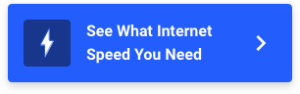Tons of people work from home nowadays, but does that mean you need business internet to get your job done? No, not really. Even when you’re on the clock, your home internet setup works just fine for Zoom and Google Docs.
On the other hand, if you run a business out of your home—or if you manage an office, coffee shop, or restaurant—a business internet plan is well worth the investment. Business internet comes with quality assurances and extra features that you simply can’t get from a home Wi-Fi plan.
We took a deep dive to see what you can get from both home and business internet plans. Take a look at our guide below to see which service is best for you.
Looking for internet service in your area? Run a search with your zip code below to see what plans you can find.
Business vs. residential internet: What’s the difference?
There are some key similarities between business and residential internet. Business internet tends to cost more because it comes with greater technical needs, more features, and stronger customer care, including “service level agreements” (SLAs) that guarantee a quality of service. Residential internet costs less because it doesn’t have the same features or technical demands, but that also means you don’t have the same guarantees of quality service.
| Internet service type | Speeds | Prices | Features and benefits | More info |
|---|---|---|---|---|
| Residential internet | 10–5,000Mbps | $19.99–$189.95/mo. | Sign-up deals, TV and mobile bundles | View Plans |
| Business internet | 50–10,000Mbps | $49.99–$395.00/mo. | Static IP addresses, 4G LTE backup, VoIP phone services | View Plans |
Data effective 10/19/23. Offers and availability may vary by location and are subject to change.
Business internet costs more—but gives you more too
Business internet usually comes at a higher price than residential internet. But a business plan comes with better customer support and extra features (available for an added fee) to help you manage a busy operation. A business internet customer can also sign a service-level agreement (SLA) to make sure their internet provider delivers on specific standards of speed and customer support.
Benefits of business internet:
- Service-level agreements form a contract between you and your provider. If your provider comes up short, you can be reimbursed with bill credits, discounts, or the chance to end your contract prematurely.
- 24/7 customer support means you can get help troubleshooting technical hiccups when your company needs Wi-Fi most.
- Extra features like static IP addresses and 4G LTE backup allow you to host a company server and email addresses and keep your Wi-Fi up and running even during an outage.
Drawbacks of business internet:
- Higher prices for the same speeds you get on a residential plan.
- Extra fees to get features like static IPs and 4G LTE backup.
Best internet plans for businesses
| Plan | Speed | Price | Connection type | Order online | |
|---|---|---|---|---|---|
|
| Verizon Business 2 Gig | Up to 2,000Mbps | $129.00/mo.* | Fiber | View Plans |
| AT&T Business Fiber 1 GIG | Up to 1,000Mbps | $160.00/mo.† | Fiber | ||
|
| Comcast Business Internet Advanced | Up to 500Mbps | $159.99/mo.‡ | Cable | View Plans |
|
| Spectrum Business Internet GIG | Up to 1,000Mbps (wireless speeds may vary) | $164.99/mo. for 12 mos.§ | Cable | View Plans |
Data current as of 10/18/24. Prices and availability may vary.
How much does business internet cost?
Business internet costs $158 a month on average. You usually have to pay an additional $10–$50 per month for extra services like 4G cloud backup and fixed IPs.
Residential internet is simpler—but cheaper
Residential internet doesn’t have the same quality assurances, since you don’t sign an SLA when you sign up. But residential internet is more affordable than business internet, giving you the same speeds, or even faster speeds, for a lower price. New customers can take advantage of a wider variety of deals and promotions, and in some areas, you may have more internet providers to choose from as well.
Benefits of residential internet:
- Lower prices for speeds that are just as fast as (if not faster than) what you can get on a business plan.
- Lots of deals for new customers, including VISA prepaid cards, free trials for streaming services, and free equipment for streaming TV. (See our best internet deals page for a full breakdown.)
- Self-installation for customers, cutting out the need for a professional technician to lay down cable (which usually costs a hefty fee).
Drawbacks of residential internet:
- No service-level agreement means you have no guarantee that your internet meets your needs.
- No wireless backup during outages means you have to go to a coffee shop or find another way to get internet.
Best internet plans for working from home
| Plan | Speed | Price | Connection type | Order online | |
|---|---|---|---|---|---|
|
| Google Fiber Core 1 Gig | 1,000 Mbps | $70.00/mo.* | Fiber | View Plan |
| AT&T Internet 300 | 300 Mbps | $55.00/mo.† | Fiber | ||
|
| Verizon Fios 300 Mbps | 300Mbps | $49.99/mo.§§ w/ Auto Pay | Fiber | View Plan |
|
| Xfinity Fast | 600Mbps | Starting at $65.00/mo.§ | Cable | View Plan |
|
| Spectrum Internet Premier w/ Spectrum Advanced | Up to 500Mbps (wireless speeds may vary) | $60/mo.║ for 12 mos. | Cable | View Plan |
|
| T-Mobile Rely Internet | 87–318Mbps | $50.00/mo.** w/ Auto Pay | 5G | View Plan |
Data effective 4/01/2025. Offers and availability may vary by location and are subject to change.
How much does residential internet cost?
Residential internet costs an average of $75 per month. You can get internet plans that range in price between $20 to nearly $200 per month, depending on the speeds and type of internet connection on your package.
You also may need to pay a one-time installation fee that usually ranges in price from $35 to $100. However, many internet providers waive the installation fee if you order online and/or sign up for Autopay. If you’re renting a router from your provider, that costs about $10 to $15 per month on top of your bill.
What kind of internet do you need for working from home?
You need a residential internet plan with speeds of at least 100Mbps to work comfortably from home.
There’s no need to get a business internet plan if you’re working from home, since most of your workload can easily be handled with the bandwidth and service support of a simple, home Wi-Fi setup. A residential internet is a lot more budget friendly too, putting less of a dent in your paycheck.
What you can do with residential internet (100Mbps speeds)
- Write and reply to emails
- Participate in video calls
- Use a variety of digital platforms including Wordpress, Google Docs, and Slack
- Stream videos, music, and podcasts
How much does internet for working from home cost?
Internet for working from home costs you around $50 on average. You can find cheaper plans, as well as costlier plans with faster speeds. But a plan that runs you $50 a month can usually get you solid internet speeds that can support regular Zoom calls, working over the cloud, editing documents, and other work tasks.
Want to know how much speed you need?
Take our internet speed test or download our free speed test app to see how much bandwidth you’re getting. That can help you decide what kind of internet plan to sign up for.
Looking for an easy way to test and track your internet speed on your phone?
Download our free, easy-to-use speed test app for quick and reliable results.
What kind of internet do you need for a business?
Most companies need a business internet plan with speeds of at least 200Mbps, 24/7 customer support, at least one static IP address to support company email addresses, and a service-level agreement guaranteeing that the network maintains adequate speeds during business hours.
You can probably get away with using residential internet if you run your business from home, but most offices and customer-facing businesses—especially ones that rely on internet to process payments—need a business internet account to properly support its many needs. Make sure you get a plan that has adequate speeds to support your staff and customers, and choose your extra features based on how your business runs.
| Extra feature | What you use it for |
|---|---|
| Static IP addresses | Hosting company emails, running a server |
| 4G LTE backup | Keeping credit card machines and point-of-sale software running during a Wi-Fi outage |
| VoIP services | Provides an affordable phone line over a Wi-Fi network |
Get fiber internet if it’s available, whether for a home or a business
Whether you’re signing up for a business or home internet account, fiber internet is the way to go.
Fiber-optic internet runs over cables made with bundled strands of glass, using light signals to transfer data at record speeds. It’s the fastest, most efficient and reliable type of internet you can get, capable of hitting max speeds of 5,000Mbps (on some residential internet plans) and 10,000Mbps (on premium business plans).
It’s also the only internet that can get you symmetrical upload and download speeds. Symmetrical speeds are a crucial benefit for remote workers, offices, and businesses that offer Wi-Fi for customers, because it vastly increases users’ ability to participate in video calls, upload and backup files quickly, and even host livestreams.
Although fiber isn’t as widely available as other internet types, it’s become an increasingly common option as internet providers across the country have stepped up efforts to expand fiber networks. You can see if fiber is available in your area by searching with your zip code below.
FAQ: Business vs. residential internet
What is the difference between business and residential internet?
Do I need business internet to work from home?
Is business internet better than residential internet?
Does business internet come with symmetrical upload and download speeds?
Disclaimers
Best internet plans for working from home
†Price after $5/mo Autopay & Paperless bill discount (w/in 2 bills). Plus taxes & fees. Monthly State Cost Recovery Charge in TX, OH, NV applies. One time install chrg may apply. Ltd. avail/areas.
§ Pricing and plan names may vary by region. For 12 month, no term contract. Taxes and equipment not included. Incl. up to $10/mo. auto-pay & paperless bill discount.
║Spectrum
Offer based on eligibility requirements. Standard rates apply after promo period. Additional charge for installation. Speeds based on wired connection. Actual speeds (including wireless) vary and are not guaranteed. Services subject to all applicable service terms and conditions, subject to change. Not available in all areas. Restrictions apply.
Limited time offer; subject to change; new residential customers only (no Spectrum services within past 30 days) and in good standing with Spectrum. Taxes and fees extra in select states. SPECTRUM INTERNET: Standard rates apply after promo period. Additional charge for installation. Speeds based on wired connection. Actual speeds (including wireless) vary and are not guaranteed. Gig capable modem required for Gig speed. For a list of Gig capable modems, visit spectrum.net/modem. Services subject to all applicable service terms and conditions, subject to change. Not available in all areas. Restrictions apply.
**w/ Auto Pay. Regulatory fees included in monthly price for qualified accounts.
§ § Consumer data usage is subject to the usage restrictions set forth in Verizon’s terms of service; visit: https://www.verizon.com/support/customer-agreement/ for more information about 5G Home and LTE Home Internet or https://www.verizon.com/about/terms-conditions/verizon-customer-agreement for Fios internet.
Best internet plans for businesses
*Per month. Plus taxes, fees and equipment charges.
† Plus taxes & fees. Ltd. avail./areas. Internet speed claims represent maximum network service capability speeds and based on wired connection to gateway. 1GIG speeds avail. to new customers with the latest router (“BGW320”) and recommended setup. Actual customer speeds may vary based on a number of factors and are not guaranteed.
-
Best overallVerizon Business
- Price: $59.00–$129.00/mo.*
- Speed: 200–2,048Mbps
- Internet type: Fiber
-
Best for customer satisfactionAT&T Business
- Price: $75.00–$285.00/mo.†
- Speed: 100–5,000Mbps
- Internet type: Fiber
-
Best for availabilityComcast Business
- Price: $49.99–$349.99/mo.‡
- Speed: 50–1,250Mbps
- Internet type: Cable
-
Best for no contractsSpectrum Business
- Price: $64.99–$164.99/mo.§
for 12 mos. - Speed: 400–1,000Mbps
(wireless speeds may vary) - Internet type: Cable, fiber
- Price: $64.99–$164.99/mo.§
Data effective 3/28/25. Offers and availability may vary by location and are subject to change.
* See Verizon Business disclaimers.
† See AT&T Business disclaimers.
‡ See Comcast Business disclaimers.
Our pick: Which internet provider for business is best?
Verizon Business is the best internet provider for your small business. The provider delivers fiber internet with symmetrical upload and download speeds ranging from 200Mbps to 940Mbps, giving you ample speeds but also slower plans that go easier on the budget. Verizon Business also ranks high in terms of customer satisfaction, so it’s clear that plenty of proprietors get what they need from it.
Which internet service for business is in your area?
Get a fiber connection for the best speeds and reliability. Enter your zip code below to see what’s available to you.
In this roundup:
Best internet for business | What to look for | Specs and features | How to choose | FAQ
In this roundup:
The best internet providers for business
- Best overall: Verizon Business
- Best for customer satisfaction: AT&T Business
- Best for small business: EarthLink Business
- Best for availability: Comcast Business
- Best for no contracts: Spectrum Business
- Best for rural: Viasat Business
Compare business internet plans and prices
| Plan | Speed | Type | Price |
|---|---|---|---|
| Verizon Business Fios 500 | Up to 500Mbps | Fiber | $79.00/mo.* |
| AT&T Business Fiber 1000 | Up to 1,000Mbps | Fiber | $160.00/mo.† |
| EarthLink Business 1000 | Up to 1,000Mbps | Fiber | $169.95/mo. |
| Comcast Business Internet Advanced | Up to 500Mbps | Cable | $159.99/mo.‡ |
| Spectrum Business Internet Gig | Up to 1,000Mbps (wireless speeds may vary) | Cable, fiber | $164.99/mo. § for 12 mos. |
| Viasat Business Choice 100 Mbps / Unlimited | Up to 100Mbps | Satellite | $184.99/mo. |
Data current as of 2/2/24. Prices and availability may vary. See disclaimers.
What should you look for in the best internet for business?
You want an internet service that’s dependable, affordable, and fast enough to fit your needs. It should also have solid customer support that addresses your issues quickly, so day-to-day operations aren’t disrupted.
Also consider scalability. Can the internet service handle your growing company? Look for a service you can upgrade (or downgrade) as needed without the hefty fees.
Security and stability are two other important factors to consider. An internet provider should have tools in place to shield your business against malware, spyware, and hackers. It should also include a backup connection, so your online services don’t go dark during an unforeseen server crash.
How much speed do you need?
We provide a table further down this article that recommends the speed you should select based on the number of employees in your business. Also, consider any guests who will access your internet connection—like patients, shoppers, and so on.
Best overall—Verizon Business
$59.00–$129.00/mo.
- Great customer service
- Fast fiber plans
- 30-day money-back guarantee
Data current as of 3/28/25. Prices and availability may vary.
Verizon Fios is the best internet for business. It offers symmetrical speeds, so your upload speeds match your downloads. That’s an important feature to consider if you upload large files to a remote server throughout the workweek.
However, Verizon Business requires a contract—one to three years, depending on the plan—whereas Spectrum Business does not. Yet Verizon’s fiber internet has equally fast upload and download speeds, while Spectrum’s cable internet does not. We suggest using fiber for the upload speed and reliability.
Verizon Business offers decent bundles too. The 940Mbps plan already includes one VoIP line, but you can add a VoIP line to its 200Mbps plan for $94 per month (with a two-year agreement). Verizon also offers internet and TV bundles for business—great for showing local channels to customers—and bundles that combine all three into one reduced package.
Verizon Business plans and pricing
| Package | Price | Max download | Type |
|---|---|---|---|
| Fios 200 Mbps | $59.00/mo.* | 200Mbps | Fiber |
| Fios 500 Mbps | $79.00/mo.* | 500Mbps | Fiber |
| Fios 1 Gig | $99.00/mo.* | 940Mbps | Fiber |
| Fios 2 Gig | $129.99/mo.* | 2,048Mbps | Fiber |
See disclaimers.
Best for customer satisfaction—AT&T Business
Data current as of 3/28/25. Prices and availability may vary.
AT&T Business ranks high in every category in J.D. Power’s 2024 US Business Wireline Satisfaction Study, and that’s not surprising. AT&T also ranks high in our annual customer satisfaction survey for residential internet. Those high marks translate to the best internet experience for your business, from reliability to customer service.
AT&T Business provides an Internet Backup service starting at $10 a month, so you can stay online during a service or power outage. It includes a battery-powered router with a 12–24 hour uptime capacity. You stay connected over AT&T’s 4G LTE wireless network until your fiber service returns.
Bundles are also available.
AT&T Business plans and pricing
| Package | Price | Max download | Type |
|---|---|---|---|
| Business Fiber 300 | $70.00/mo.* | 300Mbps | Fiber |
| Business Fiber 500 | $115.00/mo.* | 500Mbps | Fiber |
| Business Fiber 1000 | $160.00/mo.* | 1,000Mbps | Fiber |
| Business Fiber 2000 | $185.00/mo.* | 2,000Mbps | Fiber |
| Business Fiber 5000 | $285.00/mo.* | 5,000Mbps | Fiber |
See disclaimers.
Best for small business—EarthLink Business
$64.95–$404.95/mo.
- Free business listings
- Point-of-sale security
- Easy digital marketing tools
Data current as of 3/28/25. Prices and availability may vary.
EarthLink Business provides two different fiber connection types: Shared and Dedicated. With the former, you share fiber with other businesses, so you’ll see various speeds (up to 5Gbps) and slowdowns during peak times, but it’s cheaper. A dedicated fiber line is more expensive, more consistent, and faster (up to 10Gbps) in speed since you’re not sharing fiber with others. The shared connection is best for small and medium-sized businesses, while dedicated fiber is best for larger ones.
Each plan comes with a trial of several EarthLink Business services. For example, you’ll receive 11 dynamic local directory listings for six months to help your business get noticed on Facebook, Google, Yelp, and more. You’ll also get three months of the reputation manager to start building your company’s trust and loyalty.
You can bundle fiber internet with EarthLink’s fixed wireless service, too, or you can simply sign up for fixed wireless if EarthLink’s fiber is not available in your area. Call EarthLink Business to find out what works best for you.
Earthlink Business plans and pricing
| Package | Price | Max download | Type |
|---|---|---|---|
| EarthLink Business 50 | $64.95/mo. | 50Mbps | Fiber |
| EarthLink Business 100 | $84.95/mo. | 100Mbps | Fiber |
| EarthLink Business 300 | $104.95/mo. | 300Mbps | Fiber |
| EarthLink Business 1000 | $169.95/mo. | 1,000Mbps | Fiber |
| EarthLink Business 2000 | $234.95/mo. | 2,000Mbps | Fiber |
| EarthLink Business 5000 | $404.95/mo. | 5,000Mbps | Fiber |
Best for availability—Comcast Business
$49.99–$349.99/mo.
- 1,250 Mbps top speed
- 24/7 local customer support
- Optional static IP address
Data current as of 3/28/25. Prices and availability may vary.
Comcast is one of the largest cable internet providers in the US. Its top speed for business internet is 1,250Mbps, which is slightly faster than its residential plan. But the big callout here is you get unlimited data—the residential plans have a 1.2TB data cap. Also, all business plans include 24/7 local customer support, business-level Wi-Fi, and a gateway configured with a public network your customers can access.
Like AT&T, you can layer on the extras for an added cost. Connection Pro includes a backup 4G LTE connection for up to eight hours. SecurityEdge is a feature built into the Comcast Business router that scans for threats every 10 minutes—even your public network.
Comcast Business plans and pricing
| Package | Price | Max download | Type |
|---|---|---|---|
| Business Internet Essential | $49.99/mo.† | 50Mbps | Cable |
| Business Internet Standard | $89.99/mo.† | 100Mbps | Cable |
| Business Internet Performance | $119.99/mo.‡ | 250Mbps | Cable |
| Business Internet Advanced | $159.99/mo.§ | 500Mbps | Cable |
| Business Internet Premium | $249.99/mo.|| | 750Mbps | Cable |
| Business Internet Gigabit Extra | $349.99/mo.# | 1,250Mbps | Cable |
See disclaimers.
Best for no contracts—Spectrum Business
Data current as of 3/28/25. Prices and availability may vary.
Like with Spectrum’s residential internet service, there are only three business internet plans to choose from, with speeds ranging from 300Mbps to 1,000Mbps. All business plans include 24/7 support, up to 25 email addresses with a custom domain name, and F-Secure desktop security software.
Be sure to choose Spectrum’s business plans over residential ones. They’re compatible with additional services like static IP addresses, 4G LTE backup, and Private WiFi. You can pair any Spectrum Business internet plan with its TV or phone services, but there’s no huge discount when you do. Instead, standard rates apply to each service after 12 months.
Finally, Spectrum provides speeds of up to 100,000Mbps (100Gbps) to enterprise customers if they need more than a gigabit. The enterprise-grade service is available in 41 states and 32 metropolitan areas, which customers can scale in 10Gbps increments as needed. Call Spectrum for more information about its fiber service for enterprise.
Spectrum Business plans and pricing
| Package | Price | Max download | Type |
|---|---|---|---|
| Business Internet | $69.99/mo.* for 12 mos. | 400Mbps (wireless speeds may vary) | Cable, fiber |
| Business Internet Ultra | $114.99/mo.† for 12 mos. | 600Mbps (wireless speeds may vary) | Cable, fiber |
| Business Internet Gig | $164.99/mo.‡ for 12 mos. | 1,000Mbps (wireless speeds may vary) | Cable, fiber |
See disclaimers.
Best for rural—Viasat Business
$49.99–$199.99/mo.
- Speeds up to 100Mbps in select areas
- Contract and contract-free plans
- Free static IP addresses
Data current as of 3/28/25. Prices and availability may vary.
Viasat Business is the best option for businesses located where landlines can’t reach. The problem with satellite internet, including Viasat Business, is the price per megabit is higher than any landline internet connection. Plus, Viasat’s plans with unlimited data have soft data caps, so your speeds slow down once you reach a specific download limit.
Some plans require a two-year contract. You also must pay a $400 activation fee, depending on the plan, and a $15 monthly equipment lease. However, you get three free static IP addresses with each plan—unlike other internet providers on our list. You also get 24/7 support and an option to add VoIP service.
Viasat Business plans and pricing
| Package | Price | Max download | Contract |
|---|---|---|---|
| Business Choice 100 Mbps / Unlimited | $184.99/mo. | 100Mbps | 2 years |
| Business Backup Choice 50 Mbps / 50 GB | $49.99/mo. | 50Mbps | 2 years |
| Business Added Choice 100 Mbps / Unlimited | $199.99/mo. | 100Mbps | No contract |
Internet for business specs
Speed doesn’t necessarily make an internet service good for a business. After all, your company may not need more than 50Mbps. Instead, the best internet service for businesses should focus on reliability, support, scalability, and security. Add-on services like static IPs and 4G LTE backup connections are a plus.
Here are a few additional features to consider when you choose an internet service for business.
Quality customer service
Business internet typically comes with high-quality expert customer service that’s generally available 24/7, 365 days a year. But each internet provider differs, so ask when customer support is available before you buy.
Dedicated connection
Grab a business internet plan with a dedicated connection, and you won’t have to share with neighboring businesses. That’s a huge plus since it allows you and your employees to stream, video chat, upload documents, and download files without worrying about anyone else hogging the connection.
But dedicated lines are usually far more expensive than ones shared with other businesses. Your monthly fees can reach into the thousands.
Guaranteed service-level agreements
Service-level agreements (SLAs) are one way you can make sure you get what you pay for with business internet.
SLAs typically promise things like low latency or lag, no internet connection downtime, 24-hour customer support, and more. And if your provider doesn’t deliver? Well, those SLAs should cover how you’ll be compensated—we’re talking discounts, bill credits, or the chance to end your contract early.
Internet for business extra features and add-ons
Many internet providers offers add-on services that can help a business run smoothly. They cost extra and aren’t always necessary, but they may be worth the investment.
Here are some add-on services that can benefit your business.
Static IP addresses
An IP address is a set of four numbers used to identify a device connected to a local or wide-area network. The majority of IP addresses change roughly every two weeks, which isn’t ideal if your business needs to bridge VPNs located on multiple sites or plans to run an eCommerce server.
Like the physical address of your office or home, a static IP address never changes. Domain names require static IP addresses to even function.
Generally, you should lease more than one static IP address from your provider: one for the office, one for the mail server, one for the file server, one for cross-site networking, one for VPN connections from remote workers, and so on.
4G LTE backup
While the internet you get for your business usually runs over a cable or fiber-optic network, some providers also offer a 4G LTE wireless backup network that kicks into gear whenever your main internet connection goes out.
Cellular internet may have stricter limitations on speed and data usage, but what’s important is that it lets you keep running business tasks even while your primary internet connection is down. This makes a 4G LTE backup especially useful for restaurants and shops, which often rely on Wi-Fi networks to run credit card machines and point-of-sale software.
VoIP (Voice over Internet Protocol) phone services
The UK’s Public Switched Telephone Network is switching off in 2025, signaling the end of traditional analog phone calling. Here in the States, the Plain Old Telephone Service still lingers, but companies like AT&T and Verizon have already discontinued selling new DSL internet service as they replace old-school copper phone lines with fiber ones.
Nearly every internet provider now offers VoIP phone services, which send digital calls over a broadband connection. Some bundle VoIP service with internet at a combined discounted rate. Be sure to check out all the benefits you can get through a VoIP service geared for business.
How to choose a business internet plan
Here are some pointers to help you find the best internet plan for any business.
Decide what you need first
Your first step is to figure out how much speed your business needs. Your answer depends on the number of employees that will use the internet simultaneously and how.
| Number of employees | Recommended speed | Best for |
|---|---|---|
| 1–2 | 15–25Mbps | Web browsing Checking email Sharing small files |
| 2–5 | 25–50Mbps | Sharing large files Video conferencing Using point-of-sale software |
| 5–10 | 50–75Mbps | Remote work and collaboration Sharing large files Backing up data |
| 10–12 | 75–100Mbps | Sharing large files Backing up data Web hosting ecommerce |
| 12–15 | 100–150Mbps | Video conferencing Streaming Downloading and uploading files to cloud servers |
| 15–20 | 150–500Mbps | Daily data backup to cloud servers Web hosting Multiple ecommerce sites |
| Number of employees | 1–2 |
| Recommended speed | 15–25Mbps |
| Best for | Web browsing Checking email Sharing small files |
| Number of employees | 2–5 |
| Recommended speed | 25–50Mbps |
| Best for | Sharing large files Video conferencing Using point-of-sale software |
| Number of employees | 5–10 |
| Recommended speed | 50–75Mbps |
| Best for | Remote work and collaboration Sharing large files Backing up data |
| Number of employees | 10–12 |
| Recommended speed | 75–100Mbps |
| Best for | Sharing large files Backing up data Web hosting ecommerce |
| Number of employees | 12–15 |
| Recommended speed | 100–150Mbps |
| Best for | Video conferencing Streaming Downloading and uploading files to cloud servers |
| Number of employees | 15–20 |
| Recommended speed | 150–500Mbps |
| Best for | Daily data backup to cloud servers Web hosting Multiple ecommerce sites |
Ask about contract length
Business internet plans may come with a one- or two-year contract.
It’s important to consider whether this timeline works for you—will you pay extra fees if you need to upgrade your plan before the contract ends? Is the contract canceled if the internet provider doesn’t keep the promises outlined in the SLAs?
Some business internet plans offer no-contract options, but these typically cost extra. Still, it may be a good fit if you run a seasonal business and need an internet connection for only part of the year.
Get curious about average downtime
There’s nothing worse than your business internet going down and your employees going old school by recording transaction details with paper and pen.
That’s why it’s important to ask about a provider’s average yearly downtime. Most will state their uptime is close to 100%, but you’re the one left in the dark if they don’t deliver.
This is an important feature your SLAs should cover—especially if no internet means a huge loss for your business.
Look into bundles
Bundles are a great way to save money, especially if you need more than just internet. Most internet providers will bundle your business internet with phone, TV, or Voice over Internet Protocol (VoIP) services at a lower cost than if you bought each plan separately.
Don’t forget about extra fees
Do your budget a favor and factor in activation and installation fees along with any equipment rental fees. Business internet usually requires professional installation, so this is one fee we don’t recommend skipping out on.
FAQ about business internet
How much does business internet cost?
Is business internet faster than residential?
Disclaimers
Business internet comparisons
* Per month. Plus taxes, fees and equipment charges.
† Plus taxes and fees. Ltd. avail/areas. Speeds vary, not guaranteed.
‡ for 12 months with 2-year agreement when you enroll in Auto Pay and Paperless Billing – $169.99/mo without enrollment.
§ Spectrum Internet modem is req’d & included in price. Internet taxes are extra in Texas. $164.99 Internet offer is for Spectrum Business Internet Gig. Requires Spectrum Gig capable modem. Speed based on download speed on wired connection. Wireless speed may vary. Available speeds may vary by address.
Verizon Business disclaimers
* Per month. Plus taxes, fees and equipment charges.
AT&T Business disclaimers
* Plus taxes and fees. Ltd. avail/areas. Speeds vary, not guaranteed.
Comcast Business disclaimers
* for 12 months with 2-year agreement when you enroll in Auto Pay and Paperless Billing – $59.99/mo without enrollment.
† for 12 months with 2-year agreement when you enroll in Auto Pay and Paperless Billing – $99.99/mo without enrollment.
‡ for 12 months with 2-year agreement when you enroll in Auto Pay and Paperless Billing – $129.99/mo without enrollment.
§ for 12 months with 2-year agreement when you enroll in Auto Pay and Paperless Billing – $169.99/mo without enrollment.
|| for 12 months with 2-year agreement when you enroll in Auto Pay and Paperless Billing – $259.99/mo without enrollment.
# for 12 months with 2-year agreement when you enroll in Auto Pay and Paperless Billing – $359.99/mo without enrollment.
Spectrum Business disclaimers
* Spectrum Business Internet starting speeds. $64.99 Internet offer is for 12 mos. when not bundled & incl. Spectrum Business Internet starting speeds. $99.99 Internet offer is for 12 mos. when bundled w/ TV or Voice & incl.
† Spectrum Business Internet Ultra. $114.99 Internet offer is for 12 mos. when not bundled & incl. Spectrum Business Internet Ultra. Speed based on download speed on wired connection. Wireless speed may vary. Available speeds may vary by address. Spectrum Internet modem is req’d & included in price. Internet taxes are extra in Texas.
‡ Spectrum Internet modem is req’d & included in price. Internet taxes are extra in Texas. $164.99 Internet offer is for Spectrum Business Internet Gig. Requires Spectrum Gig capable modem. Speed based on download speed on wired connection. Wireless speed may vary. Available speeds may vary by address.
It’s pretty hard to run a business without a reliable internet connection. From email to point-of-service systems, businesses need to stay connected at all times, and with the launch of the latest Hughesnet satellite, there are now a lot more options for businesses in rural areas.
What is the Jupiter-3 satellite?
On July 28, 2023, Hughesnet launched the largest commercial telecommunications satellite ever put into orbit, the Jupiter-3 (also known as EchoStar XXIV). After a long voyage to geosynchronous orbit, the satellite successfully extended all its solar arrays and antennas and was ready to add its capacity to the Hughesnet satellite network.
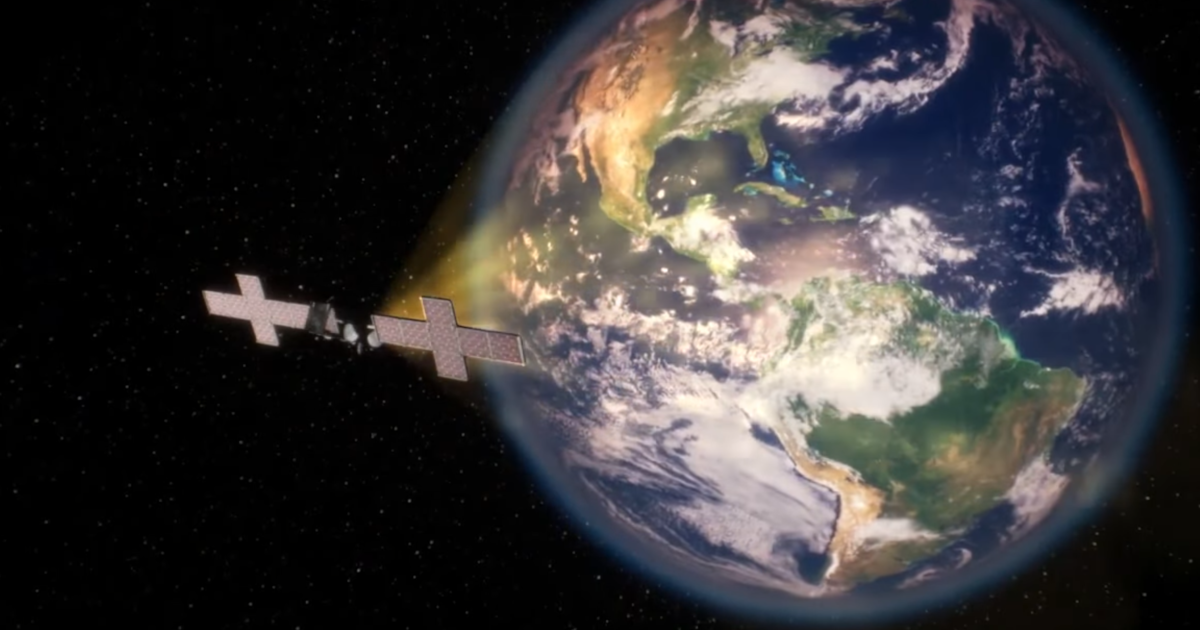
Jupiter-3. Image courtesy of Hughesnet.
Jupiter-3 adds more than 500Gbps in throughput capacity to HughesNet’s network, more than doubling the previous throughput of the Jupiter fleet. To capitalize on this huge increase in network capacity, Hughesnet has also been making improvements to its network on the ground. The company currently has18 active gateways for satellite teleport, which are co-located with Hughesnet’s data centers to further decrease latency.
With ground stations spread across the country, it also makes it possible to route traffic not just to maximize efficiency, but to work around storms and other adverse weather conditions. Looking down from geosynchronous orbit, Jupiter-3 has line of sight to all of these ground stations at any given time, which is a small advantage over low-Earth orbit (LEO) satellites.
How does this change impact small businesses?
With the addition of Jupiter-3 to its satellite network, Hughesnet is completely restructuring its internet plans and data policy. There are three major changes that will be of interest to business owners:
- Hughesnet now offers plans up to 100Mbps.
- All new Hughesnet plans come with unlimited standard data.
- Hughesnet equipment is now Wi-Fi 6 enabled.
This is a dramatic shift from the way Hughesnet did business before and will change the way that businesses look at Hughesnet. Its new business plans are comparable to the plans of other providers like Viasat and Starlink, so even if Hughesnet didn’t fit your business needs in the past, you might want to take a second look.
New Hughesnet Business plans
| Package | Price* | Speed | Priority Data | Details |
|---|---|---|---|---|
| Hughesnet Select Pro | $84.99/mo. | Up to 50Mbps | 100GB | |
| Hughenet Elite Pro | $99.99/mo. | Up to 100Mbps | 200GB | |
| Hughesnet Fusion Pro | $119.99/mo. | Up to 100Mbps | 200GB |
Data as of 12/19/2023. Offers and availability may vary by location and are subject to change.
*Service plan availability varies based on geographical area. 24-month commitment required. Monthly Fee reflects the applied $5 savings for ACH enrollment. Enroll before the 2nd billing cycle for continued savings.
Hughesnet has simplified its offerings to just three plans, including both Hughesnet Fusion and satellite-only service. Plans now start at 50Mbps (which was previously the highest speed available in its premium plan) and go up to 100Mbps. There is just one Fusion plan with speeds up to 100Mbps.
With higher speeds and low-latency connections through the Hughesnet Fusion plan, Hughesnet is now a much more viable option for businesses that need higher performance out of their internet connection.
New data policy
Another important change is Hughesnet’s new data policy. Under the new data policy, there is no throttling of your connection when the data runs out. Every plan comes with unlimited standard data, plus some amount of priority data. The monthly quota of priority data with each plan is quite a bit bigger than the amount of data you got in most of the old plans, though they can still be replenished with data tokens like before.
Unlimited unprioritized data isn’t quite the same as a completely unlimited plan, but it is a huge improvement from the previous policy. The new plan is very similar to Starlink’s new data policy, making it a viable alternative for folks on the Starlink waiting list.
New Hughesnet equipment for businesses
| Equipment | Satellite Plans | Fusion Plans |
|---|---|---|
| Monthly lease fee | $19.99/mo. | $24.99/mo. |
| Lease setup fee | $99.00 | $99.00 |
| Purchase fee | $299.99 | $449.99 |
| Wi-Fi modem | HT3000W (Wi-Fi 6) | HT3000W (Wi-Fi 6) + WL3000 |
| Mesh Wi-Fi node (lease) | $5.00/mo. | $5.00/mo. |
| Mesh Wi-Fi node (purchase) | $99.00 | $99.00 |
| Commercial installation (lease) | Free† | Free† |
| Commercial installation (purchase) | $299.99 | $299.99 |
†Free standard commercial installation applies to new Lease subscribers only. Not valid with Purchase option. Limited-time offer.
Another big change is the all new equipment using the Wi-Fi 6 standard. This upgrade is especially important for businesses that use a lot of Wi-Fi connected equipment, as Wi-Fi 6 was designed to manage large numbers of devices simultaneously on the same network.
The proliferation of Wi-Fi enabled devices and equipment wasn’t just the driving force behind Hughesnet’s decision to upgrade its equipment; it was also one of the motivations for the restructuring of the company’s existing plans. According to Mark Wymer, Senior Vice President for Strategy and Distribution at Hughesnet:
“That was a big part of the consideration as we developed the new plans. As we look across our network and we see what’s happening to the utilization curve—and utilization goes up year over year—we look at what type of applications our platform has to support and more and more devices are beginning to emerge.”
Hughesnet has also added mesh nodes to its list of equipment available for purchase or lease. This is useful for businesses that need an internet connection throughout a large building or multiple smaller ones.
What businesses benefit from a Hughesnet connection?
Satellite internet like Hughesnet is a great tool for businesses that need to meet their customers where they are, such as rural shops, as well as for businesses like farms or construction sites that need to operate on location.
Agriculture is often the go-to talking point for rural internet technology, but it’s not just the rolling fields of the midwest that can benefit from satellite internet. Wymer notes that many of Hughesnet’s business customers are small-to-medium operations like wineries that aren’t as heavily mechanized as some forms of agriculture, but still deal with large volumes of product and ship to clients all over the world.
Whether you’re working from your home office or managing a warehouse filled with Wi-Fi enabled equipment, the needs of rural businesses constantly increase just like those in urban areas. With the Jupiter-3 satellite, Hughesnet is now able to fill some of these gaps to ensure that rural businesses can stay connected.
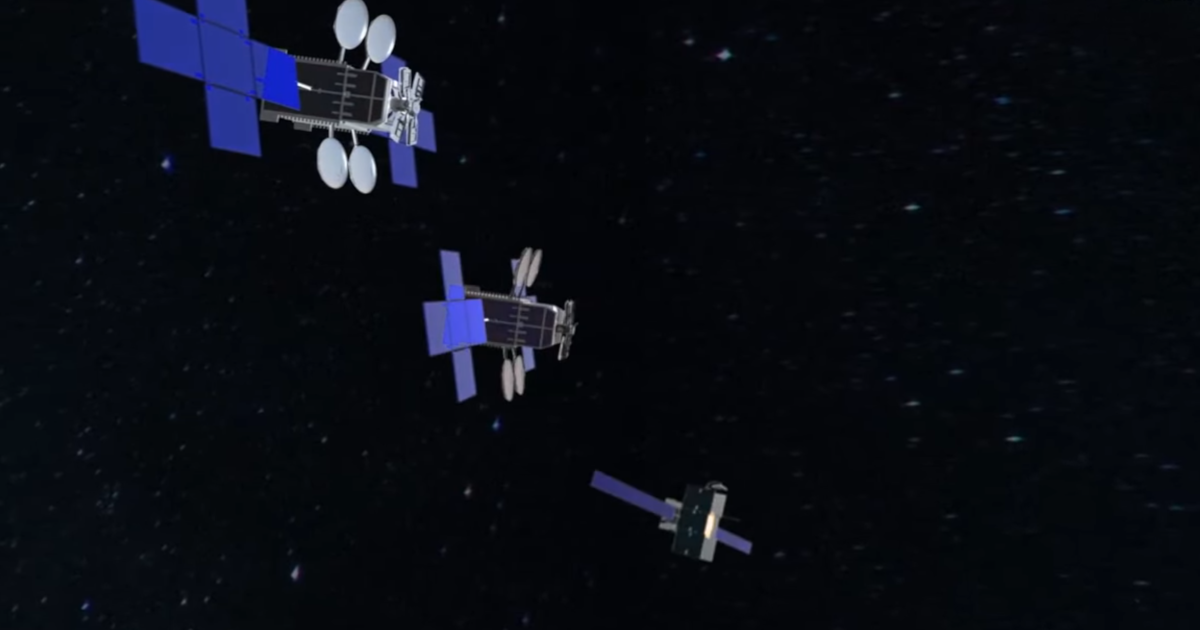
Hughesnet Jupiter fleet. Image courtesy of Hughesnet.
What’s the difference between business and residential plans?
Hughesnet offers both residential and business plans and while you might be able to get by with just a residential plan, there are a number of important differences. In particular, there are three main perks that you get with a business plan:
- Priority next-day service and repair
- Prioritized customer care
- Commercial-grade installation
Downtime is a major issue for businesses as being unable to process customers’ credit cards, for example, can lose a lot of money really quickly. As such, one of the services that comes included in a Hughesnet business plan is next-day service and repair to get your business up and running as soon as possible.
Not all internet problems require physical repairs, but they still need to get resolved quickly. As such, Hughesnet business customers also get priority customer care from experienced representatives to get any other kind of technical problem resolved quickly and efficiently.
Finally, business plans come with commercial-grade installation, which can be essential in certain locations. Commercial buildings are constructed very differently than homes, often with flat or metal roofs, which require different fixtures to attach the antenna. Commercial spaces also come with a lot of other restrictions. For example, you probably can’t just drill a hole in whichever wall you want to run cables inside to your equipment. Many commercial spaces require cables to pass through secure access points. Hughesnet’s commercial installers are experienced in these situations and will handle them in order to install your equipment properly.
There are other reasons to go with a Hughesnet business plan, which Wymer sums up nicely:
“The business plans have been really honed to support business applications. […] When you couple the business version of Fusion, our Fusion Pro service, now you have the low latency and the high throughput of the GSO satellite and you’ve got an ideal solution for small businesses in low-density rural footprints.”
There are, of course, pros and cons for satellite and other wireless internet connections, but perhaps more than anyone, small businesses know how to make the best out of less-than-ideal circumstances. Hughesnet may not be the best choice in urban areas where there are lots of faster wired connections to choose from, but if your business doesn’t have access to wired infrastructure, Hughesnet strikes a good balance between speed, low latency, and affordability, and a good all-around choice when comparing different satellite providers.
More resources
If you want to find out more about current developments in the satellite internet industry and what might be on the horizon, we have several other articles available on the topic.
- When Will Project Kuiper Be Available?
- When Will OneWeb Satellite Internet Be Available?
- What Is Hughesnet Fusion?
- What Happened to Viasat’s New Satellite?
- Viasat Buys Inmarsat and Its Plans for a LEO Constellation
- Starlink Roam Is Here, but Is It Worth It?
You need enough speed to allow all of your customers to browse the internet at a reasonable pace, without lags, no matter how many people are in your store. This doesn’t mean you necessarily have to have speeds high enough to allow endless Netflix streaming, but it wouldn’t hurt if you know people are going to be spending long spans of time at your business and may need this luxury.
Ready for better business speeds?
Check out our guide to business internet.
How many Mbps do I need for my business?
Businesses need 100Mbps a month for every 1,000 users. Those 100Mbps per month translates to about 100Kbps for each user. Unless you’re hosting the world’s largest book club meeting at your coffee house or waiting room, you probably won’t have an extreme amount of people in your business at one time, outside of employees.
Using Nielsen’s Law of Internet Bandwidth, which states internet usage doubles every 12 months, the report estimates businesses will need 1Mbps per user by 2017. This should provide your business with enough speed for users to access popular apps, casual web browsing, and watching YouTube videos.
Connection speeds vary by area and internet service providers, so it’s important to compare what’s available in your city before settling on one for your business. Many of the top ISPs provide download speeds of up to 150Mbps, like Comcast and Cox. Other popular choices including Time Warner and AT&T provide roughly 50Mbps. Establish the connection you need and then call and speak with an internet expert to discuss your options.
DSL, cable, and fiber-optic internet will provide the fastest speeds for your business, while dial-up and T1 are likely too slow to keep up with demand. Take into account the amount of people who’ll be using the internet at any given time throughout the day and what they might be using it for. If you have a high-traffic business where customers spend a good deal of time sitting and getting online, you’ll want the fastest Internet speeds you can afford.
Here is a helpful chart that outlines the desired speeds per number of office visitors.
| Users | Slow (128K/user) | Decent (256K/user) | Fast (512K/user) |
| 10 | 1.28Mbps | 2.56Mbps | 5.12Mbps |
| 15 | 1.92 | 3.84 | 7.68 |
| 20 | 2.56 | 5.12 | 10.24 |
| 30 | 3.84 | 7.68 | 15.36 |
| 40 | 5.12 | 10.24 | 20.48 |
| 50 | 6.4 | 12.8 | 25.6 |
How to check internet speed
One popular option for checking the current internet speed you have in your office is to perform our internet speed test. This speed test informs you of your download speeds. If you want to run a full test of your company’s internet capabilities, consider a Geek Squad, which provides two separate tests, one for speeds and another for comprehensive results.
After testing your Internet speed, you might want to upgrade to a faster service if you’re not reaching the speeds you want. Remember to consider the recommended speeds for the upcoming years when choosing a new service, so you can keep up with demand as your business grows.