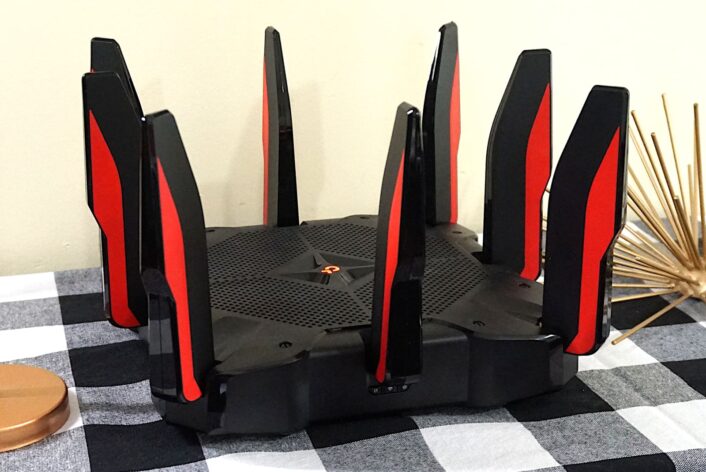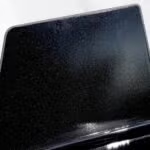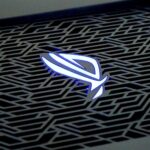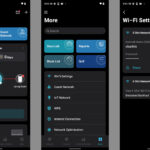Best Long-Range Routers for Extended Wi-Fi 2026
We dodged traffic and stood across the street to see which routers still had decent speeds
Dec 3, 2025 | Share
Best Routers
-
Best overallTP-Link Archer AX11000
- $172.23*
- Free antivirus
- Loaded wired connectivity
- No real gaming tools
-
Best for budgetsReyee RG-E5
- $99.00*
- Excellent long-range speeds
- Free cloud management
- No VPN tools
-
Best for speedNETGEAR Nighthawk RAXE500
- $379.99*
- Best wireless speeds
- Three Wi-Fi bands
- Subscription-locked features
* Amazon.com prices (as of 12/03/2025 11:15 MST). Read full disclaimer.
Our pick: Which long-range router is best?
After testing dozens of routers, the TP-Link Archer AX11000 is still our favorite long-range router. It checks all the right boxes and beams great speeds when we test it from our marker at 120 feet across the street. But if you’re more about speed than the extras, then the NETGEAR Nighthawk RAXE500 fits the bill just right. It has the fastest speeds we’ve recorded to date, plus it’s the only router in our inventory that registers throughput at 160 feet.
How we test routers
We vigorously test routers to see how well they stack up against the competition in speed and range. We also evaluate the setup process and dig into the web and mobile apps to see if they’re easy or difficult to use. Check out our methodology page for more information.
In this roundup:
Best long-range routers | What to look for | Best overall | Our verdict | Benchmarks | FAQ
In this roundup:
The 5 best long-range routers
- Best overall: TP-Link Archer AX11000
- Best for budgets: Reyee RG-E5
- Best for speed: NETGEAR Nighthawk RAXE500
- Best for gamers: ASUS ROG Rapture GT-AX11000
- Best for mesh: TP-Link Deco XE75 Pro
Compare long-range router speeds and prices
| Best for | Model | Max throughput | Price* |
|---|---|---|---|
| Overall | TP-Link Archer AX11000 | 11,000Mbps | $172.23 on Amazon |
| Budgets | Reyee RG-E5 | 3,200Mbps | $99.00 on Amazon |
| Speed | NETGEAR Nighthawk RAXE500 | 11,000Mbps | $379.99 on Amazon |
| Gamers | ASUS ROG Rapture GT-AX11000 | 11,000Mbps | $611.48 on Amazon |
| Mesh | TP-Link Deco XE75 Pro | 5,400Mbps | $99.99‡ on Amazon |
Amazon.com prices (as of 12/03/2025 11:15 MST). Read full disclaimer.
‡ Price for one unit only.
What should you look for in a long-range router?
Look at the router’s size to get an idea of its range. Routers need larger processors and loads of extra memory to handle high speeds at long range. This extra hardware generates more heat, requiring more ventilation and larger router designs.
Also, look at the antennas on a router. External ones are best used to push oval-shaped Wi-Fi coverage in one long-range direction. Routers with internal antennas are more about equal coverage in every direction (spherical), shortening the range.
Do you have the best internet speeds to go with your long-range router?
If not, be sure to enter your zip code below to see what options are available to you.
Best overall—TP-Link Archer AX11000
|
Kevin Parrish | HighSpeedInternet.com |
|
The best multi-gig centerpiece for the buck |
|
Score:4out of 5 |
The Archer AX11000 has incredible value. It’s ready for multi-gig internet, plus it includes free Trend Micro security and lots of wired connectivity. |
| Pros | Cons |
|
|
Price: $172.23*
*Amazon.com price (as of 12/03/2025 11:15 MST). Read full disclaimer.
Expand for product details and ratings
| Category | Score* | Summary |
| Performance | 4 | Provides great Wi-Fi 6 speeds in our tests, even at 120 feet. |
| Features | 4 | Includes free antivirus from Trend Micro and easy client profile controls. |
| Design | 4 | Packs a 2.5Gbps internet port, plus eight Gigabit Ethernet ports for wired devices. |
| Setup | 4 | Gets your network running quickly, whether you use a browser or the Tether app. |
| Ease of use | 4 | Employs the best interface of all the TP-Link routers we’ve tested. |
* out of 5 points
What we like about it: We tested a 282Mbps average on a single device at 120 feet (outside and across the street), which is excellent. Other callouts include free Trend Micro security, basic parental controls, and Multi-Gig internet support.
What we wish it did better: TP-Link needs to split the setup process into Basic and Advanced options so novice users get up and running quickly.
Why do we recommend it? The Archer AX11000 is an excellent value for the money. It has good speeds at 120 feet based on our tests, three bands to better manage your traffic, and probably more wired connections than you’ll ever need. The free Trend Micro security and parental controls are a nice bonus.
Alternative: The Archer AX6000 is a cheaper two-band version if you want to save a little money.
Tested speeds at a glance
| 5 GHz max speed | 2 feet | 40 feet | 120 feet |
| 1,200 | 860 | 692 | 282 |
* Speeds in megabits per second (Mbps) using a Wi-Fi 6 client and an 80 MHz channel. See our Benchmarks section for more speed results from our testing.
| Wi-Fi specs | Wired specs |
|
|
Best for budgets—Reyee RG-E5
|
Kevin Parrish | HighSpeedInternet.com |
|
A budget-oriented router with an amazing range |
|
Score:3.8out of 5 |
The Reyee RG-E5 feels like a business-first router at first glance. But underneath the pro exterior is a decent set of features backed by an incredible range. |
| Pros | Cons |
|
|
Price: $99.00*
*Amazon.com price (as of 12/03/2025 11:15 MST). Read full disclaimer.
Expand for product details and ratings
| Category | Score* | Summary |
| Performance | 4 | Has the best long-range speeds for a router under $150. |
| Features | 3 | Provides an ARP Guard and free Ruijie Cloud account. |
| Design | 3 | Lacks USB ports and multi-gig internet support. |
| Setup | 4 | Has one of the fastest setups we’ve tested to date. |
| Ease of use | 4 | Requires the web interface and mobile app to use fully. |
* out of 5 points
What we like about it: Believe it or not, the Reyee RG-E5 has the highest speed average at 120 feet based on our tests (330Mbps). That’s crazy good for the price, plus you get free security features and basic parental controls.
What we wish it did better: The RG-E5 lacks many features you can get from other routers at this price, like USB connectivity and built-in VPN tools.
Why do we recommend it? The Reyee RG-E5 has an incredibly long range for a router at the $150 price point. It also supports mesh networking, so you can pair multiple routers for an even wider range. The free security and basic parental controls are good to have too.
Tested speeds at a glance
| 5 GHz max speed | 2 feet | 40 feet | 120 feet |
| 1,200 | 843 | 636 | 330 |
* Speeds in megabits per second (Mbps) using a Wi-Fi 6 client and an 80 MHz channel. See our Benchmarks section for more speed results from our testing.
| Wi-Fi specs | Wired specs |
|
|
Best for speed—NETGEAR Nighthawk RAXE500
|
Kevin Parrish | HighSpeedInternet.com |
|
An expensive speedster with an incredible range |
|
Score:4.2out of 5 |
The RAXE500 has the fastest speeds we’ve tested to date. In fact, it has the longest recorded range of all the routers we have in stock. |
| Pros | Cons |
|
|
Price: $379.99*
*Amazon.com price (as of 12/03/2025 11:15 MST). Read full disclaimer.
Expand for product details and ratings
| Category | Score* | Summary |
| Performance | 5 | Outpaces all gaming and non-gaming routers we’ve tested to date. |
| Features | 3 | Requires subscriptions to use the parental controls and security fully. |
| Design | 4 | Includes a third band and multi-gig internet support. |
| Setup | 4 | Has one of the fastest setups we’ve endured. |
| Ease of use | 3 | Provides a better experience in the app than the web interface. |
* out of 5 points
What we like about it: The RAXE500 and its cheaper sibling, the RAX200, are the only routers in stock with recorded averages at 160 feet (by the mailboxes across the street). They have some of the best averages at 120 feet too.
What we wish it did better: The RAXE500 and RAX200 require subscriptions to get the most out of them, including security and parental controls.
Why do we recommend it? If long range is what you need, then you can’t beat the RAXE500 and RAX200 routers. They’re speed demons too at close range, plus the RAXE500 model gives you access to the 6 GHz band for more attainable real-world Gig+ wireless speeds.
Alternative: The Nighthawk RAX200 is a cheaper version if you want to save a little money. It swaps out the third 6 GHz band for a 5 GHz one.
Tested speeds at a glance
| 5 GHz max speed | 2 feet | 40 feet | 120 feet |
| 1,200 | 878 | 693 | 285 |
* Speeds in megabits per second (Mbps) using a Wi-Fi 6 client and an 80 MHz channel. See our Benchmarks section for more speed results from our testing.
| Wi-Fi specs | Wired specs |
|
|
Best for gamers—ASUS ROG Rapture GT-AX11000
|
Kevin Parrish | HighSpeedInternet.com |
|
A feature-packed router anyone can use |
|
Score:4.1out of 5 |
The GT-AX11000 may be a high-dollar router, but it packs everything you need and then some. It has a great long-range speed average too. |
| Pros | Cons |
|
|
Price: $611.48*
*Amazon.com price (as of 12/03/2025 11:15 MST). Read full disclaimer.
Expand for product details and ratings
| Category | Score* | Summary |
| Performance | 4 | Has some of the best Wi-Fi 6 speeds we’ve tested to date, even at 120 feet. |
| Features | 5 | Includes free antivirus, parental controls, and built-in VPN tools. |
| Design | 4 | Packs three bands, a pair of USB ports, and multi-gig internet connectivity. |
| Setup | 4 | Requires more time to set up all the extra features you normally don’t get on a standard router. |
| Ease of use | 4 | Provides a better experience in the web interface than the mobile app. |
* out of 5 points
What we like about it: We recorded a single-device average of 260Mbps at 120 feet. That’s a little less than some of the other routers on this list, but you’ll never notice the difference. It’s the most feature-packed of them all, though, offering free security, parental controls, and more.
What we wish it did better: Some of the antennas refused to stay upright no matter how hard we tightened them into the router.
Why do we recommend it? The GT-AX11000 is not just a great router for gamers—it’s an excellent centerpiece for any home network. It’s packed with a few real gaming tools, free antivirus, decent parental controls, VPN tools, and multi-gig internet support.
Tested speeds at a glance
| 5 GHz max speed | 2 feet | 40 feet | 120 feet |
| 1,200 | 848 | 642 | 260 |
* Speeds in megabits per second (Mbps) using a Wi-Fi 6 client and an 80 MHz channel. See our Benchmarks section for more speed results from our testing.
| Wi-Fi specs | Wired specs |
|
|
Best for mesh—TP-Link Deco XE75 Pro
|
Kevin Parrish | HighSpeedInternet.com |
|
One of the best mesh systems we’ve tested to date |
|
Score:4.3out of 5 |
You can’t go wrong with the Deco XE75 Pro. It’s surprisingly loaded with features, but expect to pay for a subscription to get the most out of it. |
| Pros | Cons |
|
|
Price: $99.99 (1-pack)*
*Amazon.com price (as of 12/03/2025 11:15 MST). Read full disclaimer.
Expand for product details and ratings
| Category | Score* | Summary |
| Performance | 4 | Has some of the best speeds we’ve tested for a mesh system. |
| Features | 5 | Packs VPN tools, IoT networking, and more. |
| Design | 4 | Includes a third 6 GHz band for Deco-to-Deco use. |
| Setup | 4 | Gets you up and running quickly. |
| Ease of use | 5 | Makes network management easy through the Deco app. |
* out of 5 points
What we like about it: We recorded good speeds, especially when we tested the communication between the router and satellite unit. The system has a few good features, too, that you normally don’t see from a mesh system.
What we wish it did better: We need the ability to manually change the Wi-Fi channels, as the best one picked by the AI may not be ideal.
Why do we recommend it? The Deco XE75 has the best speeds we’ve tested to date for a mesh system in part due to the dedicated Deco-to-Deco line. It packs some cool features for the money, too, like basic parental controls and built-in VPN tools.
Tested speeds at a glance
| 5 GHz max speed | 2 feet | 40 feet | 120 feet |
| 1,200 | 829 | 413 | 124 |
* Speeds in megabits per second (Mbps) using a Wi-Fi 6 client and an 80 MHz channel. See our Benchmarks section for more speed results from our testing.
| Wi-Fi specs | Wired specs |
|
|
Our verdict
The TP-Link Archer AX11000 is a steal. It has free security, free parental controls, a long port count, and support for multi-gig internet. It has an incredibly low price compared to similar routers on the market. And while it doesn’t include the 6GHz band for more reliable Gig+ wireless speeds, there’s plenty of throughput to be had while you’re outside lounging by the pool or sawing down that monster vine you mistook for a tree.
Our router benchmarks
Here are the average 5 GHz speeds recorded for each router. Wi-Fi speeds fluctuate significantly, so these numbers reflect at least three tests taken at each 10-foot interval.
TP-Link Archer AX11000
| iPhone 12 Pro Max | Google Pixel 3 | |
|---|---|---|
| 2 feet | 860 | 658 |
| 10 feet | 848 | 645 |
| 20 feet | 768 | 572 |
| 30 feet | 745 | 453 |
| 40 feet | 692 | 330 |
| 120 feet (across street) | 282 | 175 |
* Speeds in megabits per second (Mbps) using an 80 MHz channel.
Reyee RG-E5
| iPhone 12 Pro Max | Google Pixel 3 | |
|---|---|---|
| 2 feet | 843 | 695 |
| 10 feet | 842 | 692 |
| 20 feet | 789 | 656 |
| 30 feet | 725 | 646 |
| 40 feet (porch) | 636 | 445 |
| 120 feet (across street) | 330 | 143 |
* Speeds in megabits per second (Mbps) using an 80 MHz channel.
NETGEAR Nighthawk RAXE500
| iPhone 12 Pro Max | Google Pixel 3 | |
|---|---|---|
| 2 feet | 878 | 701 |
| 10 feet | 841 | 698 |
| 20 feet | 792 | 576 |
| 30 feet | 755 | 530 |
| 40 feet (porch) | 693 | 421 |
| 120 feet (across street) | 285 | 184 |
* Speeds in megabits per second (Mbps) using an 80 MHz channel.
ASUS ROG Rapture GT-AX11000
| iPhone 12 Pro Max | Google Pixel 3 | |
|---|---|---|
| 2 feet | 848 | 652 |
| 10 feet | 827 | 644 |
| 20 feet | 755 | 529 |
| 30 feet | 729 | 462 |
| 40 feet (porch) | 642 | 308 |
| 120 feet (across street) | 260 | 169 |
* Speeds in megabits per second (Mbps) using an 80 MHz channel.
Gryphon AX
| iPhone 12 Pro Max | Google Pixel 3 | |
|---|---|---|
| 2 feet | 855 | 684 |
| 10 feet | 789 | 607 |
| 20 feet | 695 | 588 |
| 30 feet | 584 | 442 |
| 40 feet (porch) | 469 | 255 |
| 120 feet (across street) | 146 | 85 |
* Speeds in megabits per second (Mbps) using an 80 MHz channel.
FAQ about long-range routers
Which Wi-Fi connection has the best range?
Which antenna is best: External or internal?
What is the best router for a two- or three-story home?
Disclaimer
Amazon.com Prices as of 12/03/2025 11:15 MST. Product prices and availability are accurate as of the date/time indicated and are subject to change. Any price and availability information displayed on Amazon.com at the time of purchase will apply to the purchase of this product. Highspeedinternet.com utilizes paid Amazon links.
CERTAIN CONTENT THAT APPEARS ON THIS SITE COMES FROM AMAZON. THIS CONTENT IS PROVIDED ‘AS IS’ AND IS SUBJECT TO CHANGE OR REMOVAL AT ANY TIME.
Author - Kevin Parrish
Kevin Parrish has more than a decade of experience working as a writer, editor, and product tester. He began writing about computer hardware and soon branched out to other devices and services such as networking equipment, phones and tablets, game consoles, and other internet-connected devices. His work has appeared in Tom’s Hardware, Tom's Guide, Maximum PC, Digital Trends, Android Authority, How-To Geek, Lifewire, and others. At HighSpeedInternet.com, he focuses on network equipment testing and review.
Editor - Rebecca Lee Armstrong
Rebecca Lee Armstrong has more than six years of experience writing about tech and the internet, with a specialty in hands-on testing. She started writing tech product and service reviews while finishing her BFA in creative writing at the University of Evansville and has found her niche writing about home networking, routers, and internet access at HighSpeedInternet.com. Her work has also been featured on Top Ten Reviews, MacSources, Windows Central, Android Central, Best Company, TechnoFAQ, and iMore.