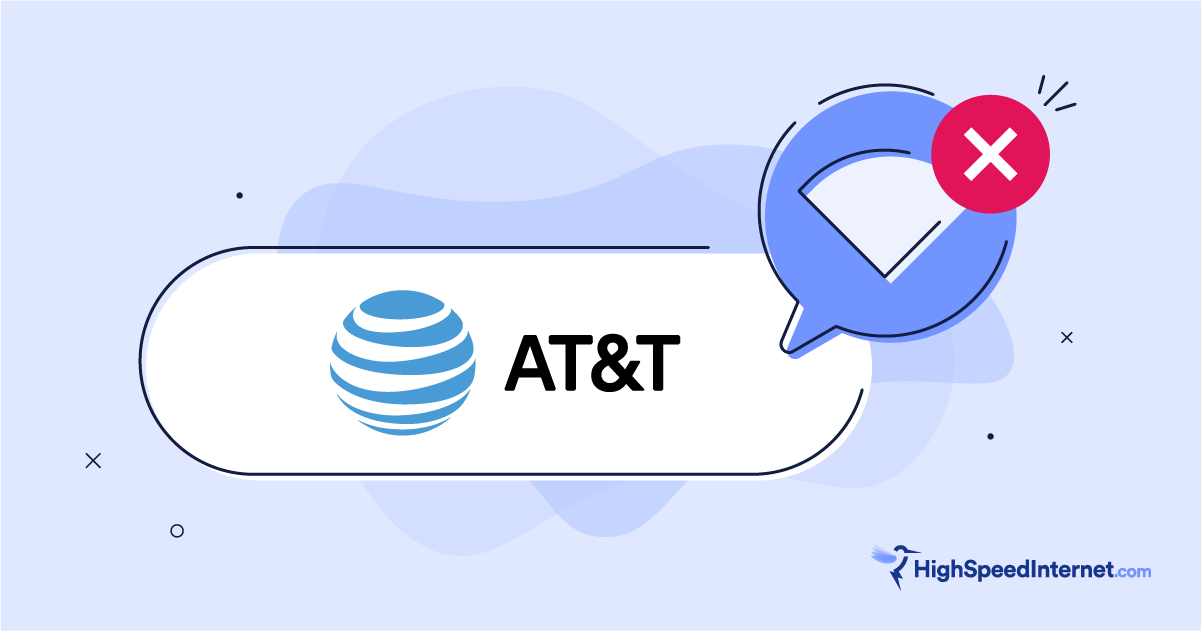Avoid Equipment Fees on Your Internet Bill
These internet providers skip excessive router and modem rentals
Jun 21, 2025 | Share
Brand Guides
The cost of living is on an uphill climb, so finding any way to cut corners on your monthly budget is a top priority. Looking into your internet bill can be an effective way to save a bit of money.
If you don’t buy your equipment outright, you’re likely renting from your internet service provider (ISP), which means you probably have equipment fees tacked onto your bill every month. Lucky for you, several internet providers offer options that include or reduce equipment fees to keep your internet bill low.
We’ll look at those providers and then offer some quick advice on how to lower your internet bill.
Sick of equipment fees? Find a new provider!
Enter your zip code below to see which internet providers in your area don’t charge equipment fees.
Internet providers that offer free equipment
Some areas allow free router or modem rental, while others are charged $10. A mesh is included in plans over 1,000Mbps for 24 months ($5/month after the trial period). View Plans
No extra costs for renting a gateway, though you may upgrade by adding up to five Wi-Fi extenders for $10/month at the discretion of AT&T. View Plans
There are no equipment fees on fiber plans. View Plans
One gateway rental is included with both prepaid and postpaid plans at no charge for 24 months and then returns to the rental rate of $13/month. View Plans
All fiber plans up to 5Gbps include one mesh router. The 7Gbps plan includes a mesh router and extender. View Plans
One mesh router and one extender are included in all plans. View Plans
One mesh router is included in all plans. View Plans
One free gateway is included. If a technician recommends it, you can also get one free Wi-Fi extender. View Plans
360 WiFi is included at no charge for an initial period but is excluded from the Price for Life offer. The monthly lease charge may increase without prior notice. View Plans
There are no equipment fees unless you need an extra mesh extender. View Plans
A router is included for free on plans 300Mbps and higher. View Plans
A 5G gateway is included in all plans. View Plans
A free gateway is included with the 5G Home plan. The 5G Home Plus plan includes a gateway and extender. View Plans
A free router is included in all plans. For plans 1Gig and over, you also get a free Wi-Fi extender. View Plans
Xfinity’s gateway is included at no additional cost for up to 12 months. View Plans
More about provider-supplied equipment
Here are a few things we observed as we investigated the equipment internet providers currently offer customers.
Amazon’s Eero is the mesh system of choice
More and more, we are seeing providers use Amazon’s Eero system as their standard Wi-Fi setup. Normally, you get the first unit free (occasionally your provider may offer a second for free, though we wouldn’t count on it).
Here are some providers that offer the Amazon Eero:
- Astound
- Frontier
- Mediacom
- Metronet
- Sonic Internet
- WOW! Internet
Eero talks a bit more about Eero mesh systems for internet providers on their website. Also, be sure to check out our review of the Eero Pro 6!
Wi-Fi 7 is becoming more commonplace
Wi-Fi 7 is securing its place among internet service providers. With several of them already offering it as a part of their home internet packages, you can expect faster speeds and better efficiency. Frontier, Astound, and Metronet all offer the Eero Max 7 router either for free or for a rental fee. Even if you don’t have Wi-Fi 7 devices, the new specification still delivers better Wi-Fi performance when using Wi-Fi 6E and older devices based on our tests.
Learn more about Wi-Fi 7 in our hands-on breakdown.
Fiber installs are generally less expensive
You may end up paying more for cable internet equipment than you would for fiber. This is because cable installs need a modem and router or a single gateway, whereas fiber typically only needs a router. You may also get a Wi-Fi extender if your provider is feeling open-handed. These equipment fees stack up, especially if your home needs better whole-home Wi-Fi coverage.
Fiber installs are a bit different. Some use an optical network terminal (ONT) installed outside in a utility box or on a wall inside your home. This installation is a bit more permanent and can’t be taken with you when you go, so internet providers don’t typically charge a monthly fee for it. Your only rental option is a standalone router or mesh system.
Some installations use a fiber-compatible gateway, which combines the ONT with a Wi-Fi router. We wouldn’t typically recommend purchasing and installing your own fiber gateway unless you know how to set it up. However, installing a router or mesh system is relatively easy to do.
Learn how to set up a router or mesh system.
No free rentals? Buying your equipment could save you money
Depending on your situation, getting your hands on a free rental might not be a possible solution. Don’t stress too much because buying your equipment outright can still save you hundreds of dollars in the long run. Of course, there are benefits and drawbacks to both renting and buying. Let’s take a look at this brief breakdown of the pros and cons for both.
Pros and cons of renting equipment
 Pros:
Pros:
- Free upgrades and replacements
- Best compatibility
 Cons:
Cons:
- Price adds up over time
- ISP can access your network (router or gateway)
Most of the time, if you are renting a router, modem, or gateway, you are going to end up paying at least $10 to $15 per month in fees to your provider.
Pros and cons of buying equipment
 Pros:
Pros:
- Use what you want
- No monthly equipment fees
 Cons:
Cons:
- Higher up-front cost
- Replacements come out of your pocket
If you want to prioritize keeping your monthly expenses low, investing in your own router can avoid equipment rental fees completely. While the cost for a router is higher out of the gate (about $50 to $350, with an average price of $150), it does pay for itself after about a year.
Some great routers can still be found on a tight budget. Check out our review of the best budget routers to decide if any of them work for you.
For a more in-depth discussion, check out our guide on renting and buying routers.
Warning: Discontinued plans can cost you more
For customers whose internet subscription was absorbed from one company to another, you will want to double-check with your provider to ensure that you have all the deals a new subscriber would get. After having their provider bought out by another company, people have ended up paying equipment fees for years while other subscribers at the same internet provider don’t.
Always be diligent and make sure you check your bills as they go through to be sure you aren’t paying for something that others are getting for free!
Be sure to read our guide on how to negotiate your internet bill.
Our verdict: Rent-free equipment is the best way to save
There are no wrong choices when it comes to deciding between renting or buying equipment. However, renting for free through your internet service provider is the best option if you’re looking for ease and convenience.
Stop paying pesky equipment fees by getting a new internet plan
Enter your zip code below to see which internet providers in your area don’t charge equipment fees.
Author - Morgan McDougal
Editor - Jessica Brooksby
Jessica loves bringing her passion for the written word and her love of tech into one space at HighSpeedInternet.com. She works with the team’s writers to revise strong, user-focused content so every reader can find the tech that works for them. Jessica has a bachelor’s degree in English from Utah Valley University and seven years of creative and editorial experience. Outside of work, she spends her time gaming, reading, painting, and buying an excessive amount of Legend of Zelda merchandise.