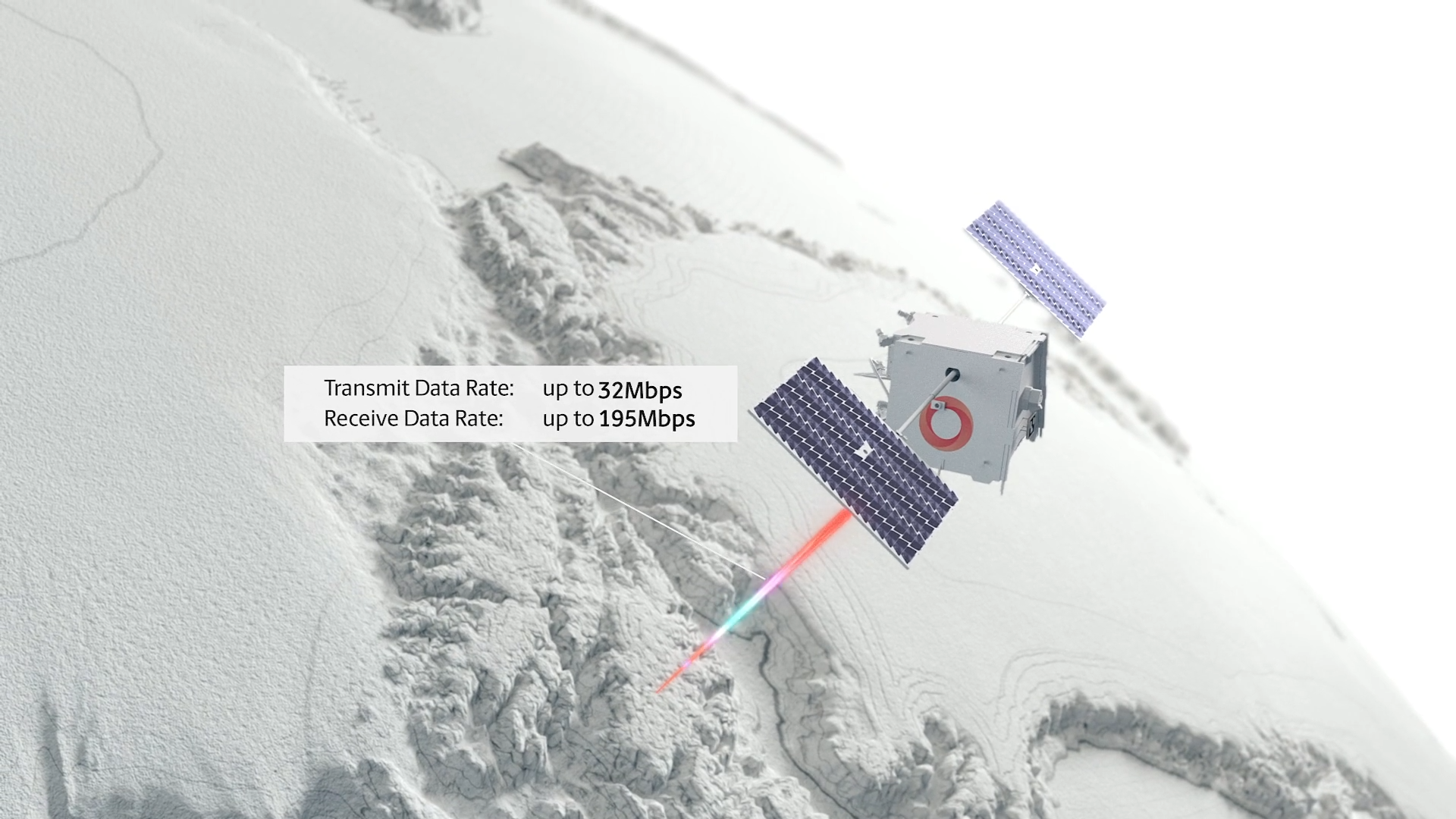Is Spectrum Internet Down?
Learn about Spectrum Internet outages and get back online fast
Dec 11, 2025 | Share
Brand Guides, Equipment Guides, Internet Outage
If you rely on Spectrum Internet® and find yourself in an outage, it can throw off your daily routine, your social life, and even your ability to check accounts and pay bills. So frustrating!
The official line from Spectrum is that it offers 99.9% internet reliability. But your real-world experience could be a different story.
We’ll go over how to tell if there’s a Spectrum network outage, give you tips for getting back online, and help you understand Spectrum Internet outage frequency so you can decide whether it’s time to switch providers.
Are you looking to move on from Spectrum Internet?
Enter your zip code below to check out all providers available in your area.
How to find out if Spectrum Internet is down
Spectrum Internet outages happen, but often you can fix your connection woes on your own. Follow the troubleshooting steps below to find out whether the problem is on your end or if it’s a true Spectrum Internet outage.
Step 1: See if you can get online with a different device
Step 2: Check the lights on your modem and router
Step 3: Restart your devices or perform a complete power cycle
Step 4: Check the Spectrum app or online portal
Step 5: Look for construction crews or ask your neighbors
Check out our guide on Spectrum Internet troubleshooting for more info.
Check the lights on your router

Spectrum offers a few different types of routers and cable modems depending on your service tier and when you signed up. In most cases, you’ll see a blue or green light on the router if you have a solid internet connection and a red light if you don’t. Refer to the manuals linked below to understand what the indicators mean for each router.
- Wi-Fi 6 model (SAX1V1R, SAX1V1K, SAX1V1S)
- Wi-Fi 6E model (SAX2V1S, SAX2V1R)
- Wi-Fi 7 Router (V12)
You may also be able to diagnose a network issue by viewing the lights on your modem.
Still can’t get online? Contact Spectrum
If you’ve gone through all the steps above and still can’t get online, it’s time to contact Spectrum Support. You’ll need the phone number of the account holder or your Spectrum account number. You can find that number at the top left corner of your printed bill or the top right corner of our account page online. In the My Spectrum app, tap Your Account in the top-right corner of the home screen and then tap View Account Info.
When you dial in, your call will be answered by an audio chatbot that will walk you through options. To reach a live human, press “0” or say “representative” and answer the questions from the robot voice until your call is routed properly.

Pro tip:
Sometimes, you can find out about Spectrum Internet outages on social media before the company alerts you of a problem. We recommend checking out r/Spectrum on Reddit, the Ask Spectrum account on X, or the Spectrum page on Facebook.
Learn more in our expert resource library
Customer-reported outage information
Spectrum says it will let subscribers know about outages within 15 minutes, but doesn’t post any information about uptime or outage frequency. That’s why we asked real customers about their experiences. The results for Spectrum Internet were not quite as good as what we saw from fiber internet providers such as Google Fiber.
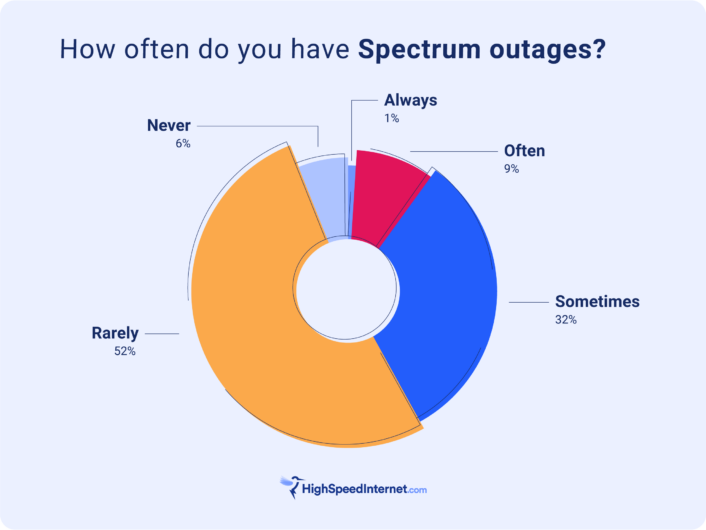
Refunds for Spectrum Internet outages
In September of 2024, Spectrum said it would offer automatic refunds to customers who experience an outage of more than two hours. The refund would cover a day’s worth of service. In addition, the company pledged to send out service techs the same day a customer complains, as long as those complaints are received by 5 p.m.
The company is also offering a 30-day money back guarantee on all services and a 14-day money back guarantee on devices.
Leave a review about your Spectrum Internet service
Hearing from real customers helps our experts make better recommendations. If you’re a Spectrum customer, tell us what you think about your service.
What other Spectrum Internet customers say
We talk to thousands of customers a year as part of our annual customer satisfaction survey, and we hear from even more who leave reviews on our site. Below is a snapshot of what we heard.
Spectrum customer feedback*
“I like that Spectrum has affordable prices, and they can do better at being more reliable without as many outages”
“I am happy that Spectrum upgraded their system in my area. Prior to that, my service was subject to more slowdowns and outages.”
“The rare outages and rare slower speeds are disappointing. Customer service is top notch. I always reach someone to help and my questions/issues are responded to timely.”
“I like that our internet is very reliable. If we have issues, we can get help on the phone or on the website. Usually, if the internet goes down, it’s less than five minutes before it comes back up.”
* Sourced from customers in all regions of the United States as part of the Customer Satisfaction Survey. We did not collect names or other personal info.
Spectrum Internet outages by the numbers
1 – Percent of households in the U.S. with access to fiber internet service from Spectrum
30 – Percent of households in the U.S. with access to cable internet service from Spectrum
58 – Percent of Spectrum Internet customers who told us they rarely or never have outages
99 – Percent Spectrum network uptime not including outages caused by storms, fiber cuts from outside construction, and events related to commercial power outages
If you’re not sure whether you’re experiencing an outage or slowdown on your Spectrum connection, check your speed using our mobile app or any browser.
Spectrum system upgrades
Throughout 2024, many of the short but frequent outages we hear about seem to be related to Spectrum’s network-wide upgrade. A Reddit thread about the high-split tech answers questions about upgrade-related questions from a technician, for example. According to Spectrum, the upgrade is expected to take place in three stages and last through 2025. By the time it’s done, customers may be able to get download speeds as fast as 10Gbps.
That work continued in 2025, but we also heard about Spectrum Internet outages due to theft and vandalism in areas as distant as Long Beach, Cali. and Kansas City, Mo. News reports line up chronologically with complaints we see on online outage detection sites.

Image source: Charter Communications
How Spectrum Internet compares
Spectrum competes with AT&T fiber in major metros in Texas and parts of Atlanta, Tennessee, Georgia, Florida, Ohio, Michigan, North Carolina, and South Carolina. If you can get AT&T where you live, you will usually get faster speeds at better prices than you would with Spectrum, but you may be able to find a slower budget plan from Spectrum.
Spectrum competes with Fontier’s fiber internet in places like Los Angeles, Dallas, areas of Connecticut, and Tampa, Florida. Spectrum also competes with DSL from Frontier in areas throughout the U.S. If you can get only DSL, Spectrum is usually the better choice. If you’re in one of Frontier’s fiber neighborhoods, though, it’s a tough call. You may qualify for slow but super cheap plans from Spectrum (for the first 12 months), but you can get excellent speeds and reliable prices with Frontier.
Spectrum also competes with Earthlink. We recommend careful comparison shopping, because prices and available speeds vary widely. Lucky for you, you can get unlimited data with plans from either provider.
If the choice is between Spectrum and Verizon (and you can get Verizon Fios), our experts say you should go with Fios. If your choice is between Google Fiber and Spectrum, you can save a little money upfront with Spectrum, but you will likely be happier with Google Fiber in the long run. Between Spectrum and Optimum, Spectrum might be the better choice due to its lower prices and higher customer service scores. Optimum increases prices after the first year, but Spectrum offers promo pricing for two or three years, depending on your plan and bundled services.
Data from our 2024 Internet Provider Review
About two-thirds of Spectrum customers are either very satisfied or completely satisfied with their plans, and about the same number are satisfied with the reliability of their service. However, 8% were either hardly satisfied or not at all satisfied with the reliability. Slightly over half of customers tell us they are very likely to choose Spectrum again next time they shop for internet.
Spectrum fared a little better than average among national internet providers in our 2024 expert review. It earned especially high marks for speed.
*Ratings based on our Annual Provider Review. Higher is better.
Spectrum offers a wide variety of home internet plans, and you can bundle with Spectrum TV® and even Spectrum Mobile® for one monthly bill.
Do you have any other options for home internet?
Enter your zip code below for a complete list of Spectrum competitors in your area.
Spectrum FAQs
How do I know if Spectrum Internet is down in my area?
Why isn't my Spectrum Internet working?
How do I check my Spectrum signal?
Why is Spectrum Advanced WiFi connected but I don't have internet?
Does Spectrum Internet work when the power is out?
Author - Chili Palmer
Chili Palmer covers home tech services, with a special focus on understanding what families need and how they can stay connected on a budget. She handles internet access and affordability, breaking news, mobile services, and consumer trends. Chili’s work as a writer, reporter, and editor has appeared in publications including Telecompetitor, Utah Business, Idaho Business Review, Benton Institute for Broadband & Society, and Switchful.com.
Editor - Jessica Brooksby
Jessica loves bringing her passion for the written word and her love of tech into one space at HighSpeedInternet.com. She works with the team’s writers to revise strong, user-focused content so every reader can find the tech that works for them. Jessica has a bachelor’s degree in English from Utah Valley University and seven years of creative and editorial experience. Outside of work, she spends her time gaming, reading, painting, and buying an excessive amount of Legend of Zelda merchandise.